Exploring the PRTG Monitoring Tool: Insightful Analysis


Intro
In today's digital landscape, the need for effective network monitoring tools is critical. Organizations depend on these tools to ensure their systems are running smoothly and securely. Among various options available, PRTG is gaining traction. It offers comprehensive capabilities for monitoring network infrastructure, applications, and performance metrics. Understanding its capabilities can help organizations make informed decisions for their network monitoring needs.
Software Category Overview
Purpose and Importance
PRTG, which stands for Paessler Router Traffic Grapher, aims to provide organizations with a centralized platform to monitor their IT infrastructure. It offers a wide range of functionalities, from bandwidth monitoring to server health checks. As networks become more complex, the importance of having an effective monitoring solution cannot be overstated. Inadequate monitoring can lead to downtime, slow performance, and ultimately loss of revenue.
Current Trends in the Software Category
The software category of IT monitoring is evolving rapidly. Organizations are increasingly looking for solutions that provide visibility across hybrid environments, integrating on-premises and cloud-based systems. Additionally, automation and artificial intelligence are becoming significant trends in monitoring tools. PRTG is adapting to these trends, offering users more insights and actionable data while ensuring that the monitoring process is as efficient as possible.
Data-Driven Analysis
Metrics and Criteria for Evaluation
When evaluating monitoring tools, some key metrics come into play:
- Scalability: Can the tool grow with the organization?
- Ease of use: How intuitive is the interface for users of different technical skills?
- Alerts and Reporting: What are the capabilities for generating alerts on anomalies?
- Integration: How well does it integrate with existing tools and systems?
Comparative Data on Leading Software Solutions
In addition to PRTG, several monitoring tools are notable in the market. For instance, SolarWinds and Nagios offer alternatives with varying strengths. PRTG distinguishes itself through an all-in-one solution. Its sensor-based monitoring approach allows organizations to monitor virtually any aspect of their network environment, providing flexibility that many competitors lack.
"The right monitoring tool can mean the difference between a smooth operation and a catastrophic failure."
Prelims to PRTG Monitoring Tool
In today’s digital landscape, effective network monitoring is crucial for organizations of all sizes. As systems grow in complexity, the need for robust monitoring solutions becomes increasingly important. This section serves as a foundation for understanding the significance of the PRTG monitoring tool and how it fits into network management strategies. By delving into the many facets of this tool, organizations can better appreciate its role in ensuring operational efficiency and reducing downtime.
Overview of Network Monitoring
Network monitoring is the process of continuously observing and analyzing network performance metrics to identify potential issues before they escalate into serious problems. It involves various techniques and tools that help detect anomalies, evaluate system reliability, and provide insights into network traffic and usage patterns.
- Efficiency: Easily identify performance bottlenecks and rectify them promptly.
- Security: Monitor for unauthorized access or unusual activity in real-time.
- Optimization: Use data collected from monitoring to enhance resource allocation.
Organizations that invest in network monitoring tools often gain a competitive advantage by improving their IT infrastructure’s reliability and security. This is where PRTG comes into play.
What is PRTG?
PRTG, short for Paessler Router Traffic Grapher, is an advanced network monitoring tool developed by Paessler AG. It is designed to monitor various aspects of IT infrastructure, including servers, routers, switches, and applications. PRTG utilizes a unique sensor-based architecture, where each sensor acts as an individual monitoring element capable of collecting specific data types.
Some of the key characteristics of PRTG include:
- Scalability: PRTG caters to organizations of all sizes, allowing for future scalability as network demands increase.
- Versatility: Supports numerous protocols, such as SNMP, WMI, and HTTP, enabling comprehensive data collection across diverse systems.
- User-Friendly Interface: The intuitive dashboard allows users to visualize performance metrics easily and interact with the system in real-time.
Using PRTG, organizations can achieve greater transparency in their network operations, making informed decisions based on accurate and timely data. Understanding these fundamental aspects is essential for leveraging the full potential of the tool in managing IT environments.
Key Features of PRTG
The Key Features of PRTG are critical aspects that define its capabilities as a network monitoring tool. Understanding these features allows organizations to leverage PRTG effectively. These capabilities enhance the monitoring experience and contribute to successful network management.
Sensor Types
PRTG Monitoring Tool provides a diverse range of sensor types, each designed to monitor different aspects of a network. Sensors serve as the backbone of PRTG, allowing users to keep tabs on various devices and services. Common sensor types include:
- Ping Sensors: Measure the availability of devices by sending ping requests and analyzing the response time.
- HTTP Sensors: Monitor the status of web applications and servers.
- SNMP Sensors: Provide crucial information from network devices using the Simple Network Management Protocol.
- WMI Sensors: Retrieve data from Windows-based systems.
The importance of these sensors lies in their specificity. By selecting the correct sensors, IT professionals can receive precise data relevant to their organization’s needs. This specificity helps in preemptively identifying issues, saving time and resources.
Integration Capabilities
Another significant feature of PRTG is its integration capabilities. PRTG supports integration with various platforms and protocols, ensuring compatibility with existing infrastructure. This includes:
- REST API: Allowing for custom queries and alerts.
- Email Notifications: Ensuring that relevant stakeholders receive timely updates.
- Third-party Software: Seamless integration with tools like Microsoft Teams and Slack to facilitate easier collaboration.


The ability to integrate with other systems enhances PRTG's functionality, enabling organizations to create a more holistic monitoring environment. By establishing a comprehensive view of their networks, organizations can respond swiftly and efficiently to potential issues.
User Interface and Customization
The user interface of PRTG is designed with usability in mind. It features a modern dashboard that displays important data in a clear, organized manner. Users can customize their experience through:
- Custom Dashboards: Tailor views to show the most relevant information at a glance.
- Map Features: Visualize network layouts and the status of devices on a map.
- User Management: Control access and permissions based on individual roles.
This level of customization not only enhances user satisfaction but also significantly improves efficiency. Users can focus on critical alerts and metrics that drive their operations without being overwhelmed. A well-organized interface can lead to faster decision-making, which is paramount in network management.
Effective monitoring demands understanding the tools at hand. Comprehensive features empower IT professionals to maintain optimized operations, making PRTG a valuable asset.
These key features make PRTG a formidable choice for network monitoring. The combination of sensor diversity, integration capabilities, and a customizable user interface contributes to its reputation as a robust monitoring solution.
Installation and Setup
The installation and setup of the PRTG monitoring tool are crucial steps that lay the foundation for effective network monitoring. Having the correct setup ensures the tool functions optimally, providing users with the data they need to manage their networks. A well-executed installation minimizes complications and enhances the overall user experience. Understanding the system requirements, the installation process, and the initial configuration of PRTG is essential for users wanting to harness its full potential.
System Requirements
Before installing PRTG, it is imperative to understand its system requirements. PRTG has specific hardware and software criteria that must be met for a successful installation. These requirements include:
- Operating System: Windows operating systems are supported, ranging from Windows Server 2012 to the latest version of Windows 10.
- Processor: A multi-core CPU is recommended to handle simultaneous tasks and sensors effectively.
- Memory: At least 2 GB of RAM is essential, but 4 GB or more is advisable for larger installations.
- Disk Space: A minimum of 1 GB of disk space is necessary, with additional space required for logs and history data.
- Network Requirements: Fast and stable internet or local network access is required for better data monitoring and sensor functionality.
By meeting these system prerequisites, users can avoid common pitfalls that can lead to performance issues afterward.
Installation Process
The installation of PRTG is straightforward but requires careful attention to each step. Here’s a concise guide to help navigate the installation:
- Download the Installer: Access the PRTG official website to download the latest version. Always choose the most recent release to benefit from new updates and security patches.
- Run the Installer: Double-click the downloaded file. The setup wizard will launch, guiding users through the installation process.
- Accept License Agreement: Users must read and accept the license agreement to proceed.
- Select Installation Type: Users may choose between a standard installation or a custom one, allowing for specific configurations.
- Confirm Installation Location: The default installation path can be changed. Choose a directory with sufficient disk space.
- Start Installation: Once settings are confirmed, click on the install button, and the process will commence.
- Finish Setup: After installation, the user can launch PRTG and begin configuring the tool.
Following these steps ensures a smooth installation, minimizing delays.
Initial Configuration
The initial configuration of PRTG is critical as it sets the parameters for monitoring functionalities. This process includes:
- User Accounts: Create user accounts and assign permissions. User roles determine access and functionality within the tool.
- Sensor Setup: Users should add relevant sensors, which are the building blocks of PRTG monitoring. Selecting appropriate sensors for CPU, memory, and network traffic is important for comprehensive data collection.
- Notification Settings: Configure alerts based on specific thresholds to ensure timely responses to network issues. Properly set notifications prevent downtime.
- Integration: Consider integrating with existing systems such as databases or other monitoring tools to enhance capabilities.
In summary, dedicating time to installation and initial configuration of PRTG can significantly impact the tool's effectiveness, directly correlating to how well it serves the monitoring needs of an organization. Remember, a sound setup translates into a robust network monitoring framework, leading to improved operational efficiency.
"Proper installation and configuration of monitoring tools like PRTG are fundamental for safeguarding network integrity and performance."
By understanding the installation process and following best practices, users position themselves for success using PRTG.
Utilization Strategies
Utilization strategies are critical for making the most out of the PRTG monitoring tool. Understanding how to effectively deploy and manage monitoring resources can significantly enhance the performance and reliability of an organization's IT infrastructure. The implementation of PRTG should not be seen merely as a one-time setup but rather as an ongoing process that requires constant evaluation and adjustment. This section explores two of the most important strategies: monitoring best practices and effective alert configuration.
Monitoring Best Practices
Adopting monitoring best practices is essential for maximizing the effectiveness of the PRTG system. Here are key considerations:
- Prioritize Monitoring Needs: Identifying what to monitor is the first crucial step. Determine which systems, applications, and services are most critical to the organization. This prioritization ensures that monitoring efforts focus on assets that truly impact business operations.
- Regular Review of Sensor Setup: Once the sensors are in place, conduct periodic reviews. Changes in infrastructure, such as new applications or systems, may require updates to the existing monitoring setup. Regular checks ensure that the PRTG system remains relevant to current operational needs.
- Adjust Thresholds and Sensitivity: Metrics and thresholds should be tailored to the organization's operational context. Setting alerts too sensitive can lead to alert fatigue where users start ignoring alarms. Conversely, too lenient thresholds may miss critical issues.
Utilizing these practices can significantly enhance the monitoring process, reducing incidences of overlooked problems and streamlining response times.
Effective Alert Configuration
The configuration of alerts is another vital strategy for utilizing PRTG effectively. Alerts notify relevant personnel about potential issues before they escalate. Below are some considerations for effective alert configuration:
- Custom Alert Criteria: Configure alerts based on specific performance indicators relevant to your organization. Create distinct criteria that reflect usability for different departments or teams. This can include metrics like bandwidth usage, response times, or downtime incidents.
- Multi-Channel Notifications: Ensure that alerts reach the right people through preferred channels. PRTG allows notifications via email, SMS, or integration with collaboration tools like Slack. Leverage multi-channel options to increase the chances of timely responses.
- Documentation and Training: Documenting the alert configurations and ensuring that team members are trained on the system is crucial. Users must understand what each alert signifies and how to act upon it. This preparation mitigates confusion and reduces response time when alerts are triggered.
"Effective alert configuration is not just about detecting problems. It is about preparing the team to respond effectively."
By implementing well-defined monitoring best practices and precisely configured alerts, organizations can significantly enhance their operational resilience using PRTG. This structured approach aids in visualizing system health and responding to incidents in real-time.


Performance Analysis and Reporting
Performance analysis and reporting are crucial components of effective network monitoring. They enable administrators to make informed decisions based on actual data, ensuring optimal network performance and resource allocation. With PRTG, these aspects become streamlined and accessible, contributing significantly to an organization’s overall efficiency.
In a dynamic environment, real-time performance metrics are necessary. Organizations face challenges such as downtime, performance bottlenecks, and resource overutilization. PRTG's ability to provide immediate insights allows users to respond quickly to these issues. The tool aggregates data from various sources, enabling comprehensive performance analysis.
Furthermore, performance reporting facilitates trend analysis, helping organizations foresee potential issues before they escalate. It empowers stakeholders, including IT professionals and business leaders, to strategize based on performance indicators.
Generating Reports
Generating reports in PRTG is essential for tracking network health and performance over time. The tool allows users to create customized reports, which can be scheduled or generated on demand. This flexibility enables organizations to keep relevant teams informed without manual effort.
Key features of report generation include:
- Customizable Templates: Users can define what information is vital, adjusting templates to monitor specific metrics.
- Scheduled Reports: By scheduling regular reports, teams can ensure timely delivery of data without ongoing manual intervention.
- Exporting Options: Reports can be exported to various formats, such as PDF or Excel, to facilitate sharing and further analysis.
To generate a report, users can navigate to the PRTG web interface, select the relevant sensors or groups, and choose the reporting options. This process is usually user-friendly and intuitive.
Data Interpretation
Data interpretation is where raw metrics become actionable insights. PRTG provides visual tools such as graphs and dashboards, making data analysis straightforward. However, understanding this data is paramount. Without accurate interpretation, even the most detailed reports can be misleading.
Consider these points for effective data interpretation:
- Understand Context: It is essential to view data within the context of your network's overall performance.
- Identify Patterns: Analyzing historical data can help identify recurring issues or trends that warrant further investigation.
- Link to Business Goals: Align insights with organizational objectives – whether it’s enhancing uptime or optimizing resource usage.
To sum up, both performance analysis and reporting, along with data interpretation, form a vital triad that enhances an organization’s monitoring efforts. This systematic approach empowers organizations to use PRTG to its fullest potential, addressing network challenges proactively and strategically.
Real-World Applications of PRTG
Understanding the real-world applications of PRTG is essential for organizations looking to optimize their network monitoring solutions. PRTG’s versatility allows it to adapt to various industries, which can result in improved operational efficiency. Observing its applicability in different contexts helps to highlight the tool's robustness, potential benefits, and practical considerations.
Case Studies
Analyzing case studies provides a profound insight into how organizations leverage PRTG to address specific challenges. One notable example is a medium-sized financial institution that implemented PRTG to enhance its network reliability. Faced with frequent downtime, the organization needed a solution that would allow them to monitor their critical infrastructure in real-time. PRTG's sensor types enabled them to track bandwidth usage, server performance, and application metrics effectively.
The financial institution reported a 30% reduction in downtime after deploying PRTG. Not only did this lead to cost savings, but it also significantly improved customer satisfaction as services remained uninterrupted. The case illustrates the value PRTG brings through proactive monitoring and data-driven decisions.
Another example can be seen in an e-commerce company that utilized PRTG to ensure that their website remained performant during peak shopping hours. The organization faced challenges with server overloads, leading to slow site performance. PRTG was configured to send alerts when CPU usage surpassed a certain threshold. This helped the IT team resolve issues before they escalated, ensuring a seamless shopping experience for customers.
Industry Use Cases
PRTG finds utility across a variety of industries, each requiring tailored monitoring solutions. In the healthcare sector, for instance, uninterrupted functionality of network-connected medical devices is crucial. Hospitals have implemented PRTG to monitor these devices, tracking their performance and uptime. This not only ensures compliance with regulatory standards but also safeguards patient care.
In the manufacturing industry, operational technology monitoring is vital. PRTG can be configured to oversee plant machinery and production lines. By analyzing data, companies can predict equipment failures before they occur, thereby reducing downtime and saving on repair costs. This predictive monitoring leads to a smoother production process and enhanced overall productivity.
User Experience and Feedback
User experience and feedback play a critical role in evaluating the effectiveness of the PRTG Monitoring Tool. As technology evolves, the satisfaction of end users becomes increasingly vital for an organization's operational success. PRTG is designed to address specific needs, and understanding user interaction with the tool can inform potential improvements and optimize its utility. Feedback helps developers identify pain points, usability issues, and desired features that cater to the unique requirements of tech-savvy users.
Moreover, a positive user experience contributes to higher productivity and engagement levels among IT professionals. The efficiency of monitoring processes directly correlates to the ease with which users can navigate the features and interpret the data provided by the tool. In turn, this facilitates effective decision-making and enhances overall network reliability.
Considering these factors, it is pertinent to explore the common challenges users face and the positive outcomes they experience with PRTG.
Common User Challenges
Despite its robust features, users often encounter challenges when using PRTG. Some of the most common issues include:
- Complex Setup: New users might find the initial configuration overwhelming. The extensive array of features can be daunting without sufficient guidance.
- Alert Management: While PRTG offers extensive alert capability, misconfigured alerts can lead to alert fatigue. Users may be overwhelmed by excessive notifications that obscure genuinely critical alerts.
- Sensory Overload: The sheer volume of data collected can make it difficult for users to sift through and find relevant information quickly.
These challenges can hinder the optimal utilization of PRTG, making it essential for both users and developers to address these issues for improved usability.
Positive Outcomes
On the flip side, many users have reported significant benefits from using PRTG. These positive outcomes include:
- Enhanced Network Visibility: Users appreciate the comprehensive overview of their network's performance, enabling proactive identification of issues before they escalate.
- Customizable Dashboards: Many find the ability to customize dashboards very useful. Users can tailor the interface to suit their monitoring needs for quick access to crucial information.
- Data-Driven Decision Making: Users often experience improved decision-making capabilities due to accurate and timely data provided by PRTG. This leads to better resource allocation and optimization of network performance.
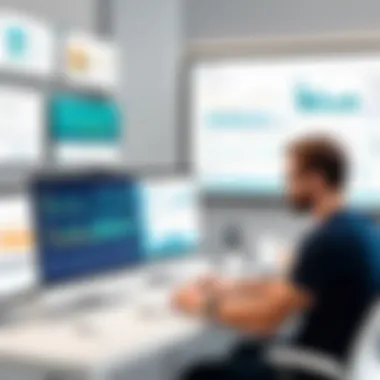

With an effective user experience, organizations can leverage PRTG to strengthen their monitoring processes, ultimately improving their IT infrastructure's overall efficiency.
Comparative Analysis with Competitors
When organizations consider network monitoring tools, comparative analysis is crucial. It helps to understand the market landscape and make informed decisions. An effective analysis will clarify not only how PRTG stands in the competition but also highlight its strengths and potential weaknesses against other tools. This section evaluates key elements to consider when comparing PRTG with its competitors, focusing on benefits and considerations that may impact a user’s choice.
Comparison to Alternative Tools
In the realm of network monitoring, there are several alternatives to PRTG. Tools like SolarWinds, Nagios, and Datadog offer distinct features, yet the choice of tool should depend on organizational requirements. Each tool has its pricing model, user interface, functionality, and support options.
For instance:
- SolarWinds: Known for its comprehensive suite of IT management tools. It provides excellent visualization options and customizability. However, its complexity can be overwhelming for new users.
- Nagios: Open-source and highly customizable, making it appealing for those with specific needs. The flip side is that it requires significant configuration, which can deter less technically inclined users.
- Datadog: Focused on cloud environments, it integrates effectively with modern infrastructures. However, it can become costly as usage scales, which is a critical consideration for many organizations.
Understanding these differences allows businesses to select the tool best suited for their goals. This comparative approach helps in aligning features with user needs, thereby enhancing operational efficiency.
Feature Set Differentiation
Feature differentiation plays a significant role in the decision-making process. Each monitoring tool carries a unique set of features that cater to different requirements.
- Sensor Variety: PRTG offers over 250 sensor types out-of-the-box, covering a broad array of monitoring needs, such as server performance, bandwidth usage, and application health. Competitors may fall short in the breadth of their sensor offerings.
- Ease of Use: PRTG positions itself as user-friendly with an intuitive interface. While tools like Nagios require deep technical expertise, PRTG’s design allows easier navigation, appealing to a wider audience.
- Licensing Model: PRTG operates on a unique licensing model based on the number of sensors rather than devices. This can lead to cost-effectiveness compared to tools like SolarWinds, which often have a device-based pricing approach.
These differentiators provide insight into what PRTG excels at, ensuring it meets specific monitoring needs effectively. In a landscape crowded with options, understanding these features can guide an organization toward a tailored solution that enhances their monitoring strategy.
Cost Considerations
Cost considerations play a crucial role when organizations assess whether PRTG is the right monitoring tool for them. The financial implications of implementing a new software solution can be significant. Thus, it is essential to approach these aspects with thorough analysis. Both the pricing structure and the return on investment should be evaluated carefully. This ensures that the organization maximizes value from the investment.
Pricing Structure
PRTG's pricing structure is designed to accommodate different levels of organizational needs. The tool operates on a sensor-based pricing model. Each sensor usually monitors a specific metric, such as bandwidth usage, CPU load, or server uptime.
Here are key details about PRTG's pricing model:
- Free Version: PRTG offers a free tier that allows up to 100 sensors. This can be ideal for small organizations to get acquainted with the software.
- Paid Licenses: Larger organizations may require thousands of sensors. PRTG provides tiered pricing. This means that the cost increases with the number of sensors. Licensing options include:
- 10,000 Sensors: For mid-sized organizations. This tier may be cost-effective if the monitoring needs expand.
- Unlimited Sensors: Larger enterprises may opt for unlimited sensors, ensuring comprehensive coverage without worrying about exceeding sensor limits and incurring extra costs.
Organizations should consider the future growth of their system. Taking into account planned expansions will prevent overspending in licensing.
Return on Investment Analysis
Return on investment (ROI) analysis is another critical aspect when contemplating PRTG. The ROI can be evaluated through several metrics.
Firstly, consider the potential cost savings attributed to improved uptime and faster incident response. A reliable monitoring tool like PRTG can significantly decrease downtime, translating directly to financial savings. Besides, automating monitoring tasks saves labor hours, allowing IT professionals to focus on strategic projects.
Additionally, there are intangible benefits such as:
- Enhanced Decision Making: Access to real-time data improves response times and decision-making.
- Greater Customer Satisfaction: Maintaining service reliability fosters trust and satisfaction among users.
To perform a comprehensive ROI analysis, consider creating a formula:
With proper analysis, organizations can better understand the financial impact of investing in PRTG. Thus, grasping the full advantage of their monitoring strategy becomes achievable.
Finale
The conclusion serves as a crucial segment of this article. It encapsulates the core essence of the PRTG monitoring tool and guides readers toward informed decisions based on the insights gained throughout the article. Understanding the importance of effective network monitoring is paramount. PRTG not only aids organizations in maintaining optimal network performance but also fosters a proactive approach to potential issues. Through careful evaluation of the tool's features, installation, utilization, and comparative analysis, readers can appreciate its value and effectiveness in various scenarios.
Summary of Key Findings
In summary, PRTG Monitoring Tool presents a myriad of advantages, particularly in its comprehensive feature set tailored for diverse organizational needs. Key findings include:
- Extensive Sensor Types: The ability to monitor various types of devices and applications with efficiency.
- Seamless Integration: Its capability to integrate with other systems enables organizations to centralize their monitoring efforts.
- User-Centric Design: The interface is designed to be intuitive, thereby reducing the learning curve for new users.
- Real-Time Data Handling: Offers robust data interpretation and real-time alerts, ensuring prompt responses to network issues.
"Effective monitoring can fundamentally alter how organizations view their network performance and reliability."
Final Recommendations
For organizations evaluating their network monitoring strategies, PRTG emerges as a commendable option. Recommendations include:
- Conduct an In-Depth Needs Assessment: Identify specific monitoring needs within your organization before selecting PRTG or any other tool.
- Utilize the Free Trial: Take advantage of PRTG’s trial version to test its features in a live environment before committing.
- Invest in Training: Consider investing in training for team members to maximize the tool's capabilities.
- Regularly Review Configuration: Continually assess your sensor and alert configurations to adapt to changing conditions in your network.







