Exploring Remote IT Support Software: An In-depth Analysis


Intro
In today's digital era, reliance on technology for business operations has never been greater. Remote IT support software is an integral part of this landscape, enabling organizations to address technical issues promptly without the need for physical presence. The demand for such solutions highlights a need for analysis regarding their features, benefits, and vital factors for selection. As companies shift to remote work environments, understanding the nuances of remote IT support software becomes imperative for maintaining productivity and efficiency.
Software Category Overview
Purpose and Importance
Remote IT support software serves the central purpose of allowing IT professionals to assist end-users from a distance. This capability is crucial in minimizing downtime, which can be costly for organizations. By utilizing this software, technicians can troubleshoot problems, perform diagnostics, and manage systems without being onsite. The importance of this category of software is underscored by its ability to unify support functions, streamline operations, and enhance communication between IT departments and users. It provides a structure that supports quick resolutions, thereby contributing to overall business continuity.
Current Trends in the Software Category
The landscape of remote IT support software is evolving. Some noteworthy trends include:
- Integration with AI: The incorporation of artificial intelligence is becoming prevalent. AI helps in automating routine tasks, offering advanced troubleshooting suggestions, and predicting issues before they arise.
- Enhanced Security Features: With data breaches on the rise, security remains a top priority. Many software solutions are now emphasizing encryption and secure access methods to protect sensitive information.
- Cloud-based Solutions: A significant shift towards cloud-based platforms is occurring. This transition offers scalability and improves accessibility for both IT teams and end-users from various devices.
These trends reflect a response to the increasing complexities organizations face, reinforcing the need for effective and flexible IT support solutions.
Data-Driven Analysis
Metrics and Criteria for Evaluation
When evaluating remote IT support software, several key metrics should be considered:
- User Experience: The ease of use is vital. A user-friendly interface can significantly affect how quickly end-users can resolve issues.
- Performance Metrics: Check response times and resolution times. These metrics indicate how efficiently a software can function during critical support scenarios.
- Cost Implications: Analyze total costs of ownership, including licensing fees and support costs.
- Integration Capabilities: A solution should effectively integrate with existing systems, allowing for seamless operations across different platforms.
Comparative Data on Leading Software Solutions
In a saturated market, comparing leading software solutions is necessary for informed decision-making. Comparing systems like TeamViewer, Microsoft Remote Desktop, and AnyDesk can reveal their strengths and weaknesses. For instance:
- TeamViewer offers excellent cross-platform support and intuitive UI.
- Microsoft Remote Desktop integrates seamlessly with Windows environments, making it ideal for organizations heavily invested in Microsoft products.
- AnyDesk is praised for its lightweight design and fast performance, enhancing the user experience significantly.
Understanding these differences alongside real-world use cases is crucial for organizations aiming to implement the most suitable software for their specific needs.
Understanding Remote IT Support Software
The relevance of remote IT support software in today’s digital landscape cannot be overstated. With an increasing number of organizations embracing remote work, the need for effective and reliable IT support solutions has surged. This section aims to elucidate the fundamentals of remote IT support software and highlight its significance in optimizing IT operations across various business environments.
Definition and Purpose
Remote IT support software refers to tools and applications that enable IT professionals to provide assistance to users from a distance. This type of software facilitates remote access to devices, diagnostics, and troubleshooting without the need for on-site visits. The primary purpose is to enhance efficiency in addressing technical issues quickly and effectively. Organizations can save valuable time and resources, leading to reduced operational costs. By implementing remote IT support software, companies minimize downtime and ensure that their operations run smoothly.
Key features often include:
- Remote access capabilities: Allowing technicians to control user devices as if they were physically present.
- Screen sharing: Enabling real-time assistance and consultation.
- File transfer options: Allowing the transfer of files quickly between devices.
These elements work together to provide users with seamless support experiences and contribute to stronger operational efficacy.
Historical Evolution
The historical context of remote IT support software is crucial to understanding its current form. Initially, IT support relied heavily on on-site assistance. As technology advanced, the need for remote support emerged. The early 2000s marked a significant turning point with the introduction of remote desktop software. Products like LogMeIn and TeamViewer transformed how IT professionals approached support tasks.
During this period, the advent of reliable internet connectivity played a pivotal role. It made remote access feasible and secure. As businesses began to recognize the benefits, the adoption of remote technologies accelerated. It allowed for a more proactive approach to IT management, providing unimpeded access to problem-solving.
Today’s remote IT support software is a culmination of various technological advancements, including cloud computing and enhanced security measures. Solutions have become more sophisticated, catering to a diverse range of industries and requirements. This evolution is reflective of a broader trend towards digital transformation in organizations.
Remote IT support software remains a vital component in managing IT operations, addressing the complexities of modern business needs while fostering increased efficiency and improved customer satisfaction.
Key Features of Remote IT Support Software
Understanding the key features of remote IT support software is essential for any organization that relies on technology. These features play a critical role in enhancing operational efficiency and ensuring effective troubleshooting. The software solutions available today provide a range of functionalities tailored to meet the diverse needs of businesses. A comprehensive analysis reveals how these features can lead to improved performance and customer satisfaction.
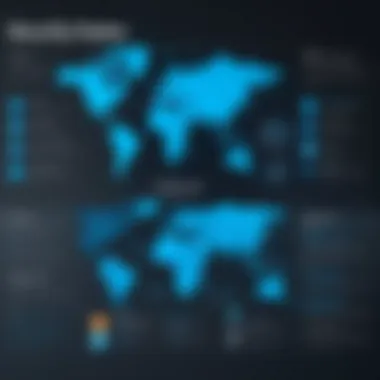

Remote Access Capabilities
Remote access capabilities are the cornerstone of remote IT support software. They allow technicians to connect to a user's device from anywhere in the world. This capability is crucial for diagnosing and resolving technical issues without the need for physical presence. It simplifies the support process, resulting in quicker resolutions.
Organizations benefit from reduced downtime, as technicians can quickly assist users irrespective of geographic location. Features such as file transfer options and session recording further enhance the utility of remote access. Technicians can easily access necessary files during a support session, streamlining the support process. Also, recording sessions provides a valuable resource for training and future reference, ensuring consistent service quality.
Real-Time Collaboration Tools
Real-time collaboration tools are another significant feature. These tools enable multiple users to work together effectively, even if they are miles apart. They offer functionalities such as chat, video calls, and screen sharing. These tools are vital during support sessions, as they help in visualizing problems and demonstrating solutions.
Moreover, these tools foster a more engaging support experience. Instead of relying solely on written instructions, technicians can visually guide users through procedures. This immediacy can reduce misunderstandings and foster a productive atmosphere. Collaboration tools also allow teams to communicate better internally, sharing insights and troubleshooting tips seamlessly.
Session Recording and Reporting
Session recording and reporting features provide a structured way to review past support interactions. Recording sessions allows teams to analyze how problems were resolved and how effective the solutions were. This ability is invaluable for quality assurance and continuous improvement efforts.
Reporting tools supplement these recordings by providing analytics on support metrics, such as response times and issue resolution rates. These reports can help organizations identify trends, adapt their strategies, and enhance overall customer support services. By closely monitoring performance through these tools, organizations can ensure they remain competitive in a technology-driven landscape.
"The right features in remote IT support software can transform how organizations manage their IT challenges, ultimately leading to better business outcomes."
Benefits of Using Remote IT Support Software
Remote IT support software has become a cornerstone for many organizations aiming to improve their operational efficiency and customer service. Its significance lies in the transformative effects it has on both internal processes and stakeholder engagement. This section breaks down the primary benefits of employing remote IT support software, focusing on elements that often sway decision-making for businesses looking to enhance their IT capabilities.
Increased Efficiency
Efficiency is crucial in the ever-competitive landscape of IT services. Remote IT support software streamlines operations by allowing technicians to access client systems from anywhere. This immediacy eliminates delays associated with travel time and on-site visits.
Technicians can resolve issues faster, leading to improved productivity across departments. Moreover, with tools that enable simultaneous session handling, multiple clients can be served at once, maximizing resource usage.
In summary, the ability to provide quick and effective support ensures that businesses can keep their systems running smoothly, thereby enhancing overall efficiency.
Cost Reduction
Cost-effectiveness is another prominent advantage of remote IT support software. The reduction in travel expenses is just one facet of its financial benefits. With remote access, a technical team does not need to be physically present, cutting costs related to transportation and logistics.
Also, the software typically requires lower overheads compared to traditional IT support structures. Many solutions operate on a subscription-based model, allowing organizations to align their expenses more closely with usage. This model leads to predictable budgeting and prevents unexpected spikes in costs. Hence, investing in remote IT support software can offer significant savings long-term.
Enhanced Customer Satisfaction
Customer satisfaction is a vital metric of success for IT professionals and departments. Remote IT support software significantly contributes to this by providing timely and effective solutions. When technical issues arise, users expect swift resolutions. Remote access allows technicians to diagnose and troubleshoot problems in real-time.
The ability to communicate instantly—through chat, video calls, or interactive screens—enhances user experience. It bridges the gap between the technical team and users, ensuring enhanced understanding and reduced frustration. Traditional forms of support often limited interactions to phone calls or emails, which could delay resolution.
Considerations When Selecting Remote IT Support Software
When an organization decides to implement remote IT support software, careful consideration of specific factors is crucial. These considerations can dictate the software's overall effectiveness and influence how well it integrates into existing systems. Therefore, it’s essential to evaluate key aspects such as security features, system integration, scalability, and user experience.
Security Features
One of the foremost priorities when choosing remote IT support software is its security features. Given the sensitive nature of the data involved, robust security measures are non-negotiable. Software solutions should implement end-to-end encryption to safeguard data in transit. Additionally, look for multi-factor authentication, which adds an extra layer of protection by requiring users to provide multiple forms of verification before gaining access.
Moreover, the ability to restrict access based on user roles can help mitigate risks. Monitoring and logging capabilities also play a vital role in identifying and responding to potential security incidents. Thus, evaluating a software’s security protocols is critical to ensuring both organizational and client safety.
Integration with Existing Systems
Selecting remote IT support software that easily integrates with existing systems is another key consideration. Organizations often rely on a variety of tools and platforms. Therefore, the chosen software should seamlessly fit within these frameworks to avoid disruptions. Look for solutions that offer APIs or plugins to facilitate integration with popular tools like ticketing systems or customer relationship management (CRM) software.
Assessing compatibility with pre-existing hardware and software will enable a streamlined transition and enhance overall productivity. This consideration can save time, reduce costs, and minimize training requirements for staff.
Scalability


Scalability is a significant factor that impacts an organization’s ability to grow and adapt in a fast-changing environment. The selected remote IT support software should be capable of scaling up or down based on organizational needs. This could mean accommodating additional user licenses, expanding features, or integrating with new tools without major interruptions.
Understanding whether the vendor offers flexible pricing models or packages that allow for scalability is also crucial. Future-proofing your investment in technology ensures that it can evolve alongside the business, without necessitating complete overhauls in the future.
User Experience
Lastly, user experience can no longer be an afterthought when selecting remote IT support software. An intuitive and user-friendly interface can significantly enhance productivity and minimize the learning curve. Engaging in software that is visually appealing and easy to navigate fosters a positive experience for both IT support staff and end-users.
Accessibility across devices such as desktops, tablets, and smartphones should also be evaluated, as remote work becomes increasingly common. In this context, conducting a trial or demo version of the software can help gauge how user-friendly it really is in practice.
"Choosing the right remote IT support software involves assessing multiple areas, from security to user experience. Each element holds the potential to either enhance or obstruct workflow and productivity."
Comparison of Leading Remote IT Support Software Options
In today's digital landscape, the efficacy of IT support can shape the operational success of organizations. With the rise of remote IT support software, selecting a solution that suits specific needs becomes crucial. Each software package has unique features, advantages, and potential drawbacks. Thus, it is vital for businesses to not only evaluate these tools on surface-level functionalities but also dive deeper into the nuances that could impact their workflow, efficiency, and user satisfaction.
When comparing leading remote IT support software options, several elements must be considered:
- Functionality: Each software may excel in different areas such as user interface, remote access speed, or tool integrations.
- Cost Efficiency: Understanding the pricing structure of each option, including hidden fees, can profoundly influence budget decisions.
- Security Features: As cyber threats grow, the inherent security measures of the software are paramount to protect sensitive data.
- Customer Support: Evaluating the level of support offered by the software provider can affect resolution times and user experience in times of need.
This analysis will focus on three notable software solutions: TeamViewer, AnyDesk, and LogMeIn, providing an overview and analysis for a clearer perspective on their offerings.
Software A: Overview and Analysis
TeamViewer is a well-established name in remote IT support. It offers a wide array of features such as file transfer, remote control, and collaboration tools integrated into the interface. This software is compatible with various operating systems, ensuring flexibility for users.
One key aspect of TeamViewer is its user-friendliness. The interface remains intuitive even for those without a technical background. Additionally, it employs strong encryption protocols, adding a layer of security that many businesses require. However, some users report performance lags when multiple connections are made simultaneously, which can hinder productivity in larger organizations.
Software B: Overview and Analysis
AnyDesk stands out for its lightweight design and high performance. It typically experiences less lag compared to competitors due to its unique DeskRT codec, which efficiently compresses and transfers data. This results in better performance even on low-bandwidth connections.
Another notable feature is its ease of use. Users appreciate the straightforward installation process and quick access to support. AnyDesk also implements robust security measures, including encryption and two-factor authentication. Users who seek seamless performance during remote sessions often favor this option. However, it may lack some of the more sophisticated features found in alternatives, which could be a consideration for more complex IT environments.
Software C: Overview and Analysis
LogMeIn is favored by many enterprise-level organizations due to its comprehensive set of tools, including remote printing and multi-monitor support. This software's ability to manage multiple user connections makes it suitable for larger teams. Training and onboarding are generally straightforward, which is an advantage when scaling an IT department.
On the downside, LogMeIn can become costly, especially for small businesses or startups. Additionally, users may experience a steeper learning curve due to its extensive features. Thus, while providing valuable capabilities, its suitability should be assessed in light of specific business needs and budget constraints.
"When selecting remote IT support software, evaluating the specific use cases and scalability needs of your organization is essential for informed decision making."
Best Practices for Implementing Remote IT Support Software
Implementing remote IT support software effectively is crucial for organizations aiming to maximize their operational efficiency and enhance customer experience. Successful implementation hinges on the following best practices, which underscore the importance of well-structured training, robust protocols, and ongoing assessment. These elements not only facilitate smooth transitions but also cultivate a culture of compliance and continuous improvement.
Training and Onboarding
Training and onboarding staff is a fundamental step when adopting remote IT support software. It ensures that users have the necessary skills and confidence to utilize the software effectively. Good training should encompass the following:
- Understanding the Software: Employees need to comprehend all features. This includes navigating the interface, accessing tools, and utilizing support channels within the software.
- Hands-on Practice: Providing practical exercises can reinforce learning. This real-world practice instills a level of comfort that lowers the resistance to using new technology.
- Documentation and Resources: Comprehensive resources such as user manuals and video tutorials should be readily available for reference. Access to these materials can empower employees to troubleshoot minor issues independently.
- Feedback and Improvement: Gathering feedback during and after training sessions can help identify gaps in knowledge. This allows for adjustments in training materials or methods for future sessions.
Training should not be a one-time initiative. Ongoing education updates can keep employees informed about new features or changes and maintain skill levels across the team.
Establishing Protocols and Procedures
Protocols and procedures are essential for managing remote IT support effectively. They create a standardized response framework that decreases ambiguity and enhances responsiveness. Some critical considerations include:
- Defining Roles and Responsibilities: Clearly outlining individual duties helps prevent overlap and confusion. Each support team member should understand their specific area of focus, whether it's customer service, technical support, or system maintenance.
- Developing Response Procedures: Establishing step-by-step guidelines for addressing common issues optimizes response times. This can include escalation paths for more complex problems that require higher-level intervention.
- Maintaining Security Standards: Protocols must emphasize security best practices. Implementing measures like two-factor authentication and regular software updates can safeguard sensitive information.
- Regular Review and Updates: Procedures should be living documents, subject to regular review and adjustments based on changing business needs or technology advancements. This agility ensures relevance and effectiveness over time.
Future Trends in Remote IT Support Software
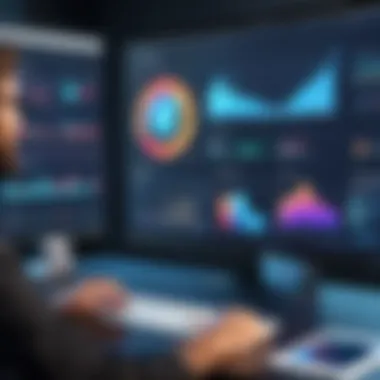

The landscape of remote IT support is rapidly evolving. Keeping abreast of future trends is essential for organizations and professionals. By identifying emerging trends, stakeholders can better prepare for upcoming changes, thereby enhancing operational effectiveness. Understanding these trends helps in strategic planning. Businesses can align their IT support processes with the future demands of tech environments.
Artificial Intelligence Integration
Artificial Intelligence (AI) is becoming critical in the realm of remote IT support software. Integrating AI can significantly improve system efficiencies. AI-driven chatbots and virtual assistants can provide instant responses to common queries. This reduces the burden on human agents and streamlines operations.
Moreover, AI can analyze large sets of data to identify trends and potential issues. This proactive approach helps in anticipating problems before they escalate, thereby minimizing downtime. When AI is employed, remote support systems can learn from interactions. This leads to continuous improvement in response strategies.
Benefits of AI integration include:
- Enhanced User Experience: Customers receive faster resolutions to their problems.
- Resource Optimization: Human resources can focus on more complex issues, leading to better utilization.
- Predictive Maintenance: AI can analyze patterns and suggest timely updates or maintenance, preventing unexpected failures.
The potential impact of AI in remote IT support should not be underestimated. As technology advances, so will the capabilities of AI to facilitate efficient support mechanisms.
Evolving Security Measures
In an age where cyber threats are increasingly sophisticated, evolving security measures are paramount for remote IT support software. The rise of remote work presents unique security challenges. Ensuring data integrity and confidentiality becomes critical.
One key trend is the implementation of zero-trust security models. This approach requires verification from everyone trying to gain access to resources, irrespective of their location. Incorporating multi-factor authentication (MFA) is another essential aspect of enhancing security. MFA adds an extra layer of protection, making unauthorized access more difficult.
Regular updates and security patches are also vital to maintain software integrity. Remote IT support solutions must implement real-time monitoring and threat detection systems. Such proactive measures can significantly reduce vulnerabilities. Organizations must stay informed about emerging threats and adapt their security strategies accordingly.
In summary, the evolving nature of security protocols cannot be overlooked. As remote IT support continues to expand, robust security measures will be fundamental to safeguarding sensitive information and maintaining trust in IT support processes.
Challenges and Limitations of Remote IT Support Software
Understanding the challenges and limitations of remote IT support software is crucial in order to effectively utilize these tools in a business environment. With technology advancing rapidly, the expectations for seamless functionality increase. However, some inherent issues can hinder the overall effectiveness of these software solutions.
Technical Limitations
When discussing remote IT support software, technical limitations are a prominent factor. These limitations can stem from various aspects such as connectivity issues, hardware compatibility, and bandwidth constraints. In remote scenarios, a stable internet connection is vital. If the connection is unstable, it can lead to significant disruptions in service. This inconsistency can frustrate users and hinder the resolution process.
Some software may require specific hardware configurations that not all users have in place. This can limit the effectiveness of the support tools and lead to inefficiencies. Additionally, not every remote IT support solution can integrate flawlessly with existing systems. Compatibility issues can arise when trying to connect older systems with modern software, leading to wasted time and resources.
When implementing these solutions, organizations must assess their current infrastructure. Investing in new hardware or upgrading bandwidth to support remote IT software can become a necessity, but it also means incurring extra costs. The initial costs may deter smaller companies from adopting such technology.
Resistance to Change
Another challenge faced during the implementation of remote IT support software is the resistance to change among employees. Change management is a critical aspect of introducing new systems. Employees may be comfortable with existing processes and may view new software as a disruption rather than an improvement. This mindset can lead to reluctance in adopting the new tools.
To combat this, organizations must invest in training and support. A clear communication strategy about the benefits of the new software can help mitigate fears. Employees need to see how the tools can enhance their work processes, making it essential for management to highlight these benefits effectively.
"Introducing new technology is not just about the tools; it's about changing mindsets and behaviors within the team."
It is also vital to involve employees in the transition process. When employees feel they have a stake in the development, they are more likely to embrace the change. Additionally, allowing for feedback during implementation can create a sense of ownership and engagement among users. Overcoming resistance to change can be challenging, but with the right approach, organizations can ensure a smoother transition to remote IT support software.
Ending
The conclusion serves as a pivotal segment of this article, encapsulating the essential insights gleaned from the exploration of remote IT support software. It provides a reflective overview of the critical features, benefits, and considerations highlighted throughout, offering clarity and actionable takeaways for the reader.
In the realm of IT support, leveraging remote technology has become indispensable. As organizations increasingly embrace digital transformation, remote IT support software emerges not just as a convenience but a necessity that shapes operational efficiency and customer experience. Its various capabilities allow for quick resolution of technical issues, minimizing downtime and boosting productivity.
Summary of Key Insights
The analysis of remote IT support software reveals several key insights that are relevant for stakeholders:
- Robust Features: Essential functions such as remote access, real-time collaboration, and session recording significantly enhance support capabilities.
- Benefits to Organizations: Increased efficiency and cost reduction are immediate advantages, along with the potential for improved customer satisfaction, which can lead to long-term loyalty.
- Crucial Considerations: Factors like security integration, scalability of the software, and user experience are vital when selecting the right solution.
Ultimately, the choice of remote IT support software significantly influences an organization’s performance. A strong emphasis on these aspects can streamline workflows and enhance service quality.
Final Recommendations
Based on the comprehensive analysis presented, organizations should consider the following recommendations:
- Prioritize Security: Ensure that the software selected has strong security features that comply with industry standards to protect sensitive data.
- Assess Integration: Choose solutions that can seamlessly integrate with existing systems to enhance functionality without requiring extensive changes.
- Evaluate Usability: The software should have an intuitive interface that allows users to quickly adapt and efficiently utilize its features.
- Plan for Scalability: As businesses grow, so should their IT support capabilities. Select software that can scale up without significant additional investment.
- Training and Support: Invest in training for users to fully leverage the software’s capabilities, ensuring maximum ROI from the implementation.
In summary, understanding and effectively implementing remote IT support software can yield substantial rewards for organizations aiming to navigate the complexities of modern IT challenges. Making informed choices will lead to enhanced operational efficiency and customer satisfaction, solidifying the role of IT support in today’s technological landscape.







