Exploring Remote Management Solutions: A Comprehensive Guide


Intro
Remote management solutions have become increasingly vital in today’s fast-paced digital landscape. As organizations embrace remote work and digital operations, the need for efficient management tools and software has grown. This guide explores the functionality, benefits, and applications of remote management solutions across various sectors, providing insights for decision-makers. Understanding these tools can enhance productivity and strengthen security in a business environment.
Software Category Overview
Purpose and Importance
Remote management software serves a crucial purpose in modern enterprises. These tools allow managers and IT professionals to oversee and control systems, resources, and personnel from remote locations. This capability can significantly improve operational efficiency. Moreover, remote management solutions enable organizations to respond quickly to issues, minimizing downtime and enhancing productivity.
Key purposes include:
- Monitoring system performance and security
- Ensuring compliance with regulations
- Supporting team collaboration and communication
- Offering training and technical support remotely
The importance of these tools lies in their ability to streamline operations, which leads to cost reductions and improved efficiency across departments.
Current Trends in the Software Category
The landscape of remote management solutions is evolving rapidly. Some notable trends include:
- Increased Cloud Adoption: Many organizations are migrating to the cloud. This shift allows teams to access data and applications from any device, anywhere, which enhances flexibility.
- Integration of AI and Machine Learning: These technologies help in predictive analysis, which can forecast system issues before they arise, allowing proactive measures.
- Greater Focus on Security: As remote management tools expand, cybersecurity remains paramount. Tools are increasingly incorporating advanced security features to protect sensitive data.
These trends reflect the dynamic nature of the industry and highlight the need for organizations to stay updated on the latest developments.
Data-Driven Analysis
Metrics and Criteria for Evaluation
Evaluating remote management solutions involves specific metrics and criteria. Key performance indicators (KPIs) that should be considered include:
- User Satisfaction: Gather user feedback to measure how well the solution meets their needs.
- Performance Metrics: Look at response times and uptime records to assess reliability.
- Cost Efficiency: Analyze cost savings against the investment in the software.
- Scalability: Ensure the solution can grow with the organization.
These metrics aid in making informed decisions on the most suitable remote management solution for your organization.
Comparative Data on Leading Software Solutions
There are numerous remote management solutions available. Each offers different features and benefits. Some leading software solutions include:
- TeamViewer: Known for its strong remote access capabilities and ease of use.
- LogMeIn: Provides comprehensive management tools, suitable for larger enterprises.
- AnyDesk: Offers lightweight performance, especially for users with limited internet bandwidth.
When evaluating these solutions, consider the following factors:
- Compatibility: Ensure the software is compatible with various operating systems.
- Support and Updates: Check for the availability of customer support and regular software updates.
"Choosing the right remote management solution can significantly impact organizational efficiency and security."
Preface to Remote Management Solutions
Managing a workforce remotely has become a common practice in various industries. This shift requires effective tools and strategies that enable seamless operation. The significance of remote management solutions cannot be overstated, as they facilitate coordination among team members, irrespective of their physical locations. With the right management tools, organizations can enhance their operational efficiency, strengthen communication, and ensure that work is consistently progressing.
The need for remote management solutions arises from the growing trend of remote and hybrid work environments. Businesses today face unique challenges that demand innovative management approaches. By understanding these solutions, companies can better address their evolving needs.
Definition and Scope
Remote management solutions encompass a range of technologies and practices designed to administer resources, systems, and teams from a distance. These solutions often include software applications that allow for the monitoring, control, and optimization of operations without the need for physical presence. Examples include cloud-based management tools, on-premises software, and hybrid systems that combine both.
The scope of these solutions is broad. They can be applied in various contexts such as IT systems management, human resources management, and project tracking. This flexibility makes them valuable assets for companies in different sectors. Understanding the precise definitions and various forms of remote management solutions allows organizations to select the best fit for their operations.
Importance in Modern Workspaces
The relevance of remote management solutions in today’s workspaces cannot be ignored. As more organizations adopt flexible work arrangements, having robust management tools is critical for keeping teams aligned. These solutions provide necessary oversight and facilitate communication among remote employees.
Benefits of implementing remote management solutions include:
- Increased productivity: By streamlining processes and eliminating administrative barriers, employees can focus on their core tasks.
- Improved decision-making: Real-time data access allows managers to make informed decisions quickly.
- Enhanced team collaboration: Tools designed for remote management foster teamwork through shared resources and real-time updates.
- Better security: These solutions often include features that protect sensitive data and ensure compliant practices.


With the rise of globalization and advances in technology, remote management solutions are more vital than ever. Companies that invest in these tools are likely to see long-term benefits, including a stronger competitive edge and a more engaged workforce.
Types of Remote Management Solutions
Understanding the types of remote management solutions is vital for organizations seeking to enhance efficiency and adaptability in today's work environment. These solutions serve various needs and come with unique features, benefits, and considerations. The choice of a specific type depends on several factors including organizational size, budget, existing infrastructure, and specific operational requirements.
Cloud-Based Management Tools
Cloud-based management tools are increasingly popular due to their flexibility and scalability. Organizations utilizing these tools access their management systems via the internet. They store data on remote servers rather than on local machines. This setup offers significant advantages, such as the ability to access information from any location and seamless updates from providers without requiring manual intervention.
Key benefits of cloud-based tools include:
- Cost Savings: There is generally no need for extensive hardware investment.
- Scalability: Businesses can adjust their usage as needed, making it easier to accommodate growth or shifts in requirements.
- Enhanced Collaboration: Teams can work together in real time, regardless of geographical barriers.
However, reliance on cloud services necessitates a thorough assessment of vendor security practices, as sensitive data is stored off-site. Organizations must ensure that data privacy and compliance standards are met to avoid potential risks.
On-Premises Management Software
On-premises management software allows organizations to host their applications on their local servers. This type has been a traditional choice for many businesses, especially those in sectors that prioritize high security, like finance and healthcare.
Advantages of on-premises software include:
- Full Control: Organizations have complete authority over the infrastructure and data.
- Customizability: These solutions can be tailored to meet specific business needs, allowing for bespoke configurations.
- Regulatory Compliance: Some industries demand stringent compliance regulations which are easier to manage with on-premises setups.
That said, this option often comes with higher costs related to purchasing hardware and ongoing maintenance. Organizations must also factor in the IT resources needed for upgrades and troubleshooting requirements.
Hybrid Solutions
Hybrid solutions combine elements of cloud-based and on-premises systems. They allow businesses to leverage the benefits of both while addressing the limitations of each.
Some benefits include:
- Flexibility: Organizations can run critical applications on-premises while utilizing cloud solutions for less sensitive operations.
- Cost-Effectiveness: This approach can optimize costs by balancing between capital and operational expenditures.
- Risk Management: Businesses can enhance data security by keeping sensitive information on-premises while utilizing the cloud for scalability and flexibility.
One challenge with hybrid solutions is complexity. Organizations must ensure seamless integration and workflow between the cloud and on-premises components, which may require more sophisticated IT expertise.
In summary, the choice between cloud-based, on-premises, and hybrid solutions should be guided by organizational needs, security considerations, and budget constraints.
Determining the right type of remote management solution is a crucial step that directly impacts productivity and decision-making processes. Each comes with its unique facets that can align with different organizational strategies.
Key Features of Remote Management Tools
Remote management tools serve as essential pillars in the landscape of remote operations. Their features determine effectiveness in managing teams and resources while ensuring security and efficiency. Understanding these features is crucial for businesses selecting the right tools to meet their operational needs and enhance overall productivity.
User Access Controls
User access controls are fundamental to maintaining security within remote management systems. They enable businesses to define who can access their information and what actions they can perform. Many remote management solutions offer granular control over user permissions. This means that administrators can decide whether users have view, edit, or administrative rights based on their roles within the organization.
Proper user access controls mitigate the risk of data breaches and unauthorized access. By tailoring access according to employee roles, businesses can safeguard sensitive information while allowing employees to perform their functions. This concept aligns closely with the principle of least privilege, whereby users have only the access essential for their work.
Monitoring and Reporting Capabilities
Monitoring and reporting are core features that provide insights into the performance of remote teams and systems. Robust tools offer real-time monitoring, which allows organizations to track activities, system health, and any incidents that may arise. This not only helps in identifying potential issues before they escalate but also aids in compliance with regulatory requirements.
Reporting capabilities extend monitoring by allowing teams to generate comprehensive reports. These reports can cover various metrics, such as response times, usage statistics, and overall performance indicators. Detailed reports assist in decision-making, enabling leaders to implement data-driven strategies to enhance productivity and operational efficiency.
Effective monitoring and reporting features are invaluable in evaluating operational performance. They uncover trends and help in strategic planning.
Integration with Other Software
Integration with other software can significantly enhance the functionality of remote management tools. A well-integrated system allows for seamless data sharing across multiple platforms, which is vital for coherence in operations. For instance, connecting remote management solutions with project management or customer relationship management (CRM) software can streamline workflows and improve overall productivity.
Additionally, APIs (Application Programming Interfaces) and pre-built integrations enable businesses to customize their software environment. This flexibility can lead to improved data accuracy and reduced redundancies across different applications. Ultimately, effective integration transforms isolated processes into connected systems, fostering collaboration and efficiency.
Benefits of Implementing Remote Management Solutions
In today's digital landscape, organizations are increasingly recognizing the need for robust remote management solutions. These tools are not merely technological additions; they are strategic assets that enhance various operational facets. Embracing remote management systems can yield significant benefits that align with organizations’ goals. Specifically, improved productivity, cost efficiency, and enhanced security measures play crucial roles in justifying their adoption.


Enhanced Productivity
Implementing remote management solutions greatly enhances productivity within teams. When tools facilitate better communication and collaboration, employees become more engaged in their work. Remote management solutions often include features such as real-time monitoring and automated reporting, which help streamline workflows.
With these tools, managers can assign tasks effortlessly and track progress without requiring constant physical presence. This reduction in micro-managing allows workers to focus on their core tasks. Furthermore, remote management promotes flexibility. Teams can adapt their schedules, working when they are most effective, which often leads to an increase in overall output.
"Technology should serve to eliminate barriers to productivity, not create them."
Cost-Efficiency
Incorporating remote management tools often results in substantial cost savings for organizations. The transition away from traditional management practices can minimize overhead costs. For instance, fewer physical resources are needed since many processes can be managed remotely.
Expenses related to office space, utilities, and on-site employee resources decrease as more people work remotely. Moreover, these solutions can decrease losses incurred due to inefficiencies. Automated processes replace manual work, which reduces time spent on repetitive tasks. This efficiency translates to lower operational costs and a more healthy bottom line over time.
A careful cost-benefit analysis reveals that initial investments in remote management tools typically yield significant returns.
Improved Security Measures
As businesses increasingly operate in a digital framework, the importance of security cannot be overstated. Remote management solutions offer enhanced security measures that help protect sensitive data. These tools often include robust encryption protocols and multi-factor authentication, safeguarding information against unauthorized access.
Additionally, with capabilities for monitoring user activity, organizations can identify potential breaches quickly. The ability to issue quick updates and patches ensures that systems remain up-to-date, mitigating vulnerabilities. This proactive approach to security is essential in an era where cyber threats are constantly evolving.
Adopting remote management solutions is not only a move towards efficiency but also a crucial step in reinforcing security within the organization.
Best Practices for Selecting Remote Management Solutions
Choosing the right remote management solution is crucial for enhancing organizational efficiency and security. The decision process involves multiple layers, including understanding the specific needs of your organization, assessing vendor credibility, and conducting a thorough cost-benefit analysis. Each of these aspects ensures that the selected solution not only fits the technical requirements but also aligns with strategic goals.
Assessing Organizational Needs
Before diving into remote management solutions, it's vital to assess the unique needs of your organization. This step involves evaluating the current infrastructure, identifying gaps, and defining clear objectives. Consider the following factors:
- Current System Limitations: What are the weaknesses of your existing tools?
- Specific Use Cases: What tasks will the remote management solution support?
- Scalability: Can the solution grow with your organization?
Start by engaging various stakeholders, from IT teams to management, ensuring that the selected solution meets broad needs. Documenting these requirements can also aid in evaluating potential solutions later.
Evaluating Vendor Credibility
Vendor credibility plays a critical role in the selection process. A reliable vendor not only provides the technology but also robust support and updates. To evaluate vendor credibility, consider:
- Reputation: Research client reviews and case studies. This information can often be found on platforms like Reddit or LinkedIn.
- Experience: How long has the vendor been in the market? Longevity can indicate stability.
- Customer Support: Evaluate the level of support offered. Is it 24/7, and do they provide training?
Make the effort to contact current clients or past users to gain honest insights about their experience with the vendor. A credible vendor reduces risks associated with implementation.
Conducting Cost-Benefit Analysis
A thorough cost-benefit analysis helps determine if the proposed remote management solution is financially viable. Break down the costs involved, including:
- Initial Investment: This includes licensing or subscription fees.
- Maintenance Costs: Evaluate any ongoing fees for support and updates.
- Training Costs: Consider the cost of training staff to use the new system effectively.
Next, weigh these costs against potential benefits such as:
- Improved Efficiency: Quantify time savings from streamlined processes.
- Enhanced Security: Estimate risk mitigation due to better security features.
- User Satisfaction: Consider the impact on employee productivity and morale.
By quantifying both costs and benefits, you can make an informed choice that aligns with your organization's financial capabilities and strategic objectives.
The careful selection of remote management solutions directly influences the effectiveness and productivity of organizational operations, shaping the future of workflows.
Implementing Remote Management Solutions
Implementing remote management solutions is a crucial step for organizations aiming to optimize their operations. This process involves integrating technology into existing workflows, ensuring that prescribed tools align with a company's objectives. By focusing on the elements of integration, testing mechanisms, and staff training, organizations can maximize the benefits of these solutions. Furthermore, successful implementation can significantly enhance productivity and security, making this discussion relevant for any organization looking to adapt to a changing work environment.
Planning the Integration
When preparing to implement remote management solutions, careful planning is essential. This phase involves assessing the current infrastructure and identifying gaps that the new tools could fill. Key considerations include compatibility with existing systems, scalability to accommodate future growth, and the specific functionalities that are most relevant to the organization’s needs.
Effective integration also requires a clear timeline. Setting realistic milestones can help manage expectations among stakeholders. A well-structured integration plan allows for the gradual introduction of new technologies, which minimizes disruptions to daily operations. The involvement of IT teams during this phase is vital as they can provide insights on potential technical difficulties that might arise.
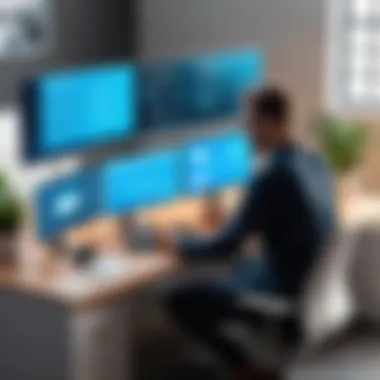

Testing and Feedback Mechanisms
Once the initial integration is complete, testing is the next significant step. This phase assesses the functionality of the remote management tools in real-world scenarios. Organizations should develop a structured testing protocol that includes varied user cases to ensure comprehensive coverage. Feedback from end-users is invaluable during this stage, as they can highlight usability issues not previously foreseen.
Maintaining open lines of communication is imperative in this phase. Regular check-ins can help collect feedback, allowing the organization to make necessary adjustments promptly. This iterative process ensures that any shortcomings are addressed swiftly, thereby improving user experience. By establishing a culture of continuous improvement, organizations can further enhance the effectiveness of their remote management solutions.
Training Staff for Effective Use
Training is a critical element in the successful implementation of remote management solutions. Even the most advanced tools can fall short if users do not understand how to utilize them effectively. Training sessions should be comprehensive and tailored to the various levels of expertise among staff members. Different groups may require different levels of detail and support.
Practical workshops that allow hands-on experience can reinforce theoretical knowledge, making learning more effective. Providing ongoing support through resources such as tutorials, FAQs, and help desks can create an environment where staff feel comfortable seeking assistance as they adapt to the new tools.
"Investing in staff training ensures that organizations maximize the return on their investment in technology."
Challenges in Remote Management
Remote management solutions provide significant advantages in productivity and security, but they are not without their challenges. Understanding these difficulties is critical for organizations aiming to implement effective remote management strategies. The primary challenges often include technical difficulties and user resistance to change. Each of these elements can affect the overall efficiency and effectiveness of remote management tools, making it essential for businesses to navigate them carefully to realize the full potential of these solutions.
Technical Difficulties
Technical difficulties are a common hurdle when deploying remote management solutions. These problems can arise from various sources, including software bugs, network connectivity issues, and compatibility concerns.
- Software Bugs: Bugs in software can lead to unexpected crashes and performance issues. This can disrupt regular operations and affect employee productivity.
- Network Connectivity: A stable internet connection is crucial for effective remote management. Inconsistent connectivity can lead to delays in data transmission, hindering real-time monitoring and management.
- Compatibility Issues: Organizations often use a mix of legacy systems and new technologies. Ensuring compatibility among various software components can be a complex task, requiring careful planning and sometimes custom solutions.
These technical challenges necessitate proper planning and regular maintenance of tools used for remote management. Companies should establish a solid IT support framework to address these issues effectively.
User Resistance to Change
User resistance to change represents another significant challenge in adopting remote management solutions. Employees accustomed to traditional management methods may be reluctant to accept new tools and practices.
- Adaptation Period: Learning new tools requires time. Employees might initially struggle with new processes, leading to decreased efficiency.
- Fear of Job Loss: Some employees may fear that automation and remote management tools could threaten their jobs, resulting in resistance to acceptance.
- Lack of Training: Insufficient training can cause frustration. If staff do not feel confident in using new tools, they may revert to familiar but outdated methods.
To mitigate user resistance, organizations can invest in comprehensive training programs and provide ongoing support. Communication is key; explaining the benefits of remote management tools can help allay fears and encourage acceptance.
Understanding these challenges is crucial to creating a successful remote management strategy. Organizations must actively address these issues to optimize their management solutions for maximum benefit.
Future Trends in Remote Management Solutions
As organizations increasingly rely on remote management solutions, understanding future trends in this field becomes crucial. These trends shape not only how companies manage their resources but also how they innovate and stay competitive. The future will likely emphasize integrations that aim to enhance operational efficiency and improve user experience through cutting-edge technologies.
Artificial Intelligence Integration
The integration of artificial intelligence (AI) into remote management solutions is poised to revolutionize how organizations function. AI can enhance decision-making processes through data analysis and predictive analytics. The ability to process vast amounts of data quickly and identify patterns enables businesses to make informed decisions that drive efficiency.
- Enhanced Data Analysis: AI algorithms can analyze data in real-time, identifying trends and providing actionable insights. This allows companies to respond to issues before they escalate.
- Automation of Routine Tasks: Many repetitive tasks can be automated through AI, freeing up staff to focus on more strategic initiatives. Automation leads to reduced error rates and improved effectiveness.
- Personalized User Experiences: AI can tailor tools and processes to individual users, enhancing their interaction with management systems. This can lead to higher engagement and better productivity outcomes.
"AI is no longer a futuristic concept; it is a reality that organizations must leverage today to stay relevant and competitive."
The Rise of Automation
Automation is an essential trend in remote management solutions. With advancements in technology, manual processes can be replaced with automated systems that streamline operations. The benefits of automation extend to various facets of remote management, providing significant gains in efficiency, accuracy, and cost.
- Streamlined Processes: Automation reduces the time and resources required for tasks such as monitoring network health or generating reports.
- Improved Accuracy: Automated systems are less prone to human error, which can significantly improve data integrity and operational reliability.
- Scalability: As organizations grow, automated systems can easily adapt to increased workloads, making them an ideal choice for dynamic environments.
In summary, as the landscape of remote management solutions evolves, it becomes essential for businesses to keep pace with these trends. The integration of artificial intelligence and the rise of automation present opportunities for significant advancements in efficiency and effectiveness. By adopting these technologies, organizations can better position themselves for future challenges and market demands.
Finale
The conclusion of this article serves as a crucial summation of the various themes explored regarding remote management solutions. These solutions are no longer a luxury; they have become an essential element for organizations looking to thrive in a digital and remote-centric world. This section underlines the importance of effectively implementing remote management tools to maximize benefits such as enhanced productivity, cost-efficiency, and improved security protocols. As the digital landscape evolves, organizations must evolve with it. Understanding the nuances of remote management solutions equips decision-makers with a competitive edge in optimizing their operations.
Recap of Key Points
Throughout the article, several key points have been examined. These include:
- Definition and Scope: The understanding of what remote management solutions entail and their relevance in various work environments.
- Types of Solutions: Distinct categories, such as cloud-based tools, on-premises options, and hybrid solutions, were discussed, highlighting their compatibility with different organizational needs.
- Features and Benefits: Emphasis was placed on critical features like user access controls and monitoring capabilities, alongside the significant advantages these tools provide to businesses.
- Best Practices: Selection criteria for choosing the right remote management solution, such as assessing organizational needs and vendor credibility.
- Challenges: An overview of potential technical difficulties and user resistance that might arise during implementation.
- Future Trends: Insights into how artificial intelligence and automation are reshaping remote management landscapes.
Final Thoughts on Remote Management Solutions
Remote management solutions represent an evolving field that is fundamental to the success of modern organizations. The rise of remote work has necessitated a shift in how businesses operate, requiring tools that not only enhance efficiency but also ensure security in a distributed work setting. As companies increasingly adopt these technologies, the ability to select the right tools will make a substantial difference. The integration of cutting-edge features, along with mindful implementation strategies, enables firms to navigate challenges while capitalizing on the opportunities presented by remote management solutions.
"The future belongs to those who believe in the beauty of their dreams." - Eleanor Roosevelt
By prioritizing informed decisions centered around remote management, organizations can lead in their respective industries, setting a precedent for sustainable growth and operational excellence.







