Exploring Effective Slack Alternatives for Teams


Intro
With the rapid evolution of digital communication tools, it is essential to consider the alternatives to traditional platforms like Slack. While Slack has gained immense popularity in team collaboration, it is not the only option available. Diverse tools cater to various needs and preferences, allowing teams to select solutions that align with their unique workflows and objectives. This article will explore Slack alternatives in detail, examining their features, benefits, and ideal use cases.
Software Category Overview
Purpose and Importance
The primary purpose of communication software is to facilitate seamless collaboration among team members. This need is particularly critical as remote work becomes more common. Effective communication tools enhance productivity, promote transparency, and streamline workflows. They can support project management, allow for quick updates, and foster a sense of team cohesion, making them a powerful asset for any organization.
Current Trends in the Software Category
Several trends are shaping the landscape of communication tools. First, integration capabilities are becoming a focal point. Users want platforms that can connect easily with other software applications, such as Google Drive, Microsoft Office, and Zoom. Second, there is a growing demand for advanced security features, as organizations seek to protect sensitive information. User experience trends are also on the rise, emphasizing intuitive design and mobile accessibility to accommodate diverse workstyles. These trends indicate that alternatives to Slack are not only expanding but also evolving to meet user expectations more effectively.
Data-Driven Analysis
Metrics and Criteria for Evaluation
When evaluating communication software, various metrics and criteria come into play. Key considerations include:
- User Interface (UI): How intuitive and easy is the platform to navigate?
- Feature Set: Does it provide the necessary tools for collaboration, such as file sharing, video calls, and task assignments?
- Integration Potential: Can it seamlessly integrate with other popular tools?
- Security Protocols: What level of encryption and user data protection is offered?
- Cost Efficiency: Are the pricing plans competitive relative to features provided?
These factors will guide users in finding the most suitable communication tools for their needs.
Comparative Data on Leading Software Solutions
A data-driven comparison of several leading Slack alternatives reveals distinct advantages:
- Microsoft Teams: Provides excellent integration with Microsoft products. The user interface is friendly, and it includes robust security features. However, some users find it can be overwhelming due to numerous features.
- Discord: Originally created for gamers, Discord has evolved as a community-focused communication tool. It supports voice chat, video calls, and offers a high level of customization. Its main downside is that it lacks certain business-oriented features.
- Chanty: This tool is designed for small teams and offers a simple, user-friendly interface. Its primary features include task management and integrations with various tools. However, larger organizations may find it limiting.
- Mattermost: It is an open-source tool that provides significant flexibility and customization. It is suitable for organizations with specific workflows but may require more technical knowledge to set up.
By comparing these software options, users can find the right fit that not only meets their communication requirements but also aligns with their organizational goals.
Understanding the strengths and weaknesses of each tool empowers users to choose effectively. An informed decision can enhance productivity and lead to better collaboration outcomes.
This analysis lays the groundwork for a deeper examination of each Slack alternative, focusing on their unique features and applications in real-world scenarios.
Prolusion to Communication Tools
In today's interconnected world, effective communication tools are essential for both teams and organizations. The rise of remote work and distributed teams has highlighted the need for robust communication systems. These tools streamline interactions, facilitate collaboration, and enhance productivity. Without efficient communication channels, teams can experience misunderstandings, missed deadlines, and diminished morale. This article aims to explore alternatives to Slack, a popular communication platform, considering the growing demand for diverse options.
Understanding the Role of Team Collaboration Software
Team collaboration software acts as a backbone for modern workplaces. It offers a centralized platform where team members can communicate and collaborate seamlessly. Features like chat, video conferencing, and file sharing allow for real-time interactions. These tools not only improve internal communication but also foster a culture of teamwork. Businesses see value in adopting such tools to support project management and enhance productivity. The right software can address unique workflows and foster innovation by improving how teams connect and share ideas.
Overview of Slack and Its Market Position
Slack emerged as a frontrunner in team communication. Its user-friendly interface and range of integrations have made it popular among businesses of various sizes. Slack provides channels for organized discussions and tools for file sharing. As of 2023, it is often seen as a default choice for many organizations. However, despite its strengths, some users identify limitations. High costs for larger teams and a complex user experience can deter potential users. As the market evolves, many are looking beyond Slack to explore what other tools offer.
"Communication tools must adapt to the changing dynamics of work," - Richard Smith, Tech Analyst.
Understanding the landscape of communication tools is crucial. Evaluating alternatives can help organizations find the best fit for their needs. Factors like features, cost, and user experience are essential in deciding which tool aligns with specific requirements.
Identifying the Need for Alternatives
In the realm of communication tools, understanding the necessity for alternatives to Slack is essential for teams wanting optimal collaboration. As organizations evolve, so do their needs. Slack, while popular for many, has limitations that can hinder productivity and user satisfaction. Recognition of these limitations stimulates exploration of other tools that might offer better features, enhanced user experience, or cost-effective solutions. Therefore, identifying the need for Slack alternatives becomes a strategic imperative.
Limitations of Slack
Despite its strong presence in the market, Slack has several limitations that can be problematic for users. One prominent issue is its performance when handling an extensive volume of messages and files. Teams frequently report that Slack can become sluggish with larger channels, leading to frustration. Moreover, the search functionality can be lacking, making it hard to retrieve past messages or crucial documents efficiently.


Another significant limitation is cost. Slack operates on a freemium model, where the free tier comes with restrictions on features such as message history and app integrations. As organizations grow, they often find that the cost of upgrading to the paid plans increases significantly, which can affect budgets. Additionally, some user feedback highlights that Slack’s interface can sometimes feel overwhelming, particularly for new users who may find it difficult to navigate.
Lastly, concerns about data privacy have increased, especially in sectors where sensitive information is shared. Companies are exploring alternatives that may provide higher levels of data control or on-premise solutions. All these factors contribute to the impetus for exploring other options.
Evaluating User Experience and Preferences
User experience plays a critical role in determining the effectiveness of communication tools. Different organizations and teams have varied workflows, and what works for one group may not suit another. Many users appreciate customizability in tools, allowing them to tailor their communication environment to their preferences.
In surveys about collaboration preferences, a common trend emerges: users prefer platforms that facilitate intuitive interaction and streamlined processes. Some teams favor asynchronous communication, a style less congested by real-time chat demands, which requires careful consideration when choosing an alternative to Slack.
Furthermore, gathering insights from employees regarding their experiences can illuminate what they value in collaboration software. Teams tend to prioritize features like integrations with other platforms they already use, ease of file sharing, and real-time notification settings. Evaluating user feedback and preferences can guide decision-makers in selecting a tool that aligns with organizational needs and enhances overall productivity. By understanding the importance of evaluating user experience, firms can make well-informed decisions when considering those Slack alternatives.
Comprehensive Overview of Slack Alternatives
In the competitive landscape of team communication tools, understanding the variety of options available is crucial. The overarching benefits of a comprehensive overview of Slack alternatives include fostering informed decision-making and aligning tools with specific team needs. Each alternative brings its unique features, integrations, and pricing structures that deserve careful consideration. This section will break down the core alternatives available to users, addressing their distinctive merits and potential drawbacks.
Microsoft Teams
Features and Integrations
Microsoft Teams stands out due to its seamless integration with the Microsoft Office suite. This integration can significantly enhance productivity as users can easily access applications such as Word, Excel, and PowerPoint within the Teams environment. The platform supports various features like file sharing, video conferencing, and threaded conversations, making collaboration straightforward. One notable feature is its ability to create channels dedicated to specific projects, helping teams remain organized.
Cost and Accessibility
Regarding cost and accessibility, Microsoft Teams offers a free version with essential capabilities, while its premium features come bundled with Microsoft 365 subscriptions. This pricing strategy makes it accessible to a wide range of users, from independent professionals to large enterprises. However, to fully leverage the software, businesses may find they must opt for the paid version.
Ideal Use Cases
Ideal use cases for Microsoft Teams include corporate environments already using Microsoft 365 services. Companies with a need for robust collaboration tools clearly benefit from its extensive feature set. However, organizations that do not already utilize Microsoft products may not find it as advantageous.
Discord
Community Engagement Tools
Discord has made its name as a go-to platform for community engagement. It is often favored for its voice channels, enabling real-time communication among users. This aspect is particularly beneficial for teams requiring constant interaction or those in creative fields. Its user-friendly design allows for easy organization of discussion topics or project channels, catering to a diverse audience.
Gaming Vs. Professional Use
While Discord is widely recognized in the gaming community, its professional uses are gaining traction. Many startups and tech companies have begun to utilize Discord due to its flexible communication style. However, the platform’s gaming roots can lead to an informal tone that might not suit all professional environments.
User Base Characteristics
Discord's user base predominantly consists of younger audiences, often tech-savvy individuals who enjoy interactive and growth-oriented environments. This demographic characteristic can be beneficial for teams looking to foster a modern, innovative workplace culture. However, organizations seeking a more traditional communication format may not find Discord to be the best fit.
Mattermost
Open Source Flexibility
Mattermost is notable for its open-source flexibility, allowing businesses to customize the software to their specific needs. This makes it particularly appealing for teams with unique requirements or those looking to enhance security features. However, the need for dedicated IT resources may be a drawback for smaller organizations without extensive technical support.
Enterprise Features
Enterprises often need complex functionality, such as advanced user permissions and integrations with other systems. Mattermost offers these features, making it a solid choice for larger organizations. However, the complexity of setup and management might deter smaller teams looking for simplicity.
Security Considerations
Security is a critical aspect of any communication tool. Mattermost provides robust security options, including end-to-end encryption and self-hosting capabilities. These features address the growing concern over data privacy, making it suitable for industries that prioritize security, like finance or healthcare. Nevertheless, this may also mean increased management overhead.
Flock


Key Functionalities
Flock provides a refreshing blend of key functionalities such as to-do lists, reminders, and the ability to integrate with various third-party tools like Google Drive. Its focus on productivity makes it a beneficial choice for both small and medium-sized teams looking to maximize their time and resources.
Pricing Model
Flock operates with a competitive pricing model that includes a free version with basic features and a paid version that unlocks advanced functionalities. This tiered approach allows teams to choose the model that aligns best with their budget and needs. However, some users might find the free features limited if they require extensive collaboration tools.
Best Fit for Small Teams
Flock is ideally suited for small to medium teams wanting to improve their communicative efficiency. Its intuitive design aids quick onboarding, which can be crucial when managing team dynamics. However, larger organizations may find it lacking in advanced features required for comprehensive collaboration.
Rocket.Chat
Customization and Extensibility
Rocket.Chat stands out due to its high level of customization and extensibility. Organizations can modify the platform to suit specific workflows or aesthetics, making it appealing for those wanting a tailored experience. However, the customization process may require technical expertise, which could be a barrier for some.
Deployment Options
Rocket.Chat can be hosted on-premises or used in a cloud setup. This flexibility provides users with control over their data and privacy. While on-premises hosting can enhance security, it also demands resources to maintain the system. Consequently, teams must carefully evaluate their capacity for management.
Market Positioning
Positioned as an open-source alternative, Rocket.Chat attracts businesses looking for both cost-effectiveness and flexibility. It competes well against larger players like Slack and Microsoft Teams by offering similar functionalities at a lower price point. However, the perception of it being less user-friendly can deter potential users.
Chanty
Task Management Features
Chanty integrates task management features directly into its communication platform. This integration is particularly beneficial for teams looking to streamline their workflows. However, some users might criticize the interface for being overly simplistic compared to more established task management software.
Pricing Structure
Chanty's pricing structure is relatively straightforward, with a clear differentiation between free and paid versions. It is affordable for startups and teams with a limited budget, which is a significant advantage. However, as teams scale, they may need to explore additional tools for better functionality.
Suitability for Startups
Chanty has positioned itself as a favorable option for startups. Its user-friendly design and pricing plan cater to new companies seeking effective communication tools without large financial commitments. However, rapidly growing startups may outgrow its capabilities.
Twist
Asynchronous Communication Benefits
Twist champions asynchronous communication, allowing teams to communicate without the pressures of real-time responses. This can lead to improved focus and productivity. However, some teams might struggle with the delay in replies, which could impact quick decision-making.
Team Interaction Dynamics
Twist emphasizes thoughtful communication, enabling teams to engage more deeply with discussions. This feature fosters a supportive environment but may also slow down urgent interactions, which some fast-paced teams may not appreciate.
Use Case Scenarios
Twist is ideal for remote teams spread across different time zones or those preferring a less urgent communication style. However, organizations with a strong need for immediate interactions may find it less suitable.
Comparative Analysis of Slack Alternatives
The exploration of Slack alternatives demands a meticulous comparative analysis, addressing how these options contrast with Slack's established features and user experience. This scrutiny is crucial as it empowers organizations to make data-driven decisions regarding their team communication. By investigating the strengths and weaknesses of each alternative, users can identify tools that align deeper with their operational needs, preferences, and budget constraints.
Feature Comparison
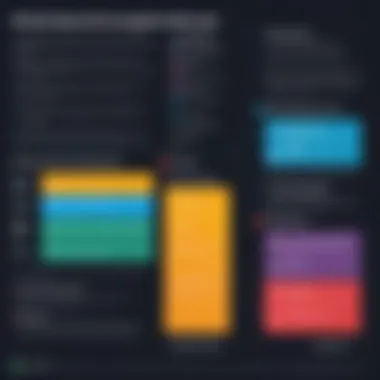

When considering communication tools to replace or supplement Slack, a comprehensive feature comparison is essential. Features such as real-time messaging, file sharing, third-party integrations, and video conferencing capabilities vary widely among platforms.
- Real-Time Messaging: Many alternatives like Microsoft Teams and Mattermost excel in this area by providing a seamless chat experience, essential for fast-paced environments.
- File Sharing: Tools like Flock and Rocket.Chat allow for quick file sharing, which is critical for team collaboration.
- Integrations: Assessing how well these platforms integrate with other software is vital. Alternatives should ideally support various services like Google Drive, Asana, or Trello.
- Video Conferencing: The ability to host video meetings is increasingly important, especially post-pandemic. Platforms like Microsoft Teams and Discord boast robust video features, making them suitable for meetings.
By evaluating the specific features of each tool in relation to Slack, businesses can pinpoint which aspects are non-negotiable for their teams.
Cost Efficiency: Alternatives to Consider
Cost is always a significant factor when deciding on new software, especially for businesses with limited budgets. Many alternatives offer pricing structures that could be more economical than Slack, especially for smaller teams or startups. Here are some considerations:
- Pricing Models: Alternatives such as Discord are often free or offer freemium models that can meet basic communication needs without financial commitment.
- Subscription Costs: Tools like Mattermost, while potentially requiring a license fee for advanced features, may provide better long-term value, particularly in environments requiring heightened security or on-premises solutions.
- Scalability: The ability to scale with the organization’s growth can also impact cost efficiency. Platforms like Microsoft Teams provide tiered packages that can adapt as a business expands.
Making an Informed Choice
Making an informed choice when selecting a communication tool is crucial for any team or organization. The landscape of collaboration software is complex and saturated with many options. Each tool has its unique features, strengths, and weaknesses, which can significantly affect productivity and team dynamics. Therefore, understanding how to choose the right platform is essential.
First, identifying specific team needs is imperative. Teams often have different sizes, cultures, and workflows. A communication tool that suits a large organization may not meet the dynamic requirements of a small startup. Teams need to consider aspects like user interface, integration with existing tools, and the ability to support diverse communication styles. An informed choice takes these factors into account, ensuring that the chosen tool aligns with daily operations.
Second, understanding the benefits of certain features is vital. For example, some tools excel in project management capabilities while others might focus on real-time chat or video conferencing. Recognizing these strengths allows for a more nuanced assessment of what is truly required.
Additionally, evaluating cost is a significant consideration. While some tools offer extensive functionalities at a premium price, others can provide satisfactory results at a fraction of the cost. Balancing budget constraints with the need for effective communication is part of making an informed choice.
Finally, incorporating user feedback can enhance decision-making. Gathering opinions from team members about their experiences with different tools can reveal insights that are not obvious from marketing materials alone. Such feedback can lead to a more inclusive and thoughtful approach to selecting the right tool for the entire team.
"The best tool for communication is the one that fits the workflow of the team without disrupting established processes."
In summary, making an informed choice is about alignment. It requires a thorough understanding of team needs, careful evaluation of features and costs, and an openness to feedback. This ensures that the tool chosen not only meets immediate needs but also fosters long-term collaboration and productivity.
Assessing Team Needs and Preferences
Assessing team needs and preferences is a fundamental step in the decision-making process. Various factors contribute to these needs, including team size, primary tasks, and communication styles.
A small team may prefer a tool with a simple interface, focusing on straightforward chat capabilities, while larger teams might need extensive project management features. Understanding these distinctions helps in selecting the right options.
Additionally, preferences also vary among team members. Some users might favor asynchronous communication, while others may lean towards real-time interactions. Paying attention to these preferences ensures that the selected tool enhances user experience rather than hinder it.
Trial Periods and User Feedback
Engaging in trial periods offers teams a practical way to assess communication tools. Most platforms provide free trials, allowing teams to experiment without financial commitment. This period is valuable for gauging usability, integration with existing workflows, and overall satisfaction.
User feedback collected during trials is crucial. It provides insights into how well the tool meets the expectations and requirements of team members. Open dialogue about experiences can surface potential issues and highlight features that could enhance productivity.
By systematically evaluating trials along with user feedback, teams can make choices grounded in practical experience rather than assumptions. This approach increases the likelihood of selecting a tool that supports effective communication and collaboration.
Ending
In the rapidly evolving landscape of team communication tools, the choice of software can significantly affect productivity and collaboration. This article navigates through various Slack alternatives, highlighting their unique features and potential benefits for organizations. Understanding these options not only empowers teams to find a tool that fits their specific needs, but it also fosters an environment of enhanced efficiency and satisfaction.
Summary of Key Findings
The evaluation of different platforms reveals that each tool comes with its own strengths and weaknesses. Microsoft Teams is robust for organizations already using Microsoft 365. Discord excels in community building, while Mattermost offers great flexibility for developers needing custom solutions.
Flock suits smaller teams looking for simplicity, and Rocket.Chat provides customization for those with unique requirements. Chanty’s task management appeals especially to startups, while Twist prioritizes asynchronous communication, promoting thoughtful interaction among team members.
"Selecting the right communication tool can lead to better collaboration, improved project management, and a more cohesive team dynamic."
Understanding the specific functionalities of these alternatives helps in making an informed decision. Factors such as user experience, integration capabilities, and pricing models are crucial for determining which software offers the best value.
Future Perspectives on Team Communication Tools
As technology advances, the future of communication tools is likely to be marked by greater integration of artificial intelligence and automation. Future platforms may offer improved predictive analytics to enhance user experience and streamline workflows.
Moreover, as remote work becomes more common, the necessity for reliable and effective communication software will increase. This trend may spur innovation in how teams interact and manage projects.
The continuing evolution of user needs will compel software developers to create tailored solutions that address specific unsolved challenges in collaboration, allowing for more specialized environments where different kinds of communication, both synchronous and asynchronous, can flourish.
With so many options available, staying informed about advancements in team communication tools, alongside evaluating organizational needs, will be essential for maintaining effective collaboration into the future.







