In-Depth Look at Splashtop Remote Desktop Features


Intro
In the realm of remote work and virtual collaboration, the demand for efficient and reliable software solutions has never been higher. With more individuals and businesses embracing the flexibility of remote desktop applications, understanding the various options available is crucial. One software that garners attention in this space is Splashtop Remote Desktop. Known for its versatility and user-friendly interface, it has positioned itself as a viable choice for many users.
This article will delve into the key facets of Splashtop, highlighting its features, functionalities, and potential applications across diverse settings. We aim to provide a thorough examination of its capabilities, ensuring that readers can make informed decisions about their remote access needs.
Software Category Overview
Purpose and Importance
Remote desktop software serves as a bridge, enabling users to access their computers from different locations. With an increasing number of people working from home or traveling, software like Splashtop becomes invaluable. Its primary purpose is to facilitate remote access, allowing individuals to control their computers as if they were sitting right in front of them, thus promoting productivity and continuity.
Current Trends in the Software Category
As the landscape of work evolves, so do the features desired in remote desktop software. Security concerns are paramount, prompting users to seek solutions that prioritize data protection. Furthermore, the shift toward cloud-based workflows is influencing the development of these applications. Scalability, ease of use, and seamless integration with other tools are emerging as key trends in this space.
Data-Driven Analysis
Metrics and Criteria for Evaluation
In assessing the effectiveness of Splashtop Remote Desktop, several metrics come into play:
- Performance: How quickly and reliably does the software connect and provide consistent performance?
- Security: What encryption and protection measures are in place to safeguard user data?
- Usability: Is the interface intuitive? How easy is it for a newcomer to get started?
- Support: What kind of customer service options and resources are available to users?
These criteria are essential in determining whether Splashtop can meet the needs of its users effectively.
Comparative Data on Leading Software Solutions
When we compare Splashtop with other leading remote desktop solutions, such as TeamViewer and AnyDesk, several differences and similarities surface:
- Price Point: Splashtop generally offers competitive pricing, making it appealing for budget-conscious teams.
- Performance: While TeamViewer provides a robust feature set, Splashtop often excels in speed, particularly for PC access from mobile devices.
- Security Features: All three software options prioritize security, but Splashtop stands out with its rigorous encryption standards.
Analyzing data across these parameters allows users to make decisions based not only on personal preferences but also on specific business requirements.
"Skimping on remote desktop solutions could leave users in a lurch. A wise choice can enhance productivity and protect vital information."
By unearthing these insights, this article aims to equip readers with the knowledge they need to choose the right remote desktop solution, whether for personal use or enterprise-level deployment.
Prolusion to Splashtop Remote Desktop
In today’s fast-moving digital world, remote access has seeped into the fabric of how we work and communicate. With Splashtop Remote Desktop, users get a seamless way to connect not just between devices, but also across teams, regardless of location. This introduction aims to set the stage for understanding why this software is worth your time. It’s more than just a tool; it’s a conduit for efficiency in a landscape where flexibility and accessibility have become paramount.
What is Remote Desktop Software?
Remote desktop software enables one computer to connect to another from a different location. Think of it as a virtual bridge. It allows users to access files, applications, and the desktop interface of a remote machine much like they would if they were sitting right in front of it. This technology is particularly useful in numerous scenarios: from IT support troubleshooting, to accessing office resources while working from home.
The core concept revolves around eliminating geographical boundaries in accessibility. By leveraging this kind of software, both individuals and organizations are not just looking at traditional work dynamics anymore. The ability to work from anywhere means increased productivity, flexibility, and a chance to tap into worldwide talent without the constraint of physical presence.
Overview of Splashtop
Splashtop stands out in the crowded landscape of remote desktop applications because it hits the sweet spot for many users – ease of use blended with robust performance. This software provides high-definition streaming, allowing tasks to be completed without the annoying lag that often accompanies such connections. With its diverse pricing options and cross-platform compatibility, Splashtop is constantly drawing a crowd in the IT community.
Many appreciate its simple setup procedure. Users can just download the application, sign in, and they’re up and running. Plus, the sleek interface makes navigating through its features a breeze. Whether you’re accessing a Windows PC from a Mac or vice versa, Splashtop ensures the road is smooth.
"In a world where everyone is racing against time, efficiency and speed are not just luxuries anymore; they're necessities."
To sum it up, a thorough grasp of what Splashtop offers helps in understanding its role in enhancing remote work efficiency. It’s more than just another program; it’s a window to a flexible, modernized way of conducting business and collaborating across distances. As we dive deeper into its functionalities later on, keep in mind how this tool can be tailored to meet specific needs for both individuals and organizations alike.
Core Features of Splashtop Remote Desktop
When diving into the world of remote desktop solutions, understanding the core features is essential. Splashtop Remote Desktop stands out in this competitive market due to its robust functionalities that cater to varying user needs. Here, we’ll take a closer look at what makes these features integral for both personal and business use.
Cross-Platform Compatibility
Cross-platform compatibility is a cornerstone of Splashtop's appeal. Whether you’re using Windows, macOS, iOS, or Android, Splashtop ensures a seamless experience across all devices. This feature is particularly crucial for a workforce that isn't tied to a single device or operating system.
- Access Anywhere: Users can connect to their computers from virtually any device. This means whether you're at home on your laptop, on the go with your tablet, or even using your smartphone, you can access your files and applications without a hitch.
- Simplicity in Collaboration: Imagine a team where one person uses a Mac, and another prefers Windows. With Splashtop, collaboration becomes hassle-free. No need for complex workarounds or compatibility issues. Everyone can stay on the same page, irrespective of their preferred technology.
User-Friendly Interface
A standout feature of Splashtop is its user-friendly interface. This doesn’t just attract tech-savvy users but also those who may not be very familiar with technology. The design is simple and intuitive, making it easy for anyone to navigate.
- Quick Setup: Users can get up and running in just a matter of minutes. The installation process is straightforward, and the initial configuration requires minimal technical know-how.
- Clean Design: The interface prioritizes functionality with a clean layout that avoids clutter. All necessary features are accessible without overwhelming users with too many options. A design like this enhances productivity because users can focus on their tasks rather than deciphering a complex layout.
High Performance and Speed
In the realm of remote desktop software, performance and speed are non-negotiables. Splashtop does not compromise in this area. With optimized technology, the performance is commendable, regardless of the connection condition.
- Latency Reduction: Users often report minimal lag, making working across locations feel just as responsive as being on the local machine. Whether streaming videos or running graphic-intensive applications, Splashtop maintains a consistent experience.
- Multi-Monitor Support: Many users today work with multiple monitors. Splashtop allows access to multiple screens, providing a more comprehensive workspace experience. For those who require a larger visual setup, this is a notable advantage.
"The performance I experience with Splashtop has fundamentally changed how I function remotely. I don't feel I’m using a separate machine, but rather just extending my desktop availability."
In summary, the core features of Splashtop Remote Desktop provide essential tools that empower users, whether they are individuals, freelancers, or part of larger organizations. The cross-platform compatibility, user-friendly interface, and impressive performance create an environment where remote work feels both reliable and efficient.
Security Aspects of Splashtop
In an era where remote work is not just a trend but a fundamental change in how businesses operate, security becomes a top priority. Splashtop Remote Desktop not only facilitates access to devices from afar but also places a heavy emphasis on protecting sensitive data. Understanding these security aspects is critical for users who wish to enhance their remote work experience without losing peace of mind.
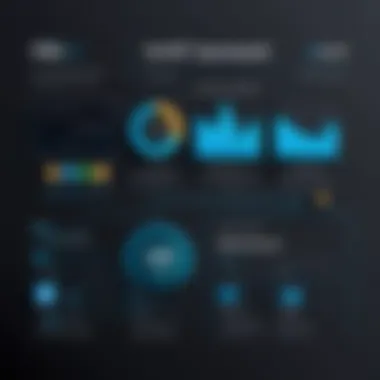

The manner in which Splashtop safeguards information addresses a multitude of concerns. From unauthorized access to potential data breaches, the platform integrates essential security measures. Users should feel confident in their choice of remote desktop solutions, especially when sensitive information is at stake. Let's delve into how Splashtop manages to secure user data through various strategies.
Data Encryption Techniques
Data encryption stands as a cornerstone in any robust security strategy. With Splashtop, encryption isn’t taken lightly. The platform employs AES 256-bit encryption, which is considered one of the strongest standards available today. This means that any data exchanged between the user's device and the remote computer is effectively scrambled, rendering it useless to would-be interceptors.
Additionally, Splashtop utilizes end-to-end encryption, ensuring that data remains protected from the sending point to the destination. This protects data integrity and confidentiality, which is particularly important in environments where sensitive information is regularly transmitted.
Some of the notable aspects of Splashtop’s encryption techniques include:
- Real-time Data Protection: Data is encrypted during transmission, ensuring it isn’t accessible to unauthorized parties.
- Secure File Transfers: Documents shared during remote sessions remain encrypted, providing peace of mind when handling confidential files.
As a security best practice, users should also consider employing VPNs (Virtual Private Networks) when connecting remotely. While Splashtop's encryption serves as a strong safeguard, adding another layer enhances the protection even further.
Authentication Methods
Another pillar of security for Splashtop Remote Desktop lies within its authentication protocols. The software offers various methods to ensure that only authorized users gain access to their systems.
- Two-Factor Authentication (2FA): Splashtop recommends enabling 2FA, which is a protection mechanism that requires not just a password but also a second form of verification, often a temporary code sent to your mobile device. This approach significantly reduces the risk of unauthorized access even if passwords are compromised.
- Single Sign-On (SSO): For businesses that utilize numerous online tools, SSO can alleviate the headache of managing multiple passwords. This integration allows users to log in with one set of credentials, which is both safer and easier to manage.
- Session Timeouts: Splashtop enforces automatic session timeouts for inactive users. Once a user leaves their session unattended for a designated period, the system logs them out. It minimizes the chance of anyone accessing the system while the user is away.
By integrating these authentication methods, Splashtop addresses one of the major vulnerabilities of remote desktop systems: user access. Improper management of access can lead to data theft, and Splashtop takes careful consideration to mitigate such risks.
In summary, secure remote work needs a mix of encryption and robust authentication methods. Splashtop incorporates these key aspects to build a trusted platform for individuals and organizations to conduct their operations safely.
Use Cases for Splashtop Remote Desktop
As remote work becomes an integral part of our daily lives, understanding the multitude of applications for Splashtop Remote Desktop is crucial. Not only does this platform offer a convenient solution for accessing devices, but it also opens doors for various user scenarios. Let’s delve into the ways individuals and businesses can experience substantial benefits from this technology.
For Individuals and Freelancers
Splashtop proves to be a lifeline for individuals and freelancers who often find themselves on the go. The software allows users to access their home or work computers from virtually anywhere. This means, whether you're a graphic designer finishing a project at a coffee shop or a writer who needs to reference files at home, Splashtop ensures you can access your work seamlessly.
Some of the main perks for individual users include the ability to edit and view files without needing to transfer information onto different devices. It provides flexibility and reduces the hassle of carrying heavy laptops or relying on unreliable cloud storage solutions. Users can simply log in from any device—be it a smartphone, tablet, or another computer—and have their desktop environment at their fingertips.
Business Applications
Splashtop shines not only for personal use but also across various business contexts, enhancing productivity and facilitating smooth operations. Below are two critical subcategories that outline its impact in the business realm.
Remote IT Support
The offering of Remote IT Support through Splashtop is a noteworthy characteristic that has made it a go-to choice for businesses of all sizes. With this feature, IT professionals can access company devices from a distance, troubleshooting issues quickly and efficiently. This is vital in today’s fast-paced work environment where even a minute of downtime can result in significant losses.
A particular strength of Remote IT Support is its simplicity. Technicians can gain quick access to any machine on the network, allowing them to resolve problems without physically being present. This flexibility leads to quicker resolutions and higher satisfaction rates among employees, further elevating productivity. Moreover, the team collaboration feature allows multiple users to connect for training or tech support, making it a well-rounded tool for IT departments.
However, one must consider potential disadvantages like reliance on good internet connectivity. While the service is designed to handle slow connections, inconsistent networking can still hamper performance.
Accessing Office Resources Remotely
Accessing Office Resources Remotely is another prime use case for businesses utilizing Splashtop. The ability to log in and use office-specific applications and files ensures that remote employees can work as effectively as if they were in the office. This is especially appealing in the current climate where hybrid working models are prevalent.
The unique feature here is the seamless file sharing and communication, allowing team members to collaborate on projects without missing a beat. Employees can easily access project management tools or databases without the need for clunky VPNs or split-screen setups.
Yet, while beneficial, it comes with considerations like potential security risks. Companies need to ensure that proper security measures—such as strong authentication processes—are in place to protect sensitive data.
Splashtop remains a robust choice for addressing modern work challenges, providing users with a blend of flexibility and functionality that caters to a variety of needs. Its applications for individuals and businesses alike underscore the importance of remote access tools in today's tech-driven environment.
"In an era of digitization, tools like Splashtop are not just conveniences but necessities that empower remote work."
As we move forward, recognizing when and how to leverage these capabilities becomes crucial for optimizing productivity and maintaining a competitive edge in the market.
Comparative Analysis with Other Solutions
In the realm of remote desktop software, making informed choices is crucial. Users often face a multitude of options, which can be overwhelming. This is where comparative analysis can shed light on specific elements that differentiate valuable tools like Splashtop from others in the market.
By examining features, user interfaces, performance, pricing, and security, one can grasp not only what each tool offers but also where it might fall short. There is much to consider:
- Usability: How intuitive is the interface? Can a non-tech-savvy person navigate the software with ease?
- Pricing Structures: Are the subscriptions reasonable for the target audience?
- Performance Metrics: This includes speed, connectivity, and overall experience during remote sessions.
- Security Features: How well does the software protect user data and remote connections?
Understanding these factors can dramatically impact user satisfaction and organizational efficiency.
Splashtop vs. TeamViewer
When it comes to comparing Splashtop and TeamViewer, the two solutions are renowned for their robust features but they do have areas of divergence.
TeamViewer is often seen as a long-standing leader in the remote access software space. It offers a wealth of features, including remote desktop support, cross-platform compatibility, and integration with various devices. However, this comes at a cost—often a higher price point that can be daunting for startups and freelancers.
On the other hand, Splashtop puts a special emphasis on performance and price efficiency. Users report faster connections and lower latency when remotely accessing their devices, particularly for graphics-intensive applications.
- Pricing: Splashtop generally offers a more attractive pricing model than TeamViewer, making it more accessible for individuals and small businesses.
- User Experience: While TeamViewer has a broader feature set, Splashtop often wins points for a more streamlined and user-friendly interface; it’s also faster to set up for most common use cases.
In summary, though TeamViewer boasts larger market presence and features, many users lean towards Splashtop for its balance of functionality and cost, plus a cleaner user experience.
Splashtop vs. AnyDesk
Both Splashtop and AnyDesk have carved out their niches in the remote desktop sphere. AnyDesk is praised for its lightweight design that allows for quick installations and faster performance. Users often highlight its exceptional speed in remote connections, which makes it a go-to choice for users needing quick access. Yet, it may lack some of the advanced features present in Splashtop like file transfer capabilities and multi-user sessions.
- User Interface: Splashtop’s interface is often cited as more intuitive than AnyDesk’s. Users find it easier to navigate and less cluttered, meaning less time learning and more time getting work done.
- Performance Metrics: While both platforms claim high performance, Splashtop tends to provide a more stable experience, especially in fluctuating network conditions. This is critical for business applications where reliability is paramount.
- Cost Implications: AnyDesk does offer competitive pricing, but for users looking for additional features without breaking the bank, Splashtop is frequently highlighted as delivering better value.
Pricing and Subscription Models
In the current digital landscape, choosing the right pricing and subscription model is crucial. The cost associated with remote desktop software like Splashtop can directly influence a user's decision to adopt the service. Understanding the structure of these plans can help individuals and businesses make choices that best fit their specific needs and budget constraints.
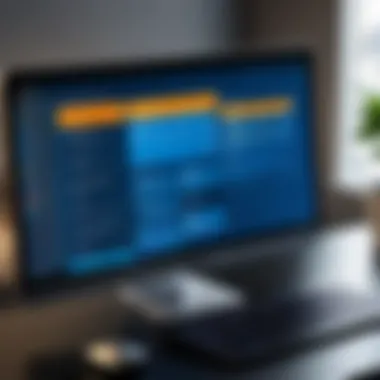

Individual vs. Business Plans
Splashtop offers distinct pricing models tailored for individuals and businesses. This division is not merely a formality but a strategic approach reflecting the differing needs of users in each category.
Individual Plans
These plans generally cater to freelancers, remote workers, and small teams who might need access to their computers periodically. The pricing is often lower and more flexible, making it ideal for those who do not require extensive resources or features. Typically, these plans offer essential functionalities, such as accessing your files or applications from anywhere, securely and easily.
Business Plans
On the other hand, business plans come packed with advanced features and higher support levels, catering to larger organizations or teams. These plans usually include:
- Multi-user Access: Ability to grant multiple users access to a shared environment, useful for collaboration.
- Team Management Tools: Enhanced administrative functions for managing users and resources.
- Priority Support: Faster response times for troubleshooting and technical assistance.
Additionally, these plans often come with options for customization based on the scale of operations, making them a more scalable solution for firms looking to expand their remote working capabilities. Understanding these aspects helps one decide not just on price, but the value they receive.
Cost-Effectiveness in the Market
When evaluating Splashtop, one can't overlook its cost-effectiveness. In comparison to many competitors, the price point is quite reasonable, especially considering the broad array of features it offers. For instance, when you stack Splashtop against TeamViewer or AnyDesk, users often find that Splashtop delivers(in many cases) comparable features at a lower cost.
- Affordable Options: Various plans suit all budgets, giving users the ability to select what best aligns with their requirements.
- Quality Features: Users receive a potent mix of performance and security without breaking the bank.
- No Hidden Fees: Transparency is key. Splashtop's pricing remains straightforward with no surprising costs creeping up on the user.
"Affordability is not just about low prices; it's about getting the best value for what you pay, and Splashtop is leading in this regard."
In summary, when pondering the pricing and subscription models for Splashtop, it's essential to gather insights into both individual and business plans while keeping an eye on the cost-effectiveness offered in the competitive landscape. Understanding these elements can empower informed choices that fit the specific needs of both individuals and organizations.
User Experience and Customer Feedback
In the realm of technology, particularly with remote desktop software, user experience and customer feedback carry significant weight. For anyone considering the use of Splashtop Remote Desktop, insights from actual users shed light on its practicality, functionality, and overall satisfaction. The real-world application of any software is often more revealing than the sales pitch. Understanding what users enjoy, or find frustrating, can help inform decisions about integrating this tool into personal or professional workflows.
One aspect that stands out is how user experience is not simply about aesthetics; it encompasses ease of use, reliability, and the system’s overall effectiveness. Users not only reflect their opinions but provide hints on potential improvements, thus propelling the product to cater more closely to their needs. \n Key benefits of examining user testimonials and feedback include:
- Real Insights: Testimonials from actual users reveal both strengths and weaknesses of Splashtop.
- Practical Usage: Understanding how others use the software can provide ideas for maximizing one’s own experience.
- Evolution of Trust: Positive feedback can build trust in potential new users.
Given the rapidly evolving nature of technology, continual feedback becomes critical. Listening to the community allows the developers of Splashtop to adapt and enhance the software, thereby forging a relationship between user desires and software capabilities.
Common User Testimonials
User testimonials often paint a vivid picture of the effectiveness of Splashtop. Many users express satisfaction with how the software allows for seamless connectivity.
For example, a freelancer commented, "I can access my work computer from anywhere! It’s like having my desk in my pocket." This sentiment is echoed by numerous professionals who appreciate the convenience and can achieve their tasks without being tethered to a single location.
Another noteworthy point raised by users revolves around the initial setup. A user stated, "The installation was straightforward. Within minutes, I was connected without any hassle." This simplicity enhances the appeal of Splashtop, especially for those wary of new technology.
Conversely, some users shared concerns regarding connectivity at peak times. One noted, “Sometimes it feels like a game of hide and seek with my computer, especially when I’m in a busy area.” This type of feedback is crucial as it highlights areas needing enhancement, like ensuring robust performance during high demand.
Rated Performance Metrics
Evaluating performance metrics is an essential part of understanding how well Splashtop meets its claims. Users generally report favorable experiences in terms of speed and reliability. Performance indicators such as connection stability and response time often dictate how well the software works under various conditions.
According to comprehensive reviews, most users noted:
- Connection Stability: Users report up to 95% connection reliability, especially in environments with high-speed internet.
- Response Time: Average response times are often cited at under 30 milliseconds, supporting activities like gaming or graphic design seamlessly.
"The overall performance of Splashtop is like a well-oiled machine; smooth and reliable. Often, you forget you’re not at your desk!"
This type of feedback contributes to Splashtop‘s reputation, and potential users can gauge its utility against their needs. Performance metrics further emphasize how essential it is for businesses and individuals to evaluate feedback critically.
Technical Requirements for Optimal Use
When it comes to utilizing Splashtop Remote Desktop effectively, understanding the technical requirements for optimal use is essential. This software connects users to their devices remotely, and ensuring that both the local and remote systems meet certain criteria can make all the difference in performance and user experience.
System Specifications
To get the most out of Splashtop, you'll want to start by evaluating the system specifications of both the connecting device and the host device. Different versions of Splashtop—whether it’s the personal version or the business one—may have distinct requirements. Here are some considerations:
- Operating System Compatibility: Splashtop is generally supported on multiple operating systems, including Windows, macOS, iOS, and Android. Ensure that the device you’re using to connect has a supported OS version. Running outdated software can lead to compatibility issues.
- Processor and RAM: A decent processor and sufficient RAM are crucial for smooth performance. For Windows users, an Intel i3 or equivalent processor alongside a minimum of 4GB RAM is recommended. On macOS systems, similar specifications apply.
- Graphics Capability: If you're planning on streaming high-quality graphics or running graphically intensive applications remotely, ensure that your device has a dedicated graphics card. This can significantly enhance the visual quality of your remote desktop experience.
Network Stability Insights
Network stability is another cornerstone of effective remote desktop usage. Having a stable and fast internet connection can mitigate connectivity issues and enhance the overall experience.
- Bandwidth Requirements: Depending on your needs, the bandwidth can be a deciding factor. For example, for basic tasks like document editing, a minimum of 1Mbps is often enough. However, for video playback or gaming, you should consider a connection with at least 5Mbps of download speed.
- Latency: High latency can cause delays with remote operations, which is particularly troublesome for tasks that require real-time interaction. Ideally, a latency lower than 100 milliseconds is recommended for a seamless experience. Use tools like or speed test websites to check your connection performance.
- Router Configuration: Sometimes, your internet router setups need fine-tuning. Ensure that Quality of Service (QoS) settings prioritize your Splashtop traffic. This can reduce interruptions caused by other devices hogging bandwidth.
Taking the time to assess your system specifications and network stability can turn a potentially frustrating experience into one that’s efficient and productive.
By paying attention to these technical requirements, users can enjoy a dependable and effective remote desktop experience with Splashtop, making work more accessible no matter where they are.
Setting Up Splashtop: A Step-by-Step Guide
Setting up Splashtop is an essential step that can transform your remote access experience. This guide is not just about hitting the install button and calling it a day. It's about understanding the intricacies involved in a smooth setup. Whether you are an individual user seeking a personal solution or a business professional needing seamless access to your office resources, the setup process lays the foundation for all that follows.
When you dive into installing Splashtop, several aspects come into play:
- Ease of Installation: The process has been designed to be user-friendly, making it accessible even for those who might not be tech-savvy.
- Configuration Options: Understanding what settings to enable or modify can significantly influence your experience and performance.
- Long-term Benefits: A proper setup can enhance the overall functionality and security of your remote access.
Installation Process
The installation of Splashtop sets the groundwork for what can be a robust remote desktop experience. The steps are straightforward, but each one is vital to ensure that everything runs like clockwork once you're up and running.
- Download the Software: Head over to the Splashtop website and find the right version for your needs, be it for individual use or business.
- Run the Installer: After downloading, locate the installer file in your system and double-click it. Follow the prompts that appear on your screen.
- Account Creation: If you’re a new user, you’ll need to create an account. This step usually involves verifying your email.
- Licensing Agreement: Accept the licensing terms. It’s good practice to read through this to understand your rights and obligations.
- Finish Setup: Once the installation completes, the software should prompt you to start the application.


The beauty of the installation process is that it can often be done within minutes. However, do keep in mind that a stable internet connection can prevent glitches during this phase.
Configuration Settings
Once the software is installed, the next step is configuring the settings for optimal operation. This is where you can fine-tune how Splashtop interacts with your devices and how securely it operates.
- Initial Configuration: After launching the app for the first time, you will be guided through several initial configurations. This usually includes setting up the display settings, choosing whether you want to enable sound, and selecting other preferences that affect your user experience.
- Security Settings: Take a moment to adjust security settings. This includes setting up two-factor authentication, which is highly recommended, especially for business use.
- Device Management: If you're using Splashtop for business, you might want to manage multiple devices. The configuration allows you to create groups and manage users easily.
- Network Settings: Configure your network to ensure smooth and reliable performance. This is particularly important if you frequently switch networks, such as moving from office to home Wi-Fi.
Key Considerations
- Always keep your software updated to make sure you get the latest security patches and features.
- Document any specific configurations or settings you've changed for future reference.
- Make sure to test the connection once you've set everything up. Checking the responsiveness and speed can help you identify any potential issues before relying on it for essential tasks.
"A good setup is the first step towards unleashing the power of remote desktop solutions."
Taking the time to adequately prepare and configure Splashtop can save you a world of headaches later on. With these steps, you’ll be ready to fully leverage the capabilities of Splashtop, unlocking the potential to work remotely with greater efficiency.
Troubleshooting Common Issues
In the realm of remote desktop applications, encountering issues is not only common but expected. Troubleshooting Common Issues is a vital part of ensuring that users can maximize their experience with Splashtop Remote Desktop. Quick and effective problem resolution can save precious time, reduce frustration, and ensure a seamless workflow. Addressing these challenges head-on not only enhances user confidence but also encourages better usage of the software, leading to improved productivity.
Connectivity Problems
Dealing with connectivity issues can feel like being stuck in traffic, where progress is slow and irritating. One of the first steps when users face trouble connecting is checking the basic network settings. Ensure that both the host and the remote device are connected to reliable internet. Issues might pop up due to firewalls blocking the connection. Therefore, whitelisting Splashtop in your firewall settings can often alleviate these barriers.
Some common culprits include:
- Wi-Fi Signal Strength: A weak signal can lead to dropped connections. Moving closer to the router can help.
- Router Configuration: Certain settings on the router may impede connections. Restarting the router sometimes does wonders.
- VPN Connections: If using a VPN, it’s essential to ensure that it doesn’t interfere with Splashtop’s traffic.
For instance, if you notice frequent disconnections, running a speed test can provide insight into whether your internet connection is truly robust. Remember to check both upload and download speeds.
"Addressing connectivity issues can often be as simple as a quick restart, but overlooking the details might lead to hours of wasted time."
Performance Lag Solutions
Experiencing performance lag when using Splashtop is like trying to run a marathon in quicksand. The experience can become frustrating, affecting how users interact with the application. Several strategies can help improve performance.
- System Resources: First, take a good look at the system resources. If multiple applications are running, it can slow down performance. Closing unnecessary applications can clear some of that clutter.
- Adjusting Settings: Within the Splashtop app, adjusting the quality settings to match your bandwidth can greatly influence performance. If your network is struggling, lowering the quality can yield a smoother experience.
- Optimizing Graphics Settings: Sometimes, the graphics settings on the remote machine might be set too high for the capabilities of the devices involved. Reducing these settings can make a world of difference.
- Update Drivers: Keeping drivers updated is not just good practice; it's essential for performance. Outdated video drivers might choke your experience.
Most importantly, always ensure that you are running the latest version of Splashtop to benefit from bug fixes and performance improvements. By staying ahead of potential issues, users can enjoy a more fluid experience during their remote sessions.
Future Outlook of Remote Desktop Solutions
In today’s fast-paced world, the relevance of remote desktop solutions cannot be understated. With the global shift toward hybrid work environments, the demand for robust software that allows seamless access to work resources from anywhere is on the rise. This section looks closely at what the future holds for remote desktop tools, particularly focusing on the templates of change, the potential benefits, and considerations that businesses and individual users should be aware of as they navigate this evolving landscape.
Emerging Trends in Remote Work Technology
One of the most significant movements in the domain of remote work is the increased integration of artificial intelligence. AI is no longer just a buzzword; it's reshaping how remote desktop solutions operate. Software platforms like Splashtop may soon incorporate AI-driven functionalities to enhance user experience and security. For instance, AI could optimize connection reliability by anticipating network issues and adjusting resources accordingly.
The flexibility of cloud computing also stands out. Remote desktop solutions are increasingly leveraging cloud technologies to enable on-demand access to applications and data. This means users won’t need to rely solely on local hardware, allowing work to happen anytime and anywhere without the usual constraints. This adaptability could have far-reaching implications for employees and companies alike, fostering greater collaboration and productivity.
Here are a few trends to keep an eye on:
- Seamless Cross-Platform Integration: With myriad devices in use today, solutions that offer genuine cross-platform compatibility will dominate.
- Enhanced Security Protocols: Expect to see heightened security measures that encompass multi-factor authentication and advanced data encryption to protect user information.
- User-Centric Design Enhancements: Progress is also being made in making these tools more intuitive, prioritizing the user experience above all.
As the tech landscape progresses, understanding these trends gives users and businesses insight into making informed decisions.
Potential Developments for Splashtop
Splashtop, already a contender in remote desktop technology, is likely to expand its offerings and capabilities. As trends surface, specific advancements may include:
- Increased Focus on Security: With cyber threats becoming ever more sophisticated, Splashtop might implement next-level security features that do much more than just safeguard connections. Future versions may include enhanced data loss prevention techniques.
- Richer Collaboration Tools: We can expect the introduction of features that make remote collaboration effortless. For example, real-time editing of documents or integrated video conferencing options could be on the horizon.
- Artificial Intelligence Integration: As previously mentioned, the use of AI can transform user interactions with the software. Splashtop may evolve to offer predictive analytics that help optimize system performance.
- Mobile Connectivity Improvements: As mobile work becomes more prevalent, Splashtop could focus on refining its mobile application, making it even easier for users to access their systems on the go.
In this swift-moving environment, keeping an eye on how Splashtop evolves can provide users and businesses with tools that fit their needs more closely, ensuring that remote work becomes more integrated and effective.
"The future belongs to those who prepare for it today." - Malcolm X
With these developments in mind, staying informed about the evolution of remote desktop solutions like Splashtop not only prepares users for what's next but also ensures they utilize the best tools available for their needs.
As remote work continues to redefine the concept of traditional office settings, the path forward is paved with potential, cutting-edge technology, and enhanced ways of working.
Epilogue and Final Thoughts
The conclusion serves as a crucial part of any article, and in this case, it shines a spotlight on the essence of Splashtop Remote Desktop. It wraps up a comprehensive exploration of all aspects of the software, emphasizing its relevance in today’s remote work landscape.
One of the key points to reflect on is how Splashtop combines performance and security in a manner that truly benefits users ranging from individual freelancers to entire businesses. In an era where remote access is no longer a luxury but rather a necessity, understanding this tool’s unique offerings becomes imperative for making an informed choice regarding software selection.
Recap of Splashtop's Unique Offerings
Splashtop has positioned itself as a robust solution designed to meet diverse remote access needs. Here’s a quick refresher on its standout features:
- Cross-Platform Compatibility: Whether it’s Windows, Mac, or mobile devices, Splashtop facilitates seamless connectivity across platforms, making it easier to access your work from anywhere.
- User-Friendly Interface: Since ease of use can often be the difference between a productive session and a frustrating one, Splashtop’s intuitive design enhances the user experience.
- High Performance and Speed: With a focus on delivering a lag-free experience, this software allows users to perform tasks as if they were sitting right in front of their computers.
- Data Encryption Techniques and Authentication Methods: Splashtop applies top-of-the-line security practices, ensuring that your sensitive data remains protected as you work remotely.
By simply knowing these offerings, users can appreciate why Splashtop stands out in a crowded field of remote desktop solutions.
Making an Informed Choice
When approaching the selection of a remote desktop solution, several factors come into play. Users must consider their specific needs, such as:
- Budgetary Constraints: How much are you willing to spend? Splashtop’s pricing models are competitive, ensuring good value for what’s offered.
- Intended Use: Will you primarily require it for personal use, or are you implementing it in a larger business setting? Each scenario may dictate a different feature set needed from the software.
- Security Features: In the modern world, securing data is paramount. Splashtop's approach to security should weigh heavily in the decision-making process.
Ultimately, being armed with knowledge about Splashtop’s capabilities and understanding your own requirements will lead to an informed choice.
"The right tool can significantly enhance workflow efficiency. Splashtop proves to be that tool for many."
In closing, this journey through Splashtop Remote Desktop highlights its consistent ability to adapt and meet the evolving needs of remote access, making it a worthy consideration for anyone serious about effective remote work solutions.







