Exploring VNC Connect Home: Features and Benefits


Intro
VNC Connect Home is a critical tool in the realm of remote access solutions. Understanding its features, benefits, and potential drawbacks fosters informed decision-making. This software finds utility in both personal and professional applications. In a world where remote work has gained substantial traction, tools like VNC Connect Home are increasingly relevant for users seeking efficient access to their systems.
Software Category Overview
Purpose and Importance
Remote access software aims to enable users to connect to and control computers from a distance. VNC Connect Home is a notable contender in this category, offering functionalities that are crucial for remote management, troubleshooting, and collaboration. By bridging the gap between distant locations, VNC Connect Home meets essential needs of flexibility and accessibility. This tool empowers users not just to manage systems remotely, but also facilitates collaborative initiatives in professional settings.
Current Trends in the Software Category
The growing trend of hybrid work environments escalates the demand for reliable remote access solutions. Many organizations are investing heavily in cloud-based software to ensure employees can stay productive regardless of their location. Moreover, as cybersecurity concerns continue to rise, the focus on secure remote access connections is more pronounced. VNC Connect Home positions itself as an adaptable solution, responding to these dynamics effectively.
Data-Driven Analysis
Metrics and Criteria for Evaluation
When evaluating remote access software, several key metrics must be considered:
- User Experience: Intuitive interfaces and responsive performance are paramount.
- Security Protocols: Robust encryption and authentication methods protect sensitive data.
- Compatibility: The software's ability to operate across different devices and operating systems is essential.
- Customer Support: Responsive technical assistance can significantly enhance user satisfaction.
Comparative Data on Leading Software Solutions
VNC Connect Home stands out in comparison with other products in its category. For example, TeamViewer and AnyDesk also offer strong features, yet VNC Connect Home distinguishes itself through its customizable options and reliable performance. While TeamViewer may excel in user-friendliness, VNC Connect Home's focus on security features creates a compelling argument for users prioritizing that aspect. Analyzing these facets aids users in selecting the most appropriate remote access tool for their specific needs.
"Selecting the right remote access solution can make a significant difference in productivity and security for both personal and professional use."
Prolusion to VNC Connect Home
VNC Connect Home represents a vital solution in today’s digital landscape, where remote access has become a necessity for both personal and professional realms. Understanding this tool allows individuals and organizations to manage their systems from any location, improving both efficiency and productivity. Hence, it is imperative to delve into its features and functions.
Understanding Remote Access Technologies
Remote access technologies have evolved significantly, enabling users to connect to and control various devices from afar. These technologies facilitate a range of activities including troubleshooting, file sharing, and remote monitoring. As companies adopt flexible working models, the need for effective remote access solutions has surged. VNC Connect Home exemplifies how these technologies empower users, offering seamless connections that are reliable and secure. Factors like low latency, intuitive interface, and security features often dictate the effectiveness of these solutions.
Overview of VNC Connect
VNC Connect, developed by RealVNC, is a comprehensive service designed to provide robust remote access capabilities. It caters to diverse needs, from casual home users requiring simple access to their computers to IT professionals managing complex networks. The software operates on a client-server model whereby the host machine allows access, and the client machine connects remotely. This setup ensures that users can engage with their systems as if they were physically present. Notably, VNC Connect emphasizes security through end-to-end encryption and user authentication processes. This overview highlights not just the functionality, but also the adaptability of VNC Connect, making it relevant across various applications.
"The future of work hinges on our capacity to leverage remote access technologies effectively."
In summarizing the introduction, VNC Connect Home is an essential tool worthy of consideration for anyone interested in remote access technologies. Understanding its capabilities and context in the digital ecosystem sets the stage for a deeper exploration of its specific features and benefits.
Key Features of VNC Connect Home
The importance of understanding the key features of VNC Connect Home cannot be overstated. These features are fundamental to how users interact with the software and can significantly affect their remote access experience. In an increasingly remote-dependent world, the functionalities offered by VNC Connect Home allow users to maintain productivity and connectivity across various devices and environments. Each feature contributes not only to the usability of the software but also to the overall efficiency and effectiveness of remote work.
Cross-Platform Compatibility
VNC Connect Home’s cross-platform compatibility is a significant advantage. This means the software is designed to function seamlessly across different operating systems, such as Windows, macOS, and Linux. Users can access their devices from virtually any location, provided they have an internet connection.
This versatility ensures that users are not restricted to specific devices. For instance, a user can control a Windows PC from a macOS laptop or a Linux server. This flexibility is particularly relevant for businesses that utilize diverse operating systems.
Moreover, this compatibility enhances collaboration efforts. Team members can easily connect, troubleshoot, or share resources without worrying about the underlying system they are using. This not only saves time but reduces frustration during remote work sessions.
Real-Time Remote Control
The real-time remote control feature is at the core of VNC Connect Home's utility. This functionality allows users to interact with their remote devices as if they were sitting right in front of them. Actions such as mouse movements, keyboard inputs, and screen sharing occur without noticeable lag, providing a smooth user experience.
Real-time control is especially critical in professional environments. IT support can address user issues immediately, minimizing downtime. Users can also conduct presentations or demonstrations without delays, making it suitable for educational applications as well. The immediacy of this feature greatly enhances user efficiency.
File Transfer Capabilities
File transfer is another vital capability of VNC Connect Home. This feature enables users to send and receive files between devices during a remote session. For businesses, this ability streamlines sharing documents, data, and software installations.
The file transfer process is straightforward. Users can select file paths or drag-and-drop files directly into the session window. This direct approach saves significant time compared to other methods, like sending files via email or cloud storage services.
Installation and Setup Process
The installation and setup process of VNC Connect Home is critical for users to effectively utilize this remote access solution. This part of the article focuses on key elements like system requirements and detailed instructions for installation and configuration. Understanding the installation is essential because a successful setup ensures optimal performance and user satisfaction. A well-defined process helps users navigate potential pitfalls, making it easier to connect remotely with confidence.
System Requirements
Before embarking on the installation, one must be aware of the system requirements needed to run VNC Connect Home efficiently. These requirements vary depending on the operating system in use, whether it is Windows, macOS, or Linux. Here are the essential components:
- Operating System: Ensure that your system is running an up-to-date version of either Windows 10 or newer, macOS 10.15 or newer, or a compatible Linux distribution.
- Processor: A minimum of 1 GHz processor is needed, though dual-core is recommended for better performance.
- Memory (RAM): At least 2GB of RAM is necessary, but 4GB or more will enhance multitasking capabilities.
- Network Connectivity: A stable internet connection is crucial for remote access functionality.
Checking these requirements helps avoid installation failures and ensures the software runs smoothly. As most systems today may meet these specifications, it becomes a straightforward process for the majority of users.
Step-by-Step Installation Guide
Following the system requirements, the installation process will be streamlined through a clear, step-by-step guide. This section is pivotal for ensuring that users can set up VNC Connect with ease, minimizing the potential for issues down the line.
Download Instructions
Downloading the VNC Connect Home software is the first step towards installation. Users can access the official VNC website to find the appropriate version suited for their operating system. The clear layout of the website makes it easy to locate the download button, which directs users to either a direct download or to initiate an installation wizard. This accessible design is a significant benefit as it removes ambiguity from the download process. Furthermore, users should note the importance of ensuring they are downloading the latest version, as updates frequently include essential security patches and enhancements.
Installation Steps
After successfully downloading the software, the installation steps need to be straightforward and user-friendly. Users will follow a series of prompts that typically include agreeing to license terms, selecting installation locations, and deciding on additional features. A key characteristic of these installation steps is their intuitive nature; even users not well-versed in technology find them manageable. However, attention should be paid during installation to avoid adding unnecessary components that may affect system performance. Overall, the process is designed to be quick, requiring only a few minutes to complete.
Initial Configuration
Once the installation process is complete, users must proceed with the initial configuration. This configuration is vital as it sets the parameters for how the VNC Connect Home application will function. Users will create an account and customize settings based on their preferences. A crucial feature during this phase is the ability to set up security protocols to safeguard against unauthorized access. This ensures that the remote connections are secure right from the start. Users should carefully review the default settings and modify them where necessary to fit their individual use case. A well-configured setup can lead to enhanced usability and security, making this step indispensable.
User Experience and Interface Design
User experience (UX) is a critical factor in the adoption and utilization of software solutions like VNC Connect Home. A well-designed interface directly impacts user satisfaction, efficiency, and overall productivity. In remote access applications, the ease of use can make the differenece between a product that is embraced or avoided.


When discussing user experience, one must consider several specific elements. These include intuitive layout, accessibility, and responsiveness. Also, user support and documentation play an essential role in helping users navigate any challenges. Each of these elements contributes to a streamlined process, making interaction with the software more enjoyable and less frustrating.
Moreover, considering the needs of end-users helps create an environment that prioritizes their preferences. This contributes to better engagement with the software. Understanding users’ habits and expectations is crucial to achieving this goal. It is also vital to recognize the diverse backgrounds of users; people may have varying levels of technical expertise. Thus, the design must accommodate beginners while still being robust enough for advanced users.
User-Centric Features
VNC Connect Home incorporates several user-centric features designed with the end-user in mind. A primary focus is on usability. Features such as a streamlined dashboard and easy access to essential functions improve the overall user experience. These elements help reduce time spent searching for tools and setting up connections.
Another user-centric aspect is customizable settings, which allow individuals to tailor the interface to their preferences. This can include adjusting color themes, layout options, and shortcut keys. Such flexibility not only enhances comfort but also maximizes productivity by enabling users to work in a setup that suits them the best.
Feedback mechanisms, including user reviews and help sections, also play a significant role. These tools ensure that users can share their experiences or seek help when needed, enhancing the collective knowledge of the user community.
Navigating the Interface
Navigating the interface of VNC Connect Home is designed to be straightforward. The layout offers a logical flow that allows users to easily move between features and tools. When opening the application, users encounter a well-organized dashboard displaying all relevant options prominently.
To access remote connections, users simply click on the designated section. This area provides quick links to frequently used connections, making it easy to choose a previously accessed device or set up a new one. The inclusion of search functionality also streamlines the process, allowing users to find specific features or connected devices rapidly.
In addition to the dashboard, tooltips and on-screen guidance enhance the navigation experience. When hovering over icons, brief descriptions clarify the function. This feature assists novice users who may feel overwhelmed by complex systems. Proper documentation remains accessible within the interface, serving as a helpful reference for those seeking to gain a deeper understanding of less intuitive functions.
Security Features in VNC Connect Home
In the digital age, security is paramount, especially for remote access solutions like VNC Connect Home. Users need to be confident that their data and sessions are protected from unauthorized access and potential threats. This article discusses the essential security features of VNC Connect Home, including encryption protocols and user access controls.
Data Encryption Protocols
Data encryption is critical in safeguarding sensitive information during remote access sessions. VNC Connect Home utilizes advanced encryption protocols to protect user data while in transit. This means that any data exchanged between the client and the host computer is securely encrypted, making it difficult for malicious actors to intercept and decipher.
VNC Connect employs the TLS (Transport Layer Security) to ensure secure communication channels. TLS is known for its robust security features, which include:
- Confidentiality: Protects data from being read by unauthorized users.
- Integrity: Ensures the data cannot be tampered with during transmission.
- Authentication: Confirms the identities of both the client and server to prevent impersonation.
By implementing these protocols, VNC Connect Home significantly reduces the risk of data breaches, thus fostering trust among its users.
User Access Controls
Another critical aspect of security in VNC Connect Home is its user access control features. User access controls are essential for managing who can connect to a host computer and what permissions they have during their session. VNC Connect Home provides several functionalities that enhance control over user access:
- User Authentication: Only authorized users can access the remote system. This is achieved through username and password protection.
- Access Permissions: Administrators can set specific permissions for different users. They can choose to allow full control of the host system or restrict certain functionalities based on the user's role.
- Session Logging: VNC Connect maintains a log of all remote access sessions. This feature helps in monitoring user activity and identifying suspicious behavior.
The ability to control access effectively makes VNC Connect Home a valuable tool for businesses and individuals concerned about security. It ensures a safer remote access experience for all users.
"Security features are vital in remote access solutions, as they prevent unauthorized access and protect sensitive data."
In summary, VNC Connect Home's security features, including data encryption protocols and user access controls, play a crucial role in ensuring safe remote connections. The commitment to security enhances user trust, making VNC Connect an appealing option for both personal and professional use.
Compatibility and Integration
In today’s interconnected world, the ability to integrate various tools for seamless remote access is paramount. VNC Connect Home stands out not just for its powerful features but also for its compatibility with different platforms. This flexibility is essential for both individual users and businesses seeking to streamline their operations and maintain productivity across diverse environments.
When considering compatibility, it is not merely about which systems can run the software. Instead, it highlights how well VNC Connect Home can function across different operating systems and how it can work in conjunction with other applications. This integration capacity allows users to maximize their workflow without being hindered by technical barriers, fostering an environment where remote support and collaboration are efficient and effective.
Supported Operating Systems
VNC Connect Home provides support for a wide array of operating systems, allowing it to cater to various user environments. Some of the prominent supported operating systems include:
- Windows: Versions including Windows 10, 8, and 7.
- macOS: Latest versions including Big Sur and Monterey.
- Linux: Various distributions like Ubuntu, Fedora, and Debian.
- Mobile Platforms: Android and iOS applications are available as well.
This broad support means that whether a user is working on a home desktop, a corporate laptop, or a mobile device, VNC Connect Home can offer consistent functionality and features. The cross-platform availability is particularly advantageous for IT departments managing mixed environments, as it allows for a single solution to meet different needs while reducing maintenance complexity.
Third-Party Applications
Integration with third-party applications plays a crucial role in enhancing the capabilities of VNC Connect Home. The software can work alongside several popular tools, improving user experience and adding functionality. For instance, integration with tools such as:
- Slack: Facilitates quick communication during remote sessions.
- Zoom: Users can initiate screen sharing during video calls, enhancing collaboration.
- Jira and Trello: Project management becomes more manageable when IT support can remotely access devices to troubleshoot issues in real-time.
The ability to combine VNC Connect with these applications is essential for users who depend on multiple tools for their daily tasks. This interconnectedness fosters a more productive and less disruptive workflow. Furthermore, developing an API for even broader compatibility can allow custom solutions tailored to specific business needs, ensuring that VNC Connect Home remains a valuable asset in an ever-evolving technological landscape.
"Compatibility is not just about function; it’s about ensuring users can work without limitations, promoting efficiency and satisfaction across diverse systems."
Overall, the compatible nature of VNC Connect Home with diverse operating systems and third-party applications solidifies its position as a leading remote access solution for various user needs. This consideration for integration makes it a practical choice for both personal and professional use.
Applications of VNC Connect Home
VNC Connect Home serves a significant purpose in enhancing remote access across various scenarios. The tool is designed not just for personal convenience but also for improving workflow efficiency in professional environments. Understanding its applications can aid in a thoughtful selection of remote access solutions, especially for tech-savvy users and business professionals.
Home Office Use Cases
With the rise of remote work, VNC Connect Home has become essential for many home office setups. It enables users to access their work computers from different locations. This seamless connection allows employees to work efficiently without being physically present in their office.
Some of the notable features that enhance home office work include:
- Remote Desktop Access: Users can interact with their work computer as if they were sitting in front of it. This ensures continuous productivity, regardless of location.
- Collaboration Tools: Teams can share screens for meetings and discussions, making it easier to work together on projects and presentations.
- File Access: Employees can retrieve important files from their office computers without needing to transfer them beforehand.
These capabilities directly contribute to improved time management and responsiveness, which are critical in today’s fast-paced work environment.
Educational Applications
The education sector benefits significantly from VNC Connect Home. Educators and students alike utilize this technology to facilitate learning from various locations.
Key benefits for education include:
- Virtual Classrooms: Teachers can conduct classes remotely, allowing students to connect from home. This is particularly useful in times of emergencies or health crises.
- Access to Resources: Students can access educational materials stored on school servers, ensuring they have the necessary resources for their studies.
- Technical Support: Educators can provide technical assistance to students who are struggling with software or hardware issues, thus promoting better learning outcomes.
This application of VNC Connect Home helps bridge the gap in education accessibility and enhances the overall learning experience.
Remote IT Support
Another prominent application of VNC Connect Home is in the field of IT support. For IT professionals, remote access is invaluable for diagnosing and resolving technical issues.
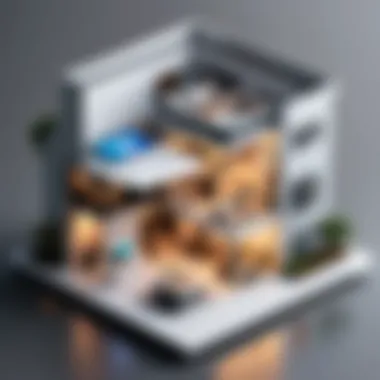

The main advantages include:
- Quick Issue Resolution: IT personnel can quickly access users' computers to troubleshoot problems without needing to be physically present. This reduces downtime and enhances productivity.
- Software Management: IT staff can install, update, or configure software across multiple machines efficiently, making it easier to maintain systems.
- User Training: VNC Connect Home allows IT trainers to demonstrate solutions in real-time while guiding users through complex processes.
These capabilities ensure that businesses can maintain smooth operations, even in cases of technical challenges, which are inevitable in today’s digital landscape.
Utilizing VNC Connect Home not only provides immediate remote access but also cultivates an environment of efficiency and productivity across various professional and educational landscapes.
Advantages of VNC Connect Home
VNC Connect Home offers numerous advantages that resonate well with users seeking effective remote access solutions. Understanding these benefits can help individuals and organizations optimize their usage of the software. The two primary advantages highlighted are enhanced productivity and cost-effectiveness. Each of these elements warrants attention due to their direct impact on user experience and operational efficiency.
Enhanced Productivity
One of the central appeals of VNC Connect Home is its ability to enhance users' productivity. Remote access to computers enables users to work from anywhere, breaking down the traditional geographical constraints of the workplace. Employees can access their workstations and applications without being physically present. This flexibility plays a critical role in fostering a work-life balance, as users can attend to personal matters while remaining connected to their professional duties.
Moreover, VNC Connect Home offers features aimed at streamlining workflows. The real-time remote control allows users to interact with their devices as if they were sitting right in front of them. This feature is particularly beneficial for IT professionals managing multiple systems or for users needing assistance with technical issues. Additionally, the file transfer capabilities allow for quick and efficient sharing of important documents, which reduces downtime and avoids project delays.
In fast-paced work environments, the ability to respond promptly to inquiries or issues is invaluable. VNC Connect Home's ease of use ensures that users can maximize their time, thus directly contributing to increased productivity.
Cost-Effectiveness
Cost considerations are always a factor when selecting a remote access solution, and VNC Connect Home provides an appealing option in this regard. The software has a subscription model that offers various pricing tiers. This provides options for users to choose a plan that best fits their needs without overspending.
By utilizing VNC Connect Home, individuals and businesses can save on travel costs significantly. Instead of incurring expenses related to commuting to an office or traveling for client meetings, remote access allows professionals to connect with clients and coworkers virtually. This not only translates to financial savings but also fosters a more sustainable approach to business operations.
Furthermore, the potential for productivity gains discussed earlier can lead to indirect cost savings. When employees can work uninterrupted and respond swiftly to challenges, companies can achieve higher outputs without needing to hire additional staff. Thus, the cost-effectiveness of VNC Connect Home is realized not only through lower upfront fees but also through increased operational efficiency.
Investing in VNC Connect Home can lead to both immediate and long-term benefits, making it a strategic choice for remote access solutions.
Potential Limitations
Understanding the limitations of VNC Connect Home is essential for users who seek to engage with this remote access software effectively. While it offers significant benefits, acknowledging potential challenges can help users prepare for and mitigate any issues they may encounter. These limitations can affect the overall user experience and influence the decision-making process regarding whether or not to implement the software for personal or professional purposes.
Connection Stability Challenges
One of the notable difficulties with VNC Connect Home is the potential for connection stability issues. Users may experience interruptions that can disrupt workflows or lead to frustration. Several factors contribute to this problem, including network conditions and bandwidth limitations.
- Network Reliability: A strong and reliable internet connection is crucial for optimal performance. Unstable Wi-Fi or poor connectivity can lead to latency or dropped connections. This is particularly challenging for remote workers who may not have access to a high-quality network at all times.
- Bandwidth Limitations: Limited bandwidth can reduce data transfer rates, causing a lag in responsiveness. This is critical during remote sessions where quick action is required. Heavy traffic on shared networks can exacerbate this issue, forcing users to constantly troubleshoot.
In summary, having a robust internet connection greatly influences the usability of VNC Connect Home. Users should be prepared to address these connection stability challenges to ensure a smoother experience.
Learning Curve for New Users
Another limitation worth considering is the learning curve associated with VNC Connect Home. New users may find the interface and features overwhelming at first. Gaining proficiency in navigating the software is essential to maximize its potential.
- Interface Complexity: While the interface aims at being user-friendly, new users often struggle with the various options and settings available. This complexity can result in unnecessary mistakes or inefficient usage.
- Feature Overload: VNC Connect Home includes many features, and understanding their full functionality may take time. Users are recommended to utilize available tutorials and documentation to aid in their learning process. This can transform their initial confusion into confidence over time.
Ultimately, the learning curve can delay initial productivity. Investing time to understand the software is essential for achieving the desired benefits.
"Investing time in learning VNC Connect Home today can streamline your remote access needs tomorrow."
Recognizing these limitations can help users make an informed choice about using VNC Connect Home effectively.
Troubleshooting Common Issues
In the realm of remote access solutions, troubleshooting common issues emerges as a vital aspect of maintaining an optimal user experience. When using software like VNC Connect Home, users can encounter various problems that hinder connectivity or diminish performance. Understanding these issues and knowing how to address them can greatly enhance productivity and satisfaction for individuals and organizations alike.
Connectivity Problems
Connectivity issues are among the most frequent challenges users face with remote access software. These problems can stem from numerous factors including network configuration, firewall settings, or software compatibility.
- Network Configuration: Ensuring that the network setup is correct is essential. Sometimes the router settings can block necessary ports required for VNC Connect Home to function. Checking the router’s manual for specific port forwarding settings may resolve the issue.
- Firewall Settings: Both hardware and software firewalls can prevent VNC Connect from establishing connections. It is important to review the firewall settings on the host machine. Make sure that the application is whitelisted or added as an exception.
- VPN Usage: For users who are utilizing Virtual Private Networks, it is crucial to verify if the VPN settings are affecting the connection. Disconnecting from the VPN temporarily can help identify if it is the source of the problem.
- Outdated Software: Running outdated versions of VNC Connect can lead to connection failures. Keeping the software updated ensures that users have the latest features and fixes implemented by the developers.
These elements highlight how multiple aspects can intertwine to create connectivity challenges, necessitating a methodical approach to troubleshooting.
Performance Optimization Tips
Optimizing performance in VNC Connect Home can significantly improve the overall user experience. Addressing performance issues is essential, especially in demanding applications that require high responsiveness. Here are some recommended tips:
- Adjust Quality Settings: Lowering the quality in the VNC Connect settings can enhance performance, particularly on slower connections. This can reduce bandwidth usage and leads to smoother connections.
- Reduce Display Resolution: If you are using multiple screens, consider reducing the display resolution. Lower resolutions require less data transfer, which can result in faster response times.
- Close Background Applications: Freeing up system resources by closing unnecessary applications can also be beneficial. Applications running in the background may consume precious CPU and memory resources, thus hindering VNC Connect’s performance.
- Network Speed: Regularly testing the internet speed can identify if it meets the requirements for smooth performance. If speeds are subpar, switching to a wired connection or upgrading the bandwidth plan might be necessary.
"Performance troubleshooting is as much about understanding your environment as it is about the software itself."
By actively engaging with these troubleshooting methods, users can navigate the complexities of VNC Connect Home more effectively. Addressing connectivity problems and optimizing performance are key elements that contribute to a productive remote access experience.
User Feedback and Reviews
User feedback and reviews play a crucial role in evaluating any software solution, including VNC Connect Home. They provide insights into real user experiences, informing potential customers about both the positive and negative aspects of the software. Through feedback, users can discover how the product performs in various scenarios and whether it meets their specific needs. Both praise and critique from current users can significantly shape the perception of VNC Connect Home.
When considering user feedback, it is essential to examine trends and recurring themes. Positive experiences often highlight noteworthy features, while constructive criticism can reveal areas needing improvement. Such information is invaluable for both the development team and prospective users.
Positive User Experiences
Many users of VNC Connect Home report high satisfaction rates. Positive feedback often centers around its ease of use, reliability, and the variety of features that cater to diverse remote access needs. Users frequently commend the quick setup process, allowing individuals to establish a connection almost effortlessly. This simplicity is particularly beneficial for those who may not be highly technical.
Additionally, performance stands out as a point of praise. Users have noted that connection stability and speed allow for smooth interactions, making remote control feel almost as natural as working directly on the host device. The strong cross-platform compatibility is another highlight, enabling smooth operation across various operating systems, from Windows to macOS and Linux.
"VNC Connect Home has made working from anywhere a seamless experience. I've used it for both personal and professional tasks, and I couldn't be happier with its performance!" - A satisfied user.
Constructive Criticism
Despite its merits, VNC Connect Home does face some criticism from users. Common critiques often address connection stability issues, particularly under fluctuating network conditions. Some users have reported intermittent connectivity, which can hinder workflows, especially during important tasks. Feedback indicates that ensuring a strong and stable network is essential for peak performance, which may not always be feasible.
Moreover, the learning curve for new users can be a hurdle. While many find the software intuitive, others have expressed that understanding all available features takes time. New users may feel overwhelmed by the options and settings initially present. This aspect can deter individuals who are seeking a straightforward remote access solution without lengthy training.
In summary, user feedback and reviews of VNC Connect Home offer a balanced view that highlights its strengths and areas for growth. Engaging with these insights allows prospective users to make informed decisions about whether it meets their remote access requirements.
Pricing Models and Plans


Pricing models and plans play a significant role in determining the value and usability of VNC Connect Home. Understanding these aspects helps users to select the most suited option based on their needs and budget, which is crucial for effective remote access management. The different models provide flexibility to match a variety of use cases ranging from personal to business applications.
Free vs Paid Features
When evaluating VNC Connect Home, it is essential to understand the divide between free and paid features. The free plan typically includes basic functionalities, which may be sufficient for individual users or casual usage. These features often permit basic remote access and control but may limit options like file transfer or remote printing.
On the other hand, the paid plans unlock a range of advanced capabilities. Users gain access to enhanced security protocols, greater connection stability, and more robust user support. For instance, paid plans often provide:
- Extended session duration: Longer connection times allow for more comprehensive remote sessions, beneficial during extensive troubleshooting or system maintenance.
- Enhanced file transfer capabilities: Paid users can transfer files seamlessly, allowing for efficient workflow in professional environments.
- Advanced security features: Options for data encryption and two-factor authentication can be life-saving for sensitive environments.
Overall, while the free version provides a glimpse into the software's capabilities, the paid versions are ideal for those requiring full functionality and performance.
Subscription Tiers Explained
VNC Connect Home offers various subscription tiers, uniquely catering to distinct user needs. Each tier is designed to provide different levels of service, thereby allowing users to choose based on their specific requirements.
The tiers typically include:
- Individual Plan: Tailored for personal use, this plan provides essential features suitable for users needing occasional remote access. The pricing is often low-cost, making it accessible.
- Professional Plan: Aimed at small to medium businesses, this tier enhances the functionality available in the Individual Plan, including better team collaboration options and technical support. The cost is moderately higher, reflecting the increased value.
- Enterprise Plan: This is the most comprehensive option available. It includes all available features and services, particularly for larger organizations needing extensive support and advanced security measures. This tier requires a higher investment but offers the most robust capabilities.
"Choosing the right pricing tier is integral to maximizing the value derived from VNC Connect Home. Consider your usage patterns carefully."
Comparison with Competitors
As technology advances, the landscape of remote access solutions evolves. Understanding how VNC Connect Home measures up against its competitors is crucial for users who need to make informed choices. This section delves into key competitors, emphasizing their strengths, weaknesses, and unique offerings. It will allow readers to assess their options, keeping in mind features, performance, and cost-efficiency.
VNC Connect vs TeamViewer
When comparing VNC Connect with TeamViewer, one must consider several factors, including user base, functionality, and pricing.
- User Base: TeamViewer has a slightly larger global user base, appealing to both personal and enterprise customers. VNC Connect, on the other hand, often serves niche markets where reliable remote access solutions are needed.
- Functionality: Both platforms offer remote desktop access, but TeamViewer excels with its additional tools. Features like file sharing, meeting capabilities, and a comprehensive endpoint management solution make TeamViewer more appealing for business environments. Conversely, VNC Connect emphasizes simplicity and strong performance in operating system support.
- Pricing: TeamViewer tends to be more expensive, particularly for small businesses and freelancers. VNC Connect's pricing structure can be more favorable for users with specific needs, particularly in terms of cost-effectiveness for long-term usage.
"For users prioritizing straightforward connectivity and control, VNC Connect might appear as the better option, despite TeamViewer's robust feature set."
In terms of security, both platforms have advanced encryption capabilities, making them suitable for sensitive environments. Therefore, the decision here often boils down to organizational needs and budget constraints.
VNC Connect vs AnyDesk
AnyDesk presents another valuable comparison point against VNC Connect. Here are the critical distinctions and similarities between the two:
- Performance: AnyDesk is known for its low-latency connections even on slower networks. If speed is a priority, users might prefer AnyDesk for its fast response time.
- User Interface: VNC Connect offers a more traditional interface, which some users find easier to navigate. AnyDesk has a modern feel but may require adjustments for those accustomed to standard setups.
- Collaboration Features: Although both platforms include essential remote assistance capabilities, AnyDesk excels in collaborative features like online whiteboarding. VNC Connect focuses more on straightforward remote access, which can be a plus or a minus depending on user goals.
- License Options: VNC Connect often offers more flexibility in its licensing, catering well to organizations that require scalability without significant financial strain. AnyDesk's licenses can become costly as user numbers rise.
Thus, the choice between VNC Connect and AnyDesk can vary depending on specific user needs such as connection speed, usability, and collaboration capabilities.
Each of these comparisons provides insight on how to choose the right remote access software, whether for personal use, small teams, or larger enterprises. Understanding these nuances is vital for tech-savvy individuals aiming to optimize their remote access experience.
Future Developments and Updates
Future developments and updates play a vital role in maintaining the relevance and effectiveness of VNC Connect Home. Keeping up with the latest technological advancements is essential for any software aiming to serve a diverse user base. This section discusses the roadmap and anticipated features that will shape VNC Connect Home's future.
Roadmap for VNC Connect
The roadmap for VNC Connect outlines planned enhancements and updates designed to address user needs and stay ahead of industry trends. Each update aims to improve performance, security, and user experience. Regular updates keep the user base engaged and attract new users by showcasing continual improvement. Some key milestones may include:
- Enhanced User Interface: Improvements to make the interface more intuitive.
- Increased Security Measures: Ensuring data remains safe is always a focus, with future updates possibly including advanced encryption methods.
- Better Integration: Enhancing compatibility with more third-party applications and tools.
This roadmap is not static. Feedback from users directly influences which features are prioritized, reflecting the community's needs. By being agile, VNC Connect can adapt swiftly to changes in the tech landscape.
Anticipated Features and Enhancements
Anticipated features for VNC Connect Home suggest a future geared toward increased functionality and improved user experiences. Some of the key features expected include:
- Advanced Collaboration Tools: Features allowing multiple users to access and work on the same screen simultaneously. This is critical for team projects and support operations.
- AI-Driven Insights: Utilizing artificial intelligence to offer suggestions enhancing workflow. This might include automated troubleshooting based on user behavior.
- Mobile App Improvements: Enhancements that allow users to connect more seamlessly via mobile devices. As remote work becomes more common, mobile compatibility remains a crucial issue.
"Future updates and features will not only enhance performance but also broaden the usability of VNC Connect Home across various user types."
These improvements could significantly enhance productivity and contribute to a more seamless remote access experience. Overall, user feedback and technology trends will dictate the evolution of VNC Connect Home in the coming years.
Culmination
The conclusion serves a vital role in summarizing the entire wealth of knowledge presented throughout the article. It not only encapsulates the core aspects of VNC Connect Home but also emphasizes the benefits and considerations users should take into account before making a decision on whether to utilize this remote access solution. A clear understanding of what has been discussed aids readers in internalizing the most pertinent points about this software.
Summarizing Key Insights
VNC Connect Home offers a robust set of features tailored to enhance remote access activities. Key takeaways include:
- Cross-Platform Compatibility: VNC Connect Home supports various operating systems, confirming its versatile application across different devices.
- Real-Time Control: Users enjoy a seamless experience with real-time remote control, facilitating effective communication and task management.
- Enhanced Security: With strong data encryption protocols and user access controls, VNC Connect Home ensures a secure environment for sensitive information.
Understanding these insights allows users to make well-informed decisions about the software's applicability to their needs. It also provides a framework to assess how VNC Connect Home stands against its competitors, establishing its relevance in the market.
Final Recommendations for Users
For those considering VNC Connect Home, it is crucial to:
- Evaluate Your Needs: Clearly define what you need from a remote access tool. Consider factors such as usage frequency, type of devices, and level of security required.
- Utilize Free Trials: Take advantage of any free trials to explore the interface and features comprehensively. This hands-on experience can clarify if the tool is a good fit for your requirements.
- Stay Updated: Keep abreast of software updates and community feedback to maximize your experience. As technology evolves, your chosen tool should adapt as well.
Incorporating these recommendations can significantly enhance user experience and ensure that VNC Connect Home remains a practical asset for remote access and operational efficiency.
References and Further Reading
In the realm of remote access solutions, continuous learning and staying updated are vital. The section on References and Further Reading offers a solid foundation for understanding VNC Connect Home more thoroughly. By diving into various resources, users can enhance their comprehension of the product's functionalities, troubleshoot common problems, and explore best practices. This detailed knowledge contributes not only to effective usage but also to optimizing the experience for personal or professional needs.
Recommended Articles and Guides
Researching recommended articles and comprehensive guides provides deeper insights into VNC Connect Home. Useful sources include:
- VNC Connect User Guide: This document is invaluable for both beginners and experienced users, offering step-by-step directions on installation, configuration, and features.
- Case Studies: Real-world examples showcase effective applications of VNC Connect Home, highlighting specific use cases in both home and office settings. These studies present practical benefits and user experiences that reveal the software’s potential.
- Technical Blogs: Many IT professionals maintain blogs discussing remote access technologies. These blogs often dissect updates and changes in VNC Connect, delivering fresh perspectives and tips.
Utilizing these resources helps users exploit the software's full capabilities while remaining informed of any advancements.
Official Documentation and Resources
Official documentation serves as an authoritative reference point for any software user. For VNC Connect Home, it includes:
- Installation and Setup Documentation: This is essential for new users, as it covers all necessary prerequisites and step-by-step installation instructions.
- Security Protocols Overview: Understanding built-in security features and best practices from the developers is crucial for safeguarding remote connections.
- FAQ Section: The FAQ resource addresses common user concerns, providing practical solutions and insights into troubleshooting issues that may arise.
These official resources ensure that users are well-equipped to navigate potential challenges, promoting a more effective utilization of VNC Connect Home.







