Exploring Zendesk Forms: Functionality and Best Practices

Intro
Zendesk Forms represent a crucial aspect of the customer service landscape, enhancing support operations and streamlining the customer engagement process. At their core, these forms facilitate effective communication between businesses and their customers, allowing organizations to gather crucial information seamlessly. Understanding the full scope and potential of Zendesk Forms is essential for businesses that aim to optimize their service delivery strategies.
This article delves into the numerous facets of Zendesk Forms, offering a granular examination of their functionality, customization options, and integration capabilities. The significance of forms in fostering meaningful customer interactions cannot be understated. Additionally, it addresses the common challenges faced by users and proposes actionable strategies for successful form management.
Through this comprehensive exploration, readers will gain valuable insights into best practices for implementing and utilizing Zendesk Forms effectively, ultimately elevating their customer support efforts.
Prologue to Zendesk Forms
The advent of digital communication has transformed how businesses interact with their customers. Zendesk Forms is an essential tool in this landscape, primarily designed to streamline customer support interactions. These forms enable companies to gather information efficiently and address customer queries effectively. By understanding the nuances and capabilities of Zendesk Forms, businesses can significantly enhance their customer service strategies.
Understanding the Basic Functionality
At its core, Zendesk Forms allows users to create detailed forms that can be embedded within a company's website or app. This functionality ensures that information is collected systematically. Users can customize aspects such as field types, formats, and subjects according to their needs. The basic structure typically includes fields for customer information and inquiry details. This ensures that support teams receive relevant information without delving into unnecessary back-and-forth conversations. The ability to tailor these forms affords businesses flexibility in capturing essential data while minimizing friction during the submission process.
Significance in Customer Support Solutions
Zendesk Forms stand as a pivotal element in customer support solutions. Here are several key aspects that illustrate their importance:
- Efficiency: Forms streamline the intake process, allowing support teams to focus on resolving issues rather than gathering data.
- Data Accuracy: Structured forms reduce errors in information submission. This is crucial for effective follow-up and resolution.
- Customer Visibility: They provide insight into customer needs and expectations. This information can guide future service improvements.
- Integration Capabilities: Zendesk Forms can integrate with various tools within the Zendesk ecosystem, enhancing the overall customer support experience.
"Incorporating Zendesk Forms into support strategies is not just about gathering information; it’s about elevating the customer experience through thoughtful engagement."
Key Features of Zendesk Forms
Understanding the key features of Zendesk Forms is crucial for both developers and business professionals. These features not only enhance the user experience but also streamline the processes within customer support. Thoroughly leveraging these features can lead to improved customer satisfaction and more efficient internal operations.
Form Creation and Customization
Zendesk Forms provide intuitive tools for form creation and customization. Users can design forms that cater specifically to their audiences. This includes adjusting fields to capture necessary information. Customization options like colors, fonts, and layouts allow companies to create forms that reflect their branding.
Moreover, users can utilize various form types, such as feedback forms, contact forms, and support request forms. These forms can be tailored with required and optional fields, ensuring that the necessary data is captured without overwhelming the users with unnecessary questions. This flexibility allows businesses to gather precise data that aids in decision-making.
Integration with Other Zendesk Tools
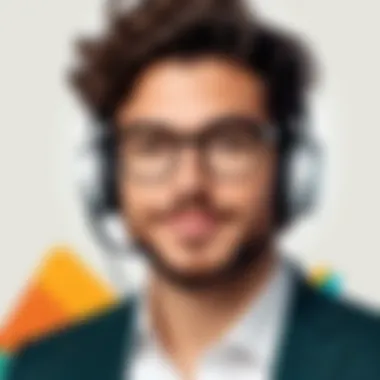

Another significant feature is the seamless integration with other Zendesk products. For instance, Zendesk Support, Chat, and Insights work in harmony with Zendesk Forms. This connection ensures that form submissions flow smoothly into ticketing systems. Consequently, customer queries can be addressed promptly, leading to quicker resolutions.
Integrating forms with these tools allows teams to analyze data effectively. For example, support metrics can be tracked alongside form submissions, providing a comprehensive view of customer interactions. This integration fosters a more cohesive workflow, enabling teams to respond better to customer needs.
Multi-Language Support
Zendesk Forms also excel in providing multi-language support. As companies expand globally, the necessity for forms in various languages becomes paramount. This feature empowers organizations to reach diverse clienteles. By presenting forms in the user’s preferred language, they are more likely to engage meaningfully.
Supporting multiple languages enhances inclusivity and accessibility. Businesses can customize translations to ensure clarity and appropriateness for different cultures. This adds value not only to customer service initiatives but also reinforces the brand’s commitment to customer-centricity.
"Utilizing the multi-language capability of Zendesk Forms enhances user engagement and expands market reach, which are vital in today’s globalized economy."
Best Practices for Designing Zendesk Forms
Designing effective Zendesk Forms is a crucial aspect of enhancing customer interaction and ensuring seamless service delivery. This section elaborates on significant factors that influence form design. Following best practices can improve customer satisfaction and increase the efficiency of support teams. Implementing these strategies allows businesses to effectively gather information while providing an enjoyable experience for users.
Optimizing User Experience
User experience is at the heart of any successful form design. A well-optimized form can significantly impact how easily users can submit their requests or feedback. Here are some key elements to consider:
- Simplicity: Keep the form concise, limiting it to essential fields. This reduces the cognitive load on users.
- Accessibility: Ensure the form is accessible on all devices, especially mobile. A responsive design leads to higher submission rates.
Consider using visual cues such as tooltips or placeholder text to guide users. This enhances understanding and minimizes errors. A positive user experience not only encourages form completion but also reflects well on the brand's image.
Utilizing Conditional Fields
Conditional fields allow forms to adapt dynamically based on user responses. For example, if a user selects a specific issue, additional relevant questions can appear. Here are the key benefits of using conditional fields:
- Relevancy: Users see questions that are directly applicable to their situation, making the process feel personalized.
- Efficiency: Fewer irrelevant questions mean faster completion times, thus improving user satisfaction.
It is important to ensure that conditional logic is clear and intuitive. Complex branching logic can confuse users, leading to form abandonment.
Effective Field Labeling and Instructions
Clear labeling and instructions are paramount in guiding users through the form. Misunderstandings can lead to incomplete submissions, wasting time for both users and support staff. Here are some strategies:
- Clear Labels: Use straightforward language for field labels. Avoid jargon that may alienate users.
- Instructions: Provide brief, helpful instructions directly under fields where necessary. This can clarify expectations and reduce errors.


Consider using examples in the instructions. For instance, showing the desired format or content type for fields can prevent confusion.
"A well-structured form is not just about looking good; it’s about making the user feel understood and guided throughout the experience."
By following these best practices, organizations can create Zendesk Forms that not only gather the necessary information but do so in a manner that respects user time and effort. This is essential for creating lasting positive relationships with customers.
Analyzing Form Submissions
Analyzing form submissions is a crucial step in utilizing Zendesk Forms effectively. Through this analysis, businesses can glean insights into customer preferences, trends, and common issues faced by users. This understanding is essential for improving customer support processes and enhancing user engagement.
Tracking and Reporting Tools
To successfully analyze form submissions, it is necessary to employ effective tracking and reporting tools. Zendesk offers various built-in tools that allow users to monitor form activity. By utilizing the reporting features, businesses can gain visibility into metrics such as submission volume, completion rates, and user demographics.
These insights help in identifying patterns and improving overall form effectiveness. Users can generate reports that highlight which forms generate the most engagement and which fields may cause confusion or drop-offs. It is wise to regularly review this data, as it can inform necessary adjustments to forms and the overall customer journey.
Understanding Submission Data
Understanding submission data is key for any business looking to optimize their form processes. Each submission contains valuable information that can help organizations make informed decisions. It is important not only to collect data but to make sense of it.
Commonly analyzed data points include:
- Submission timestamps: Show when users are most active in engagement.
- Field completion rates: Indicate which fields are frequently left blank, signaling potential pain points.
- Response content: Provides qualitative insights into user sentiments, solved issues, or requests for additional support.
Businesses should consider data privacy and compliance as well. Regular audits and protections should be in place to secure user information while maintaining a clear understanding of submission data.
By deeply engaging with this data, companies can not only enhance their Zendesk forms but also foster stronger connections with customers, leading to improved support outcomes and satisfaction.
Challenges in Using Zendesk Forms
The integration of Zendesk Forms into customer service operations can dramatically enhance user experience and improve response efficiency. However, it is important to recognize the challenges that users may face when utilizing these tools. Understanding these challenges caters to a more informed and proactive approach to employing Zendesk Forms effectively. Unpacking user issues and integration problems establishes a foundation for troubleshooting and optimization.
Common User Issues
Users often encounter a variety of common issues while navigating Zendesk Forms. One prevalent challenge is the complexity of form customization. While Zendesk offers a range of features, some users may find it difficult to tailor forms to their specific needs. They may struggle with understanding how to use conditional logic, which can lead to frustration in the form-filling process.
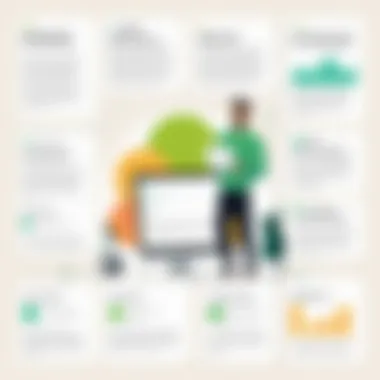

Another frequent issue is the lack of clarity in instructions provided within the forms. Users may not completely understand what information is required of them, leading to incomplete submissions.
Additionally, performance-related challenges can arise. Slow load times or glitches may deter users from fully engaging with the form. Issues like these can negatively impact the overall experience for both the customer and the support team.
Integration Hurdles with Other Systems
Integrating Zendesk Forms with other software systems presents its own set of challenges. This pain point can stem from data compatibility issues. Not all systems use the same data formats, which can complicate the data transfer process. When data cannot be properly mapped between Zendesk Forms and other applications like Salesforce or HubSpot, it can result in incomplete or inaccurate information.
Another hurdle is the learning curve associated with using multiple platforms. Staff may need to transition from familiar tools to Zendesk. This transition often requires training and consistent support, which can be a resource drain for businesses. Furthermore, successful integration often relies on the cooperation of IT departments. Delays or miscommunication can hinder implementation and result in missed opportunities for streamlined customer engagement.
In summary, while Zendesk Forms serve as a powerful tool for customer support, recognizing and addressing the challenges in common user issues and integration hurdles is crucial for optimizing their use.
Future of Zendesk Forms
As businesses continue to evolve, the role of customer support is becoming paramount. In this context, the future of Zendesk Forms presents many opportunities. Understanding the forthcoming changes is crucial, especially in an increasingly digital landscape. The adaptations in form technology can enhance user interaction, streamline data collection, and improve overall service delivery. Businesses must consider these developments for maximizing their Zendesk experience.
Emerging Trends in Customer Support
Customer support is undergoing significant transformation. Companies are now focusing on providing personalized experiences. One trend is the utilization of artificial intelligence. AI can automate responses to common queries and analyze customer behavior, leading to more tailored interactions.
Moreover, chatbots have gained prominence. When combined with Zendesk Forms, they can pre-fill data, thus saving time for users. The forms can automatically update according to previous inputs, enhancing user experience.
Additionally, omnichannel support is growing. Customers expect consistency across all platforms. Zendesk Forms must adapt to include seamless interactions through various channels like email, social media, and live chat.
- Personalization: Tailoring responses and services based on user data.
- AI integration: Automating responses and offering advanced analytics.
- Multichannel flexibility: Ensuring a unified experience across platforms.
Epilogue
The conclusion of this article synthesizes the fundamental insights presented about Zendesk Forms, carving out the significance of this knowledge for users and businesses alike. Fully understanding Zendesk Forms is paramount for ensuring effective customer engagement and support operations. Forms serve as a vital link between users and service providers, allowing businesses to gather critical data, streamline processes, and improve overall service efficiency.
Summary of Key Insights
The exploration of Zendesk Forms reveals several key takeaways that can significantly enhance customer support workflows:
- Functionality: Zendesk Forms offer a robust platform for creating customizable inputs tailored to the specific needs of a business. This functionality enables organizations to gather pertinent information effectively, leading to more informed decision-making.
- Integration: The seamless integration capabilities with other Zendesk tools amplify the efficiency of customer support strategies. It helps unify data management, making it easier to analyze customer queries in context.
- User Experience: Prioritizing the end-users' experience during form design can lead to increased completion rates. Understanding the audience's needs allows for better form structure and functionality.
- Data Analysis: Leveraging built-in tools to analyze form submissions improves operational efficiency. Businesses can identify trends and address common issues swiftly, ultimately refining their support processes.
Encouragement for Continuous Improvement
There is always room for refinement within customer support practices, particularly with tools like Zendesk Forms. Regularly revisiting and updating forms based on user feedback and analytical insights allows businesses to maintain relevance and effectiveness.
Consider these approaches:
- Monitor Performance: Keep track of form submission rates and user feedback to identify areas needing improvement.
- Regular Updates: Adapt forms to reflect changing business objectives or customer needs. This ensures the process remains aligned with expectations.
- Training and Development: Investing in training staff on best practices for utilizing Zendesk Forms can lead to better outcomes. Providing staff with the knowledge to utilize features fully enhances overall service delivery.







