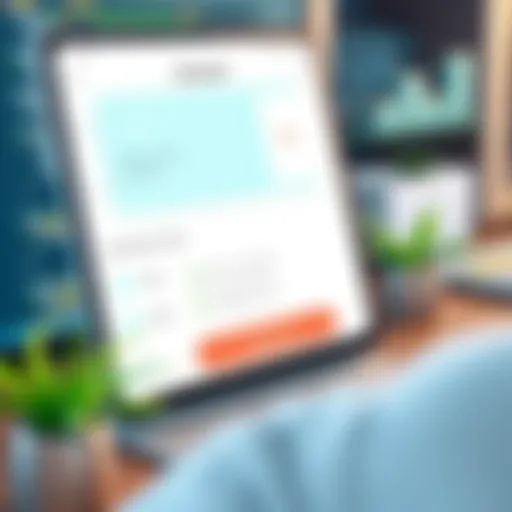Creating Financial Statements in QuickBooks Online


Intro
Creating financial statements is a critical component of managing any business's finances effectively. QuickBooks Online is a popular tool that helps users generate these documents with relative ease. This guide aims to explore not just the how-to, but also the underlying importance of financial statements and their relevance in business management. Understanding the characteristics of each type of financial statement can be pivotal. This knowledge will aid in making informed decisions, ensuring compliance with regulations, and reflecting a company's fiscal health.
Software Category Overview
Purpose and Importance
Financial statements provide insight into a business's financial performance and position. QuickBooks Online streamlines the creation of these critical documents, such as balance sheets, income statements, and cash flow statements. The purpose of these statements extends beyond basic record-keeping. They serve as essential tools to attract investors, secure loans, and measure the effectiveness of business strategies.
Utilizing QuickBooks Online can simplify the preparation of financial documents, allowing business owners and IT professionals to focus on analysis and strategic planning rather than manual data entry. The accuracy and accessibility of these statements play a significant role in a company's overall financial health. The timely preparation of such documents can also aid in tax preparation, ensuring compliance with relevant laws.
Current Trends in the Software Category
The trend of automating financial reporting continues to gain traction. Businesses increasingly adopt cloud-based solutions like QuickBooks Online due to increased flexibility and real-time data access. Integration with other software tools, such as payroll systems and CRM platforms, is becoming a standard feature, fostering a cohesive financial ecosystem.
Additionally, the emphasis on data-driven decision-making is encouraging users to rely more on analytical capabilities provided by software tools. As companies become more data-centric, the ability to generate and analyze financial statements quickly and accurately is invaluable. This adaptability ensures that businesses can respond to changing market conditions effectively.
Data-Driven Analysis
Metrics and Criteria for Evaluation
When evaluating financial reporting software, several metrics can be useful:
- User Interface: An intuitive design can significantly enhance user experience.
- Integration Capabilities: Assess how well the software integrates with existing systems.
- Customization: Flexibility in creating tailored financial reports can be beneficial.
- Cost-Effectiveness: Evaluate whether the features offered justify the price.
- Support and Resources: Having access to customer support and educational resources is crucial for ongoing use.
Comparative Data on Leading Software Solutions
While many solutions exist within the market, QuickBooks Online stands out due to its widespread use and robust features. In comparison to software solutions like Xero and FreshBooks, QuickBooks provides comprehensive reporting options, a larger app marketplace, and extensive integration with banking institutions.
Foreword to Financial Statements
Financial statements are vital documents in the realm of business finance. They encapsulate the financial performance and position of a company over a specified period. Understanding these statements is essential for business owners, investors, and stakeholders alike. This section aims to outline the significance of these documents and what they reveal about a business’s economic health.
Definition of Financial Statements
Financial statements are structured reports that summarize the financial activities of a business. Commonly, they consist of three primary statements: the balance sheet, the income statement, and the cash flow statement. Each of these components serves a unique purpose:
- Balance Sheet: This presents a snapshot of a company's assets, liabilities, and equity at a particular point in time, allowing for the assessment of financial stability.
- Income Statement: Also known as the profit and loss statement, it details revenues and expenses over a specific period, illustrating the profitability and operational efficiency.
- Cash Flow Statement: This tracks the flow of cash in and out of the business, offering insight into liquidity and cash management capabilities.
Importance of Financial Statements
Financial statements are not just numbers on a page; they tell a story about the business. Here are some key reasons why they are important:
- Decision-Making Tool: These documents assist in making informed financial decisions. Investors analyze the income statement to gauge the profitability while creditors review balance sheets to assess risk.
- Regulatory Compliance: Many regulations require businesses to maintain and report financial statements. Compliance not only avoids legal penalties but also enhances credibility with stakeholders.
- Performance Measurement: By comparing financial statements over time, businesses can evaluate their performance against industry benchmarks or competitors. This comparative analysis identifies strengths and weaknesses.
- Investment Attraction: Comprehensive and transparent financial statements can attract potential investors. They provide clarity on the company's financial health and future growth potential.
"Accurate and timely financial statements form the foundation for sound financial reporting and analysis."
In summary, financial statements play a critical role in assessing the financial health of a company. They provide a comprehensive view that informs strategic planning, investment decisions, and overall business direction.
Understanding QuickBooks Online
Understanding QuickBooks Online is crucial for anyone interested in creating accurate and efficient financial statements. This cloud-based accounting software simplifies financial reporting and provides numerous features tailored for various business needs. By familiarizing oneself with QuickBooks Online, users can enhance their ability to generate essential financial documents. This proficiency not only streamlines data management but also enables timely decision-making. Business professionals and IT experts will find that mastering QuickBooks Online has direct implications for maintaining financial health and clarity.
Overview of QuickBooks Online
QuickBooks Online is an advanced accounting tool designed for businesses of all sizes. Unlike traditional software, it operates from the cloud, permitting users to access their accounting data from any device with internet connectivity. This flexibility is beneficial, especially for remote teams or those who travel frequently.
The intuitive interface of QuickBooks Online is user-friendly. Users can navigate through various features with ease, which is essential when creating and analyzing financial statements. The program supports seamless integration with other applications. Users can link it with banking institutions, payment processors, and bookkeeping services to automatically import transactions and reduce manual entry, making it more efficient for financial management.


Key Features for Financial Reporting
QuickBooks Online comes packed with features that specifically enhance financial reporting capabilities:
- Customizable Reports: Users can tailor financial statements to fit the specific needs of their business. This includes altering the format or prioritizing certain data points.
- Real-Time Data Syncing: Automated syncing with bank accounts ensures that financial statements reflect the most current figures, thus improving accuracy and timeliness in financial analysis.
- User Permissions: QuickBooks Online allows businesses to manage who has access to financial data. Different levels of permission can be assigned, ensuring that sensitive information is protected while facilitating collaboration among team members.
- Multi-Currency Support: For businesses operating in multiple countries, QuickBooks Online offers support for various currencies. This feature makes it easier to manage and report on international transactions effectively.
These features significantly contribute to an effective approach in creating financial statements and broader financial management. By leveraging them, users can produce more comprehensive and accurate financial reports, enhancing their capability to assess business performance.
Types of Financial Statements
Understanding the types of financial statements is essential in effective financial management. Different stakeholders, including management, investors, and creditors, rely on these documents to assess the financial health of an organization. In QuickBooks Online, generating these statements becomes a straightforward process that facilitates accurate financial reporting. Knowing how to correctly create and interpret these documents can significantly influence business decisions and strategies.
Balance Sheet
The balance sheet is a fundamental financial statement that portrays a company's financial position at a specific point in time. It consists of three sections: assets, liabilities, and equity.
- Assets represent what the business owns, such as cash, inventory, and property.
- Liabilities are obligations that the company owes to outside parties, like loans and accounts payable.
- Equity indicates the residual interests of the owners after all liabilities have been deducted from assets.
The balance sheet follows the equation: Assets = Liabilities + Equity. This statement is vital in assessing the leverage and overall solvency of the business.
Creating a balance sheet in QuickBooks Online allows businesses to monitor their financial position regularly. It enables users to track significant changes over time, helping in strategic planning and risk management. A well-prepared balance sheet can attract potential investors by showcasing the strength and stability of the business.
Income Statement
The income statement, often referred to as the profit and loss statement, illustrates a company's revenues and expenses during a given period. This statement encompasses several crucial components:
- Revenue reflects the income generated from normal business operations.
- Cost of Goods Sold (COGS) represents the direct costs attributed to the production of goods sold.
- Gross Profit is calculated by subtracting COGS from revenue.
- Operating Expenses include costs such as salaries, rent, and utilities.
- Net Income shows the final profit or loss after all expenses have been deducted from total revenue.
An income statement provides insight into the profitability and operational efficiency of a business. Decision-makers can assess trends in revenues and expenses, which can guide financial forecasting and budgeting exercises. When using QuickBooks Online, generating an income statement is seamless and aids in timely decision-making regarding operational adjustments or strategic investments.
Cash Flow Statement
The cash flow statement details actual cash inflows and outflows over a specific time frame, making it a crucial tool for liquidity management. It typically breaks down into three sections:
- Operating Activities include cash generated from primary business operations.
- Investing Activities encompass cash used to acquire and dispose of long-term assets.
- Financing Activities track cash received from or paid to investors and creditors.
This statement provides a clear picture of how cash is moving within the organization. It highlights whether a company can meet its short-term obligations, which is critical for maintaining operations. In QuickBooks Online, creating a cash flow statement enables businesses to manage their liquidity efficiently and ensures that they can fund ongoing projects and expenses without interruption.
In summary, balance sheets, income statements, and cash flow statements are interconnected yet serve unique purposes. By understanding their significance, users can leverage QuickBooks Online’s capabilities to enhance financial reporting and ultimately support well-informed business decisions.
Setting Up QuickBooks Online for Financial Statements
Setting up QuickBooks Online properly is crucial for generating accurate financial statements. A well-configured system not only aids in organized data management but also simplifies the reporting process. This section focuses on the specific steps necessary for preparing QuickBooks Online so that it can meet the financial reporting requirements of your business.
An optimal setup contributes to improving the quality of your financial data. It can minimize mistakes, enhance efficiency, and provide insightful analysis of your financial performance. A few considerations for setup include the accuracy of initial accounts, proper categorization of transactions, and ensuring that the financial settings align with the business’s reporting needs.
Account Setup
To begin with, the account setup in QuickBooks Online is foundational. This process involves creating a company account that reflects your business structure. A detailed approach includes:
- Identifying your business type: This defines how financial statements are structured. Choices range from sole proprietorships to corporations.
- Entering company information: This includes the name, address, and contact details, which should be accurate for official documents.
- Setting up the chart of accounts: This is a critical step, as the chart of accounts categorizes all transactions, impacting financial reporting.
Careful setup of the accounts ensures that transactions flow smoothly into financial statements, preserving their accuracy and making analysis easier.
Configuring Financial Settings
After the account setup, configuring financial settings is the next step. These settings will impact how transactions are recorded and reported.
- Choosing the correct accounting method: You can select either cash or accrual accounting. This choice affects income and expense recording and should be made based on business needs.
- Setting default tax rates: This is important for businesses that charge sales tax. Proper tax settings ensure compliance with local laws and accurate tax reporting.
- Integrating bank accounts: Linking bank accounts allows for automatic import of transactions, which saves time and reduces the risk of manual entry errors.
It's crucial to regularly review the financial settings; changes in your business can necessitate adjustments to maintain accurate reporting.


Correctly setting up and configuring QuickBooks Online is pivotal. This foundation is essential for reliable financial statements, which are vital for informed decision-making and strategic planning. A well-prepared system will serve the company well, enabling clear insights into financial health.
Steps to Create Financial Statements
Creating financial statements is an essential partnership between sound accounting practices and reliable software tools. This section covers the procedures to create key financial statements in QuickBooks Online. The generation of these documents not only reflects the financial health of a business but also serves as critical tools for decision making. The ability to generate accurate reports underpins strategic planning, investment decisions, and regulatory compliance.
Generating a Balance Sheet
The balance sheet gives a snapshot of a company's financial position at a specific point in time. It allows users to see what a company owns (assets) and owes (liabilities), along with the equity remaining for shareholders. Generating a balance sheet in QuickBooks Online is straightforward, but it requires careful setup to ensure all items are reported correctly.
- Navigate to Reports: In QuickBooks Online, go to the left menu and select "Reports." Look for the "Balance Sheet" report under the Business overview section.
- Set the Reporting Period: Choose the date range for the balance sheet. You can select a specific date to view the position on that day.
- Customize and Filter: Utilize quick filters to tailor the report. You can set parameters such as account types or locations.
- Run the Report: Once satisfied with your choices, click on "Run report." This gives you the balance sheet showing assets, liabilities, and equity, which is easy to interpret.
To ensure accuracy, regularly reconcile accounts. Misclassifications can lead to significant discrepancies.
Generating an Income Statement
The income statement, also known as the profit and loss statement, offers insight into a company's profitability over a defined period. It encapsulates revenues, expenses, and ultimately the net income or loss incurred.
- Accessing the Income Statement: Access QuickBooks Online and navigate to the Reports section. Look for the "Profit and Loss" report, which serves as the income statement.
- Select the Timeframe: Specify the date range for which you wish to analyze financial performance. This could be monthly, quarterly, or yearly.
- Adjust Display Options: You can customize it to show details at various levels, such as total income or total expenses by category. This flexibility is vital for detailed analysis.
- Run the Report: Click on "Run report" to generate it. Review the income statement carefully to ensure the accuracy of every line item.
Interpreting the income statement can inform strategies for cost management and revenue enhancement.
Generating a Cash Flow Statement
The cash flow statement reflects the cash generated and used during a specific period. It emphasizes the movement of cash, showing where cash enters and exits. This statement is crucial for understanding liquidity and operational efficiency.
- Finding the Cash Flow Statement: Within the Reports section in QuickBooks Online, locate the "Statement of Cash Flows" option.
- Choose Reporting Dates: Set the desired timeframe to evaluate the inflows and outflows of cash accurately.
- Customize Your View: Like other reports, you can filter to focus on operating, investing, and financing activities to get a clear perspective.
- Generate the Report: Once you are ready, click on "Run report". Ensure to analyze the three key sections: operating activities, investing activities, and financing activities.
The cash flow statement is vital for assessing whether a business can sustain its operations and grow over time.
Interpreting Financial Statements
Interpreting financial statements is crucial for any business or individual looking to gain insights into financial health. It involves analyzing the information presented in the financial documents to discern patterns and trends. This understanding can provide a snapshot of a company's performance, liquidity, and growth potential. Without proper interpretation, one may misinterpret the figures, leading to poor decisions. The key elements in this process include identifying indicators of profitability, solvency, and operational efficiency.
Analyzing the Balance Sheet
The balance sheet is often referred to as a financial snapshot of a business at a specific point in time. It outlines assets, liabilities, and equity. When analyzing a balance sheet, consider the following aspects:
- Assets: What the company owns. They can be current or long-term. Current assets are cash or equivalents expected to be converted within a year, while long-term assets are those held for more than a year.
- Liabilities: What the company owes. Similar to assets, they are categorized as current or long-term.
- Equity: The net worth of the business, calculated as assets minus liabilities. This shows what is theoretically available to shareholders.
Key ratios used in balance sheet analysis include the current ratio, debt-to-equity ratio, and return on equity. These figures can help in assessing financial stability and operational leverage.
Understanding the Income Statement
The income statement, or profit and loss statement, provides an overview of revenue, expenses, and profits over a specific period. This document reveals the operational efficiency of a business. Key components to focus on include:
- Revenue: Total income from sales of goods or services.
- Expenses: Total spending required to earn that revenue. These may include cost of goods sold, operating expenses, and non-operating expenses.
- Net Income: The remaining profit after all expenses are deducted from revenue.
Understanding these aspects can help identify trends in profitability and areas where control costs. Use common metrics like gross profit margin and net profit margin for deeper insights.
Reviewing the Cash Flow Statement
The cash flow statement provides an overview of cash inflow and outflow within a company. It is divided into three sections: operating, investing, and financing activities.
- Operating Activities: Includes cash generated from core operations. Positive cash flow here is often a positive sign of business sustainability.
- Investing Activities: Includes cash used for investments in assets, or received from the sale of assets. Monitoring this helps understand expansion plans or divestments.
- Financing Activities: Covers cash movements related to loans and equity. It may reflect how a company is financing its operations.
A healthy cash flow statement is crucial as it indicates liquidity and operational efficiency. By examining free cash flow, one can assess the actual cash available for further investment or distribution to shareholders.
Understanding the nuances of financial statements is key to making informed business decisions.


In summary, interpreting financial statements involves meticulous analysis of the balance sheet, income statement, and cash flow statement. Mastery of this process allows for better financial forecasting and strategic planning.
Common Errors to Avoid
In the process of creating financial statements using QuickBooks Online, being aware of common errors is critical. Mistakes can lead to misrepresentations of a business's financial status, which can have serious implications for decision-making and compliance. Beyond creating accurate statements, recognizing and learning from these pitfalls enhances the overall understanding of financial processes.
Data Entry Mistakes
Data entry mistakes are among the most frequent errors encountered in QuickBooks Online. Such mistakes can stem from simple typos to overlooking essential fields. For example, incorrectly entering a transaction amount or failing to categorize an expense properly can skew results. Here are steps to minimize these errors:
- Double-check entries: Before saving or finalizing transactions, take a moment to review the data. This can catch any obvious mistakes before they affect financial statements.
- Utilize QuickBooks features: Leverage built-in features like alerts or flags for inconsistencies. These can streamline the review process and ensure accuracy.
- Train staff: If your team handles data entry, ensure they are well-trained in using QuickBooks to avoid common pitfalls. Knowledgeable users are less likely to make errors.
By adopting these practices, the integrity of the financial data can be better preserved.
Misinterpretation of Financial Data
Misinterpretation of financial data can occur even if the original entries are accurate. QuickBooks Online provides a wealth of information, but without proper understanding, users might draw incorrect conclusions. This can lead to poor business decisions. Key aspects to consider:
- Understand financial terms: Familiarity with terms such as assets, liabilities, and revenue is essential. If a user does not understand these, interpreting statements may lead to misjudgments about the business’s health.
- Analyze context: Numbers do not exist in a vacuum. Context matters, including market trends and economic conditions. An in-depth analysis helps in making well-informed decisions.
- Seek expertise when needed: Sometimes, discussing with a financial advisor can clarify complex reports and highlight potential red flags.
As stated:
"Financial statements are only as reliable as the interpretation behind them."
Best Practices for Financial Statements
The creation of financial statements in QuickBooks Online is not just about generating numbers; it involves a deeper understanding of the financial health of a business. By adhering to best practices, users can ensure that their financial data is both accurate and useful for decision-making. This section explores essential practices that enhance the reliability and relevance of financial statements, thereby fostering better management and strategic planning.
Regular Updates and Reconciliation
Regular updates of financial records are crucial for maintaining accurate financial statements. Businesses must ensure that all transactions are recorded promptly. This can minimize discrepancies that arise from a lack of timely data entry. Regular updates can prevent future complications during the reconciliation process.
Reconciliation should occur frequently, ideally monthly. It involves comparing and verifying account records against external statements, such as bank accounts. This process helps to identify any discrepancies or errors early. For instance, reconciling the bank statement can highlight unauthorized transactions.
- Key Benefits of Regular Updates:
- Increased accuracy of financial statements
- Enhanced trust among stakeholders
- Better cash flow management
"Regular maintenance of financial records is fundamental in ensuring that decision making is based on current and correct information."
Tools like QuickBooks Online offer features to automate reminders for reconciliation and provide reports that simplify the review of financial data. Ignoring updates can result in poor financial reporting, which can mislead stakeholders and inhibit informed decisions.
Consulting with Financial Advisors
Consulting with financial advisors is another best practice that can greatly impact the quality of financial statements. Advisors bring expertise that can help interpret financial data accurately. They can identify trends and anomalies that might not be obvious to users who are less experienced in financial analysis.
This engagement can result in improved financial strategies and compliance with regulations. Financial advisors can also assist in creating customized reports that best represent the business's financial status.
- Benefits of Consulting Financial Advisors:
- Insight into industry standards
- Guidance on tax strategies
- Support in financial forecasting
Establishing a routine consultation can lead to better financial management practices. Advisors can help users utilize QuickBooks Online more effectively, ensuring that the financial statements reflect an accurate overview of the business.
In summary, adhering to these best practices in financial statement creation not only bolsters the accuracy of reports but also enhances overall business operations. Keeping financial data current through regular updates and seeking advice from knowledgeable professionals are vital steps toward success.
Finale
In the realm of business management, financial statements represent the backbone of informed decision-making. This article underscores their significance in utilizing QuickBooks Online effectively. By creating accurate financial statements, users gain essential insights into their organization’s financial health. This includes understanding profit margins, tracking expenses, and assessing overall profitability.
The process of generating these statements in QuickBooks Online not only streamlines accounting but also supports compliance with regulatory standards. This enhances transparency and trust with stakeholders, including investors and creditors. The key benefits of financial statements include better cash flow management, improved budgeting, and strategic planning.
Additionally, the discussion provided in this article on setting up QuickBooks Online, common errors to avoid, and best practices for financial reporting is crucial. These elements guide users to not only produce financial statements but also to understand their implications. Ultimately, mastering financial statements through QuickBooks Online allows organizations to make strategic moves that align with their financial goals and objectives.
Summary of Key Points
- Importance of Financial Statements: They are vital tools for assessing financial health and guiding decisions.
- Steps in QuickBooks: Understanding the process of generating balance sheets, income statements, and cash flow statements is essential.
- Common Mistakes: Awareness of data entry errors and misinterpretation can prevent significant issues.
- Best Practices: Regular updates and consulting financial advisors can enhance accuracy and compliance.