Top Floor Plan Software for Mac: Your Ultimate Guide
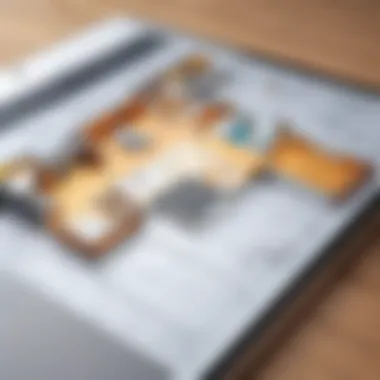

Intro
The realm of floor plan software has evolved significantly, especially for Mac users. Selecting the right software is not just a matter of personal taste; it directly impacts design efficiency and project outcomes. With numerous options available, potential users must evaluate their choices carefully, balancing functionalities and user needs. This guide presents an in-depth analysis of various floor plan software suited for Mac, tailored to empower tech-savvy individuals and business professionals in making prudent decisions.
Software Category Overview
Purpose and Importance
Understanding the purpose of floor plan software is crucial for any user. These tools enable the creation, editing, and sharing of floor plans, which are essential in landscaping, architecture, and interior design. They cater to both professionals and amateurs, serving diverse needs from simple home layouts to complex commercial projects. The importance of user-friendly interfaces, collaboration features, and precision in design cannot be overstated. These elements help ensure that users can effectively communicate their visions and meet their project goals.
Current Trends in the Software Category
At present, there are several noteworthy trends within the floor plan software category for Mac users. Cloud-based platforms are gaining traction. These solutions offer flexibility through remote access and collaborative features. AI integration is also becoming more common, assisting users with automated design suggestions based on inputs. Additionally, there is a notable shift towards mobile compatibility. Many software options now allow users to operate their designs on-the-go, using tablets or smartphones, which further enhances productivity.
Data-Driven Analysis
Metrics and Criteria for Evaluation
When choosing floor plan software for Mac, several metrics and criteria should be considered. These include:
- Usability: How intuitive is the interface for both new and experienced users?
- Features: What functionalities does the software offer, such as 3D modeling, sharing capabilities, and object libraries?
- Customer Support: What resources are available for users requiring help or guidance?
- Performance: How well does the software perform on various Mac configurations?
- Pricing: Is the software subscription-based, a one-time purchase, or freemium? Cost-effectiveness plays a significant role in decision-making.
Comparative Data on Leading Software Solutions
To assist users, a comparative analysis of notable software solutions is essential. Below is an overview of a few leading options:
| Software | Usability | Features | Customer Support | Pricing | | SketchUp | High | 3D modeling, extensive library | Good | Subscription | | Floorplanner | Medium | 2D/3D views, sharing features | Excellent | Freemium | | Sweet Home 3D | High | 3D visualization, easy interface | Good | One-time fee |
"Choosing the right floor plan software is essential for turning ideas into tangible designs effectively."
The table highlights differences in usability and features, providing a clearer picture of what each solution brings to the table. This analysis becomes a helpful resource for those seeking a specific type of functionality or user experience.
By delving into these aspects of floor plan software, users can make informed choices that align with their design needs and workflows, ultimately enhancing their creative projects on Mac.
Understanding Floor Plan Software
Understanding floor plan software is essential for anyone engaged in design, architecture, or real estate planning. This software serves as a digital tool that assists users in creating layouts and blueprints for various spaces. It can range from professional-grade applications to more user-friendly platforms meant for casual users. The ability to visualize a space before executing plans can lead to more effective decision-making and better project outcomes.
Definition and Purpose
Floor plan software is designed to aid in the development of two-dimensional and three-dimensional representations of spaces. The primary purpose is to provide designers with tools to create accurate plans that reflect the intended use of an area. This is important for maximizing functionality and aesthetic appeal. Users can apply this software to various fields, including interior design, architecture, and real estate.
Key Features to Consider
Each piece of software may offer a unique set of features. Evaluating these is critical to ensure the software meets a user's specific needs. Below are key features to keep in mind when considering floor plan software for Mac.
User Interface and Experience
The user interface is one of the most vital aspects of floor plan software. A clean and intuitive layout ensures that users can navigate the application without confusion. For Mac users, a software solution that blends well with macOS can enhance the overall experience. A significant characteristic of a good user interface is accessibility. Many users appreciate assistance features and guided tutorials. These attributes lower the learning curve, making the software more approachable for beginning users while still offering robust capabilities for more advanced applications.
Customization Capabilities
Customization capabilities play a crucial role in the effectiveness of floor plan software. Users often need to tailor designs to specific requirements. The ability to modify layouts according to personal or client specifications is invaluable. A strong feature of customization is the variety of design elements users can employ, such as walls, furniture, and landscaping. However, some software may limit the depth of customization or require additional purchases for advanced features, which can be a drawback.
Support for 2D and 3D Designs
Support for both 2D and 3D designs ensures that users can visualize their plans from different perspectives. This dual functionality allows for a more comprehensive representation of a project. Whether detailing floor layouts or viewing a model in 3D, users benefit from the flexibility provided by such tools. A favorable aspect of supporting both formats is that it can cater to a wider audience, from simple planning tasks to detailed architectural design. However, it is essential to assess whether 3D capabilities meet professional standards, depending on the user's needs.
Integration with Other Tools
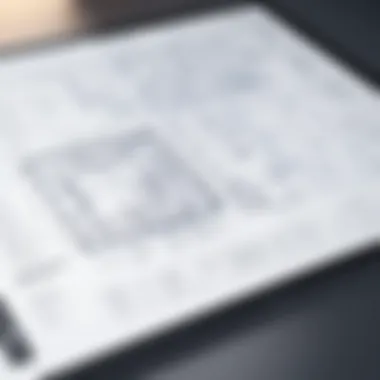

Integration with other software can significantly enhance the utility of floor plan applications. Many users rely on additional tools for project management, collaboration, or further design elements. The key characteristic here is interoperability. Software that allows smooth data sharing with other applications can streamline workflows. Conversely, limited integration options can hinder a user’s capacity to utilize the software fully, potentially causing frustration.
"Evaluating floor plan software carefully ensures you choose a tool that really fits your design needs and workflow."
Understanding these key features fosters informed decisions about which floor plan software aligns with user goals and expectations. Evaluating floor plan software is not only about the software itself, but also about how well it integrates into the user's work environment and enhances project efficiency.
Importance of Compatibility with Mac
In the fast-evolving landscape of software applications, compatibility remains a crucial consideration, especially for Mac users. When selecting floor plan software, it is vital to ensure that the software seamlessly integrates with the Mac operating system. This compatibility directly influences user experience, software performance, and overall productivity.
Advantages of Using Mac
Using a Mac has several advantages that enhance the user experience. First, the build quality and design of Mac computers often contribute to better performance. Mac hardware tends to be optimized for the software provided by Apple. Additionally, Mac systems usually come with robust security features, which are essential for protecting sensitive design data.
Furthermore, the user interface of macOS is known for its simplicity and intuitiveness. Software that is well-designed for Mac typically follows this aesthetic, leading to fewer learning curves and a more pleasant user interaction.
In many cases, floor plan software developed specifically for Mac can also take advantage of features unique to macOS, like Retina display for sharper imagery and seamless integration with other Apple products. This connectivity can greatly enhance workflow efficiency.
Disadvantages of Software Incompatibility
On the other hand, software incompatibility presents notable challenges. When floor plan software is not designed for the Mac environment, users might encounter various issues. These can range from diminished functionality to performance lags that affect workflow.
Common problems may include:
- Limited Features: Some features available on other operating systems might be missing or poorly implemented on Mac.
- User Frustration: An unwieldy interface can lead to user frustration, especially for professionals who rely on precision and ease of access.
- Support Issues: Many software developers only provide customer support for their primary operating environment, which may not include macOS. This can leave users with inadequate assistance during critical project phases.
As compatibility directly impacts not just the usability, but the entire project outcome, understanding these advantages and disadvantages becomes pivotal for anyone intending to use floor plan software on a Mac. The right software tools can enhance design efficiency, whereas improper tools can hinder progress and result in wasted time.
Popular Floor Plan Software for Mac
In today’s highly visual and design-oriented world, selecting the right floor plan software is essential for both professionals and enthusiasts. Popular floor plan software offers various features and tools that enhance the planning process. As Mac users seek solutions tailored to their devices, understanding the top software choices is crucial. It simplifies decision-making by showcasing what is available. The convenience of having a comprehensive list of options ensures that users can easily find tools that meet their specific needs. Moreover, comparing software based on user experiences helps identify strengths and weaknesses, enabling a more informed choice.
Software Overview and Ratings
When evaluating floor plan software for Mac, it is important to consider various factors like usability, flexibility, and specific functionalities. Each software option has its strengths and can serve various purposes—from quick sketches to detailed architectural designs. User ratings also provide insight into the software's overall performance and satisfaction. This overview helps both seasoned architects and casual users find software that meets their requirements efficiently.
In-Depth Review of Leading Options
SketchUp
SketchUp is a well-known tool in the world of 3D design. Its ease of use makes it popular among beginners and professionals alike. One key characteristic of SketchUp is its intuitive interface that allows users to create detailed models quickly.
Users appreciate its comprehensive range of tools that cater to designing complicated structures and simple floor plans. A unique feature of SketchUp is the 3D Warehouse, which allows users to share and download models created by others. This fosters a supportive community and enables users to save time by utilizing pre-created assets. However, it can have a steeper learning curve for those unfamiliar with design software.
Roomsketcher
Roomsketcher is aimed at interior design and room planning. Its primary feature is the drag-and-drop interface that simplifies floor plan creation. This aspect makes Roomsketcher particularly beneficial for users looking to visualize interior layouts without extensive training.
One unique feature of Roomsketcher is its 3D visualization capability, which allows users to see their designs in three dimensions and make adjustments accordingly. The downside is that some advanced features require a paid subscription, limiting accessibility to basic users.
Floorplanner
Floorplanner provides an online platform for creating 2D and 3D layouts comfortably. It supports a broad user base, from DIY enthusiasts to professional designers. The unique aspect of Floorplanner is its ability to generate high-quality images and walkthroughs, enhancing the presentation of designs.
This feature is especially useful for real estate agents and interior designers marketing their projects. Nevertheless, performance issues can arise with larger projects, which might frustrate users requiring robust software.
SmartDraw
SmartDraw is a versatile diagramming tool that includes floor plan capabilities. Its main feature is automating the drawing process with smart formatting. This eliminates many manual tasks, allowing users to focus on the design instead of the technical details.
SmartDraw supports integration with other tools and platforms, enhancing users' productivity across various projects. However, its complexity can be overwhelming for new users, and some features may be underutilized. Despite these downsides, its broad range of functionalities makes it a valuable tool for professionals.


Advanced Features and Tools
Evaluating floor plan software goes beyond basic features. Advanced features and tools elevate the user experience and can significantly impact project outcomes. They address specific needs that can arise in both professional settings and personal projects. Highlighting these capabilities can guide users in choosing software that best fits their unique workflows and objectives.
Collaboration Features
Collaboration is critical in design projects. Various professionals may need to work together seamlessly—be it architects, interior designers, or clients. Floor plan software that includes robust collaboration features can streamline this process. For instance, real-time editing allows multiple users to make changes simultaneously, reducing miscommunication and ensuring everyone is on the same page. Tools like shared workspaces and version control also help maintain order in complicated projects, as users can track alterations and revert if necessary.
- Real-time editing enables instant updates and feedback.
- Shared workspaces ensure all stakeholders have access to necessary files.
- Version control allows for tracking changes, enhancing accountability.
To foster effective communication, some software providers integrate commenting tools within the design interface. This direct feedback mechanism helps clarify design intentions and recommendations effortlessly.
Augmented and Virtual Reality Capabilities
The integration of augmented reality (AR) and virtual reality (VR) capabilities marks a transformative leap in floor plan software. Such features allow users to visualize designs in 3D or simulate how a space will look with various configurations. Both AR and VR can facilitate a more meaningful understanding of spatial relationships and aesthetics.
- Augmented Reality: Users can overlay digital designs onto their physical environment, enhancing engagement and enabling immediate feedback.
- Virtual Reality: This immersive experience allows users to 'walk through' their design, providing insight into scale, layout, and flow.
This technology is not only beneficial for personal projects but also serves as a powerful sales tool. Presenting designs to clients using VR can help close deals effectively by providing them with an immersive experience. Overall, the advancement of AR and VR transforms traditional design methods into interactive experiences.
Cloud-Based Solutions
The importance of cloud-based solutions in floor plan software cannot be overstated. As collaboration becomes increasingly remote and teams work from diverse locations, cloud accessibility becomes a necessity. These solutions ensure that users can access their projects anytime, anywhere, with an internet connection.
Benefits of cloud-based solutions include:
- Ease of Access: Users can work on their designs from multiple devices, which adds flexibility to the workflow.
- Automatic Updates: With cloud software, updates are managed by the provider, ensuring users are always working with the most current features.
- Backup and Security: Cloud storage offers reliable backup options to protect against data loss.
Additionally, many cloud-based tools offer integration with other applications, which enhances user workflow. For instance, syncing with project management tools or billing software can simplify task coordination, further improving efficiency.
"The move towards cloud-based design solutions is not just a trend; it’s a necessary evolution in how we collaborate and create."
User Experiences with Software
User experiences serve as a critical touchpoint in evaluating floor plan software for Mac. While technical specifications and features are significant, the perspectives of actual users provide invaluable insights into how well a software solution meets its design and functionality promises. These experiences highlight usability, effectiveness, and overall satisfaction. By examining user feedback, potential buyers can better understand the strengths and pitfalls of each software option, thereby making more informed decisions.
Reviews and Testimonials
User reviews and testimonials function as a barometer for gauging software performance. They offer real-world contexts that go beyond the sales pitch. When users share their experiences, they often mention specific aspects such as:
- Ease of Use: Many users appreciate software that is intuitive and user-friendly. For instance, some users report that software like SketchUp stands out due to its straightforward interface, allowing them to create complex designs with minimal learning curve.
- Quality of Support: Testimonials often reflect on customer service experiences. Users may highlight instances where they received swift and effective support. A good example is Roomsketcher, where users frequently commend the fast and helpful guidance from the support team.
- Functionality: Positive reviews generally emphasize the tools and features that worked well in real projects. For instance, SmartDraw users have mentioned how its extensive template library simplifies the design process, making the software highly versatile.
On the other hand, critical reviews point out common frustrations. Unsatisfactory experiences might involve poor software performance, bugs, or insufficient features. Therefore, potential buyers should scrutinize reviews from various platforms, including forums like Reddit or software review sites, to get a balanced view.
"User feedback transforms theoretical capabilities into tangible realities, ensuring your choice aligns with practical expectations rather than marketing promises."
Common Challenges and Solutions
Understanding the common challenges faced by users of floor plan software can help future customers prepare for obstacles. Equally important is knowing the solutions that can mitigate these issues.
Some prevalent challenges include:
- Steep Learning Curves: Certain software, like Floorplanner, may have a range of features that can overwhelm beginners.
- Software Bugs: Users may encounter performance issues, like crashes or glitches.
- Limited Integration: Some users find that certain software lacks the necessary integrations with tools they use regularly.
- Solution: Companies often provide tutorials or documentation. Engaging with these resources can ease the transition.
- Solution: Keeping the software updated is essential. Many companies release patches or updates to rectify known issues.
- Solution: Researching beforehand to find software with better integration options can save time and effort later.
Pricing Models and Alternatives


Understanding the pricing models associated with floor plan software for Mac is crucial. Users need clarity on how these structures influence their choices. The pricing can greatly affect a user’s overall experience with the software, determining not only their initial investment but also their long-term relationship with it.
It is essential to evaluate both the subscription-based models and the one-time purchase options. Each has its unique advantages and drawbacks, and the right choice depends largely on user needs and usage frequency.
Subscription vs. One-Time Purchase
Subscription-based software typically offers a lower upfront cost. Users pay a recurring fee, which can be monthly or annually. This model allows access to the latest features and updates for as long as the subscription is active. This is advantageous for users who value continuous improvements and upgrades. Furthermore, subscription models often include cloud storage, which enhances collaboration.
However, the recurring fees can add up over time. Users may find themselves paying significantly more in the long run compared to a one-time purchase, especially if they use the software rarely.
On the other hand, one-time purchases require a larger upfront payment but often do not incur additional costs for future updates. This can appeal to those who prefer to own their software outright without ongoing financial commitments. However, it is important to note that one-time purchases might become outdated over time, losing functionalities that new updates could offer.
Free vs. Paid Options
There is a mixture of free and paid options in the floor plan software market. Free software might attract users who are on the fence about committing to a paid model. They provide basic functionality suitable for casual users or those working on small projects. However, many free solutions might lack advanced features or offer limitations in design options, rendering them less effective for professional use.
Conversely, paid options often guarantee advanced capabilities, better support, and more comprehensive features. These programs typically excel in performance and user experience, meeting the demands of tech-savvy individuals or businesses seeking to undertake professional projects.
"When selecting floor plan software, consider the value relative to your specific needs rather than just the price."
Implementing Floor Plan Software in Projects
When it comes to design and architecture, effective communication and accurate representation of ideas are vital. Implementing floor plan software can enhance these aspects significantly. This software not only simplifies the design process but also allows for easy modifications, making it a valuable asset in any project.
The primary benefit of utilizing floor plan software is efficiency. Such tools streamline the planning phase, enabling users to visualize concepts quickly. By reducing manual work, users can focus on creativity and design quality. Additionally, the ability to create detailed 2D or 3D models allows designers to present their ideas more effectively to clients or stakeholders.
Another key consideration is the level of collaboration achievable with floor plan software. Many applications include features that facilitate teamwork. For instance, cloud-based options allow team members to access and edit designs from various locations. This real-time collaboration can enhance project timelines and overall workflow.
Furthermore, understanding the nuances of the software can greatly impact the final output. Early investment in training and adaptation of best practices can lead to better results. Knowing how to leverage the full potential of these tools is essential for project success.
Training and Learning Curve
Adopting a new floor plan software comes with a learning curve. Training is crucial to maximize the return on investment. Most software providers offer resources like tutorials, forums, and webinars. Taking advantage of these can shorten the learning phase.
User may experience initial challenges as they adapt to new features and workflows. These learning opportunities are important to create efficiency in the long run. A structured training program can assist users to understand the software’s functionalities and capabilities in depth. This understanding builds user confidence and promotes creative exploration.
In practical terms, dedicating time for training pays dividends. Long-term users often report increased efficiency, precision, and better project outcomes. It’s recommended that new users practice regularly and take on projects of varying complexity to develop their skills progressively.
Best Practices for Effective Use
To ensure comprehensive utilization of floor plan software, it is mission critical to adopt certain best practices. Here are a few:
- Start with Templates: Many software programs offer pre-existing templates. Utilizing these can help new users get a feel for the layout and available options quickly.
- Regular Updates: Keeping the software updated guarantees access to the latest features and security improvements. Make it a habit to check for updates often.
- Organized File Management: Maintaining an organized system for saving and categorizing files can prevent confusion and save time. Establish a clear naming convention and folder structure.
- Seek Feedback: Sharing designs with trusted colleagues for feedback can provide valuable insights. Constructive criticism can help refine ideas and enhance the end product.
"The efficiency gained through software training and adopting best practices often directly correlates with project success."
Future Trends in Floor Plan Software
The landscape of floor plan software is evolving rapidly, driven by technological advancements and changing user demands. Understanding future trends in this software is crucial for both businesses and individual users. These trends can significantly influence how users create, collaborate, and visualize floor plans. By being aware of these developments, stakeholders can make informed decisions about which software aligns best with their project needs.
Impact of Technology Advancements
Technology plays a pivotal role in reshaping floor plan software. Innovations, such as artificial intelligence, machine learning, and enhanced 3D rendering techniques, are becoming increasingly integral to the design process. These advancements provide several advantages:
- Enhanced Accuracy: AI can reduce human error in measurements and design. This ensures that floor plans are precise and effectively communicate the intended design.
- Real-Time Collaboration: Cloud-based tools allow multiple stakeholders to work simultaneously on a single project from different locations. This feature is especially beneficial for teams spread across various geographies.
- User-Friendly Interfaces: As technology progresses, software developers are focusing on creating intuitive, user-friendly interfaces. This is crucial for attracting users who may not have a strong technical background.
The integration of augmented reality (AR) is also noteworthy. AR allows users to visualize designs in their existing spaces, bridging the gap between digital designs and real-world applications. This capability enhances the decision-making process, helping users envision outcomes before physical implementation.
Predictions for Market Growth
Market growth for floor plan software is anticipated to be substantial in the coming years. Several factors contribute to this positive trend:
- Rising Demand for Home Renovations: More individuals and businesses are investing in renovations and remodels, fueling the need for sophisticated design tools.
- Increased Adoption of Smart Home Solutions: As smart home technologies continue to penetrate the market, software that integrates floor planning with smart home design will likely see increased demand.
- Shift Toward Sustainable Design: There is a growing emphasis on eco-friendly building practices. Floor plan software that incorporates sustainable design features will appeal to environmentally conscious users.
According to industry experts, the floor plan software market is expected to grow at a compound annual growth rate (CAGR) of approximately 10% over the next five years. This growth presents a significant opportunity for developers and users alike.
Ultimately, staying ahead of these trends ensures that both professionals and hobbyists can utilize the best tools available for their design projects.





