Explore Free Apps for Adding Text to Video


Intro
In recent years, the demand for video content has surged dramatically. This is evident across platforms like YouTube, Instagram, and TikTok. Adding text to videos is not just an aesthetic choice; it enhances messaging, accessibility, and viewer engagement. Understanding which free apps can facilitate this process is essential. In this overview, we delve into various applications that allow users to seamlessly incorporate text into their videos. This exploration looks at their features, advantages, and potential limitations. Our aim is to assist both individuals and professionals in choosing the most suitable tools for their video editing needs.
Software Category Overview
Purpose and Importance
Video editing apps that allow text addition serve significant purposes. They cater to educators looking to enhance instructional videos, marketers aiming to convey messages clearly, and casual creators interested in sharing memorable moments. Adding captions or interesting text can clarify complex ideas and draw attention to key points.
Many apps are designed to be user-friendly. This ensures that even those with minimal editing experience can effectively use them. The importance of these applications is evident in today's content-driven world. Clear, engaging video content is recognized as more appealing and often attracts a larger audience.
Current Trends in the Software Category
The landscape of video editing tools is continually evolving. Current trends see a push towards user-centric design. This means interfaces are becoming more intuitive and accessible. Furthermore, integrating features like auto-captioning is becoming common. Such capabilities save time and reduce the manual effort needed in editing.
Mobile applications are also gaining popularity. They offer convenience without compromising quality. Users are increasingly reliant on their smartphones to create professional-looking videos. This development signifies a shift away from traditional desktop software.
Data-Driven Analysis
Metrics and Criteria for Evaluation
To assess these tools effectively, several metrics stand out:
- Ease of Use: The learning curve and interface usability.
- Feature Set: Range of text styles, animation options, and customization capabilities.
- Export Quality: The resolution and formatting options available for final outputs.
- Platform Compatibility: Availability on different operating systems and devices.
- User Feedback: Reviews and ratings from actual users provide insight into performance and reliability.
Comparative Data on Leading Software Solutions
Analyzing leading applications reveals diverse strengths and weaknesses. Popular options like InShot, Quik, and Kapwing provide various functionalities for text integration.
"The distinction between free and paid versions often lies in the depth of features and capabilities."
Here’s a brief overview of some free apps:
- InShot: Known for its intuitive interface and range of text animations.
- Quik: Great for rapid editing, especially with its automated features.
- Kapwing: Offers collaborative features, allowing multiple users to edit simultaneously.
These attributes influence user choice, depending on individual or professional requirements. Users seeking advanced features may need to consider premium options, while casual users may find free versions quite sufficient.
Prelims to Video Text Editing Applications
Video content has become a cornerstone of communication in various fields, from marketing and education to personal expression. Adding text to these videos enhances the communication of ideas and improves engagement. The importance of text in video content lies in its ability to convey crucial information, highlight key points, and add emotional resonance. Text can serve as titles, captions, or annotations that guide the viewer through the narrative. This layering of information can be pivotal, especially when conveying complex messages quickly and effectively.
In today's digital landscape, numerous free video text editing tools exist, each catering to different levels of expertise and specific needs. An overview of free video text editing tools reveals a robust selection of applications such as InShot, CapCut, and OpenShot. These applications empower users with a range of functionalities that facilitate seamless text integration. They typically offer customization options for font style, size, color, and placement within the video frame. While professional-grade software may provide deeper capabilities, free alternatives deliver substantial value, making video text editing accessible to everyone.
Ultimately, understanding these applications involves considering their usability and features. Factors such as user interface design, compatibility with various video formats, and the specific attributes associated with text overlays are significant in choosing the right tool. By assessing these aspects, users can make informed choices that meet their unique video editing requirements.
"The ability to communicate effectively through video has never been more critical in a digital society where attention spans are short and engagement is vital."
In this article, we aim to guide you through the essential considerations and showcase popular free applications that help enhance your video content through text.
Criteria for Selecting Text Editing Apps
Selecting the right text editing app for video projects is a critical task. The range of available applications varies significantly, and choosing poorly may lead to frustration or subpar results. Therefore, understanding the essential criteria can streamline the decision-making process.
User Interface and Usability
User interface plays a pivotal role in the overall experience with a text editing application. A clean and intuitive layout helps users navigate the features efficiently. Look for apps that minimize learning curves. A well-designed interface can significantly impact your workflow.
Usability goes beyond aesthetics. It involves how easily one can perform tasks within the app. For instance, does the software allow for simple text additions? Can users customize fonts and colors with ease? Consider how intuitive these options are. Users may appreciate apps that offer templates, as this can simplify the editing process greatly.
Features to Consider for Text Overlay
When evaluating text overlay features, it's essential to consider variety. Text editing apps should provide several options for adding text such as titles, subtitles, and annotations. Additionally, features like drag-and-drop capabilities enhance flexibility.
Furthermore, the app should offer customization for fonts and colors. The ability to manipulate text size and style is also essential. Other features might include animation effects and preset styles. These enhancements contribute to the visual appeal and creativity of video content.
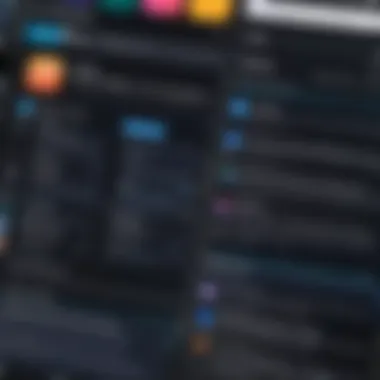

Compatibility with Different Video Formats
Another important criterion is compatibility. Users should assess whether the app supports various video formats. Common formats include MP4, AVI, and MOV. Incompatible formats can complicate the editing process and potentially block access to essential audio-visual elements.
Moreover, apps tailored for specific devices often enhance compatibility. Users should also consider whether the app can manage different resolutions and aspect ratios effectively. Ensuring that the tool aligns with your requirements can save time in the editing process.
Popular Free Apps to Add Text to Video
In the realm of video content creation, the ability to add text to videos is vital. Popular free apps for text overlay allow creators to enhance their videos, providing context, information, and engagement for viewers. The integration of text can transform a simple video into a compelling narrative by highlighting key points or adding emotional weight.
These applications cater to diverse needs, from personal projects to professional presentations. Free apps significantly lower barriers for individuals and creators, ensuring accessibility to essential editing tools. Additionally, many of these apps offer a range of features that can help users improve their content without the constraints of expensive software.
App One: Overview and Features
User Experience
The user experience of App One is streamlined and intuitive. Users can quickly navigate through the application, making it suitable for those who may not be tech-savvy. A notable feature is the drag-and-drop interface, which allows users to add text efficiently to any segment of the video. This ease of use encourages experimentation and creative expression.
One of the key advantages of the user experience in App One is its clear tutorial prompts, which guide new users through initial edits. The quick response times and minimal lag enhance the overall editing experience. However, some might find that the limited customization can restrict their creative choices.
Pros and Cons
The pros of App One include its user-friendly interface, accessibility, and a decent range of text templates. These factors contribute to its popularity among novice editors. On the downside, some advanced editing features may be lacking compared to premium software, limiting higher-end users.
Overall, for quick and effective text addition to videos, App One remains a strong free option. The constraints on some features can dissuade professional users seeking more sophisticated tools.
App Two: Overview and Features
User Experience
App Two delivers a more robust user experience, particularly noted for its extensive text formatting options. Users can align their text in various styles and animate overlays to match the video’s tone. The platform is designed with a slightly steeper learning curve, which can benefit users who are familiar with video editing.
A highlight is the community support, which provides tips and resources for best practices. Users appreciate the detail but may find the abundance of choices overwhelming initially. It fosters the user's growth in mastering video editing.
Pros and Cons
Pros of App Two include its flexibility with text design and animation features. These tools allow for a higher level of creativity that appeals to those aiming for polished content. Conversely, the cons are the time investment required to learn the software and potential issues with slower processing on older devices.
In summary, App Two is an excellent choice for users willing to invest time in learning and who seek detailed text-enhancement options in their videos.
App Three: Overview and Features
User Experience
App Three emphasizes simplicity without sacrificing quality. Users can apply text overlays effortlessly, thanks to its minimal interface. There is a quick setup for projects, making it ideal for those who want to create effective videos under a time constraint.
The app’s unique feature is its ability to integrate real-time text feedback, allowing users to see how their edits will appear during playback. Users appreciate this function as it streamlines the editing process and ensures nothing is overlooked.
Pros and Cons
Key pros of App Three include efficiency and real-time previews, making text edits easy to implement. However, the limited text styles may restrict some user preferences. While it delivers speed and usability, it might fall short for users desiring elaborate design choices.
As a result, App Three suits users focused on quick results, rather than intricate design options.
App Four: Overview and Features
User Experience
The user experience with App Four is noteworthy due to its collaborative features. Users can share projects with teammates, receiving real-time feedback on text placements. This collaborative interface enhances productivity and fosters creative team environments.
A unique aspect is its cloud-based functionality, which allows users to access their projects from multiple devices seamlessly. This flexibility is valuable for users who work in different settings. Some may, however, encounter connectivity issues if their internet speed is inadequate.
Pros and Cons
Pros include the collaborative tools that enhance teamwork, complemented by accessibility. Nonetheless, some users may face limitations with offline editing capabilities. While it excels in team scenarios, it might not be the best choice for individual users who prefer standalone editing.
App Five: Overview and Features
User Experience
App Five offers a minimalistic approach focused on core functionality. Users can expect a quick ramp-up time, as it requires little initial configuration or learning. Its straightforward design empowers users to concentrate on their key elements without unnecessary distractions.
A distinctive feature is its automated suggestions for text placement, which can aid beginners by providing smart recommendations. This can increase confidence in video editing from the outset.
Pros and Cons
The application’s pros include fast accessibility and intuitive automation features that cater to beginners. On the flip side, advanced editors might find the lack of customizable options limiting. Users seeking deep personal style may feel constrained by these straightforward aesthetic choices.
Overall, App Five serves as a suitable entry point for newcomers eager to explore video editing without overwhelming complexity.
Comparative Analysis of Selected Apps
Evaluating various applications for adding text to videos is essential to ensure that users find solutions suited to their specific needs. A comparative analysis helps illuminate differences in functionalities, interface usability, and performance. It provides a context within which users can make informed choices based on their requirements and preferences. This analysis is not merely about listing features; it is about understanding how those features affect the overall user experience.
When comparing different free text editing applications, several key elements come to the forefront:
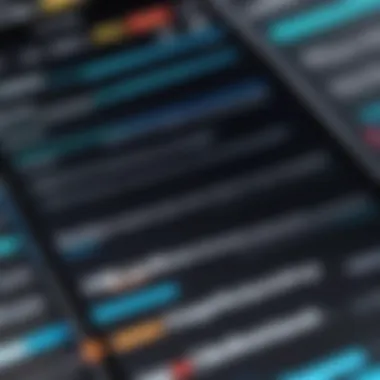

- Feature Set: What capabilities does each app offer for text overlay? This includes formatting options, customization, and user experience.
- Ease of Use: How intuitive is the interface? A friendly user experience can greatly enhance productivity.
- Performance: How do these apps perform in terms of speed and system resource usage?
This analysis not only aids in establishing which tools might best serve creative or professional needs but also sheds light on potential drawbacks of each application, enhancing the decision-making process.
Feature Comparison Table
A feature comparison table allows users to visualize the key functionalities of each selected app at a glance. This helps quickly identify which app provides the features that matter most to the individual user. It is particularly beneficial in highlighting aspects such as:
- Text editing capabilities (e.g., font types, colors, size)
- Video format compatibility
- User interface design
- Export quality
- Availability of features in the free versions versus paid upgrades
For instance:
| Feature | App One | App Two | App Three | App Four | App Five | | Text Customization | Yes | Yes | No | Yes | Yes | | User Interface | Intuitive | Moderate | Simple | Complex | Intuitive | | Video Format Support | MP4, AVI | MP4 | AVI | MP4 | MP4, MOV | | Export Quality | High | Medium | Low | High | Medium | | Watermarking | Yes | No | Yes | Yes | No |
User Feedback and Ratings
Gathering user feedback and ratings from various platforms can provide invaluable insight into each app’s performance and reliability. It can reveal a broader picture beyond just technical specifications. Feedback often reflects real-world use cases, highlighting practical issues or advantages that aren't immediately obvious during initial trials.
User ratings can focus on:
- Overall satisfaction with the app
- Specific feedback on ease of use
- Customer support responsiveness
- Frequency of updates and bug fixes
According to user reviews, some common sentiments include:
- Users appreciate App One for its robust feature set but note its somewhat steep learning curve.
- App Two is praised for its simple interface but criticized for limited editing features.
- User comments on App Three reveal frustrations with file format limitations.
Ultimately, analyzing feedback can guide users in selecting the right tool, ensuring their choice aligns with their unique editing objectives.
"User experience is not just about functionality; it's about fulfilling expectations and enhancing creativity."
Understanding both qualitative and quantitative user feedback is integral. It leads to a more informed choice, which is particularly important when choosing between free applications that may have varied reliability and performance.
Limitations of Free Text Editing Applications
Understanding the limitations of free text editing applications is essential for anyone aiming to produce high-quality video content. While these tools offer remarkable functionality at no cost, they often come with constraints that can affect the finished product. Users must critically evaluate these limitations to make informed decisions about their video editing needs.
Watermarking Issues
One of the most common limitations associated with free video text editing applications is the presence of watermarks on exported videos. Many free software options incorporate their branding as a watermark. This can be a significant drawback for users looking to produce professional content, as the watermark may detract from the overall quality and aesthetic of the video. Notable examples include apps like InShot and Canva, which offer free versions but impose this branding. For users creating personal or low-stakes content, this may not pose a serious issue. However, for content creators aiming to establish a brand or produce high-quality marketing material, watermarks can undermine credibility and perceived professionalism.
Export Quality Concerns
Export quality is another critical factor that often suffers in free text editing apps. While some applications allow users to export videos in high resolution, others limit the quality to formats such as 720p or lower. This restriction can be problematic, particularly for video content intended for platforms that favor higher-resolution formats, like YouTube or Vimeo. Suppose a video is made with free editing tools like FilmoraGo or Quik. In that case, users may find that their final product does not meet the required quality standards for effective engagement in a competitive environment. Additionally, compression algorithms used during export can further degrade video quality.
Limited Functionality Compared to Paid Versions
Lastly, free text editing applications typically offer functionalities that are more limited in comparison to their paid counterparts. Paid applications often provide advanced features such as enhanced text animation, comprehensive font libraries, and improved editing tools. For instance, professional-grade software like Adobe Premiere Pro or Final Cut Pro not only offers advanced text overlay options but also integrates seamlessly with a range of other editing features. This means users of free options may miss out on opportunities to create more dynamic and engaging videos. Prioritizing specific features for particular types of content often requires additional investment, which may not align with every user's budget or needs.
User Experiences and Case Studies
Understanding user experiences and case studies is crucial in assessing the value of free apps for adding text to videos. These perspectives provide real-life insights into how individuals use these tools in varying contexts. User experiences highlight the strengths and limitations of each application and reveal user preferences based on their specific needs. Case studies can further illustrate the effectiveness of these apps in practical situations, detailing the outcomes achieved.
Detailed reviews and anecdotes can guide potential users in making informed choices. For professionals and enthusiasts alike, knowing how a tool fits into the workflow can be immensely beneficial. Moreover, these experiences often reveal not just the functionality of an app, but also aspects like customer support and overall satisfaction, contributing to a well-rounded assessment.
Personal Stories of Users
Personal stories provide a rich narrative that highlights the unique experiences individuals have had with various text editing apps. For instance, one user might describe their experience using InShot during a recent project. They wanted to create engaging social media content for a product launch. The user praised InShot for its intuitive interface and vast font options, allowing for quick edits with minimal effort. They found the app particularly valuable in creating eye-catching captions for their videos, which contributed to boosting engagement on their posts.
Another user might share their experience with Quik, a popular video editor known for its speed. They used Quik to compile highlights from a family event. This user appreciated how quickly they could add text overlays without extensive editing knowledge. Their story emphasizes how the user's proficiency level influenced their tool choice, making Quik their preferred option for fast and reliable text additions.
User narratives like these illuminate why a specific app may resonate with one user over another. Each story carries weight in understanding the practical applications of these tools in everyday life.
Comparison of Outcomes Based on Tool Choice
The choice of video text editing tool can greatly influence the end results, as highlighted by several user comparisons. Consider two users who approached similar projects but chose different apps: one used Adobe Spark while the other opted for CapCut. Both aimed to create promotional videos for their local businesses.


The Adobe Spark user reported a more polished and professional-looking final product. They described how the diverse templates and higher-quality features allowed them to stand out. This user appreciated the sophisticated tools available for text animation, making their video visually appealing.
On the contrary, the CapCut user focused on ease of use over advanced features. They created a visually compelling video with engaging text but noted that the customization options were somewhat limited. Their outcome was practical for social media, where quick access and speedy editing mattered most.
This comparison underscores the impact of tool selection on the user experience. Whether prioritizing a professional finish or swift edits significantly shapes the quality and effectiveness of the resulting video. Thus, it is vital for users to align their project needs with the right app, ensuring satisfaction with their final product.
Tips for Effective Text Use in Videos
Text plays a crucial role in enhancing the communication of ideas within videos. It can inform the audience, emphasize key points, and enhance the overall visual appeal of any video content. To maximize the effectiveness of text in videos, several factors must be considered. These include text clarity, appropriateness in style, and optimal timing. Effective use of text can significantly improve viewer engagement and information retention.
Choosing the Right Font and Size
The font and size of text are among the first aspects viewers notice. A clean and legible font fosters easy reading. Therefore, it is important to select fonts that are simple yet engaging. Several fonts work well for video text. Sans-serif fonts like Arial or Helvetica are commonly favored because their clarity stands out on screens.
In terms of size, it needs to be proportionate to the viewer’s screen. For mobile devices, a larger font is necessary to ensure legibility. Generally, text size should be at least 24 points for standard readability. Keep in mind the contrast between the text color and the background. Dark text on light backgrounds is usually easier to read.
Placement and Timing of Text
Placement and timing are critical to maintain viewer attention and comprehension. Placing text too close to the edges of the screen can result in it being cut off, especially on smaller devices. A central placement often attracts more attention.
Timing is equally important. Text must appear long enough for viewers to read comfortably. The duration can depend on the length of the text and the cadence of the video narration. Alternatively, adding text too quickly can lead to viewer confusion.
It's beneficial to synchronize text with visuals. This timing maximizes the impact of the message.
In summary, successfully adding text to videos requires careful thought regarding font, size, placement, and timing. Mastering these elements can lead to more engaging and effective video content.
Future Trends in Video Text Editing Software
The realm of video text editing software is rapidly evolving. This section delves into the emerging trends that are shaping how users create and customize text overlays in their video content. Understanding these trends is crucial for both casual users and professionals keen on staying ahead in a competitive landscape.
Emerging Technologies and Features
New technologies are reshaping the functionalities of free video text editing tools. Key advancements include the integration of artificial intelligence (AI) and machine learning. These technologies allow for smarter text placement, resizing, and formatting options. For example, some applications now offer automatic suggestions for enhancing video clarity and readability, taking into account the content of the video and its background.
Another significant trend is the shift towards cloud-based editing. This allows users to work on their projects from any device, enabling greater flexibility. Many software tools are also focusing on mobile compatibility, recognizing the need for on-the-go editing capabilities.
"AI-driven features are not just enhancing capabilities; they are transforming the user experience dramatically."
Additionally, interactive text overlays are becoming more common. These functionalities allow viewers to engage with text directly, creating a more dynamic viewing experience. Features like clickable links or scrolling text can change how audiences interact with content, thus increasing retention rates.
Expected Developments in Free Software
As the competition within the free video editing software market intensifies, several developments are anticipated. One major trend is the enhancement of user interfaces. Simplified navigation and cleaner designs will make it easier for novices to utilize complex features. Moreover, anticipated upgrades will likely include a wider array of customizable templates. This enables users to create visually appealing content with minimal effort.
Security is also an increasing concern. As users create more content online, the demand for secure, privacy-respecting software will intensify. Future applications may adopt more robust data protection measures to assure users that their personal data and projects are safe.
Furthermore, updates to existing apps may introduce new text animation options. More dynamic text animations will cater to users seeking to add excitement to their videos without requiring extensive editing knowledge. Overall, the future of free video text editing applications holds promise as new features emerge, aiming to enhance creativity and efficiency.
Finale and Recommendations
In concluding this article, it is vital to recognize the importance of selecting the right text editing application for videos. Users must consider specific elements such as usability, features, and compatibility with formats. The right selection can greatly influence the quality and effectiveness of video content.
There are several benefits to utilizing free text editing applications. Firstly, they offer an economical solution for individuals and businesses. This allows creators to enhance their videos without incurring additional costs. Moreover, these apps often provide commendable functionality that supports various styles and preferences.
Summary of Findings
This exploration has shed light on various free apps available for adding text to video. Each application has distinct features, making them suitable for different user needs. Certain apps excel in user-friendliness, while others offer advanced features. In addition, the examination highlighted common limitations involving watermarks and export quality, factors that users need to weigh carefully.
Some key findings include:
- Many free apps come with watermarking, affecting professional output.
- Export quality can vary, impacting the final presentation.
- User experiences vary significantly, with some preferring simplicity over complexity.
Overall, user preferences and project requirements play critical roles in app selection.
Final Thoughts on Choosing the Right App
When selecting a text editing application, it is essential to understand individual needs. What may work for one project might not align with another. Consider the goals of your video: are you looking for a simple overlay or more sophisticated graphic features?
Take into account the type of audience as well. For instance, professional content may demand higher quality compared to social media updates. Researching user feedback can also provide insights. Look for ratings and reviews on platforms such as Reddit or Facebook for real-world usage insights.
Moreover, always keep an eye on evolving trends. New features and technologies are continually emerging, potentially influencing the functionality of available apps. Be prepared to adapt and evolve your choices as the landscape of video editing software changes.
Making informed decisions depends heavily on understanding your requirements and the capabilities of each app. With careful consideration, the right tool can significantly enhance your video editing endeavors.







