Free CRM Options for Mac: A Comprehensive Guide


Intro
In today’s competitive environment, effective customer relationship management (CRM) stands as a pillar for business success. For Mac users, the search for a free CRM solution can sometimes feel overwhelming due to the vast array of options available. This guide aims to provide clarity. By dissecting the features, usability, and selection criteria of several CRM platforms, readers will gain insights essential for improving customer relationships. Every business seeks to optimize its interactions with clients, and a fitting CRM can serve as a key tool in that endeavor.
Software Category Overview
Purpose and Importance
The primary purpose of CRM software is to streamline interactions between businesses and their customers. It helps in tracking these interactions, managing customer data, and automating various business processes. For Mac users, finding a compatible and free solution can not only save costs but also enhance functionality without subscription burdens.
Current Trends in the Software Category
Today, there is a noticeable shift towards cloud-based CRM solutions. These platforms often provide flexibility and accessibility that traditional software cannot. Another trend is the integration of analytics. Businesses are increasingly relying on data-driven insights for decision-making. This allows for more tailored marketing efforts and better customer service. Additionally, user-friendly interfaces are becoming a standard expectation for any effective CRM software.
Data-Driven Analysis
Metrics and Criteria for Evaluation
When choosing a CRM software, several metrics come into play:
- Usability: Is the software intuitive?
- Features: Does it offer necessary capabilities such as contact management, sales tracking, and reporting?
- Integration: Can it work with existing tools and software?
- Customer Support: What kind of assistance is available?
Understanding these metrics helps users evaluate CRM solutions accurately.
Comparative Data on Leading Software Solutions
To assist in making an informed choice, here are some leading free CRM solutions for Mac:
- HubSpot CRM: Known for its wide range of features and integrations. It is very user-friendly and suitable for small to medium-sized businesses.
- Zoho CRM: Offers comprehensive automation tools and customizable dashboards. A strong choice for companies looking for a tailored experience.
- Agile CRM: It provides excellent customer tracking features and marketing automation. Ideal for startups and small businesses.
- Bitrix24: Features project management tools alongside its CRM capabilities, making it versatile for different business needs.
"Choosing the right CRM can significantly impact your business operations and boost customer satisfaction."
Understanding CRM: Definitions and Importance
Customer Relationship Management (CRM) systems play a vital role in the modern business landscape. This section lays the groundwork for understanding what CRM is, the significance it holds in business operations, and the key benefits it provides. Recognizing these elements is crucial for anyone looking to enhance their customer interactions and optimize their business processes.
What is CRM?
CRM stands for Customer Relationship Management. It refers to the technologies, practices, and strategies that businesses utilize to manage and analyze customer interactions throughout the customer lifecycle. The primary goal is to improve customer service relationships, assist in customer retention, and drive sales growth.
It is essential for organizations of all sizes to adopt an effective CRM system. This allows them to centralize customer information, making it easier to track interactions, preferences, and behaviors.
The Role of CRM in Business
CRM plays a crucial role in several dimensions of business operations. Firstly, it enhances the communication process between businesses and their customers. By consolidating information in one place, companies have easy access to previous conversations, purchase histories, and feedback.
Furthermore, CRM systems facilitate data-driven decision making. Businesses can analyze customer data to identify trends, preferences, and potential areas for growth. These insights can help shape marketing strategies, sales approaches, and overall business directions. Additionally, automating routine tasks aids in improving efficiency and reduces human errors, allowing employees to focus on more strategic activities.
Key Benefits of Using CRM Software
Using CRM software offers several important benefits:
- Improved Customer Relationships: By having detailed customer profiles, businesses can personalize their interactions.
- Increased Sales: Efficient tracking of leads and customer interactions can lead to better conversion rates.
- Enhanced Data Management: Centralized data storage reduces the risk of information loss and increases accessibility.
- Better Collaboration: Teams can share insights and information, which fosters collaboration and informed collective strategies.
- Time Efficiency: Automation of repetitive tasks reduces the amount of time spent on administrative duties.
"CRM is not just software; it is a strategy to connect with customers on a deeper level."
Understanding these aspects of CRM is essential when exploring free CRM solutions, especially for users on Mac. Not only does it highlight the potential advantages, but it also underscores the importance of tailored options that align with user needs.
Specific Needs of Mac Users
When it comes to customer relationship management (CRM) tools, Mac users have unique requirements and preferences that must be considered. The Mac operating system has its own design ethos and functionalities that enhance user experience. Therefore, understanding these specific needs is crucial when choosing a free CRM solution. The relevance extends beyond mere compatibility; it encompasses seamless integration, intuitive interfaces, and the overall ecosystem.
Compatibility Considerations
Compatibility is paramount. Mac OS is distinct, and many applications are specifically built for it. Users should ensure that the CRM software they choose does not only run on Mac but does so efficiently. Some features might not work well on Cross-platform tools that offer a less-than-optimal experience for Mac users. For example, applications like HubSpot CRM and Zoho CRM have dedicated versions that maintain compatibility with Mac, ensuring reliability. Users should check for updates and support for the latest Mac OS versions as well.


Integration with Mac Ecosystem
Integration capabilities further define the effectiveness of a CRM for Mac users. It is not only about using a software but how well it aligns with other apps and tools within the Mac ecosystem. Items like Contacts, Calendar, and Mail should work fluidly with the chosen CRM. For instance, Insightly allows synchronization with Mac’s built-in apps, improving workflow efficiency. Furthermore, checking whether the CRM can integrate with Apple’s iCloud is important for data management and sharing.
User Interface Expectations from Mac Applications
Mac users often have high expectations when it comes to user interface design. The aesthetic quality and usability of the application matter greatly. For them, a simple and clean interface is essential, as it enhances productivity by reducing learning curves. Software like Capsule CRM provides a clean interface tailored for Mac, while others may fall short in this regard. A familiar user interface can save valuable time and ensure a better experience overall.
"A good user interface is not just about looks; it is about function and ease of use, especially for professionals who value efficiency."
To summarize, meeting the specific needs of Mac users in the CRM landscape involves a multi-faceted approach. From ensuring compatibility with Mac OS to integrating seamlessly into the Mac ecosystem, these elements are key to selecting an effective tool. Understanding user interface expectations is also vital for enhancing daily operations, thus making the journey in customer relationship management more streamlined.
Criteria for Selecting Free CRM for Mac
Choosing a suitable CRM system is crucial for any business, especially for those who use Mac systems. Selecting free software demands careful consideration. The main goal is to align the features of the CRM with the specific needs of your organization while ensuring compatibility with Mac’s unique ecosystem. Several elements determine whether a CRM will enhance productivity or become an obstacle.
Essential Features to Look For
When evaluating free CRM options, consider the following essential features:
- Contact Management: Effective handling of contacts is critical. Look for software that allows easy categorization and update of customer information.
- Sales & Lead Management: The CRM should facilitate tracking of leads through various stages of the sales funnel.
- Analytics and Reporting: Insightful analytics can drive strategic decisions. A good CRM should provide data-driven insights for tracking performance.
- Email Integration: Seamless integration with email clients like Apple Mail is important for maintaining communication easily.
- Task Automation: Automating repetitive tasks saves time and reduces errors. This feature should be present in any decent CRM.
User Experience and Accessibility
User experience (UX) is paramount when selecting a CRM. A system that is difficult to use can deter teams from utilizing its full potential. Key aspects of user experience include:
- Intuitive Interface: The CRM should provide a clean, organized, and minimalistic interface that promotes efficiency.
- Mobile Accessibility: Make sure the CRM offers mobile apps or is optimized for mobile browsers, allowing access from any device.
- Training and Support: Available resources for training and customer support play a big role in the overall experience with the software. Check if there are guides, forums, or tutorials to help users navigate the system.
Scalability and Future Needs
As your business grows, the chosen CRM should be able to grow with it. Consider the following:
- User Limitations: Some free CRM options may limit the number of users based on their free tier. Ensure the CRM can accommodate future team expansion.
- Add-on Capabilities: Check if the CRM supports integrations with other tools and applications. This flexibility can be crucial to meet evolving business requirements.
- Upgrade Options: Knowing the pricing structure for paid plans allows you to plan ahead. Determine whether the transition to paid plans will be seamless and whether they offer significant additional value.
Quote: "The efficacy of a CRM isn't just about what it does today, but how well it can adapt to tomorrow's needs".
By examining these criteria, businesses can make informed decisions that ensure they select a CRM system that not only meets immediate requirements but also supports long-term growth and efficiency.
Top Free CRM Options for Mac Users
Understanding the right CRM options for Mac users is pivotal for organizations aiming to strengthen their customer relationship management. Free CRM tools can provide substantial benefits, particularly for small to medium enterprises with limited budgets. Selecting the right software can lead to heightened productivity, improved customer interactions, and streamlined processes.
When considering free CRMs, Mac users should pay attention to compatibility, interface design, and integration capabilities with existing applications. Each option should not only meet the basic CRM functionality needs but also offer features that align with the unique requirements of the Mac ecosystem.
Here are some notable free CRM solutions available for Mac users:
HubSpot CRM
HubSpot CRM stands out for its user-friendly interface and comprehensive features. This platform allows users to manage contacts, track deals, and analyze performance without incurring costs.
Key features to consider:
- Contact management
- Email tracking capabilities
- Basic analytics tools
HubSpot excels in integrating with other applications, allowing seamless communication and data sharing. Its well-documented APIs also ensure that users can customize functionalities to suit their specific needs.
Zoho CRM
Zoho CRM is a versatile and powerful tool that appeals to many Mac users. It offers a range of features that cater to both large teams and smaller businesses.
Important functionalities include:
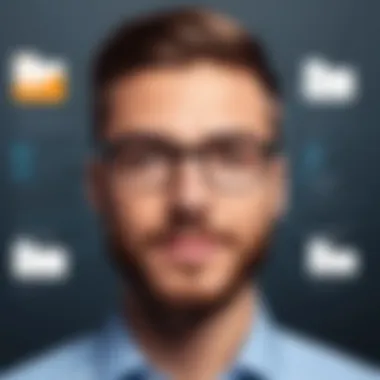

- Lead management
- Workflow automation
- Robust reporting features
With various integration options and its adaptability, Zoho CRM can effectively align with existing workflows. Users appreciate the flexibility it provides when customizing the user experience.
Bitrix24
For those seeking a more collaborative approach, Bitrix24 provides extensive tools that integrate CRM functionalities with project management.
Its notable features encompass:
- Task and project management
- Communication tools for team collaboration
- Document sharing capabilities
Bitrix24’s focus on team collaboration makes it a preferred choice for organizations that emphasize teamwork alongside customer management. It harmonizes productivity with customer relationship strategies.
Insightly
Insightly is particularly well-liked for its simple and elegant interface. It allows Mac users to manage relationships effectively through various functionalities.
Key attributes include:
- Project management features
- Lead and opportunity tracking
- Integration with popular applications such as Gmail and Outlook
Insightly’s ease of use combined with its robust functionalities makes it suitable for businesses looking to improve customer relations without a steep learning curve.
Capsule CRM
Capsule CRM shines with its clean and straightforward design, making it ideal for users who prefer simplicity. It offers essential CRM capabilities without overwhelming users with excessive features.
Core features involve:
- Customizable fields for contact management
- Task and reminder capabilities
- Integration options with other tools like Xero and Mailchimp
The no-frills interface enables users to focus directly on managing their customer relations rather than navigating through complex settings.
Selecting the optimal CRM remains a significant decision for Mac users. Each of these options offers various features that can cater to distinct business needs, thus requiring careful evaluation of what each platform offers.
Detailed Analysis of Selected Free CRMs
Analyzing free CRM options is critical for Mac users. Each CRM offers varied functionalities, and understanding these variations can lead to more effective customer relationship management. In this section, we will evaluate certain CRMs that have gained popularity within the Mac ecosystem, looking closely at their features, pricing structures, and user experiences. This analysis will enable readers to make informed decisions tailored to their specific business needs.
Comparative Features and Functionalities
When scheduling evaluations of CRM systems, features take precedence. Each platform presents a unique set of tools aimed at enhancing user experience. Common features often include contact management, lead tracking, reporting capabilities, and integration with third-party applications.
- Contact Management: A straightforward interface allows users to store and manage customer information easily. Systems like HubSpot CRM feature a user-friendly dashboard to view and manage contacts conveniently.
- Lead Tracking: Tools for lead tracking enable businesses to monitor interactions with potential customers. Zoho CRM, for instance, provides detailed tracking of lead sources and engagement analytics.
- Reporting Capabilities: Insightful reporting aids in understanding sales performance and customer success metrics. Systems like Insightly provide customizable reporting functions to showcase critical data.
- Integration: The capacity to connect with existing software is paramount. Bitrix24 is notable for its ability to integrate seamlessly with various applications such as Google Workspace and Dropbox.
Pricing Structures Beyond Free Options
While these CRM options provide free tiers, understanding the pricing structures for upgrades is essential. Many platforms present tiered pricing models where users can transition to more advanced functionalities.
- HubSpot CRM: The free version offers basic features. However, premium plans offer additional capabilities like advanced reporting and more customization. The paid tiers start at $50 per month, which scales according to the number of users.
- Zoho CRM: The base free tier includes essential functionalities. For greater access, the paid plans start at around $12 per user per month, which gives users more customization and automation features.
- Insightly: Starting with a free plan, Insightly’s pricing increases based on feature set and user count, beginning at $29 per user monthly. These prices allow businesses to choose a service level that fits their budget and needs.
User Experiences and Feedback
Insights from actual users can greatly inform choices. Feedback often highlights specific strengths and weaknesses unique to each platform.
- HubSpot CRM: Users frequently commend its intuitive interface and extensive resource library. However, some note the limitations of the free tier regarding user count and data storage.
- Zoho CRM: This CRM garners praise for its customization options and versatility. Yet, users express frustrations over occasional complexity in navigating the interface.
- Bitrix24: The collaboration tools offered by Bitrix24 receive high marks. Nonetheless, users report occasional glitches in performance, particularly during peak usage times.
"The best CRM is one that aligns perfectly with your business, enhancing the customer experience while minimizing effort on your part."
In summary, a deep analysis of these CRM options unveils opportunities for businesses to leverage tools that meet their specific needs, facilitating better customer engagement and relationship management. By considering features, pricing, and user experiences, Mac users can select a CRM that not only supports current processes but also scales with their business in the future.


Common Questionss Around Free CRM for Mac
Understanding your queries around Free CRM for Mac is essential. This section aims to address common questions and clear misconceptions, aiding decision-making for businesses seeking cost-effective customer relationship management solutions.
These FAQs will touch on practical aspects, direct user concerns, and support avenues available in the landscape of free CRM tools tailored for Mac users. The importance of these inquiries lies not only in enhancing user knowledge but also in equipping businesses with the insights to utilize these platforms optimally.
Common Misconceptions
Many users hold misconceptions about free CRM systems. One significant belief is that free means inferior. While it's true that some paid CRM solutions offer more features, many free platforms can meet basic business needs effectively.
Another misconception relates to functionality. Users often think that free CRM tools lack essential functionalities such as contact management or report creation. This is not inherently correct. Tools like HubSpot CRM and Zoho CRM offer impressive features without a price tag, making them competitive options for small to medium-sized enterprises.
Finally, there's a belief that free CRMs do not offer valuable customer support. In reality, various providers offer decent support, along with user communities and resources to help resolve problems.
Support and Resources Available
Support options vary by provider but generally include online documentation, user forums, and community discussions. For instance, platforms like Bitrix24 and Insightly provide robust help sections where users can access guides and troubleshooting information. Additionally, user forums can be an excellent place to interact with other users.
Here are some specific types of support resources you can expect from free CRM providers:
- Knowledge Bases: Most CRMs offer extensive knowledge bases with articles, tutorials, and best practices.
- User Communities: Reddit and Facebook groups dedicated to specific CRMs often have active discussions where users share experiences and solutions.
- Webinars and Tutorials: Some providers conduct webinars to guide users on effectively utilizing their platforms.
In addition to these resources, many CRMs will have email or chat support, especially for users transitioning to paid tiers.
Understanding these facets of free CRM tools for Mac can empower businesses to make informed choices and better serve their customer needs.
Future Trends in CRM Software for Mac
In the rapidly evolving landscape of customer relationship management, understanding future trends is critical for Mac users. As businesses become increasingly reliant on technology to optimize operations, staying ahead of innovations ensures that organizations can maintain a competitive edge. By examining these trends, Mac users can better determine how to align their CRM tools with modern business needs.
Adoption of AI and Automation
Artificial intelligence (AI) is no longer a futuristic concept; it has found a substantial place in the realm of CRM software. For Mac users, the integration of AI can significantly enhance efficiency in managing customer data.
One of the primary benefits of adopting AI in CRM systems is the automation of repetitive tasks. This includes lead scoring, data entry, and even customer support through chatbots. Automation liberates employees from mundane activities, allowing them to focus on more strategic tasks. Moreover, AI-driven insights can provide valuable data analysis.
Some considerations surrounding AI adoption include:
- Data Privacy: Companies must ensure compliance with regulations such as GDPR.
- User Training: Employees will need adequate training to effectively use AI features.
- Integration Challenges: Companies must assess how well the AI solutions integrate with existing systems.
Emerging Technologies and Integration
With the constant advancement of technology, CRM systems for Mac users are increasingly incorporating emerging technologies. This includes cloud computing, mobile accessibility, and advanced data analytics. The integration of these technologies not only enhances functionality but also improves user experience.
Cloud-based CRMs allow for seamless access across devices and platforms, making it easier for teams to collaborate. For organizations using Macs, this is particularly relevant, as they often employ a diverse range of devices within their ecosystems.
Emerging technologies to observe include:
- Internet of Things (IoT): IoT devices provide valuable data that can enhance customer interactions.
- Blockchain: This can improve data security and provide greater transparency in transactions.
- Machine Learning: It further enhances predictive analytics capabilities, leading to more informed decision-making.
Finale: Making Informed Choices About Free CRM Tools
In today's business environment, the selection of a Customer Relationship Management (CRM) system is crucial. For Mac users, the range of free CRM options provides a unique opportunity to enhance customer relationships without a financial burden. However, this decision is not to be taken lightly.
When considering free CRM tools, users need to reflect on specific needs. Simply picking a tool based on popularity may not lead to the best solution. Mac users often seek compatibility and seamless integration within the Apple ecosystem. Therefore, evaluating how well a CRM tool aligns with existing Mac applications and the behaviors of user interfaces can determine overall satisfaction.
Key Elements in Decision-Making
- Essential Features: Identifying must-have features is critical. Whether it is contact management, email integration, or reporting capabilities, each function must serve a clear purpose. Determine what is necessary and desirable for your organizational needs.
- User Experience: Take note of the usability of the tool. A complicated interface can hinder productivity. Testing several CRMs before the final decision offers insight into which tool aligns well with user expectations.
- Scalability: Consideration for future growth matters. What are the limitations of the free version? Ensure that as the business expands, the CRM can accommodate growth without requiring a complete change of systems.
- Support and Resources: Evaluate the availability of resources. Access to user communities, tutorials, and customer support can greatly influence how efficiently the tool meets your needs.
"A well-selected CRM tool can turn customer interactions into valuable relationships."
Strategic Considerations
Making an informed choice involves analyzing user experiences and feedback as presented in the article. Reviews and ratings from current users can offer objective insights into potential advantages and challenges. Each CRM's pricing structure beyond the free options also warrants attention, ensuring no unexpected costs arise that could affect budgets.
Ultimately, selecting a CRM tool goes beyond immediate needs. It involves considering long-term strategy. In doing so, organizations will find themselves equipped to foster relationships that contribute to sustainable success. This guide serves as a roadmap to empower Mac users toward effective choice and optimal management of customer relationships.







