Top Free Document Software for Mac Users: A Detailed Guide


Intro
In the inundated world of digital documentation, selecting the right software can feel like finding a needle in a haystack, especially for Mac users. With an array of options available, it becomes essential to understand which free document programs effectively meet diverse productivity needs. This article aims to shine a light on these tools, providing nuanced insights that cater specifically to Mac enthusiasts. From everyday word processing tasks to complex document management, each program comes with its unique flavor. Here, we will examine both prominent players and hidden gems in the market, ensuring you are equipped to make well-informed choices that enhance your workflow.
Software Category Overview
Purpose and Importance
The purpose of free document programs goes beyond mere text editing; they empower users to handle various document-related tasks swiftly and efficiently. For Mac users, accessibility and user-friendliness often take the spotlight. A good document management tool is not only about creating or editing. Think of collaboration features, file compatibility, and even cloud integration that plays a crucial role in supporting today’s work environment.
In a world where remote working is more common than ever, these tools allow for seamless sharing and accessibility. Understanding the importance of your chosen software in fostering productivity can lead to greater satisfaction and efficiency in your daily tasks. A reliable free document program can serve as the backbone of your productivity toolkit, enabling you to focus more on your work rather than the tools themselves.
Current Trends in the Software Category
Just like fashion, software trends fluctuate regularly. Currently, there's a notable shift towards lightweight applications that prioritize ease of use without compromising functionality. Users are increasingly opting for integrated solutions that allow one-click operations to streamline their workflow.
Another trend is the looming presence of collaboration features. Simultaneous edits, real-time updates, and easy sharing are now standard expectations. Programs that offer cloud storage integration are making waves, as they enhance the flexibility of document accessibility. Many users employ several devices throughout their day, so a consistent experience across platforms is crucial.
"The right document tool can transform chaotic workflows into structured, easy-to-navigate systems, allowing users to pivot their attention to creativity and innovation."
Data-Driven Analysis
Metrics and Criteria for Evaluation
When choosing the best free document programs for Mac, it’s important to consider several key factors:
- User Interface (UI): How intuitive and clean is the design?
- Feature Set: Does it offer essential tools like spell check, templates, and collaboration features?
- Performance: How fast and responsive is the software in real-world usage?
- File Compatibility: Can it handle various file types without issues?
- Support and Resources: Are there any help forums or customer support available?
Focusing on these metrics enables users to pinpoint the most suitable applications tailored to their specific needs, providing clarity in an otherwise overwhelming software landscape.
Comparative Data on Leading Software Solutions
In this section, we will compare several notable free document programs available for Mac:
- Google Docs
- LibreOffice
- Pages
- Zoho Writer
- UI: Simple and minimalistic.
- Feature Set: Excellent collaboration tools, templates, and functionalities.
- Performance: Responsive; depends on internet speed.
- File Compatibility: Compatible with various formats, but struggles with advanced formatting.
- UI: Traditional layout, slightly complex for new users.
- Feature Set: Comprehensive suite; word processor, spreadsheet, and presentation tools.
- Performance: Generally fast, though can lag with large files.
- File Compatibility: Strong compatibility with Microsoft Office formats.
- UI: Sleek and visually appealing.
- Feature Set: Great design tools; limited collaboration options.
- Performance: Fast and smooth on Mac systems.
- File Compatibility: Strong with Apple formats but limited with third-party formats.
- UI: User-friendly and customizable.
- Feature Set: Robust collaboration and integration options; good templates available.
- Performance: Generally reliable and responsive.
- File Compatibility: Compatible with multiple formats but occasionally misformats complex layouts.
By delving into these details, users can assess their options effectively, aligning choices with their document management necessities.
Understanding Document Management on Mac
When it comes to navigating the digital landscape, having a solid grasp of document management on a Mac can truly set one apart from the crowd. It’s not merely a technical skill; it’s crucial for maintaining organization and efficiency, especially in a world where information overload is the new norm. Understanding document management means realizing how to handle, store, and retrieve various types of files seamlessly, which can significantly enhance productivity.
The Importance of Document Programs
Document programs act as the backbone of any user’s workflow, providing more than just a space to write or edit. They allow for the manipulation of text, images, and formatting, turning raw ideas into polished documents. Think of them like a digital workshop where everything you need to create is at your fingertips. From drafting emails to producing intricate reports, these tools streamline processes, saving valuable time and energy.
Benefits of using robust document programs include:
- Enhanced collaboration: Many modern programs allow multiple users to work on a document simultaneously, which reduces the hassle of sharing files back and forth.
- Rich feature sets: From spell check to templates, they offer functionalities that keep users focused on content without getting bogged down by formatting issues.
- Accessibility: Most free options boast cloud integration, ensuring that documents are accessible from anywhere with an Internet connection.
Without the right document software, users may find themselves floundering in a sea of scattered files and missed deadlines. It’s essential to choose wisely, as the right tools can not just help get the job done, but also improve overall job satisfaction.
Types of Document Programs Available
The range of document programs available for Mac is quite diverse, catering to various needs and user preferences. They generally fall into a few categories:
- Word Processors: This is the most common category, encompassing programs like LibreOffice Writer and Apple's own Pages. They focus on creating and editing text-based documents.
- Spreadsheet Software: Tools such as Google Sheets help with data organization and analysis, offering functionalities for statistical calculations and data visualization.
- Presentation Software: Programs like Google Slides focus on creating visual presentations, ideal for business meetings or educational lectures.
- Cloud-based Tools: These are designed for real-time collaboration. For instance, Google Docs lets multiple users edit a document in real-time, making the process smooth and efficient.


In essence, selecting the right type of program boils down to specific use cases and personal preferences. With so many options available, Mac users can easily find tools that align perfectly with their documentation needs, ensuring a tailored experience every time.
Criteria for Evaluating Free Document Programs
Assessing free document programs for Mac is crucial for anyone looking to boost productivity without spending a dime. With countless options on the market, navigating this landscape requires careful consideration of several criteria. Relying on good programs can make a world of difference in both personal and professional settings. This section digs into the essentials that should be on the checklist as you search for the right software.
Feature Set and Usability
When selecting document programs, the feature set plays a pivotal role. A strong feature set includes functionalities such as formatting tools, collaboration capabilities, and a robust interface. Usability is equally important; the software should not feel like climbing a mountain with no path in sight. The smoother the experience, the more likely users are to fully harness all available features.
For instance, imagine a user trying to create an eye-catching report. A program that allows easy integration of images, tables, and customizable templates can mean the difference between a mundane document and a visually appealing one. The user’s ability to navigate through menus intuitively can enhance their workflow, making them not just efficient, but also creative.
"The best tools are those you don't have to fight to use. They should feel like an extension of your thoughts."
Compatibility with MacOS
Compatibility with MacOS cannot be overstated. A document program that plays nicely with Mac's operating system fosters a seamless user experience. This means that applications should integrate flawlessly with other Mac features and tools.
For example, if a document program doesn't support drag-and-drop functionality from Finder, it can frustrate users as they try to assemble their documents. Moreover, updates in the MacOS system should not lead to compatibility hiccups; otherwise, the software can suddenly become a penguin on ice – struggling to stay afloat.
Similarly, it is worth checking for compatibility with other file formats. PDFs, DOCs, and RTFs are staples that many professionals rely on. Hence, a program that can effortlessly open and save these formats is a big plus.
User Support and Community
Lastly, the availability of user support and a robust community can significantly impact the overall experience with any software. When issues arise, having a support system can be a lifesaver. Whether it’s through forums, live chats, or detailed documentation, the ability to access help is paramount.
A strong community means users can share tips and tricks that enrich the overall experience. Imagine learning about a hidden feature of a program simply from interacting with others using it. Engaging platforms like Reddit can serve as a great space for discussions where users can post questions and troubleshoot collectively. The collective intelligence of a user community elevates the experience, turning individual challenges into shared learning opportunities.
In summary, when evaluating free document programs for Mac, focusing on these three criteria can lead to a more informed decision. By prioritizing features and usability, ensuring compatibility with the MacOS environment, and tapping into user support networks, you're setting yourself up for productive and efficient document management.
Top Free Document Programs for Mac
Understanding the landscape of free document programs available for Mac users is vital. More than just word processors, these tools play a significant role in enhancing productivity and streamlining workflows. Choosing among them can seem daunting, but knowing what each program brings to the table allows users to make informed choices. This section sheds light on some of the top contenders, exploring their unique features and benefits.
LibreOffice
LibreOffice stands as a cornerstone for those seeking a robust free solution. It’s an open-source suite that offers a comprehensive range of tools similar to what you’d find in more premium software. This program isn’t just another word processor; it includes modules for spreadsheets, presentations, and even drawing.
The compatibility with various document formats means that users can work seamlessly with files from Microsoft Office without much fuss. One of the prominent features is its strong community support, which provides a wealth of resources and updates. This ensures that as user needs evolve, the software adapts accordingly.
"Open-source software like LibreOffice fosters collaboration and innovation beyond corporate borders."
Let's break down some of its key attributes:
- User Interface: The interface feels familiar to long-time users of traditional office software.
- Extensive Features: Supports macros and database management, appealing for complex project needs.
- Cross-Platform: Works on Linux and Windows as well, offering versatility across devices.
Google Docs
Google Docs revolutionized how people think about document creation and collaboration. It enables multiple users to edit a document live, which cuts down on the back-and-forth often seen with email attachments. This cloud-based tool is particularly beneficial in team settings or for projects requiring input from multiple stakeholders.
Its features include:
- Real-Time Collaboration: Instant view of changes made by others.
- Accessibility: Accessible from any device with internet connection, ensuring you can work on the go.
- Integration with Google Drive: Allows for easy file storage and retrieval for all related documents.
With the ability to leave comments and suggestions, Google Docs streamlines communication and aids project management.
Pages
Pages is Apple’s own word processing software, offering a sleek design and intuitive functionality. It integrates smoothly with other Apple applications, making it an excellent choice for users who are already immersed in the Apple ecosystem. The emphasis on visually appealing documents is evident in its extensive range of templates, making it straightforward for users to create polished reports and presentations.
Highlights of Pages include:
- Templates: A rich collection that caters to various needs from casual to professional.
- iCloud Integration: Seamlessly syncs across all your Apple devices, ensuring you can access them anytime.
- Real-Time Collaboration: Supports collaboration, albeit not as extensive as Google Docs.
Zoho Writer


For those looking for an online document editor, Zoho Writer offers versatility and functionality. One of its strongest selling points is the integration of various business tools, making it an attractive option for professionals. Users can easily create documents and share them with teams for feedback and edits. Plus, its offline mode is a breath of fresh air when internet connection isn't reliable.
Key aspects include:
- Document Automation: Automate repetitive tasks to save precious time.
- Deep Customization: Allows extensive format control, appealing for those focused on design.
- Track Changes: Helps monitor revisions, which is especially useful in collaborative environments.
OnlyOffice
OnlyOffice caters to the needs of teams working together on documents, spreadsheets, and presentations. With a focus on efficiency and productivity, this program promotes seamless team collaboration reminiscent of Microsoft Office. It supports file syncing across devices, leaving less room for miscommunication or outdated versions.
Fundamental features are:
- Collaboration Tools: Includes task management features to keep projects on track.
- Document Editor: A rich editor for creating comprehensive documents.
- File Conversion: Users can convert formats effortlessly, boosting compatibility.
In-Depth Review of Selected Programs
In this section, we take a magnifying glass to some of the top free document programs specifically designed for Mac users. It’s easy to get lost in the sea of available options, especially when every software claims to be the best. By diving deeper into specific programs, we can unravel their unique features, user experiences, and overall capabilities. This examination will shed light on which tools truly stand out for Mac aficionados.
LibreOffice: Features and Capabilities
LibreOffice is a heavyweight in the arena of free document software. It prides itself on being an open-source alternative to more commercial programs. With a robust suite that includes a word processor, spreadsheet tool, presentation software, and more, it offers a comprehensive set of features that cater to a wide range of document creation needs.
- Feature Set: The Writer component rivals Microsoft Word in functionality, supporting extensive formatting, styles, and templates. Users can easily import and export to various file formats, including .docx and .odt.
- Customization Options: One of the strong suits of LibreOffice is its high degree of customization. Users can modify everything from toolbars to user interface settings, allowing for a personalized experience.
- Benefits for Users: Whether you are crafting a quick letter or completing a full-blown report, LibreOffice gives you the tools needed. Moreover, the fact it’s free means even students or small businesses with tight budgets can benefit from professional-grade software.
Google Docs: Collaboration and Accessibility
In the fast-paced digital world, Google Docs has emerged as a champion of collaboration. Its cloud-based nature makes it readily accessible from any device with internet connectivity. This allows for seamless teamwork, even among users in different parts of the globe.
- Real-time Collaboration: The standout feature is undoubtedly its real-time editing capabilities. Multiple users can work on a document simultaneously, and changes appear instantaneously. This is particularly valuable for businesses or groups that require quick feedback or input.
- Easy Sharing: Sharing documents is a breeze. You can set permissions for viewing, commenting, or editing, ensuring that everyone involved has the right level of access.
- Built-in Features: Google Docs also includes features like voice typing, which can enhance productivity for users who prefer dictation over typing.
Pages: Integration with the Apple Ecosystem
For those entrenched in the Apple ecosystem, Pages stands out as a natural fit. It integrates seamlessly with other Apple products, ensuring an effortless transition between devices.
- User-Friendly Interface: Pages has a clean, intuitive interface that feels familiar to Mac users. It offers a variety of templates that allow users to quickly create reports, newsletters, and more without starting from scratch.
- Collaboration with iCloud: With iCloud integration, users can access their documents from any Apple device. This level of connectivity is helpful for those who switch between their Mac, iPhone, and iPad.
- Distinctive Features: Features like Smart Annotation make it easy to collaborate on projects, allowing users to comment directly on text.
Zoho Writer: Online Versatility
When talking about versatility, Zoho Writer earns its stripes. It combines powerful editing features with a plethora of advanced tools to suit various tasks.
- Rich Text Editing: Zoho Writer provides extensive formatting tools, almost rivaling its paid counterparts. Users can craft polished documents with precision.
- Integrations: This platform integrates well with other Zoho applications, making it an appealing choice for those keen on using an entire suite of productivity tools.
- Version Control: The revision history feature ensures that users can track changes and revert to previous versions, which is essential for maintaining document integrity.
OnlyOffice: Team Collaboration Features
OnlyOffice shines in the team collaboration department. It is particularly suited for organizations looking for a centralized document management environment.
- Enterprise Features: Those in business or consultancy roles will appreciate its capabilities that allow for project management, document editing, and team collaboration all in one system.
- API Support: For tech-savvy individuals, the API support offers a way to customize and extend functionalities. This is especially beneficial for IT professionals who might need tailored solutions.
- Sharing and Permissions: Just like Google Docs, OnlyOffice allows for easy sharing and management of access rights, making collaborative work secure and efficient.
Choosing the right document program for Mac involves not just assessing features, but also understanding how these tools integrate into your workflow and enhance productivity.
Overall, this dive into selected programs reveals that each application possesses its own strengths. Depending on user needs, whether it be collaboration, sophisticated editing options, or seamless integration with Apple devices, there is a solid option available for anyone.
Considerations When Choosing a Program
When selecting a free document program for Mac, it's crucial to weigh various factors that can significantly influence your productivity and overall satisfaction. Choosing the right software isn't just about what looks appealing on the surface; a number of considerations can play a pivotal role in how effectively the program fits into your daily tasks. By understanding these elements, you’ll be in a better position to identify the program that aligns best with your personal or professional needs.
Personal vs Professional Use
The intended usage of the document program greatly impacts your choice. If you're one who dabbles in personal projects—such as journaling or casual writing—a lightweight application that offers simplicity and ease may be all you need. On the flip side, for someone in a professional setting—say, a project manager or content creator—a more robust program providing advanced features might be the ticket.
Your professional endeavors might require functionalities like collaboration tools, integration with other software, or support for various document formats. It’s recommended to reflect on:
- Tailored Features: Does the program cater to specific industry needs or functionalities?
- Collaboration Capabilities: Is there functionality for simultaneous edits amongst team members?
This will ensure that you aren’t just picking a program that looks good, but one that actually enhances your workflow.
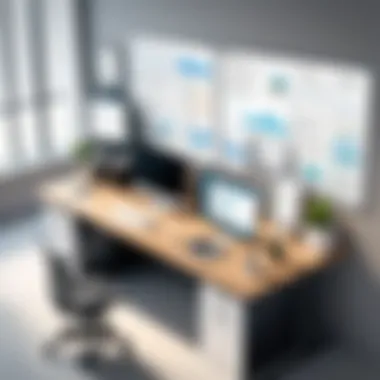

File Format Compatibility
In this digital age, the variety of file formats is vast. Compatibility is a major aspect to consider when choosing a document program. You don’t want to end up in a sticky situation where you spend time crafting a perfectly formatted document only to find out it doesn’t open in the software your colleague uses.
Here are a few key points to ponder:
- Common Formats: Make sure the program can handle popular formats such as .docx, .pdf, and .odt.
- Export Options: Check if you can easily export your documents in various formats that are standard in your field.
Choosing a program with broad file compatibility can save you from many headaches down the line.
Cloud Storage Options
In recent years, the integration of cloud storage with document programs has become nearly ubiquitous. As remote work continues to evolve, having a program that seamlessly connects to cloud services can be a game changer. With proper cloud functionalities, users can ensure their documents are always backed up and accessible from multiple devices.
Consider the following when looking at cloud options:
- Integrated Storage Solutions: Does the program allow direct access to platforms like Google Drive or Dropbox?
- Storage Limits: Are there restrictions on how much data you can store or share?
Utilizing cloud storage not only provides practical benefits but also enhances collaboration with others, allowing for sharing and real-time access to documents.
Finding the right program requires more than just good looks; understanding your own needs, whether personal or professional, as well as compatibility and cloud connectivity will keep your digital life organized and efficient.
Best Practices for Document Management
Document management is not merely about storing files; it’s about creating a streamlined and efficient way to handle information. In an age where data overload is commonplace, understanding best practices can drastically enhance productivity for Mac users. This section dives into essential strategies for document management. Adapting these practices can simplify your workflow, save time, and prevent unnecessary headaches down the line.
Organizing Files Effectively
Effective document organization serves as the backbone of a well-functioning system. Imagine searching for a needle in a haystack — frustrating, right? Well, without proper organization, that's exactly how document retrieval can feel.
Here are some key points to consider:
- Folder Structure: Create a logical hierarchy that mirrors your workflow. For instance, establish main folders for each project. Inside those, use subfolders for various document types like drafts, reports, and revisions. This way, everything is categorized in a manner that makes sense to you.
- Naming Conventions: Use clear and consistent naming for files. Avoid doc1, doc2 formats. Instead, consider naming your files with descriptors that explain their content, like "Project_Name_Draft_v1.docx." This allows you to quickly spot the document you need.
- Tagging Systems: If you're using programs that support tagging, like LibreOffice, don't shy away from this feature. Tags can help you find files based on context or category, making retrieval less of a chore.
Organizing your files doesn’t just keep your digital workspace neat; it also conveys professionalism, especially if you collaborate with others.
Utilizing Templates and Styles
Templates and styles can act like a trusty roadmap during your document creation journey. They offer consistency and a jumpstart on formatting, which is particularly crucial in professional settings. Here’s why you should harness their power:
- Time Saving: Instead of wrestling with margins and fonts each time, use templates. A well-designed template can help you focus more on content and less on formatting.
- Brand Consistency: For business professionals, templates ensure that all documents reflect your company’s branding. Using the same header, footer, and color schemes establishes a cohesive identity.
- Improved Readability: Styles bring uniformity. They allow readers to navigate documents smoothly, especially long reports. Incorporate styles for headings, subheadings, and body text to enhance clarity.
Implementing templates is akin to fishing with a net rather than a bare rod — it greatly improves your chances of catching the right information effortlessly.
Regular Backups and Version Control
You might think, “I’ve backed up my files; what’s the big deal?” Yet, backing up isn’t a one-time affair — it’s a regular ritual. Remember, computers can be fickle. Constant changes might mean losing the latest version of your document, which can be a nightmare. Here�’s what to keep in mind:
- Automated Backups: Use cloud storage solutions, like Google Drive and Dropbox, which often have automated backups. By setting this up, you sidestep the worry of remembering to save files manually.
- Versioning: Understand how your software handles version control. For instance, Google Docs keeps a history of all changes made. This allows you to revert to previous versions if necessary, avoiding potential catastrophes.
- Physical Backups: Additionally, don’t underestimate the power of external drives. Keeping a physical copy of essential documents can prove invaluable during unexpected internet outages or hardware failures.
Regular backups and version control not only safeguard your work but also provide peace of mind, knowing that you can recover lost efforts.
The End: Making an Informed Choice
Choosing the right document program can feel like navigating a maze, especially with all the options available for Mac users. This article has explored a variety of free document programs, each boasting unique features and capabilities catered to different user needs. Understanding how to make an informed choice isn't just about personal preference; it's about assessing how each program aligns with your specific requirements.
In this digital age, where productivity is paramount, having the right tools can make or break your day. By summarizing the key points discussed, we hope to crystallize your understanding of what’s out there, allowing you to make clear, confident decisions.
Recap of Key Points
To solidify what we've covered:
- Diverse Range of Options: From LibreOffice and Google Docs to specialized tools like Zoho Writer, each program offers unique functionalities for document creation and management.
- Compatibility Matters: Since you’re working on a Mac, it’s vital to ensure chosen programs work smoothly with macOS. Features such as file format compatibility and ease of integration can save you from future headaches.
- Efficiency Comes First: Use tools that enhance your productivity. Programs with collaborative features, good support, and user-friendly interfaces are paramount for today’s fast-paced work.
"You need to find what works best for you. One size doesn’t fit all in document management."
Future Trends in Document Software
The world of document software is constantly evolving, just like technology itself. Here are some trends to keep an eye on:
- Artificial Intelligence Integration: Programs are starting to harness AI for tasks like text suggestions, grammar checks, and automated formatting, making document creation smoother.
- Enhanced Collaboration Features: With the rise of remote work, collaborative cross-platform tools will continue to improve, allowing seamless communication and editing among teams.
- Focus on Security: As digital threats loom large, the focus on document security will intensify, with encryption and secure access becoming standard in free and paid apps alike.
Keeping these trends in mind, it's clear that the landscape of document software is wide and varied, making an informed choice not just beneficial, but essential. You’re better off staying abreast of developments, ensuring you choose a tool that will serve your needs now and in the future.