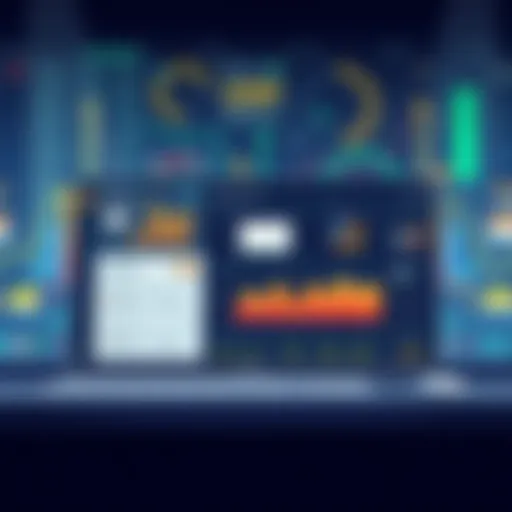Exploring the Free Version of QuickBooks: A Comprehensive Guide


Intro
The need for efficient accounting software is growing among individuals and businesses. A tool that helps manage finances effectively is essential for maintaining a solid fiscal foundation. QuickBooks is a leading name in the accounting software market. The free version offers a pathway for users to access vital features without incurring upfront costs. This guide aims to provide an in-depth examination of this offering, focusing on its capabilities, restrictions, and optimal use cases.
Software Category Overview
Purpose and Importance
Accounting software plays a crucial role in modern business operations. It helps users track expenses, manage invoices, and generate financial reports. This software simplifies complex tasks, allowing users to allocate their time towards strategic decision-making rather than routine paperwork. The free version of QuickBooks serves as an entry point for small businesses and freelancers. It alleviates initial financial burdens while providing a chance to experience core functionalities.
Current Trends in the Software Category
In recent years, there has been a notable shift towards cloud-based solutions. QuickBooks is no exception. Users favor online services for their accessibility and ease of updates. Mobile compatibility has also gained importance, as users often require access to their financials on-the-go. Demand for cost-effective solutions continues to rise, driving interest in free versions of popular software. Users look for tools that offer the essential capabilities while ensuring a user-friendly experience.
Data-Driven Analysis
Metrics and Criteria for Evaluation
Evaluating the free version of QuickBooks requires analyzing various aspects. Performance, usability, and feature set are significant metrics. Key features to assess include reporting functionalities, inventory management, and customization options. Understanding limitations is equally important. The free version may lack some advanced features found in paid alternatives, particularly those required by larger businesses.
Comparative Data on Leading Software Solutions
When comparing QuickBooks with other accounting software, several points are crucial.
- Xero: Known for its comprehensive collaboration tools. However, it does not offer a free tier.
- Wave: Also free but tends to focus on invoices and receipts with limited functionalities on advanced reporting.
- FreshBooks: Provides excellent customer support but lacks a free version.
Understanding these comparisons helps users identify the right fit for their needs. Users should weigh the strengths and weaknesses of each solution before making a decision.
"Choosing the right accounting software is essential for efficient financial management. The free version of QuickBooks offers a unique opportunity to experience vital functionalities without financial commitment."
This comprehensive look at the free version of QuickBooks serves as a foundation. Further sections will explore practical usability, tips for optimizing its features, and detailed comparisons with paid options.
Foreword to QuickBooks
In today’s digital age, effective financial management is essential for individuals and businesses alike. QuickBooks stands out as a leading accounting software platform that simplifies this complex task. Understanding QuickBooks enhances an user's ability to manage finances efficiently. This section delves into the essentials of QuickBooks, providing a foundational knowledge necessary for exploring its free version.
Overview of QuickBooks Software
QuickBooks is an accounting software developed by Intuit. It is designed to assist users in managing their financial data. The software caters to various needs, from payroll and invoicing to reporting and tax compliance. It offers flexibility through desktop and online versions, ensuring that users can access their financial information from anywhere.
It is essential for users to familiarize themselves with the various features provided. The software can accommodate both small businesses and larger enterprises, with scalability being one of its advantages. Furthermore, QuickBooks integrates seamlessly with other applications, enhancing its functionality. Easy navigation and user-friendly interfaces make it suitable for users with different levels of technical expertise.
The Importance of Accounting Software
Accounting software like QuickBooks is crucial for several reasons. First, it enhances accuracy in financial reporting. Manual accounting is prone to errors. By automating processes, QuickBooks reduces the likelihood of mistakes. This accuracy is vital for decision-making and financial planning.
Financial management software also provides real-time insights into a user's financial health. Quick access to information enables better cash flow management and budgeting. Users can generate reports quickly, which is beneficial for presenting data to stakeholders or during audits.
Moreover, citing its utility, a survey from Intuit shows that businesses using accounting software generally see improved productivity. Automation frees up time for users, allowing them to focus on core business activities. In an increasingly competitive landscape, this efficiency can lead to better overall performance.
"Utilizing accounting software not only saves time but also provides insight crucial for strategic planning."
To summarize, the significance of understanding QuickBooks lies in its ability to streamline financial management. Equipped with this knowledge, users can better appreciate the benefits offered by the free version of QuickBooks, setting the stage for further exploration of this resource.
Understanding the Free Version of QuickBooks
Understanding the free version of QuickBooks is crucial for individuals and small businesses needing accounting solutions without high financial investment. This section serves as a gateway to grasp the essential features it offers, as well as its constraints. QuickBooks has a strong reputation in the market, and its free version can provide significant value if users comprehend its capabilities and limitations.
Overview of Features Offered
The free version of QuickBooks includes several important features. Users can manage basic accounting tasks like tracking income and expenses, invoicing customers, and generating simple financial reports. This is valuable for those who are just starting or need to maintain clear financial records without complexities.
- Expense Tracking: Users can categorize and track expenses, making it easier to manage finances effectively.
- Invoicing: QuickBooks allows users to create professional invoices, which can be sent directly to clients. This feature ensures timely payments and accurate records.
- Financial Reports: Basic reports such as profit and loss statements can be generated, aiding individual users in understanding their financial situation.
While these features are advantageous, they are not as comprehensive as those offered in paid versions. Users must be aware that certain advanced features, like multi-currency support or advanced reporting options, are unavailable in the free version.
Target Audience for Free Version
The target audience for the free version of QuickBooks primarily includes freelancers, sole proprietors, and small businesses looking for affordable accounting solutions.
- Freelancers and Sole Proprietors: These individuals often have straightforward accounting needs. The simplicity of the free version helps them manage their finances without overwhelming tools.
- Small Businesses and Startups: New businesses seeking to optimize their budgets can find value in this version. It allows them to maintain essential accounting functions while avoiding the cost associated with paid services.
The critical aspect of the free version is that it can serve as an introductory tool for those considering upgrading in the future. Users can familiarize themselves with QuickBooks' interface and features, making transitions smoother if they opt for a paid plan later.
In summary, the free version of QuickBooks holds significant potential for those needing basic accounting tools. Being aware of what it offers and who it serves can aid potential users in making informed decisions about their financial management strategies.
Comparative Analysis with Paid Versions
Understanding the differences between the free and paid versions of QuickBooks is crucial for potential users. This section offers a detailed insight into crucial elements that distinguish these versions.
Many users seek accounting solutions that fit their specific needs and budgets. The comparative analysis helps in making an informed choice. By identifying the functionality gaps between these versions, users can better assess if the free version meets their requirements or if they should consider investing in a paid option. This segment also addresses common concerns about costs and whether the additional features in the paid plans justify their prices.
Key Differences in Features
The free version of QuickBooks provides basic functionalities that suffice for small-scale operations. However, it lacks some advanced features present in paid versions. Here are several key distinctions:
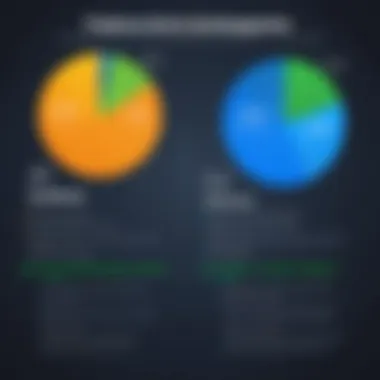

- Feature Set: The free version covers essential accounting tasks like invoicing, expense tracking, and basic reporting. Paid versions expand on this with advanced reporting options, project tracking, and time-tracking capabilities.
- Automation: Paid versions automate various processes such as recurring billing and inventory management. Users of the free model will have to perform these tasks manually, which can be time-consuming and prone to error.
- Integration Capabilities: The ability to connect with third-party applications like payment processors is limited in the free edition. Paid plans offer a broader range of integrations that facilitate smoother workflows and better data management.
- Customer Support: Paid QuickBooks users typically enjoy prioritized customer support, which can significantly reduce resolution time for any issues that arise.
This disparity in features can be pivotal for businesses that require comprehensive financial oversight and management tools.
Cost-Benefit Considerations
When considering whether to opt for the free or paid version of QuickBooks, cost-benefit analysis is essential. Here are some points to keep in mind:
- Budget Constraints: For freelancers and small startups, the free version is appealing. It saves money while providing necessary accounting functionalities. However, long-term growth might necessitate additional features that come with paid versions.
- Value Addition: Evaluate the cost against the value provided by additional features available in paid versions. Businesses with significant transaction needs may find that the advanced tools empower them to operate more efficiently and drive profitability.
- Scalability: As a business grows, so do its accounting requirements. The free version may be insufficient over time. Budgeting for a future upgrade can ensure smooth transitions without disruptive changes in operations.
In summary, the comparative analysis of the free version against paid options presents both advantages and limitations. Understanding these nuances helps individuals and organizations make smarter financial decisions that accommodate their specific demands.
How to Download and Set Up QuickBooks Free Version
Downloading and setting up the free version of QuickBooks is an important step for users aiming to streamline their financial management. Knowing how to begin this process can significantly influence user experience. The initial steps can lead to a productive engagement with the software. Once set up correctly, the free version allows access to essential accounting tools without entering into a financial commitment.
Step-by-Step Download Process
- Visit the Official QuickBooks Website: Start by navigating to the QuickBooks site. This ensures you are downloading the authentic software and not a third-party version. Check the promotions or options available specifically for the free version as they may vary over time.
- Locate the Free Version: On the homepage, search for the section that mentions free trials or versions. This could be under menu headings like "Products" or "Plans."
- Click on the Download Link: Once you find the free version, click on the download link. The site will prompt you to enter some basic information such as your email address, which is required for registration.
- Initiate Download: After completing the form, you will be directed to download the application. Make sure to note the file location for easy access later.
- Run the Installer: Locate the downloaded file and double-click it to initiate the installation process. Follow the on-screen prompts to ensure a successful installation.
- Finalize Installation: Once the installation is complete, you may receive confirmation. At this point, the software should be ready for use.
Initial Configuration and Setup
After downloading QuickBooks, initial configuration is crucial to tailor the software to your specific needs. Here are the steps to follow:
- Launch QuickBooks: Open the application from your desktop or installation files. It may guide you through initial settings, which is very helpful.
- Create an Account: If you haven't already, create a user account to access all features. This might require entering your email and setting a password. This account will help save your data and settings securely.
- Choose Your Preferences: Set preferences that suit your accounting needs. You can choose your currency, business type, and basic settings. These choices affect the overall user experience.
- Link Your Bank Accounts: If applicable, connect your bank accounts to import transactions directly into QuickBooks. This step can save time and ensure accuracy in financial records.
- Import Existing Data: If you have data from other accounting software, QuickBooks allows for importing this information. Check the guidelines in the help section for specific formats that are acceptable.
"Proper setup ensures a smoother experience, allowing you to focus on managing finances rather than troubleshooting later."
By carefully following these steps, you can ensure that your QuickBooks free version operates effectively from the outset. The right setup can enhance your engagement with the software, providing a solid foundation for your accounting needs.
Navigating the User Interface
Understanding how to effectively navigate the user interface of QuickBooks is crucial for both new and existing users. A well-designed interface enhances productivity, minimizes errors, and simplifies the overall experience. By familiarizing oneself with the dashboard and menu options, users can save time and increase their efficiency in managing financial tasks.
Understanding Dashboard Elements
The dashboard serves as the central hub of QuickBooks. It provides an overview of essential financial data, presenting information in a straightforward manner. Key elements of the dashboard include:
- Financial Overview: Users can see a snapshot of their financial health, including income, expenses, and outstanding invoices.
- Quick Access Widgets: These allow users to perform common tasks quickly, such as creating invoices or checking bank balances.
- Customizable Sections: Users can modify the dashboard to highlight the most relevant information for their specific needs.
This design enables users to actively monitor their financial situation without navigating through multiple screens. An uncluttered and well-organized dashboard contributes to a seamless experience, allowing users to focus on their core tasks rather than getting lost in the interface.
Utilizing Menu Options Effectively
The menu options in QuickBooks provide access to a variety of features that support accounting functions. Effective utilization of these menus can significantly enhance user experience. Some important considerations include:
- Navigating Through Categories: The menu is divided into different categories such as Sales, Expenses, and Reports. Understanding where to find information is key.
- Shortcuts and Hotkeys: Learning keyboard shortcuts enables quicker navigation and may improve efficiency.
- Filtering Options: Using filters in reports and lists can help users hone in on specific data sets, making analysis much more manageable.
By mastering these menu options, users can not only access features more swiftly but also gain comprehensive insights into their financial processes.
"A thorough understanding of the user interface can significantly reduce learning time and enhance operational efficiency."
Key Features of the Free Version
The free version of QuickBooks offers various functionalities that can significantly aid individuals and small businesses. This section delves into its essential aspects, helping users appreciate both its features and its limitations. Understanding these elements is crucial for leveraging this accounting tool effectively.
Basic Accounting Functions
The free version encompasses fundamental accounting functions that are vital for basic financial management. Users can manage expenses, create invoices, and track their cash flow. These features allow small business owners and freelancers to maintain a clear picture of their finances without the advanced complexities found in paid versions.
Some notable functions include:
- Expense Tracking: Users can categorize expenses, making it easier to understand spending habits over time.
- Invoice Creation: The ability to generate and send invoices enhances cash flow management, keeping customers informed and payments timely.
- Transaction Management: QuickBooks allows users to record their daily transactions, ensuring that no financial activity goes unnoticed.
This feature set empowers users to maintain their books with a level of simplicity that caters to their basic needs without overwhelming them with excessive detail.
Reporting Capabilities
In the realm of financial management, reporting is crucial. The free version of QuickBooks provides users with limited reporting capabilities but still essential for making informed decisions. Users can generate basic income statements and balance sheets, helping them monitor trends and performance over time.
Key aspects include:
- Income Statement: This report allows users to analyze revenues and expenses over a certain period, facilitating budget planning.
- Balance Sheet: Users can view their assets, liabilities, and equity, which is critical for understanding overall financial health.
Although the reporting features are not as robust as in paid versions, they provide sufficient data to guide users in their financial decision-making.
Integration with Other Software
The ability to integrate with other software is a strong point for the free version of QuickBooks. While it may not offer the extensive range seen in paid subscriptions, it does support connections with several useful applications. This flexibility allows users to enhance their accounting process by combining tools that fit their specific needs.
For example, integrating with payment processing systems can streamline invoicing and payment collection. Users can also connect to related apps for managing customer relations or inventory.
In summary, while the free version of QuickBooks may lack some sophisticated integrations, it still provides useful options allowing users to customize their experience and improve overall efficiency in financial tasks.
Remember that utilizing the free version effectively requires a sound understanding of its limitations and enhancements. Users should measure their needs against what the version offers.
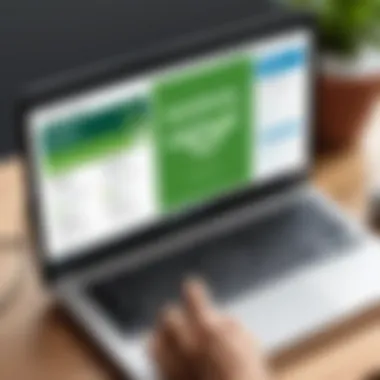

Limitations of the Free Version
Understanding the limitations of the free version of QuickBooks is crucial for potential users. While it offers a range of functionalities, it does come with several restrictions that can impact usability. This section elucidates those limitations, providing insights that can assist users in deciding whether the free version meets their needs.
Restricted Features
One of the most notable aspects of the free version is its restricted features compared to the paid versions. Key functionalities that may be absent include:
- Advanced Reporting Tools: Paid versions often provide in-depth reporting capabilities. These allow users to analyze financial data in various formats and dimensions. The free version, however, limits this aspect, which could be a disadvantage for users needing comprehensive insights.
- Invoicing Options: While the free version allows basic invoicing, it does not include advanced customization options or features like recurring billing. Businesses that require tailored invoices might find this aspect limiting.
- Inventory Management: More robust inventory management tools are available in paid versions. Users of the free version often cannot track inventory, which is a critical aspect for retail businesses.
The absence of these features can result in limited functionality for users with more complex accounting needs. Understanding these restrictions helps users evaluate if they can work around them or if an upgrade is necessary.
User Limitations
Another set of limitations pertains to user access. In the free version, the number of users that can access the account is limited. Typically, this version allows only one user to operate at a time, which can pose several challenges:
- Team Collaboration: For small teams or businesses where collaboration is essential, having only one user can significantly hinder productivity. Team members may need to take turns accessing the software, causing delays and miscommunication.
- Data Entry Delays: If there is a need for multiple entries or updates at once, the single-user limitation can create bottlenecks, particularly during peak business periods when efficiency is crucial.
- Audit Trails: With multiple users in paid versions, the software provides audit trails. These track changes made by different users. In the free version, this aspect is often less detailed, making it difficult to follow the history of modifications.
In summary, while the free version of QuickBooks offers users an accessible entry into accounting software, its limitations regarding features and user access can affect its efficiency for serious business applications. Users must weigh the benefits against these restrictions before fully committing to the free model.
Practical Use-Cases for Free Version
Understanding the practical use-cases for the free version of QuickBooks is essential to assess its value. This section illustrates how diverse professionals and small enterprises can benefit from the software's features without incurring costs. The free version provides fundamental tools, allowing individuals and businesses to streamline accounting functions effectively. It caters to a distinct audience that values efficiency and cost-effectiveness in their financial management.
For Freelancers and Sole Proprietors
Freelancers and sole proprietors often face unique financial management challenges. Their projects can vary widely, and income is not always stable. The free version of QuickBooks offers a straightforward solution tailored to their needs. It provides essential accounting features without the financial barrier of subscription costs.
Key benefits include:
- Invoicing: Freelancers can create and send professional invoices. This helps ensure timely payments from clients.
- Expense Tracking: Users can monitor expenses related to their projects. This allows accurate budgeting and planning.
- Basic Reporting: Generating simple financial reports gives freelancers insights into their income and expenditure patterns over time.
Through these functionalities, individuals can gain a clear overview of their finances. Managing cash flow becomes less cumbersome, enabling them to focus on their core work. Additionally, as freelancers grow, they may consider upgrading. However, the free version serves its purpose well initially.
Small Businesses and Startups
Small businesses and startups also find the free version beneficial. The development phase often involves strict budgets, making the free features a sound choice. It can handle basic accounting tasks efficiently, facilitating easier financial oversight.
Some notable uses for small businesses include:
- Client Management: The software can track customer interactions. This aids in building relationships and maintaining client records.
- Income Management: Easy tracking of sales helps small business owners visualize cash inflow.
- Budgeting: With expense tracking capabilities, startups can maintain tighter control over their financial resources, which is crucial in the early stages of business development.
Inevitably, small businesses evolve. As they expand, their financial needs will grow more complex. However, starting with the free version allows them to establish solid accounting practices without the pressures of substantial expenses.
"The ability to manage basic accounting efficiently can be the difference between survival and success in the crucial early stages of a business."
User Experience and Reviews
User experience and reviews are pivotal in evaluating the efficacy of the free version of QuickBooks. Understanding how real users interact with the software provides insight into its strengths and shortcomings. By reviewing feedback, potential users can gauge the software’s reliability, usability, and functionality. This section will examine user feedback and expert opinions, offering a comprehensive view of what to anticipate.
Feedback from Users
User feedback tends to be varied, often reflecting highly personal experiences. For many individuals, the free version serves as an introduction into the realm of accounting software. Some users praise the intuitive nature and responsiveness of the interface. They find it particularly easy to navigate basic functions such as creating invoices and tracking expenses. On the other hand, challenges can arise for those who want more integrated features.
Several users report difficulty in accessing support when they encounter issues. This can lead to frustration, especially for small business owners who rely heavily on timely assistance. Furthermore, many reviewers emphasize that while the free version is a cost-effective solution for simple financial management, it lacks advanced reporting capabilities that might benefit larger operations.
Most feedback highlights the balance between usability and functionality. Users are satisfied with simple tasks but expect more from a full-fledged accounting tool. Overall, such insights are essential to comprehend limitations and advantages.
Expert Opinions
Expert opinions contribute valuable perspectives as they typically carry broader industry insights and experiences. Analysts recognize the free version of QuickBooks as a stepping stone for startups and freelancers who are just beginning their business journeys. They commend its straightforward dashboard and the essential tools that help manage finances effectively without overwhelming new users.
A common expert critique revolves around the lack of comprehensive customer support options for the free version. This can hinder users, especially if technical issues arise. Experts suggest that while the software performs adequately for basic accounting, serious users should consider investing in the paid version as they scale.
It is also noted that the free version may fall short when integrated with external tools, which is a consideration for more tech-savvy users. Overall, professional assessments reaffirm many user sentiments while offering a more structured evaluation of QuickBooks' free version's strengths and weaknesses.
"Understanding user experience can lead to intelligent investments in software that best meets your financial management needs."
In summary, the feedback from users highlights practical use and accessibility of the software. Expert opinions provide a strategic lens through which one can evaluate whether the free version satisfies individual or business needs. This combination of reviews encourages informed decision-making for potential users.
Tips for Maximizing the Free Version
Maximizing the utility of the free version of QuickBooks necessitates a strategy that incorporates its built-in features effectively and knowing when an upgrade might be beneficial. The free version seeks to provide essential tools without cost but knowing how to leverage these tools can significantly enhance user experience and financial management.
Effective Use of Built-in Features
Understanding the built-in features is crucial for efficiency. The free version provides essential functions such as invoice management, expense tracking, and basic reporting capabilities. Here are some practical suggestions for effective use:
- Utilize Invoicing Tools: Create professional invoices directly from the software. Customize these invoices with your business logo and pertinent information.
- Track Expenses: Regularly input your expenses to maintain accurate records. This will help in understanding cash flow and spending patterns.
- Basic Reports: Generate reports for sales and expenses. These can give insights about the financial health of your business. Regularly reviewing these reports is important.
- Automation Features: Use features such as recurring invoices and automatic reminders for payments. This can save time and help maintain cash flow.
By engaging with these built-in features, users can attain a more organized accounting structure, even without advanced functionalities.
When to Consider Upgrading
While the free version offers several robust features, there are limitations that may hinder growth. Knowing when to upgrade is vital. Here are indicators that it might be time to consider a paid version:
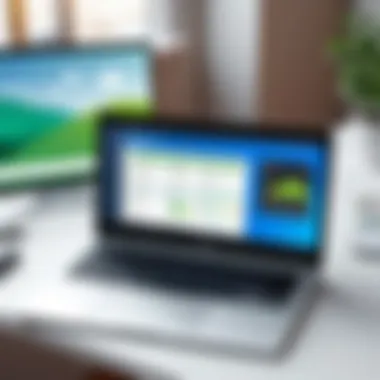

- Expanding Business Needs: If your business operations begin to scale, the need for advanced reporting, multiple user access, and inventory management may arise.
- Increased Transactions: A significantly higher number of transactions can overwhelm the capabilities of the free version. At this point, features better suited for high transaction volumes become necessary.
- Integration Requirements: If your business relies on more integrations with other platforms (like payment processors or e-commerce sites), an upgrade would be advisable.
- Professional Support: Upgrading may provide access to better customer service and technical support, which can be crucial for business continuity.
"Recognizing the signs of when to upgrade can mean the difference between sustained growth and operational challenges."
By assessing both provided features and business needs, you can make an informed decision about the necessity of an upgrade.
Errors and Troubleshooting
Errors and troubleshooting are crucial aspects when using software like QuickBooks, especially in its free version. Every user, regardless of their tech-savviness, can experience issues that hinder their experience and efficiency. Understanding common errors and how to resolve them can save time and prevent frustration. This section will deepen the reader's insight into potential pitfalls and offer actionable solutions. This is particularly valuable for businesses and individuals who rely on accurate financial management to maintain their operations and stability.
Common Issues Faced by Users
Users of the free version of QuickBooks often encounter specific issues that can disrupt their work. Some common problems include:
- Login Difficulties: Sometimes users face trouble logging into their accounts due to forgotten passwords or technical glitches in the system.
- Data Entry Errors: Incorrect entries during transactions can lead to significant discrepancies in reports.
- Integration Problems: Connecting with other software or platforms can be difficult or result in errors due to compatibility issues.
- Report Generation Failures: Users may find that reports do not generate properly or yield inaccurate information.
- Application Crashes: The software may unexpectedly close, leading to lost data and unsaved work.
These issues can cause delays and affect user experience. Thus, knowing how to identify and address them is essential for maintaining effective financial tracking and management.
Resolving Technical Problems
When users face technical problems with the QuickBooks free version, several strategies can help them resolve these challenges effectively:
- Reset Password: For login issues, a straightforward solution is to reset the password through the recovery options provided on the login page.
- Enter Data Carefully: Double-checking entries can prevent data errors. It's advisable to confirm figures before submission.
- Consulting Documentation: QuickBooks provides user manuals and guides which can assist in resolving many common queries.
- Update Software: Keeping the software updated can fix bugs and improve performance. Ensure that you have the latest version installed from the QuickBooks website.
- Engage with Support: QuickBooks offers limited support for free users. However, engaging on community forums or platforms such as Reddit can provide peer support.
- Reinstallation: If crashes persist, consider uninstalling and then reinstalling the application to ensure that all components are properly set up.
Adopting a systematic approach to troubleshooting can greatly enhance the user experience. The key is to remain patient and methodical while working through issues, as many problems have straightforward solutions.
Future of QuickBooks Free Version
The future of the QuickBooks free version is a critical aspect to consider for users evaluation and future planning. As technology and user needs evolve, QuickBooks must adapt to remain relevant in the competitive landscape of accounting software. Users are interested in understanding how this evolution will directly benefit them, especially in terms of usability and features.
Staying informed about anticipated updates can significantly impact how individuals and small businesses organize their financial tasks. The Free Version aims to cater to users who may not have the budget for premium software while ensuring they have the necessary tools for effective accounting.
Anticipated Updates and Features
QuickBooks often releases updates based on user feedback and trends in the market. This responsiveness indicates its commitment to improving its services. Some anticipated features in the QuickBooks Free Version may include:
- Enhanced User Interface: A more intuitive design is critical. Improvements could simplify navigation, making it easier for users to access information quickly.
- Additional Integrations: Incorporating more third-party applications can enhance functionality. This could include integration with popular e-commerce platforms or payment processors to streamline operations.
- Advanced Reporting Tools: Users want better insights into their finances without needing to purchase a premium package. Improved reporting functionalities can help users track performance over time, analyze trends, and make better-informed decisions.
The commitment to user experience suggests a brighter future for the Free Version of QuickBooks, catering robustly to underserved markets.
Trends in Accounting Software Landscape
The accounting software industry is witnessing rapid transformations driven by technology and user sentiment. Understanding these trends helps to contextualize the forecasting of QuickBooks free version.
- Cloud-Based Solutions: As businesses shift to cloud technologies, the demand for software that allows access from anywhere continues to grow. This trend is influencing QuickBooks to enhance its capabilities in cloud connectivity for accessibility and real-time collaboration.
- AI and Automation: Many software solutions now incorporate artificial intelligence to automate routine tasks. QuickBooks might follow suit, offering users automated processes that reduce manual entry and errors.
- Focus on Small Businesses: Newcomers and small enterprises seek affordable financial solutions. QuickBooks has a unique position here, ensuring that its free offerings sufficiently address basic accounting needs.
As the landscape shifts, the QuickBooks Free Version is likely to remain attuned to these advancements, ensuring that it supports the evolving needs of its users.
Ending
The conclusion is a significant section within this article. It serves as the final synthesis of the insights provided throughout. Summing up the critical elements discussed, this section emphasizes the value and practicality of the free version of QuickBooks for various user demographics. By reiterating insights about features, limitations, and ideal use cases, the conclusion aims to reinforce the reader’s understanding and decision-making process regarding their accounting software options.
Recap of Key Points
In summarizing the essential points, it is clear that the free version of QuickBooks offers several valuable features:
- Basic Accounting Functions: Users can perform fundamental bookkeeping tasks.
- Reporting Capabilities: The software allows users to generate vital financial reports.
- Integration Potential: QuickBooks can connect with other platforms for enhanced usability.
However, it is important to acknowledge the limitations:
- Restricted Features: Some advanced functionalities are not available.
- User Limitations: The free version may not support teams with extensive needs.
Recognizing these factors is crucial for freelancers, small businesses, or startups who aim to maximize their financial management without incurring costs.
Final Thoughts on Free Version Utility
The utility of the free version of QuickBooks cannot be understated. It serves as an entry point into the world of accounting software for budget-conscious users. Users equipped with an understanding of its limitations are better positioned to leverage its strengths.
For many, starting with the free version can lead to an exploration of paid options as their needs evolve. This progressive pathway allows users to make informed decisions about upgrading when necessary, thus further contributing to their long-term financial health.
It is essential to weigh the benefits against the restrictions, enabling a strategic approach to software utilization. Therefore, whether for immediate use or as a stepping stone, the free version of QuickBooks holds substantial promise for anyone looking to streamline their accounting processes.
Links to Helpful Guides
Beneficial links to guides are essential for users who wish to delve deeper into specific functions of QuickBooks. These guides often provide step-by-step instructions, video tutorials, and visual aids that clarify complex functionalities. Useful links for QuickBooks users could include:
- QuickBooks Official Support - Offers FAQs, tutorials, and troubleshooting guides.
- QuickBooks Blog - Contains articles that discuss various tips, updates, and tricks for maximizing QuickBooks.
- Reddit - QuickBooks Community - A platform where users ask questions and share experiences related to QuickBooks.
By leveraging these resources, readers can obtain insights directly from experts and peers, enhancing their understanding of the software’s capabilities.
Recommended Reading on Accounting Solutions
Exploring the broader field of accounting solutions provides context to the functionalities of QuickBooks. Recommended texts and articles focused on accounting principles and software solutions are vital for users to grasp the bigger picture. Some notable reads include:
- "Accounting Made Simple" by Mike Piper - A straightforward guide that covers the fundamentals of accounting, which enhances understanding of software functionalities.
- "Financial Intelligence" by Karen Berman and Joe Knight - This book offers insights into how to interpret financial statements, crucial for effectively using QuickBooks.
- Britannica on Accounting - A comprehensive resource that outlines various accounting methods and practices.
These readings equip users with not just knowledge about QuickBooks, but also a deeper comprehension of accounting as a discipline, which is indispensable for effective financial management.
Access to extra resources empowers users to explore, learn, and apply knowledge better, ultimately improving their experience with QuickBooks.
The inclusion of these well-chosen resources ensures users can continue enhancing their skills and knowledge related to accounting software, making informed decisions that benefit their business or personal finances.