FreshBooks vs QuickBooks: In-Depth Comparison Guide


Intro
In the digital era, managing finances is crucial for business success. Accounting software simplifies this task, making it essential for both small and large enterprises. Two of the most commonly discussed solutions are FreshBooks and QuickBooks. These platforms cater to distinct user needs and have carved out strong followings. Understanding their features, pricing, and suitability allows users to make informed decisions about which software aligns best with their operational needs.
Both platforms offer various functionalities, but each shines distinctly in certain areas. FreshBooks is often lauded for its user-friendly interface and strong invoicing capabilities, appealing largely to freelancers and small businesses. On the other hand, QuickBooks provides a robust set of features suitable for larger enterprises or those looking for more comprehensive accounting solutions.
This analysis will cover key elements of both softwares. It will address aspects like usability, cost structures, and performance across different business types. By providing this comparative study, readers can identify strengths and weaknesses, helping them choose the ideal solution for their financial management requirements.
Intro to Accounting Software
In the realm of business management, accounting software plays a pivotal role. It streamlines financial processes, provides accurate record-keeping, and aids in decision-making. For small businesses and freelancers, the choice of accounting tool can greatly influence day-to-day operations. Therefore, understanding the landscape of accounting software is essential.
Importance of Accounting Tools
Accounting tools offer several benefits that can significantly enhance business efficiency. First, they automate tedious tasks such as invoicing, expense tracking, and bank reconciliation. This reduces human error and saves time. Moreover, they generate financial reports that provide insights into business performance.
An effective accounting tool also promotes compliance with tax laws and regulations. This is vital for avoiding penalties and ensuring smooth audits. Additionally, with the rise of remote work, accessibility to financial data becomes crucial. Most modern accounting applications offer cloud-based solutions, allowing users to access their finances from anywhere.
Overall, the right accounting software can be a game changer for businesses, making it a critical area to consider when managing finances.
Overview of FreshBooks and QuickBooks
FreshBooks and QuickBooks are two of the most recognized names in accounting software. Both have their advantages, positioning them as suitable choices for different types of users.
FreshBooks is designed primarily for freelancers and small business owners. It excels in features such as invoicing and time tracking, making it user-friendly and practical for people managing simpler financial needs. Users appreciate its intuitive interface, which allows them to navigate smoothly without a steep learning curve.
QuickBooks, on the other hand, caters to a broader audience that includes medium to large enterprises. It offers comprehensive reporting, payroll integration, and inventory management. These features make QuickBooks a robust option for businesses that require detailed financial analysis and management capabilities.
In summary, while FreshBooks focuses on simplicity and ease of use for small operations, QuickBooks provides a wider range of features suited for larger, more complex financial management.
Feature Comparison
In the realm of accounting software, the feature comparison stands as a crucial focal point, guiding users to decide which software aligns with their specific needs. A judicious feature set can mean the difference between streamlined operations and cumbersome processes. This section delves into the core functionalities of both FreshBooks and QuickBooks, highlighting attributes that make each application noteworthy. The clarity provided here aids users in envisioning how each platform might fit into their financial management workflows.
Core Features of FreshBooks
Time Tracking
The time tracking component in FreshBooks serves as a significant tool for professionals who bill clients based on hours worked. This functionality allows users to log time spent on projects easily, which then translates to accurate invoicing. Its simplicity is a defining characteristic, allowing freelancers and small business owners to quickly input and manage their hours without unnecessary complexity.
One unique feature is the ability to add timer-based entries directly through a mobile application, making it convenient for users on the go. The integration of this feature enhances productivity as it minimizes the chances of overlooking billable hours. However, it may have limitations in instances where more complex time allocation is needed, which could be a disadvantage for larger teams requiring advanced project management capabilities.
Billing and Invoicing
Billing and invoicing in FreshBooks are designed with user-friendliness in mind. Users can create and send professional invoices in minutes, ensuring timely payments. The invoice customization options allow individuals to maintain brand consistency, aiding in building customer relationships.
The unique feature here is the recurring invoice functionality, making it an advantageous choice for service-based professionals who charge clients on a consistent basis. This feature automates multiple processes, thereby saving time. Nevertheless, this approach may not suit businesses requiring detailed breakdowns for diverse products or services.
Expense Management
Expense management is integral in providing a comprehensive view of a business’s financial standing. FreshBooks allows users to track expenses efficiently by scanning receipts and organizing costs within the software. This ease of access to expense tracking contributes significantly to financial organization.
The standout feature is its integration with bank accounts, which can automatically import transactions. This helps in maintaining up-to-date records. However, while this integration works well for many, some users have reported issues with syncing which could lead to inaccurate financial reviews.
Core Features of QuickBooks
Comprehensive Reporting
Comprehensive reporting offered by QuickBooks is a pivotal aspect for businesses needing deep insights into their financial health. With a wide range of customizable reports, users can analyze cash flow, profit and loss, and other critical financial indicators. This robust reporting feature makes QuickBooks a strong choice for those who prioritize data analysis.
One key characteristic is the ability to generate real-time reports, which assist stakeholders in making informed business decisions. The downside might be the learning curve associated with navigating these reporting tools, particularly for users who are not technologically inclined.
Payroll Integration
Payroll integration within QuickBooks provides users with the ability to handle employee payments and tax deductions smoothly. This feature streamlines the payroll process, reducing time spent on calculating wages and filing taxes.
Its seamless integration with standard accounting practices makes it a favorite among larger employers. The unique aspect is the automated tax calculations, reducing human errors significantly in payroll processing. Yet, this functionality might come at an additional cost, which needs consideration.
Inventory Management
Inventory management is another core feature that distinguishes QuickBooks as it caters to businesses managing physical products. Users can track inventory levels, manage stock, and even set re-order points within the software. This is particularly beneficial for retail businesses requiring real-time inventory oversight.
The standout feature includes the ability to generate inventory reports, providing insights into sales patterns and stock performance. However, some small businesses may find this feature overwhelming due to its complexity and the broad number of options available, which might not be necessary for every operation.
Understanding these core features will significantly aid in evaluating which software may be the best fit for different business models. Whether focusing on simple task management or intricate reporting requirements, both FreshBooks and QuickBooks offer distinctive solutions tailored to specific user needs.


User Interface and Experience
In the realm of accounting software, the user interface and experience play a critical role. A well-designed interface not only facilitates efficient navigation but also enhances productivity. For FreshBooks and QuickBooks, the interfaces are tailored to their respective user bases, influencing how effectively users interact with the software. Understanding these dynamics can guide potential users in selecting a platform that aligns with their preferences and workflow.
FreshBooks Interface Analysis
Design Aesthetics
FreshBooks presents a clean and modern design. The interface incorporates a soft color palette, which is visually pleasing and less overwhelming. This design choice promotes a sense of calm and order, which is particularly beneficial for users who may feel stressed by accounting tasks. A notable characteristic is its intuitive layout that organizes functions logically. Users often appreciate this as it reduces cognitive load. However, some users might find the simplicity limiting in advanced functionalities.
Navigation Ease
Navigating through FreshBooks is straightforward. The software uses a sidebar for main functions, allowing quick access to essential tools like billing, client management, and reporting. This aspect is crucial, as it shortens the time spent searching for different features. The quick search bar enhances navigation by enabling users to locate specific tasks efficiently. However, new users may need time to familiarize themselves with all options available, slightly affecting initial usability.
User Feedback
User feedback is generally positive regarding FreshBooks. Reviews indicate satisfaction with both its design and navigation. Many users highlight the responsive nature of the interface, which enhances overall usability. A unique feature of the feedback is the emphasis on how the platform reduces repetitive tasks through automation. However, some users have noted that while customer support is helpful, response times can occasionally be slower than expected.
QuickBooks Interface Analysis
Design Aesthetics
QuickBooks adopts a more traditional approach to its design. The interface is functional but may not be as visually appealing as FreshBooks. A key characteristic is its extensive use of data visualization. Reports and dashboards are detailed but can appear cluttered to some users. This complexity can be beneficial for those who prefer depth in data presentation, but it might overwhelm beginners. Overall, while it prioritizes functionality, it lacks some modern design elements.
Navigation Complexity
The navigation in QuickBooks can be complex. It uses a top-bar and side menus to access features, which can result in a learning curve. Users often mention that finding specific tools requires more steps than in FreshBooks. The depth of options is extensive, catering to a wide range of accounting needs. A unique aspect of this complexity is its ability to support larger organizations. However, smaller businesses might find it unnecessarily complicated.
User Feedback
QuickBooks receives mixed reviews from users. Many commend the wealth of features and capabilities. However, the feedback often highlights frustration with the initial learning curve. Users appreciate robust customer community forums, yet some doubt the effectiveness of official support channels. Overall, while users regard it as powerful, they also acknowledge that the interface can detract from the user experience, especially for novices.
Pricing Structures
The pricing structures of accounting software are crucial for potential users. Businesses need to assess not only the costs involved but also how these costs align with their financial management needs. Pricing structures can influence decision-making for users, especially for freelancers and small business owners who operate on limited budgets. An understanding of these structures helps users identify which solution provides the best return on investment while meeting their specific requirements.
FreshBooks Pricing Models
Monthly Subscription
FreshBooks utilizes a monthly subscription model that allows users to pay regularly for access to its services. This model provides flexibility, as users are not locked into long-term commitments. A key characteristic of this model is its potential for budgeting, users can expect consistent costs every month, which assists in financial planning.
The unique feature here is the tiered approach within the monthly subscription. Users can select from several plans based on their needs. For example, a freelancer may choose a basic plan, while a growing business might select a more comprehensive one. This adaptability makes it a popular choice, particularly among freelancers and small business owners.
However, there are disadvantages. Continuous payments over time can accumulate, resulting in higher long-term costs compared to an upfront payment model. Users must also be cautious about terms of cancellation, as some plans may include stipulations that affect flexibility.
Free Trial Availability
FreshBooks offers a free trial period, allowing prospective users to explore the software's features without financial commitment. This aspect is significant as it enables users to evaluate functionality before committing their funds. A notable aspect of this free trial is the full access it provides to FreshBooks’ core features, giving potential customers confidence in their purchasing decision.
This availability is a beneficial choice in the context of the article. It allows users to experience FreshBooks’ capabilities without risk. However, the limitations may emerge when users feel compelled to convert to a paid plan quickly once the trial ends, which can create pressure for decision-making. The trial’s time-bound nature may not suit everyone’s evaluation timeline, potentially leading to rushed choices.
QuickBooks Pricing Models
Tiered Plans
QuickBooks offers tiered plans that cater to a variety of business needs. This pricing structure is designed to accommodate users as their operations expand. A key characteristic of this model is its scalability; as businesses grow, they can upgrade to higher plans at any time.
The unique aspect is the diversity of features available in each tier. Lower-tier plans may be suitable for solo entrepreneurs, while higher tiers offer advanced features such as inventory management and comprehensive reporting, which are essential for larger enterprises. This structured approach can be particularly beneficial for medium to large-sized businesses that foresee growth and need software that can scale with them.
On the downside, users may find the pricing a bit complex, especially when trying to decide which tier suits their current and future needs. An upgrade can incur a steep increase in costs, which may lead to budget constraints if proper planning is not done.
Discounts for Annual Subscriptions
An interesting aspect of QuickBooks’ pricing is the discount offered for annual subscriptions. Many customers opt for this option to save money in the long run, as the upfront cost is often lower compared to monthly payments over a year. A key characteristic here is that this model encourages long-term commitment, which can lead to cost efficiency.
The unique feature of offering a discount for annual subscriptions also serves as an incentive for users who have stable business demands. However, one must consider the risk associated with paying a larger sum at once. If a business situation changes, converting back to a monthly plan is not straightforward and can create financial strain.
"Choosing the right pricing model can significantly impact your financial management effectiveness and overall satisfaction with the software."
Target Audience and Use Cases
Understanding the target audience is key in choosing the right accounting software. FreshBooks and QuickBooks cater to distinct groups, and their features emphasize different needs. This section explores who benefits most from each platform and why their unique qualities serve particular use cases. Knowing the specifics helps potential users decide which software aligns better with their requirements.
Ideal Users of FreshBooks
Freelancers


Freelancers often require tools that simplify their financial tracking and client invoicing. FreshBooks excels in providing user-friendly interfaces tailored to individual needs. A key characteristic of freelancers is their diverse project portfolios. They need an adaptable and straightforward solution.
FreshBooks offers a unique feature in its customizable invoices. This allows freelancers to present their services professionally. The benefit here lies in how easy it is to use, enabling quick client billings, essential for cash flow. Some disadvantages may include limited functionalities for those with more complex accounting needs.
Small Business Owners
Small business owners value efficiency and clarity in their accounting tools. FreshBooks provides straightforward expense management tailored to small-scale operations. A critical aspect of small business ownership is often tight budgets and resource limitations. FreshBooks addresses these concerns with intuitive design and pricing. The unique feature that stands out for small businesses is the time tracking capability, enabling accurate billing for hours worked. This functionality enhances project management, ensuring services are charged correctly. However, for small businesses looking to scale, there might be necessary shifts to more comprehensive platforms over time.
Ideal Users of QuickBooks
Medium to Large Enterprises
Medium to large enterprises look for robust solutions that manage complex financial data efficiently. QuickBooks provides advanced reporting and customizable features that larger operations require. A defining characteristic of these businesses is the necessary support for various departments and the increased volume of transactions. QuickBooks stands out with its comprehensive payroll integration. This aspect facilitates smooth employee management, making it an attractive choice for businesses with many staff. The advantage lies in the software's capacity to grow with a business, commanding scalability as organizational needs evolve. Nonetheless, the complexity of its features can require more time for training users.
Accountants and Bookkeepers
Accountants and bookkeepers require precise software that accommodates intricate financial details. QuickBooks is widely recognized for its extensive reporting capabilities, crucial for financial analysis and client reporting. A key attribute of this user group is the need for accuracy in managing client portfolios. The unique reporting feature allows accountants to generate detailed financial statements with ease. This creates an advantage by saving time and providing clients with comprehensive insights. However, for those not familiar with accounting practices, the learning curve can be significant.
This understanding of potential users aids in identifying which software best meets specific needs, ensuring informed decisions for optimal financial management.
Customer Support and Resources
In the realm of accounting software, customer support plays a critical role in shaping the user experience. Users often confront a range of challenges, from technical glitches to questions regarding functionality. Effective customer support can mitigate these issues and significantly enhance satisfaction. Thus, understanding the support options provided by both FreshBooks and QuickBooks is crucial for potential users.
FreshBooks Support Options
Live Chat
Live chat offers immediate assistance, making it an important feature of FreshBooks's support system. The ability to connect with a support representative in real time allows users to resolve issues swiftly. This immediacy is a key characteristic of live chat that many users find beneficial.
One unique feature of FreshBooks' live chat is its integration with their mobile app, allowing users to get help on the go. However, the potential downside is that live chat support may not be available 24/7, which could pose challenges for those needing assistance outside of regular business hours.
Email Support
Email support remains a staple in the customer service toolbox. FreshBooks offers dedicated email support, allowing users to send detailed inquiries regarding more complex issues. This method is beneficial for users who prefer to outline their problems thoroughly before receiving feedback.
An important characteristic is the structured response system. Users usually receive a response within a set timeframe, which provides a level of predictability. Nevertheless, this method can sometimes lead to delays in critical situations, where instant resolution is necessary.
Knowledge Base
A well-constructed knowledge base can empower users with self-service options. FreshBooks's knowledge base contains articles, guides, and troubleshooting tips, covering a range of topics. This repository is essential for users seeking immediate answers without contacting support.
The upkeep of this knowledge base is crucial, as it needs to reflect the most current information about the software. This self-help option is highly beneficial for those who prefer autonomy in solving their issues. However, some users may find the breadth of material overwhelming or may have trouble locating specific information.
QuickBooks Support Options
Phone Support
Phone support offers a more personal touch. QuickBooks provides dedicated phone support, which can be especially helpful for users who need direct one-on-one interaction to solve their issues. The immediacy of voice communication allows for clarification and a deeper dive into specific problems.
One distinguishing feature is the availability of specialized agents, who can assist with particular features of the software. While this is often seen as a positive aspect, wait times can sometimes be long, especially during peak hours, which could lead to user frustration.
Community Forums
QuickBooks community forums create a sense of community among users. In these forums, users can share experiences and solutions. This peer-to-peer support system is an essential characteristic of the QuickBooks ecosystem, as it enables users to connect with one another.
The unique aspect of these forums is the exchange of ideas and troubleshooting tips from experienced users. However, the quality of answers can vary greatly, and users might not always receive professional advice, which is a fundamental disadvantage compared to formal support options.
Webinars
Webinars facilitate an educational approach to customer support. QuickBooks provides regular webinars that cover various topics, including software updates and new features. This is highly beneficial for users looking to enhance their understanding and optimize their use of the software.
Webinars are structured and comprehensive, allowing users to engage meaningfully. However, the downside may be that these sessions are scheduled at specific times, which may not always align with the user's availability, thus limiting access to valuable information.
In summary, both FreshBooks and QuickBooks offer a range of support options tailored to their user bases.
By evaluating customer support mechanisms, users can make informed choices that align with their individual needs, ultimately enhancing their overall experience with the respective software.
Integrations and Ecosystem
Integrations with other software maximize the utility of accounting tools like FreshBooks and QuickBooks. They streamline workflows, allowing users to manage multiple tasks from one platform. This section discusses how the integrations and ecosystem around each software enhance user experience, productivity, and adaptability.
Integrations Available for FreshBooks
Payment Processors
Payment processors are essential for any accounting software. They facilitate smooth transactions, making it easier for businesses to accept payments from clients. FreshBooks integrates well with renowned payment processors like PayPal, Stripe, and Square. This compatibility is a key characteristic of FreshBooks, making it a beneficial choice for many businesses. Their unique feature lies in the straightforward setup process and real-time payment notifications. This allows freelancers and small business owners to track payments efficiently. The disadvantage could be dependence on third-party services, which may impose additional fees.
Third-party Applications
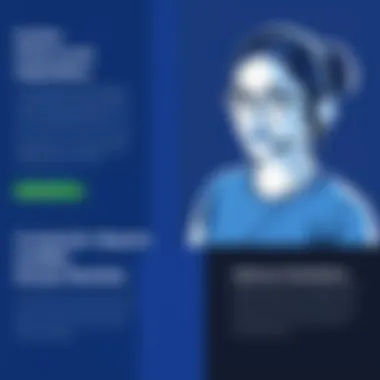

Third-party applications expand FreshBooks' functionality significantly. These applications contribute to a broader ecosystem, integrating project management, customer relationship management (CRM), and time-tracking tools. The ability to connect with platforms such as Zapier and Asana is a notable characteristic of FreshBooks. This gives users options to customize their workflows. One unique feature of this integration is the seamless data transfer between apps. However, the downside could be that not all integrations are directly built into FreshBooks, which may create some setup complexity.
Integrations Available for QuickBooks
Payment Processors
Similar to FreshBooks, QuickBooks offers integration with major payment processors. QuickBooks connects to services like PayPal, Square, and Intuit Payments. A prominent feature of QuickBooks is the ability to automate invoice payment reminders. This is particularly useful for accountants and medium-sized businesses. The quick and easy setup is a major positive. However, transaction fees from these processors can accumulate, impacting profit margins.
Extensions and Add-ons
Extensions and add-ons significantly enhance QuickBooks capabilities. They allow businesses to customize their software to better fit unique needs. This integration aspect is vital for larger organizations needing specialized solutions. The unique feature of this integration is the extensive marketplace QuickBooks provides. Users can select from hundreds of add-ons, covering various functions like reporting and inventory management. One drawback might be that this variety can overwhelm users, leading to decisions that do not serve their needs.
Security and Data Protection
In a world where data breaches seem to happen frequently, security is a major concern for users of accounting software. Both FreshBooks and QuickBooks know this well and have implemented features aimed at protecting sensitive data. This section delves into their specific security measures, illustrating key differences that can influence users' decisions.
FreshBooks Security Measures
Data Encryption
Data encryption is a crucial aspect when considering security in accounting software. FreshBooks uses encryption protocols to safeguard information both at rest and in transit. This means that any data you enter is transformed into an unreadable format, making it nearly impossible for unauthorized individuals to access it.
A key characteristic of FreshBooks’ approach to data encryption is its use of advanced SSL technology. SSL creates a secure connection between the user’s browser and FreshBooks’ servers. This feature is beneficial for users who often access their accounts from different devices and locations, ensuring that their data remains protected no matter the environment.
However, encryption does have its limitations. While it prevents unauthorized access, users must still be cautious about sharing their passwords.
Access Controls
Access controls refer to the measures that restrict who can view or edit data within the software. FreshBooks has customizable access control settings, allowing business owners to designate what team members can see and do within their accounts. This is particularly beneficial for small businesses where team dynamics are essential for smooth operations.
One unique feature of FreshBooks’ access controls is the ability to invite clients to view only specific invoices or projects. This ensures sensitive financial information is not disclosed to parties who do not need full access. However, these controls require careful management since improper settings can lead to confusion about roles and access among team members.
QuickBooks Security Measures
Data Encryption
QuickBooks employs robust encryption methods as well, ensuring that data is protected against unauthorized access. Like FreshBooks, QuickBooks makes use of SSL encryption, which has become a standard in safeguarding online financial transactions.
The notable aspect of QuickBooks’ data encryption is its emphasis on regular updates and compliance with evolving security standards. Being compliant with industry regulations reassures businesses that their sensitive data is handled responsibly. Still, just like with FreshBooks, users need to maintain strong password practices to maximize security efficacy.
Two-factor Authentication
Two-factor authentication (2FA) is a security feature designed to enhance account protection by requiring two steps for verification before access is granted. QuickBooks provides this option, which serves as an additional layer of security.
The key advantage of QuickBooks’ 2FA is its ability to significantly reduce the risk of unauthorized access. Even if someone gets ahold of a user's password, they would still need the second factor — often a code sent to a mobile device — to log in. This makes it a popular choice among users concerned about potential threats. However, it does rely on users having access to their mobile devices, which may be an inconvenience at times.
Final Thoughts: Security and data protection are critical factors for both FreshBooks and QuickBooks. The unique measures each platform employs cater to different user preferences and levels of concern regarding data safety.
User Experience and Community Feedback
User experience is a fundamental aspect, especially when evaluating software like accounting tools. It encompasses how users interact with the application, their overall satisfaction, and how easily they can achieve their tasks. Community feedback also plays a vital role as it provides insight into real-world usage of the software. Both elements can significantly influence a potential buyer's decision. As we analyze FreshBooks and QuickBooks, understanding user experiences and community sentiments can illuminate their strengths and weaknesses.
FreshBooks User Testimonials
Users of FreshBooks often express appreciation for its user-friendly design and robust functionalities tailored for small businesses and freelancers. Many users commend the ease of navigation, which allows them to manage invoices and track time effortlessly. The mobile app receives high marks for its accessibility. Users report that submitting invoices on the go is a primary benefit of FreshBooks.
Real-life testimonials highlight specific features that cater to the needs of solopreneurs. For instance, a user noted, "Sending invoices is a breeze, and I can personalize them, which adds a nice touch to my brand presentation." This element reinforces how FreshBooks contributes to professional image while simplifying financial processes.
However, some users mention occasional issues with integration with other apps. While FreshBooks provides a decent range of integrations, it may not be as expansive as QuickBooks, leading to frustration among some advanced users who need specific functionalities.
QuickBooks User Testimonials
QuickBooks users often appreciate its comprehensive feature set, especially for businesses with more complex accounting needs. Many users highlight the depth of reporting options available, which allows for detailed financial analysis. Users often mention the favorable integrations QuickBooks offers with various business applications such as payment processors and e-commerce platforms.
A user reflected, "QuickBooks has everything I need to keep my books in order, from payroll to taxes. The reporting tools are powerful and save me time during tax season." This sentiment underscores QuickBooks' reputation as a versatile accounting solution for larger businesses and accounting professionals.
However, some users have commented on the steep learning curve associated with using QuickBooks effectively. Feedback frequently mentions that new users may find the initial setup daunting due to the software's extensive features. Additionally, while customer service is available, response times can sometimes be longer than expected, leaving users waiting for resolutions to their queries.
End and Recommendations
The conclusion serves as a pivotal segment in understanding the comparative strengths of FreshBooks and QuickBooks. This section synthesizes insights gathered throughout the article, allowing users to evaluate the features and benefits critical to their financial management needs. By highlighting real-world applications, this part encourages readers to reflect on their specific requirements and guide them toward an informed choice in accounting software.
When to Choose FreshBooks
FreshBooks excels in environments where simplicity and user-friendliness are paramount. Freelancers and small business owners seeking straightforward accounting functionality often benefit the most from its features. If a professional requires effective invoicing, time tracking, and expense management without the complexity that some other software offers, FreshBooks presents a compelling case. Its interface is streamlined, making it easy for users who may not have extensive accounting knowledge.
Additionally, the customer support options, such as live chat and a comprehensive knowledge base, are geared toward helping users navigate any issues quickly. Thus, for individuals and businesses focused on client billing and fundamental bookkeeping tasks, selecting FreshBooks could enhance productivity without overwhelming them.
When to Choose QuickBooks
QuickBooks is an ideal choice for medium to large enterprises. With its comprehensive suite of features like advanced reporting, payroll integration, and inventory management, it supports complex business operations efficiently. This software is designed for professionals who require robust financial insights and are comfortable navigating a more intricate interface.
Accountants and bookkeepers who deal with a variety of clients will find QuickBooks offers tools that allow for detailed financial analysis and streamlined handling of multiple accounts. Furthermore, the extensive integrations with other platforms can enrich the accounting experience for those looking to minimize workload and maximize efficiency. If your business demands scalability and depth of features, investing in QuickBooks would likely yield significant benefits.







