Essential Guide to FTP Sync Tools for Every User


Intro
In today’s digital landscape, where data is king, the ability to transfer files efficiently is paramount. File Transfer Protocol (FTP) sync tools serve as vital assets for both personal users and businesses alike. These tools not only simplify the process of moving files from one location to another, but also ensure that the data remains consistent and updated across various platforms. Important for those working with extensive project files or databases, FTP sync tools can minimize human error and save time—a premium commodity in both personal and business environments.
Selecting the right FTP sync tool can feel like finding a needle in a haystack, given the myriad of options available. Some tools come at a price, while others are available for free, each offering unique features that cater to varying needs. This guide aims to break down the complexities of FTP sync tools, providing a thorough analysis of their functionalities, benefits, and current trends.
In the sections that follow, we'll explore key aspects like the purpose of these tools, trends shaping their development, and measurable criteria for analyzing their effectiveness in real-world applications. By the end of this guide, readers will walk away equipped with the knowledge to make informed decisions tailored to their specific needs.
Understanding FTP Sync Tools
Navigating the digital landscape can be challenging, particularly when it comes to managing files across numerous devices and systems. This is where understanding FTP sync tools becomes essential. FTP, or File Transfer Protocol, gives users the ability to upload, download, and share files across a network, streamlining workflow for both personal and business needs. Without grasping the nuances of these tools, users might find themselves grappling with inefficiencies, risking data loss or even frustrating sync issues.
By familiarizing oneself with FTP sync tools, individuals and professionals can make informed choices that cater to their specific requirements. These tools not only save time but also ensure that file versions remain consistent. When every team member is on the same page, productivity naturally flourishes.
Definition of FTP Sync Tools
FTP sync tools are software applications that facilitate the synchronization of files over the Internet. These tools allow users to ensure that data on a local machine is consistent with data on a remote server. This process can include the uploading of new files, downloading updated content, and even managing deletions to keep everything in sync. A straightforward example is a company that has multiple branch locations; by using FTP sync tools, the headquarters can easily update marketing materials in one go, ensuring every branch has the latest versions promptly.
For users, the term "synchronization" entails more than just transferring files. It involves a systematic approach that emphasizes timeliness and reliability. Therefore, understanding these definitions helps set a solid foundation for further exploration of FTP sync tools' applications and benefits.
Key Features Explained
In the realm of FTP sync tools, several features stand out as particularly beneficial:
- Batch Processing: Many tools support the ability to process multiple files simultaneously. Instead of uploading or downloading files one by one, users can queue several files, which greatly optimizes time management.
- Automated Synchronization: Some tools offer automated tasks, enabling users to schedule syncs at specific intervals. This can be invaluable for businesses that need regular updates without the hassle of manual checks.
- Version Control: This feature ensures that earlier versions of files are preserved. When changes happen, reverting to a previous version can be a lifesaver, especially in collaborative environments.
- User Permissions: With sensitive data flowing through these tools, user access control becomes critical. Being able to manage who has permission to view or edit files can prevent unwanted alterations.
Understanding these key features can greatly enhance a user’s ability to select an appropriate FTP sync tool that not only meets their immediate requirements but also scales with potential future needs. As the landscape of technology evolves, being equipped with the right knowledge will prepare users to tackle intricacies that lie ahead.
How FTP Sync Tools Operate
In this digital age, the operation of File Transfer Protocol (FTP) sync tools is fundamental for efficient data management. At their core, these tools are designed to facilitate the movement and synchronization of files between local devices and remote servers, making them indispensable for both individuals and businesses. Understanding how they operate not only highlights their capabilities but also unveils the underlying mechanisms that deliver seamless data transfers and updates.
The FTP Protocol
File Transfer Protocol, or FTP, serves as the backbone of many data transfer operations. It establishes a set of rules allowing users to upload, download, and manage files over a network. FTP is unique in that it separates the data transfer process into two channels: a command channel for sending commands and a data channel for transferring files.
What’s crucial to note is that FTP operates either in active or passive mode. In active mode, the server opens a port for the client to connect, while in passive mode, the client initiates both connections, making it easier to bypass firewall restrictions. This flexibility means that users can select the method that better suits their network settings.
The robust nature of FTP also means it can handle a multitude of files simultaneously, supporting file sizes that can reach into the gigabytes.
"FTP empowers users to efficiently manage their data transfers, ensuring that important files are accessible whenever needed."
Sync Processes Explained
The synchronization process is the heart of FTP sync tools. At its essence, syncing refers to ensuring that the same files exist in the same state across multiple locations. When a user employs an FTP sync tool, the following steps typically occur:
- Connection Establishment: The sync tool authenticates and connects to the FTP server using designated credentials.
- File Comparison: The tool scans both local and remote directories to identify discrepancies or differences in file versions. It typically checks for modified timestamps or file sizes.
- Data Transfer: Once the discrepancies are identified, the sync tool initiates data transfer. It will upload new or modified files to the server and might download any updated content from the server to the local device.
- Confirmation and Logging: After the synchronization process is complete, the tool logs the action, allowing users to track what has been transferred and when.
This entire process occurs transparently, often requiring minimal user interaction, which is advantageous for businesses needing to maintain up-to-date information across teams or departments.
Benefits of Utilizing FTP Sync Tools
In today’s digital landscape, utilizing FTP sync tools is no longer just a luxury; it’s a necessity for businesses and individuals who value data integrity and efficiency. With a multitude of options available, the right tool can significantly streamline daily tasks while ensuring that data remains secure and accessible. Understanding these benefits can guide tech-savvy professionals in selecting the most suitable solution.
Improved Efficiency
One of the crown jewels of FTP sync tools is their ability to enhance efficiency. With the demands of tight deadlines and complex projects, having a reliable mechanism that facilitates the transfer of large files can be a game-changer. Regular file updates can often become tedious, but FTP sync tools automate this process.
Imagine a marketing team that needs to share high-resolution images and presentations with clients. By using an FTP sync tool like FileZilla or WinSCP, they can automate file uploads and downloads, ensuring that everyone is always working with the most recent versions without the need for manual transfers. This not only saves time but also decreases the chance of human error in data handling. Furthermore, scheduled syncs mean that regular tasks execute behind the scenes, freeing up personnel to focus on more strategic activities.
Data Integrity Assurance
Data integrity is often the backbone of business operations. It is crucial to have tools that ensure the accuracy and consistency of data over its lifecycle. FTP sync tools stand out in this area by maintaining comprehensive logs of all transfers, thereby allowing users to track changes and verify that files are complete and unaltered.
Consider, for instance, a financial institution that regularly updates sensitive client information. Utilizing an FTP sync tool means they can ensure that every file transfer is not only fast but also reliable, with checksums validating the integrity of the data being moved. In such high-stakes environments, where precision matters, the ability to compare source and target directories automatically minimizes the risk of data loss or error, establishing trust in the information being handled.
"In the realm of data management, even a minute error can escalate into significant setbacks, making the choice of reliable tools all the more crucial."


Cost-Effectiveness
The cost factor is yet another important consideration when discussing the benefits of FTP sync tools. When weighed against the time and resources saved through automation, the financial investment in these tools often pays for itself. Free options like Cyberduck or Core FTP offer basic functionalities, while commercial solutions like SmartSync or Globalscape cater to more advanced needs.
Furthermore, by reducing the amount of staff hours required for manual data transfers, organizations can allocate their human resources more efficiently. For example, an IT department that utilizes automated sync protocols can minimize the need for troubleshooting file transfer problems, enabling them to dedicate time towards innovation and improved system security instead.
Types of FTP Sync Tools Available
When it comes to choosing an FTP sync tool, understanding the types available can make all the difference in achieving your data transfer goals. Each category of FTP sync tools presents its own unique strengths, catering to different user needs, whether an individual or an enterprise. This section breaks down the available options—free FTP clients, commercial FTP solutions, and cloud-based options—so that readers can make informed decisions based on functionality, cost, and performance requirements.
Free FTP Clients
Free FTP clients are a great starting point for beginners or those with modest syncing needs. These applications typically offer the essential features required to transfer files without monthly fees. Some popular examples include FileZilla and WinSCP. While these tools are often suffixed with limitations in terms of advanced features, they usually allow for reliable file transfers and basic synchronization options.
Benefits:
- Cost-Effective: Perfect for those who are budget-conscious.
- User-Friendly Interfaces: They tend to have intuitive interfaces, making it easy for new users.
- Open Source Options: Many free clients, like FileZilla, are open source, meaning there's a community behind them that supports ongoing development and improvements.
However, there are drawbacks: you may miss out on robust customer support, and advanced functionalities like automated sync may not be available. As such, they work well for small-scale projects or freelance work where critical support features are less crucial.
Commercial FTP Solutions
For businesses dealing with large data transfers or sensitive information, commercial FTP solutions provide a comprehensive array of functionalities designed for demanding environments. These tools come packed with features like automated workflows, enhanced security protocols, and extensive customer support. Brands like CuteFTP and SmartFTP are widely used in the corporate space.
Key Considerations:
- Scalability: Commercial tools can grow with your business. As your data needs increase, these solutions generally offer plans that adapt.
- Enhanced Security: Many commercial solutions include SSL/TLS encryption, offering peace of mind that data is safe during transit.
- Customer Support: Users benefit from dedicated support services, valuable when issues arise during critical data transfers.
However, this convenience comes at a price, which can deter some smaller firms or individual users. Prioritizing the selection based on the unique needs of your organization is crucial to get value out of the investment.
Cloud-Based Options
Increasingly, organizations are embracing cloud-based FTP sync tools, which allow seamless file sharing and synchronization over the internet without the need for traditional server setups. Providers like pCloud and Dropbox Business not only enable FTP functions but also provide collaborative features and additional storage solutions.
Advantages:
- Accessibility: Users can access files from anywhere, provided they have internet connectivity, which supports remote work.
- Collaboration Features: Many solutions allow for shared access, version control, and real-time editing, enhancing team productivity.
- Automatic Backups: Data is typically backed up in the cloud, reducing the risk of loss due to hardware failures.
Despite these benefits, challenges related to internet dependency and potential security vulnerabilities do exist. Hence, organizations often weigh the pros and cons based on their operational setups and security policies.
"Choosing the right type of FTP sync tool can redefine how effectively you can manage and transfer your data. Take the time to assess your needs!"
In closing, understanding the various types of FTP sync tools available empowers users to select the right one tailored to their specific needs. From free clients suitable for individual projects to comprehensive commercial solutions for enterprises, or even cloud options that promote teamwork, there’s something for everyone.
Selecting the Right FTP Sync Tool
Choosing the correct FTP sync tool is pivotal for anyone who navigates the waters of file transfer and management, be it in a corporate environment or for personal projects. The nuances of the processes involved in file synchronization can impact productivity, data integrity, and even operational costs. This section breaks down the vital aspects to consider when selecting the right tool, ensuring that it aligns seamlessly with user expectations and specific use cases.
Consideration of User Needs
When diving into the selection of FTP sync tools, it's crucial to map out user needs and requirements. Different users – whether they are enterprise-level IT departments, small business owners, or freelance designers – will have distinctive objectives and workflows. For instance, a graphic designer may prioritize an interface that's visually intuitive, while an IT professional may focus on robust security features and extensive configurability.
Key considerations may include:
- Volume of Data: Assessing how much data needs to be synchronized regularly can guide you toward a tool that handles your workload with ease.
- Frequency of Syncing: Determine whether your project requires real-time syncing, scheduled syncs, or occasional updates.
- Collaboration Needs: If you’re working in a team, features that support multi-user access are essential.
- User Expertise: The proficiency level of users must influence the choice; simpler tools may benefit less tech-savvy individuals, while advanced users may seek specialized features.
Understanding these needs lays the groundwork for making an informed choice that won’t lead to buyer’s remorse later on.
Evaluating Features and Usability
Once you're clear on your requirements, it’s time to delve into the nitty-gritty of features and usability. Different FTP sync tools come with a variety of functionalities that can either enhance or hinder user experience. Start by evaluating essential features such as:
- Security Measures: Look for tools that offer encryption protocols (like SSL/TLS) to protect files in transit.
- Automation Options: Check if the tool supports automated tasks or scripts to streamline operations.
- Transfer Rates: Some tools fare better than others in terms of speed. Look for performance reviews or benchmarks if you deal with large files.
- Intuitive Interface: A user-friendly design can save you from hours of frustration, especially when tackling complex functions.
Usability context is important. Ensure that the tool doesn’t complicate the task. For example, overly technical interfaces might baffle those who are not veterans in file transfers. The balance between a feature-rich platform and ease of use cannot be overstated.
Market Comparisons


In a crowded market replete with options, it's wise to arm yourself with comparisons of various FTP sync tools. This strategy allows you to observe how each one aligns with your specific needs discerned earlier. Here are steps to undertake when making comparisons:
- Compile a List: Gather a range of FTP sync tools, both free and commercial.
- Check Reviews and Ratings: Online forums, review sites, and community platforms like Reddit can provide real user feedback about their experience, which can guide your selection.
- Identify Price Points: Consider what budget is available for the tool. Many free tools can provide excellent features, but sometimes investing in a quality commercial package pays off.
- Trial Periods: Take advantage of trial versions to ascertain usability and effectiveness before tying the knot financially.
Implementation Strategies
When diving into the world of FTP sync tools, the importance of effective implementation strategies cannot be overstated. These strategies act as the backbone, determining how well the tool meets the user’s needs, whether it's an individual enthusiast or a larger organization. By carefully planning the steps involved in deploying and utilizing an FTP sync tool, users can avoid pitfalls that often come with configuration missteps or inefficient use. Below, we dissect key elements of successful implementation that provide not only a smoother setup experience but also ongoing operational efficacy.
Installation Procedures
Before anything else, the installation of the chosen FTP sync tool lays the groundwork for the entire operation. Whether you’re picking a cloud-based solution like FileZilla or opting for more commercial options such as WinSCP, the setup steps start similarly but can vary in complexity. Here’s a general walkthrough:
- Download the Software: Visit the official website or a trusted repository to download the installation files. Always ensure that the source is credible to avoid security risks.
- Run the Installer: Go through the installation prompts. Pay attention to any options regarding additional features, like plugins that may enhance your usage down the line.
- Complete Installation: Once you press the finish button, launch the tool to see if it runs properly. You might need to check your firewall settings, since some installations can trigger security alerts.
The clarity of the installation steps is crucial. A hasty installation can lead to malfunctions down the road, so take your time to follow the guidelines meticulously.
Configuring Settings
Post-installation, it’s time to fine-tune the tool to fit your specific needs. Configuring settings may sound daunting, but having a clear approach can save hours of troubleshooting later. Here’s what to keep in mind:
- User Accounts and Permissions: Set up user accounts for those who will access the files. Determine whether team members need full access or comparatively limited permissions.
- Server Settings: Input the FTP server address, along with your login credentials. You may also choose between passive or active mode, depending on networking conditions.
- Sync Options: Decide how often the tool should check for changes. Options usually include real-time syncing, scheduled intervals, or manual updates. Each choice has its own set of advantages depending on your workflow.
This is where you can ensure that the tool aligns with project needs. If multiple users interact with the same files, clear permissions can avert confusion and data overwrite issues.
Testing and Validation
Finally, before fully committing to the newly instituted FTP sync tool, thorough testing is essential. Validation checks the system’s performance, ensuring that everything syncs correctly and runs smoothly. Here’s how you can go about it:
- Initial Test Transfer: Conduct a test transfer of a few files to gauge how the sync tool operates under real conditions. Check the transfer speed and confirm that files appear correctly at their destination.
- Error Monitoring: Keep an eye out for errors, both during transfer and upon completion. Most sync tools will display alerts for failed transfers. Address these issues immediately to ascertain their causes.
- User Feedback: If you’re in a team setting, encourage feedback from other users. They might spot issues or provide suggestions that could improve overall navigation and functionality.
"When you fix the little problems before they become a big mess, you save yourself a world of grief down the line."
Taking these steps not only stabilizes the operational framework but also provides confidence in the tool's reliability. By prioritizing a methodical implementation approach, users can transform potential frustrations into a streamlined experience, primed for productivity in both personal and business settings.
Challenges in Using FTP Sync Tools
When diving into the world of FTP sync tools, it’s not all smooth sailing. Users often face a myriad of challenges, and navigating these obstacles is crucial for achieving seamless file transfer and synchronization. Understanding these challenges can ultimately help users make informed decisions, enhancing their overall experience with these tools.
One of the significant aspects to consider is that while FTP sync tools offer robust solutions, they come with their share of complexities and potential pitfalls. Whether you’re a tech-savvy professional or a casual user, knowing the challenges helps in anticipating and mitigating potential issues while using these tools.
Potential Errors and Issues
Potential errors are an intrinsic part of using FTP sync tools. Users frequently encounter issues like connection failures, corrupted files during transfer, or even data loss. These problems can stem from several factors:
- Network Instability: A shaky internet connection can lead to incomplete transfers, leaving users in a lurch, wondering where their files disappeared to.
- Incorrect Configuration: Misconfigurations during setup may cause sync failures. For instance, forgetting to update file paths or improperly setting permissions can lead to untold obstacles.
- Software Bugs: Just like any software, FTP tools aren’t immune to bugs. An error in the code can disrupt the syncing process unexpectedly, leaving users frustrated.
Understanding these potential errors can help users take proactive measures to avoid them, such as regularly checking connection settings and ensuring network stability before initiating transfers.
Security Concerns
In today's digital age, security is paramount, especially when it comes to transferring sensitive files. While FTP sync tools can be incredibly efficient, they may expose users to various security risks if not used properly. Here are some common security concerns worth noting:
- Data Interception: Without proper encryption, data can be intercepted during transfer. This issue can lead to sensitive data being exposed to prying eyes.
- Malware Risks: Certain FTP clients may be susceptible to malware attacks, particularly if the software is outdated or not from a reputable source. Users should be wary of where they download these tools.
- Weak Passwords: Employing weak passwords can invite unauthorized access. Hence, utilizing strong, unique passwords is recommended.
As FTP sync tools continue to evolve, so do the associated security risks. Staying informed and implementing best practices, like ensuring that the software requested two-factor authentication (2FA), can help fortify one’s defenses against these security threats.
In the world of digital file transfers, knowledge of potential challenges can significantly reduce risks and enhance the user experience. Addressing errors and security concerns head-on ensures smoother operations while using FTP sync tools.
Best Practices for FTP Sync Usage
In today’s data-driven world, the effective utilization of FTP sync tools is not merely beneficial—it’s essential. Mastering best practices for FTP sync not only contributes to seamless file transfers but also safeguards data integrity and boosts overall productivity. This section highlights crucial elements that can make or break your FTP experience, ensuring that you’re not just using a tool, but leveraging it fully.
Regular Updates and Maintenance
Keeping your FTP sync tools up to date is akin to regularly changing the oil in your car. No one wants to break down in the middle of a highway because they didn’t maintain their vehicle. In similar fashion, unupdated software can lead to vulnerabilities and glitches that jeopardize your data.
Importance of Updates
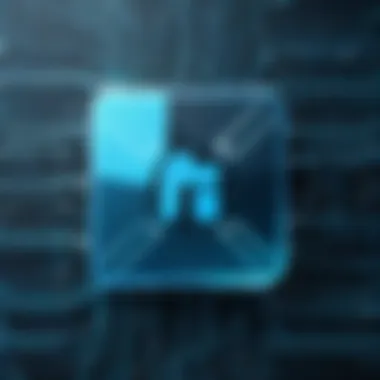

- Security: Cybersecurity threats evolve rapidly. Regular updates protect your FTP client or server from potential exploits and unauthorized access. Just like you wouldn’t leave your front door unlocked, don’t let outdated software be your gateway to data breaches.
- Performance: Software developers continually enhance performance. Updates often include optimizations that ensure faster data transfers and improved sync capabilities.
- Compatibility: New file types and standards emerge regularly. Keeping up with updates ensures compatibility with these evolving technologies and helps avoid software conflicts.
Maintenance Practices
To keep your FTP sync tools running smoothly, consider the following:
- Set Auto-Update: If your tool supports it, enable automatic updates to ensure you are always protected without having to remember to check manually.
- Check the Logs: Regularly review any logs or reports generated by the software to catch anomalies that may indicate issues needing attention.
- Cleanup Old Data: Periodically purge unnecessary data to improve performance, making sure your tools are only dealing with relevant files.
Maintaining your FTP sync tools doesn't just mean updates; it’s also about establishing a pattern of diligence around how you use these tools.
Backup Protocols
Every seasoned tech professional knows that data breaches and unexpected file loss can happen at any time. Therefore, having robust backup protocols in place is indispensable when using FTP sync tools.
Reasons for Backups
- Data Loss Prevention: System failures, accidental deletions, and cyber-attacks are just a few reasons that necessitate a backup. Think of backups as your safety net—when things fall apart, they’re there to catch you.
- Ease of Recovery: When files become corrupted or go missing, backups allow for faster recovery. The less downtime you experience, the more productive you can remain.
Establishing Backup Protocols
Here are some steps for effective backup practices:
- Frequency: Set a defined frequency for backups—daily, weekly, or monthly—and stick to it. This keeps older versions of files in a separate, safe location.
- Use Multiple Locations: Don’t store backups just in one place. Utilize combination of local (external hard drives) and remote (cloud storage) solutions to mitigate risks.
- Utilize Versioning: Some FTP sync tools come with versioning options. These allow you to save multiple instances of a file, making it easier to revert to an earlier version if necessary.
- Test Restores: Having backups is one thing; being able to recover them is another. Periodically test your backup processes to ensure that recovery is as smooth as intended.
"An ounce of prevention is worth a pound of cure."
In summary, implementing best practices for FTP sync usage is not merely a tactical consideration; it's a strategic necessity. Regular updates and well-defined backup protocols serve as the backbone to a robust FTP sync experience, allowing users to focus on their work rather than mitigating crises.
Case Studies: Successful FTP Sync Implementations
When we discuss FTP sync tools, it's essential to not only understand their functionality but also to look inside real-world applications that highlight their effectiveness. Case studies serve as a powerful lens through which we can see the practical implications of these tools. In business and personal contexts alike, they illustrate the transformative impact that FTP sync tools can have on daily operations, data management, and overall efficiency. This section will explore genuine examples from both businesses and individuals to provide insight into how FTP sync tools can be utilized effectively.
Business Examples
A glance at how businesses leverage FTP sync tools reveals several compelling scenarios. For instance, a leading marketing agency faced significant challenges during large-scale campaigns due to inconsistent file management and lengthy update processes. They began implementing FileZilla FTP client to streamline their data sharing protocols. The tool enabled them to synchronize files with remote clients swiftly, thus reducing downtime dramatically.
- Enhanced Collaboration: The agency noted that team members could now share large files without experiencing the dreaded "email bounce back." By using FTP accounts, they facilitated easy access while maintaining data integrity.
- Automated Backups: Automation features allowed teams to schedule regular backups, enhancing data safety. This streamlined compliance with internal policies and legal standards regarding data retention.
- Improved Client Satisfaction: Clients appreciated faster Turnarounds on projects, leading to positive feedback and repeat business, which is ultimately a test of satisfaction.
Overall, the agency's effective use of the FTP sync tool not only streamlined workflows but also set a new standard of operational efficiency.
Individual Use Cases
On a more personal level, individuals are discovering how FTP sync tools can simplify their day-to-day tasks. Take the example of a freelance photographer who needed a secure way to transfer high-resolution images to clients. Before using an FTP sync tool, their workflow was cumbersome; they relied mostly on USB drives and email which was not only time-consuming but also risky.
With the implementation of Cyberduck, the photographer experienced several benefits:
- Direct Uploads: Instead of dealing with physical transfers, images are directly uploaded to the client's server. This negated the risk of losing files during transit.
- Version Control: They could easily manage different versions of the same project, ensuring that no changes were lost over time.
- Remote Accessibility: Being able to access files from anywhere cut down on delays when a client had last-minute requests.
As a result, the photographer could focus more on creativity rather than logistics.
In both business and individual contexts, FTP sync tools not only simplify processes but also enhance satisfaction and performance across the board.
Through these examples, it's evident that FTP sync tools are more than just software; they are critical enablers that facilitate seamless operations in real-life situations. By drawing insights from these case studies, both businesses and individuals can make informed decisions when selecting and implementing these tools.
The Future of FTP Sync Tools
In a world where data is king, the relevance of FTP sync tools will only continue to grow. As we glance towards the future, it's paramount to recognize that the way we manage, transfer, and synchronize files is being revolutionized by advancements in technology and evolving user demands. Adapting to these shifts means not only enhancing efficiency but also ensuring secure, reliable, and user-friendly experiences. Understanding these future trends allows individuals and organizations alike to stay ahead of the curve, ensuring they utilize the best tools available to meet their specific needs.
Emerging Technologies
The landscape of FTP sync tools is set to undergo substantial transformations fueled by several emerging technologies. Key innovations that play a significant role include:
- Cloud Computing: With the advent of cloud storage, the synergy between FTP sync tools and cloud services is undeniable. This integration facilitates real-time file syncing across numerous devices. Tools now often offer capabilities that allow users to sync not just locally stored files but also those hosted on cloud platforms such as Google Drive or Dropbox. As cloud infrastructures enhance their capabilities, we can expect FTP sync solutions that leverage these advancements to improve performance and reduce latency.
- Artificial Intelligence: The application of AI within these tools can smartly optimize file transfers. Machine learning algorithms can analyze transfer patterns to predict the most efficient routes and methods for data movement, thereby improving speed and reliability. For example, an AI-enabled FTP tool could identify peak usage times and suggest the best times for syncing files to minimize delays.
- Blockchain Technologies: In terms of data security, blockchain has begun to make its mark. By providing a decentralized framework for file transfers, it offers increased protection against unauthorized access and data breaches. FTP sync tools that incorporate blockchain-related technologies could revolutionize how sensitive data is handled, ensuring user confidence in file integrity.
The integration of these technologies is not only about keeping up with trends, but also about enhancing user experiences and maintaining competitive advantages within the evolving markets.
Trends in User Preferences
As technology progresses, so do the expectations and preferences of users. Businesses and individuals alike are increasingly looking for FTP sync tools that align with their specific requirements. Some notable trends include:
- User-Centric Design: As users become more sophisticated in their tech usage, there is a strong demand for tools that are intuitive and simple to navigate. Features like drag-and-drop functionality, simplified dashboards, and customizable options are highly sought after.
- Cross-Platform Compatibility: Users are utilizing diverse devices ranging from desktops to mobile, thus the need for FTP sync tools that work seamlessly across various operating systems is at an all-time high. Tools that offer mobile compatibility help maintain productivity regardless of where a user is or what device they're using.
- Privacy and Security Features: Users are more aware of their data security than ever before. Consequently, FTP sync tools that provide robust encryption, two-factor authentication, and comprehensive logging and monitoring capabilities will gain a competitive edge in the market. Users want assurance that their sensitive information will be protected.
- Integration with Existing Workflows: The demand for tools to integrate smoothly with other applications is also surging. For instance, a tool that works well with project management software or collaboration platforms adds tremendous value to users’ workflows.
"The future of tech is about convenience, speed, and security. Users seek tools that not only do the job but enhance their workflow and protect their data."
As these trends shape the future of FTP sync tools, understanding these dynamics can guide users in selecting solutions that truly meet their evolving needs and enhances their productivity.







