Integrating Gmail with ClickUp for Enhanced Productivity
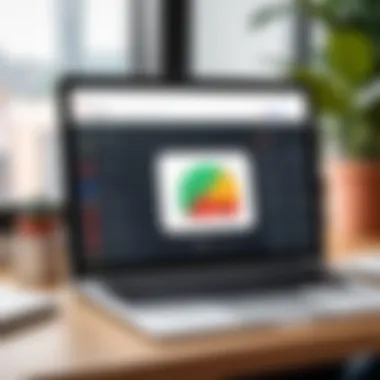

Intro
The fusion of Gmail and ClickUp signifies more than just a technological advancement; it’s a rerouting of how teams communicate and manage their tasks. In the high-stakes realm of modern business, where time is often as fleeting as a passing thought, this integration offers a lifeline. With countless emails pouring in, towering project lists, and the cacophony of collaboration tools, the need for a system that streamlines and clarifies has never been more pronounced.
This strategic approach to merging these two platforms aims to enhance productivity and workflow. Imagine receiving an email that contains action items for a project, and with just a few clicks, you're able to transform that email into a task right within ClickUp. That's the allure of this integration—it takes away the hassle of toggling between windows, allowing users to focus on what really matters: getting the work done.
Software Category Overview
Purpose and Importance
Gmail serves as a cornerstone in the world of communication, acting as the primary method for sharing information, ideas, and updates in professional settings. ClickUp, on the other hand, embodies a comprehensive task management framework that encompasses project tracking, team collaboration, and performance analytics. The combination of these two platforms not only enhances efficiency but also ensures teams can manage their responses in real-time, making the most of every opportunity that comes their way.
By integrating Gmail with ClickUp, organizations unlock a treasure trove of possibilities that streamline workflow. This means moving from respective inboxes and project lists into a unified system where everything is interconnected. In essence, one could say that this integration breeds a new era of seamless operations, where teams no longer waste precious moments on menial tasks.
Current Trends in the Software Category
Current trends in project management and communication tools highlight a shift towards integration and automation. Teams are increasingly opting for software solutions that connect various platforms under one roof. The mantra of efficiency is resonating loud and clear. More professionals are expecting applications to talk to each other, reducing the need for manual data entry and ensuring information flows without hiccups.
This evolving landscape means that tools that fail to integrate risk becoming obsolete, as businesses seek more holistic solutions that adapt to their unique processes. As we explore the benefits of integrating Gmail with ClickUp, it’s clear that those who embrace these changes are not merely keeping up with trends—they’re setting the pace.
"Integrating tools like Gmail and ClickUp is not just about convenience; it’s about embedding efficiency into the fabric of a company's operations."
Data-Driven Analysis
Metrics and Criteria for Evaluation
To evaluate the effectiveness of the Gmail and ClickUp integration, several metrics can guide teams. Key performance indicators such as:
- Task completion rate
- Response times to emails
- User adoption rates
- Overall project turnaround time
These metrics not only highlight areas of success but also uncover potential bottlenecks in processes. A thorough analysis of these indicators helps assess how well the two platforms can work together. Moreover, by comparing data from before and after integration, teams can gauge tangible improvements in productivity and efficiency.
Comparative Data on Leading Software Solutions
When comparing Gmail and ClickUp with other solutions like Microsoft Outlook and Asana, some distinct advantages emerge. For instance, the direct email-to-task functionality that ClickUp brings is not universally found in other project management tools. Furthermore, user-friendly interfaces and robust customization options give ClickUp an upper hand in fitting diverse team needs.
In summary, integrating Gmail with ClickUp does not merely create a more organized workspace; it genuinely transforms the way professionals operate, enabling them to tackle their tasks with a sharper focus and less distraction. As we delve deeper into the specifics of setup and functionalities, it will become evident that this strategic approach is not just beneficial—it is essential.
Understanding the Need for Integration
In a world where technology is the backbone of productivity, the need for seamless connectivity between tools has never been more vital. Business environments thrive when systems work harmoniously together. Integrating Gmail with ClickUp addresses this need head-on, making it easier for teams to manage tasks and communications in a synchronized manner. Understanding the necessity behind this integration can shed light on its profound benefits, which impact everyday operations significantly.
The Challenges of Disparate Tools
Operating with multiple tools that don’t communicate can be frustrating. Disparate systems lead to scattered information, loss of context, and increased time to find needed data. Picture a team where one member uses Gmail for emails while another relies solely on ClickUp for task management. Information falls through the cracks, emails don’t translate into actionable tasks, and teams end up chasing their tails.
The inefficiencies become glaringly apparent. Here are a few challenges arising from these isolated tools:
- Miscommunication: Messages can be misunderstood or missed entirely, leading to project delays.
- Time Wastage: Employees spend hours switching between platforms to gather necessary information.
- Data Inconsistency: With tools not syncing, the risk of outdated or inaccurate data increases.
Integrating Gmail with ClickUp resolves these issues, allowing team members to stay on the same page without the constant back-and-forth. This union fosters a more cohesive workflow, where every email is a potential task — one click, and you're managing the next big project.
Importance of Streamlined Communication
Communicating efficiently is crucial in any business layout. With this integration, emails can directly morph into tasks that need to be tackled, ensuring that no critical activities are overlooked. When communication channels are streamlined, everyone in a team operates with clarity and purpose.
The benefits of streamlined communication include:
- Increased Responsiveness: Team members don’t just wait for an email reply; they can immediately see action steps.
- Clarity in Tasks: Each task generated from an email holds all relevant details attached, reducing the need for follow-up discussions.
- Enhanced Accountability: Assigning tasks directly from emails instills a sense of ownership among team members.
“Integration makes it easier for teams to focus on what really matters: getting the job done.”
Thus, when Gmail intertwines with ClickUp, it metamorphoses not just how tasks are managed, but how teams collaborate, enhancing overall productivity. By creating a seamless bridge between emails and tasks, organizations can operate like a well-oiled machine, keeping communication at the forefront.
Overview of Gmail and ClickUp
Understanding the functionalities of Gmail and ClickUp is crucial for maximizing their potential as integrated tools. Each platform serves distinct, yet complementary purposes in the realm of digital communication and project management. By examining their individual strengths and how they combine, users can arm themselves with the know-how needed to improve workflow and efficiency.
Gmail: A Cornerstone of Digital Communication
Gmail holds a revered position in the digital communication landscape. Its user-friendly interface coupled with robust features offers more than just email exchanges. With over a billion active users, it is not just a platform; it is a hub for sharing information. The ability to organize messages through labels and filters means that users can easily pinpoint vital correspondence, ensuring nothing slips through the cracks.
An often-overlooked aspect of Gmail is its capacity for integrations and extensions, which enhance its functionality. For instance, users can integrate tools such as Google Calendar directly into Gmail, streamlining task scheduling without needing to toggle between different applications. Furthermore, the advanced search capabilities allow users to sift through mountains of emails with ease. This ensures that important emails related to specific projects can be accessed swiftly, enhancing overall productivity.
The seamlessness of collaboration through Gmail cannot be stressed enough. Features like Google Meet and Google Chat integrated within the platform have turned it into a one-stop shop for communication, covering both synchronous and asynchronous modes effectively. This allows teams to communicate effectively, whether they are working from different corners of the globe or coordinating on-site.
ClickUp: A Comprehensive Task Management System


If Gmail is the lifeblood of communication, ClickUp is the backbone of project management. This platform offers an eclectic mix of features designed to cater to a variety of workflows. Language of productivity is spoken here in multiple dialects, be it through tasks, Docs, Goals, or the mind-boggling array of custom fields.
One of the standout features of ClickUp is its versatility. Users can customize their dashboards, use Gantt charts, or engage with Kanban boards based on their specific needs. This allows teams to adapt the platform in a way that mirrors their existing processes, making the transition smoother. Moreover, the platform encourages high levels of collaboration through shared task lists and comments, ensuring each team member remains aligned with project objectives.
Another notable aspect of ClickUp is its reporting capabilities. By delving into performance metrics, teams can identify bottlenecks and analyze productivity patterns. This data-driven approach contributes to continuous improvement, a necessity in today's fast-paced work environments. With ClickUp, teams can not only track their progress but refine their strategies based on actionable insights.
The integration of ClickUp with Gmail makes it easier to bridge communication and teamwork. With access to all these powerful features in one bespoke platform, teams can manage tasks and conversations harmoniously. This integration is more than a mere convenience; it is a strategic advantage that optimizes workflows and leads to enhanced organizational performance.
Setup Process for Integration
Setting up the integration between Gmail and ClickUp is a crucial phase that unlocks the potential for superior productivity. This process intertwines your email and task management workflows, making them cohesive and interactive. A well-executed integration leads to fewer missed communications, better task tracking, and overall enhanced efficiency. Here’s a closer look at the steps involved in this essential setup.
Initial Configuration Steps
Before diving into the integration itself, it’s imperative to lay the groundwork properly. This involves ensuring both accounts are active and in good standing. Here are some steps to follow:
- Assess Your Accounts: Ensure that your Gmail and ClickUp accounts are properly set up and you have administrative rights on both. Without access, you’re setting yourself up for frustration.
- Check for Software Updates: Make sure that both ClickUp and Gmail are updated to their latest versions. Compatibility issues can prevent a smooth integration.
- Gather Necessary Information: Take note of any workflows you currently have in place that will require transition or adjustment during the integration process.
By completing these initial steps, you prepare a solid foundation from which to build a successful integration of Gmail into ClickUp.
Authenticating Gmail with ClickUp
This part is paramount to making the integration functional. Authentication bridges the two platforms, enabling ClickUp to access your Gmail data securely. Here's how to go about this:
- Navigate to ClickUp Settings: Log into your ClickUp account, and head to the user settings. This is where all personalization happens.
- Connect to Gmail: Look for the integration settings. Gmail should be listed among the various options. Click on it to begin the authentication process.
- Grant Permissions: You will be redirected to a Google login page where you’ll need to log into your Gmail account. Ensure you authorize the necessary permissions for ClickUp to manage tasks and emails.
- Confirm the Integration: Once permissions are granted, ClickUp will typically provide a confirmation message indicating that the integration was successful.
By following these steps, you can successfully connect your Gmail and ClickUp accounts, paving the way for a rich experience in task management.
Adjusting User Settings for Optimal Use
With integration complete, you don’t just walk away. Taking time to tune user settings ensures that the integration works in your favor. Here’s how to tailor the settings to enhance productivity:
- Notification Preferences: Adjust notifications in ClickUp to receive relevant alerts when tasks are created from your Gmail. This way, you won't miss any vital updates.
- Email Filters: Set filters based on your work needs. Perhaps you want certain types of emails to be flagged as tasks.
- Task Settings: Review how tasks are created from emails. Depending on your team’s workflow, you might want a different format or set of details included.
- Integration Testing: Before going full throttle, conduct tests to see if everything flows smoothly. Check if tasks created from emails sync correctly and if notifications come through as expected.
"A careful adjustment of settings ensures you get the most out of your integration and does not lead to frustration down the line."
Integrating Gmail with ClickUp might seem straightforward, but the setup process is a multifaceted endeavor that warrants attention to details. Through these deliberate actions, you can harness the full power of both platforms, leading to a streamlined approach to task and email management.
Features of the Integration
The ability to seamlessly connect Gmail with ClickUp is not merely a trend; it’s a strategic advantage that organizations must harness to foster efficiency. Underpinning this integration are several core features that enhance productivity and streamline processes. Each feature serves a specific purpose, be it task management or facilitating communication, and understanding these can significantly transform the way teams collaborate.
Task Creation from Emails
One of the standout features of integrating Gmail with ClickUp is the ability to create tasks directly from emails. This function removes the barriers usually associated with email-to-task transitions. Instead of switching back and forth between applications, users can convert important emails into actionable tasks with just a few clicks.
- Efficiency: Rather than duplicating effort or missing essential tasks hidden in an inbox, users can turn an email that requires action into a task in ClickUp immediately.
- Context Retention: When creating a task from an email, the original message is preserved. This allows users to reference details without needing to go back and forth between platforms.
- Customization: Upon task creation, it’s possible to add due dates, assign team members, or even adjust priority levels, making the whole process customizable and tailored to specific needs.
This feature alone can revolutionize workflows, ensuring that every relevant email leads to a structured task rather than getting lost in a digital shuffle.
Email Notifications and Updates in ClickUp
Another vital aspect of this integration is the management of email notifications and updates within ClickUp itself. This feature ensures that team members are consistently informed about project developments without the hassle of sifting through emails.
- Real-Time Updates: When changes occur in connected tasks—like comments, due dates, or task completions—notifications can be pushed to Gmail. This ensures that users stay updated in real time and can respond promptly.
- Centralized Information: By receiving notifications in one place, teams reduce the likelihood of missing important updates. Everything is aggregated in ClickUp, which cuts through the noise that can typically arise from managing multiple email threads.
- Custom Alerts: Users have the power to fine-tune which updates they want to receive. This avoids information overload and gives teams control over their notification preferences.
With this feature, communication becomes not only more effective but also more targeted, allowing teams to focus on what truly matters.
Automated Task Management
The final linchpin in the features set is the automated task management capabilities that come from syncing Gmail with ClickUp.
- Recurring Tasks: Users can set certain tasks to recur based on emails they receive regularly. For instance, monthly reports can trigger recurring tasks that can seamlessly integrate into ClickUp's board.
- Task Assignment: Automatic task assignment based on email content can be a game-changer. For instance, if an email is marked as needing immediate action, a task can automatically be created and assigned to the responsible team member.
- Integration with other tools: With a robust API, teams can tie in other third-party tools, allowing for an interconnected system that automates more than just task management.
Overall, automated task management within this integration reduces human error and creates a more autonomous work environment.
"Integrating Gmail with ClickUp means not just improving workflows, but rethinking how we approach daily tasks and communication as a whole."
These features encapsulate the essence of what making Gmail and ClickUp work together can achieve. By embracing this strategic integration, businesses can drive up productivity and streamline operations, making it a worthy investment for any team looking to enhance their work processes.
Benefits of Integrating Gmail with ClickUp
Integrating Gmail with ClickUp can seem like just another step in utilizing technology more effectively, yet it is pivotal in enhancing various aspects of business operations. The synergy created by combining a powerful email platform with a comprehensive task manager opens new avenues for productivity. This integration empowers teams to streamline workflows and manage communications more efficiently. Let’s explore three key benefits further.


Enhanced Workflow Efficiency
When communication tools and project management systems work hand in hand, it creates a seamless flow of information. This integration allows users to transform an email into a task with a click of a button. Imagine you’re sifting through your inbox, and amid the chaos, you find an email that needs action. Instead of jotting down tasks or switching between platforms, you can instantly create a task directly from that email. This not only saves time but also reduces the chances of tasks slipping through the cracks.
Benefits you might notice include:
- Reduced Switching Costs: No more toggling between Gmail and ClickUp, which can often waste precious minutes.
- Direct Contextual Information: A task created from an email keeps all the relevant context in one place, helping avoid miscommunication later on.
- Increased Task Visibility: All team members can view and understand what needs to be done without the need for extra follow-up emails.
“Integrating tools isn’t just about adding features; it’s about making workflows smoother and more intuitive.”
Improved Team Collaboration
Another significant advantage lies in the enhanced collaborative capabilities that arise from this integration. In a typical work environment, team members often rely on email chains to discuss tasks—frequently leading to confusion, missed updates, and disjointed communication. Integrating Gmail with ClickUp mitigates these issues.
Key points about team collaboration include:
- Real-Time Updates: When an email is turned into a task, it instantly notifies team members, creating awareness about ongoing projects without back-and-forth email trails.
- Centralized Discussions: Using comments in ClickUp linked to tasks derived from emails keeps discussions relevant and easy to track.
- Enhanced Accountability: With specific tasks assigned to individuals, everyone knows who is responsible for what, reducing overlap and misunderstandings.
Centralized Information Management
In today's fast-paced work culture, data management is crucial. The integration provides a unified hub for managing both tasks and communications. With information scattered across emails and separate project management apps, it becomes easy to lose sight of priorities. By marrying Gmail with ClickUp, you centralize all this vital information.
This centralized management manifests in several ways:
- Single Point of Access: Searches regarding tasks or communications become straightforward since everything is housed within ClickUp.
- Task History Tracking: Keeping track of tasks based on email threads provides context for later reviews and assessments, making it clear how decisions were reached.
- Improved Analytics: Analyzing team performance is much easier without having to cross-reference multiple platforms for data.
Case Studies: Real-World Applications
Examining how different entities have successfully integrated Gmail with ClickUp provides valuable insights into the effectiveness of this collaboration. Real-world applications serve not just as testimonials, but also as blueprints for others looking to enhance their workflow through integration. Understanding these case studies can highlight specific benefits, practical considerations, and even challenges that arise in the integration process.
Small Business Impact
For small businesses, the integration of Gmail and ClickUp can represent a leap in operational efficiency. Take, for example, a digital marketing agency with a small team. Prior to integrating the two platforms, their task management process was cumbersome. Employees would often switch back and forth between Gmail for client communications and ClickUp for tracking projects. Missing deadlines and lost information were common pitfalls.
After integration, any email related to a specific project can morph into a task with a simple click. Here's what this agency observed post-integration:
- Increased Focus on Tasks: Team members could prioritize their work without the distraction of checking multiple platforms.
- Streamlined Communication: All relevant correspondence is archived alongside individual tasks, ensuring no important information falls through the cracks.
- Time Saved: Quick transitions from email to task creation significantly cut down on time spent managing workflows.
"Integrating Gmail with ClickUp was like giving our workflow a shot of espresso; it invigorated our operations in ways we didn’t expect."
The impact also rippled through client management. Clients received timely updates on their projects, which improved satisfaction rates. The measurable increases in productivity and efficiency allowed the agency to take on more clients without compromising quality. Clearly, integration has become a critical factor in this small business's success.
Enterprise Scalability
On the larger end of the spectrum, enterprises looking at scalable solutions benefit from the integration of Gmail and ClickUp as well. Consider a multinational corporation that juggles numerous projects across various teams scattered globally. Their challenge was ensuring consistent task management and communication in an ever-evolving environment.
By integrating the two platforms, this corporation reaped several advantages:
- Centralized Management: All teams could manage tasks and communications in one integrated space, effectively reducing the chaos and improving accountability.
- Scalable Processes: With established templates in ClickUp, scaling operations for new projects or teams became a straightforward affair.
- Enhanced Reporting Tools: Data from tasks and communications fed directly into dynamic reports, offering leaders real-time insights into productivity and project progress.
The enterprise noted a marked improvement in task allocation speed, project tracking, and your standard KPIs across teams. The ability to manage numerous tasks and maintain effective communication is pivotal as the organization continues to grow.
"For an enterprise our size, the integration was not just useful; it was essential for maintaining clarity and direction within our teams."
By sharing these real-world applications, we can see the tangible effects of integrating Gmail with ClickUp, proving it's not merely a theoretical exercise but a strategic necessity. Whether it’s a small business or a large corporation, understanding these case studies can offer guiding principles for optimizing workflows and integrating digital tools effectively.
Troubleshooting Common Issues
In the digital landscape where tools like Gmail and ClickUp converge, problems can arise that may hinder productivity. These hiccups can lead to frustration among users, making it crucial to address common issues effectively. Knowing how to troubleshoot can not only save time but also enhance team collaboration and workflow efficiency. When users are equipped to handle problems proactively, it lessens downtime and improves overall task management. Now let’s dive into two frequent concerns: authentication problems and syncing errors.
Authentication Problems
Authentication is the first line of defense while integrating Gmail with ClickUp. If users face trouble logging in, it could be due to several factors. Often, incorrect credentials or outdated permissions may lead to roadblocks. Users may find error messages stating that their account is either locked or that permission was denied. To rectify this:
- Verify Credentials: Double-check that the email address and password entered are correct.
- Check Permissions: Ensure that ClickUp has the necessary permissions to access your Gmail account. Sometimes, privacy settings can restrict access inadvertently.
- Reset Password: If all else fails, consider resetting your Gmail password and trying the integration afresh.
The troubleshooting process can often feel like navigating a maze, but following these steps may clear the path. It’s important to regularly update settings and maintain clear communication about any changes that could impact access, ensuring that everyone stays on the same page.
Syncing Errors
Syncing errors can be particularly irksome since they can compromise real-time collaboration. When Gmail and ClickUp don’t sync properly, tasks and emails may not appear or update as expected. Users could find emails not being reflected in tasks or updates not being sent. These discrepancies can lead to confusion among team members. Addressing syncing issues demands a keen eye on potential causes:
- Check Internet Connection: Sometimes it’s as simple as a poor connection that disrupts syncing. Ensure that your internet is stable.
- Refresh the Integration: If syncing has stalled, log out and log back in again. This often re-establishes the connection between the two applications.
- Inspect Integration Settings: Dive into the ClickUp integration settings. Make sure the Gmail integration is enabled without any restrictions that might be causing trouble.


Understanding and addressing these common issues is fundamental for achieving the seamless functionality that users expect from integrating Gmail with ClickUp. Effective troubleshooting not only enhances user experience but also enables teams to focus on their work without unnecessary disruptions.
"A stitch in time saves nine. Addressing issues promptly prevents bigger problems down the line."
Overall, keeping a proactive approach to troubleshooting common issues positions your team for smoother operations and a more harmonious workflow.
Advanced Functionalities
When diving into the integration of Gmail with ClickUp, one cannot overlook the advanced functionalities that elevate the entire experience. These features not only enhance usability but also contribute significantly to overall productivity. Understanding these advanced functionalities is crucial for maximizing the potential of this integration, especially for businesses aiming to streamline their operations and enhance team collaboration.
The advanced functionalities combine various tools within ClickUp to create a seamless flow of information from Gmail. This dynamic linkage allows users to tackle tasks more efficiently and manage their time effectively. Here are a few elements that stand out in this integration:
- Cross-Platform Efficiency: The ability to use ClickUp functionalities directly from Gmail means that team members can stay on top of tasks without switching platforms incessantly. This saves time and helps maintain focus.
- Custom Automations: Users can set up automations that respond to specific emails. For instance, a new email from a client can automatically create a task in ClickUp, ensuring nothing falls through the cracks.
- Enhanced Tracking: By merging Gmail with ClickUp, all actions around task management are logged within ClickUp. You can easily track when tasks were created or updated in relation to email correspondence.
With the increasing complexity of project management in a digital workspace, understanding these advanced functionalities is imperative. Teams that harness these features tend to have better communication, clearer accountability, and improved outcomes overall.
Utilizing Filters for Email Management
Filters within Gmail can play a transformative role in managing emails related to ClickUp tasks. By using filters wisely, users can ensure that only relevant emails clutter their inboxes, leading to increased efficiency. A well-organized email system helps individuals prioritize their work more effectively, as they can focus on what's important without distractions.
Here’s how utilizing filters can enhance your email management:
- Email Categorization: Automatically categorize emails from specific senders or those containing certain keywords related to tasks within ClickUp. This way, you can easily locate relevant communication without endlessly searching your inbox.
- Automatic Labeling: Assign labels to incoming emails so that they directly correspond to tasks or projects in ClickUp. This can simplify your workflow significantly, allowing you to switch contexts without losing track of your tasks.
- Notifications and Alerts: Set up notifications for urgent tasks and ensure that your team stays informed at all times. Quick recognition of high-priority emails can make a world of difference in project timelines.
Implementing filters is not just wise, it's essential for keeping your email tasks manageable and understandable. This approach helps in saving time and reducing stress, creating a conducive environment for higher productivity.
Integrating Third-Party Solutions
While the built-in integrations of Gmail and ClickUp provide a solid foundation, the beauty of both tools lies in their ability to integrate with other third-party solutions. These additional integrations can expand functionalities beyond just email management and task organization.
Some notable third-party solutions that can be integrated with ClickUp and Gmail include:
- Zapier: This tool allows users to create custom workflows between ClickUp and numerous apps. You can automate repetitive tasks by setting triggers and actions. For example, when a new task is created in ClickUp, an automatic email notification can be sent to the respective team members through Gmail.
- Slack: Linking Slack with ClickUp can foster better communication. Team members can receive updates regarding tasks and deadlines directly in their Slack channels, ensuring they remain in the loop.
- Calendars: Integrating Google Calendar can synchronize deadlines and meetings with tasks in ClickUp. This synchronization helps teams plan their schedules without overlooking important tasks or appointments.
By taking advantage of these third-party integrations, teams can create a robust project management ecosystem that aligns with their unique workflows, leading to enhanced performance and smoother operations.
Best Practices for Optimal Use
Integrating Gmail with ClickUp is no walk in the park—configuring settings, keeping track of tasks, and ensuring that everything looks peachy can leave anyone scratching their head. Thus, adhering to best practices is crucial for leveraging this integration. Not only does it enhance your workflow, but it also helps in making sure that all members of your team are on the same page. Here, we explore key elements of best practices in using this integration effectively.
Routine Maintenance of Integrations
Much like a car requires regular servicing to run smoothly, your integration between Gmail and ClickUp should not be neglected. Routine maintenance is pivotal to ensure that everything functions properly. This involves checking for software updates frequently and verifying that all configurations are intact. Here are some considerations:
- Regularly Update Applications: Outdated software can lead to compatibility issues. Always be on the lookout for new versions of both Gmail and ClickUp.
- Monitor Sync Status: Ensure that the connection between the two applications remains strong. Any breaks in syncing can lead to lost communication or misplaced tasks, which can greatly disrupt your workflow.
- Refresh Credentials Periodically: Like changing a password, periodically refreshing your authentication details can help in maintaining security and connectivity.
- Audit Task Links: Just as you would examine a budget, review task links between Gmail and ClickUp regularly. This ensures that no important email threads are left hanging or lost amid the shuffle.
Routine maintenance is not just about keeping things tidy; it’s about reinforcing the bedrock of your task management system, enabling a seamless flow of information.
Training Staff on New Systems
Even the sleekest of integrations can stumble if your team doesn't know how to use it. Training staff effectively on new systems is an indispensable step for realizing the full potential of Gmail and ClickUp combined. Here are some pointers to consider:
- Curated Training Sessions: Don’t just throw a manual at people and expect them to figure it out. Hold structured training sessions tailored to your team’s specific roles and responsibilities. This fosters a more productive learning atmosphere.
- Utilize Step-by-Step Guides: Create step-by-step guides or videos that align with your organization's workflows. Visual aids are often better at helping people grasp new concepts.
- Encourage Open Discussion: Allow team members to share their experiences, challenges, and solutions encountered during the transition. This promotes a learning culture where everyone can thrive.
- Feedback Loops with Continuous Improvement: Just like a fine wine, training processes should get better with time. Encourage staff to provide feedback on training effectiveness and make necessary adjustments. This ensures that everyone feels empowered and is able to effectively use the system.
Future Trends in Task Management Integrations
As businesses continue to evolve, the need for seamless communication and effective project management tools becomes paramount. Integrating Gmail with ClickUp is not just a trend; it’s a strategic maneuver necessitated by the complexity of modern workplaces. Here, we will explore what future trends in task management integrations might look like and why they matter. The landscape is changing rapidly, and understanding how to adapt is crucial for maintaining productivity and fostering collaboration across teams.
Emerging Technologies in Project Management
The technological landscape is experiencing significant shifts that directly affect project management. Tools that support integration, like Gmail and ClickUp, are evolving. Here are some key trends to keep an eye on:
- Artificial Intelligence: AI is shaping how tasks are managed. From predictive analytics to automate mundane tasks, it’s streamlining project workflows.
- Machine Learning: This tech helps identify patterns, allowing teams to optimize their strategies over time based on previous project outcomes.
- Real-time Collaboration Tools: With tools rapidly changing, integrations will likely focus on real-time collaboration capabilities, allowing teams to work simultaneously from different locations.
- Cloud-Based Solutions: SaaS (Software as a Service) options are expanding. This shift means more integrations that enhance accessibility and collaboration, particularly for remote teams.
These technologies will empower business professionals to manage their tasks more effectively, making it vital to stay updated on how they can be utilized in conjunction with existing tools like ClickUp and Gmail.
The Evolution of Digital Workspaces
The concept of a digital workspace is ever-evolving, and understanding this evolution is key for any organization looking to integrate tools for optimal use. Consider these primary aspects of this shift in how companies view work environments:
- Remote Work Culture: As more companies embrace flexible working, integrations that support remote collaboration become essential. The push for digital workspaces means Gmail integrations with platforms like ClickUp allow for instant communication, task tracking, and project management from wherever employees might be.
- User-Centric Design: Future integrations will prioritize user experience. Intuitive interfaces and seamless processes mean that companies can spend less time training staff and more time focusing on outputs.
- Interoperability: The need for multiple tools to work together efficiently is crucial. Future task management integrations will likely focus on enhancing interoperability between diverse applications, allowing teams to navigate seamlessly between tools without losing context.
- Focus on Data Security: As digital transformations increase, so do concerns over data privacy. Future integrations will put a stronger emphasis on security features to protect sensitive information while allowing teams to collaborate easily.
As we move forward, understanding and adapting to these trends in task management integrations like Gmail and ClickUp ensures that your organization remains competitive and efficient.
"The future belongs to those who believe in the beauty of their dreams."
- Eleanor Roosevelt
This quote highlights the essence of what it means to innovate with technology. Those who embrace these changes can find remarkable benefits in streamlined workflows and enhanced communication.







