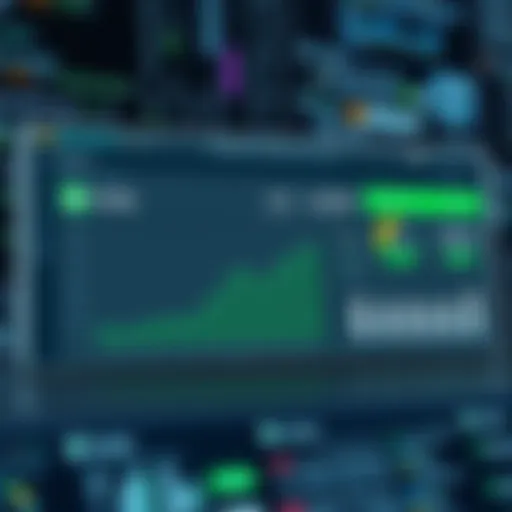Understanding Google Cloud Storage Pricing for Businesses
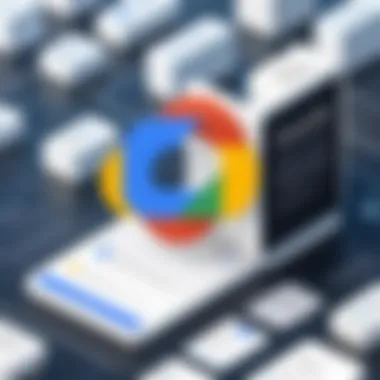

Intro
Understanding the costs associated with cloud storage is vital for businesses. Without clear insight into pricing, organizations may face unexpected expenses or choose inadequate solutions. Google Cloud Storage offers flexible options, but knowing how to navigate its pricing model is key. This article will lay the groundwork for comprehending the various pricing structures and how they may impact business operations.
Software Category Overview
Purpose and Importance
Google Cloud Storage serves as a pivotal component within the cloud service framework. Businesses increasingly rely on cloud solutions for data management and storage. The cloud infrastructure provides benefits such as scalability, accessibility, and data security, making it essential for modern businesses. Clarity on pricing can inform strategic decisions and optimize storage management.
Current Trends in the Software Category
There is a noticeable shift towards hybrid and multi-cloud strategies. Businesses are looking for solutions that integrate seamlessly with existing systems while allowing for adaptability. Furthermore, organizations are more engaged with sustainability and cost efficiency. As a result, understanding the nuances of storage costs becomes increasingly relevant. Evaluating different classes of storage can lead to significant savings while ensuring appropriate data handling practices.
Data-Driven Analysis
Metrics and Criteria for Evaluation
When analyzing Google Cloud Storage pricing, certain criteria become essential. Metrics such as data retrieval times, storage classes, and their respective costs play a critical role in assessing overall value. Understanding these metrics helps businesses select the best plan that aligns with their operational needs. Some important factors include:
- Data Volume: Larger data volumes may benefit from different storage classes.
- Frequency of Access: Regular access versus archival needs dictates choice of storage class.
- Data Location: Latency and compliance may influence storage options.
Comparative Data on Leading Software Solutions
A comparative analysis of Google Cloud Storage with competitors provides deeper insights. Whether evaluating Microsoft Azure, Amazon S3, or other platforms, various aspects of cost and performance should be compared. Businesses can leverage these comparisons to ensure they select the most fitting storage solution for their needs.
"A clear understanding of storage costs not only aids in budgeting but also informs critical choices that can enhance operational efficiency."
By combining this data-driven approach with a focus on business needs, organizations can make well-informed decisions. Each choice has its implications, and assessing the landscape can yield significant advantages.
Foreword to Google Cloud Storage
With the rapid advancement of technology, businesses increasingly depend on cloud solutions for their storage needs. Google Cloud Storage emerges as a vital player in this space, offering flexibility and scalability to organizations. This section examines the foundational aspects of Google Cloud Storage, setting the stage for deeper exploration of its pricing structure.
Understanding Cloud Storage
Cloud storage represents a departure from traditional data storage methods. Instead of relying on physical servers located on-premises, organizations can now store their data remotely in a secure environment provided by cloud service providers like Google. This approach enables businesses to access their data from anywhere and fosters collaboration among teams. Moreover, cloud storage supports growth, as companies can easily scale their storage capacity without the need for significant upfront investment.
Benefits of Cloud Storage for Businesses
Businesses stand to gain substantially from using cloud storage solutions. Here are some key benefits:
- Cost Efficiency: Traditional storage solutions often require hefty hardware investments. With cloud storage, businesses only pay for what they use, allowing for a more flexible budget.
- Scalability: As a business grows, so do its data requirements. Cloud storage systems can be adjusted to accommodate fluctuating needs with ease.
- Backup and Recovery: Data loss due to hardware failures or disasters can cripple businesses. Cloud storage solutions typically include robust backup and recovery options, ensuring data is secure and accessible.
- Collaboration: Cloud storage facilitates easy sharing and collaboration among team members. Multiple users can access the same data simultaneously, enhancing workflow efficiency.
Overview of Google Cloud Storage Pricing Models
Understanding the pricing models of Google Cloud Storage is essential for businesses that seek to maximize their cloud investments. Each model is designed to cater to different usage patterns and operational needs. By exploring these models, businesses can identify which pricing strategy aligns best with their data storage workflows, financial constraints, and anticipated growth. This understanding also enables businesses to leverage available discounts, ensuring that they can optimize their budgeting around cloud storage expenses.
These pricing models include:
- Pay-As-You-Go Model
- Committed Use Discounts
- Sustained Use Discounts
In selecting the most appropriate model, factors like data access frequency, storage classification, and long-term service commitments should be taken into account.
Pay-As-You-Go Model
The Pay-As-You-Go model allows businesses to pay for only what they use, offering flexibility and reducing upfront costs. This model is advantageous, especially for start-ups or companies experimenting with cloud services. The billing is straightforward; users pay for storage, network usage, and operations without fixed monthly fees.
The clear billing structure simplifies cost monitoring. Moreover, businesses are not locked into lengthy contracts, which provides freedom to adjust their services as needs evolve.
Committed Use Discounts
For businesses with stable workloads, Google Cloud offers Committed Use Discounts. This model provides significant savings by offering reduced prices in exchange for a one or three-year commitment. Organizations can realize substantial savings over time if they can predict their storage needs accurately. It is crucial for businesses to undertake a careful analysis of their usage patterns before opting for this discount. The commitment might lead to cost benefits but could also result in issues if storage needs fluctuate unexpectedly.
Sustained Use Discounts
Sustained Use Discounts are another way to achieve savings with Google Cloud Storage. These discounts apply automatically to resources that are used consistently over a specific monthly threshold. The more storage a business utilizes on a regular basis, the greater the discount received. This pricing option incentivizes businesses to leverage cloud storage more effectively. Tracking usage metrics becomes vital, as it can reveal opportunities to increase efficiency and cost savings.


In summary, a comprehensive understanding of these models provides essential clarity for decision-makers in any business. Choosing the right pricing structure not only optimizes costs but enhances strategic alignment with overarching business objectives.
Key Components of Google Cloud Storage Pricing
Understanding the key components of Google Cloud Storage pricing is essential for businesses aiming to effectively manage their cloud expenses. This section discusses the critical elements that directly influence costs associated with using Google Cloud Storage. Grasping these components helps organizations make informed decisions regarding their cloud storage needs and budget allocations.
Storage Classes and Their Costs
Google Cloud Storage offers various storage classes, each designed to meet different needs while balancing cost and access speed. The availability of these classes allows businesses to select an option that aligns with their data usage patterns.
- Standard Storage: This is ideal for frequently accessed data. It offers high availability and low latency but comes with a higher price per gigabyte stored.
- Nearline Storage: Suitable for data that is accessed less than once a month. It provides a lower storage cost and is ideal for backup and archival use.
- Coldline Storage: Best for data that is infrequently accessed, Coldline storage has an even lower storage price compared to Nearline. It’s useful for disaster recovery scenarios where retrieval is necessary, albeit infrequently.
- Archive Storage: The cheapest option, meant for data that is rarely accessed, with a long retrieval time. This is the best choice for archiving large amounts of data that must be stored but does not require immediate availability.
Choosing the right storage class can greatly influence overall costs. A misaligned selection may result in unnecessary expenditures. Always consider frequency of data access when selecting a class.
Data Access and Retrieval Charges
In addition to the storage fee, businesses must factor in data access and retrieval charges when calculating costs. Every retrieval of data can incur fees, which vary depending on the storage class used.
- Accessing data from Standard Storage generally costs less compared to Nearline, Coldline, and Archive classes.
- Retrieval fees can add up, especially if large amounts of data are frequently accessed from lower-cost storage options.
Understanding these charges is crucial. Organizations should evaluate their data access patterns and consider whether the potential costs justify the benefits of using a lower-cost storage class. Keeping data that is often accessed in Standard Storage may lead to overall savings, despite the higher per-gigabyte rate.
Network Egress Fees
Network egress fees are another important pricing component. These fees are charged when data is transferred out of Google Cloud Storage to another location. Understanding these costs can prevent unexpected expenses.
- If a business frequently transfers a lot of data out, it can face significant charges.
- Many companies overlook this aspect while budgeting for cloud storage, underestimating the total expenditures.
To mitigate these fees, businesses can consider strategies such as optimizing their data transfer methods or using regional storage classes closer to their user base to minimize egress costs.
"Understanding network egress fees can lead to substantial savings in your overall cloud architecture."
Storage Classes Explained
Understanding the various storage classes within Google Cloud Storage is crucial for businesses seeking to optimize their cloud pricing strategies. Each storage class is designed for specific use cases, accommodating different access frequencies and retention periods. By recognizing the nuances of these classes, organizations can align their storage needs with the most cost-effective options available. The choice of storage class directly impacts costs, performance, and data retrieval times. Thus, businesses must carefully assess which class best suits their operational requirements.
Standard Storage
Standard Storage is the default option for most businesses. It provides low-latency and high-throughput access to frequently accessed data. This class is ideal for operational data, analytics, and applications that require quick retrieval times.
Key Features:
- Optimal for data that is accessed frequently.
- Provides high availability and durability of 99.999999999%.
- Suitable for real-time applications, web content, and data analytics.
Despite its higher cost compared to other classes, many businesses opt for Standard Storage due to its robust performance capabilities. Organizations must evaluate the trade-off between performance needs and cost when choosing this class.
Nearline Storage
Nearline Storage offers a more economical alternative for data that is not accessed frequently but still needs to be available for retrieval. This class is suitable for data that is expected to be retrieved less than once a month, making it an efficient choice for backups and disaster recovery solutions.
Key Features:
- Inexpensive solution for infrequently accessed data.
- High durability and availability.
- Suitable for data archiving where accessibility is needed but not on a daily basis.
Choosing Nearline Storage can help organizations save significantly on costs, particularly for large volumes of data that do not require immediate access.
Coldline Storage
Coldline Storage is targeted at data that is rarely accessed, typically less than once a year. This class provides considerable savings compared to Standard and Nearline with similar levels of durability and availability. It is optimal for long-term data storage, such as regulatory compliance data, archives, or backup sets.
Key Features:
- Highly cost-effective for long-term data retention.
- Excellent durability and availability metrics.
- Cost associated with retrieval is higher than Nearline.
For businesses with data that needs to be retained but accessed infrequently, Coldline Storage presents a compelling option.
Archive Storage
Archive Storage is designed for data that is rarely accessed and has a long retention period. Businesses often utilize this class for data that they want to keep indefinitely but do not expect to revisit regularly. The pricing is significantly lower, making it advantageous for large-scale archival solutions.
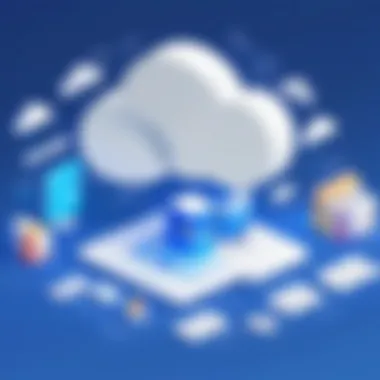

Key Features:
- Lowest cost option for data that is not actively used.
- Extremely high durability and data protection.
- Retrieval times can be longer compared to other classes; data must be prepared for retrieval.
By using Archive Storage, organizations can maintain compliance with storage requirements at a minimal cost.
Calculating Costs for Different Storage Options
Calculating costs effectively for different storage options is essential for businesses considering Google Cloud Storage. Understanding the financial implications of storage choices ensures that organizations can identify the most suitable solutions that align with their operational needs and budget constraints. There are various elements at play, including the storage class, data access frequency, and retrieval costs. Recognizing these factors allows businesses to optimize expenditures while maximizing data accessibility and performance.
Using the Google Cloud Pricing Calculator
The Google Cloud Pricing Calculator is a pivotal tool for companies looking to estimate their storage costs accurately. It allows users to configure different storage classes, select data transfer options, and lay out projected workloads. By inputting specific parameters, businesses can see how different choices impact overall costs. The calculator supports detailed comparisons and offers insights into potential savings through committed or sustained use discounts.
To utilize the calculator effectively:
- Visit the Google Cloud Pricing Calculator.
- Select Google Cloud Storage from the available products.
- Choose appropriate storage classes and data access patterns.
- Enter projected data size to view estimated monthly costs.
- Adjust settings to compare various scenarios.
This interactive experience guides users to explore diverse scenarios. Understanding the spending patterns yields valuable insights for budgeting purposes.
Example Scenarios for Cost Estimation
Real-world scenarios can illustrate the financial implications of different storage decisions. Here are two examples that reflect varying business needs:
- Scenario One: E-commerce Business
An e-commerce company expects to store approximately 10 TB of product images and customer data. The data access frequency is high, with frequent reads and updates. By opting for Standard Storage, this business could incur a higher monthly fee but benefit from superior performance and availability. The estimated cost could be around $230 per month, including data transfer costs and retrieval fees. - Scenario Two: Archive Storage for Research
A research institution seeks to store 50 TB of archival data. Access frequency is low, often only a few times a year. In this case, Archive Storage would be more appropriate. The costs might be around $10 per month for storage, with only sporadic retrieval charges. This approach maximizes cost effectiveness while catering to the specific needs of infrequent access.
These scenarios highlight how different storage choices drastically affect costs. Hence, businesses must consider their unique data patterns to make informed decisions.
Additional Costs to Consider
Understanding additional costs associated with Google Cloud Storage is crucial for businesses aiming to create an accurate budget. While the primary pricing models are well-defined, indirect costs can affect the overall expenditure significantly. These expenses can arise from various services and operational requirements. Recognizing these costs ahead of time aids organizations in making more informed decisions when they incorporate cloud storage into their strategy.
Data Transfer Costs
Data transfer costs play a vital role in the total expense framework of Google Cloud Storage. Any data sent out of Google’s data centers is subject to egress fees. This can become a significant cost, especially for businesses that frequently transfer large volumes of data to other locations or users.
- Types of Data Transfer:
- Understanding Charges: It is essential for companies to estimate how much data they will transfer and the frequency of these transfers. High data egress can lead to unexpected bills, making it vital to understand how data movement will fit into financial plans.
- Ingress: Typically, there are no charges for data uploaded to Google Cloud Storage.
- Egress: Costs are incurred when data is downloaded or transferred to different services or locations.
Management and Service Fees
In addition to data transfer costs, businesses should be cognizant of management and service fees. These charges may not be directly tied to storage but can accumulate over time, leading to significant expenses.
- Fees to consider:
- Operations Fees: These include costs associated with operations performed on stored data. For example, retrieving or changing data may incur additional charges.
- Service Costs: If a business utilizes premium support or additional services provided by Google, these also come with associated fees.
"Understanding all aspects of expenses is key to optimizing your cloud storage budget effectively."
Monitoring these additional costs provides clarity in budget management. Companies must explore different ways to reduce these expenditures. Implementing strategies to limit data movement or optimizing operational processes can help in managing overall costs. A thorough evaluation of cloud storage needs against these fees will ensure more predictable financial planning.
Pricing Strategies for Businesses
Pricing strategies are essential when it comes to managing cloud storage costs effectively. For businesses, understanding the different pricing models from Google Cloud Storage can result in significant cost savings. Businesses can optimize their expenses and enhance their efficiency by employing carefully considered strategies.
Choosing the Right Storage Class
Selecting the appropriate storage class is critical for businesses. Google Cloud Storage offers several storage classes designed to meet diverse needs based on access frequency and retrieval speed. Choosing the right one can lead to substantial savings.
- Standard Storage: Best for frequently accessed data, this option may be more expensive but is ideal when fast access is essential.
- Nearline Storage: This class caters to data that is accessed less than once a month. It is a cost-effective choice for infrequently accessed data.
- Coldline Storage: This storage is aimed at data that is accessed less than once a year, suited for long-term archiving. The costs are lower, but retrieval fees can be significant.
- Archive Storage: Designed for data that is rarely accessed, this is the most affordable option. However, it comes with high retrieval costs.
Choosing the right storage class involves evaluating your data access patterns. Understanding usage can help eliminate unnecessary expenditures and ensure proper allocation of resources.
Optimizing Data Usage
Optimizing data usage is another key strategy for managing costs. By analyzing data patterns, businesses can identify areas for improvement. Here are some methods to consider:
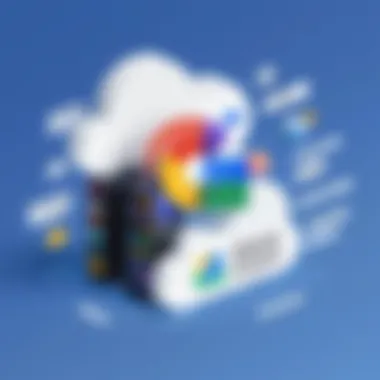

- Regular Audits: Conducting periodic audits of stored data helps identify outdated or unnecessary files that can be deleted.
- Lifecycle Management Policies: Setting policies to automatically transition data to lower-cost storage classes over time can reduce expenses.
- Monitoring Access Patterns: Utilizing tools to track data access can inform decisions about which storage class best fits each type of data.
By optimizing data usage, businesses can ensure that they are not paying for unnecessary storage and that their cloud infrastructure is truly aligned with their operational needs.
Incorporating these strategies into a business's overall cloud storage plan can lead to more effective budget management. The flexibility of Google Cloud Storage allows companies to adapt to changing demands while maintaining a competitive edge.
Comparative Analysis with Competitors
In today's competitive landscape, understanding pricing structures across cloud storage services is critical for businesses. Comparing Google Cloud Storage with its main competitors like AWS S3 and Microsoft Azure Blob enables organizations to make data-driven decisions regarding their cloud strategies. Each platform presents unique features, pricing models, and service levels. This analysis will help businesses align their storage needs with the right provider.
Google Cloud Storage vs AWS S3
AWS S3 (Simple Storage Service) is one of the most popular cloud storage solutions on the market. It offers a variety of storage classes and tiered pricing that appeals to many users. When comparing Google Cloud Storage to AWS S3, several aspects stand out:
- Pricing Models: Both Amazon S3 and Google Cloud Storage utilize a pay-as-you-go model. However, AWS offers multiple options for lifecycle management, which can add complexity. Google Cloud simplifies this with fewer options but maintains a clear pricing structure that is easier to understand.
- Data Transfer Costs: AWS has different data transfer pricing depending on the region. Google Cloud has more transparent egress fees, often perceived as favorable for organizations transferring data between regions.
- Performance: Generally, both services offer high availability, but specific performance metrics will depend on factors like region and use case. AWS is sometimes noted for its extensive global infrastructure, which may lead to lower latency in certain areas.
- Integration with Other Services: If a business already utilizes other AWS services, S3 may provide smoother integration. Conversely, Google offers various tools, such as Google Workspace, that may enhance productivity for users embedded in its ecosystem.
Understanding these differences is vital for businesses when considering operational needs and overall cost-effectiveness.
Google Cloud Storage vs Microsoft Azure Blob
Microsoft Azure Blob Storage is another significant competitor in the cloud market. Comparing it to Google Cloud Storage reveals both similarities and contrasts:
- Storage Classes: Both platforms offer a range of storage classes suited to different needs. Google Cloud has four distinct classes, while Azure offers hot, cool, and archive tiers. The choice often depends on data access patterns and long-term strategy.
- Pricing Transparency: Google Cloud Storage is generally viewed as more transparent in its pricing. Microsoft has various discounts available, but the overall structure can be more complex for the average user.
- Additional Features: Microsoft Azure includes features like soft delete and immutability, which may appeal to specific industries requiring compliance and security. Google’s focus on AI and machine learning integrations can also be advantageous for businesses investing in innovative technologies.
- Scalability: Both services offer high scalability, but Azure may have a slight edge in environments already using Microsoft products, allowing for seamless migration and integration across services.
Ultimately, a thorough comparison is essential for decision-making. Businesses should evaluate their current and future needs while considering which platform aligns best with their goals.
Cost Management and Budgeting
Cost management and budgeting are critical components in the realm of Google Cloud Storage for businesses. As organizations increasingly depend on cloud technologies, understanding and controlling expenses becomes paramount. Unplanned costs can arise easily if businesses do not monitor their cloud usage effectively. Therefore, a strategic approach to cost management is necessary to ensure that the storage solutions align with both current operational needs and future growth potential.
A well-structured budget helps businesses in identifying how much to allocate for cloud storage services. This is essential for making informed decisions. By establishing a budget, organizations can avoid unexpected financial burdens. Additionally, it fosters accountability by restricting unnecessary expenditure. The importance of cost management is not only about minimizing expenses but also about maximizing the value derived from the services utilized. Without proper oversight, even small, recurring costs can accumulate significantly, negatively impacting profitability.
"Effective budgeting can illuminate the path to cloud storage optimization, revealing opportunities for savings that are often overlooked."
By maintaining a keen focus on cost management strategies, businesses are better equipped to use Google Cloud Storage efficiently, achieving both operational and financial objectives.
Establishing a Budget for Cloud Storage
Establishing a budget for cloud storage involves several systematic steps that assist organizations in planning their expenses. It is vital that companies first analyze their storage needs. Identifying data requirements, such as the volume of data to be stored and accessed, is a starting point. This will help in determining the appropriate storage class and its associated costs.
Key considerations include:
- The amount of data: Understanding how much data needs to be stored can significantly influence costs.
- Growth projections: Businesses should estimate future data needs to avoid rapid upgrades that can be expensive.
- Storage Class Selection: Each storage class comes at a different price point. Selecting the right class based on frequency of access can lead to substantial savings.
Organizations often find it beneficial to consult Google’s pricing models and tools, such as the Google Cloud Pricing Calculator, to simulate costs based on their unique usage scenario. By doing so, they can foresee the expected financial impact and make adjustments as necessary before committing.
Monitoring Storage Costs
Monitoring storage costs is an ongoing process that helps businesses keep track of their cloud expenditures and usage patterns. It involves regular reviews and assessments of storage costs against the budget to ensure alignment. This practice can pinpoint areas of overspending or unexpected charges, providing an opportunity to optimize resource allocation.
Important aspects of monitoring costs include:
- Regular audits: Periodically tracking storage usage can help identify trends and adjust the budget accordingly.
- Cost alerts: Using tools to receive notifications when costs exceed a predetermined threshold keeps the business informed and proactive.
- Analyzing data access patterns: Understanding how and when data is accessed can influence storage strategy, leading to more cost-effective choices.
- Engagement with the Google Cloud Console: This platform provides insights and detailed reports on usage patterns, enabling informed decisions.
By establishing a proactive approach to monitoring storage costs, businesses are not just able to stay within budget; they can also discover opportunities for reducing overall expenses.
Finale and Recommendations
In this article, the conclusion and recommendations section provides essential insights into Google Cloud Storage pricing strategies tailored for businesses. It synthesizes the key findings from previous sections and emphasizes the significance of understanding the various pricing models and cost components. Given that cloud storage is a critical aspect of modern business operations, making informed choices can greatly impact both efficiency and expenses.
Final Thoughts on Pricing
When evaluating Google Cloud Storage pricing, it is crucial to consider both current needs and future growth. Pricing models such as pay-as-you-go, committed use discounts, and sustained use discounts provide flexibility, allowing businesses to align their spending with actual usage.
Moreover, understanding the different storage classes — including standard, nearline, coldline, and archive — is vital for optimizing costs. Each class comes with distinct pricing and access characteristics that can influence decision-making. Organizations should take time to analyze usage patterns, not only to ensure cost-effectiveness but also to meet operational requirements efficiently.
In summary, businesses should take a holistic approach toward understanding Google Cloud Storage pricing. A single miscalculation or misalignment can lead to unexpected costs. Regular assessments will help maintain an accurate budget aligned with both current and future storage needs.
Best Practices for Cost Optimization
To optimize costs when using Google Cloud Storage, several best practices can help businesses maintain their cloud budget effectively:
- Leverage the Google Cloud Pricing Calculator: This tool assists in calculating expected costs based on storage class, amount of data, and frequency of access. It can guide businesses in predicting expenses more accurately.
- Consider Tiered Storage Options: Moving infrequently accessed data to lower-cost storage classes such as nearline or coldline can result in significant savings.
- Monitor Usage Regularly: Utilize Google Cloud's monitoring tools to keep an eye on data access patterns and costs, allowing adjustments to be made in real time.
- Optimize Data Transfers: Be mindful of network egress fees associated with data transfer. Wherever possible, minimize data movement to reduce costs.
Implementing these practices can not only aid in budgeting but also in leveraging Google Cloud Storage's capabilities efficiently. By aligning storage strategies with business objectives, organizations can maintain tighter control over their expenses and achieve optimal performance.