Mastering Google Workspace Help Desk Solutions
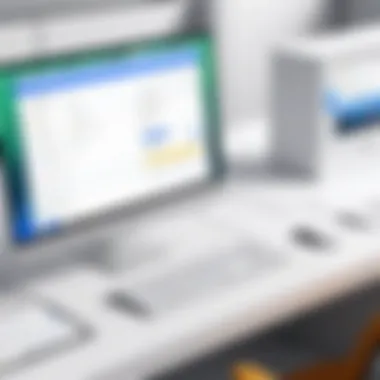

Intro
The landscape of workplace technology continues to evolve and adapt to various needs faced by businesses and organizations. Google Workspace Help Desk solutions are at the forefront of these developments, allowing companies to streamline their support processes, improve team collaboration, and enhance productivity. As businesses navigate this environment, it is essential to understand the capabilities, integration processes, and support measures offered by these solutions.
In this article, we will explore Google Workspace Help Desk solutions in detail. The focus will include their functionalities, integration with existing systems, and the support available for users. We will analyze the features and benefits inherent in these tools and provide guidance on effective usage. Common challenges will also be addressed, providing practical solutions to enhance operational performance in a tech-driven workplace.
The discussion will unfold systematically, starting with an overview of the software category, followed by a data-driven analysis that assesses the effectiveness of these Help Desk solutions in real-world scenarios.
Understanding Google Workspace
Understanding Google Workspace is essential as it serves as a foundational element in managing digital collaboration within organizations. This platform integrates various productivity tools that support communication, file storage, and project management. The importance of grasping the capabilities of Google Workspace cannot be overstated, especially when considering its versatility to adapt in diverse work environments.
Overview of Google Workspace
Google Workspace, formerly known as G Suite, is a collection of cloud computing, productivity, and collaboration tools offered by Google. Key products include Gmail, Google Drive, Google Docs, Google Sheets, and Google Meet. These tools are designed to streamline tasks and facilitate teamwork through real-time collaboration. Organizations often favor Google Workspace for its user-friendly interface and seamless integration capabilities.
Key Features and Tools
Several features make Google Workspace a preferred choice for businesses worldwide. The tools are built to enhance productivity and promote effective communication:
- Cloud Storage: Google Drive provides secure data storage and easy access to files from multiple devices.
- Real-Time Collaboration: Tools like Google Docs and Sheets allow for simultaneous editing, making teamwork effortless.
- Integrated Services: All services are interconnected. For instance, a Google Meet link can be generated directly from a Google Calendar event.
- Security and Administration Controls: Organizations can manage user permissions and security settings according to their specific needs.
These features contribute to a more organized workflow and enable teams to focus on delivering results rather than getting caught up in logistical challenges.
Importance of Help Desk Functionality
The help desk functionality within Google Workspace cannot be overlooked. It serves as a critical component in supporting users and resolving issues in real-time. Organizations stand to benefit from a well-implemented help desk framework, which aids in:
- Enhancing User Satisfaction: A responsive help desk can significantly improve the user experience by addressing concerns promptly.
- Increasing Efficiency: Users can quickly find support without sifting through complicated documentation.
- Centralizing Communication: A help desk consolidates queries and feedback into a single platform, making it easier for IT professionals to manage responses and updates.
Overall, understanding Google Workspace is vital for maximizing its potential. It lays the groundwork for improved productivity, collaboration, and support mechanisms, which are essential in today’s tech-driven business landscape.
Google Workspace Help Desk Defined
In any collaborative environment, especially one driven by technology, the effectiveness of support mechanisms directly influences productivity. The Google Workspace Help Desk is more than just a static environment for inquiries. It plays a pivotal role in ensuring that users utilize the tools offered by Google Workspace to their fullest potential. This section will detail the nature of the Help Desk and its relevance in enhancing workplace efficiency.
What is a Help Desk?
A Help Desk, fundamentally, is a centralized resource designed to facilitate support for users encountering issues. It serves various purposes, including troubleshooting, support, and maintenance.
- Support Portal: Users can request assistance and report problems concerning any tools in Google Workspace. This may include issues with Google Docs, Sheets, or Gmail.
- Incident Management: When a problem arises, the Help Desk manages incidents through ticketing systems. Users submit tickets, which are then tracked and resolved.
- Information Repository: A Help Desk acts as a knowledge base. Users can find documentation, FAQs, and solutions to common queries without direct assistance.
- Accessibility: Google Workspace Help Desks are designed to cater to both internal and external users. Whether it’s employees seeking help or customers attempting to resolve issues, the help desk provides a structured approach to assistance.
Role of Help Desk in Workspace Solutions
The role of Help Desk solutions within Google Workspace cannot be overstated. They offer numerous benefits that enhance day-to-day operations for teams in various capacities:
- Streamlined Communication: By funneling queries through a centralized system, teams can avoid miscommunication. Everyone is on the same page.
- Efficiency in Issue Resolution: Help desks can reduce downtime. Quick responses and systematic tracking ensure that issues are handled swiftly and effectively.
- Data Analysis: Help desks can gather and analyze data related to user interactions. This information helps identify recurring issues and may guide future training initiatives.
- User Empowerment: A well-functioning Help Desk not only provides solutions but also empowers users. By having access to knowledge bases and proficient support, users feel more confident and proficient steming from the knowledge gained.
"A well-structured Help Desk allows organizations to unlock the full potential of their tools, leading to improved overall performance."
In summary, the Help Desk serves as a vital cog in the machinery of Google Workspace. It not only enhances user experiences but also contributes to the broader efficiency and adaptability of organizational processes. Understanding its function is essential for optimizing its benefits.
Integration with Other Tools
Integration with other tools is a critical aspect of leveraging Google Workspace Help Desk solutions. The ability to connect with both third-party applications and internal tools enhances the usability and efficiency of the help desk. It allows organizations to centralize information and streamline processes, reducing the time spent on issue resolution.
Integrating various tools provides several benefits:


- Increased Productivity: Teams can focus on resolving issues rather than switching between multiple platforms.
- Improved Communication: Integrations can help maintain seamless communication among team members and departments.
- Enhanced Data Management: Information can be shared and updated across platforms, ensuring all team members access the same data.
Before proceeding with integration, organizations must consider compatibility, support, and security to avoid disruptions in service. Understanding these factors is essential for a smooth integration process.
Third-party Integrations
Third-party integrations involve connecting Google Workspace Help Desk solutions with external applications. This practice enables the help desk to harness specialized features of other tools. For instance, integrating with platforms such as Slack can facilitate real-time communication on support tickets, while services like Zoom can assist in conducting virtual support sessions.
The advantages of third-party integrations include:
- Access to Specialized Tools: Organizations can enhance their help desk capabilities by utilizing tools designed for specific tasks, such as customer relationship management or project management.
- Enhanced Analytics: Integrations can provide valuable insights into user behavior and support trends through advanced reporting tools.
- Better User Support: Systems can automate notifications or status updates, improving response times and overall user satisfaction.
When planning for third-party integrations, IT professionals should assess the quality of support and documentation provided by the vendors, as this is crucial for troubleshooting any potential issues.
Internal Tool Integration
Integrating internal tools with Google Workspace Help Desk solutions is equally important. Many businesses use proprietary or niche software tailored to their specific processes. By integrating these tools, organizations can customize their help desk experience to fit their operational needs, thus enhancing overall efficiency.
Key considerations for internal tool integration include:
- Custom Development: Some organizations might need to develop custom applications or scripts to ensure smooth integration with their existing systems.
- User Training: Staff must be trained on how to leverage the integrations fully, ensuring they understand how to utilize new features effectively.
- Data Security: Protecting sensitive information during integration is crucial. Organizations should implement secure data transfer and encryption measures.
Overall, successful internal tool integration leads to a more coherent workflow. It can provide employees with easy access to necessary applications while reducing redundancy. The seamless connection of tools can improve response times and user satisfaction in a dynamic business environment.
"Integration is not just about technology; it’s about enhancing processes and improving the overall user experience in the organization."
By focusing on integrating Google Workspace Help Desk with other tools, both third-party and internal, organizations can significantly enhance their support capabilities.
Utilizing Google Workspace Help Desk
Utilizing Google Workspace Help Desk is essential for organizations seeking to streamline their support processes. This tool enables effective management of user inquiries and facilitates better communication among teams. It plays a critical role in enhancing productivity, as it provides clear pathways for issue resolution. By implementing a structured help desk, organizations can improve overall efficiency and foster a supportive environment for their users.
Setting Up the Help Desk
Setting up a Help Desk in Google Workspace involves several key steps that ensure it operates effectively. First, identify the specific needs of your organization. Will you be managing internal queries or providing external support as well? Knowing this will help you tailor the setup accordingly.
Next, configure the tools within Google Workspace, like Google Chat and Google Forms, to facilitate user inquiries. You may also want to designate a person or team responsible for managing the help desk to streamline communication and accountability. Finally, educate your users about the new system through orientation sessions or written guidelines. This reduces confusion and ensures a smoother transition.
Best Practices for Use
Assigning Roles
Assigning roles is vital for a functional Help Desk. Clearly defined roles ensure that tasks are distributed evenly and efficiently. Each member of the team should understand their specific responsibilities, whether they are responding to queries or updating documentation. This structure prevents overlap and confusion, which can hinder service quality.
A key characteristic of assigning roles is flexibility. Team members may have different strengths and weaknesses, so being adaptable can maximize the efficiency of the Help Desk. Assigning roles based on individual expertise not only benefits the team's performance but also enhances user satisfaction as inquiries are handled based on skill and experience.
Tracking Queries
Tracking queries is another critical aspect of an effective Help Desk. This process involves keeping a record of user requests and the corresponding actions taken. By implementing a tracking system, organizations can pinpoint recurring issues, thus informing future improvements.
A standout feature of tracking queries is its ability to generate reports. These reports offer insights into user behavior, common problems, and the effectiveness of the support team. Regular analysis of this data sheds light on areas that may require additional training or resources.
Regular Updates
Regular updates play a significant role in maintaining transparency and keeping users informed. Providing users with updates on the status of their inquiries not only shows that their concerns are being addressed but also builds trust in the system.
Communication is a key characteristic of regular updates. It establishes a habit where users can easily follow up and offers a mechanism for teams to spotlight resolved issues. Regular updates can sometimes be streamlined through automated notifications, which save time and ensure that nothing is overlooked. This approach also helps in managing user expectations effectively, leading to a smoother experience for everyone involved.
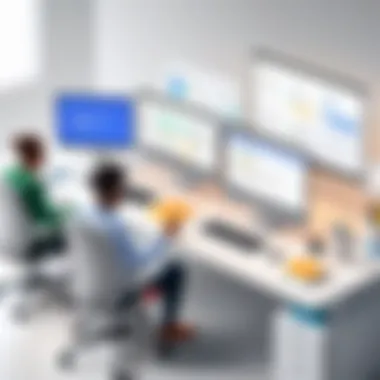

Addressing Common Challenges
Identifying and resolving challenges in the Google Workspace Help Desk is critical for its success. The effectiveness of any support system hinges on realizing common pain points and developing strategies to overcome them. Improved response times, enhanced user satisfaction, and increased productivity are just some of the benefits realized by tackling these issues head-on. This is especially relevant for tech-savvy individuals and business professionals who rely heavily on these tools for daily operations.
Frequent Issues Faced
Several frequent issues may arise when using Google Workspace Help Desk solutions. These can disrupt the user experience and hinder effective support. Here are some common problems:
- Inconsistent Response Times: Users may experience delays in receiving support, leading to frustration. This can affect productivity and resource allocation.
- Limited Knowledge Base: An inadequate knowledge base means users might not find the answers they need quickly, forcing them to seek help from support personnel, thus increasing workload.
- User Denial and Frustration: A lack of proper training can lead to user frustration, influencing their readiness to engage with help desk tools effectively.
- Integration Gaps: Sometimes, third-party applications do not integrate seamlessly with Google Workspace, forcing users to switch between platforms, which can disrupt workflow.
Understanding these issues can guide teams in developing solutions that better serve their users.
Effective Troubleshooting Strategies
To effectively address the common challenges posed by the Google Workspace Help Desk, certain strategies are essential. Implementing these can improve both user satisfaction and overall operational efficiency:
- Establish Clear Service Level Agreements (SLAs): Defining response times and expectations can manage user expectations and improve accountability.
- Develop a Comprehensive Knowledge Base: Regularly updated documentation and resources help users self-serve for common queries, reducing the dependency on help desk personnel.
- Provide User Training: Appropriate training ensures that users are familiar with available tools and practices, thus reducing frustration and increasing their confidence in utilizing the help desk effectively.
- Encourage Feedback: Regular feedback from users can highlight persistent issues or gaps while informing future training and resource updates.
- Monitor Integrations: Regular checking of third-party integrations can reduce disruptions and ensure smooth use of all tools within the Google Workspace environment.
Effective troubleshooting within Google Workspace Help Desk enhances user experiences and fosters a culture of proactive solution-finding.
By actively focusing on these areas, organizations can refine their help desk operations, making them more user-centric and responsive.
Enhancing User Experience
The focus on enhancing user experience within Google Workspace Help Desk solutions is essential for several reasons. A positive user experience fosters better engagement, promotes satisfaction, and ultimately increases productivity. When users can efficiently navigate and utilize help desk tools, they are more likely to resolve their issues quickly, which contributes to smoother workflow processes. Moreover, enhancing user experience not only benefits individual users but also improves the overall operational efficiency of an organization.
Feedback Mechanisms
Feedback mechanisms serve as crucial elements in improving the user experience within Google Workspace Help Desk solutions. These mechanisms provide users with the opportunity to express their opinions, share insights, and report any issues they encounter. By actively seeking and analyzing user feedback, organizations can identify areas for improvement and implement necessary changes.
Benefits of effective feedback mechanisms include:
- User Empowerment: Users feel valued when their feedback is considered, leading to a culture of participation.
- Continuous Improvement: Regular assessments of user feedback help maintain an ever-evolving help desk solution.
- Enhanced Communication: Feedback fosters open lines of communication between users and the IT support team, leading to more efficient problem-solving.
Training Resources for Users
Training resources are vital for ensuring that users have the necessary skills to effectively utilize Google Workspace Help Desk solutions. Two prominent types of training resources include online tutorials and in-person workshops, each with distinct characteristics and benefits.
Online Tutorials
Online tutorials provide a flexible way for users to learn about the Google Workspace Help Desk tools at their own pace. They often feature video content, documentation, and quizzes that enhance user understanding.
The key characteristic of online tutorials is accessibility, allowing users to engage with materials from any device at any time. This flexibility makes online tutorials a popular choice for many organizations.
A unique feature of online tutorials is the ability to track progress. Users can see their development over time, reinforcing learning outcomes. However, it may lack real-time interaction, which can be a disadvantage for some users who prefer immediate clarification or assistance.
In-Person Workshops
In-person workshops offer a more interactive learning environment. Users can engage directly with instructors and ask questions in real time. This immediate feedback can significantly enhance learning retention.
The key characteristic of in-person workshops is the personal touch they provide. Facilitators can tailor the content to suit the specific needs of the audience, making it a beneficial choice for complex issues.
A unique feature of in-person workshops is the collaborative atmosphere they create. Users can share experiences and learn from one another, creating a community of practice. On the downside, organizing in-person workshops can be resource-intensive, requiring time and logistical planning.
Case Studies and Real-World Applications
The exploration of case studies and real-world applications offers significant insights into how Google Workspace Help Desk solutions can be effectively utilized. Through analyzing various success stories and the lessons derived from them, organizations and professionals can glean practical knowledge that can be adapted to their own operations. These examples not only highlight the tangible benefits of these tools but also the challenges that might surface during implementation.


Utilizing actual scenarios allows for a more practical understanding of how these tools function in a live environment. It showcases the versatility and flexibility of Google Workspace Help Desk when tailored to meet the specific needs of different organizations. Additionally, stakeholders can assess the effectiveness of provided solutions through real-world evidence, enhancing their decision-making processes.
With this context, the value of reviewing case studies becomes clear:
- Insight into varied implementation strategies
- Identification of best practices
- Encouragement for innovative applications of the tools
Highlights from these successes serve as a guide for those looking to optimize their own help desk operations within Google Workspace.
Success Stories
Success stories provide compelling narratives that illustrate the effective implementation of Google Workspace Help Desk solutions across different industries. For instance, a notable case is that of a mid-sized tech company which streamlined its customer support process through Google Chat and Google Meet. By integrating these tools, they managed to enhance communication across teams, leading to a decrease in response time by 40%.
Another example can be observed in an educational institute that used Google Forms for query submissions. By setting this up, they created an organized channel for student feedback and concerns, making it easier to track and respond to student needs efficiently. This reduced the administrative overhead and allowed staff to focus more on student interaction rather than managing queries manually.
These success stories emphasize the potential of Google Workspace Help Desk solutions to transform workflows and improve service delivery in real contexts.
Lessons Learned
Through analyzing the successes mentioned, several key lessons emerge that can guide future implementations of Google Workspace Help Desk solutions:
- Adaptability is Crucial: Each organization is unique. Tailoring the help desk strategy to align with specific organizational needs maximizes effectiveness.
- Foster Team Collaboration: Encouraging effective communication channels among team members enhances problem-solving and reduces response times.
- Regular Training: Continuous training for staff on the tools increases usage efficiency and can lead to innovative applications of the solutions.
Furthermore, organizations should be prepared for unexpected challenges. Initial bumps can include integration hurdles or user resistance. Observing these instances aids in developing strategies to mitigate future issues, ensuring a smoother transition in subsequent projects.
"Learning from established success stories can illuminate pathways for innovation and improvement in organizations looking to adopt Google Workspace Help Desk solutions."
This collective knowledge not only reinforces the relevance of case studies but also inspires continuous improvement in help desk functionalities.
Future of Help Desk Solutions in Google Workspace
The future of help desk solutions in Google Workspace holds significant implications for businesses aiming to streamline their support systems. As the demand for efficient, responsive customer service increases, organizations must adapt. With the continuous evolution of technology, Google Workspace help desk solutions will play an integral role in defining how teams interact with their clients and each other.
Emerging trends suggest a greater integration of artificial intelligence and automation in help desk environments. This transformation can lead to more efficient handling of client queries, allowing support teams to focus on complex issues while routine tasks are managed automatically.
Emerging Trends
Several trends are shaping the future of help desk solutions within Google Workspace. One notable trend is the shift towards AI-driven chatbots. These tools can provide instant responses to common queries, significantly reducing wait times for users. Additionally, machine learning algorithms can analyze patterns in support queries, helping teams preemptively address issues.
Another emerging trend involves the increased use of data analytics. Organizations are leveraging data to assess ticket resolution times, user satisfaction, and team performance. Insights derived from these analytics can inform better decision-making and resource allocation, ultimately leading to improved service delivery.
- AI-driven chatbots will automate initial interactions.
- Data analytics will provide insights into user behavior.
- Personalization will enhance user experience across support channels.
Innovation in Customer Support Tools
Innovation in customer support tools is key to advancing Google Workspace help desk solutions. The integration of real-time collaboration features allows teams to work together seamlessly on support tickets. This capability enhances communication and problem-solving speed, resulting in faster resolutions and increased customer satisfaction.
Moreover, cloud-based support tools are providing flexibility that traditional systems cannot match. Teams can collaborate irrespective of their physical locations, making it easier to respond to queries in a timely manner. This shift is vital in a world where remote work is becoming the norm.
"The future of help desk solutions lies in unlocking the potential of cloud technology combined with the predictive capabilities of AI."
Additional advancements include enhanced user interfaces, making it easier for both support agents and clients to navigate help desk resources. Features like ticket categorization and prioritization ensure that urgent issues are addressed promptly.
In summary, the future landscape of Google Workspace help desk solutions is characterized by integration, innovation, and responsiveness. By embracing these shifts, organizations can not only improve their operational efficiency but also significantly elevate customer experience.
Closure
The conclusion serves as a critical component of this article, summarizing the key insights gained throughout the discussion of Google Workspace Help Desk solutions. It highlights the importance of effective help desk systems in enhancing productivity and addressing user needs. A well-implemented help desk contributes not only to individual satisfaction but also affects overall organizational efficiency. The interactions between users and help desk personnel can determine the success of technology adoption within teams.
Summary of Key Takeaways
- Understanding Functionality: Effective help desks streamline processes through organized management of user queries, thereby improving response times and resolution efforts.
- Integration with Existing Systems: Successful help desk solutions integrate seamlessly with tools already in use, minimizing disruption and maximizing the benefits of collaboration.
- User Experience Importance: Training resources and feedback mechanisms greatly enhance user experience, providing necessary knowledge and avenues for input.
- Challenge Management: Identifying and addressing common issues is crucial for maintaining service quality and user trust.
- Future of Help Desk Solutions: As technology evolves, so too must the strategies and tools employed in help desk operations. Keeping abreast of trends ensures relevance and effectiveness in support roles.
Final Thoughts
"A well-functioning help desk system not only manages queries but also facilitates a culture of collaboration and support within an organization."





