Exploring GUI Prototyping: Tools, Techniques, Trends


Intro
In the fast-paced world of software development, the graphical user interface (GUI) plays a crucial role in shaping user experiences. Navigating through different platforms and applications, users expect seamless interactions and intuitive designs. This expectation underscores the importance of GUI prototyping, which serves as a tangible blueprint during the design process. From sketching initial ideas on paper to creating interactive mock-ups, prototyping is a vital practice that facilitates communication, fosters creativity, and directly influences the success of an application.
Software Category Overview
Purpose and Importance
The essence of GUI prototyping lies in its ability to bridge the gap between design concepts and user expectations. By crafting a prototype, designers can visualize the functionality and aesthetics of an application. This makes it easier to identify potential issues before they escalate into significant problems during development. Ultimately, prototyping:
- Clarifies requirements through interactive experiments.
- Empowers stakeholders by providing a visual representation of ideas.
- Reduces time and cost by allowing for early-stage feedback and revisions.
The iterative nature of prototyping ensures that user feedback is integrated at various stages, which is instrumental in refining designs that resonate with target audiences. The pitfalls of poor design are many; with effective prototyping, teams can avert these missteps.
Current Trends in the Software Category
As we stride into an era dominated by rapid technological advancements, the landscape of GUI prototyping is continuously evolving. Some notable trends that have emerged include:
- Low-Code/No-Code Platforms: These tools democratize design by allowing individuals without extensive technical backgrounds to create prototypes seamlessly.
- Collaborative Design Tools: Platforms like Figma and Miro enable real-time collaboration, making it easy for teams to contribute and iterate quickly.
- User-Centric Design Focus: There's a growing emphasis on understanding user behavior through data analytics, leading to designs that cater more effectively to user needs.
These trends highlight how the role of prototyping transcends mere design; it becomes an integral part of the development lifecycle that emphasizes flexibility and user involvement.
Data-Driven Analysis
Metrics and Criteria for Evaluation
Evaluating the effectiveness of GUI prototyping tools requires a robust framework. Here are some key metrics to consider:
- Usability Testing Outcomes: Tracking how users interact with prototypes.
- Iteration Speed: Measuring how quickly revisions can be implemented based on feedback.
- Stakeholder Engagement Levels: Assessing the involvement of stakeholders in the design process.
These metrics not only serve as indicators of success but also highlight areas for continuous improvement.
Comparative Data on Leading Software Solutions
When looking at GUI prototyping tools, it’s essential to analyze how they stack up against each other. A comparison of tools such as Proto.io, Sketch, and Adobe XD reveals distinct strengths:
- Proto.io allows for easy creation of interactive prototypes suitable for both web and mobile applications. Its ease of use makes it a go-to for quick iterations.
- Sketch is favored by many designers for its intuitive interface and extensive plugin ecosystem, aiding in customizable workflows.
- Adobe XD shines with its robust integration within the Adobe Creative Cloud suite, making it an attractive choice for teams already using Adobe products.
In an age where data drives decisions, leveraging comparative analysis assists teams in choosing the right prototyping tool for their projects.
Prototyping is not merely a design task; it is a vital component in ensuring the final product aligns with user needs and expectations.
Understanding GUI Prototyping
Understanding GUI prototyping is fundamental in charting the waters of effective software development. At its core, GUI prototyping serves as the bridge between concept and reality, shaping how users will ultimately interact with the end product. To articulate this, we'll explore two critical facets: its definition and importance, as well as the historical context that shaped its current state.
Definition and Importance
GUI prototyping involves creating preliminary versions of a user interface, allowing designers and developers to visualize the product before it's built. Think of it as sketching out the blueprint for a house. Instead of constructing rooms and walls immediately, an architect lays out what things will look like, offering clarity and insight into potential issues.
The significance of this practice radiates in several directions:
- User-Centric Design: GUI prototyping places users at the heart of the process. By involving them early on, you can gather feedback that guides design decisions, thus elevating user satisfaction and engagement.
- Cost Efficiency: Identifying problems at the prototyping stage can save organizations valuable time and resources. Making changes late in the development cycle often proves expensive, akin to trying to correct a mistake in a finished painting.
- Collaboration: Prototypes foster better communication among team members. It encourages cross-collaboration between designers, developers, and stakeholders, ensuring everyone is on the same page about the project's direction.
In essence, GUI prototyping is more than just a design tool. It's a critical component of the development cycle that streamlines processes, encourages feedback, and ultimately aids in creating more effective user experiences.
Historical Context
To comprehend where GUI prototyping stands in today's tech landscape, it's essential to glance back at its evolution. In the early days of computing, user interfaces were largely text-based. Users navigated systems through command-line inputs, leaving little room for visual design and user-friendly interactions. This approach became increasingly restrictive, especially as non-technical users began to enter the computing space.
With the advent of graphical interfaces in the 1980s, spearheaded by pioneers like Apple with their Macintosh, the concept of visual interaction took off. The early 1990s saw the introduction of tools that allowed for rapid prototyping, such as HyperCard, which enabled users to create simple applications without programming complexities. However, these tools were often limited in terms of fidelity and functionality.
As technology advanced, the methodologies behind GUI prototyping adapted too. The evolution towards low-fidelity sketches, wireframes, and high-fidelity interactive models portrayed a growing understanding of user-centered design. From physical paper sketches to digital platforms like Adobe XD or Figma, the field has broadened significantly.
"In creating visuals, we shape not just interfaces, but experiences."
The rise of agile methodologies and iterative development further revolutionized how prototypes were employed, promoting ongoing cycles of designing, testing, refining, and producing. This interplay between design and feedback has emphasized the need for fewer assumptions, focusing more on user relationships.
Types of Prototypes in GUI Design
In the arena of graphical user interface design, prototypes serve as the backbone supporting the structure of user interaction. By providing tangible representations of ideas, they empower designers to capture the essence of what a product will look and feel like before development ensues. Understanding the various types of prototypes is crucial for effective communication between stakeholders, developers, and users.
Prototypes can be broadly classified into two categories: low-fidelity and high-fidelity. Each type boasts particular attributes and serves distinct purposes at different stages of the design process. These characteristics ultimately help shape user experience and optimize overall design effectiveness.
Low-Fidelity Prototypes
Low-fidelity prototypes are simple representations of design ideas. They often prioritize speed and rough concepts over detail, allowing designers to focus on user flow rather than fine aesthetics. These prototypes are inexpensive and quick to create, involving less technical skill.
Sketches
Sketches serve as foundational stepping stones in the prototyping process. They are often the first visual output after brainstorming ideas. This informal aspect of sketches fosters creativity, allowing designers to iterate rapidly while brainstorming various design aesthetics and functionalities. A unique feature of sketches is that they can be easily modified or discarded, making them a flexible option during initial design brainstorming sessions. While sketches encourage rapid idea exploration, their lack of detail can make it challenging to convey interactions comprehensively.
Advantages of Sketches:
- Quick iterations: Designers can quickly iterate and visualize ideas on paper or digital formats.
- Cost-effective: Low-cost materials or even digital tools make this approach accessible.
- Enhanced creativity: The informal nature can encourage more spontaneous ideas.
Disadvantages of Sketches:
- Limited interaction: Lacks the ability to demonstrate interactive elements in detail.
- Ambiguity: May lead to misunderstandings about usability due to the simplistic presentation.
Wireframes
When designers transition from sketches, wireframes come into play. Wireframes provide a more structured layout of information architecture, focusing on navigation and placement without incorporating high levels of detail. They are particularly essential in mapping out the user's journey through the interface. Not only is the interface layout clearer, but wireframes can also facilitate discussions among team members, ensuring everyone’s on the same page.
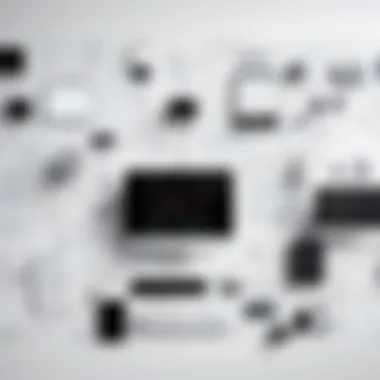

Their simplicity makes them an effective choice for early-stage prototyping. While wireframes display layout and flow, they inevitably lack color and stylistic elements. It’s vital to remember that although wireframes are an excellent tool for visualizing structure, they are not suitable for detailed representation of elements like typography and imagery.
Advantages of Wireframes:
- Clearer layout: Provides a better grasp of placement and content structure.
- User flow focus: Highlights the navigation path a user might take.
- Easier collaboration: Encourages alignment within the team during discussions.
Disadvantages of Wireframes:
- Lack of detail: They might not capture the essence of the final product's look and feel.
- Possibly limited buy-in: Stakeholders may find it harder to envision the final product with a basic wireframe visual.
High-Fidelity Prototypes
High-fidelity prototypes, on the other hand, resemble the final product much more closely. They bring together design details, interactions, and sometimes even data dynamically. These prototypes often require more effort and a skillset but provide significant insight into the user experience.
Interactive Mockups
Interactive mockups advance the prototyping stage substantially, enabling designers to present a product that behaves like the final experience. Users can click through screens, interact with elements, and even simulate basic functionality. Importantly, interactive mockups are instrumental in user testing, as they provide a realistic experience facilitating genuine feedback. With a rich interface, these mockups foster discussions around user experience and interface design.
Advantages of Interactive Mockups:
- User feedback: Collecting feedback can occur much earlier, optimizing design iteratively.
- Realistic interaction: Allows testing of usability directly in a lifelike context.
Disadvantages of Interactive Mockups:
- Time-consuming: Developing these high-fidelity prototypes may require extensive design effort.
- Requires software proficiency: A specific skill set is necessary to create them effectively.
Detailed Simulations
Detailed simulations take high-fidelity prototyping to the next level. They integrate all visual and functional elements into a cohesive representation of the final product. This type often includes backend functionalities and can showcase real-time data interaction. While they stand as the closest replica of what users can expect, they can also be the most resource-intensive to develop. These simulations do not just serve as a presentation tool but also help in validating design decisions through rigorous testing.
Advantages of Detailed Simulations:
- Complete user experience: They encapsulate the full scope of the final product.
- Extensive testing capabilities: Provide an ideal platform for detailed user testing and analysis.
Disadvantages of Detailed Simulations:
- Resource-heavy: Demand substantial time, expense, and expertise to create.
- Can dilute focus: Focusing too much on perfection can detract from iterating based on feedback.
In summary, the types of prototypes utilized in GUI design play a pivotal role in shaping the overall design process. From the speedy and flexible low-fidelity prototypes, like sketches and wireframes, to high-fidelity models such as interactive mockups and detailed simulations, each type has its own unique contribution, ensuring users receive the best possible experience.
Common Tools for GUI Prototyping
The landscape of GUI prototyping is ever-evolving, and the tools that facilitate this process play a vital role in shaping the efficiency and effectiveness of designs. Selecting the right tools not only assists designers in expressing their concepts but also significantly influences collaboration within teams and between stakeholders. This section explores several key categories of tools used in GUI prototyping, examining their importance and the nuances that come with each.
Skeuomorphic Design Tools
Skeuomorphic design tools take inspiration from real-world objects, applying textures and materials to create interfaces that feel familiar to users. The use of such tools became popular during the early days of mobile applications, where mimicking physical interactions helped users transition into the digital world. These tools help in crafting applications that resonate well with users’ expectations, providing a level of comfort and familiarity.
Some notable examples of skeuomorphic design tools include iOS’s original interface design and Adobe Photoshop, which excels in offering textures, shadows, and gradients. However, while these tools can create visually engaging prototypes, they risk obscuring function with flashy aesthetics. Designers must be mindful to balance visual allure with usability to avoid overwhelming users with unnecessary details.
Flat Design Tools
In contrast, flat design tools embrace simplicity and minimalism. They prioritize functionality and usability over ornamental designs. Flat design focuses on removing any three-dimensional effects in favor of cleaner, more streamlined interfaces. The advent of flat design tools like Sketch and Figma has had a profound influence on modern web and app development.
These tools empower designers to create prototypes that are not only functional but also mobile-responsive. With flat design, colors and typography take center stage. Furthermore, the lightweight nature of these designs speeds up loading times, significantly enhancing user experience. Yet, designers must ensure that essential features remain visible and accessible, as overly simplistic approaches can risk undermining the user interface.
Collaborative Prototyping Platforms
As the phrase goes, "two heads are better than one," and in the realm of GUI prototyping, collaboration is critical. Collaborative prototyping platforms like InVision and Miro facilitate real-time feedback and iteration, enabling teams to converge their ideas effectively. These tools provide shared workspaces where team members can contribute to designs, exchange thoughts, and collect user feedback seamlessly.
The beauty of these platforms lies in their ability to connect remote team members across different time zones. With features such as commenting, version tracking, and integrated user testing, collaborative prototyping tools streamline the design process. While adopting these platforms, teams should prioritize establishing clear communication and documentation practices, ensuring everyone remains on the same page and enhancing overall project cohesion.
Effective collaboration can turn a mere idea into a thriving product through collective ingenuity and user-centric iterations.
In summary, the variety of tools available for GUI prototyping—from skeuomorphic design tools to flat design methods and collaborative platforms—highlights a critical need for designers to carefully choose the right resources that facilitate not just creativity but also collaboration and usability. For tech-savvy individuals, business professionals, and IT experts, understanding these tools can lead to informed decisions that enhance overall project success.
The Prototyping Process
The prototyping process stands as a pivotal element of GUI design, serving as the bridge between initial concepts and final products. Its effectiveness is rooted in the way it enables designers to visualize ideas and test them early in the development cycle. This step is essential for highlighting usability issues and ensuring that the end product meets user needs. Investing time in this phase can lead to smoother workflows and less expensive iterations, minimizing costly overhauls later on. In this section, we'll delve into three critical areas of the prototyping process: initial research and user personas, creating user flow diagrams, and the importance of iterative design and feedback loops.
Initial Research and User Personas
Before diving headfirst into design, conducting thorough initial research is paramount. Understanding the target audience's behaviors, preferences, and pain points lays a solid foundation for effective GUI prototyping. This phase allows designers to create user personas—detailed profiles that embody the characteristics of potential users. For instance, if a product aims to serve small business owners, the user persona might include age, tech-savviness, typical workday challenges, and desired outcomes from the product.
User personas help keep the focus on real-world usage scenarios. Some practical steps to gather relevant information include:
- Surveys and Interviews: Direct feedback can shed light on user expectations.
- Analytics and Usage Data: Studying existing data helps identify how users interact with current tools.
- Competitor Analysis: Observing competitors can provide insights into industry standards and user preferences.
By establishing these personas, designers can better tailor their approaches throughout the prototyping process.
Creating User Flow Diagrams
Once the user personas are established, creating user flow diagrams is the next logical step. These diagrams outline how users will navigate the interface from one point to another, illustrating the pathways available based on the user's objectives. Crafting user flow diagrams helps in visualizing the intricacies of user journeys and spotting potential hiccups in the navigation before any actual development begins.
A well-structured user flow typically includes:
- Entry Points: Where users will first interact with the product.
- Actions and Decisions: Mapping out user choices and the consequences attached to those decisions.
- End Goals: Highlighting what users want to achieve through their interactions.
This exercise not only provides clarity for designers but also improves communication with stakeholders who may not be familiar with design terminologies. Ideally, these diagrams will evolve into wireframes, with structures solidified and informed by user flow insights.
Iterative Design and Feedback Loops
The prototyping process thrives on iteration. Rather than adopting a linear approach, integrating feedback loops fosters continuous improvement. Designers should view each prototype as a stepping stone toward refinement.
Feedback is the lifeblood of this iterative cycle. Effectively gathering and analyzing input from both team members and actual users is crucial. Here are some methods to consider:


- Usability Testing: Observing real users as they interact with prototypes can unveil invaluable insights.
- A/B Testing: Presenting different versions to users helps identify preferred elements or features.
- Focus Groups: Bringing together diverse users can create a brainstorming environment, generating discussions that may reveal overlooked issues or fresh ideas.
Each round of feedback contributes significantly to enhancing functionality and usability, gradually honing the product into something that resonates deeply with the users. This process highlights the real advantage of prototyping; instead of waiting until the final product release to gauge reactions, designers can make adjustments in real-time, leading to a more satisfying user experience ultimately.
"Prototyping is not just about getting it right; it’s about the journey of improvement."
In summary, the prototyping process is not merely a stage in development but an ongoing cycle that bridges understanding users and delivering a product tailored to their needs. As we explore further sections, we’ll notice how these concepts interweave with broader methodologies to create a seamless and engaging user experience.
Best Practices for Effective GUI Prototyping
Effective GUI prototyping forms the backbone of user-centered design and impacts the overall success of software applications. By adhering to established best practices, designers and developers can mitigate risks, enhance collaboration, and streamline workflows. This section delves into specific practices that elevate the prototyping process, ensuring that it aligns effectively with user needs and business objectives.
Establishing Clear Objectives
When embarking on a prototyping journey, it's crucial to set definitive goals from the outset. Clear objectives provide focus and direction, ensuring that all team members are aligned on the desired outcomes. This prevents the common pitfall of wandering off-track, which can lead to wasted time and resources.
When defining objectives, consider the following elements:
- Specificity: Clearly articulate what the prototype aims to achieve. Instead of vague goals like "improve navigation," a more specific objective could be "reduce the number of clicks needed to reach the checkout page by 30%."
- Measurability: Ensure objectives are quantifiable. This allows for assessing whether the prototype meets its goals through metrics like user satisfaction scores or task completion rates.
- Relevance: Align objectives with user needs and business goals. Involving stakeholders early in the process can help identify key areas of focus that tie back into broader strategies.
Through well-defined objectives, teams can ensure that their prototyping efforts are geared toward real-world applications that resonate with users, ultimately leading to a more successful product launch.
Focus on User Experience
User experience (UX) is the lifeblood of any successful application, making it imperative that prototypes center around how users will interact with a product. Prioritizing UX during the prototyping phase helps identify pain points and areas for improvement before development ramps up.
To effectively focus on user experience:
- User Involvement: Involve actual users in the prototype testing phase. Gather continuous feedback through user observation and interviews to understand their behaviors and preferences.
- Iterative Testing: Adopt an iterative approach where feedback is integrated into the prototypes from the very beginning. Each cycle of refinement should only enhance the product based on users' real-world interactions.
- Simplicity and Clarity: Ensure prototypes prioritize intuitive navigation and ease of use. Features should be straightforward, minimizing cognitive load and allowing users to achieve their goals effortlessly.
By embedding user experience at the core of the prototyping process, designers can create interfaces that not only serve functionality but also foster user satisfaction and loyalty.
Documentation and Version Control
As the prototyping process unfolds, meticulous documentation becomes invaluable. Good documenation isn’t just a best practice; it’s essential for maintaining clarity and coherence throughout different project phases. This practice helps everyone involved—designers, developers, stakeholders—remain on the same page regarding decisions made and changes proposed.
Effective documentation strategies include:
- Version Control: Utilize tools like Git to track changes in design iterations. Keeping a version history facilitates transparency, making it easy to revert to previous iterations if needed.
- Design System References: Create a design system or style guide that outlines component usage, design tokens, and visual language. Having a centralized reference point ensures design consistency across the board.
- Change Logs: Maintain detailed logs of changes made through each version. This makes it easier to trace the evolution of the prototype and understand the rationale behind design decisions.
A disciplined approach to documentation and version control can streamline prototyping efforts, reducing ambiguity and enhancing collaboration among team members.
"Effective documentation not only informs current team members but also serves as a valuable reference for future projects."
Integrating Prototyping with Agile Development
In today’s fast-paced tech landscape, incorporating prototyping within agile development processes holds remarkable importance. The fusion of these two disciplines empowers teams to adapt quickly to changes, minimize error, and remain user-centric throughout the project lifecycle. Teams can effectively harness user feedback during each iteration, which ultimately enhances both the product’s quality and user experience.
There are several key elements to consider when addressing the relationship between prototyping and agile development:
- Rapid Iteration: Agile methodologies advocate for frequent iteration, which dovetails perfectly with prototyping. Designers can create a prototype, gather feedback, and revise their designs in a swift, cyclical manner.
- User-Centric Focus: Prototyping emphasizes user feedback right from the get-go. In agile setups, this user-focused feedback loop allows teams to adjust their products based on real-world input rather than assumptions.
- Enhanced Communication: Prototypes serve as a tangible point of reference for team members and stakeholders. They help clarify ideas, set expectations, and facilitate discussions about visual design and functionality. This visual representation fosters better alignment among all parties involved.
"Prototyping transforms abstract thoughts into a concrete dialogue, bridging gaps that words cannot."
The integration of prototyping and agile development isn't merely a process adjustment; it's a fundamental shift towards a more responsive and effective design strategy. Following this lead can help teams deliver exceptional products that resonate with user needs.
Agile Methodology Overview
Agile methodology is a development philosophy that emphasizes flexibility, collaboration, and customer involvement. This approach allows development teams to respond proactively to change, leveraging iterative cycles known as sprints. Each sprint typically lasts one to four weeks and culminates with a review meeting, where the team presents completed work to stakeholders and collects valuable feedback. Agile methodologies are fueled by principles such as:
- Collaboration: Agile methodologies promote cooperative teamwork. All participants, including developers, designers, and stakeholders, work in close tandem throughout the project.
- Adaptability: Agile recognizes that requirements can evolve over time, often as a response to market conditions or user desires. This means design and feature changes can be implemented without derailing the entire project.
- Customer Collaboration: Engaging with users frequently throughout different stages enhances product validation and ensures the end result actually meets the users' expectations.
Adapting Prototyping in Agile Sprints
When integrating prototyping into agile sprints, several strategies can enhance its effectiveness:
- Set Clear Goals: Define the specific aims of the prototype at the outset. Knowing what problems need solving or what feedback to gather helps focus design efforts.
- Collaborate Early and Often: Encourage designers to work closely with developers and stakeholders during each stage of the sprint. This constant collaboration fosters a stronger understanding and alignment across the board.
- Utilize User Stories: Capture requirements using user stories that convey the end-user perspective. Prototypes designed around user stories can directly address user needs, making feedback more relevant and actionable.
- Feedback Loops: Make it a point to gather feedback at multiple intervals during the sprint. This can be achieved via user testing sessions, internal reviews, or stakeholder checks—whichever method works best for your team and project.
- Iterate Based on Insights: After receiving feedback, adjust the prototype quickly and efficiently. Agile thrives on responsiveness, which also applies to prototyping. The faster the loop, the better the product.
Integrating prototyping into agile development is not just about better product outcomes; it's about nurturing an organizational culture that values collaboration, innovation, and user-centeredness. This union can propel teams toward greater achievements and quality deliverables in GUI design.
User Testing and Feedback Collection
User testing and the process of collecting feedback stand at the heart of GUI prototyping. They serve as critical mechanisms through which designers refine their ideas and ensure that the final product resonates with actual users. In a fast-paced tech landscape, where first impressions count, understanding the user experience is paramount. By directly engaging with users, designers can unveil valuable insights that often go unnoticed in traditional design processes.
Feedback collection is not merely about gathering opinions; it's about creating a constructive dialogue that shapes the direction of the project. When users interact with prototypes, their reactions provide clues to what works well and what falls flat. This deep-rooted understanding fosters a design ethos centered on user needs, ultimately leading to more intuitive and user-friendly interfaces.
Methods of User Testing
Diving into user testing involves a variety of methods that cater to different contexts and goals. Each technique offers unique insights, shaping the course of the design. Here are some commonly used methods:
- Usability Testing: Observing users as they navigate through a prototype reveals where they struggle or excel. This method is invaluable for identifying usability issues early in the design cycle.
- A/B Testing: This method involves comparing two versions of a GUI to see which performs better. It's often employed to determine preferences for design elements, such as button placement or color schemes.
- Focus Groups: Gathering small groups of users to discuss their experiences can produce qualitative data and a wealth of ideas that might not surface through user testing alone.
- Surveys and Questionnaires: These tools can capture user sentiment and provide quantitative data on specific features. They're particularly useful for gauging overall satisfaction.
Through these methods, designers can develop a clearer picture of user expectations and experiences. It’s a process akin to having a compass in a thick fog, guiding the way toward more effective and appealing designs.
Analyzing Feedback for Improvement
Once feedback is collected, the real magic begins: analysis. Feedback isn't just numbers or comments; it's a treasure trove of data that can drive meaningful design changes. Analyzing this information involves sifting through user responses and identifying patterns that point toward necessary adjustments.
- Categorization: Grouping feedback into themes, whether users express frustration over navigation or inefficiencies in certain features, helps streamline the analysis process.
- Prioritization: Not every piece of feedback carries the same weight. Evaluating which comments reflect critical user pain points versus personal preferences can help prioritize design improvements.
- Iterative Refinement: The analysis should feed back into the design process, instigating another round of prototypes. Engaging in this cycle of testing and refinement helps ensure that the final product truly meets user needs.
As the ultimate aim is to enhance the user experience, tracking which changes yield positive outcomes can turn the design process into a responsive and adaptive journey. Collecting feedback and analyzing it empowers designers to craft interfaces that are not just functional but also enjoyable and seamless.
"User feedback is not a mere suggestion; it's the voice of the user that shapes design."
By placing user feedback at the forefront, businesses can not only improve their GUIs but also stand a better chance of achieving long-term success in an ever-competitive market.

Trends Influencing GUI Prototyping
As technology continues to evolve, so does the landscape of GUI prototyping. Understanding the trends influencing GUI prototyping is crucial for tech professionals aiming to stay ahead of the curve. These trends not only guide the development process but also shape user interactions with digital products. With increasing complexity in design and user experience, identifying these trends helps in making informed decisions that enhance prototype capabilities and end-user satisfaction.
Artificial Intelligence in Prototyping
The infusion of artificial intelligence (AI) into GUI prototyping has revolutionized how designers and developers approach their workflows. This technology simplifies various aspects of the design process by providing predictive insights and automating repetitive tasks. For instance, tools that leverage AI can analyze user behavior patterns, helping design interfaces that closely match user expectations.
Key benefits of incorporating AI in prototyping include:
- Efficiency: Automating mundane tasks reduces time spent on initial prototypes, allowing designers to focus on creativity and innovation.
- Customization: AI enables real-time alterations based on user feedback. This capability ensures that prototypes remain adaptable and relevant to user needs.
- Enhanced User Insights: AI tools can parse vast amounts of data, revealing trends that inform more user-centered design decisions.
In this fast-paced digital world, utilizing AI in prototyping is not just advantageous; for many teams, it is becoming a necessity. The competition does not allow room for outdated techniques or slow adaptations.
Integration of Augmented Reality
Incorporating augmented reality (AR) into GUI prototyping presents exciting possibilities. AR expands the interaction scope beyond two-dimensional screens, allowing users to engage with prototypes in immersive environments. By simulating real-world contexts, designers can assess the usability of their interfaces more effectively.
Consider the following aspects of AR in prototyping:
- Realistic Testing: Users can interact with prototypes in more lifelike scenarios, providing richer data on user behavior and preferences.
- Collaborative Opportunities: AR paves the way for collaborative prototyping sessions, where multiple users can join remotely to share their input in real-time. This fosters improved team dynamics and brainstorming.
- Visual Appeal: Engaging with prototypes in three-dimensional spaces boosts user interest and investment in the product.
AR is not merely a trendy addition; it is rapidly becoming an integral aspect of design strategy. Companies that tap into AR's potential stand to offer unique user experiences that competitors may find hard to replicate.
"Embracing trends in GUI prototyping is about more than staying relevant; it's about setting the stage for future innovation."
Keeping an eye on these trends allows teams to adapt and refine their approaches, ultimately leading to enhanced product quality and user satisfaction.
Challenges in GUI Prototyping
When diving into the intricate world of GUI prototyping, certain challenges inevitably rear their heads. Understanding these hurdles is essential for any professional in the tech field trying to deliver user-centric designs that do not miss the mark. Among the primary challenges are balancing the pace of development with the quality of output while also ensuring uniformity across different platforms. These concerns underscore the significance of thoughtful prototyping practices.
Balancing Speed and Quality
In the fast-paced landscape of software development, the mantra often becomes "move fast and break things." Yet, when it comes to GUI prototyping, speed can sometimes lead one down a slippery slope. Here’s the thing: while the pressure exists to push out prototypes quickly to meet tight deadlines, skimping on quality testing can backfire, creating more problems than it fixes in the long run.
The trick lies in striking a balance. Achieving speed doesn't mean cutting corners. Instead, it means employing strategies that enhance workflow efficiency without sacrificing the integrity of the prototype. A few effective techniques include:
- Adopting Agile Methodologies: Align your prototyping tasks within agile sprints to facilitate iterative feedback and rapid changes.
- Prioritizing Features: Focus on critical features first, ensuring that core functionalities get the attention they deserve in the prototype phase.
- Utilizing Robust Tools: Leverage cutting-edge prototyping tools that support speedy creations while allowing room for further refinements.
Consider this: engaging users early on through mockups or clickable prototypes can help fine-tune designs and expedite approvals. Thus, by involving stakeholders and your end-users from the outset, the path from prototype to production becomes smoother, saving you both time and resources in the end.
Maintaining Consistency Across Platforms
Another challenge that perpetually looms is maintaining a cohesive design language across various platforms. With users interacting with applications on smartphones, tablets, and desktops alike, consistency is not merely a preference; it's a necessity. Variations in user interface can confuse and frustrate users, creating an impression of disorganization and carelessness.
Ensuring uniformity involves a few strategic considerations:
- Defining a Design System: Establish a set of guidelines that dictate the style, components, and layout—this creates a blueprint for designers across all projects.
- Cross-Platform Prototyping Tools: Opt for tools that allow you to prototype across multiple platforms simultaneously. Tools like Figma or Adobe XD offer features that let designs be mirrored across devices, keeping the user experience seamless.
- Regular Reviews and Revisions: Implement a consistent feedback mechanism that assesses visuals and interactivity across platforms. Regular check-ins and comprehensive testing rounds can help spot discrepancies early.
Consistency isn't just about aesthetics; it's about creating familiarity for users, which in turn builds their trust and loyalty.
To wrap it up, while hurdles such as balancing speed with quality and ensuring consistency across platforms may seem pesky, they offer a fertile ground for growth and improvement in GUI prototyping. Tackling these challenges head-on not only sharpens one's design skills but also leads to more effective and satisfying outcomes, reinforcing the overarching goal of user-centric design.
Assessing the Impact of Prototypes
Assessing the impact of prototypes in GUI design is not just a technical necessity; it plays a pivotal role in shaping user experiences and influencing overall project success. Prototypes are essentially blueprints of the final product, allowing designers and stakeholders to visualize and interact with the interface before any actual coding takes place. This approach not only saves time but also proves invaluable in identifying potential flaws and areas for improvement early in the development cycle.
Measuring the effectiveness of these prototypes involves considering various elements, such as user engagement, functionality, and clarity of communication. Each prototype serves as a testing ground, allowing teams to gather insights that can shape the direction of the ongoing design process.
Measuring User Engagement
User engagement is crucial to the success of any application. Prototypes act as interactive tools to gauge how users respond to different design elements. By monitoring how participants interact with a prototype, designers can identify what captivates user attention and what falls flat. This involves using metrics to track behaviors such as:
- Click-through rates: Understanding what elements attract clicks helps refine interactive features.
- Session duration: Longer interactions might suggest that users find the interface engaging.
- Feedback surveys: Directly asking users about their experience can yield rich qualitative data.
With this information in hand, designers can iterate on their prototypes, ensuring they are not just visually appealing but also functionally engaging. The real-time feedback loop encourages adjustments based on user behavior in a controlled environment, leading to a product that resonates more with its audience.
Cost-Benefit Analysis of Prototyping
Performing a cost-benefit analysis of prototyping brings to light how investment in the prototyping phase can pay off significantly. Firstly, prototypes often highlight misalignments with user expectations. Here are some reasons why.
- Early Detection of Issues: Identifying design flaws or usability issues early can drastically cut down on the longer-term costs associated with late-stage changes. Fixing a bug at the prototype stage is typically more cost-effective than addressing it after launch.
- Resource Optimization: Investing time in creating and testing prototypes allows for a more efficient allocation of developer resources. Teams can identify which features are worth pursuing and which can be set aside.
- Improved Stakeholder Communication: Prototypes serve as tangible representations of design ideas, enabling clearer discussions among stakeholders. They mitigate misunderstandings that can arise from abstract conversations about functionality.
"A prototype isn’t just a model; it’s a conversation starter. It helps bridge the gap between ideas and actionable designs."
Ultimately, the benefits derived from careful assessment of prototypes underscore the value of incorporating this practice into the design process. In a landscape focused on rapid development, recognizing both user needs and business impacts will undoubtedly enhance the effectiveness of GUI prototyping.
Future Directions of GUI Prototyping
Looking ahead, the landscape of GUI prototyping is poised for transformation. As technology evolves, so do the tools, techniques, and user expectations surrounding prototyping. This section sheds light on the particulate facets that define the future of GUI prototyping. By identifying emerging technologies and evolving user expectations, we can grasp the significance of adapting to these changes for effective software development.
Emerging Technologies
The pace of innovation in technology is breathtaking, and it has a profound impact on GUI prototyping. Technologies such as machine learning, augmented reality, and virtual reality are not just buzzwords; they are reshaping how we design interfaces.
- Machine Learning can optimize user interactions by predicting behaviors and preferences.
- Augmented Reality allows for dynamic prototypes that can be experienced in real-time, offering a richer context than traditional screens.
- Virtual Reality introduces immersive environments that change how users interact with applications entirely.
Adopting these technologies can enhance user engagement, making prototype testing yield richer insights. Furthermore, it reduces the guesswork usually associated with user feedback. Just imagine testing a virtual reality app prototype — users can navigate a three-dimensional space, interacting with elements just as they would in the final product.
The true essence of prototyping lies in its capacity to iterate and adapt quickly to user requirements. Integrating advanced technologies can facilitate this process significantly.
Evolving User Expectations
As technologies advance, user expectations evolve as well. Today's users are more discerning; they seek intuitive, seamless experiences that resonate with their daily lives. Hence, the future of GUI prototyping must align closely with user needs and aspirations.
Key aspects influencing these expectations include:
- Personalization: Users want experiences tailored just for them. Prototyping must allow designs that can adapt based on usage data.
- Accessibility: The design must be inclusive, ensuring that all users, regardless of ability, can interact with applications easily.
- Speed: With the rapidity of updates in tech, users expect frequent enhancements and quick resolutions. Fast-tracking prototype feedback becomes paramount.
- Multi-device Compatibility: Users interact with multiple devices. Prototypes need to illustrate how designs will operate across various platforms fluidly.
Incorporating these considerations into the prototyping process is essential for success. Strikingly, the intersection between emerging technologies and evolving user expectations indicates a fertile ground for innovation in GUI prototyping. The next wave of professionals in this field needs to be keenly aware of these dynamics to design interfaces that not only meet but exceed expectations.







