A Guide to Online Team Builders for Enhanced Collaboration


Intro
In the rapidly shifting landscape of business and project management, online team builders have surfaced as pivotal tools that facilitate collaboration across digital landscapes. As teams become more dispersed, whether due to remote work or international partnerships, the need for effective online solutions grows more pressing. With the right platform, communication barriers can be minimized, project tracking can be streamlined, and productivity can see significant improvement.
This guide doesn’t just skim the surface; it dives deep into the nuts and bolts of these tools – from their essential functionalities to the metrics for evaluating them. Understanding what these team-building platforms bring to the table is crucial for organizations aiming to thrive in competitive environments.
What's more, it's not just about picking any tool; it's about selecting one that resonates with the specific needs of your team. As we venture further into the intricacies of online team builders, we'll highlight the many factors to consider throughout the decision-making process.
"The right tools transform potential challenges into manageable tasks, enabling teams to innovate and collaborate more effectively."
So, let’s embark on this exploration. By the end, you’ll possess a comprehensive understanding of various solutions available, the trends shaping the space, and the best practices for integrating these platforms into your workflow.
Prelims to Online Team Builders
In an age where remote work is becoming as common as a cup of joe at sunrise, the relevance of online team builders has taken center stage. These tools serve as foundational pillars that enable collaboration across time zones and cultures, allowing teams to function seamlessly despite physical distances.
Definition and Scope
First things first, what are online team builders? At their core, these are software solutions designed to facilitate teamwork, improve communication, and streamline project management. They can range from simple collaboration tools to comprehensive project management suites, depending on the needs of an organization. For example, Slack might help in day-to-day communication, while Asana can assist in managing larger projects. The scope of these builders extends far beyond mere task allocation. They encompass everything from file sharing and project timelines to tracking performance metrics.
Historical Context
Historically, the evolution of online team building tools parallels the rise of the internet and digital communication. Early forms of collaboration involved emails and basic instant messaging, where files were attached in clunky formats. Fast-forward a couple of decades, and we now have sophisticated platforms that allow for real-time updates and instantaneous feedback. Tools like Trello emerged to simplify project management, while Zoom transformed how teams conduct meetings. The historical trajectory shows an increasing demand for software that supports fluid interaction and team engagement, reflecting the changing dynamics of our work environments.
Importance in Modern Work Environments
The significance of online team builders in today's workspace cannot be overstated. These tools are more than just nice to have; they are pivotal in enhancing productivity and ensuring that projects stay on track. In modern work settings, where flexibility and agility are crucial, these platforms enable diverse teams to collaborate smoothly, aligning their efforts towards shared goals. Moreover, the data generated can provide valuable insights into team performance and areas needing improvement.
"The right online team-building tool can be the difference between a project that flounders and one that flourishes."
This shift towards digital solutions also presents an opportunity for organizations to cultivate a culture of continuous improvement, where feedback loops are established and contributions recognized. In light of this, understanding the landscape of online team builders equips teams not only to adapt but to thrive in an increasingly competitive landscape.
Types of Online Team Builders
Understanding the variety of online team builders is essential for organizations aiming to improve collaboration and streamline workflow. Each type serves distinct purposes and offers unique benefits, helping teams to function more effectively in an increasingly remote and decentralized work environment. Selecting the right tools can make all the difference in not just productivity but also overall team morale.
Collaboration Tools
When we talk about collaboration tools, we’re looking at platforms that foster joint efforts on tasks, documents, or projects. Tools like Google Workspace or Microsoft Teams allow team members to co-create in real time, making it possible to merge ideas seamlessly.
- Advantages: The real-time aspect means no one is left playing catch-up. Changes are reflected immediately, ensuring that the whole team is on the same page.
- Considerations: It's important to think about the learning curve associated with these tools. Some team members may find themselves at a loss if they come from a different tech background.
"Effective collaboration tools can eliminate barriers in communication, bridging gaps that may exist due to geographical distances."
These tools often integrate with other applications, enhancing overall functionality. Consider collaboration tools as the glue that sticks team objectives together, creating a platform for ideas to flourish.
Project Management Software
Project management software, like Asana or Trello, provides comprehensive frameworks for planning, executing, and tracking projects. It encapsulates all stages of project flow, sharpening focus and accountability.
- Elements: These platforms often come equipped with tasks scheduling, deadline tracking, and resource allocation features. With visual representations like Gantt charts or Kanban boards, they make it easier to understand project progression at a glance.
- Benefits: The primary advantage lies in the clarity it provides. Everyone knows their role and what is expected. This can dramatically reduce misunderstandings, allowing productivity to soar.
When assessing project management software, think about how well it aligns with the specific goals of your team. Occasionally, a platform might offer a myriad of features, but not all of them may be necessary for your team.
Communication Platforms
In the realm of online team builders, communication platforms such as Slack or Zoom are pivotal in keeping everyone connected. These platforms provide channels for conversations that are both casual and formal, allowing teams to maintain a cohesive spirit, no matter where they are.
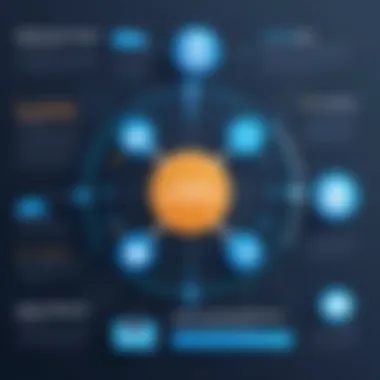

- Utility: Instant messaging, video conferencing, and discussion boards are just a few of the features these platforms offer. They help to recreate the feel of being physically present with colleagues, which is particularly important in remote work environments.
- Challenges: However, too many communication channels can lead to information overload, especially if team members find themselves constantly toggling between platforms. It's crucial to set up clear guidelines on when to use which channel to avoid confusion.
Effective communication is the backbone of any successful team. Clarity in exchanges can often mean the difference between a well-functioning team and one that struggles to find common ground.
Mechanics of Online Team Builders
Understanding the mechanics of online team builders is not just about how they function, but also about how their underlying components can elevate team dynamics and productivity. When you take a closer look at these tools, you see that they are designed with certain pivotal elements that can greatly influence their effectiveness in a workplace setting. These mechanics encompass user interface and experience, integration capabilities, and security features, each playing a crucial role in enabling teams to collaborate seamlessly.
User Interface and Experience
The user interface (UI) and overall experience (UX) are fundamental aspects of online team builders. A well-designed interface makes it easy for users to navigate the platform, reducing the friction often associated with adopting new tools. When team members find themselves lost in a convoluted layout, frustration can set in, leading to decreased engagement.
Moreover, the user experience should appeal to a broad range of individuals, from the tech-savvy to those who might be less familiar with digital tools. This inclusivity promotes a more cohesive team environment. For instance, platforms that utilize clear icons, consistent color schemes, and intuitive layouts lead to quicker onboarding processes. Proper training materials and support options can further enhance user experience.
In practical terms, consider tools like Trello, known for its use of boards and cards. It allows team members to visualize projects and tasks effortlessly. The drag-and-drop feature makes modifying boards a breeze. Creating a sophisticated interface that responds to user actions can contribute to better overall satisfaction and productivity.
Integration Capabilities
When teams are scattered across various tools, integration capabilities become essential. The ability of a team builder to connect with existing software solutions, such as email services, calendars, and other productivity applications, can streamline workflows and enhance synergy.
Imagine a marketing team utilizing Slack for communication but needing data from Google Analytics to assess campaign performance. A suitable team building tool should facilitate this interaction seamlessly, allowing users to pull in information from one platform to another without the tedious task of manual data entry.
Furthermore, API integrations can provide an added layer of customization. Businesses can tailor the software to their specific needs, effectively creating a personalized digital workspace that suits their workflows. A tool that easily integrates with existing systems can save time and reduce errors, proving invaluable in a fast-paced work environment.
Security Features
Online security is a hot topic in today's digital age. As businesses increasingly move to online operations, safeguarding sensitive information is non-negotiable. Strong security features in online team builders can establish trust and confidence among users.
Look for options that provide end-to-end encryption, ensuring that data remains confidential as it travels over the internet. Additionally, multi-factor authentication is crucial for preventing unauthorized access. Imagine a team using a platform that doesn’t require secure logins; it could leave sensitive projects vulnerable to data breaches.
Regular updates to security protocols and compliance with industry standards are also important considerations. A service is only as reliable as its commitment to protecting user data. By prioritizing robust security features, organizations can cultivate a secure environment that fosters collaboration and innovation without the shadow of unauthorized exposure looming overhead.
"Investing in the right mechanics of online team builders is not just about functionality; it's about creating a culture of collaboration and trust."
When organizations take time to evaluate these mechanics, they pave the way for a more productive and streamlined work process. Each element works together to create an ecosystem that supports collaboration, the cornerstone of any successful team.
Benefits of Utilizing Online Team Builders
In the realm of remote work and hybrid teams, the adoption of online team builders has become paramount. These tools provide a myriad of advantages that significantly enhance organizational effectiveness. Understanding these benefits is not just an academic exercise; it's a necessity for any business aiming for sustainability and competitiveness in today's digital age. This section will uncover the layers of benefit that can come from a well-integrated online team-building platform, discussing how communication, project tracking, and team accountability form the backbone of a productive workforce.
Enhanced Communication
When teams are scattered across different geographical locations, effective communication can feel like chasing ghosts. Online team builders step in as a bridge, facilitating seamless interactions that transform the way team members connect. Using tools like Slack or Microsoft Teams, employees can communicate in real-time, reducing lag time that often slows down processes.
Moreover, the beauty of these platforms lies in their ability to store conversations, files, and updates in one comprehensive space. This means that instead of riffling through email threads or searching hard drives, a quick search can unveil the information needed at the drop of a hat.
- Instant Messaging: Quick questions can be resolved instantaneously, which can be crucial in time-sensitive projects.
- Video Conferencing: For discussions that need a more personal touch, platforms like Zoom offer face-to-face interactions that mimic in-person meetings.
- Asynchronous Communication: Not everyone operates on the same schedule, especially in diverse teams. Tools allow for a flexible communication style that respects different working hours.
"Effective communication has the power to unify a team, creating a river of ideas flowing towards a common goal."
Improved Project Tracking
Managing timelines and keeping track of project milestones is vital in ensuring that teams stay on course. Online team builders simplify this process with features that allow for real-time project tracking. Using applications like Trello or Asana, teams can visualize their tasks, track progress, and make adjustments on-the-go.
- Task Assignments: Clear roles can be established, ensuring that everyone knows their responsibilities.
- Deadline Monitoring: Automated reminders help mitigate the risk of missing deadlines, keeping team members accountable.
- Analytics: Many platforms provide insights on project performance, which aids in refining processes for future projects. This data-driven approach enables teams to learn from past experiences and improve their workflows continuously.
Increased Team Accountability
Accountability can sometimes feel like a slippery slope, especially in remote settings where direct supervision is limited. Online team-building tools foster accountability by making it clear who is responsible for what and by when. With an open view of everyone’s tasks and deadlines, reliance on each team member's commitments increases.
- Visibility: Everyone can see what others are working on, creating a sense of shared responsibility.
- Performance Metrics: Many tools allow for performance dashboards where members can track their own outputs against set benchmarks.
- Feedback Loops: Frequent feedback becomes easier, as team members can comment on each other’s tasks, fostering a culture of constructive criticism.
Challenges of Online Team Builders
In today’s market, online team builders are more than just tools; they are lifelines for organizations spread across the globe. However, integrating these platforms comes with its own set of hurdles. Understanding these challenges is crucial, not just for the successful implementation, but to ensure that the intended benefits manifest effectively.
Technical Difficulties
One of the glaring pitfalls that organizations encounter when utilizing online team builders stems from technical difficulties. Even the most promising software can hit a snag when it comes to compatibility or performance issues. These hiccups could lead to frustration among team members and hamper productivity. For instance, imagine a situation where a crucial video conference scheduled on Zoom fails due to server overload. It might throw a wrench in the works, derailing team schedules.


Moreover, users often run into bugs and glitches that, while typically resolved through updates, can cause immediate disruption when they occur. Therefore, regular maintenance and updates from the developers play a significant role in mitigating such risks. Businesses need to weigh their options when selecting software, ensuring they choose one with a solid track record of reliability and ongoing support.
User Adaptation Issues
Another significant roadblock is user adaptation issues. Even the most sophisticated platform is only as strong as its users. If team members are not comfortable with the digital tool, the expected benefits dwindle. Resistance to change can often be rooted in fear or a simple lack of understanding. Picture this: an entire team is trained on how to use a new project management tool, yet one member consistently reverts to older methods because they find the new interface confusing.
Training programs designed to ease this transition are essential. These programs should not just skim the surface but dive deep into functionalities, illustrating real-world scenarios that pertain directly to the users' day-to-day tasks. Clear communication also helps, as it ensures that everyone is on the same page and addresses any concerns that arise during the transition.
Maintaining Team Morale
Lastly, maintaining team morale is often an overlooked challenge. While digital tools promote collaboration, they can sometimes lead to a sense of disconnection among team members. In remote settings, the nuances of face-to-face interaction can be lost, causing teams to feel distant, both emotionally and professionally. Without the right balance, the very solution intended to unite a team can leave individuals feeling isolated.
To counter this, fostering a culture of open communication is essential. Regular check-ins through platforms like Slack or Microsoft Teams can help ensure that team members feel engaged and valued. Additionally, informal brainstorming sessions or virtual coffee breaks can create informal environments that boost morale. This nurtures the relational dynamics of a team, ultimately leading to greater productivity.
"Teamwork is the secret that makes common people achieve uncommon results." — If any element within an online team builder undermines teamwork, it can result in lost motivation and productivity, highlighting the significance of addressing these challenges head-on.
Criteria for Selecting Online Team Builders
Selecting the right online team builder is akin to finding the right key to unlock the potential of any group. In a world where teams span continents and time zones, having the right tool can be a game-changer. When looking at online team builders, one must weigh several key factors that can ultimately make or break the effectiveness of the said tools. This criteria doesn’t just assist in choosing; it cultivates a more synergistic and harmonious team environment.
Understanding Team Needs
It's essential to begin with a clear understanding of team needs. Every team is unique, much like every snowflake. Factors like team size, project scope, and workflow preferences all come into play. For instance, a small startup might require a straightforward tool that facilitates communication, while a large enterprise could benefit from robust project management software that integrates various functions like file sharing and deadline tracking.
To dive deeper:
- Identify Pain Points: Knowing where the team struggles can direct you to specific features that can help resolve those issues. Are members often left out of loops? A communication tool with strong notification systems might be key.
- Assess Workflows: Different projects have different workflow models. Agile teams may need tools that allow for iterative work and quick adjustments, while traditional teams could lean towards linear project timelines.
By understanding these specific needs, a tailored selection process can be initiated, ensuring the team adapts to the tool rather than the other way around.
Evaluating Features and Functionality
Once the needs are mapped out, the next step is to evaluate the available features and functionality of potential tools. With the marketplace brimming with options, it's easy to get sidetracked by flashy interfaces or trendy tags. Instead, focus on the core functionalities that genuinely support task completion and team dynamics.
Key features to look for include:
- Collaboration Capabilities: Tools that facilitate real-time editing and feedback can ensure that everyone stays aligned.
- Task Management: Features such as to-do lists, progress tracking, and deadline reminders can keep projects on track and reduce confusion.
- Integration with Other Tools: Flexibility with other applications, like file storage systems or communication platforms, can save time and maintain workflow efficiency.
Addressing functionality thoroughly will help in sifting through the clutter and finding a platform that aligns perfectly with team dynamics.
Cost vs. Value Analysis
Finally, as the old saying goes, "you get what you pay for." Yet, navigating the costs of online team builders often requires more finesse than just looking at the price tag. It's crucial to conduct a cost versus value analysis.
- Budget Considerations: Establish a clear budget before exploring options. This helps to narrow down choices but shouldn't lock you into a mediocre solution just to save a dime.
- Long-term Value: Consider the potential return on investment. A more expensive tool might offer advanced features that could save time and increase productivity in the long run. Ask questions such as:
- Trial Options: Many platforms offer trial periods or free versions. Use these to measure how well the tool meets the team's needs before committing money.
- Will this tool improve our workflow significantly?
- Does it automate tasks that would otherwise consume valuable time?
Ultimately, it's about finding the right balance - not just going for the cheapest option, but securing a tool that genuinely enhances team performance while remaining mindful of budget constraints.
"Selecting the right online team builder is like choosing the right foundation before building a house. Get it wrong, and everything else may crumble."
In sum, when selecting an online team builder, remember to be thorough in understanding team needs, evaluating core features, and conducting a comprehensive cost versus value analysis. Getting this process right lays a solid groundwork for enhanced collaboration and productivity.
Case Studies of Successful Implementations
When diving into the landscape of online team builders, examining case studies of successful implementations can provide invaluable insights. These real-world examples are more than just stories; they illustrate how various businesses and teams have navigated the complexities of collaboration using digital tools. The significance of these case studies lies in their ability to demonstrate practical applications, highlight the benefits gained, and consider the challenges faced during the adoption of these tools. By analyzing these examples, organizations can better understand how to optimize their own processes and choose the right platforms tailored for their specific needs.


Small Business Applications
Small businesses often operate under constraints that larger corporations might sidestep. Limited budgets and tight-knit teams mean that any tool adopted should not only be cost-effective but also flexible enough to adapt to various tasks. A noteworthy example is a local marketing agency, Creative Sparks, which began using Trello to manage their projects and collaborate more efficiently.
Their main challenge was keeping everyone in the loop during campaigns that often involved fast-paced changes. With Trello's boards, lists, and cards, the team was able to visualize their workflows and allocate tasks effectively. The result? Project turnaround times saw a noticeable decrease, boosting client satisfaction and employee morale.
Enterprise-Level Solutions
On the other hand, larger organizations like Global Tech Solutions have different needs and complexities. Their case exemplifies how online team builders can scale effectively to address these intricacies. With thousands of employees spread across various time zones, communication and project management could quickly become a quagmire. They implemented Microsoft Teams, integrating it with other existing tools like SharePoint and Outlook.
The standout advantage here was seamless communication across departments. Teams could share files in real time, reducing bottlenecks. Additionally, this integration allowed for an easy flow of information, keeping everyone aligned with project goals. Interestingly, they reported a significant drop in feeling isolated, which is often a pitfall of remote work environments.
Comparative Analysis of Tools Used
When studying different case implementations, it is essential to conduct a comparative analysis of the tools used and their impacts. A comparative study of Slack and Asana showcases divergent but complementary approaches in handling collaboration and task management.
- Slack facilitated immediate communication and quick feedback loops, appealing to teams that thrived on rapid exchanges of ideas. However, it lacked robust project management features.
- Asana, conversely, excelled in organizing workflows but could feel overwhelming without regular communication avenues, highlighting the importance of choosing tools that can interact efficiently together.
This comparison points to a clear takeaway: when merging different tools for a cohesive workflow, understanding each one’s strengths and weaknesses is critical to ensuring user adaptation and overall team productivity.
By exploring these case studies, businesses can draw lessons on how to tailor their team-building strategies. The challenges faced, victories achieved, and insights garnered offer a roadmap for those looking to navigate similar paths.
Future Trends in Online Team Building
As we navigate through an era that increasingly embraces digital interaction, understanding the future trends in online team building becomes crucial. These trends are not merely shifts in tools or technologies; they signify a deeper evolution in how teams collaborate, communicate, and accomplish their goals. Recognizing these elements prepares organizations to seize opportunities and navigate challenges as they arise.
Emerging Technologies
The landscape of online teamwork is on the cusp of a transformation, driven largely by emerging technologies. Innovations such as artificial intelligence (AI) and machine learning are redefining what collaboration tools can offer. AI can streamline workflows by suggesting optimal task assignments based on team members' skills and past performance. Virtual and augmented reality create immersive environments where team members can collaborate as if they were in the same room, regardless of their actual location. This tech is not science fiction anymore; it’s blending the virtual with real-world experiences.
Apart from AI, blockchain technology stands out as another game changer. It brings about transparent task attribution and secure communication through decentralized approaches. Teams within industries such as finance and healthcare may find blockchain useful in enhancing trust and accountability in collaborative projects.
Predictions for Industry Adoption
Many organizations are beginning to recognize the potential of these technologies, signaling a trend toward greater industry adoption. By 2025, it is predicted that around 75% of organizations will use AI-based project management tools, leading to a more efficient allocation of resources and task prioritization.
Furthermore, with the rise of remote work, tools that integrate video conferencing, document sharing, and project management features are likely to become mainstays. Companies will seek platforms that not only facilitate communication but also promote creativity and collaboration. This differentiation will help businesses stay ahead in a competitive landscape.
Impact on Workforce Collaboration
The integration of these future trends will fundamentally alter workforce collaboration. As more firms prioritize flexibility, tools that support asynchronous collaboration will gain traction. Workers will value platforms that allow them to contribute on their own schedules, reflecting a mix of traditional and modern approaches to teamwork.
The ability to collaborate seamlessly across various time zones will also encourage international projects and diversely utilized skills. Team dynamics will shift, potentially making organizations more innovative as they incorporate broader perspectives into their processes.
Embracing future trends in online team building is not just about staying relevant; it's about thriving in a rapidly changing landscape.
Epilogue and Recommendations
In an era where remote work has become not just a trend but a necessity, understanding the nuances of online team builders is essential for both efficiency and collaboration. The convergence of technology and teamwork through these platforms has transformed how organizations operate, making it pivotal to have a conclusion that solidifies the article's findings and offers strategic insights.
Summary of Findings
When we peel back the layers, it's clear that online team builders serve multiple purposes beyond mere project management. They are critical in enhancing communication, tracking projects in real-time, and holding teams accountable for their contributions. Here are some key takeaways:
- Diversity of Tools: Different types of platforms cater to various needs. Whether it's collaboration tools like Slack that enhance communication or project management software like ClickUp that keeps projects on track, understanding this is crucial.
- User Experience Matters: The user interface plays an influential role in adoption rates. Platforms that are intuitive and easy to navigate have a higher chance of successfully being integrated into a team’s workflow.
- Long-term Impact on Culture: The consistent use of online team builders can shape a company's culture, fostering a sense of accountability and connectivity among remote workers.
Strategic Recommendations for Organizations
Moving forward, companies must adopt a thoughtful approach while selecting online team builders to maximize their benefits. Here are some recommendations:
- Conduct a Needs Assessment: Understand the specific needs of your team and organization. Factors to consider include team size, project complexity, and desired features.
- Test Before Committing: Utilize free trials and demos. Allow team members to engage with the tools before making a decision; their feedback can be invaluable.
- Prioritize Integration and Security: Make sure that any tool chosen integrates seamlessly with existing systems, and prioritize platforms that emphasize data security. This is crucial in maintaining trust with team members and clients alike.
- Ongoing Training and Support: Providing continuous education on these tools will help team members feel more comfortable and proficient, reducing the learning curve significantly.
- Review and Revise Regularly: Create a feedback loop where the effectiveness of the tools is regularly assessed, allowing organizations to pivot towards better options or functionalities based on the team's evolving needs.
Final Thoughts on Online Team Builders
Online team builders are more than just software; they are facilitators of a modern work environment that no longer adheres to traditional boundaries. They enable teams to collaborate effectively, regardless of geographical locations, providing a framework for success in a digital workspace. As businesses look to optimize both productivity and team morale, integrating the right online team builders into their operational practices will be pivotal.
Organizations that embrace this shift will not only enhance their current processes but also set a precedent for future growth and adaptability. The time to invest in these tools is now, as the landscape of work continues to evolve at a pace that requires agility and foresight.





