Understanding POS Inventory Scanners for Businesses

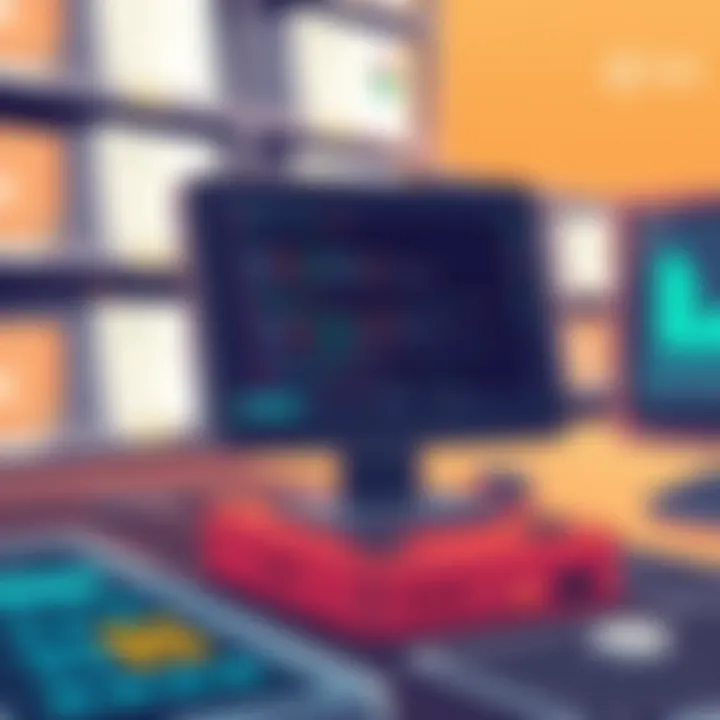
Intro
In the ever-evolving landscape of retail and inventory management, POS inventory scanners emerge as indispensable tools. These devices, which seamlessly integrate into the Point of Sale systems, are much more than mere bar code readers. They help eliminate manual counting errors, streamline stock management, and ensure accurate sales data. The importance of these scanning solutions stretches beyond just efficiency; they lay the groundwork for better decision-making in supply chain management.
As businesses encounter the complexities of managing diverse inventory across various locations, understanding the function, types, and benefits of these scanners becomes essential. This guide will explore the depths of POS inventory scanners, providing insight and practical knowledge for business and tech professionals aiming for operational excellence.
Software Category Overview
Purpose and Importance
POS inventory scanners serve a dual purpose: they enhance operational efficiency while providing critical data for inventory oversight. Organizations leverage these scanners to track stock levels, manage reordering processes, and ultimately improve customer satisfaction. Even in today's digital age, the mismanagement of inventory can lead to severe repercussions, such as stockouts or excess inventory, both of which impact the bottom line.
In particular, these scanners allow businesses to monitor inventory in real time. This means that, as products are scanned out and in, the software immediately updates stock levels, preventing discrepancies that could result in lost sales or overstocking. Companies like Square and Clover offer sophisticated solutions tailored for varying business sizes and needs, showcasing how far technology has come in solving age-old inventory issues.
Current Trends in the Software Category
The realm of POS inventory scanners is continually adapting to new technologies. Mobile scanning applications have gained popularity, allowing employees to use their smartphones to manage inventory on the go. In particular, cloud-based systems, such as Vend and Lightspeed, enable real-time access to inventory data from any device with internet connectivity.
Some emerging trends include:
- Integration with AI: Artificial Intelligence is being utilized to predict inventory requirements based on historical data, seasonal trends, and customer buying behavior.
- Sustainability Focus: More businesses are seeking eco-friendly solutions, choosing scanners that reduce paper waste or offer energy-efficient functionality.
- Increased Security Features: With the rise of cyber threats, securing inventory data through advanced encryption and access controls has become paramount.
"Investing in the right POS inventory scanners can not only save time and money but also transform how a business manages its stock."
Data-Driven Analysis
Metrics and Criteria for Evaluation
When selecting a POS inventory scanner, several metrics should be considered:
- Accuracy Rate: How effectively does the scanner read barcodes? High accuracy is crucial to maintain inventory reliability.
- Speed: The rate at which products can be scanned influences the efficiency of checkout processes.
- Integration Capabilities: Does the scanner seamlessly integrate with existing POS systems? Compatibility can save on additional software costs.
- User-Friendliness: How easy is it for employees to learn and operate the system? Simple interfaces have a direct impact on training time.
Comparative Data on Leading Software Solutions
A comparative analysis of notable POS inventory scanners provides a clearer picture of what solutions best suit different business needs. For instance, companies such as Shopify and Revel Systems offer robust features tailored for both small and large operations, focusing on ease of use along with scalability.
| Scanner | Accuracy | Speed | Integration | Usability | | Square POS | 99% | High | Excellent | Very Easy | | Clover POS | 97% | Moderate | Good | Easy | | Vend | 98% | High | Excellent | Easy | | Lightspeed | 96% | High | Excellent | Moderate |
As the evolution of inventory management continues, understanding the various elements within the POS inventory scanner landscape offers significant advantages. In an arena increasingly driven by technology, staying informed fosters better decision-making and sustains business growth.
Understanding POS Inventory Scanners
In the world of modern retail, the efficiency of operations plays a crucial role in determining success. A significant tool that underpins this efficiency is the POS inventory scanner. Understanding what these scanners are, their purpose, and how they operate can deeply impact inventory management and overall business performance. With rising competition in the marketplace, businesses seeking to elevate their operational standards must grasp the mechanics of these devices.
Definition and Purpose
At its core, a POS inventory scanner is a device that captures product data through barcodes or QR codes, allowing for swift and accurate input into a Point of Sale system. Their primary purpose is to streamline inventory management. By automatically collecting data, these scanners reduce the labor-intensive task of manual entry, minimizing human error, and making stock-taking processes swift and reliable.
"A proper understanding of POS inventory scanners is not just a matter of knowing how they work; it's about leveraging their capabilities to enhance business operation efficiency."
In many ways, these scanners serve as a bridge between physical stock and digital records, vital for maintaining current stock levels and facilitating quick checkouts. They contribute to improved inventory accuracy, enable real-time data analytics, and can significantly enhance customer satisfaction as products are tracked and orders processed in a timely manner.
How POS Inventory Scanners Work
Deciphering the inner workings of POS inventory scanners involves understanding various technological components and methods employed in capturing data. Let's delve into the specifics of how they function:
Technology behind Scanners
The technology behind POS inventory scanners typically includes a combination of optical, imaging, and software components that work seamlessly to capture data. Optical scanners read barcodes through light emitted from lasers or LEDs, converting visual data into digital information. On the other hand, imaging scanners utilize high-resolution cameras to scan products, providing versatility in recognizing various code formats.
The key characteristic that sets modern scanners apart is their ability to read multiple types of codes, including, but not limited to, standard barcodes, QR codes, and even RFID tags. This versatility makes them a popular choice in various sectors, from retail to warehousing. However, it’s essential to note that performance may vary depending on ambient light and the condition of the barcode.
Data Capture Techniques
Data capture techniques are critical in ensuring the accurate transfer of information from scanned items to inventory systems. Scanners employ several methods, such as laser scanning and image processing. While laser scanners are great for a quick read at checkout, image-based scanning can capture complex data on product packaging.
One unique feature of data capture techniques is their ability to handle multiple scans simultaneously. For instance, if a customer has several items, a capable scanner can capture all data in one go rather than one-by-one. The advantages here include faster transactions and reduced queues, but ensure that the setup is able to manage high volumes effectively.
Integration with POS Systems
Integration with POS systems is where scanners truly showcase their worth. The capability to synchronize scanned data with existing POS software ensures that businesses maintain updated records without added complexities. Systems that support API (Application Programming Interface) connections allow real-time updates of inventory data, further optimizing stock management.
This aspect highlights another key characteristic: adaptability. Scanners can be configured to work with various POS systems, whether it’s traditional software or cloud-based platforms, making them a flexible solution for businesses looking to modernize. However, problems may arise if the systems in question are outdated or incompatible, leading to potential wastage of time and resources.
Benefits of Using POS Inventory Scanners
Implementing POS inventory scanners in a retail or operational environment unveils a multitude of benefits. These tools are not just about scanning barcodes or tracking stock; they significantly enhance overall productivity and decision-making processes. By delving into various aspects such as accuracy, operational efficiency, and customer experience, businesses can see how POS inventory scanners translate to a marked improvement in their inventory management approach.
Accuracy in Inventory Management
Reduction of Human Error
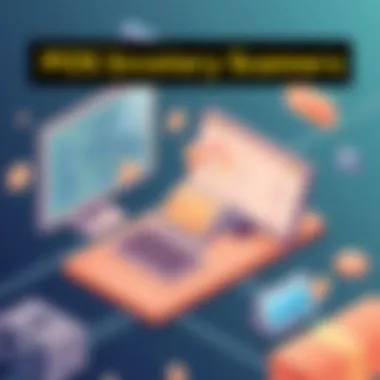
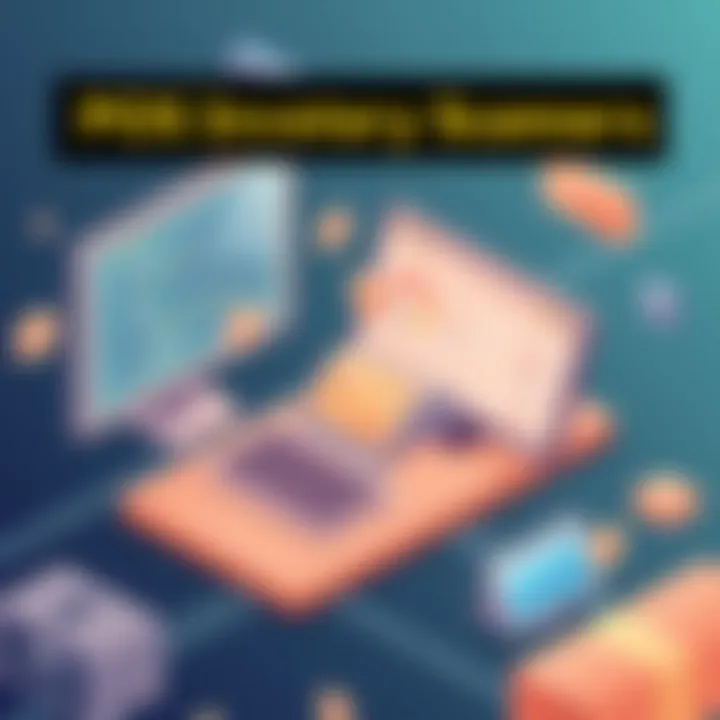
Human error is a common stumbling block in inventory management. It's surprisingly easy for a person to miscount items, enter incorrect data, or overlook stock discrepancies. POS inventory scanners mitigate these risks remarkably. The use of scanning technology ensures that data is processed accurately, eliminating repetitive manual tasks prone to mistakes. This precision translates to reliable stock levels, ultimately simplifying inventory audits and replenishment activities.
For instance, a grocery store employing POS scanners often finds discrepancies dramatically reduced compared to manual systems. The immediate scanning of items at checkout not only captures sales but also updates the inventory in real time. The ability to virtually eliminate errors makes this system a highly beneficial choice for any retailer aiming to streamline operations.
Real-Time Data Updates
Another critical aspect of accurate inventory management is the power of real-time data updates. POS inventory scanners monitor stock levels continuously, providing instant access to inventory counts and movements. This immediacy allows for quicker decision-making regarding stock replenishment and prevents issues like stock outages or excess inventory.
Moreover, the integration of these scanners with existing inventory management software promotes agility in responding to market demands. For example, a clothing store may leverage real-time data to skip restocking seasonal items that are no longer in demand, thereby optimizing their stock levels efficiently. This feature solidifies why real-time data updates are fundamental to effective inventory management.
Improved Operational Efficiency
Faster Checkout Processes
Efficiency in checkout processes is a characteristic that POS inventory scanners are known for. They expedite sales transactions by reducing the time spent on scanning products compared to manual entry. This rapid processing not only creates a more seamless customer experience but can also significantly increase sales throughput during peak hours.
Imagine a bustling café where customers are lined up during the morning rush. A handheld scanner can quickly capture each order, allowing staff to serve more people in less time. In contrast, traditional methods could result in long wait times, potentially leading to lost sales and customer dissatisfaction. As such, faster checkout processes emerge as a crucial benefit in the world of retail.
Streamlined Inventory Audits
Conducting regular inventory audits is essential for maintaining accurate stock records, yet it can frequently be labor-intensive and prone to inaccuracies when done manually. POS inventory scanners make this task more manageable.
By automating the process, businesses can execute audits quickly, ensuring that discrepancies can be identified instantly. This efficiency means that the time allocated for inventory checks can be significantly reduced, freeing up staff to focus on customer service and sales. Plus, fewer tools and less manpower required for audits leads to lowered operational costs, which benefits the bottom line.
Enhanced Customer Experience
Quick Service Delivery
Quick service delivery is an essential factor for customer satisfaction. In a competitive market, fast service can be a game changer. POS inventory scanners facilitate this by enabling a smooth transaction process. Skimming through many items seamlessly ensures that customers don’t feel rushed but can enjoy a swift visit.
For instance, in a busy retail store, a handheld POS inventory scanner helps staff efficiently manage long queues. This quick service not only increases customer satisfaction but can also foster repeat business, as satisfied customers are likely to return.
Better Stock Availability
Having the right items in stock when customers demand them is the backbone of effective inventory management. POS inventory scanners contribute to better stock availability by facilitating accurate stock level monitoring and predictive analytics. Retailers can maintain optimal inventory levels, ensuring that popular items are constantly on hand.
For example, an electronics store can utilize data gathered from POS scanners to recognize trends in customer purchases, subsequently adjusting stock levels accordingly. When customers consistently find the latest gadgets available, their trust in the retailer improves, leading to stronger brand loyalty and increased sales. This facet of inventory management not only enhances customer experience but ensures sustained business growth as well.
The advantages of POS inventory scanners span beyond mere convenience; they forge the path towards a more efficient, customer-centric, and error-free retail landscape.
Types of POS Inventory Scanners
Understanding the various types of POS inventory scanners is crucial for businesses seeking to streamline their inventory management processes. Each scanner type has unique features and benefits, tailored for specific operational needs. Recognizing these differences can significantly influence purchasing decisions, particularly when aiming to optimize efficiency and accuracy in inventory practices.
Handheld Scanners
Features
Handheld scanners are notable for their compact design and versatility. Their ability to be easily maneuvered makes them suitable for dynamic environments, where mobility is a plus. One characteristic that stands out is their battery life, which can vary by model—some can last all day on a single charge, while others may require frequent recharges. Moreover, many handheld scanners are equipped with advanced imaging technology, enabling them to read barcodes in any orientation. This is particularly beneficial in fast-paced settings like retail stores, where every second counts.
A unique feature of these scanners is their integrated Bluetooth technology, allowing for wireless data transfer. This means employees are not tethered to stationary points, offering more flexibility in managing inventory on the fly. However, they can sometimes be a bit more expensive than their fixed counterparts, depending on the features.
Use Cases
Handheld scanners find their home in various scenarios, showcasing their adaptability. A prime setting includes warehouses, where staff can quickly scan items as they move around, allowing for greater real-time inventory accuracy. Additionally, during seasonal promotions or busy sales periods, retailers benefit from deploying handheld units to speed up the checkout process. The ability to quickly scan multiple items helps prevent long lines and enhances the shopping experience for customers.
One downside can be their dependency on batteries. In scenarios where power management is overlooked, users might find themselves with a dead device right when it’s needed the most. So, keeping spares in place is often a good practice.
Fixed Scanners
Advantages
Fixed scanners excel in prioritizing efficiency in high-volume environments. Their main draw is the capacity for quick and accurate scanning, which is essential in places like grocery stores or warehouses where items pass by rapidly on conveyors. The installation of fixed scanners means that they sit comfortably in one spot, allowing them to handle a consistent flow of products while saving time during the checkout process.
Their unique feature involves high-speed scanning capabilities, which means they can process many items in rapid succession. This is a game-changer for businesses focusing on throughput and speed.
Typical Environments
Fixed scanners are a common sight at retail checkout counters and conveyor systems. These setups are designed to create efficiency, especially in high-volume transactions linked to daily operations. The environment is optimized for fixed units, which can handle everything from quickly scanning groceries to ensuring accurate tracking of shipments as they arrive.
However, fixed scanners can face limitations in flexibility. They don't adapt well to moving locations or varying layouts but are perfect in environments where the infrastructure is already settled and consistent. These devices often need a designated space, making planning and installation a crucial step.
Mobile Scanners
Portability Features
The hallmark of mobile scanners is their portability. Designed to be carried easily, they can be crucial in settings where quick inventory checks are necessary. This portability is represented by lightweight design and often includes an ergonomic grip, making them comfortable for extended use.
One notable characteristic of mobile scanners is their wireless connectivity, which ensures that data can be sent to back-end systems without the hassle of cables. This makes it easy for workers to move throughout the store or warehouse, capturing inventory data seamlessly. However, one challenge can be the potential for misplacing these devices due to their smaller size, leading to downtime while searching.
Applications in Retail


In the retail landscape, mobile scanners shine during stock audits and inventory checks. Their flexibility allows staff to navigate aisles freely, performing scans on items that might not be easily reachable by fixed scanners. Furthermore, they play a pivotal role in backroom operations, where stock needs to be verified against what's on the sales floor.
Mobile scanners subsequently provide a dual benefit of feedback—if an item is flagged low in stock, employees can reorder directly, aiding in just-in-time inventory practices. However, if not properly managed, they could lead to data inconsistencies, as a quick scan without verification may overlook crucial discrepancies.
Stationary Scanners
Implementation
Implementing stationary scanners involves thorough planning. These scanners are set up in fixed locations and require comprehensive understanding regarding their optimal placement. Key factors include traffic patterns and the frequency of item movement near these systems.
The unique feature of stationary scanners often entails advanced motion detection, which can trigger scanning as soon as an item passes within their vicinity. This is incredibly beneficial in busy retail locations. However, issues may arise with maintenance requirements; regular servicing is critical to ensure accuracy and functionality over time.
Performance Metrics
Evaluating performance metrics is significant when assessing stationary scanners. Metrics such as scan success rate and average scan time inform how effective these devices are. Many businesses opt for stationary scanners with built-in reporting features. These allow for quick analysis of how well the scanners are performing and can highlight areas for improvement.
A downside is that fixed scanning options may depend heavily on external factors, like lighting or positional accuracy, leading to discrepancies if not properly aligned or set up. Careful calibration is necessary to maintain efficiency but can be time-consuming.
By grasping the nuances of POS inventory scanners, businesses can make informed choices to enhance their operations. Each type offers distinct advantages, but careful consideration is needed to ensure the right fit for specific environments.
Key Features to Consider
When diving into the world of POS inventory scanners, certain key features play a pivotal role in determining their efficiency and effectiveness in inventory management. Understanding these elements can transform how businesses operate, ensuring smoother processes and greater accuracy in stock tracking. Here we will explore critical aspects that businesses must consider to make informed choices when selecting POS inventory scanners.
Scanning Speed and Accuracy
The speed at which an inventory scanner can accurately read barcodes is one of the most crucial requirements. In a bustling retail environment, time is of the essence; slow scanning can lead to long queues and frustrated customers. Selecting a scanner that provides rapid scanning capabilities—often measured in scans per second—ensures that operations run smoothly during peak hours.
Additionally, accuracy is key. A scanner that excels in reducing discrepancies in data entry minimizes the risk of stock errors, which can lead to overstocking or stockouts. In essence, investing in scanners that emphasize speed alongside unrivaled accuracy offers businesses a double advantage—enhancing customer satisfaction while ensuring efficient inventory management.
Compatibility with Existing Systems
A scanner's ability to integrate seamlessly with existing POS systems is imperative for any business aiming for operational harmony. Many retailers utilize specialized software and hardware configurations tailored to their unique needs. Therefore, it's crucial that any new scanner is compatible with these systems.
When businesses consider adding a scanner to their setup, they should evaluate whether the scanner can communicate effectively with their POS software, as well as other infrastructure components. A lack of compatibility might not only render the new scanner useless but could lead to costly system overhauls and additional training for staff. Thus, proper research on compatibility will simplify implementation and foster an increase in productivity immediately upon deployment.
Durability and Ergonomics
Durability and ergonomics are two features that cannot be overlooked, especially in environments where equipment is frequently used and may endure harsh conditions.
Impact Resistance
Impact resistance is a vital characteristic that allows a scanner to withstand typical drops and bumps encountered in everyday operations. Many retailers experience accidents where equipment is knocked or dropped, which can result in damages that render the scanner worthless. Thus, selecting a scanner with robust build quality and adequate impact resistance ensures longevity and reduces replacement costs.
Furthermore, scanners designed with impact-resistant materials often feature seals that protect internal components from dust and moisture. Therefore, these scanners provide businesses with the confidence they need to rely on their device without constantly worrying about potential repairs.
User Comfort
Equally important is user comfort, particularly for employees who handle the scanners throughout their workdays. A scanner that is too heavy or awkwardly designed can lead to worker fatigue, which is detrimental to productivity over time. Ideally, scanners should be lightweight with ergonomic shapes that fit comfortably in the hand, minimizing strain on the fingers and wrists.
Moreover, user comfort contributes to the speed of scanning; when employees feel at ease with their tools, they can operate them more confidently and efficiently. This can ultimately lead to swifter checkout experiences and smoother inventory checks, directly impacting overall operational efficiency.
"The ideal scanner combines speed, compatibility, durability, and comfort—ensuring that investment translates into tangible operational benefits."
By weighing these key features—scanning speed, accuracy, compatibility with existing systems, and the considerations of durability and ergonomics—businesses can choose the right POS inventory scanners that align with their specific operational needs. This thoughtful approach not only enhances inventory management but also contributes to an improved overall experience for both staff and customers alike.
Comparing Popular POS Inventory Scanners
In the bustling world of retail and inventory management, the choice of a POS inventory scanner can significantly impact operational efficiency and accuracy. Different brands offer a plethora of features tailored to distinct business needs. In this section, we will explore the key players in the market and how they stand out to help you make a well-informed decision. Understanding these differences will make a big difference in optimizing inventory tracking and enhancing overall workflow.
Market Leaders
Brand A Overview
Brand A, widely recognized for its reliability, has made a name for itself due to its advanced scanning technology. One notable aspect is its unparalleled speed, allowing users to complete transactions rapidly. It's highly favored among retailers who experience a high volume of transactions daily. The integration of its scanner with various POS systems is seamless, which is why many businesses have embraced it.
One unique feature that sets Brand A apart is its multi-directional scanning capability. Instead of needing to align barcodes perfectly under the scanner, employees can simply wave products in front of the scanner, saving time and preventing bottlenecks at checkout. However, this feature can be overkill for small operations, where simpler models may suffice.
Brand B Overview
Brand B is often touted as an accessible option for small to medium-sized businesses. Its affordability does not compromise on performance, making it a popular choice among those just stepping into automated inventory management. The strengths of Brand B include a user-friendly interface and outstanding customer support, which are crucial for businesses without extensive technical knowledge.
What makes Brand B especially appealing is its battery life. Unlike many of its competitors, it sustains operations for hours without needing a recharge, allowing it to be a mobile unit for ongoing inventory checks with ease. However, potential users should be aware that the scanning speed may not match that of more premium brands, which could be an issue during peak hours.
Brand Overview
Brand C stands out with its commitment to cutting-edge technology. This brand often leads in incorporating features like AI-powered scanning, which learns usage patterns and predictive analytics for managing inventory. Businesses looking to leverage data-driven decisions might benefit immensely from this.
A unique feature of Brand C is its ability to integrate with cloud-based inventory systems, providing real-time updates on stock levels from anywhere. This flexibility can be a game-changer for companies with multiple locations. Nevertheless, the price point can be higher, which might discourage some businesses from investing in what they perceive as luxury features.
Price vs Value Analysis


When it comes to investing in POS inventory scanners, the balance between price and value is paramount. It is crucial to assess not just what you pay up front, but also how the scanner will enhance operational efficiency over time. While a lower priced scanner might seem appealing, the long-term benefits of a high-quality, efficient scanner could save money in the long run through reduced error rates and increased productivity.
Therefore, careful consideration of the unique features and how they align with your business's operational needs is essential. Finding the right match can lead to happier customers, better stock management, and ultimately, a healthier bottom line.
Implementing POS Inventory Scanners
Implementing POS inventory scanners into a business is a critical step towards streamlined operations. When done right, it enhances accuracy, reduces labor costs, and allows for real-time inventory monitoring. However, the task is not straightforward and requires detailed planning and execution. Here, we shall look into strategic planning, staff training, and performance monitoring—all vital components in ensuring successful implementation.
Strategic Planning for Implementation
Before diving head-first into the implementation of POS inventory scanners, strategic planning is essential. It involves not just knowing what you need but determining how to achieve those needs effectively.
Identifying the right technology to match business goals is key. Factors like store size, inventory volume, and specific management needs will dictate the choice of scanners. It’s not enough to choose the latest or most expensive model; understanding the business requirements can lead to selecting an optimal solution that balances cost and features.
Moreover, aligning your hardware with your existing software infrastructure is paramount. A mismatch can lead to operational hiccups that will hinder rather than help your business. Strong integration means smoother workflows and accurate data exchange.
Staff Training and Support
Effective staff training and ongoing support constitute the backbone of any successful implementation. Without a knowledgeable team, even the most advanced scanners might fall short of expectations.
Effective Training Programs
Training programs should be robust yet flexible, catering to a variety of learning styles among employees. An effective training program emphasizes hands-on experience with the scanners and software. This is beneficial because it allows staff to develop confidence before handling actual inventory tasks. A unique aspect of effective training is the use of gamification—a technique that applies game-design elements to training. This can lead to higher engagement and retention rates, making it a savvy choice.
However, a downside can include the initial time and resource investment needed, which may feel overwhelming for some businesses. Yet in the long run, this investment pays off through heightened staff competency and reduced errors.
Continuous Learning Opportunities
Even after the initial training phase, the journey should not stop. Continuous learning opportunities allow employees to stay updated with the latest features and improvements. This practice fosters an adaptable work culture, crucial in today’s rapidly changing technology landscape.
A key characteristic of these continuous learning opportunities is the availability of online resources, such as tutorials and webinars. This makes it easy for employees to learn at their own pace, resulting in better retention and application of skills. On the flip side, the potential for information overload can overwhelm some employees, necessitating a careful balance in the volume of materials provided.
Monitoring Performance
Monitoring the performance of the POS inventory scanners and the processes around them is imperative. This measure allows businesses to quickly adjust to any issues that might arise and optimize operations.
Performance Metrics
Defining clear performance metrics is essential for evaluating the success of the implemented scanners. Metrics might include scan accuracy rates, checkout speed, and inventory discrepancies. By analyzing data based on these metrics, businesses can identify trends that point to both strengths and weaknesses in operations.
The unique feature of performance metrics lies in their ability to provide quantifiable feedback. This is beneficial because it offers a concrete pathway for improvement. Yet, there's a pitfall: being overly focused on numbers without consideration of qualitative factors may skew understanding, leading to decisions that overlook employee morale and customer satisfaction.
Feedback Mechanisms
Integrating feedback mechanisms fosters a two-way conversation between staff and management. This process can include regular surveys or suggestion boxes that help capture employee experiences with the new system. Effective feedback mechanisms can guide future training adjustments and highlight areas needing support or improvement.
A notable advantage is the opportunity for real-time feedback, providing management with insights that can inform immediate actions. However, if feedback is not addressed adequately or timely, it risks creating frustration among staff, which could lead to disengagement.
By thoughtfully implementing these strategies, businesses can refine their approach, leading to more efficient inventory management and ultimately, better service to their customers.
Future Trends in POS Inventory Scanning
As we look towards the horizon in the realm of POS inventory scanning, we see a landscape undergoing swift transformation. The integration of cutting-edge technologies is not just a trend; it’s a necessary evolution to stay competitive in today’s fast-paced business environment. This section highlights significant upcoming trends that can redefine inventory management, providing key insights for business owners and IT professionals alike.
Integration with Emerging Technologies
The convergence of technology and inventory management is opening the floodgates for efficiency and innovation. Let's delve into two of the most significant technologies: AI and Blockchain.
AI and Machine Learning
One specific aspect of AI and Machine Learning is their ability to analyze vast datasets almost instantaneously. It allows businesses to predict inventory needs based on past trends, thus optimizing stock levels. This predictive capability is a game changer, giving businesses the ability to stay ahead of inventory shortages and overstock situations.
A key characteristic is the self-learning algorithm, which continuously improves over time, making it a sought-after choice for effective inventory management. Unlike static systems, these algorithms can identify anomalies in stock movement patterns, significantly reducing the chances of human error.
However, there’s a unique feature that stands out: the ability to automate replenishment orders. This can save businesses not only time but also money by ensuring that stocks are managed without constant manual oversight. That said, reliance on algorithms does have its disadvantages, particularly in unforeseen circumstances that require human judgment.
Blockchain Applications
Blockchain presents another revolutionary advancement. This technology focuses on creating a secure, transparent ledger for inventory transactions. One specific aspect of Blockchain Applications is its decentralized nature, which enables all parties in the inventory chain to access real-time information. This transparency is crucial as it builds trust among suppliers and retailers.
A significant characteristic is the immutability of transactions, which means that once the data is written, it cannot be altered. This makes it a favorable choice for industries where integrity and verification of records are paramount. Unique features like smart contracts automate agreements and enforce conditions without intermediaries. However, the initial setup costs and the need for expertise in blockchain technology can be a hurdle for smaller businesses.
The Role of Cloud Computing
Cloud computing has emerged as a backbone for modern POS systems, providing an infrastructure that enables the integration of various technologies.
Enhanced Data Access
Enhanced Data Access is a significant benefit of cloud computing, improving real-time decision-making ability. It enables businesses to retrieve and analyze data from anywhere, promoting efficiency and adaptability. This is particularly beneficial to multi-location retailers, who require consistent and immediate access to their inventory data across various outlets.
The cloud's key characteristic is its capacity for large-scale data storage at a fraction of the cost, making it an appealing option for businesses of all sizes. It allows for a unique advantage of seamless updates, ensuring that all users are always in sync without needing manual intervention. However, there's a risk associated with data security, which requires robust cybersecurity measures to prevent potential breaches.
Improved Scalability
Improved Scalability stands out as another hallmark of cloud computing. Businesses can scale their inventory management systems up or down based on real-time needs without significant financial obstacles. This flexibility can make or break operational efficiency, particularly during peak seasons.
The key characteristic here is elasticity, which allows services to grow in tandem with business demands. It is a highly favorable trait for businesses aiming for growth without outgrowing their systems. However, it's essential to be cautious about vendor lock-in and to ensure that the chosen cloud solution aligns with long-term business goals.
In summary, the future trends in POS inventory scanning not only offer innovative solutions but also pose challenges that require thorough consideration. Embracing these advancements positions businesses to enhance efficiency, reliability, and customer satisfaction in their operations, paving the way for a more sustainable future.







