Complete Guide to Web Editor Software Choices
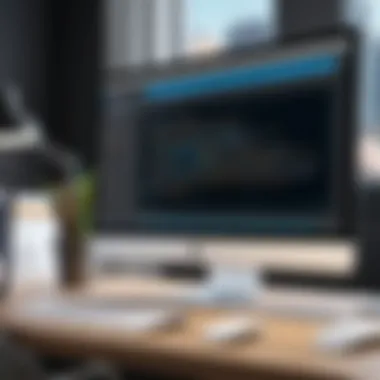

Intro
Navigating the jungle of web editor software can feel like trying to find a needle in a haystack. With so many tools on the market, varying vastly in features, cost, and usability, tech-savvy individuals, small business owners, and IT professionals often grapple with making the right choice for their web development projects. This guide aims to peel back the layers, unveiling the intricacies of these tools, so that you can select just the right software for your unique needs.
As we embark on this journey, we will explore not only what these tools are capable of, but also how they fit into the ever-evolving landscape of web development. So grab your coffee, and let's dive in!
Software Category Overview
Purpose and Importance
At the heart of any web development project lies the need for effective web editing software. This category of software is designed specifically to streamline the process of creating, editing, and maintaining websites. From simple code editors that cater to developers needing a lightweight, focused environment, to comprehensive Integrated Development Environments (IDEs), these tools are essential for anyone working in web design and development.
The importance of web editor software cannot be overstated. They offer a variety of features—from syntax highlighting to code completion—that enhance productivity and accuracy, ultimately leading to a more polished final product.
Current Trends in the Software Category
The landscape of web editing software is constantly shifting, influenced by new technologies and methodologies. One notable trend is the increasing shift towards collaborative tools, which allow multiple users to work on a project simultaneously, enhancing teamwork and efficiency. Tools like CodePen and GitHub are paving the way for this collaborative revolution, enabling real-time editing and live preview features.
Another trend involves the integration of Artificial Intelligence (AI) into web editors. AI tools can automate mundane tasks, provide code suggestions, and even help troubleshoot issues on the fly. For instance, software like Visual Studio Code is incorporating AI-powered extensions that significantly speed up the coding process.
Moreover, the focus on user experience is paramount. Modern web editors are designed with intuitive interfaces, making them more accessible to inexperienced developers while still catering to the sophistication demanded by seasoned professionals.
Data-Driven Analysis
Metrics and Criteria for Evaluation
Evaluating web editor software requires a thorough examination of several key criteria:
- Usability: How easy it is for a user to navigate and utilize the software, especially for beginners?
- Performance: Does the software run smoothly? Are files saved quickly?
- Feature Set: Are the tools provided adequate for the user's needs? Common features include code completion, syntax highlighting, and FTP support.
- Community Support: An active user community can make troubleshooting easier; look for software with forums, guides, and consumer feedback.
- Pricing Models: Understanding the cost structure is also crucial. Are there free versions available? What do paid versions offer?
Comparative Data on Leading Software Solutions
When comparing leading software solutions, it is beneficial to look closely at a few standout options:
- Visual Studio Code - A favorite amongst developers, it offers extensive features including a wide range of extensions, integrated Git support, and excellent community backing.
- Atom - Known for its highly customizable nature, Atom is another solid choice, especially for those who enjoy personalizing their development environments.
- Sublime Text - This software is lightweight and highly responsive, appealing to users who prioritize performance and speed.
- Dreamweaver - Though a more advanced and potentially overwhelming solution, it remains popular among professional designers for its robust visual editing capabilities.
Ultimately, selecting the right web editor software boils down to personal preference and specific project needs.
"The right tool can make the difference between a cumbersome slog through code and a smooth, efficient development experience."
Understanding Web Editor Software
Web editor software plays a pivotal role in the digital landscape, catering to a broad spectrum of users, from professional developers to novice website creators. The importance of comprehending how these tools work can't be overstated. Understanding web editors means recognizing their functionalities, benefits, and the nuances that come with navigating them; this knowledge directly influences the efficiency and quality of web development work.
When we delve into web editor software, we aren't merely talking about writing code. These tools streamline the entire process of building and maintaining websites, enhancing productivity and minimizing errors. For instance, a sophisticated editor can significantly reduce the time it takes to write and edit code, allowing users to focus on more high-level concepts rather than getting bogged down by syntax.
Moreover, as web technology continues to evolve, developers need tools that keep pace. An outdated editor can lead to frustration and inefficiency. Therefore, selecting a current and capable editor is essential. This article emphasizes practical insights and user experiences, thus preparing tech-savvy individuals, small business owners, and IT professionals to make informed decisions while choosing web editor software.
Defining Web Editors
Web editors can be defined as programs or tools designed to create and edit web pages. They range from simple, text-based programs to sophisticated, feature-rich environments that provide graphical interfaces for manipulating web content. Common characteristics of web editors include:
- Support for multiple languages such as HTML, CSS, and JavaScript.
- Features that assist with code validation and error detection.
- Customizable options that response to an individual's workflow.
In essence, these tools can be categorized into two broad types: text-based editors and WYSIWYG (What You See Is What You Get) editors. Each type caters to different needs based on the user’s familiarity with coding principles.
Historical Evolution
The journey of web editors is fascinating and mirrors the growth of the internet itself. In the early days of web development, simple text editors like Notepad were the tools of choice, where developers had to become well-acquainted with coding. As websites became more complex, it was evident that easier, more efficient editing methods were needed.
The late 1990s saw the emergence of visual editors. These editors aimed to alleviate the burden of coding by offering a graphical interface. Tools like Adobe Dreamweaver became popular; they provided a way to visually build web pages while still allowing access to the underlying code.
Fast forward to today, we witness a hybrid of both types of editors. Advanced text editors such as Visual Studio Code combine powerful code editing capabilities with features that support real-time collaboration, debugging, and integration with other development tools. The evolution of web editors highlights not only the technological advancements but also the changing landscape of web development practices.
"The tools we use shape the work we do. Understanding web editors is key to unlocking creativity and efficiency in web development."
In summary, the understanding of web editor software encompasses not just a comprehension of their definitions or historical contexts but an appreciation of their transformative power in modern web development.
Categories of Web Editors
Web editors don’t come in a one-size-fits-all package. Their types and features reflect the varying needs of users, from professional developers to those just dabbling in web creation. Understanding the landscape of web editor categories is crucial, as it enables individuals and businesses to select the most effective tool based on their unique requirements. Each category offers distinct advantages, presenting users with options that align with their skill levels, project demands, and personal preferences.
Text-Based Editors
Text-based editors, often considered the bread and butter of programming, offer a straightforward and powerful approach to web development. They may not present the fanciest user interface, but they nevertheless serve a critical role for many developers. These editors, such as Vim or Emacs, focus heavily on code and syntax, granting users high levels of control and flexibility.
Here’s why text-based editors are pivotal:
- Efficiency: For seasoned developers, writing code solely in text form can expedite their workflow. Keyboard shortcuts, combined with minimal distractions, allow for faster coding.
- Resource Light: Typically, these editors are lightweight and consume fewer system resources, making them ideal for older machines or for when you're on the go.
- Customization: Users can tailor their environment through plugins and extensions, optimizing it to suit their style and project needs.


However, while they have their strengths, these editors might feel daunting for beginners, as the learning curve can be perplexing without prior programming knowledge.
WYSIWYG Editors
Opposite of their text-based counterparts are WYSIWYG (What You See Is What You Get) editors. These editors provide a more intuitive visual interface, allowing users to see how their website will look as they build it. Tools like Adobe Dreamweaver fall into this category and serve well for those not familiar with coding.
The significance of WYSIWYG editors lies in their accessibility:
- User-Friendly: They break down barriers for less technical users. These editors provide drag-and-drop functionality, making web design feasible for anyone with a vision.
- Immediate Feedback: Seeing live changes allows users to understand design principles better and make adjustments in real-time, which can be quite satisfying and educational.
- Integrated Tools: Many of these editors come loaded with essential features like image insertion, template libraries, and even basic SEO tools, simplifying the process of building a website.
On the flip side, WYSIWYG editors may limit complex customizations that experienced developers crave.
Core Features of Web Editors
When selecting a web editor, understanding the core features is crucial. These features directly affect the usability, efficiency, and overall effectiveness of the software. A well-designed web editor provides tools that simplify coding and enhance the development experience. This section explores three pivotal features: code highlighting, live preview, and version control integration, looking at their benefits and why they matter in today’s fast-paced digital environment.
Code Highlighting
Code highlighting is the lifeblood of any serious web editor. It allows developers to differentiate code elements within their documents easily. For instance, a well-implemented syntax highlighting feature colors keywords, strings, and functions in varying hues. This visual differentiation not only improves readability but also assists in detecting errors quickly. Imagine debugging a lengthy block of code with no differentiation. Quite a headache, right?
Moreover, most modern editors support multiple programming languages, adjusting the color scheme accordingly. In Visual Studio Code, for example, developers can customize their themes to suit their preference, enhancing their overall coding experience. The ability to quickly identify errors and other important code elements makes coding more intuitive. In a high-stakes environment, where a single missed character can lead to a breakdown, this feature becomes indispensable.
Live Preview
Live preview is another feature that changes the game for web developers. This functionality allows coders to see changes in real time without switching back and forth between coding and viewing modes. It’s like having a window into your own creation before it’s even live. For instance, as you tweak HTML or CSS, the live preview reflects those changes instantaneously. This not only saves time but also reduces the likelihood of errors.
Consider using Adobe Dreamweaver, which offers this capability. You get immediate feedback, ensuring your design choices are on point as you develop. This feature is essential for both beginners programming their first site and seasoned pros making adjustments to complex elements. The ability to visualize changes instantly fosters creativity and expeditious problem-solving, streamlining the development process significantly.
Version Control Integration
Version control integration equips developers with a robust safety net. For those who work in teams or on expansive projects, keeping track of changes is vital. This feature allows teams to collaborate effectively, tracking revisions and changes meticulously. Git is a popular tool that many web editors integrate. When combined with their methodologies, it brings a systematic approach to managing code changes.
When a developer makes a mistake, it's comforting to know that past versions are just a few clicks away. Tools like Sublime Text allow users to revert back to specific commits, sparing one from the horrors of losing hours of work. Moreover, collaborating asynchronously becomes simpler. Teams can work in tandem, merging changes smoothly without chaos looming over the project.
Thus, having a solid grasp of these core features—code highlighting, live preview, and version control integration—can greatly influence a developer’s productivity and project success.
In summary, these fundamental aspects shouldn't be overlooked when considering a web editor. They empower developers, fostering a more fluid workflow, enhancing collaboration, and ultimately leading to polished end products.
Key Factors for Selection
When choosing web editor software, several key factors come into play. The right set of features can significantly impact the ease and efficiency of your development process. You might think of it like picking the right tools for a job; if they're subpar, your work will reflect that. Let’s dissect some essential elements.
Intuitive User Interface
An intuitive user interface (UI) is not just a nice-to-have; it’s the bedrock of productive software. For developers, whether seasoned or newcomers, a UI that feels familiar can mean the difference between a seamless experience and banging your head against the wall.
A clean, well-organized layout allows users to navigate through features without feeling lost in the weeds. Look for software that prioritizes simplicity yet provides ample options. This fine balance is often what distinguishes one tool from another.
Factors to consider include:
- Logical Arrangement: Menus, buttons, and settings should be easy to find, allowing users to focus on coding rather than hunting for options.
- Interactive Icons: Feature icons can provide quick understanding without much text, speeding up usability.
- Customization Options: The ability to rearrange or hide tools can tailor the environment to suit individual workflows, enhancing comfort.
A UI that’s easy on the eyes and straightforward encourages more time spent creating and less spent fumbling around.
Cross-Platform Compatibility
In today's fast-paced world, the ability to work across various systems is paramount. Cross-platform compatibility ensures that no matter whether you’re on a Windows desktop, a MacBook, or even a Linux box, you can continue your work without interruption. This flexibility can be invaluable, particularly in team settings where different members might use different operating systems.
Here are some benefits of choosing cross-platform tools:
- Flexibility: Work from virtually anywhere, switching devices without losing progress or needing to export files or data.
- Team Collaboration: It’s easier to collaborate with others when everyone has access to the same tool, regardless of their OS.
- Consistent Experience: A uniform environment across platforms means your workflow remains intact, reducing the learning curve.
It’s like going to a different town but knowing you can find your favorite coffee shop; familiarity makes all the difference.
Customizability
Customizability is where personal preferences meet functionality. Each developer has individual needs and workflow styles, akin to how chefs have their signature tools in the kitchen. The ability to customize the web editor lets you adapt your workspace to what feels natural and productive for you.
Consider the following elements:
- Plugin Support: A variety of extensions to add features as your needs evolve can significantly enhance your editor’s capabilities.
- Theming Options: Custom color schemes and font choices not only beautify the workspace but can decrease eye strain during those long coding sessions.
- Macors and Shortcuts: Being able to set up macros or shortcuts can automate repetitive tasks, saving time and increasing efficiency.
In the tech world, adaptability is key. Flexibility in customizability can ensure that your chosen editor grows with your evolving requirements, much like a tailored suit that fits just right.
Popular Web Editor Tools
In the contemporary landscape of web development, utilizing the right tools is paramount for efficiency. Popular Web Editor Tools not only simplify the coding process but also enhance a developer's creativity and productivity. The right software can be a game changer, offering rich features tailored to varying skill levels and project needs. Moreover, the choice of tools ultimately reflects the developer's workflow and their specific requirements, making it an essential discussion point for anyone venturing into web design or development.
Visual Studio Code
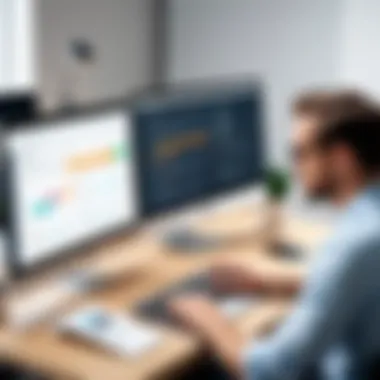

Visual Studio Code (VS Code) has carved out a significant niche for itself as a leading web editor. Its appeal stems from a combination of versatility and community support. Developers appreciate its robust extension marketplace, which allows users to tailor their environments with tools specific to their needs. From Python to JavaScript, there is an extension for almost any language or framework.
Moreover, VS Code excels in code completion and intelligent suggestions. The integrated terminal adds layers of efficiency; developers can run their commands without switching windows. The regular updates keep it fresh and responsive to users' feedback—in fact, it often reflects the trends of web development before they even take off.
Sublime Text
Sublime Text is celebrated for its sleek interface and speed. It's lightweight and runs seamlessly on various operating systems, making it a go-to for many developers. Its minimalist design means that users can focus on coding without unnecessary distractions.
A standout feature of Sublime Text is "Goto Anything," which allows for quick navigation within projects. It's like having a magic wand for your coding — type a few letters, and boom, you’re whisked to your target file or line of code.
One consideration is its pricing model; though a free version is available, regular prompt reminders to purchase a license can be annoying. However, many users find the cost justified given the efficiency and fluidity it brings to their work.
Atom
Atom, often called the "hackable text editor for the 21st century," provides a truly customizable experience. Users can shape their final product with ease, enabling an almost tailored fit to personal and professional preferences. Features such as Teletype allow collaboration with other developers in real-time, making coding a more communal process.
Another notable aspect of Atom is the package manager. Developers can install only what they need and remove unhelpful plugins, keeping their workspace uncluttered. However, it's worth noting that Atom can be slower compared to other options, especially when managing larger projects or files. This slight lag can be a dealbreaker for those who thrive on speed.
Adobe Dreamweaver
Adobe Dreamweaver stands out for those who lean towards the visual aspect of web development. It's versatile, supporting both visual design and code editing. Users can switch back and forth between WYSIWYG and code view, which is particularly useful for beginners still getting their bearings.
Dreamweaver also provides robust support for responsive design, making it easier to create sites that look good on all devices. However, it’s worth considering the cost associated with Adobe's software suite. While many find its features worthwhile, others might look for more cost-effective alternatives.
Dreamweaver remains a favorite, especially among designers who prefer an integrated development environment that allows them to see project changes in real time.
Evaluating Performance
Evaluating the performance of web editor software is crucial as it directly impacts the development workflow. For teams and individuals crafting websites and applications, the efficiency with which a tool performs can mean the difference between meeting tight deadlines and lingering delays. Key elements to scrutinize include speed and error handling. Both aspects dictate not just how smoothly developers can operate, but also how effectively they can debug and enhance their projects.
Performance evaluation also encompasses the responsiveness of the software under varying workloads. Many developers might not think about this at first, but the ability of a web editor to handle large files or multiple simultaneous projects can considerably influence productivity.
Ultimately, a detailed look into performance factors leads to benefits like reduced frustration, enhanced productivity, and heightened creativity, as developers can concentrate on innovation rather than dealing with technical hiccups.
Speed and Responsiveness
When it comes to web editors, speed is the name of the game. No one enjoys waiting for their software to load or for pages to render, especially when deadlines are looming on the horizon. Users expect a swift experience from their tools. Slow-loading software can lead to significant frustrations that stall development.
Furthermore, responsiveness is key when making adjustments to existing code. Ideally, as developers change code in real-time, they should see immediate effects in the previews. This real-time feedback loop enhances accuracy while allowing creative ideas to flow unhindered.
A few points to consider when checking for speed and responsiveness include:
- Load Time: The time it takes to open and navigate through the software.
- Rendering Efficiency: How quickly changes reflect on the live site or the preview window.
- Resource Management: Whether the tool remains stable under heavy workloads.
All these factors contribute towards a seamless experience for the user. When a program operates like a well-oiled machine, it keeps irritation at bay and allows for a more enjoyable workflow.
Error Handling
Error handling can often feel like the unsung hero in web editor software, but its importance can't be overstated. When things go sideways, whether due to a misplaced semicolon or an incorrect file path, developers need efficient systems in place to help troubleshoot issues.
A good web editor not only identifies errors quickly but also offers meaningful feedback. Developers should be able to understand what went wrong and how to rectify it without sifting through piles of documentation. Factors in error handling to consider include:
- Real-time Syntax Checking: As you type, visual alerts inform you of any mistakes.
- Descriptive Error Messages: The information provided should clarify the nature of the problem rather than just indicating its existence.
- Debugging Tools: Features integrated within the editor that facilitate the diagnosis of errors, such as code linters or integrated terminal windows.
An effective error handling system can save a developer from headaches and monumental frustrations. Leveraging comprehensive feedback will help speed up the troubleshooting process and support faster resolutions.
"In web development, every second counts. The exactness of error handling is like a safety net; it catches flaws before they escalate."
User Experiences and Community Feedback
In the realm of web editor software, user experiences and community feedback stand out as critical components influencing prospective users. The importance of these elements can't be overstated; they shape not just the reputation of a software but also inform potential buyers about what to expect. User experiences reveal practical insights that are often not highlighted in official promotional materials. Meanwhile, community feedback offers a platform for dialogue among users – a place where real-world scenarios and issues are shared.
User Testimonials
User testimonials represent a firsthand account of individual interactions with the software. These are valuable because they can provide insights into usability, efficiency, and overall satisfaction. When users share their stories, it cements the product's credibility. For example, a developer might describe how Adobe Dreamweaver helped streamline their workflow, allowing for faster project turnaround times. Such testimonials can illuminate specific features, showing how they practically apply in everyday scenarios.
Considerations for User Testimonials:
- Authenticity: Testimonies should be genuine and verifiable.
- Diversity: Accounts from different user backgrounds offer a broader perspective.
- Detail: A well-rounded testimonial describes not just what users liked, but also where the software may fall short.
"Using Visual Studio Code transformed the way I write code, the code suggestion feature saves me countless hours!" – Web Developer.
Community Forums and Discussions
Community forums naturally become a rich source for ongoing discussions about web editor software. Such online spaces allow users to ask questions, troubleshoot problems, and share best practices. For instance, on Reddit, developers often dive deep into debates about Sublime Text versus Atom, dissecting functionality, user interface, and performance. Users share tips and tricks, often uncovering features hidden beneath the surface that might not be readily apparent.
Components of Community Forums:
- Problem-Solving: Users post queries when faced with roadblocks and receive solutions from experienced community members.
- Feature Requests & Suggestions: Discussions in these forums can lead to new feature ideas, giving developers insights into user needs.
- Updates and Trends: Forums are also a gathering place to stay updated on the latest releases and what changes they bring.


Feedback from community discussions often leads to important insights that help in making a more informed decision about which software aligns with specific projects or roles. For instance, a user might share how an update affected performance, which could be crucial for someone considering the software for a resource-intensive project.
By examining user testimonials and engaging in community forums, tech-savvy individuals and business professionals can navigate the landscape of web editor software with a clearer understanding of their options.
Comparative Analysis
In the realm of web editor software, performing a comparative analysis is pivotal. It allows users to discern the strengths and weaknesses of various options available in the market. Given the diverse requirements of developers, business professionals, and IT specialists, this analysis provides clarity amid the plethora of choices. What’s on the table is not just a side-by-side look at features but a holistic understanding of what each tool brings to the table based on specific needs.
One significant advantage of this comparative approach is that it empowers users to make informed decisions. For example, one software might excel in live previewing, while another might offer better version control. By dissecting these attributes, users can identify which features align best with their workflows.
Here are some critical considerations in this comparative journey:
- User requirements: Identifying specific needs is crucial. Whether one requires robust debugging tools or seamless integration with other software, understanding these needs dictates the choice of tools.
- Project scale: A small business might prioritize user-friendly interfaces, while a tech startup may need advanced features for scalability.
- Budget constraints: Different software comes with varying price tags. Assessing the cost against functionality ensures that clients get the bang for their buck.
In this article, we'll explore the Feature Comparison Matrix and Cost-Benefit Assessment which serve as essential tools for any professional navigating through different web editor software.
Feature Comparison Matrix
A Feature Comparison Matrix acts as a vital tool in evaluating distinct web editors. This matrix provides a clear visual representation of how various options stack up against each other based on a set of defined criteria. Its significance lies in the clarity it offers, especially for users who might find it overwhelming to sift through countless attributes across different platforms.
Let's break down how this matrix can be structured:
- Features: This includes aspects like code highlighting, live preview, and auto-complete functionality. Each software is assessed based on these elements.
- Performance: Here, we delve into speed and efficiency, examining how each editor performs under stress or during extensive coding sessions.
- User Feedback: Incorporating user ratings or testimonials provides valuable insights into not just the theoretical performance but how these tools work in real-life scenarios.
An example of what such a matrix could look like:
| Feature/Editor | Visual Studio Code | Sublime Text | Atom | Adobe Dreamweaver | | Code Highlighting | Yes | Yes | Yes | Yes | | Live Preview | No | Yes | Yes | Yes | | Version Control | Excellent | Good | Moderate | Excellent | | Customization | High | Moderate | High | Low |
This matrix assists in easily spotting what each tool excels at, allowing for a quicker decision-making process.
Cost-Benefit Assessment
The Cost-Benefit Assessment is another crucial aspect in the process of choosing the right web editor software. Here, users analyze the value they receive from a particular tool versus what they pay for it. In a marketplace filled with options, this assessment highlights whether the investment justifies the features and support one receives.
Consider these elements when conducting this assessment:
- Initial cost vs. long-term value: Some editors might have a lower upfront cost but could require costly plugins or add-ons later. In contrast, others may offer a higher initial price but come loaded with comprehensive features that reduce the need for additional spending.
- Learning curve: An editor that requires extensive training may end up costing more in terms of time and resources. Balancing ease of use against feature richness is crucial.
- Support and Updates: Assessing whether a software is actively maintained and updated can determine its longevity and relevance. Higher costs in software that provides excellent ongoing support can be worth the investment for reliability.
To drive this point home, consider the following comparison:
- Visual Studio Code: Often free and open-source, with extensive plugins, making it a budget-friendly option for many.
- Adobe Dreamweaver: While it commands a higher price, it integrates a variety of features ideal for robust projects, which could save time and add value.
This means weighing the options carefully, as the right investment in software can yield significant returns in efficiency and output quality. Ultimately, a thorough cost-benefit analysis supports smarter financial decision making, ensuring tech-savvy users prioritize their needs effectively.
Future Trends in Web Editing
The landscape of web editing is constantly evolving, shaped by innovations in technology and user needs. Remaining aware of these future trends is vital for anyone involved in web development. As we peer into the crystal ball, it becomes clear that certain elements will significantly enhance both the capabilities of web editors and the overall experience for developers and users alike. Aspects such as AI integration and collaboration features are becoming cornerstones in modern web landscape, adapting to the demands of the digital world.
AI Integration
AI is making waves across various industries, and web editing is no exception. Intuitive features powered by artificial intelligence are being introduced to streamline workflows and bolster productivity. For instance, imagine a web editor that could automatically suggest code snippets as you type. This type of intelligent assistance not only saves time but also minimizes the chances of errors. It’s akin to having a seasoned mentor by your side, readily available to provide guidance.
There’s also the matter of automated testing within web editors. Instead of manually checking every element on a webpage, AI algorithms can assess performance metrics and identify bottlenecks. This can improve the quality of the final product without weighing down the developer with tedious tasks. Incorporating natural language processing fits smoothly here too. Picture a interface that understands your requests in plain English, transforming them into complex code without breaking a sweat.
In practice, tools like Visual Studio Code are already adopting some of these enhancements. With AI plugins, users can enjoy features like code recommendations and real-time bug spotting. This is not just a passing trend; it’s a monumental shift in how developers approach their craft.
Increased Collaboration Features
As teams adapt to remote and hybrid working conditions, the need for effective collaboration tools has exploded. Web editing software is starting to recognize this need, with many platforms integrating features that support teamwork. Gone are the days when multiple team members would struggle with conflicting versions of files. Today, tools like Sublime Text and Atom allow real-time editing, ensuring all contributors are on the same page, quite literally.
Moreover, projects can benefit from built-in chat functions and task management systems, which help streamline communication among team members. This enhanced cooperation leads to a more cohesive effort in the web development process, eliminating the headaches that come from miscommunication.
The future of web editing isn’t just about individual productivity; it is about fostering a collaborative spirit among creators.
The trend towards interconnectedness is reflected in systems that provide status updates and notifications to keep all team members engaged with the latest developments in the project. This is particularly crucial in environments where agility is key, allowing for swift adjustments and decision-making. For example, Adobe Dreamweaver is stepping up to integrate cloud services that not only store collaborative projects but also allow easy access for team reviews and changes.
Embracing these trends will not only meet the growing demands of the market but also reshape how a dev team interacts with the tools they use for building digital experiences. This forward-thinking approach emphasizes flexibility, fostering an environment where creativity can flourish, and innovation can take center stage.
As we consider the implications of these trends, it becomes clear that the future of web editing is aligning closely with advancements in technology, bringing new levels of efficiency and collaboration to the development process.
Culmination
In the realm of digital content creation, leveraging the right web editor software can be a game changer. This article has navigated through various layers of understanding web editors, delving into categories, core features, and popular tools. The takeaway is clear: selecting the right web editor not only optimizes workflow but also enhances productivity and creativity.
Summarizing Key Insights
Through our exploration, several key insights emerged:
- Variety of Options: Whether you are inclined towards text-based or WYSIWYG editors, a multitude of choices caters to different user preferences and skill levels. This makes it easier to find a tool that resonates with your specific needs.
- Importance of Features: Core functionalities like code highlighting, live preview, and version control are essential for enhancing coding efficiency. These features help streamline your development processes.
- User Experience Matters: Insights from user testimonials and community discussions shed light on how others experience these tools. Knowledge shared in forums or through review platforms can be invaluable when making decisions.
- Future Trends: With technology evolving rapidly, trends like AI integration are becoming increasingly relevant. Keeping an eye on these developments can position you ahead of the curve in web development.
Guidance for Future Choices
As you set out to choose your next web editor, consider the following:
- Evaluate Your Needs: Understand your workflow requirements. Are you working on collaborative projects? Do you need specific features for your coding language? Identify these beforehand.
- Trial and Error: Most editors offer free trials or free versions. Experiment with different tools before committing. This helps you gauge comfort levels and functionalities.
- Community Support: Engage with online communities, like those on Reddit or specialized forums. They can offer guidance, tips, and even troubleshooting assistance as you dip into new software.
- Keep Learning: The world of web editors is always sculpting itself. Stay updated with the latest developments, features, and user experiences.







