Harnessing SharePoint for Effective Document Management


Intro
In an era where effective document management is crucial for organizational success, leveraging the right software can determine operational efficiency. SharePoint, developed by Microsoft, emerges as a leading solution in this realm. It provides businesses with the capabilities to store, manage, and collaborate on documents securely. Understanding the functionalities of SharePoint and how it can be tailored to meet specific organizational needs is essential for professionals exploring document management options.
Software Category Overview
Purpose and Importance
Document management systems serve a fundamental role in streamlining processes within organizations. The purpose of these systems is not limited to mere storage; they encompass ensuring easy access, maintaining version control, and fostering collaboration among team members. SharePoint's inherent design addresses these needs effectively, allowing users to create a unified environment where documents can be shared, tracked, and archived with precision.
Current Trends in the Software Category
As organizations increasingly prioritize remote work and digital transformations, the demand for versatile document management solutions has grown. Trends indicate a shift toward automation, where document workflows are streamlined to reduce manual interventions. Additionally, compliance with data security regulations is evolving, making security features a non-negotiable aspect of document management software. SharePoint aligns with these trends, providing tools for automated workflows and robust security measures.
Data-Driven Analysis
Metrics and Criteria for Evaluation
When evaluating document management systems, several metrics should be considered:
- User Adoption: How readily do teams embrace the new system?
- Accessibility: Are documents easily retrievable and shareable?
- Security Features: What measures protect sensitive information?
- Integration Capabilities: How well does the software integrate with existing tools?
Comparative Data on Leading Software Solutions
While evaluating SharePoint, it is essential to compare its functionalities with other leading solutions such as Google Drive and Dropbox. SharePoint offers a more comprehensive approach with its focus on collaboration, advanced permission settings, and workflow features. Google Drive provides simplicity, while Dropbox focuses on file sharing and storage.
SharePoint stands out through its collaboration features and potential for customization, aligning with organizational goals more closely than many competitors.
When selecting a document management system, organizations should assess how each solution aligns with their unique structure and needs. By taking such an informed approach, businesses will be better positioned to optimize their document management practices.
Preface to Document Management
Document management is a critical function within any organization. It involves the systematic control of documents and information throughout their lifecycle. It is not merely about storing files but ensuring that the right information is accessible to the right people at the right time. Efficient document management helps in reducing costs, increasing productivity, and ensuring compliance with laws and regulations. This article closely examines how SharePoint empowers organizations to achieve effective document management.
Definition of Document Management
Document management can be defined as the process of storing, organizing, and tracking documents electronically. This encompasses everything from policies and procedures to financial records and project files. The practice typically involves unique functionalities such as capturing, storing, searching, managing versions, and retrieving documents. Further, it allows for tasks such as assigning responsibilities and tracking workflows related to those documents. Thus, a robust document management system is central to operational efficiency.
Importance in Modern Organizations
In today’s digital age, the ability to manage documents efficiently is more important than ever. Here are some key reasons why organizations must prioritize document management:
- Increased Collaboration: Efficient document management fosters smoother teamwork. Employees can access the documents they need without delays.
- Enhanced Security: Modern organizations face risks regarding data breaches. A system like SharePoint offers security features to protect sensitive documents.
- Regulatory Compliance: Many industries face strict regulations regarding document storage and retention. Document management systems help ensure compliance, avoiding potential legal issues.
- Cost Reduction: By streamlining processes and reducing time spent on searching for documents, organizations can significantly decrease operational costs.
Effective document management is essential not just for efficiency, but also for ensuring that knowledge is captured and accessible within an organization.
Overview of SharePoint
Understanding SharePoint is essential for organizations aiming to streamline their document management processes. It serves as a platform that enables efficient storage, collaboration, and retrieval of information. Many businesses rely on SharePoint for its ability to integrate various tools and enhance productivity. Its features cater to diverse needs, making it a compelling choice for organizations of any size.
History and Evolution
SharePoint was first introduced by Microsoft in 2001. Over the years, it evolved significantly, adapting to user needs and technological advancements. Initially, it focused on document sharing and collaboration. As organizations began to recognize its capabilities, Microsoft expanded its features, integrating aspects like content management, business intelligence, and improved user interfaces. Achieving a foothold in various industries, SharePoint established itself as a leader in enterprise content management.
Core Features
Document Libraries
Document Libraries are one of the fundamental components of SharePoint. They provide a centralized location for document storage and management. Users can easily upload, organize, and share files. A key characteristic of Document Libraries is their ability to support various file types and facilitate effective organization through folders and metadata. This makes them a beneficial choice for maintaining clarity in document management. One unique feature is the ability to create versioned documents, allowing users to track changes over time, though this can make file management complex if not handled properly.
Version Control
Version Control is crucial for maintaining document integrity. This feature enables users to keep track of document revisions, ensuring that the most current version is always accessible. A significant aspect of Version Control is its automatic saving feature, which significantly reduces the risk of data loss. This makes it a popular choice for businesses dealing with critical documents. However, users must be diligent about understanding how to revert to previous versions, as incorrect handling can lead to confusion.
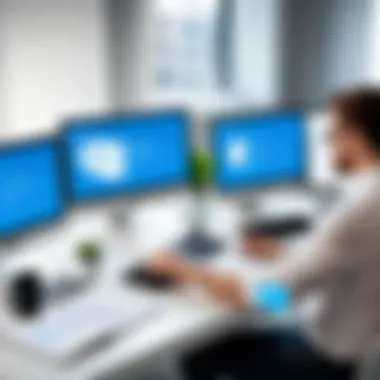

Collaboration Tools
The Collaboration Tools in SharePoint enhance teamwork by allowing multiple users to work on documents simultaneously. This feature significantly contributes to improved efficiency and communication among team members. A key characteristic is the integration with Microsoft Teams, which facilitates seamless interactions during document editing. The ability to comment and provide feedback in real-time is advantageous. However, organizations must manage user permissions effectively to maintain document security during collaborative efforts.
Search Functionalities
Search Functionalities in SharePoint empower users to quickly locate documents and information. This is vital in large organizations where information can be scattered. One key characteristic is the intelligent search feature, which utilizes AI to provide relevant results based on user queries. This functionality is beneficial as it reduces time spent searching for information. Yet, the effectiveness of the search can depend on the proper use of metadata, as poorly labeled documents can hinder search accuracy.
Setting Up SharePoint for Document Management
Setting up SharePoint for document management is a fundamental step towards ensuring that an organization can leverage its capabilities effectively. The process requires careful planning and a clear understanding of both the system and the organization’s specific needs. Proper setup not only aids in the efficiency of document handling but also secures sensitive data and enhances collaboration among team members.
Initial Configuration Steps
Initially, it is crucial to establish a robust configuration for SharePoint. This includes decisions on how to structure sites and subsites based on departmental needs or project requirements. Each site can offer unique libraries tailored to specific functions.
- Select the Site Structure: Choose between hub sites, team sites, and communication sites. Each serves different purposes. Hub sites link related sites while team sites facilitate collaboration for specific teams.
- Create Document Libraries: Libraries are essential for effective document management. They allow storing and organizing files systematically. Organizing libraries with folders or metadata can significantly improve search and retrieval processes.
- Customize Settings: Adjust settings such as versioning, check-out options, and alerts. Version control is particularly vital as it tracks changes made to documents over time, providing a safety net against accidental data loss.
Structuring Document Libraries
Structuring document libraries is vital. Clarity and organization within libraries enhance user experience and efficiency.
- Naming Conventions: Use clear naming conventions. This helps users identify documents quickly.
- Categorization: Categorize documents using metadata. Tags can reflect project status, document type, or department, making searching easier.
- Retention Policies: It is wise to define retention policies within document libraries. This ensures that documents are not kept longer than necessary, aligning with compliance regulations and organizational guidelines.
Setting Up Permissions and Access Controls
The final and perhaps most critical step involves setting up permissions and access controls. This ensures that sensitive information remains secure while providing necessary access to authorized personnel.
- Role-Based Access Control: Implement role-based access control (RBAC) to define who can view or edit documents. Each user can be assigned roles based on their needs and responsibilities.
- Permission Levels: SharePoint allows various permission levels, from full control to read-only access. Establishing these levels requires understanding user roles and their interaction with the documents.
- Monitoring Access: It is beneficial to regularly monitor and review permissions. Changes in team structures or project requirements often necessitate updates in access controls.
"Implementing appropriate permissions not only protects sensitive information but also fosters a culture of trust and responsibility among team members."
Enhancing Document Management with SharePoint
Enhancing document management through SharePoint is essential for organizations seeking efficiency and reliability in their document handling processes. SharePoint provides a versatile platform for structuring documents in a way that promotes accessibility and security. By focusing on aspects like metadata, automation, and integration with familiar tools, organizations can vastly improve their overall document management strategy.
Utilizing Metadata
Metadata is crucial for organizing documents effectively. In SharePoint, metadata serves as data about data, enabling better searchability and categorization. By defining relevant metadata fields, organizations can ensure that each document is classified according to its type, project, or status. This systematization not only streamlines the retrieval of documents but also enhances data accuracy and consistency.
With an efficient metadata setup, users can filter documents easily. For example, team members can quickly find a project report by filtering documents categorized under a specific project name or status. This ability to locate documents using metadata saves time and reduces frustration.
Automation with Workflows
Automation through workflows is another powerful feature in SharePoint. Workflows streamline routine processes such as approvals and document reviews. By automating these tasks, organizations can minimize human error and increase productivity.
For instance, a workflow could be designed to send automated reminders for document reviews or approvals at specified intervals. This keeps the process on track and helps prevent delays. Moreover, automating tasks frees up team members to focus on more strategic matters rather than getting bogged down in the minutiae of document management.
Integration with Other Microsoft Tools
Teams
Microsoft Teams is an essential part of the Microsoft ecosystem, fostering communication and collaboration among team members. It interacts seamlessly with SharePoint, allowing users to access, share, and collaborate on documents directly within Teams. This integration enhances productivity as users can engage in discussions without leaving the app. The key characteristic of Teams is its ability to create a unified workspace, where file sharing and conversation happen in tandem.
A unique feature of Teams is the ability to host real-time discussions about documents. This immediacy can elevate collaboration, as team members can provide feedback instantly, creating a more agile work environment. However, it's essential to manage notifications and interactions effectively to avoid overwhelming team members.
OneDrive
OneDrive complements SharePoint by offering individual file storage and synchronization solutions. This tool addresses the needs of users who require personal document storage while still wanting to collaborate on team documents. The key characteristic of OneDrive is its integration with SharePoint Libraries, allowing users easy access to shared documents.
OneDrive's unique feature is its file-sharing capability, which makes collaboration straightforward. Users can share files directly from OneDrive with specific colleagues or broader teams, maintaining control over who accesses what. Nevertheless, one challenge is ensuring that files shared externally are still secure and comply with organizational policies.
Office Suite


The Office Suite is vital for any document management strategy, providing tools needed for document creation and editing. Its integration with SharePoint is seamless, allowing users to work on documents directly from SharePoint. The key characteristic of the Office Suite is its familiarity, as most users possess some level of proficiency with Word, Excel, and PowerPoint.
A unique feature of the Office Suite is its co-authoring capability, which enables multiple users to work on a document simultaneously. This real-time collaboration enhances teamwork. However, it requires effective version control practices to avoid potential conflicts or data loss.
In summary, enhancing document management with SharePoint involves leveraging powerful features like metadata, workflow automation, and integration with other Microsoft tools like Teams, OneDrive, and the Office Suite. These elements not only facilitate efficient document handling but also create a cohesive environment for collaboration that aligns with modern organizational needs.
Common Challenges in Document Management
Effective document management is vital for organizations. However, the process comes with its own set of challenges. This section highlights significant hurdles that can arise during document management and focuses on strategies for overcoming them. Each challenge presents an opportunity for organizations to improve their practices, making their document management system more efficient and user-friendly.
User Adoption Issues
One of the primary challenges organizations face is user adoption. Employees may resist using new tools, especially if they are accustomed to previous systems. Lack of training can exacerbate this issue. If users do not understand how to utilize SharePoint effectively, they will likely overlook its valuable features.
To encourage adoption, comprehensive training programs are essential. These programs should:
- Focus on Real-World Applications: Demonstrating how SharePoint can make daily tasks easier can help users see its value.
- Gather Feedback: Regular feedback from users can highlight areas of difficulty, allowing for more targeted training.
- Create Champions: Identify and train enthusiastic users who can assist others and act as points of reference.
Overcoming Technical Difficulties
Technical difficulties can also hinder the effectiveness of document management systems. Issues such as slow loading times, software bugs, or inadequate integration with existing systems can frustrate users.
Addressing these technical challenges requires a proactive approach. Here are some strategies that can help:
- Regular System Updates: Keep SharePoint and any related software updated to benefit from the latest improvements and fixes.
- Support Structures: Implement a dedicated IT support team that users can approach for assistance. This can lead to quicker resolutions of technical problems.
- Performance Monitoring: Monitor the system's performance to catch and address issues before they escalate.
Maintaining Document Integrity
Maintaining document integrity is crucial in any document management system. If documents are modified incorrectly or lost, it can lead to significant operational disruptions. Ensuring accurate and secure document management requires clear policies and practices.
Consider the following practices to enhance document integrity:
- Version Control: Utilizing SharePoint's version control features allows users to track changes and revert to previous versions when necessary.
- Access Controls: Implement strict access controls to ensure only authorized users can modify sensitive documents.
- Regular Backups: Schedule regular backups to protect against data loss. This helps ensure that there is a recovery option available in case of unexpected events.
"Understanding these common challenges is the first step toward creating a more efficient document management experience using SharePoint."
Evaluating SharePoint for Specific Needs
Understanding the unique requirements of an organization is vital when it comes to document management. Evaluating SharePoint for specific needs requires a systematic approach to ascertain whether it aligns with the existing workflows and business goals. Each organization has diverse critical factors influencing its selection of a document management system. SharePoint offers flexibility and customization, making it capable of supporting different scenarios. Factors such as user capacity, integration with other platforms, security requirements, and the nature of documentation play a key role in determining if SharePoint is the right fit.
Comparative Analysis with Other Solutions
Google Drive
Google Drive is well-known for its user-friendly interface and seamless integration with Google's suite of applications, like Docs and Sheets. Its real-time collaboration capabilities allow multiple users to work on a document simultaneously, which can be an asset for teams requiring quick communication. This accessibility makes Google Drive a popular choice among small and medium-sized enterprises. However, its organizational capabilities are limited compared to SharePoint. The lack of advanced metadata support and fewer customization options can be a concern for organizations managing complex documentation structures.
Box
Box offers robust security features, which makes it appealing for industries where compliance is paramount, such as healthcare and finance. Its strong emphasis on data protection and access controls is a notable advantage. Organizations can benefit from Box's extensive integration options with third-party applications. Nonetheless, the cost of Box can be higher, which may deter some businesses with tighter budgets. Additionally, Box's user interface may not be as intuitive as SharePoint, potentially leading to a steeper learning curve for some users.
Dropbox
Dropbox remains a cornerstone in cloud storage solutions, providing straightforward file sharing and synchronization. The platform is especially useful for users needing to share large files quickly. Dropbox integrates well with numerous productivity tools, enhancing its utility in various environments. One limitation, however, is its focus primarily on file storage rather than comprehensive document management. Organizations may find that while Dropbox excels in sharing functionalities, it lacks in features like version control and advanced workflow capabilities that are intrinsic to SharePoint.
Scalability and Future Growth
As organizations evolve, their document management needs often expand. SharePoint is designed with scalability in mind, accommodating increased user demands and storage requirements over time. Its capacity to integrate with other Microsoft tools also plays a significant role in ensuring that it remains relevant and useful. For businesses anticipating growth, adopting SharePoint can significantly ease transitions by providing an adaptable framework. The ability to create customized workflows and use advanced reporting features means that SharePoint not only meets current needs but can also grow alongside the organization. Companies must continuously assess their document management strategy to maximize SharePoint’s offerings while preparing for potential future changes in technology or business direction.
Case Studies and Real-World Applications
Document management systems are not just theoretical concepts; they are practical solutions that provide tangible benefits in real-world scenarios. By examining specific case studies and implementations of SharePoint, one can appreciate its strength in document management and its diverse application across various industries.
Successful Implementations


The success of SharePoint in document management is highlighted in numerous case studies. Many organizations have reported enhancements in collaboration, efficiency, and security after adopting SharePoint. For example, a financial services company revealed that after they utilized SharePoint for their document workflows, they decreased document retrieval time by 80%. This significant improvement in access speed not only streamlined operations but also enhanced client service and satisfaction.
Another example comes from a healthcare provider that implemented SharePoint to manage patient records and compliance documents. By using SharePoint's document library functionalities, the organization effectively centralized its documentation processes. Staff reported the ability to share critical information quickly, which is essential in a fast-paced medical environment. Consequently, patient care improved due to immediate access to necessary documents.
Key elements that influenced these successful implementations include:
- User Familiarity: Familiar interfaces help reduce the learning curve.
- Integration Capabilities: Ability to connect with tools such as Microsoft Teams made collaboration seamless.
- Customization Options: Tailored solutions to meet specific industry needs ensured relevance.
These examples underscore the versatility and effectiveness of SharePoint when applied thoughtfully, reinforcing the significance of aligning technology with organizational goals.
Lessons Learned
The path to effective document management with SharePoint is not without challenges. Organizations often encounter hurdle that require thoughtful navigation. Learning from the experiences of others can serve as a guide.
One common lesson is the importance of change management. A manufacturing company that faced resistance during SharePoint rollout discovered that employees needed more training and support. Their experience highlighted that taking time to educate staff and ensuring their comfort was crucial for effective usage. A well-informed workforce maximizes the potential of SharePoint's capabilities.
Additionally, some organizations underestimated the significance of governance. A legal firm that did not establish clear document policies faced issues with both compliance and document integrity. This experience taught them that without governance and structured management plans, the benefits of SharePoint could be undermined. It is vital to develop clear protocols to govern document handling, storage, and retrieval processes to maintain consistency and security.
Key takeaways from various implementations include:
- Invest in Training: Comprehensive training fosters user confidence.
- Establish Governance: Clear guidelines protect document integrity and compliance.
- Monitor and Adapt: Continuous assessment of processes allows for timely adjustments to improve efficiency.
By understanding both successes and challenges, organizations can navigate their SharePoint implementation journey effectively, tailoring the system to their unique needs.
Best Practices for Managing Documents in SharePoint
Managing documents in SharePoint efficiently requires following certain best practices. These practices are crucial to leverage the full potential of SharePoint for document management. They improve organization, enhance collaboration, and ensure document security. By adhering to these methods, organizations can streamline workflows and mitigate common pitfalls in document handling.
Regular Audits and Feedback Loops
Implementing a structured process for regular audits and feedback loops is essential for effective document management in SharePoint. Audits help organizations evaluate their document control processes. This involves checking for compliance with internal policies and legal regulations. Regular audits prevent issues that could arise from outdated documents, ensuring that users have access to the most current information.
Moreover, establishing feedback loops allows users to input their experiences and challenges. Listening to user feedback can reveal operational deficiencies. For instance, if users frequently encounter difficulties locating documents, this could indicate a need for improved metadata tagging or folder organization. Periodic reviews with teams promote collaboration and can lead to enhancements in document management procedures.
A few key actions to consider when conducting audits and feedback include:
- Document Review: Schedule systematic reviews of documents, checking for relevancy and accuracy.
- Feedback Collection: Utilize surveys or direct communication to gather insight from users.
- Action Plans: Based on audit findings and feedback, create actionable steps to rectify identified issues.
Regular audits and feedback mechanisms not only ensure compliance but also foster a proactive environment for improvement.
Ongoing User Training
Training is a vital aspect of managing documents in SharePoint effectively. Ongoing user training ensures that all employees are up to date with the latest features and functionalities of SharePoint. Since technology continually evolves, users must adapt to new tools and updates. A well-trained workforce can fully utilize SharePoint’s capabilities, improving efficiency across the board.
User training should not be a one-time event but an ongoing program. Organizations should consider the following steps:
- Onboarding New Users: Provide comprehensive training sessions for new employees during their orientation.
- Refresher Courses: Schedule regular refresher courses to keep current employees informed about updates and features.
- Creating Resources: Develop easy-to-follow guides and tutorial videos for quick reference.
By putting these training methods into practice, organizations empower their employees. Consequently, this leads to better document management and a more organized system overall. Ensure that training sessions are interactive, encouraging users to ask questions and practice skills in real-time.
Conclusively, best practices for managing documents in SharePoint encompass regular audits with feedback systems and ongoing user training. These elements reinforce the document management framework, making it more robust and responsive to user needs.
Finale
Recap of SharePoint's Value in Document Management
SharePoint provides a multitude of features that enhance document management processes. These include:
- Document Libraries: Centralized storage for documents enhances accessibility and security.
- Version Control: This allows users to track changes over time, ensuring that the most relevant version of a document is always available.
- Collaboration Tools: Integration with Microsoft Teams and other Microsoft tools promote seamless collaboration among users.
- Search Functionalities: A powerful search enables quick locating of documents, reducing time spent on administrative tasks.
By leveraging these features, organizations can streamline their document workflows, maintain compliance, and ultimately foster a more productive working environment.
Future Directions for SharePoint Users
As organizations continue to adapt to rapidly changing technological landscapes, SharePoint’s evolution will likely emphasize more automation and enhanced user experiences. Looking forward, users of SharePoint can expect:
- Increased Integration: With more applications and services, SharePoint will likely integrate further with workplace tools.
- AI Capabilities: Artificial intelligence may provide predictive analytics for document usage patterns, aiding in better decision-making.
- Enhanced Customization Options: Users may look for more customized solutions tailored to their specific document management requirements.
These advancements will enable SharePoint users to not only better organize their documents but also to utilize insights that could sharpen their business strategies and operational efficiencies.







