Integrating Hotjar with React for User Experience Insights


Intro
In today's digital landscape, understanding user behavior is more crucial than ever. Designers and developers are constantly seeking ways to enhance user experience (UX) and convert more visitors into loyal users. As tools evolve, integrating comprehensive analytics into your applications can provide invaluable insights. One such powerhouse of analytics is Hotjar, particularly useful when paired with frameworks like React. This synergy not only provides deep dives into user actions but also illuminates pathways for better design decisions.
Through this article, we will explore how joining Hotjar with React can bolster your application’s performance, offering a clear roadmap from implementation to advanced analytics. Whether you are a seasoned developer or just starting out, being in the know about user interactions can give you the upper hand in crafting impactful digital experiences.
Software Category Overview
Purpose and Importance
Hotjar stands out in a sea of analytics tools, trimming the fat from typical dashboards to centralize key user feedback and behavior tracking. By adopting Hotjar within React applications, you harness tools like heatmaps, session recordings, and user surveys. The importance of employing such software lies in its adherence to real user data instead of relying solely on assumptions from traditional analytical methods. This directly influences decisions related to UI/UX design, app functionality, and overall user engagement.
Current Trends in the Software Category
- AI in Analytics: More tools are turning towards AI to pinpoint user trends and automating data analysis.
- Integration with Development Frameworks: With the rise of React, many analytics tools are optimizing their integrations to allow seamless functionality.
- Privacy-First Approaches: As regulations tighten around data usage, tools like Hotjar are prioritizing user consent and anonymization.
- Real-Time Feedback Loops: Users expect faster responses to their feedback, leading tools to develop mechanisms for immediate insights.
Data-Driven Analysis
Metrics and Criteria for Evaluation
To effectively evaluate the success of an integration between Hotjar and React, it’s essential to track specific metrics:
- User Engagement Rate: Observe how users interact with features.
- Conversion Rates: Measure how many visitors turn into users or purchasers after the integration of analytics.
- Session Duration: Longer sessions can indicate a positive user experience.
- Bounce Rates: A high bounce rate may suggest problems within the application that need addressing.
By analyzing these metrics, you can derive actionable insights that pave the way for enhancements.
Comparative Data on Leading Software Solutions
When considering user experience tools, it’s wise to compare Hotjar with other leading software. Below is a brief comparison:
- Crazy Egg: Offers heatmaps similar to Hotjar but focuses heavily on A/B testing.
- FullStory: Provides reliable session replay features with advanced filtering options.
- Mouseflow: Combines session recording with funnel analysis, beneficial for conversion tracking.
"Selecting the right tools is half the battle won in understanding user behavior."
The unique features of Hotjar, such as its focus on feedback and ease of use, make it a valuable component in the arsenal of React developers looking to enhance their applications.
By following through the subsequent sections of this guide, readers will gain a thorough understanding of how to harness Hotjar effectively, address any challenges encountered, and adopt best practices that ensure an optimal user experience.
Understanding Hotjar
Understanding Hotjar is essential for developers and business professionals looking to enhance user experience through data insights. The platform plays a pivotal role in understanding how users interact with websites and applications. By providing tools that visualize user behavior and gather feedback, Hotjar enables teams to make informed design decisions, ultimately leading to a superior user experience. With a wealth of data at your fingertips, recognizing the importance of this tool sets the foundation for leveraging actionable insights that can guide your design and development strategy.
Defining Hotjar
Hotjar is a comprehensive analytics and feedback service that collects user behavior data through powerful tools. This software allows you to see how visitors engage with your website, helping you pinpoint areas that need improvement. Its goal is to help businesses understand their customers better and optimize their digital experiences. The integration of Hotjar into your React application means you are not just focusing on functionality, but also striving to enhance user satisfaction by analyzing data effectively.
Core Features of Hotjar
Heatmaps
Heatmaps are particularly noteworthy in Hotjar for visualizing user interactions on web pages. They help identify which sections attract the most clicks and attention. This feature is instrumental in optimizing the layout and design of your application, guiding where to place calls to action or important information. The ability to contextualize user behavior visually makes heatmaps a preferred choice for understanding traffic patterns. They're straightforward and can quickly reveal existing user preferences, though it's important to note that they cannot track certain interactions like scrolling or behavior on forms.
Session Recordings
Session recordings capture actual user sessions, providing a detailed glimpse into how users navigate through your application. This feature aids developers and designers in diagnosing usability issues. Whether it’s a confusing navigation element or a broken link, these recordings reveal it all. By replaying user sessions, you gather invaluable insights into common paths and potential blockers that users face. However, while they provide depth, analyzing session recordings can be time-consuming and may lead to overwhelming amounts of data if not managed properly.
User Surveys
User surveys allow businesses to directly engage with their users and gather real-time feedback. Crafting targeted questions lets you understand user sentiments and preferences. Surveys can uncover what users love or what frustrates them about your application. This feedback loop is crucial for iterative design improvement. The challenge lies in crafting effective survey questions that elicit meaningful responses without overwhelming the user, but when done right, surveys can guide crucial development decisions.
Conversion Funnels
Conversion funnels in Hotjar provide visibility into user journeys, making it possible to track how visitors move through steps toward a goal, such as completing a purchase. By pinpointing stages where users drop off, teams can develop strategies to enhance retention and boost conversions. Understanding these funnels is crucial for optimizing user flows. The main consideration here is ensuring that the funnels are well-defined and inclusive of all relevant user interactions; if misconfigured, the insights gleaned might lead to misguided optimizations.
Benefits of Using Hotjar
Enhanced User Understanding
Enhanced user understanding is one of the most touted benefits of using Hotjar. By analyzing the data provided by heatmaps, recordings, and surveys, teams can gain deep insights into user preferences and pain points. This, in turn, informs design choices and feature development. Better understanding of users fosters empathy and can lead to innovative solutions tailored to their needs. However, the key here is to balance quantitative data with qualitative insights to form a comprehensive picture of user behavior.
Data-driven Decision Making
Data-driven decision-making is no longer a luxury but a necessity in the competitive digital landscape. Hotjar equips teams with the data necessary to back up decisions regarding design and functionality. This not only reduces guesswork but also aligns development efforts with actual user needs. As a result, companies that utilize data analytics are more likely to see improved outcomes and a higher return on investment, though anecdotal evidence and intuition should still play a role in the broader decision-making process.
Improved Website Performance
Lastly, improved website performance emerges as a direct benefit from utilizing Hotjar. By understanding how users interact with your site, it becomes easier to identify performance bottlenecks and usability issues. This holistic view allows for targeted improvements, which can lead to reduced bounce rates and higher engagement. However, it’s important to note that while Hotjar provides excellent insights, the ultimate improvements depend on the team's responsiveness and ability to act on those insights effectively.
"Understanding Hotjar’s capabilities can significantly transform how teams approach user experience, enabling more effective design and development strategies."
Integrating Hotjar into your approach not only equips you with the necessary tools for analysis but fosters a culture of continuous improvement within your team.


Overview of React Framework
Understanding the React framework is crucial as it lays a strong foundation for integrating tools like Hotjar to enhance user experience. React facilitates efficient UI development, ensuring that interfaces are not only reactive but also modular. This modularity can significantly streamline the process of implementing analytics tools. By breaking down complex user interface components, React allows developers to better understand how users interact with specific elements of their applications. In this light, recognizing the features and capabilities of React is vital when considering data insights from Hotjar.
What is React?
React is a JavaScript library designed for building user interfaces, particularly in single-page applications. It enables developers to create rich, interactive web applications that respond to user input gracefully. Think of it as a jigsaw puzzle where each piece represents a different part of the user interface, and React handles the seamless fitting of these pieces together. This is particularly valuable in modern web development, where user interaction is paramount. With React, developers can create components that can maintain their own state, making the entire experience more dynamic and responsive.
Key Features of React
Component-Based Architecture
The component-based architecture of React is one of its standout features. It allows developers to create encapsulated components that manage their own state. This means that each component can be independently developed and tested, leading to better organization of code and easier maintenance. The modular nature simplifies both the development and subsequent updates.
Moreover, the reusability of components fosters efficiency. Once a component is built, it can be reused across different parts of the application or even in different projects. This can save time and reduce human error as you don’t have to reinvent the wheel every time. However, it can lead to complexities in understanding how state flows through the application, especially in larger systems with many interdependent components.
Virtual DOM
The virtual DOM is another cornerstone of React's efficiency. Instead of manipulating the actual DOM, React creates a lightweight copy known as the virtual DOM. Each time a change occurs, React compares the current version of the virtual DOM with the previous one. By identifying what has changed, it minimizes the number of direct manipulations to the actual DOM. This can significantly enhance performance, as manipulating the real DOM is often a slow process.
A unique characteristic of the virtual DOM is its ability to handle updates in batches rather than one at a time. This batching process can improve overall app responsiveness, a crucial element for user experience. However, developers should be aware that over-optimization can lead to complexity, making debugging more challenging.
Unidirectional Data Flow
Unidirectional data flow is a significant aspect of React’s architecture. It dictates that data should flow only in one direction, typically from parent components to child components. This makes it easier to track data changes, leading to more predictable application behavior.
By enforcing this flow, React simplifies the debugging process. Developers can easily determine where an error originated. Still, it requires careful planning when structuring components — if not managed well, it can result in overly complicated data management solutions. Nevertheless, it's a beneficial choice for maintaining clarity in dynamic applications, leading to a well-structured and maintainable code base.
"The simplification of data flow in React enables developers to stay focused on creativity rather than being tangled in complexity."
In essence, understanding React's framework is not just about knowing how to use it, but delving into its features that can greatly synergize with analytics tools like Hotjar. This knowledge equips developers to implement solutions that truly enhance user experience while making data-driven decisions.
Integrating Hotjar with React
This section delves into the fusion of Hotjar with React, an interaction that can drastically elevate user experience. When developers integrate Hotjar’s robust capabilities with the React framework, they avail themselves of deep insights into user interactions. Such insights can effectively drive design improvements and refine functionalities based on actual user behavior rather than assumptions. Understanding how users engage with your application arms you with the ability to make informed decisions, ensuring that the end product is not just functional but also user-friendly.
Prerequisites for Integration
Basic Knowledge of JavaScript
A strong grasp of JavaScript is pivotal when working with Hotjar in a React ecosystem. This is because Hotjar relies on JavaScript for most of its core functionalities. Those who are comfortable with JavaScript can more easily manipulate scripts, handle data, and interpret results resulting from user interactions.
Key characteristic here is scope and closures. Understanding these concepts can help in arranging event listeners and callbacks correctly to gather user behavior data without stepping on the toes of React’s state management. With JavaScript's ubiquity in web development, it's not a surprise that mastering it provides a solid foundation for harnessing other technologies in web design and development.
The unique feature of JavaScript is its ability to create dynamic behavior. For instance, developers can use event handlers to trigger Hotjar's analytics when users perform specific actions, such as clicking a button or filling out a form. However, a common pitfall might arise from overthinking the logic, leading to cumbersome or unpolished code that clutters the overall architecture of the React application.
React Development Environment
An ideal React development environment is essential for successful integration with Hotjar. The environment sets the stage for seamless development, testing, and deployment. This usually implies using tools like Create React App, which enables you to spin up a new project quickly while setting up the boilerplate code needed.
One critical aspect of a React development environment is hot reloading. This feature allows developers to see changes in real-time without losing the current state of the application, which can save time and boost productivity. In the context of Hotjar, it means you can adjust tracking settings or layouts and immediately evaluate user interactions as you implement Hotjar's functionalities.
The unique feature here is the use of npm for managing packages easily. With npm, integrating Hotjar and other necessary packages becomes a breeze. However, not taking time to set up the environment accurately could lead to issues down the line, potentially complicating the integration process with Hotjar and creating unnecessary bottlenecks in workflow.
Step-by-Step Integration Process
Creating a Hotjar Account
Creating a Hotjar account is the first stepping stone in the integration journey. Registering is simple and straightforward, which lends it to broad accessibility across various user backgrounds. Once you’ve signed up, you receive a unique tracking code—this is your golden ticket to utilizing Hotjar’s features.
A main characteristic of setting up a Hotjar account is the immediate access to valuable analytics tools. From heatmaps to user session recordings, having this access enables real-time insights that foster better design decisions. Notably, having analytical capabilities readily available makes it easier for teams to pivot their designs based on user feedback and behavior data.
An interesting aspect is the ability to scale your Hotjar account according to your project's demands. However, it’s worth considering that an overreliance on data can lead to analysis paralysis, causing delays in the development lifecycle if not managed properly.
Installing Hotjar Script in React
The next logical step is to install Hotjar’s tracking script into your React application. Doing this integrates Hotjar into your app’s lifecycle, allowing it to monitor user interactions continuously. This involves inserting the tracking code into the main entry point of your application, often found in the file.
A key aspect here is React’s hooks. By utilizing hooks like , you can ensure that the Hotjar script is loaded when your component mounts. Including the script with React’s lifecycles ensures that no unnecessary loading issues occur, keeping user experience fluid.
The unique feature of this integration is that it allows you to harness real-time data from the get-go. The immediate availability of insights can facilitate rapid iterations over design changes. However, if not implemented correctly, this step could unintentionally disrupt the app’s performance if multiple scripts are mishandled.
Configuring Hotjar Settings
Finally, configuring Hotjar settings solidifies the integration process. This step ensures the right data points are captured according to the needs of your application’s objectives. Within Hotjar's dashboard, you can adjust settings for heatmaps, enable session recording, and set parameters for user surveys based on your specific analytics goals.
What makes this configuration important is the granular control it provides. It allows developers to tailor their data collection strategy based on user flow and behavior patterns unique to their site or app. Such adjustments can augment the relevance of the insights drawn.
The unique feature here is customizable tracking events that can allow for more precise data gathering. While having nuances in settings can be advantageous, it may also lead to oversight. Missing critical events or misconfiguring them can result in void data, consequently affecting overall analysis quality.
Using Hotjar's Features in a React Application


Using Hotjar's tools in a React application is essential for diving into the intricacies of user behavior. It provides nuanced insights that can guide developers and designers in making informed decisions. With Hotjar, you can track user interactions, visualize data, and prioritize design changes based on concrete evidence rather than gut feelings. This article focuses on specific Hotjar features and how they can significantly enhance user experience.
Implementing Heatmaps
Heatmaps are one of the most notable features in Hotjar that allow developers to visualize user interaction on their sites. They present a colorful representation of clicks, taps, and scrolling behavior, making it easier to identify trends or dead zones in a user interface.
Configuring Heatmaps
Configuring heatmaps in Hotjar is a straightforward task, yet it can have a profound effect on your understanding of user engagement. By setting up heatmaps tailored to specific pages, you can pinpoint which areas draw the most attention and which ones are often ignored. This helps in identifying critical information or interactive elements that might need adjustment. A key characteristic of configuring heatmaps is that it allows for customization based on page URL or content type. In this article, the ability to segment heatmap data is seen as a major benefit. For example, if a particular product page is receiving little engagement, the heatmap helps identify whether the layout, images, or text are not resonating with users. However, adding too many parameters can sometimes muddy the waters, leading to an overload of data that could confuse rather than clarify the situation.
Interpreting Heatmap Data
Interpreting heatmap data provides actionable insights that inform design and content strategy. The standout feature of interpreting heatmaps is the capability to derive quick conclusions based on visual patterns. It's a beneficial approach because it quickly reveals how users navigate through components on your site. A unique advantage is that this visual data often speaks louder than numbers alone; instead of staring at metrics, you can see precisely how users interact with your design. However, it's crucial to remember that heatmaps do not provide complete context. For instance, if users are clicking on an image, that doesn’t always imply they are interested in it; they could be attempting to use it as a link. Thus, supplementing heatmap insights with qualitative research might be necessary.
Session Recording Utilization
Session recordings allow you to watch real users navigate through your application. This feature can be a game changer for understanding user behavior at a granular level.
Recording Sessions
Recording sessions lets you capture real-time user interactions with your site. This process illuminates paths users take and highlights friction points that might lead to drop-offs. This part is absolutely crucial as it provides qualitative data that cannot always be gleaned from quantitative statistics. A key characteristic is that you can observe the series of clicks, hovers, and scrolls that inform their user journey. For this article, the recording sessions’ ability to reveal pain points is invaluable. For instance, if users are repeatedly struggling to find basic features, you gain clarity on what's not working as intended. Nevertheless, one disadvantage is the potential for data overload; not every session will yield insights, which may require filtering to find the most enlightening recordings.
Analyzing User Behavior
Analyzing user behavior through session recordings is about distilling the captured interactions down to actionable insights. The core benefit of this analysis lies in its ability to create user personas based on observed behavior, enriching the understanding of different user needs. By viewing real users interacting in real time, you can identify usability issues and design flaws. A unique aspect here is the potential for dramatic improvement based on simple observations. If numerous users struggle to locate a signup button, making it more prominent can lead to increased conversion. However, one could argue that relying solely on this method lacks the context of why users behave in certain ways, hence, complementing this analysis with surveys might provide a more comprehensive perspective.
Conducting User Surveys
User surveys deliver a direct line to user opinions, offering qualitative insights that are essential for any React application.
Creating Custom Surveys
Creating custom surveys within Hotjar directly on your app makes it easy to gather feedback based on user interaction. This is particularly notable because it allows you to tailor questions that fit the context of usage on your site. A prominent feature is the option to segment surveys based on user behavior, creating a targeted feedback loop. For example, you might ask users what they thought of a particular feature immediately after they use it. This immediacy enhances the reliability of feedback. Nonetheless, poorly designed surveys can lead to low response rates, and this is a challenge that must be carefully managed.
Analyzing Survey Responses
Analyzing survey responses provides straightforward insights into user sentiment. This process is key to understanding not just how well your site is meeting user needs but also where it falls short. The standout characteristic of this analysis is its ability to quantify user opinions. You can see not just what users think but how many feel that way. This is incredibly valuable for prioritizing changes based on a collective voice rather than individual anecdotes. However, one must tread lightly; the responses can sometimes be heavily influenced by recent experiences, leading to biased results if overinterpreted.
Best Practices for Using Hotjar in React
Leveraging Hotjar within your React application can be a game-changer, but it’s not just enough to plug it in and let it run. You need to adhere to best practices for maximizing its effectiveness. Understanding user behavior is critical for improving web design, and applying these practices can help you get the most out of Hotjar.
- Define Your Objectives Clearly
Before even touching Hotjar, it's essential to know what you're looking to achieve. Consider what specific user interactions you want to analyze. Having clarity can help you tailor your setup process effectively, ensuring that you're tracking relevant metrics. - Start with the Basics Using Heatmaps
Heatmaps can give you a visual representation of where users are clicking and scrolling. This data can reveal patterns to help refine your interface. Focus on key pages first, then expand to others as you gather more insight. It’s about prioritizing what matters. - Regularly Review Session Recordings
Watching session recordings can illuminate user frustrations and confusion. Try to regularly set time in your schedule to analyze these sessions. What actions do users take before abandoning a page? Look for patterns in behavior. - Gather Feedback via User Surveys
Utilize Hotjar’s survey feature to gather direct responses from users. Keep the surveys concise and focused. Ask specific questions that directly relate to user experience improvements you want to make. - Analyze Conversion Funnels
Setting up conversion funnels can show you where users drop off during their journey. This analysis can help uncover frictions in the process. Keeping an eye on these insights allows for timely adjustments.
Effective User Interaction Analysis
Effective analysis of user interactions allows you to create a site that resonates with visitors. Begin by observing heatmap data to understand what attracts attention. Are users mostly hovering over a specific section? This could indicate what elements draw interest—or not.
Next, make use of session recordings. This isn’t solely about finding bugs; it’s about capturing the real experience of your users. By analyzing their interactions step by step, you can pinpoint where improvements are needed and what areas of your site work well. Moreover, integrating potential feedback loops within your user flows allows you to gather insights which can also guide future design decisions.
Maintaining User Privacy
In today's digital landscape, user privacy holds significant weight. Keeping your users informed and maintaining their trust is paramount, especially when implementing data collection tools like Hotjar.
Compliance with GDPR
Complying with GDPR is not merely a checkbox; it's about embodying best practices in user privacy. This regulation mandates that users should know how their data is being used.
Understanding the core characteristic of GDPR—for instance, the need for explicit consent before tracking user interactions—ensures your strategies are not just effective but also ethical. Ensuring transparency is crucial. This means having clear privacy policies in place that don’t just fluff around legal jargon but actually explain in plain language how data will be utilized. A clear privacy notice will help build users’ trust and encourage them to engage with your surveys and feedback forms without hesitation.
Respecting User Consent
Another important aspect of using Hotjar effectively is respecting user consent. This practice not only meets legal requirements but also nurtures a positive relationship with users. The key characteristic here is that users should have the ability to opt-in or opt-out of data collection.
Setting up your site in such a manner that ensures clear consent mechanisms—think cookie banners and straightforward opt-ins—can contribute significantly to fostering trust. A unique feature of such consent arrangements allows users to feel in control of their data. Failure to provide this can lead to users disengaging or even abandoning your site altogether. It's the little details that can make or break user retention.
Challenges When Integrating Hotjar with React
Integrating Hotjar into React applications presents a distinct set of challenges that need careful analysis. While the potential benefits for user experience are substantial, navigating these obstacles is crucial for a successful implementation. Recognizing these issues beforehand can save time and resources, ensuring that developers can make informed decisions that enhance user engagement rather than hinder it.
Common Technical Issues
When setting up Hotjar in a React application, developers often face technical hurdles. One common issue is ensuring that the Hotjar script loads correctly within React’s lifecycle methods. Unlike traditional websites, React's component-based structure means that the DOM is not updated in the conventional way. This can lead to situations where Hotjar may fail to track user actions, effectively rendering the integration moot.
For instance, if the Hotjar script is loaded before the React components are fully rendered, the tracking might not capture user interactions accurately. Developers need to ensure that the script is only initialized after the key components have mounted. A common workaround involves using the hook in functional components to ensure that Hotjar is initialized at the right moment:
Another technical concern is dealing with the competition from other libraries or scripts that may interfere with Hotjar. Popular tracking tools, such as Google Analytics, can conflict with the Hotjar script, creating inconsistency in data reporting. Developers must ensure that both tools are configured correctly and that their calls don’t collide within the application.
Impact on Performance

Integrating Hotjar also brings up crucial discussions around the performance of a React application. User experience should never be compromised, yet loading additional scripts—particularly those that track and log data—can introduce latency. It's essential to be mindful of how additional requests impact load times and responsiveness. If an application starts experiencing sluggishness due to excess tracking scripts, users may have a less favorable impression, nullifying the benefits of analysis.
To mitigate performance issues, developers can take several proactive steps:
- Optimize script loading: Consider loading scripts asynchronously. This tactic ensures that Hotjar doesn’t block the rendering of your application.
- Regularly monitor performance: Utilize performance monitoring tools like Lighthouse or GTmetrix to gauge the impact of Hotjar on page load times and user interaction.
- Limit tracking events: Ensure that Hotjar is only activated for specific user interactions that are vital for analysis—this minimizes the amount of data being processed and can lessen server load.
In the end, recognizing the challenges of integrating Hotjar with React is not just about troubleshooting; it’s about strategic planning. By proactively addressing these technical issues and their impact on performance, developers can truly unlock the full potential of data insights, refining designs and enhancing user experiences in significant ways.
Key Insight: Always prioritize user experience. Technical ease should never eclipse the integral need for a fast and responsive application.
Comparative Analysis with Other Tools
In a landscape where understanding user behavior is crucial, choosing the right analytics tool can be a daunting task. This section delves into the Comparative Analysis of Hotjar with other analytics tools, illustrating not only their differences but also their unique strengths. By juxtaposing Hotjar with alternatives like Google Analytics and Crazy Egg, developers and businesses can make informed decisions based on their specific needs. Understanding how these tools measure user experience provides insights into which may be more suited for different scenarios.
When assessing analytics platforms, consider elements such as data visualization, ease of use, and the depth of insights provided. Each tool offers distinct features that can cater to various aspects of user interaction analysis.
Hotjar vs. Google Analytics
While both Hotjar and Google Analytics aim to enhance user understanding, they tackle the task from different angles. Google Analytics is more focused on quantitative data, offering detailed metrics such as traffic sources, page views, and bounce rates. It's an indispensable tool for marketers looking to assess overall website performance. However, it can often feel overwhelming with its vast array of data points, which may not directly connect to user experience.
Hotjar, on the other hand, zooms in on qualitative insights. It provides users with heatmaps, session recordings, and feedback surveys that highlight how visitors are interacting with the website. For instance:
- Heatmaps reveal where users click most often, allowing developers to understand engagement on a visual level.
- Session recordings enable a playback of user journeys, offering a clearer narrative of the user’s path through the application.
- Feedback surveys collect direct opinions from users, which can be instrumental in iterating on designs.
Both tools have their merits. Google Analytics excels in providing a broad statistical overview, while Hotjar digs deeper into user behavior, making them complementary. The choice between them often comes down to whether you prioritize broad metrics over detailed insights.
Hotjar vs. Crazy Egg
Now, when we look at Crazy Egg, the rivalry enters into another domain. Crazy Egg, similar to Hotjar, specializes in visualizing user behavior. Its standout feature is the Confetti tool, which breaks down user clicks by different segments.
Here’s how they compare:
- Visual Analytics: Both Hotjar and Crazy Egg provide heatmaps, but Crazy Egg’s visual data might allow for granular insights based on specific segments of visitors.
- User Feedback Tools: Hotjar has a slight advantage with its integrated surveys that allow for real-time user feedback, while Crazy Egg leans heavily towards visual data without the feedback loop.
- Setup and Usability: Users often find Hotjar’s interface more user-friendly for newcomers, while Crazy Egg may require a steeper learning curve for complete mastery.
Each tool fits different needs. For projects focused mainly on visual behavior analysis, Crazy Egg does equally well, while Hotjar might offer a comprehensive experience through its user feedback capabilities.
It's essential to analyze your project requirements closely before committing to a tool. The right choice could influence overall user engagement dramatically.
Ultimately, integrating a analytics solution into your toolkit isn't merely about sourcing data. It's about understanding how to interpret that data, leading to informed design choices and improved user experiences. Thus, while Hotjar, Google Analytics, and Crazy Egg serve the same fundamental purpose, knowing their unique offerings allows developers to leverage the right tool at the right time.
Case Studies of Hotjar in Action
Exploring the real-world application of Hotjar in various contexts is pivotal to understanding its potential impact. Here, we delve into how businesses leverage Hotjar's insights to enhance user experience, driving home the benefits through specific case studies. Such analyses not only showcase the tool’s versatility but also offer a roadmap for other organizations seeking similar enhancements. Considering how critical user engagement is in today's digital landscape, these case studies illustrate that data-driven decision-making can lead to tangible results.
E-commerce Website Enhancements
Hotjar’s application within e-commerce platforms proves crucial, especially when it comes to refining customer journeys. A notable example involves an online clothing retailer, which had been strugglin with high cart abandonment rates. By utilizing Hotjar’s heatmaps, they pinpointed sections of their checkout page where users hesitated.
From this data, it became evident that users were getting stuck on form fields that were not clear. After simplifying those fields and adding tooltips for guidance, the retailer noticed a 15% increase in completed purchases within just a few weeks.
Some specific elements to consider in this context are:
- User Behavior Patterns: Heatmaps revealed areas where users clicked but not converted, providing clear guidance for UI changes.
- Session Recordings: Watching users navigate in real time helped understand their pain points. This qualitative insight complemented quantitative data.
- Surveys: Post-purchase surveys gave direct feedback on user experience, helping the retailer further align their approach with customer expectations.
The results, complemented by continuous monitoring through Hotjar, allowed for iterative improvements in their site design. Such enhancements didn’t merely boost sales; they cultivated customer loyalty and trust.
SaaS Product Optimization
In the realm of Software as a Service, a project management tool sought to enhance user interaction and reduce churn. Initial analytics pointed towards a high number of demo sign-ups, yet very few converted to paying customers. Delving deeper with Hotjar revealed why: users struggled with the onboarding process.
Utilizing session recordings, the product team observed new users navigating the dashboard and identified that the onboarding tutorial was, in fact, overwhelming. By streamlining the tutorial steps and integrating interactive tooltips, they aided users in understanding features at their own pace.
Key considerations for SaaS optimization using Hotjar include:
- Feedback Loops: Surveys embedded within the app prompted users to share their experiences right after their interaction.
- Conversion Funnels: Monitoring where users dropped off gave insights on optimizing the user flow. Adjusting the funnel flow accordingly led to a 20% increase in user retention over three months.
- Feature Utilization: Understanding which features were most used allowed the product team to invest in further development, aligning offerings with user needs.
As evident from these examples, integrating Hotjar into e-commerce and SaaS applications not only enhances user experience but can drive drastic improvements in conversion and retention metrics. Data insights become a compass steering businesses toward achieving their goals.
Closure
Integrating Hotjar with React offers a wealth of opportunities for understanding user behavior and enhancing user experience. This combination is crucial for any developer or team looking to not just build, but to innovate in their web applications. By tapping into the insights provided by Hotjar, developers can make informed decisions that drive more effective web design.
Summary of Key Takeaways
In summary, using Hotjar within a React application involves several essential elements:
- Enhanced User Insights: Users’ patterns and preferences can be revealed through heatmaps and session recordings.
- Improved Decision-Making: Access to concrete data allows for evidence-based adjustments rather than relying solely on intuition.
- Streamlined Feedback Loops: Surveys can help gauge user satisfaction and pinpoint areas needing improvement.
The overall improvement in website performance and user engagement stemming from these practices cannot be overstated. Developers who actively engage with Hotjar’s tools will likely find themselves at the forefront of user-centric design.
Future Outlook for Hotjar and React
The future seems promising for the integration of Hotjar with React applications. As technology continues to advance, user expectations also evolve. This opens up new frontiers for user experience enhancements. With improvements in data collection capabilities and analytics tools, the synergy between Hotjar and React is likely to flourish.
- Increased Customization: Future releases may include features that allow even deeper analytics tailored to specific business needs.
- Integration with More Tools: As the tech landscape shifts, we might see Hotjar expand compatibility with an even greater number of platforms and solutions, enhancing its versatility.
- Focus on Real-Time Data Processing: The ability to analyze data in real time will become an integral aspect of optimizing user experiences, allowing for immediate responses to user behavior.
As developers implement these tools more proficiently, the blend of Hotjar’s comprehensive analytics and React’s dynamic capabilities will undoubtedly lead to richer, more engaging web applications.







