Enhance Communication with HubSpot Slack Integration
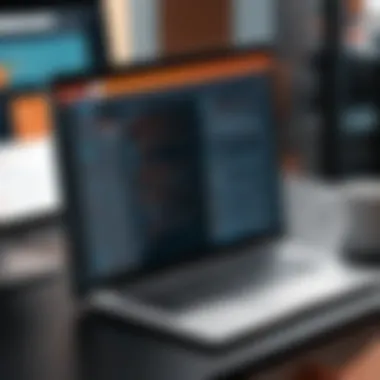

Intro
The integration of HubSpot chat with Slack represents a significant advancement in the realm of business communication and workflow enhancement. By connecting these two platforms, companies can streamline their internal communication, ensuring that no valuable information slips through the cracks. HubSpot is known for its robust marketing, sales, and customer service tools, while Slack has become a leading platform for team collaboration. Together, they create a powerful synergy that can transform how teams interact.
This article will delve into the specifics of this integration, elucidating its functionalities, benefits, and practical applications. Furthermore, it will examine how businesses can optimize their operations by leveraging these software tools effectively. By adopting a methodical approach to understanding this integration, readers are poised to take full advantage of the tools at their disposal, fostering improved productivity and collaboration.
Software Category Overview
Purpose and Importance
Modern software solutions serve various purposes, each aiming to solve specific challenges faced by businesses today. The blend of HubSpot chat and Slack serves to consolidate communications, eliminating fragmented conversations spread across multiple platforms. This consolidation is vital in today's fast-paced business environment, where timely and efficient information exchange can be the difference between success and failure.
Incorporating chat tools like HubSpot and Slack into business operations can lead to enhanced customer satisfaction, quicker problem resolution, and improved team dynamics. Additionally, integrating these tools can provide metrics and insights that are critical for decision-making processes.
Current Trends in the Software Category
The trend towards integration in software solutions is evident across numerous industries. Businesses increasingly seek tools that not only cater to specific functions but also work cohesively with existing systems. The rise of remote work has further fueled the need for effective communication tools.
Notable trends include:
- Unified Communication: More businesses are investing in systems that combine various forms of communication, such as chat, email, and video conferencing, into a single platform for ease of use.
- AI Utilization: Artificial Intelligence is being integrated more into chat solutions to personalize customer engagements and provide analytics for user interactions.
- Enhanced Collaboration Features: Tools are increasingly offering features that allow real-time collaboration on projects, documents, and feedback mechanisms.
These trends indicate a shift towards more versatile and interconnected software ecosystems that can adapt to changing business needs.
Data-Driven Analysis
Metrics and Criteria for Evaluation
To understand the effectiveness of the HubSpot chat and Slack integration, several metrics can be employed:
- Response Time: Measuring how quickly team members can respond to chat inquiries can highlight efficiency improvements.
- Customer Satisfaction Scores: Evaluating customer feedback can offer insights into how well the integration improves service delivery.
- Engagement Levels: Tracking user engagement within both platforms can reveal acceptance levels and the integration's effectiveness.
Comparative Data on Leading Software Solutions
When comparing HubSpot chat and Slack against other solutions, several factors come into play:
- Feature Set: Assessing the range of features offered by competing platforms can illuminate strengths and weaknesses of HubSpot and Slack.
- User Experience: Exploring user experiences across platforms can provide an understanding of which tool offers a more seamless experience.
- Cost-Effectiveness: Analyzing the pricing structures in comparison to the features provided can signal value for money spent.
"Innovation in software integration not only enhances operational efficiency but also plays a pivotal role in setting a competitive edge in the market."
Intro to HubSpot Chat and Slack
In the digital age, effective communication tools have become vital for business success. This article focuses on the integration of HubSpot chat and Slack. By leveraging the capabilities of these two platforms, organizations can refine their communication strategies, streamline operations, and enhance productivity. Understanding this integration is essential for tech-savvy professionals who aim to optimize their operational workflows.
Overview of HubSpot Chat
HubSpot chat is a customer engagement tool designed to facilitate real-time interactions between businesses and their clients. It allows teams to connect with customers instantly through chat windows embedded on their websites. This interface provides users with features such as customizable chatbots, which can handle frequently asked questions, and live chat options for more complex inquiries. The key advantage lies in its integration with HubSpot’s CRM, enabling seamless transition from chat interactions to comprehensive customer relationship management. Insights gathered from chat data can inform future marketing strategies, thereby improving overall engagement.
Overview of Slack
Slack is a collaboration platform that allows teams to communicate efficiently through messaging, file sharing, and integrations with other tools. Its channels enable focused discussions, while direct messages facilitate private conversations. Slack enhances team collaboration by keeping track of communication in one place. The platform supports many integrations. This flexibility means that businesses can tailor their workspace to suit their specific needs. Furthermore, Slack’s user-friendly interface makes it accessible to professionals across different sectors. As it continues to evolve, Slack remains at the forefront of workplace communication, ensuring that collaboration is both effective and enjoyable.
The Need for Integration
In today’s fast-paced business environment, effective communication is not just an advantage; it’s a necessity. The integration of HubSpot chat with Slack addresses this essential need, creating an ecosystem where information flows seamlessly. This section explores the significance of this integration, focusing on two critical aspects: the challenges in communication and the need for streamlining operations.
Challenges in Communication
Communication breakdowns can have significant consequences within any organization. As teams grow and expand—often operating across different locations—siloed communication becomes more common. HubSpot chat allows businesses to engage with customers in real-time, but without integration into Slack, those interactions can become isolated. This can lead to:
- Delayed Responses: Time lags in communication can frustrate clients and hinder business processes.
- Information Overload: Employees often face the challenge of managing multiple platforms, leading to missed messages and critical alerts.
- Misaligned Teams: Disparate communication channels result in teams not being on the same page, affecting overall productivity.
By integrating HubSpot chat directly into Slack, organizations can eliminate these hurdles, ensuring that all team members remain in the loop. The immediacy of Slack's platform works in tandem with HubSpot chat's capabilities, facilitating a flow of information that is both timely and relevant.
Streamlining Operations


Integrating HubSpot chat with Slack optimizes operational processes, enabling teams to respond quickly and effectively. Here are some core benefits of this integration:
- Centralized Communication: Both internal and external communications can be managed from one platform. This centralization reduces the need to switch between software, improving focus and efficiency.
- Faster Decision-Making: With real-time alerts and notifications, decisions can be made swiftly. This is crucial when responding to customer inquiries or resolving support issues.
- Task Management: As inquiries come in, they can be easily assigned as tasks within Slack. This makes it straightforward to keep track of customer interactions, ensuring follow-ups happen without delay.
Moreover, as teams adopt this integrated approach, they will often notice a shift in their work culture. Employees become more accountable for communications, leading to a more collaborative environment. The integration does not merely assist in handling inquiries; it revolutionizes how teams interact with each other and their clients.
Benefits of HubSpot Chat and Slack Integration
The integration of HubSpot Chat and Slack provides a powerful synergy that enhances business operations. This section delves into how this integration leads to significant improvements in communication, immediate notifications, and workflow efficiency, all of which are critical elements in today’s fast-paced business environment.
Enhanced Communication
One of the most notable benefits of integrating HubSpot Chat with Slack is the enhancement of communication among team members. HubSpot Chat allows for user interactions on the company website, gathering valuable customer feedback and inquiries. Once integrated with Slack, any incoming chat can create immediate alerts in designated Slack channels. This reduces the response time. Since team members already use Slack for internal messaging, it streamlines discussions around customer issues directly within a familiar interface.
Furthermore, the integration eliminates the need to switch between applications. Relevant teams can effectively monitor conversations, exchange insights in real time, and collaboratively address customer concerns. Clear communication will foster a more customer-centric approach, leading to improved satisfaction and retention.
Real-Time Notifications
Real-time notifications are another key aspect of HubSpot Chat and Slack integration. This feature ensures that team members are promptly informed of customer inquiries or concerns without the delay associated with checking multiple platforms. Notifications can be customized; this allows individuals to prioritize alerts based on their roles or the urgency of customer issues.
"With timely notifications, companies can operate on the frontline of customer service, ensuring that no query goes unanswered."
When issues are addressed quickly, it not only meets customer expectations but also instills confidence in your brand. Additionally, the ability to convert chat notifications into actionable tasks directly within Slack facilitates better task management and delivery of responses.
Improved Workflow Efficiency
Integrating HubSpot Chat into Slack significantly enhances workflow efficiency. Employees can manage customer interactions without navigating through different software. This reduces operational friction, enabling teams to focus on problem-solving and engagement rather than administrative tasks.
Moreover, the integration allows for the collection and aggregation of data from chats. Such data can be analyzed for trends, enhancing business strategies over time. Employees can also utilize Slack features such as reminders and task assignments to manage workflows better.
Setting Up the Integration
Setting up the integration between HubSpot chat and Slack is a critical step for any organization looking to enhance its communication and efficiency. This setup acts as a bridge, ensuring seamless interactions between a diverse team and potential clients. Without this integration, valuable messages and insights can easily slip through the cracks, leading to miscommunication or lost opportunities. Therefore, a thoughtful approach to installation not only facilitates smoother operations but also optimizes productivity.
Prerequisites
Before diving into the installation process, a few prerequisites must be considered. Knowing these will help streamline the integration and minimize potential challenges.
- HubSpot Account: An active HubSpot account is essential for utilizing its chat features. Ensure that you have access to the necessary permissions within your HubSpot environment.
- Slack Account: A workspace in Slack is required where the integration will be implemented. Make sure you have administrative rights to allow for app installations.
- API Keys: Familiarize yourself with generating API keys, as they can be crucial in linking the two platforms effectively.
Having these prerequisites covered will make the integration process smooth and efficient.
Step-by-Step Installation Guide
Following a coherent step-by-step approach during installation helps avoid common pitfalls. Below are clear instructions for integrating HubSpot chat with Slack:
- Log into HubSpot: Start by signing into your HubSpot account using your credentials. Navigate to the app's settings section.
- Access Integrations: Locate the integrations tab within the settings. Here, look for the option to add or connect new integrations.
- Search for Slack: In the integrations dashboard, use the search bar to find Slack. Once found, click on it to proceed with the connection.
- Authorization Step: HubSpot will prompt you to authorize access to Slack. Follow the on-screen instructions, which usually involve logging into your Slack account and agreeing to the permissions requested.
- Set Up Notifications: After authorization, configure how notifications from HubSpot chat will appear in Slack. Define the channels that should receive messages and adjust any settings related to alert preferences.
- Test the Integration: Once the setup is complete, perform a test to ensure messages sent through HubSpot chat appear in the designated Slack channels. Check for any discrepancies and address them promptly.
- Training Team Members: Finally, provide your team with proper guidance on how to use the integration effectively. Encourage them to practice sending and receiving messages in the new setup to increase familiarity.
"Effective integration of software tools can remarkably enhance business communication and overall productivity."
Completing these steps will ensure that HubSpot chat and Slack function together seamlessly. This integration can transform communication dynamics within teams, leading to enhanced performance and collaboration.
Using HubSpot Chat within Slack
Integrating HubSpot Chat within Slack offers numerous advantages for businesses aiming to boost their communication efficacy. This integration serves as a bridge, connecting two robust tools that many teams rely on daily. By combining HubSpot’s customer engagement capabilities with Slack’s real-time messaging format, teams can respond to customer inquiries faster while retaining context perhaps crucial for effective communication.
When teams leverage HubSpot Chat in Slack, they can manage customer requests and interactions seamlessly. This direct engagement helps in nurturing relationships and enhancing customer service. Given the intricate dependency of businesses on customer communication, having the ability to respond and interact faster and more intelligently brings measurable benefits to customer satisfaction and loyalty.
Initializing Chat Commands
To utilize the chat features effectively, users must understand how to initialize various commands within Slack. This is the foundation for enabling HubSpot Chat. By sending specific commands to HubSpot Chat through Slack, users can initiate different processes, such as starting a new conversation, tracking discussions, or retrieving customer information directly from their Slack interface.
Here are a few important commands to consider:
- /hubspot chat start: This command begins a new chat session with a customer.
- /hubspot chat status: Retrieve the current status of previous conversations.
- /hubspot chat notes: Access notes from prior discussions without leaving Slack.


These commands allow for flexibility and efficiency in handling customer interactions directly from Slack. Teams can thus maintain the pace of communication while managing multiple requests simultaneously.
Managing Customer Interactions
Proper management of customer interactions is vital in ensuring effective communication. The integration of HubSpot Chat with Slack provides tools to enhance this process. Teams can receive real-time alerts with updates from customer chats, allowing them to respond promptly to inquiries.
Consider the following strategies:
- Establish channels in Slack dedicated to customer interactions, segregating them by topic or urgency to avoid confusion.
- Use the HubSpot Chat interface within Slack to tag team members who can address specific issues, ensuring the right people are involved in conversations.
- Monitor chat loads to ensure no customer request goes unanswered for too long, reinforcing the importance of timely responses.
"Customer service is not a department, it’s a philosophy."
By effectively managing interactions, companies can significantly enhance their customer experience. This results in customers feeling valued and understood, which ultimately leads to stronger relationships and higher retention rates.
Implementing HubSpot Chat inside Slack is not just about improving communication; it’s about efficiency, clarity, and fostering meaningful relationships with customers. This integration symbolizes an evolution in how businesses engage with clients and streamline internal processes.
Best Practices for Effective Use
Utilizing the HubSpot Chat and Slack integration effectively can significantly enhance your team's productivity and operational efficiency. Corporations must adapt this technology not merely as a tool, but as a strategic element embedded into their communication channels. Best practices serve as essential guidelines, allowing businesses to maximize their resource investments while encouraging a collaborative environment.
Setting Up Notifications Strategically
Notifications form a core component of interaction within Slack and HubSpot Chat. However, excessive notifications can create distractions and frustration among team members. It is pivotal to balance the notification setup to ensure important messages are highlighted while limiting unnecessary alerts.
- Specify Notification Types
Users can choose which messages trigger notifications. For instance, direct messages or mentions may warrant immediate attention compared to general notifications from HubSpot. - Timing Matters
Adjust notification settings based on team availability. Consider utilizing the "Do Not Disturb" feature in Slack for focused work periods, thereby allowing employees to concentrate without constant interruptions. - Utilize Threads
Encourage the use of threads for discussions within Slack to keep conversations organized without bombarding everyone with notifications. This approach can help in establishing context for messages, making future reference easier.
Encouraging Team Collaboration
Fostering a collaborative atmosphere is crucial when using HubSpot Chat integrated with Slack. Integrating these platforms can lead to elevated communication and synergy among team members. To ensure optimal cooperation, firms should implement the following strategies:
- Regular Check-ins
Schedule regular team meetings via Slack to discuss ongoing projects. Video calls can be initiated directly from Slack, allowing for seamless transitions between chats and calls. - Resource Sharing
Use Slack channels to share resources, tips, and insights regarding customer interactions managed through HubSpot Chat. This allows team members to learn from each other, leading to collective improvement. - Feedback Mechanisms
Set up channels specifically for feedback regarding HubSpot Chat clients or features. This feedback loop can allow for continuous improvement of customer interactions.
Implementing these best practices can streamline communication and ensure that the integration serves as an effective asset, rather than a hindrance.
Staying proactive in adjusting settings and encouraging collaboration will foster a productive environment that supports the integration's benefits.
Common Issues and Troubleshooting
Understanding the common issues and troubleshooting methods associated with the integration of HubSpot Chat and Slack is crucial for maximizing efficiency and user satisfaction. Despite the advantages of this powerful integration, challenges can arise that hinder performance or disrupt workflows. Addressing these issues promptly ensures smooth communication channels and preserves overall productivity. This section will provide insights into common integration pitfalls and ways to mitigate them.
Integration Failures
Integration failures can manifest in various ways, including failure to send messages, issues with user authentication, or problems accessing certain features. These failures can significantly impact business operations, as timely communication is vital in customer interactions. A key factor in preventing integration failures is ensuring that both HubSpot and Slack are updated to the latest versions. Outdated software can lead to compatibility issues.
In some cases, reevaluating the permissions granted to Slack might help. Each team member should have the appropriate access to ensure seamless operations. If users are still facing issues, one potential solution is to disconnect and reconnect the integration. This simple action can often resolve many underlying issues.
"Troubleshooting is the key to unlocking the full potential of any software integration."
Additionally, checking HubSpot's status page can provide information on any ongoing outages that could affect functionality. If integration issues continue despite attempting these solutions, reaching out to the support teams of either HubSpot or Slack may be necessary.
Notification Overload
Another challenge that users might face is notification overload. While receiving real-time data is essential for quick responses, excessive notifications can lead to distractions. This phenomenon often causes users to miss crucial messages amidst the noise of less relevant alerts.
To manage notification overload, careful customization of settings is advisable. Users can selectively choose which alerts to receive from HubSpot in Slack. By doing this, they can minimize unnecessary disruptions while ensuring that they still receive important updates. It's also beneficial to establish clear guidelines within teams regarding the types of updates that necessitate notifications.
Regular evaluation of notification settings can help adapt to changing team needs and workflows. This ongoing adjustment keeps the communication within Slack efficient and relevant. Remember, clarity and focus should always be priorities in collaborative environments.
Future Considerations in Integration Technology
As the use of tools like HubSpot and Slack becomes more prevalent in diverse business environments, it is crucial to assess the future implications of these integrations. Understanding how integration technology evolves helps organizations prepare for potential changes in workflow and communication strategies. This section explores two essential aspects: emerging trends and potential updates that users can expect in their integration journey.
Emerging Trends
Several trends are shaping the future of integration technology between HubSpot Chat and Slack. First, the growth of artificial intelligence (AI) in business communication can streamline interactions and automate repetitive tasks. For instance, AI chatbots integrated with HubSpot can handle basic inquiries, allowing human agents to focus on more complex issues.


Second, the demand for personalization in customer service continues to rise. Businesses will increasingly rely on tools that allow them to tailor interactions based on customer data available in HubSpot. This can lead to more effective communication and increased customer satisfaction.
Finally, remote work has transformed how teams engage. Companies now use integration solutions to ensure that workflows remain seamless regardless of team members' locations. Real-time collaboration has never been more necessary.
Key trends include:
- Increased reliance on AI in customer interactions
- Greater emphasis on personalization
- Adaptation to hybrid work environments
"Staying updated on trends allows businesses to maintain a competitive edge in communication strategies."
Potential Updates and Features
Technological progress is not stagnant. This is true for HubSpot and Slack integration as well. Users can anticipate various updates and features that aim to enhance functionality and user experience. One area is in analytics. More robust analytical tools could be introduced to aid businesses in understanding customer interaction trends and team performance better.
Further integration with other tools is also likely. It may involve connecting with additional platforms such as project management tools or social media applications. This would create a more central hub for all communication needs within teams.
Another noteworthy feature could be improved mobile compatibility. With the importance of remote work, ensuring seamless access on mobile devices will be crucial for users. This could include easy access to chat functions and notifications on mobile devices.
Potential updates may involve:
- Enhanced analytical tools for better insights
- Expanded integrations with third-party applications
- Improved mobile functionality for on-the-go access
The End
The conclusion of this article highlights the critical role that the integration of HubSpot chat and Slack can play in enhancing communication within organizations. This integration presents a variety of benefits, notably the ability to eliminate silos between teams and streamline customer interactions. As businesses adopt more digital communication tools, it becomes increasingly important to ensure these platforms work harmoniously.
Recap of Integration Benefits
To summarize the benefits of integrating HubSpot chat with Slack, we recognize the following key points:
- Enhanced Communication: This integration fosters a climate of open dialogue among teams. It allows for instant messaging and feedback, reducing response time significantly.
- Real-Time Notifications: Teams can receive notifications about customer queries directly in Slack, ensuring that no message goes unnoticed. This aspect is crucial for maintaining high levels of customer satisfaction.
- Improved Workflow Efficiency: Automated workflows can be established to handle repetitive tasks. By connecting these two platforms, businesses can minimize manual inputs and focus on strategic initiatives.
- Centralized Information: Teams can manage customer interactions and data within a single view, enhancing overall operational coherence. By avoiding multiple logins, they save time and reduce frustration.
Final Thoughts on the Integration
As we consider the future of workplace communication, the HubSpot chat and Slack integration stands out as a forward-thinking solution. It is important to recognize that while technology can enhance productivity, it also presents challenges. Appropriate training for teams on how to use these integrated features is essential to maximize benefits.
Moreover, as software capabilities evolve, businesses should stay informed about updates to enhance existing functions. Regularly reviewing integration performance and user feedback can help identify areas for improvement, ensuring that the route to effective communications remains efficient.
"In a world where communication can often be fragmented, integrations like HubSpot chat and Slack provide a necessary remedy, creating seamless workflows that prioritize both efficiency and clarity."
As technology advances, so too should our approaches to collaboration, making this integration not just a tool, but a philosophy that can guide teams towards greater achievements.
References and Further Reading
In the realm of business communications and collaboration tools, understanding the nuances of a system like HubSpot Chat integrated with Slack cannot be overstated. This integration benefits users significantly, but it is equally important to consult further resources to deepen your knowledge and inform your implementation strategy. References and further reading serve multiple functions in this context.
Importance of References
The availability of detailed resources allows users to explore topics beyond basic knowledge. Here, references solidify the foundation of understanding while providing pathways to advanced concepts. Whether it’s grasping the intricacies of integration functionalities or assessing its impact on productivity, recommended readings can offer empirical evidence that supports claims made about the integration.
Benefits of Research
Accessing academic articles and industry reports can enhance comprehension of integration technology. For instance, academic articles often drown into methodology and in-depth analysis, which can illustrate how this technology evolves. Industry reports succinctly capture market trends and user sentiment, making them crucial for staying informed. Furthermore, the wide variety of sources builds a robust framework for effective decision-making.
Considerations for Further Reading
When seeking further reading, prioritize sources that provide authoritative insights. Look for articles published in recognized journals, industry briefs from credible organizations, and user testimonials. This varied approach creates a more holistic perspective, allowing tech-savvy professionals to extract relevant information tailored to their specific needs.
"Knowledge is power but knowledge with application is wisdom."
Academic Articles
Delving into academic articles provides deep insights based on research and empirical studies. Topics often covered include usability, cognitive load, and the overall impact of digital tools on workplace productivity. Familiarity with these studies can inform practices and refine integration strategies. Here are some suggested focuses:
- Effects of Communication Tools on Team Dynamics: Understand how these systems alter communication flow and team interactions.
- Data-Driven Decision Making: Explore how integration impacts metrics around efficiency and engagement.
- Behavioral Studies: Review how users adapt to these tools and the implications for training and support.
Industry Reports
Industry reports summarize market trends and customer feedback. This format highlights the practical applications and achievements attained by businesses leveraging integration effectively. Key areas to investigate in industry reports include:
- Market Analysis: Insights into the competitive landscape.
- User Satisfaction Result: Detailed feedback from actual integrations in use.
- Future Trends: Predictions about where the integration technology is headed and the following innovations that could arise.







