Impact of Norton on System Performance: Analyzing Effects

Intro
In the landscape of cybersecurity software, Norton stands out as a prominent player. While it offers a variety of protection features ranging from antivirus to firewall capabilities, concerns about its impact on system performance are frequently discussed among users and IT professionals alike. This article explores how Norton affects operating systems, particularly looking at the intricate dynamics of resource usage and potential conflicts with other software.
As users become more knowledgeable about the technology they leverage, the conversation shifts towards ensuring that security tools do not come at the cost of efficiency. Navigating this balance is crucial, especially as we rely increasingly on our computers for both personal and business tasks. A deeper understanding of Norton's performance implications can equip users with the tools necessary for informed decision-making.
Software Category Overview
Purpose and Importance
When diving into the realm of security software, it becomes clear that these applications serve a vital function. They protect sensitive data, shield against malware, and provide peace of mind amidst an ever-evolving landscape of cyber threats. Norton, like many of its counterparts, aims to create a fortress for users' digital lives. However, this added layer of protection can sometimes lead to questions about whether the trade-offs regarding system speed and usability are worth it.
For tech-savvy individuals or business professionals, the stakes are higher. Performance issues can translate into lost productivity and frustration. Hence, understanding the software's resource allocation responsibilities challenges users to critically assess their existing setups. An effective security application should not only defend against threats but also optimize performance, allowing users to work efficiently.
Current Trends in the Software Category
As cybersecurity threats evolve, so too does the software designed to counter them. There is a noticeable trend towards integrating features such as artificial intelligence and machine learning within security tools. These advancements aim to not only catch threats faster but also minimize their footprint on system resources.
Additionally, the demand for seamless compatibility with other applications has grown monumentally. Users expect their security software to co-exist harmoniously with productivity tools and operating systems without causing slow-downs or conflicts. This shift pushes firms like Norton to innovate continuously while ensuring they offer smooth user experiences.
Data-Driven Analysis
Metrics and Criteria for Evaluation
To assess Norton's impact on system performance, several metrics come into play. Key evaluation criteria include:
- CPU usage: How much of the processor's capacity does Norton consume during scans and real-time protection?
- Memory consumption: Is the RAM usage within an acceptable range, or does it hog resources?
- Disk usage: Does Norton slow down file access or background processes during scans?
- System boot time: How does installing Norton affect the overall boot and load times of other applications?
- Conflict incidence: Are there any regular conflicts with other installed software applications, such as cloud storage or productivity tools?
These metrics provide a comprehensive view of Norton's performance implications, helping users discern if the benefits outweigh the downsides.
Comparative Data on Leading Software Solutions
A look at competitive software shows how Norton stacks up against other players in the market. Some notable examples include:
- McAfee: Generally recognized for high protection rates but criticized for being resource-intensive.
- Bitdefender: Often praised for low resource usage while maintaining strong security features.
- Kaspersky: Strikes a balance between performance and protection but has faced scrutiny due to data privacy concerns.
A recent user survey indicated that nearly 57% of Norton users felt a significant impact on their system's performance after installations, in contrast to comparative products where users reported lower performance issues. This presents an essential consideration for those looking to optimize rather than compromise their computing experience.
Overall, examining how Norton interacts with system performance allows users to weigh their options more effectively. As they seek robust cybersecurity measures, navigating the complexities of software resource management becomes imperative.
A well-protected system should not feel like it’s being dragged through the mud with every click.
By synthesizing this information, we aim to provide guidance for users, helping them to make well-informed decisions about their cybersecurity tool choices while keeping system efficiency in mind.
Understanding Norton: An Foreword
In the realm of cybersecurity, Norton stands out as a prominent name, wielding influence over how users protect their digital environments. This section delves into the factors that shape Norton and its relevance in the discussions around system performance. Understanding Norton not only illuminates its historical significance but also highlights its innovative features and core functionalities that contribute to effective security measures.
Security software like Norton plays a crucial role in safeguarding devices against various online threats. However, its impact on system performance is a double-edged sword. Users often encounter a tangle of benefits paired with potential drawbacks. Recognizing these nuances is vital for making informed choices about cybersecurity solutions.
History of Norton Software
Norton's journey began in 1982, when Gary Norton established the company with an aim to provide a robust solution for data protection. Over the years, it transitioned from a basic antivirus to a comprehensive security suite, adapting to the ever-evolving landscape of cyber threats.
Early on, Norton focused primarily on virus detection and removal. As the internet grew and cyber threats became more sophisticated, Norton expanded its offerings to include firewall protection, identity theft prevention, and more. This evolution illustrates not only the foresight of its developers but also the software's commitment to staying relevant in a fast-paced digital world.
Core Functionality and Features
Norton boasts an array of features designed to meet the diverse needs of its user base. Enhanced malware protection is one of its most touted capabilities. Utilizing advanced algorithms, Norton’s engines can detect and neutralize threats, shielding devices from a vast spectrum of malware, spyware, and other harmful entities.
Among its core functionalities are:
- Real-time Threat Protection: Constant monitoring helps catch issues as they occur, ensuring maximum safety.
- VPN Service: Offering anonymity online, this feature protects users' privacy while browsing.
- Password Manager: A boon for juggling multiple passwords, it securely stores and manages user credentials.
- Cloud Backup: By securely backing up critical files, it provides extra peace of mind against data loss.
These capabilities are what draw both casual users and business professionals alike to Norton, blending security with usability.
Target Audience and Use Cases


Norton caters to a broad audience, from individual home users to large corporations. Each group carries distinct requirements and expectations from security software.
- Individual Users: Typically seek straightforward, user-friendly solutions that simplify security without diving deep into technical intricacies.
- Small Businesses: Often require flexible solutions that can adapt as they scale while maintaining high security standards.
- IT Professionals: These users generally demand advanced configurations, customizable options, and in-depth reporting capabilities to better manage security practices.
Each audience segment finds value in how Norton addresses their unique challenges and preferences while striving to enhance system efficiency.
Performance Metrics: An Overview
Understanding performance metrics is vital in evaluating how Norton security software interacts with your computer's resources. Performance metrics provide insight into the operational speed and effectiveness of devices, including how security tools may hinder or enhance that performance. Knowledge of these metrics can help users make informed decisions about their software choices, particularly when it comes to striking a balance between security and efficiency.
What Determines Computer Speed?
Computer speed hinges on various factors, and it’s not simply about the hardware. Key elements include:
- Processor Performance: The Central Processing Unit (CPU) is central to computational tasks. A powerful CPU can process requests swiftly, but extensive background tasks, like those from Norton, can bog down performance.
- Memory Usage: Random Access Memory (RAM) allows for quick access to data. High RAM consumption from security software could lead to noticeable slowdowns during multitasking.
- Disk Speed: Solid State Drives (SSDs) are inherently swifter than Hard Disk Drives (HDDs). However, Norton’s disk scans can impact speed, especially on older HDDs.
- Network Latency: Internet-related tasks can face increased delays due to security apps managing traffic, affecting tasks like online gaming or video streaming.
By understanding these determinants, one can critically assess whether Norton’s features might be more of a burden than a benefit.
Quantifying Resource Consumption
Quantifying resource consumption involves measuring how much of a computer’s resources Norton uses. A few indicators are particularly noteworthy:
- CPU Load: The percentage of CPU resources being consumed while Norton is running can illuminate its impact. A sustained high CPU load can lead to slow performance.
- Memory Footprint: This reflects how much RAM Norton occupies. Close monitoring can reveal whether memory usage spikes during operations like scans or updates.
- Disk Read/Write Rates: Tracking how frequently Norton accesses the disk can help you understand potential impacts on load times for applications and overall system responsiveness.
By measuring these aspects, users can better grasp how Norton influences their computing experience, allowing for adjustments or consideration of alternatives.
"In a world where security software is almost as essential as the operating system itself, understanding performance metrics lets users wield their resources more effectively."
With a solid grasp of performance metrics, users can approach their Norton experience with a critical eye, assessing whether its benefits truly outweigh any negative impacts on system performance.
Norton’s Resource Usage: A Closer Look
Understanding how Norton utilizes system resources is crucial in grasping the software's overall impact on performance. Oftentimes, security solutions like Norton are labeled as resource hogs, leading to frustration among users who seek a balance between robust protection and smooth operation. Detailed insights into resource consumption—specifically CPU and memory demand, along with disk performance—can help set realistic expectations and empower users to optimize their experience.
CPU and Memory Demand
The demand placed on CPU and memory by Norton software cannot be overstated. Antivirus programs inherently require a fair amount of processing power to scan for threats in real-time, and Norton is no different. What this translates to is significant resource allocation. When the CPU is busy running Norton’s background processes, especially during intensive scans, you might notice lags in responsiveness, particularly if your machine is not equipped with adequate specifications.
- Real-Time Protection: It’s not just the scanning that consumes resources; Norton continuously monitors files and applications to detect any suspicious activity, further straining CPU usage.
- Memory Allocation: Norton runs multiple processes, and if your machine has limited RAM, it may struggle to keep up. Users with systems offering less than 8GB of RAM may particularly feel these effects.
Performance dips can be especially noticeable when multitasking. Opening multiple applications while a full system scan is underway can lead to the familiar spinning wheel of death for many. A slower system, besides being annoying, can lead to a less productive work environment— a situation that is far from ideal, especially in business settings.
Impact on Disk Performance
Disk performance is another critical area where external factors can interplay with Norton’s operations. Each time the software performs a scan or updates its virus definitions, it requires access to the hard drive. This additional read/write activity can bottleneck disk I/O operations, causing delays.
- Frequent Scans and Updates: Norton frequently updates its virus definitions, and if set to perform scans during peak usage hours, this can severely hamper overall performance.
- Fragmentation: Over time, constant read/write cycles can lead to fragmentation on traditional hard drives, leading to slower read/write speeds and an overall sluggish system.
"Norton’s impact on disk performance often surfaces in day-to-day scenarios, particularly when files are loaded or saved."
Users who've opted for solid-state drives (SSDs) may experience fewer performance hurdles due to their faster read speeds compared to traditional hard drives. That said, the deployment of performance-enhancing features in Norton, such as 'Low Resource Mode,' can also modify how resources are managed, providing another option for users seeking to alleviate potential issues.
As we dive deeper into how Norton sits within the broader landscape of system performance, understanding these resource usage aspects will aid users in maximizing their efficiency while ensuring that their systems remain secure.
Common Performance Issues Associated with Norton
Understanding the common performance issues linked to Norton is crucial, especially for individuals and professionals who rely on their systems for efficiency. Norton, being a prominent security software, brings an array of features intended to boost digital protection. However, these very features can sometimes lead to performance bottlenecks, compromising user experience. It's essential to dissect these problems to make informed choices about using Norton while mitigating any adverse effects on system performance.
Several performance concerns commonly arise when using Norton, and they can generally be categorized into two main areas: slow system boot and application launch times, as well as increased ping and latency in networking. The interplay between security demands and the need for speed underscores the significance of these issues, implicating not only personal convenience but also broader operational productivity.
Slow Boot and Application Launch Times
One of the most frequent complaints among Norton users revolves around sluggish boot times and postponed application launches. The impact of this issue can be quite pronounced, especially for those who expect their machines to start up quickly, ready for action. This latency stems from several factors related to how Norton integrates with the operating system. When the software loads during startup, it checks various system components and applications for potential threats. While this protection is valuable, it can lead to increased boot times, often frustrating users who may need to access their desktops promptly.
The nature of Norton's background scanning can further exacerbate this delay. If your system is burdened with multiple security assurances running concurrently, each scanning for threats, you could easily feel as though your computer is moving through molasses.
To illustrate, consider a user who has recently upgraded their hardware but finds that the boot time remains sluggish. Frustration may set in when they realize that their security software is largely to blame.
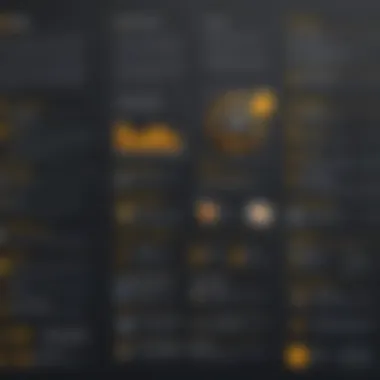

The following are some contributing factors to slow boot and application launch times:
- Startup Programs: Norton may increase the number of applications that initiate at system boot, thereby delaying overall performance.
- Real-Time Scanning: Continuous monitoring for malware can consume significant resources, particularly on systems with limited RAM.
- Background Updates: Updating virus definitions or software in the background can slow down processes.
Increased Ping and Latency in Networking
Another performance concern related to Norton is how it can affect network activities, notably seen in increased ping and latency. For users engaging in real-time activities—such as gaming or video conferencing—this can be a substantial hindrance. Latency issues often arise because Norton actively scans all incoming and outgoing data packets to ensure they are safe. This scanning process can result in delays in data transmission, which can be frustrating, especially during high-stakes scenarios like online gaming or live-streaming.
In this context, higher ping times translate to diminished responsiveness; a critical metric for gamers who are accustomed to split-second reactions. The consequences are evident when players notice their movements lag behind those of their opponents—a formidable disadvantage in competitive settings.
Factors leading to increased ping and latency include:
- Deep Packet Inspection: Norton’s extensive scanning may inherently add delays as data moves through the network.
- Resource Limitations: On machines with limited computational power, the demands of real-time scanning can lead to noticeable slowdowns.
- Conflict with Network Configurations: Occasionally, certain settings within Norton may not play well with specific routers or network setups, with potential connectivity delays accordingly.
"While security is paramount, the trade-off with performance is something that users must navigate with care. A balance must be struck to ensure both protection and seamless user experience."
Software Conflicts: An Underlying Factor
In the realm of cybersecurity, the software you choose to protect your digital assets plays a crucial role not only in defense but also in your system's operational efficiency. When it comes to Norton, it's essential to understand that it doesn’t operate in a vacuum. Conflicts with other software, notably security applications, can influence how smoothly your system runs. Understanding these conflicts can help to mitigate potential performance issues, ensuring that your operations remain seamless.
Incompatibility with Other Security Software
When defending your computer against threats, many users opt for multiple security solutions. While this seems like a good plan, it can be like throwing two cooks in the kitchen — chaos often follows. Norton may clash with other antivirus or firewall programs. Typical culprits include McAfee, Bitdefender, or even the built-in Windows Defender. The way these programs interact can lead to several problems:
- Resource Drain: When two antivirus programs run simultaneously, they might compete for CPU and memory usage, creating significant performance lag. This scenario results in slower boot times and unresponsive applications, frustrating users who rely on efficiency.
- False Positives: Conflicting software can also lead to confusion in threat detection. Norton might flag components of another security application as harmful, or vice versa, causing panic and confusion for users.
- Installations Gone Awry: Installation of additional security programs while Norton is active can lead to a corrupted system state. Users often find that routine updates or installations meet unexpected roadblocks, driving down productivity.
Altogether, these issues make it evident that users must weigh the advantages of enhanced security against potential performance hits. Evaluating the necessity of additional security measures is paramount for maintaining system integrity and performance.
Influence of Background Processes
Background processes are the unseen operators of your computer, quietly working to keep everything ticking. However, they're not always as benign as they seem, especially when it comes to performance. Norton operates in the background, constantly scanning for threats, updating definitions, and managing real-time protection which can introduce a few speed bumps along the way.
Key elements of Norton’s background influence are:
- Continuous Scanning: While it ensures safety, constant scanning can drain system resources, particularly on devices with limited processing power. Users may experience sluggishness during scans.
- Update Cycles: Norton's regimen of frequent updates may not play nicely with other system updates. Sometimes, these could even cause a hiccup in your workflow, making applications less responsive during update periods.
- Service Interference: Background services can clash with other programs, causing bottlenecks. For example, while Norton updates, it might slow down the functionality of a streaming service or high-memory tasks like video editing.
"A system that is bogged down by background processes is like a train with too many carriages; it loses speed and efficiency."
Users need to recognize these influences and explore options for fine-tuning settings. Optimizing how Norton handles its background activity can help in striking a balance between security and performance. By threading this needle, users can enjoy the protection Norton offers while maintaining optimal system performance.
User Experiences: Real-World Feedback
User experiences with Norton security software provide an important lens through which one can gauge its impact on system performance. This insight not only highlights the subjective feelings of users but also reflects objective data about how the software interacts with different systems. In a tech-savvy landscape where security is paramount, understanding user feedback can be a guiding light for prospective users making choices about cybersecurity tools.
Review Analysis: Positive and Negative Impact
Reviews of Norton often present a mixed bag, showcasing both strengths and weaknesses of the software. On one hand, numerous users praise its comprehensive protection against various online threats. Many highlight how Norton’s ability to detect malware and phishing attempts significantly enhances their online security. Positive remarks frequently include:
- Robust Antivirus Mechanism: Users report confidence in their security due to Norton’s real-time threat detection.
- User-Friendly Interface: Many appreciate how intuitive the dashboard is, allowing even non-technical individuals to navigate settings effectively.
- Integrated Features: Some reviews commend Norton for bundling features like a VPN, password manager, and dark web monitoring, offering all-in-one protection.
However, these praises often come hand in hand with concerns. Negative feedback typically revolves around performance issues, with users stating:
- System Slowdown: Some users experience noticeable lag, especially when launching applications, correlating it to Norton’s resource consumption.
- Frequent Updates: Complaints about aggressive update strategies leading to unexpected restarts, disrupting workflows.
- Conflicts with Other Software: Cases are reported where Norton creates hiccups with third-party applications, impacting overall functionality.
Overall, while users value the security Norton offers, many also express frustration over performance trade-offs, indicating a balanced consideration of efficacy versus speed.
Case Studies of Performance Decline
Examining specific case studies sheds light on the tangible effects of Norton on system performance. For instance, a small business using Norton on several systems reported significant issues. Employees complained of slow boot times and delays in accessing critical software. After analysis, it was discovered that the software was consuming over 70% of available CPU resources during startup.
In a different scenario, a student shared her experience on a forum, noting how her laptop became sluggish after Norton was installed. Despite its security features, the student noticed that video calls and online classes were frequently disrupted due to lagging performance. In both cases, users opted for solutions such as:
- Adjusting Norton settings to reduce upfront scanning.
- Uninstalling Norton and transitioning to alternative antivirus solutions that had lesser impact on performance.
"While safety is important, if my system is crawling like a tortoise, I can't get my work done. It's a balance!"
These case studies illustrate the duality of Norton’s offering: the promise of security often comes at the cost of system efficiency. Users must weigh benefits against inconveniences to determine the best approach for their unique needs.


By dissecting user feedback and case studies, a clearer picture emerges of Norton’s relationship with system performance—one that is intricate and requires careful consideration.
Potential Solutions to Improve Performance
Addressing the performance issues associated with Norton security software is vital for many users. It's no secret that software can sometimes be a double-edged sword; while it provides necessary protection, it can also interfere with the smooth operation of the system. The focus of this section is to provide practical solutions that can help users optimize their experience with Norton, balancing security needs with system efficiency.
Adjusting Software Settings
A user's journey towards improving system performance with Norton begins with adjusting the software's settings. Most people don't dig into these configurations, leaving everything on auto-pilot. However, custom settings can significantly enhance performance. For instance, users should consider modifying the frequency of updates and scans. Instead of allowing Norton to run daily checks, adjusting it to a weekly scan can reduce the continuous resource strain on the system.
Another often-overlooked setting involves real-time protection. While this feature is crucial, setting it to monitor only active files could lighten the demand on performance. Users can also review their exclusion lists. Excluding certain trusted files or folders from scanning can streamline performance without putting the system at risk.
Scheduled Scans and Updates
The importance of scheduling scans and updates cannot be overstated. Many individuals might neglect this aspect, allowing Norton runs to occur at inopportune times when the system is busy. It's recommended to schedule scans during off-peak hours—like late at night or early in the morning—when the computer is idle. This way, the performance impact during busy hours can be minimized.
Moreover, automated updates are not always necessary. Users may choose to update their software manually or on a less frequent basis, again focusing on low-activity times. This can help the computer maintain a smoother operation during critical work hours. By being strategic about when these processes occur, users can regain some of the performance lost to security measures.
Disabling Unnecessary Features
Every software package comes with a host of features, but the key is to separate what’s essential from what’s merely convenient. In the case of Norton, some features like the web protection component might not be necessary for every user or situation. For users who are tech-savvy and use additional security measures, disabling certain features can reclaim precious system resources.
- Considerations when disabling features:
- What do you actually use?
- Which features serve the same purpose but with less resource consumption?
- Is there any compromise on security?
By taking a moment to critically evaluate which features are truly needed, users can streamline their Norton experience significantly. Remember, security should not mean sacrificing performance, and finding the balance is key. This active management of Norton settings not only enhances performance but also makes for a more enjoyable computing experience.
Alternatives to Norton: A Comparative Analysis
Exploring alternatives to Norton software is a vital step for users who prioritize both security and system performance. The landscape of cybersecurity tools is vast and varied, with many options tailors to different needs. The decision to consider alternatives is often spurred by concerns about system slowdown, the heavy resource usage of Norton, and the necessity for a more streamlined user experience without sacrificing protection against threats.
When evaluating alternatives, users should weigh specific elements such as cost, ease of use, effectiveness in malware detection, and impact on system performance. There's a growing trend where businesses and individuals are searching for solutions that align not just with security needs but also with maintaining an optimal computing experience. With this in mind, it becomes essential to analyze various offerings in the market and understand what they provide in comparison to Norton.
Evaluating Other Security Solutions
What truly matters when selecting an antivirus solution is finding a balance between robust protection and minimal system impact. Several security solutions have entered the market that claims to offer just that. For instance, products like Bitdefender, Kaspersky, and Malwarebytes have received praise for their effective malware detection rates without bogging down system resources.
Key Factors in Evaluation:
- Protection Efficacy: Look for independent lab tests (like AV-Test or AV-Comparatives) that can help gauge how well these alternatives keep malware at bay.
- Resource Usage: Check user feedback regarding CPU and memory load during scans or updates. You often get insights about noticeable slowdowns.
- User Interface: A user-friendly interface can make a world of difference in ensuring users can effectively navigate the tool's offerings without confusion.
Performance Comparisons of Leading Antiviruses
When it comes to performance comparisons, there are clear distinctions among leading antivirus solutions that go beyond the basic protection they offer. For example, Bitdefender tends to deliver real-time protection while maintaining lighter system usage than Norton. On the flip side, Kaspersky might provide exceptional ransomware protection, but it's known to sometimes impose higher resource demands.
"In choosing a security software, one must prioritize not just the breadth of protection but also the overall impact on system usability."
To illustrate some of the performance differences:
- Bitdefender: Often recognized for high detection rates with relatively low impact on system speed.
- Kaspersky: Known for its excellent malware defense but may lead to slower boot times on some systems.
- Malwarebytes: Particularly effective as a secondary tool or for on-demand scans, with minimal resource use compared to comprehensive solutions.
In making a decision about which alternative to adopt, users should consider trials or free versions when available. Testing them on their specific setups can provide a clearer picture of performance dynamics.
Ultimately, shifting away from Norton requires due diligence in selecting a tool that protects against modern threats while keeping performance benchmarks in check. With the right information and careful consideration, users can enhance their security posture without experiencing unnecessary slowdowns.
Closure: Balancing Security and Performance
In today's digital age, the phrase "better safe than sorry" resonates loudly, especially when it comes to cybersecurity. As users integrate software like Norton into their systems, an understanding of the impact on overall performance becomes critical. This discussion on the balance between security and performance highlights that while it is crucial to have robust protection against online threats, it’s equally important that this security does not weigh down the entire system performance.
When evaluating security software, one must consider specific elements that can directly affect computing efficiency. Norton provides comprehensive coverage but often at the cost of increased resource consumption. This is where users face a dilemma. Do they prioritize a more secure environment at the expense of speed? Or do they choose a lighter solution that might expose them to greater risks? By weighing the benefits of protection against the drawbacks of slower system operations, users can make more informed choices.
Making Informed Decisions
Decisions made regarding cybersecurity should be influenced by the unique needs of the individual or organization. For someone operating a gaming PC, the priority might lean heavily on performance to ensure smooth gameplay. Conversely, a business environment may place a greater emphasis on security, even if it means a bit of a slowdown. Users should take a comprehensive approach by thoroughly assessing:
- Performance requirements: What are the demands of the primary applications being used?
- Security features: Which functionalities are necessary to address current threats?
- Feedback from others: User reviews and experiences can provide insight into how well the software performs in real-world situations.
It's important to not overlook the possibility of customizing settings within Norton to enhance performance without sacrificing security. Proper configuration can turn a potential bottleneck into a well-tuned system.
Future Considerations in Software Selection
As the landscape of cyber threats evolves, software vendors will need to adapt their products to meet the changing needs of users. This presents a future where software selection may become more nuanced. Considerations will include:
- Integration of AI and machine learning: Future antivirus programs are likely to leverage advanced technology not just for detection but for minimizing resource expenditure.
- User-centered designs: Software companies might focus more on user experiences that are less intrusive and easier to manage.
- Regulatory requirements: With evolving laws around data protection, software capabilities must also improve to remain compliant, which could further impact performance aspects.







