Exploring the Impact of Photo Editing Templates


Intro
In today's bustling digital landscape, where everyone is vying to capture and impress, photo editing stands out as a necessary skill. Whether you're a weekend warrior snapping landscapes or a professional photographer shooting high-end pieces, templates offer a shortcut for effective editing. But what exactly makes them such a vital tool? We'll explore their role, relevance, and the myriad options available in the ever-evolving realm of software that leverages these editing templates.
Software Category Overview
Purpose and Importance
The primary aim of photo editing software utilizing templates is to simplify the editing process. Templates provide a ready-made foundation on which users can easily build and enhance their images without diving deep into technical and design know-how. This is not just a boon for casual users; many professionals find templates invaluable for streamlining repetitive tasks, allowing them to focus on the art rather than the minutiae.
A well-designed template can serve multiple purposes, from creating a cohesive look in a series of photos to optimizing workflow efficiency. For instance, wedding photographers can use templated layouts for albums, ensuring that they maintain stylistic consistency without spending hours on design.
Current Trends in the Software Category
The current paradigms in photo editing software showcase a growing emphasis on user-friendliness and accessibility. With the rise of smartphone usage, many apps and platforms have adapted their offerings to cater to everyday users. Now, an amateur photographer can edit pictures on their phone in a matter of clicks.
Furthermore, trend analysis reveals a growing integration of AI technologies in these software solutions. AI-driven features enhance templates by providing recommendations based on image types or the user’s previous edits, making the editing process not only quicker but also smarter. This shift allows even novices to produce professional-quality images.
Data-Driven Analysis
Metrics and Criteria for Evaluation
When evaluating photo editing software, several key metrics and criteria should be taken into account:
- User Interface (UI): A clean and intuitive UI is essential for an efficient editing experience.
- Template Variety: The availability of diverse templates catering to different styles and genres of photography.
- Performance: Speed and responsiveness of the software during intensive tasks, especially when handling large files.
- Support and Community: Access to helpful resources, tutorials, and active user forums can enhance the learning curve significantly.
Comparative Data on Leading Software Solutions
Here’s a look at some of the leading photo editing software that offers excellent template support:
- Adobe Photoshop: Renowned for its in-depth features, Photoshop also has an extensive library of templates that professionals can manipulate to their needs.
- Canva: This user-friendly platform stands out for its vast array of templates suitable for all types of media, not just photography. It caters beautifully to someone needing quick edits with appealing results.
- Fotor: Fotor combines editing with design, providing various templates that are particularly popular with social media users.
- Luminar AI: With its heavy focus on artificial intelligence, Luminar offers templates that are not only artistic but are also optimized to enhance image quality smartly.
By comparing these platforms using the above metrics, one can make an informed decision tailored to their specific editing needs.
"The right template can not only save time but also elevate the quality of your work, enabling you to dazzle rather than toil."
These factors pave the way for smarter editing, establishing a solid base that caters to both the technical and creative aspects of photography, making the art of editing accessible to everyone, regardless of their skill level.
Understanding the Photo Editing Landscape
The world of photo editing is a dynamic realm, where creativity meets technology. It's crucial to grasp this landscape for those who wish to enhance their photography skills or embark on professional editing careers. Photo editing has become more accessible with advances in software that cater to both enthusiastic amateurs and seasoned experts. Understanding the tools and techniques available can make a substantial difference in how one approaches image manipulation and enhancement.
When diving into the basics, recognizing the variety of software available can help you make informed decisions about which tool suits your needs best. Each application has its strengths, tailored for specific users and workflows, which is key to unlocking the potential of your photographs.
Basics of Photo Editing Software
At its core, photo editing software provides a platform to manipulate and enhance images. It encompasses a wide array of tools designed for image adjustment, retouching, and artistic embellishment.
There are various types of software, from user-friendly applications that allow for simple edits—like cropping, color adjustment, and applying filters—to complex programs that offer advanced features such as layer management, masking, and non-destructive editing. These tools serve as a canvas for creativity, enabling users to transform their raw images into polished works of art.
Consider the functionality you require:
- Basic Editing Tools: Ideal for quick fixes—brightness, contrast, and color correction.
- Advanced Features: Necessary for professionals who engage in intricate photo manipulation or graphic design. These may include layers, paths, and programmability.
- Specialized Tools: Software may also offer niche features catering to specific designs or outputs, such as web-ready graphics or print formats.
Ultimately, familiarizing yourself with these software types fosters confidence in your editing journey. You can't drive a car without knowing the pedals, and in the same vein, understanding your tools is critical.
Role of Templates in Modern Editing
Templates have carved out a significant niche in the editing landscape. The role they play is both practical and strategic, aiding users to streamline their workflow and boost consistency. Templates provide a foundation upon which users can build, effectively reducing the initial stages of the editing process. They allow for a quicker turnaround while ensuring a cohesive look across different projects.
Using templates can also ease learning curves for beginners. Rather than facing the blank canvas with apprehension, users can start with a framework that guides their edits. Here are some benefits templates provide:
- Time-saving: Templates take a lot of the repetitive grunt work out of editing, allowing you to focus on the creative aspects.
- Brand Consistency: For business professionals, template use helps maintain brand identity across promotional materials, offering a polished image without excessive effort.
- Ease of Use: Templates simplify complex editing processes. Users can easily modify them while skipping intricate technical details.
Incorporating templates into your workflow is like having the training wheels on a bicycle; it’s a structure that supports, empowers, and helps avoid missteps—all while allowing for individual expression.
Types of Photo Editors with Templates
The world of photo editing has grown tremendously, adapting to the needs of users from amateurs to seasoned photographers. One of the pivotal topics in this realm is the different types of photo editors that utilize templates. Understanding these categories helps potential users recognize the tools that can streamline their workflow, enhance creativity, and maintain a level of professionalism in their projects. Given the variety of platforms available, each type offers unique attributes catering to specific uses. This article will unpack these elements, highlighting the advantages and key considerations associated with web-based editors, desktop applications, and mobile editing tools.
Web-based Photo Editors
Web-based photo editors have gained traction over the years, especially among those who value convenience and accessibility. Tools like Canva and Pixlr exemplify this category, allowing users to edit their photos directly in the browser. The beauty of these editors lies in their lightweight nature – there's no bulky software to install. Users can load them up on any device with internet access, making it easy to edit on the go.
Innovative functionalities, such as drag-and-drop features, make editing intuitive, appealing to beginners and professionals alike. Often, these platforms come with a plethora of templates for various needs—social media posts, banners, and presentations. This wide array of templates can save time and provide design inspiration. However, it’s important to consider that reliance on an internet connection is inevitable:
- Advantages:
- Considerations:
- Easy access across devices.
- Frequent updates with new features.
- Collaboration capabilities.
- Quality may vary based on internet speed.
- Limited advanced features compared to desktop software.
Desktop Applications
For those who prefer a more robust solution, desktop applications like Adobe Photoshop and Corel PaintShop Pro deliver heavy-duty editing capabilities. These tools excel in giving users complete control over their editing processes. The templates available in desktop software are often far more detailed and customizable as compared to their online counterparts.


One significant benefit of desktop applications is their performance. Editing high-resolution images and working with layers usually runs smoothly without the disruptions that poor internet connections can cause. With these editors, advanced users can tailor templates to their needs:
- Advantages:
- Considerations:
- Greater toolset for professional editing.
- Offline accessibility.
- Comprehensive template customization options.
- Higher costs for licenses.
- Learning curve can be steep for beginners.
Mobile Photo Editing Tools
In today's fast-paced society, mobile photo editing tools have become indispensable. Applications like Snapseed, Adobe Lightroom Mobile, and VSCO allow users to edit photos straight from their smartphones. These tools cater to on-the-go editing needs, accommodating people who prioritize immediacy in their workflow.
While these apps may not have all the features of their desktop counterparts, they offer templates suitable for mobile interfaces. Users can effortlessly create polished images for social media with just a few taps:
- Advantages:
- Considerations:
- Instant editing capabilities.
- User-friendly interfaces tailored for touch screens.
- Integration with social media for easy sharing.
- Limited workspace compared to desktop versions.
- Performance may be hindered by device limitations.
Understanding the various types of photo editors with templates equips users to make informed choices based on their specific needs and preferences. Whether users find themselves leaning towards web-based tools or desktop applications, the key is recognizing how templates can reduce the drudgery of editing while boosting creativity.
Key Features of Template-Based Photo Editors
In the modern landscape of photography, template-based photo editors have become crucial tools, enabling users to elevate their editing game without compromising on quality. Understanding the key features of these editors is essential for anyone looking to make the most of their photo editing experience. Several elements stand out, each offering unique benefits, considerations, and capabilities that cater to both seasoned professionals and enthusiastic amateurs.
User Interface Design
The user interface (UI) of a template-based photo editor can make or break the editing experience. A clean, intuitive design plays a significant role in how quickly a user can navigate the software and find the tools they need. Functionality should be front and center – buttons that are easy to locate and features that are straightforward to use are paramount.
Fluent interfaces reduce the learning curve considerably, which is crucial for those who may not be tech-savvy. Below are factors that highlight excellent UI design:
- Simplicity: Less clutter on the screen can help focus on the task.
- Visual Hierarchy: Important tools should stand out and be prioritized in the layout.
- Customization: Options for arranging toolbars or using shortcuts can speed up the workflow significantly.
- Accessibility: Features like tooltips and helpful tutorials can assist new users in learning the software efficiently.
Ultimately, when users feel comfortable with the layout, they can spend more time being creative rather than grappling with the software.
Customization Options
A template-based photo editor might come with a multitude of pre-designed templates, but the real magic lies in the customization options presented. Different users have different needs and preferences, and flexibility here is key. Individual creativity can soar when users can manipulate their templates. Consider the following:
- Template Variety: A rich library of templates can accommodate diverse styles – from corporate to artistic.
- Editable Elements: Users should be able to tweak colors, fonts, and layouts easily. The ability to drag-and-drop elements promotes a more hands-on approach to editing.
- Layering: This feature enables users to work non-destructively. Editing without worrying about losing original quality is a significant advantage.
- File Formats: Support for various formats, like PSD, PNG, and JPEG, means that users can integrate their work smoothly into other projects or platforms.
Customization not only enhances the personal touch in the photos but also maximizes productivity by allowing users to focus on their unique vision.
Integration with Other Software
Having the ability to integrate with other software and tools is a standout feature of template-based photo editors. Whether a user is working with advanced graphic design applications or simple social media management tools, seamless integration promotes a more cohesive workflow. Key integration benefits include:
- Cross-Software Compatibility: Many editors can communicate with tools like Adobe Photoshop or GIMP, allowing for more detailed adjustments where needed.
- Export Options: Exporting directly to social media or cloud storage solutions streamlines the process significantly, eliminating the need for extra steps.
- Third-Party Plugins: Some editors allow for additional plugins that can introduce new features and improve user functionality further.
Integrating with commonly used tools enhances the user experience by allowing users to utilize their preferred software intelligently, thus boosting productivity.
"An effective photo editor does not only rely on templates but becomes an integral extension of your digital creative toolbox."
In summary, the key features of template-based photo editors relate directly to the users’ efficiency and creative expression. An accessible UI, ample customization options, and robust integration capabilities ensure that whether you’re a casual user or a professional, you can navigate your editing tasks effortlessly.
Benefits of Using Templates in Photo Editing
The world of photo editing can be a daunting place, especially for those just beginning their journey. Templates can transform this intimidating landscape into a much friendlier terrain. Utilizing templates doesn't just save time; they're also pivotal for creating consistent outputs across various projects, while offering a bridge for non-professionals to dip their toes into the art of editing. Here’s a closer look at these benefits.
Time Efficiency
Time is of the essence for many, particularly in the fast-paced realm of digital content creation. Picture this: You're in the throes of a deadline, and your editing software resembles a labyrinth with countless settings. This is where templates come in, acting as pre-defined pathways that streamline your workflow.
By using templates, you can drastically cut down the time it takes to produce a polished image. Instead of tweaking every little detail from scratch, you simply choose a template that aligns with your vision and make necessary adjustments. The efficiency gained is palpable.
Here's an illustrative scenario:
- Choosing a template designed for social media posts means the dimensions and formatting are already set.
- Instead of resizing images or worrying about alignment, you've already dodged a time sinkhole.
In essence, you’re not only saving minutes but also ensuring you can allocate time elsewhere—like brainstorming new content ideas or engaging with your audience.
Consistency Across Projects
Consistency can make or break a brand’s image, and this is where the strength of templates is undeniable. By sticking to certain predefined styles, you ensure that your visual output resonates with your viewers, reinforcing brand identity.
Imagine a photographer managing multiple portfolios. Each needs to have a signature look without echoing the same image over and over. Templates provide the scaffolding that supports uniformity across different projects.
Consider this:
- When each project adopts a similar template style, colors, fonts, and layouts sync up, giving a coherent look.
- This consistency builds trust with audiences since they come to recognize a particular aesthetic as yours.
Utilizing templates streamlines this process, reducing the risk of deviations and maintaining a level of professionalism that speaks volumes.
Accessibility for Non-professionals
Not everyone is a photo editing whizz. But the beauty of templates lies in their ability to democratize photo editing. They open doors for those who might feel out of their depth when faced with complex editing software.


With templates, first-time users can produce stunning images that look like they've been crafted by seasoned experts. It’s as if they have a personal assistant guiding them through the process. The familiarity in the layout and the intuitive nature of choosing and modifying a template can ease users into learning more about the craft of photo editing.
It’s worth noting that:
- Beginners benefit from step-by-step guidance that templates naturally provide.
- They can experiment with creative elements without feeling lost in technical jargon.
Limitations of Template-Driven Editing
Template-driven editing certainly simplifies the process, but it comes with its own set of challenges that cannot be dismissed. Understanding these limitations is crucial for users looking to make informed choices about their photo editing toolkit. While templates can make editing faster and easier, being dependent on them might stifle creativity and versatility. Here, we will dissect the various limitations inherent to this approach, including creativity constraints, dependence on template quality, and software compatibility issues.
Creativity Constraints
Using templates can lead to a scenario where creativity takes a backseat. When you rely heavily on pre-designed layouts or frameworks, there’s a risk of blending in rather than standing out. Many individuals may find themselves following the path of least resistance, effectively boxing their creativity into predefined spaces.
For instance, a photographer might use a similar template as their peer, resulting in two photos that, while perhaps visually appealing, lack distinct voices. Customizing templates can sometimes feel more like a chore than an outlet for creativity. Moreover, the more professional photographers who succumb to using trendy templates might unintentionally contribute to losses in unique artistry across the field.
"Creativity is allowing yourself to make mistakes. Art is knowing which ones to keep." – Scott Adams
Dependence on Template Quality
The quality of the templates one uses can make or break the editing experience. Sharod, for example, a budding graphic designer, loves using Canva for quick edits. However, there are moments when he feels stifled by the low-quality templates that do not align with his creative vision.
Templates that are ill-designed can not only frustrate users but may also lead to inconsistent results in the finished product. The risk of using poorly designed templates is that they may not only lack the professional polish that one desires but can also demand a considerable amount of time in correction and adjustments. The importance of checking the quality of a template before diving into the editing process cannot be overstated.
Software Compatibility Issues
Compatibility is another major aspect that users must navigate. Some templates may be optimized specifically for certain software applications, creating potential headaches for those using different platforms. For example, a tailor-made template for Adobe Photoshop might not work seamlessly in GIMP or other applications.
It’s not just an inconvenience; it can also lead to potential data loss or rendering issues, meaning that users might need to invest extra time in adjustments or, worse, redo the work from scratch. Ensuring that the templates chosen are supported by the respective editing software can save considerable hassle and maintain workflow efficiency.
In summary, recognizing the limitations associated with template-driven editing is key for anyone in the photography realm, whether casual or professional. These limitations influence overall satisfaction and effectiveness in utilizing templates for editing. By understanding these challenges, users can make wiser decisions as they navigate the sea of photo editing tools.
Comparative Analysis of Popular Photo Editors
In the landscape of photo editing, knowing the ins and outs of different software tools can be the difference between creating stunning visuals and average images. The comparative analysis of popular photo editors is crucial because it allows users to understand the unique features, strengths, and limitations of each platform. Whether you are a seasoned professional or a casual user trying to polish up some memories, identifying which editor aligns with your needs can save time and enhance the quality of your work.
Not every photo editing software is created equal—some thrive on flexibility while others focus on ease-of-use. By diving deep into different options, users can pinpoint the right fit that complements their work style. Here, we focus on three of the most prominent players in the market: Adobe Photoshop, Canva, and GIMP. Each of these tools has carved its niche, showcasing how templates can streamline the editing process while catering to various user levels and requirements.
Adobe Photoshop with Templates
Adobe Photoshop is the heavyweight champion of photo editing. When discussing templates within this application, it’s essential to address its extensive library of preset templates designed for various projects, whether it’s creating social media graphics or fine-tuning product photos.
Photoshop’s templates offer a robust foundation, allowing users to experiment while building their editing skills. These can be customized to a fine degree, giving professionals the chance to showcase unique styles without starting from scratch. However, it's worth noting that those new to Photoshop might find the plethora of options overwhelming. Understanding layers, effects, and adjustments can feel akin to learning a new language.
- Benefits of Photoshop’s Templates:
- Versatility: Templates cater to both photo enhancement and graphic design, making it a powerful tool for various projects.
- Advanced Features: Users can leverage smart objects and layer styles, enhancing the editing experience further.
- Customization Ability: Nearly every aspect of the template can be altered for personal expression.
Yet, a caveat exists; the learning curve can be steep. Users must invest time to grasp the software's intricacies, which might not suit everyone’s needs.
Canva's Approach to Photo Editing
On the flip side, Canva has emerged as a popular choice for the less tech-savvy crowd. It harnesses a user-friendly interface that nearly anyone can navigate. Canva’s approach to photo editing with templates speaks to accessibility—offering countless options that can be dragged and dropped into your projects effortlessly.
Its templates are designed for efficiency, helping users to whip up professional-looking images in no time. From Instagram posts to flyers, Canva’s expansive collection addresses a myriad of design challenges.
- Key Points about Canva:
- Ease of Use: Drag-and-drop functionality makes it approachable for beginners.
- Collaboration Features: Perfect for teams, ensuring that multiple people can work seamlessly on a project.
- Affordable: Most basic features are free, making it an attractive option for those on a budget.
However, the trade-off lies in the depth of editing capabilities. While Canva excels in quick, visually appealing designs, it may not offer the fine-grained control that more advanced users crave.
GIMP and Custom Templates
GIMP, short for GNU Image Manipulation Program, provides a fascinating alternative to the likes of Adobe. This open-source editor is fully customizable, attracting users who seek flexibility without hefty price tags. GIMP stands out for its ability to create custom templates from scratch, allowing users to develop tailored solutions which cater specifically to their projects.
- Pros of GIMP:
- Highly Customizable: Users can design their own templates, ensuring that their unique style is represented.
- No Cost: Free to use, which is a huge attraction for many individuals and organizations.
- Community Support: There's a solid community around it that shares templates and tips for users.
Still, the interface might feel clunky to some users, particularly those transitioning from more polished platforms like Photoshop. Truly leveraging GIMP's potential often requires patience and a willingness to learn.
"Choosing a photo editor is not just about tools—it's about finding the one that complements your workflow and vision."
User Experience and Feedback
User experience (UX) is a crucial component when evaluating any photo editing software, especially those that rely on templates. Understanding how various users interact with these tools provides insights that can help tailor features to meet diverse needs, both casual and professional. Feedback plays a pivotal role in fostering improvement, ensuring that the software evolves in line with users’ expectations.
Key elements to consider include ease of use, accessibility, and the overall satisfaction users derive from the software. Positive experiences drive a user’s ability to create efficiently and effectively. In contrast, challenges can lead to frustration and disengagement, ultimately impacting a user's willingness to return to the software.
Just as an artist needs quality materials, a photographer requires seamless editing tools. This section delves into real experiences shared by users, allowing us to paint a clearer picture of how template-driven editing can enhance or, in some cases, hinder the creative process.
Case Studies of Casual Users
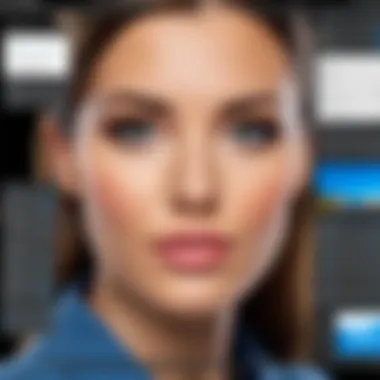

Casual users often approach photo editing with different expectations and skills compared to professionals. For many, the goal is to enhance personal photos shared on social media. Consider Jane, a mother who uses a web-based editor with pre-defined templates. For her birthday party photos, she found the layout options appealing, as they allowed her to create beautiful collages without extensive knowledge of design principles. The simple drag-and-drop interface of tools like Canva made it easy for Jane to personalize her images.
However, not all experiences are rosy. John, an amateur photographer, felt limited when using the same tool. He sought flexibility in design, wishing for more customization options but was hindered by the templates' rigidity. His feedback points to a significant issue – while templates offer convenience, they can sometimes stifle creativity.
- Benefits notables by casual users:
- Challenges every user faces:
- Quick results—ideal for social sharing
- User-friendly interfaces that require little learning
- Access to a variety of templates catering to different occasions
- Limited customization can lead to repetitive looks
- A steep learning curve for more advanced features
Insights from Professional Photographers
Professional photographers, on the other hand, might approach template-based editing with critical eyes. For them, efficiency is key, but they also seek tools that enhance their artistry rather than limit it. Sarah, a wedding photographer, prefers using Adobe Photoshop with specialized templates to streamline her workflow. The templates serve as starting points, allowing her to apply styles quickly and then modify elements for a polished final product. She appreciates how these templates can save hours of editing.
On the flip side, Tom, a landscape photographer, found that while templates provide a framework, they often lead to many photographers producing similar results. In his comments, he expressed a desire for tools that allow the merging of template structure with personalized styles tailored to each individual project.
This feedback highlights that while templates can aid workflow, there exists a delicate balance between efficiency and the individual creative expression.
- Advantages highlighted from professionals:
- Concerns raised about templates:
- Saves time while preserving personal style
- Offers creative inspiration that can be modified
- Risk of homogenized looks in the finished projects
- Sometimes lacks the bespoke feel that professional work demands
"Templates can be incredibly useful, provided they don't box us into a corner creatively." — Sarah, Professional Photographer
Future Trends in Photo Editing Technology
The photo editing landscape is not static; it’s evolving rapidly, driven by advancements in technology and the ever-changing needs of users. Understanding future trends becomes essential not just for keeping up but also for making informed choices in photo editing tools and techniques. As software design continues to improvise and cater to diverse capabilities, recognizing these innovations can enhance both casual and professional user experience.
Advancements in Artificial Intelligence
Artificial Intelligence (AI) is reshaping how individuals interact with photo editing software. From intelligent auto-corrections to smart object detection, AI integrates nuanced analysis into editing tasks that were once time-consuming. Programs like Adobe Lightroom now use AI algorithms to help users quickly adjust lighting and color, making the editing process seamless.
Benefits include:
- Smart Suggestions: AI can analyze your images and suggest edits based on style patterns or common enhancements.
- Content-Aware Features: Tools that allow users to remove unwanted items from photos by filling in backgrounds intelligently.
- Facial Recognition for Tagging: Automated system for organizing images based on recognizable faces, which saves time when searching through large libraries.
Moreover, AI assists in learning. Users can improve their skills through guided suggestions or tutorials tailored to their specific needs.
"AI takes the guesswork out of editing and allows users to focus on being creative."
Cloud-Based Editing Solutions
The rise of cloud-based editing solutions marks another significant trend in photo editing technology. With tools like Adobe Creative Cloud or Pixlr, users benefit from the accessibility and flexibility of editing from various devices without the need for high-performance hardware. This shift to the cloud not only allows for storage of high-resolution images but also for collaborative work flows.
Considerations include:
- Accessibility: Edit your photos on-the-go. No more being tied to a single computer.
- Collaborative Features: Work simultaneously with others on projects regardless of geographical hurdles, which opens up new possibilities in creative teams.
- Automatic Updates: The software continuously evolves, ensuring users have the latest features without the hassle of manual upgrades.
Cloud-based solutions enhance user experience and encourage teamwork. While there are concerns regarding data security and reliance on stable internet connections, the benefits tend to outweigh these challenges, especially for businesses.
In sum, recognizing these trends can provide insights into potential strategies for photo editing—whether it's leveraging AI for smarter edits or embracing cloud platforms for maximum versatility.
Making Informed Decisions
In the constantly evolving field of photo editing, making decisions based on solid data and a thorough understanding of available options can mean the difference between achieving mediocre results and creating striking imagery. With the ocean of editing tools and templates flooding the market, it’s crucial to filter out the noise and focus on what truly serves your personal or professional needs. This section highlights the factors you should consider when choosing your photo editing software, which can help streamline your creative efforts while avoiding regret and wasted resources down the line.
Evaluating Personal Needs
When it comes to photo editing, understanding your personal or business needs is the first rung on the decision-making ladder. Different users have different objectives: a hobbyist may simply wish to touch up photos from weekend outings, while a professional photographer might require sophisticated post-processing capabilities. Here are several key considerations:
- Skill Level: Are you a beginner trying to grasp the basics, or an expert looking to push your skills further? Your level of expertise will influence which template-based software suits you best.
- Project Goals: Define what you aim to achieve. Are you enhancing images for social media, or preparing portfolios for potential clients? Each scenario might lead you toward different editing tools.
- Workflow Integration: Think about other software you already use. Some programs can be more seamlessly integrated with tools like Adobe Lightroom or Google Photos for productivity gains.
- Customization Needs: Not all templates cover every aesthetic style or technique you may wish to employ. Consider how much creative freedom you need.
Evaluating these factors can ensure that you select a template editing tool that fits like a glove, providing the right level of support for your endeavors.
Cost vs. Benefit Analysis
Ultimately, every decision in photo editing boils down to an analysis of cost versus benefit. The market offers options ranging from free applications to expensive subscriptions, so it’s vital to ask yourself what you’re getting for your investment. Here are some factors to weigh:
- Upfront Costs vs. Long-Term Value: Free tools might do the job, but do they deliver results that resonate with your expectations? Sometimes investing a little upfront in quality software saves time and enhances your work in the long run.
- Template Quality and Variety: A low-cost or free program might offer a limited library of basic templates. Review what kind of templates come with each platform and if they align with your expected output.
- Technical Support and Updates: Consider whether the software developer offers continued support and updates. Often, higher-priced products provide ongoing enhancements that can keep your work relevant in an ever-evolving field.
- User Reviews and Feedback: Look for testimonials or case studies to glean an understanding of how other users perceive the effectiveness and usability of the editing software.
"Choosing the right photo editing tool is not just about features; it's about aligning that tool with your aspirations and budget to foster creativity and professionalism."
Arming yourself with a clear understanding of your needs and conducting a meticulous cost-benefit analysis can pave the way for more informed decisions. When approached thoughtfully, these decisions can substantially enrich your photo editing experience, allowing you to express creative visions efficiently and effectively.
The End and Final Thoughts
In the vast realm of photography, where every image tells a story, the role of templates in photo editing has become increasingly significant. This article serves as a guide to understanding how templates can streamline the editing process for both novice and seasoned professionals. By comprehensively reviewing different types of photo editors that utilize templates, we highlight their features, advantages, and potential pitfalls.
Recap of Key Points
- Diverse Options: From web-based editors like Canva to robust desktop applications such as Adobe Photoshop, there’s a myriad of tools available that cater to user preference and expertise.
- Efficiency in Editing: Templates offer a shortcut to not just save time, but also aid in maintaining consistency across various projects. This is particularly crucial for professionals aiming for a uniform brand aesthetic.
- User Accessibility: With user-friendly interfaces, even those with minimal technical knowledge can wield the power of photo editing effectively. Thus, templates lower the bar for entry into the world of photography.
- Innovation and Adaptability: The evolving landscape of editing software, coupled with advancements in artificial intelligence, suggests that templates will continue to enhance editing capabilities, offering more customization and creative freedom in the future.
Encouraging Exploration
This exploration of photo editing templates serves as an invitation for readers to venture deeper into this fascinating subject. Whether one is a budding photographer or a business professional looking to elevate their visual content, understanding and experimenting with different templates can unlock new avenues in creativity and professionalism.
- Try Different Tools: Don’t hesitate to dive into various platforms. Each tool offers unique templates that can radically change your approach to photo editing.
- Keep an Eye on Trends: The world of digital editing is always changing. Staying updated on the latest trends in template design can provide inspiration and keep your work fresh.
- Share Your Experience: Engage with communities on sites like Reddit or Facebook, where enthusiasts and professionals discuss their experiences and findings. Learning from others can be equally enriching.
By embracing the insights provided in this guide, users can make informed decisions and explore the artistic potentials that template-based photo editing offers. Incorporating templates into your workflow not only simplifies the editing process but also expands your creative horizons, allowing each image to stand out beautifully.







