Integrating SamCart with WordPress for E-commerce Success


Intro
The modern e-commerce landscape requires tools that are both effective and user-friendly. This guide discusses the integration of SamCart with WordPress, two platforms that cater to distinct yet complementary aspects of online selling. SamCart specializes in enhancing checkout processes, while WordPress provides robust content management capabilities. Combining these platforms can elevate an online store's performance, broadening its reach and streamlining sales workflows.
As e-commerce continues to grow, the need for seamless integrations becomes crucial. Understanding how to connect various software tools is essential for maintaining competitiveness. This guide offers a detailed approach to integrating SamCart with WordPress, presenting insights that empower users to optimize their online sales processes.
In the following sections, we will explore the functionality of both platforms, highlight the benefits of their integration, and provide step-by-step instructions for establishing a connection. With a focus on best practices and common pitfalls, this narrative aims to equip readers with the knowledge necessary to improve their e-commerce experience.
Understanding SamCart
In the realm of e-commerce, understanding the tools available is crucial for maximizing sales potential. SamCart is one such tool that helps businesses streamline their selling process. With a user-friendly platform, SamCart facilitates the management of online transactions efficiently. Having knowledge about SamCart can significantly impact a business's ability to convert leads into customers.
Overview of SamCart
SamCart is an online shopping cart solution designed to assist businesses in selling digital products, services, and subscriptions. It allows users to create customizable checkout pages, offering a seamless purchasing experience for end-users. The platform provides numerous templates, making it easy to set up a store without extensive technical know-how. In addition to its easy setup, SamCart offers a range of payment integrations which makes it flexible for users across various industries.
Key Features of SamCart
SamCart comes equipped with features that enhance the e-commerce experience for both sellers and buyers:
- One-Click Upsells: This feature allows sellers to propose additional products at checkout, boosting the average order value with minimal effort.
- Abandoned Cart Recovery: It provides functionalities to recapture lost sales by sending automated follow-up emails to customers who have left the checkout process.
- Comprehensive Analytics: Users can track sales data, conversions, and customer behaviors, allowing for informed decision-making.
- Affiliate Management: SamCart enables sellers to create and manage their affiliate programs, facilitating wider reach and sales growth through partnerships.
- Custom Checkout Options: Businesses can design checkout pages that align with their brand image, enhancing user trust and satisfaction.
Target Audience for SamCart
SamCart primarily caters to digital entrepreneurs, coaches, and online course creators. However, its versatility allows it to serve various other sectors. Those who benefit from SamCart include:
- E-commerce Businesses: Companies selling physical and digital products.
- Educational Providers: Institutions offering courses and learning materials online.
- Consultants and Coaches: Professionals who sell their expertise through services.
- Membership Sites: Sites that operate on a subscription basis can utilize SamCart's functions to manage access and payments.
Understanding SamCart is invaluable for those looking to enhance their online sales capabilities. Its array of features and adaptability to various business models make it a powerful ally in the digital marketplace.
Prolusion to WordPress
Understanding WordPress is crucial for anyone looking to integrate it with SamCart effectively. As a widely used platform for website creation and management, WordPress powers a significant portion of the internet. Its relevance in this guide stems from its flexibility and user-friendly interface, which enhance the e-commerce potential when combined with SamCart.
This section provides an overview of WordPress, its key features, and its function as a content management system. Recognizing these elements is essential for leveraging WordPress’s capabilities to facilitate smooth transactions and an optimal user experience. Successful integration leads to improved online sales, efficient content management, and effective marketing.
Overview of WordPress
WordPress is an open-source content management system (CMS) that enables individuals and organizations to create and manage websites seamlessly. Established in 2003, it has grown beyond just blogging to encompass full-scale e-commerce solutions. With its vast library of themes and plugins, users can customize their sites to meet diverse needs whether personal, business, or e-commerce.
According to a 2023 survey, over 40% of websites on the internet utilize WordPress. This ubiquity highlights its reliability and repuation. As a CMS, it streamlines the process of updating and maintaining web content, enabling both technical and non-technical individuals to present information effectively.
Key Features of WordPress
WordPress offers several features that enhance usability and functionality, particularly for e-commerce. The main features include:
- User-Friendliness: The intuitive dashboard makes it easy for users to manage content without extensive technical knowledge.
- Customizable Themes: Users can choose from thousands of free and premium themes, allowing for tailored website design.
- Plugins: Numerous plugins extend the core functionality, enabling added features like SEO optimization, social media integration, and importantly for this guide, e-commerce capabilities.
- Responsive Design: Most themes are mobile-friendly, ensuring accessibility across devices.
- SEO-Friendly: WordPress code is optimized for search engines, aiding in higher visibility for websites.
WordPress as a Content Management System
As a CMS, WordPress excels in managing digital content efficiently. It allows users to create, edit, publish, and arrange content intuitively. This capability is vital for businesses planning to utilize SamCart for online sales, as a well-organized content structure engages customers effectively.
Moreover, WordPress supports multiple user roles, facilitating collaboration among teams. Administrators can assign roles such as editor, author, and contributor, each with specific permissions. This feature is particularly advantageous for larger organizations where various stakeholders need to contribute to web content.
The Need for Integration
E-commerce platforms must seamlessly connect with content management systems. SamCart and WordPress integration creates a powerful environment for online selling. As online business grows, the demand for tools that enhance efficiency and user experience increases. This integration allows businesses to leverage the strengths of both platforms effectively.
Importance of E-Commerce Integration


E-commerce integration is essential for maximizing operational capacity. It helps streamline sales processes by combining diverse functionalities. A well-integrated system provides several vital advantages:
- Increased Efficiency: Automating sales processes saves time.
- Centralized Management: Manage product listings, sales, and inventory from a single platform.
- Enhanced Analytics: Access to detailed sales analytics enables informed decision-making.
An effective integration hooks together the user interface and backend processing. It facilitates a smoother user journey from product discovery to payment processing. This cohesion leads to a more satisfying shopping experience.
Benefits of Using SamCart with WordPress
Combining SamCart with WordPress comes with distinct benefits. Here are some significant ones:
- User-Friendly Interface: SamCart offers an intuitive interface that simplifies transaction processes. Users can navigate easily, encouraging them to complete purchases.
- Customization Opportunities: WordPress allows users to tailor their online store's design. It leads to enhanced branding and individual presentation of products.
- Payment Flexibility: SamCart supports various payment methods. This flexibility caters to diverse customer preferences, boosting sales potential.
Integrating SamCart with WordPress empowers business owners. They can create a more effective sales funnel.
Using these tools together optimizes the user experience. They create a comprehensive e-commerce environment, facilitating a robust online presence. This amalgamation of tools not only aids in selling products but also strengthens the overall brand identity.
How to Integrate SamCart with WordPress
Integrating SamCart with WordPress is a significant step for anyone looking to enhance their e-commerce capabilities. This integration allows you to harness both platforms effectively, facilitating a seamless online sales experience. With SamCart's user-friendly interface and strong marketing tools combined with WordPress's customizable nature, users can truly optimize sales funnels and improve conversions.
The process is straightforward yet involves several specific steps that require attention. Understanding these pre-requisites and the integration process is essential for maximizing the benefits of using both services.
Pre-requisites for Integration
Before diving into the integration process, a few foundational requirements must be in place. First, a working SamCart account is mandatory. Users should ensure that their subscription level aligns with the features they intend to utilize. It's advisable to familiarize oneself with SamCart’s functionalities beforehand. A WordPress site must also be running, and the user should have administrative access to integrate the necessary codes. Additionally, a basic understanding of HTML might be beneficial, although not strictly required.
Furthermore, consider the following points:
- Compatible Themes and Plugins: Ensure that your WordPress theme supports custom code snippets. Some themes are more flexible than others.
- SSL Certificate: Having an SSL certificate enhances security, which is particularly important for e-commerce transactions.
These prerequisites set the stage for a smooth integration experience.
Step-by-Step Integration Process
Setting Up Your SamCart Account
The initial step is to set up a SamCart account. This setup is crucial as it enables access to all essential features needed for e-commerce. SamCart offers various pricing plans, which cater to different business needs. The user interface is designed for ease of navigation, minimizing the learning curve.
One key characteristic of SamCart is its focus on conversion optimization. It includes tools like abandoned cart recovery and upselling options directly within the checkout process. This assists in maximizing revenue. A unique feature of SamCart is its one-click upsell functionality, allowing customers to purchase add-ons effortlessly during checkout.
In summary, creating your SamCart account is a foundational step that directly aids your online sales goals.
Creating Products in SamCart
After establishing your account, the next logical step is creating products. SamCart simplifies this process, making it straightforward to list digital or physical goods. From the dashboard, users can easily input product details and pricing.
The ability to add subscription options is a prominent feature. For businesses offering memberships or recurring services, this functionality is especially valuable. On the downside, complex product variants may require additional attention to detail, which could become cumbersome.
Ultimately, the strength of product creation in SamCart lies in its intuitive structure, which supports a variety of sales strategies.
Generating Embed Codes
Once products are created, generating embed codes is the next step. This involves producing the necessary HTML code that allows SamCart products to appear on your WordPress site. Users can find the embed code in the SamCart product settings, where multiple format options are available.
The embed code’s versatility is noteworthy. It can be customized to match your site’s theme seamlessly. However, users should ensure that the codes are placed correctly within WordPress to avoid display issues.
This step is crucial as it determines how products are integrated and displayed on your website, reinforcing the connection between SamCart and WordPress.
Integrating Codes into WordPress
The final phase of this integration process is embedding the generated codes into your WordPress site. This can be done manually through the theme's HTML editor or by using a plugin that allows custom code snippets. Ensuring that the codes are pasted correctly is imperative for functionality.


In WordPress, it’s possible to create dedicated landing pages for specific products, enhancing marketing efforts. Also, if you're using page builders like Elementor or Beaver Builder, integration can be more visually oriented and user-friendly, making it easier to maintain aesthetics.
Ultimately, effectively integrating codes into WordPress solidifies the partnership between both platforms, ensuring products are accessible to users.
Verification of Integration
After completing the integration, verifying that everything works smoothly is essential. Test all links and embedded products to ensure proper functionality. Adding a product to the cart and going through the checkout process will confirm whether the integration was successful.
Monitoring transaction notifications and performing test purchases can provide insights into any issues that might arise.
Performing these checks ensures that users have not only set up the integration correctly but are also ready to achieve optimal sales performance.
Customization Options
Customization is crucial when integrating SamCart with WordPress. It allows users to tailor the shopping experience to fit their brand’s personality and marketing strategies. Customizing product pages enhances customer engagement and can lead to higher conversion rates. Each business has unique needs, and the ability to modify elements within the integration plays a significant role in aligning with those needs.
Altering Product Pages in WordPress
When integrating SamCart with WordPress, altering product pages helps create a seamless user experience. WordPress offers a range of tools for enhancing product display. Users can adjust layout, colors, and descriptions according to their branding strategy. This flexibility is beneficial because it allows businesses to present products in a consistent manner that reflects their unique identity.
To alter product pages effectively, consider the following steps:
- Utilize WordPress Plugins: Plugins like Elementor or Beaver Builder can facilitate drag-and-drop customization, making it simple to create visually appealing product layouts.
- Optimize Imagery: High-quality images draw attention. It’s essential to use images that accurately represent products and that load quickly to maintain user interest.
- Implement Clear CTAs: Use calls to action that guide users smoothly towards purchasing decisions. Phrases like "Buy Now" or "Add to Cart" should stand out prominently.
Incorporating these modifications not only enhances aesthetics but also improves functionality, leading to increased user satisfaction.
Styling and Branding Considerations
Styling and branding considerations are paramount during the integration process. A consistent brand experience builds trust with consumers and enhances recognition. When both SamCart and WordPress are integrated, ensuring they communicate a cohesive visual identity requires attention to detail.
Establishing a brand style guide can streamline this process. Here are important points to consider:
- Color Schemes: Keep the color palette consistent with your brand identity. Utilize the same colors across product pages and other areas of your website to enhance recognition.
- Typography: Choose font styles that align with your brand. Font size and style should be easy to read across all devices.
- Imagery Style: Maintain a similar style across all visual content. This helps in bolstering brand authenticity and creates a harmonious feel throughout the shopping experience.
Insight: Consistent branding improves customer trust and can contribute to higher sales.
Engaging in meticulous customization not only fortifies the connection between SamCart and WordPress but also ultimately drives business growth. Therefore, businesses should not overlook the importance of aligning their customized elements with their overarching branding strategy.
Enhancing User Experience
Enhancing user experience plays a vital role in the e-commerce landscape. A seamless and intuitive experience can significantly increase customer satisfaction and conversion rates. When integrating SamCart with WordPress, paying attention to user experience can mean the difference between a customer completing their purchase or abandoning their cart.
There are several specific elements to consider when focusing on user experience. These include checkout processes, design consistency, and mobile optimization. These aspects can directly impact how users interact with a site and can drive the success of an online business.
Creating a Seamless Checkout Flow
A seamless checkout flow is crucial in reducing cart abandonment rates. When prospective buyers encounter hurdles during the purchasing process, they are more likely to leave without finalizing their order. To create a seamless experience, businesses should prioritize the simplicity and clarity of the checkout steps.
Here are some beneficial practices to consider:
- Minimize the Number of Steps: A shortened checkout process can reduce drop-off. Users often prefer fewer clicks.
- Guest Checkout Options: Allowing users to purchase without creating an account can reduce friction. Many customers prefer this flexibility.
- Clear Progress Indicators: Displaying a progress bar during checkout helps users understand how much longer they have to complete their purchase.
- Secure Payment Options: Providing various trusted payment methods reassures customers about their data security and overall experience.
By following these practices, businesses can enhance checkout experiences, ultimately leading to higher sales.
Optimizing for Mobile Devices
Mobile optimization is increasingly critical as more users browse and shop from mobile devices. Integrating SamCart with WordPress demands a focus on mobile usability. Poor mobile experiences can cause loss of potential customers and can severely impact conversion rates.
Consider the following points:
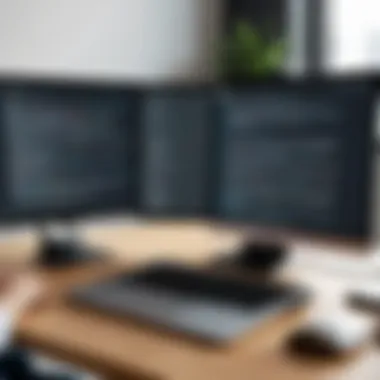

- Responsive Design: Ensure that the WordPress site is responsive, meaning it automatically adapts to the user's device size. This guarantees that potential buyers can view product pages and checkout processes comfortably.
- Fast Loading Times: Mobile users are often on the go. Sites that load slowly lead to frustrations, which may turn customers away. Optimizing images and scripts for mobile is essential.
- Touch-Friendly Buttons: Designing buttons that are easy to tap can greatly improve usability for mobile users. Small buttons can lead to errors in navigation.
- Testing Across Devices: Regularly test the shopping process on various mobile devices. This helps identify and resolve any usability issues that may arise due to device-specific challenges.
Common Issues and Troubleshooting
When integrating SamCart with WordPress, encountering issues is quite common. Acknowledging potential problems and having strategies for resolutions is vital. It not only ensures the smooth functioning of your e-commerce processes, but also helps maintain customer satisfaction. This section will identify common problems and provide solutions, ensuring you are equipped to handle challenges effectively.
Identifying Common Problems
The first step in resolving issues is recognizing them. Here are some frequent problems you might face during integration:
- Embed Code Issues: Sometimes, the embed codes generated in SamCart do not work as intended. This often leads to display issues on your WordPress site.
- SSL Certificate Problems: E-commerce sites must use SSL certificates. If improperly configured, it can lead to security warnings.
- Payment Gateway Malfunction: Users may encounter issues with payment gateways linked to SamCart. This can cause failed transactions.
- Plugin Conflicts: Installing various plugins on WordPress might conflict with SamCart. This can disrupt functionality, causing unexpected behavior.
"A problem identified is halfway solved. Understanding these common issues can save time and frustration."
Solutions and Best Practices
After identifying the problems, having effective solutions is crucial. Here are key strategies to adopt:
- Verify Embed Codes: Always double-check the embed codes generated by SamCart. Ensure you copy them accurately and paste them properly in WordPress.
- Check SSL Configuration: Confirm that your SSL certificate is active and correctly set up. Use online tools to test SSL status, ensuring security for transactions.
- Test Payment Gateways: Conduct a few test transactions to verify that payment gateways are operating correctly. Document any issues to troubleshoot promptly.
- Plugin Management: Regularly audit your plugins. Deactivate non-essential plugins temporarily to identify conflicts. Reactivate them one by one to find culprits.
- Regular Updates: Keep your SamCart and WordPress updated. This minimizes the risk of bugs and compatibility issues arising due to outdated software.
By implementing these best practices, you can dramatically reduce the likelihood of encountering major problems during your integration process. Monitoring and maintaining the system ensures a seamless experience for both you and your customers.
Evaluating Performance Post-Integration
Evaluating performance after integrating SamCart with WordPress is a vital step to ensure that the synergy between the two platforms is maximizing your e-commerce potential. This evaluation allows users to assess the effectiveness of their setup and identify areas that need improvement. Moreover, it provides insights into the customer experience and enhances decision-making for future strategies.
Collecting relevant data and generating actionable insights are crucial. Business professionals should monitor key performance indicators (KPIs) such as conversion rates, cart abandonment rates, and average order values. These metrics will reveal the health of your online store and show how well SamCart is functioning within your WordPress site.
One major benefit of this evaluation is the capability to optimize your sales funnel. Understanding how customers interact with your site helps identify bottlenecks or issues that could discourage purchases. The overall aim is to create a more efficient process that leads to increased sales and customer satisfaction.
"Monitoring performance metrics provides the foundation for continuous improvement."
Using Analytics to Track Performance
Effective use of analytics tools is essential for tracking performance post-integration. Both SamCart and WordPress offer various tools to gather and analyze data on customer interactions.
- Google Analytics: This tool can track visitors, conversions, and behavior on your site. Set up conversion goals to see how many users complete purchases after visiting your site.
- SamCart's Analytics Dashboard: This in-built tool provides real-time data on metrics specific to your sales. You can monitor revenue, refunds, and other critical metrics elements from this dashboard.
- Heatmaps: Tools like Hotjar or Crazy Egg can show where users are clicking or how far they scroll down your product pages. This data helps identify which parts of your pages engage users and which do not.
- Use the Enhanced E-commerce feature to gain further insights into product performance.
Through these various analytics solutions, you can compile a comprehensive view of performance. Armed with this information, adjustments can be made accordingly.
Adjusting Strategies Based on Data
Adjusting strategies based on collected data is fundamental for enhancing the efficiency of the integration between SamCart and WordPress. It requires a proactive approach, continuously refining your methods according to the insights gained from analytics.
- Testing and Optimization: Implement A/B testing to evaluate different versions of product pages or checkout processes. Compare performance metrics to determine which variants yield better results.
- Identifying Best-Performing Products: Focus on the products or services that generate the most revenue. Use this data to plan promotions or to highlight similar items.
- Customer Feedback: Regularly solicit feedback from customers regarding their experience. This can provide qualitative data that complements your quantitative insights from analytics.
- Iterative Changes: Rather than launching major changes at once, implement smaller adjustments and monitor their impact. This approach helps in understanding the effects of changes in a controlled way and reduces risks associated with larger-scale modifications.
By systematically analyzing and adjusting strategies, it’s possible to create a more optimized and user-friendly experience. This not only improves sales but also fosters long-term customer loyalty.
End
In wrapping up the discussion on integrating SamCart with WordPress, it is vital to underscore the significance of this process. Successful integration not only enhances the e-commerce capabilities of a WordPress site but also ensures a better user experience. The synergy between SamCart and WordPress allows users to streamline their sales processes, ultimately leading to improved conversion rates and customer satisfaction.
Recapping the Integration Process
To bring it all together, we can reflect on the main steps involved in the integration of SamCart with WordPress. First, the prerequisites established a strong foundation. Users needed to set up a SamCart account and create product listings before generating embed codes. Then came the crucial part of embedding those codes into WordPress, ensuring they functioned seamlessly with existing website designs. Each of these steps was essential in achieving a functional integration.
Regular verification of the integration process ensured that everything was working as intended. Users should periodically check their website for any issues that might arise post-integration, which could hinder the user experience. Documenting the entire process can also prove helpful for future reference.
Future Considerations for Users
As we look to the future, users should remain adaptable to changes in technology and user preferences. Regular updates both in WordPress and SamCart can introduce new features and enhancements that may improve the integration. Staying informed on these updates is essential.
Additionally, analyzing user data collected through analytics tools can offer insights into areas of improvement. This data should guide adjustments to marketing strategies and site layouts. By continuously optimizing their approach based on empirical evidence, users can ensure they are meeting the evolving expectations of their audience.
In summary, effective integration of SamCart with WordPress can vastly enhance operational efficacy. Through careful implementation and ongoing refinement, users can maximize the potential of their e-commerce platforms, paving the way for sustainable success.







