Integrating Slack and Microsoft Teams for Better Collaboration


Intro
In the modern workspace, collaboration tools like Slack and Microsoft Teams are central to productivity. Many organizations utilize both platforms to meet diverse communication needs. However, using multiple tools can create challenges, resulting in fragmented communication and inefficiencies.
Integrating Slack with Microsoft Teams can be a solution that enhances workflow and minimizes disruption. This article examines various strategies for achieving effective interoperability between these two popular platforms. Readers can expect a detailed look at methodologies, potential challenges, and the overall benefits of integration.
Software Category Overview
Purpose and Importance
The purpose of collaboration software is to provide environments where team members can communicate and share information seamlessly. Slack is known for its real-time messaging and app integrations, whereas Microsoft Teams leverages deep integration with other Microsoft 365 services, enhancing its utility in the workplace.
Integrating these platforms allows organizations to capitalize on the strengths of each tool. For example, teams can manage complex projects in Microsoft Teams while maintaining casual conversations in Slack. This dual approach can lead to improved coordination and efficiency.
Current Trends in the Software Category
Current trends reflect an increase in remote work and the demand for agile communication. As companies migrate to hybrid work models, the need for robust collaboration tools continues to rise. Trends include:
- Increased reliance on asynchronous communication: As teams are distributed, the need for communication that does not require real-time interaction has grown.
- Utilization of integrations: Organizations are seeking ways to connect the various tools in their tech stacks, making integration solutions highly sought after.
- Emphasis on user experience: Users prefer intuitive interfaces that minimize the learning curve while maximizing functionality.
Understanding these trends can guide organizations in making informed decisions about integrating Slack and Microsoft Teams effectively.
Data-Driven Analysis
Metrics and Criteria for Evaluation
To evaluate the success of integration between Slack and Microsoft Teams, organizations can employ several metrics:
- User adoption rates: Tracking how many users engage with the integrated solutions.
- Communication efficiency: Measuring time spent on communications before and after integration.
- Reduction in tool-switching: Understanding how often users toggle between platforms can indicate user satisfaction with integration.
Comparative Data on Leading Software Solutions
When analyzing the integration potential of Slack and Microsoft Teams, it is crucial to consider various metrics from user reports and third-party analyses. Studies show that organizations utilizing integrated collaboration tools may experience a 20% increase in productivity, as indicated by user feedback collected from platforms like Wikipedia or Reddit.
Effective integration can lead to a 20% increase in overall productivity by reducing tool-switching and streamlining communication.
In summary, integrating Slack with Microsoft Teams is not just a technological endeavor, but a strategic move to enhance productivity in increasingly complex work environments. The benefits of seamless communication and improved workflows generate a compelling case for adoption.
Prelude to Slack and Microsoft Teams
In today’s fast-paced business environment, effective communication and collaboration are essential for success. Integrating Slack and Microsoft Teams addresses this need by allowing users to leverage both platforms' unique strengths. Slack is renowned for its fast messaging capabilities, while Microsoft Teams excels at facilitating video conferencing and document sharing. Together, they create a more cohesive work environment that can adapt to various organizational needs.
Both tools serve as critical components in the collaboration landscape. They foster better teamwork, streamline workflows, and enhance productivity. However, many organizations face the challenge of operating multiple platforms, which can lead to information silos and inefficient communication.
Integrating these platforms minimizes these challenges, enhancing overall productivity and collaboration. By understanding their features and user bases in depth, organizations can make informed decisions on how to best utilize both tools, maximizing their benefits.
Overview of Slack
Slack is a communication platform that emphasizes real-time messaging, file sharing, and integrations with various applications. Designed for team collaboration, it allows users to create channels dedicated to specific projects or topics. This feature helps keep discussions organized and focused.
Slack also promotes transparency in communications through its search functionality, which enables users to access past conversations quickly. Its integration capabilities with tools such as Trello, Google Drive, and Dropbox provide users with a seamless experience when managing various tasks and collaborations.
Overview of Microsoft Teams
Microsoft Teams operates within the larger Microsoft Office 365 ecosystem, providing users with tools for chat, video conferencing, and file management. Teams allows users to communicate through both chat and channels, similar to Slack, but adds features like scheduled meetings and collaborative document editing in real time.
Its integration with other Microsoft products, such as SharePoint and OneDrive, makes it a robust choice for organizations already using these services. Microsoft Teams also offers high levels of security and compliance, making it a favored option for enterprise-level users.
Comparative Analysis
Key Features
Both Slack and Microsoft Teams come with distinct features that cater to different user needs. Slack's user-friendly interface and focus on messaging make it popular among startups and small to medium-sized enterprises. Its extensive library of integrations allows for customization and flexibility in workflows.
Conversely, Microsoft Teams shines with its strong video conferencing capabilities and advanced collaboration tools, such as real-time document editing and integrated apps, which are particularly beneficial for large organizations and businesses already invested in the Microsoft ecosystem.
User Demographics
Slack tends to attract a tech-savvy crowd, particularly in startup cultures and creative industries. Its informal approach aligns well with teams seeking faster communication and agile project management.
Microsoft Teams, on the other hand, appeals to more established enterprises, especially those prioritizing security and compliance. Its integration with Office 365 naturally attracts organizations already using Microsoft products.
Use Cases
Slack excels in project management scenarios where rapid communication is essential. Teams can easily coordinate tasks, share files, and hold brainstorming sessions in real time. It is frequently favored in tech firms and advertising agencies.
Microsoft Teams is ideal for businesses that require extensive document collaboration and high-quality video capabilities. Its features are particularly beneficial during remote work, facilitating meetings and shared project management support.
Understanding the strengths of both platforms can guide organizations in developing effective integration strategies, thus transforming how teams communicate and collaborate.
Integrating Slack and Microsoft Teams can thus develop a robust ecosystem that leverages the strengths of both, ultimately improving the efficiency and satisfaction of their users.
The Need for Integration
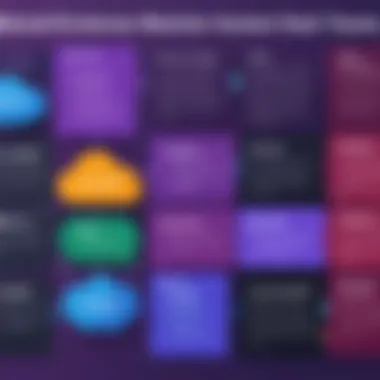

In today's diverse work environments, the integration of Slack and Microsoft Teams is not merely advantageous; it is essential. As organizations adopt multiple collaboration tools, the challenges of managing these platforms can hinder team performance and communication. The urgent need for integration arises from the necessity to overcome communication barriers and streamline workflows. This section will outline the specific challenges posed by using these tools separately and the corresponding benefits that integration brings.
Challenges of Using Multiple Platforms
Information Silos
Information silos occur when data remains isolated within specific departments or platforms, limiting accessibility and collaboration. In this scenario, team members may find it hard to locate vital information or feedback from their colleagues. The key characteristic of information silos is secrecy, as data is locked based on departmental boundaries. For organizations employing both Slack and Microsoft Teams, this issue becomes critical.
Having information scattered across both platforms can create significant challenges in project management and decision-making processes. This containment of knowledge can lead to repeated inquiries and a waste of time, which can slow project progress. Therefore, breaking down these silos is crucial to ensure all relevant contacts have access to the same information, streamlining collaborative efforts.
Fragmented Communication
Fragmented communication refers to the disjointed interactions that arise when team members use different tools. This is particularly relevant for those using both Slack and Microsoft Teams. The messages exchanged in Slack may remain unnoticed by those using Teams and vice versa.
The key characteristic here is disunity, creating confusion and misunderstandings. Email threads mixed with message apps can complicate direct conversations and hinder efficient collaboration. Such divisions often result in missed messages and delayed responses, complicating workflows. Managing fragmented communication effectively integrates various platforms, allowing smooth interaction between users.
Workflow Inefficiencies
Workflow inefficiencies occur when tasks take longer due to manual processes or duplicated efforts across multiple platforms. In a world where rapid responses are crucial, such issues can be detrimental. This inefficiency often stems from the need to record information in multiple places or repeat tasks across different tools.
The main drawback of having two distinct collaboration tools is the redundancy. Teams may end up spending excessive time switching between Slack and Microsoft Teams, leading to frustration and loss of focus. Addressing workflow inefficiencies through integration can increase overall efficiency and allow teams to concentrate more on critical tasks.
Benefits of Integration
Enhanced Collaboration
One of the most notable benefits of integrating Slack and Microsoft Teams is the enhanced collaboration it enables. The melding of two powerful communication platforms fosters an environment where ideas can flow freely. This characteristic is critical in today's fast-paced work settings, where instantaneous feedback can significantly influence project outcomes.
By allowing messages and files to transfer seamlessly between the two platforms, teams can leverage the unique strengths of both tools, which enhances the overall collaborative experience. Shared calendars, project notifications, and real-time discussion capabilities are greatly improved through integration.
Improved Productivity
Integrated workflows typically lead to improved productivity, as team members can engage more efficiently. The summarized notifications and centralized communication reduce the time spent searching for information or reconciling different tools. The distinct advantage of productivity through integration manifests when tasks are streamlined, enabling users to focus on delivering results rather than managing software.
Furthermore, the ease of reaching colleagues on either platform can lead to quicker decision-making and faster fulfillment of tasks, significantly boosting output.
Consolidated Workflows
Integration aids in creating consolidated workflows by allowing teams to manage tasks from a single interface. This feature is beneficial for tracking progress and performance across tasks that span both platforms. A consolidated workflow eliminates the hassle of toggling between Slack and Microsoft Teams for task updates or project discussions.
Moreover, having a unified view of all communications and tasks can increase accountability and transparency within the team, helping to ensure that project objectives are met efficiently. This structure saves time and enhances overall operational coherence.
"Effective integration can turn the chaos of managing separate platforms into a streamlined, efficient workflow that drives productivity."
The need for integration between Slack and Microsoft Teams grows with the complexities of modern workplaces. By tackling the challenges head-on, organizations can fully realize the benefits associated with these platforms, leading to more harmonious collaboration and elevated productivity.
Methods for Integrating Slack and Teams
Integrating Slack and Microsoft Teams is increasingly significant in modern workplaces. As employees use both platforms, the need arises to create smooth workflows. This integration focuses on a few pathways, each with its advantages and considerations. By leveraging built-in features, third-party tools, and custom API solutions, organizations can enhance their communication and productivity.
Using Built-In Integration Features
Connecting Channels
Connecting channels between Slack and Microsoft Teams is an essential method. This feature helps users see messages from both platforms in a unified space. By bridging the two channels, organizations can reduce the need to switch between apps constantly. A key characteristic is its simplicity; it allows teams to maintain their preferred platforms while still collaborating efficiently.
However, this method isn't without its drawbacks. Sometimes, the real-time updates may lag due to integration delays. Also, not all content types transfer seamlessly, leading to the potential loss of nuanced information. Still, its user-friendliness makes it a popular choice for many.
Message Alerts
Message alerts are another built-in feature that aids in integration. This allows users to receive notifications about new messages across Slack and Teams. The ability to stay informed without logging into multiple platforms increases responsiveness to urgent communication. The characteristic of message alerts is their customizable nature, enabling users to set preferences based on their needs.
Yet, excess notifications can lead to distraction. Users might find themselves overwhelmed with alerts, reducing overall productivity. Despite this issue, when configured properly, message alerts can greatly streamline communication.
Third-Party Integration Tools
Zapier
Zapier serves as a useful tool for integrating Slack and Microsoft Teams. It automates workflows by connecting the two platforms through various triggers and actions. A key characteristic of Zapier is its extensive library of integrations, which allows users to automate repetitive tasks with ease. This boosts overall team efficiency and reduces manual efforts.
However, its complexity might pose challenges for less experienced users. Setting up Zaps can sometimes be daunting. Nevertheless, Zapier remains a beneficial option for teams ready to automate processes effectively.
Automate.io
Automate.io is another third-party tool that simplifies integration between Slack and Teams. This platform provides an intuitive interface, making it easy for users to create workflows without programming skills. The key strength of Automate.io is its capability to handle multistep workflows, which can connect more than just Slack and Teams.
However, it may not support all features or functionalities that businesses require, especially in highly customized processes. Still, for those seeking straightforward automation, it is a viable option.
Integrately
Integrately stands out with its one-click automation setup, making it user-friendly for quick integrations. It covers various use cases, providing pre-built integrations between Slack and Teams. Its key characteristic is speed; users can set up workflows rapidly without extensive technical knowledge.
On the downside, Integrately may lack some advanced options available in other platforms, which could limit its appeal to tech-savvy users seeking customization. Despite this, its ease of use makes it a favorable choice for many organizations.
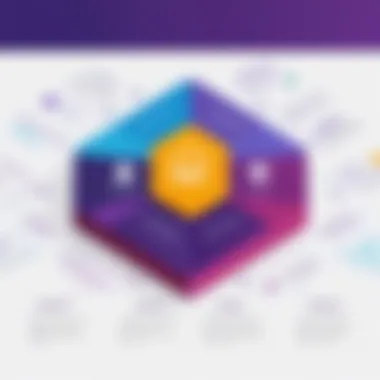

Custom API Solutions
Understanding APIs
Understanding APIs is crucial for businesses looking to create tailored integrations. APIs facilitate communication between Slack and Teams, allowing for custom workflows that meet specific needs. A core advantage of APIs lies in their flexibility; they enable integration developers to create unique solutions suited for their organizations.
However, working with APIs requires technical skills. Not all organizations have the necessary resources to create custom solutions from scratch. Therefore, while valuable, this method is often better suited for larger organizations with dedicated IT teams.
Developing Custom Solutions
Developing custom solutions builds on the understanding of APIs. This involves creating bespoke applications that connect Slack and Microsoft Teams based on business requirements. It offers the most fluid integration experience tailored to an organization’s workflow. A significant advantage is having full control over features and functionalities.
The main challenge is the development timeline and costs. Creating custom solutions takes time and often requires a significant investment. For businesses with more complex needs, this approach may yield the highest return on investment, but it may not be feasible for everyone.
Best Practices for Integration
The integration of Slack and Microsoft Teams promises a more cohesive and productive work environment, but it requires careful planning and execution. Adopting best practices ensures that organizations maximize the benefits of integration while minimizing potential pitfalls. Emphasizing structured approaches surrounding assessing organizational needs, implementation strategies, and ongoing support enhances the success rates of such integrations. Here, we delve into key practices that can facilitate effective integration between these communication platforms, which can drive efficiency among teams.
Assessing Organizational Needs
Identifying Key Stakeholders
Identifying key stakeholders is a fundamental step in the integration process. Stakeholders may include team leaders, IT personnel, and end-users who have a direct impact on how tools are utilized. They provide vital input regarding the functionalities that matter most for their workflows. Collaborating closely with these individuals helps in aligning integration goals with actual user needs, thus facilitating smoother transitions. The inclusive nature of this approach fosters a sense of ownership among users, making it easier to implement changes.
One key characteristic of identifying stakeholders is the broad spectrum of perspectives it brings. By involving different roles, organizations can ensure that all aspects of the integration are considered. However, engaging many participants can also lead to conflicting opinions. Balancing these inputs is crucial in crafting an integration strategy that holds collective agreement.
Defining Integration Goals
Defining integration goals is essential for guiding the integration process. Clear, measurable objectives provide a framework that helps in evaluating success and guides decision-making through the implementation. This practice ensures that the integration efforts are aligned with the overarching business objectives, thus enhancing overall effectiveness.
A unique feature of this process is that it promotes a results-oriented mindset. Establishing clear expectations helps prevent scope creep and maintains focus on what truly matters. Nevertheless, if goals are too rigid, they may fail to accommodate unexpected changes or innovations during the integration, so flexibility is also important.
Implementing Gradual Integration
Pilot Testing
Pilot testing involves introducing the integrated system to a select group of users before a full-scale rollout. This stage is critical for uncovering any unforeseen issues in the integration process. By testing the setup in a controlled environment, organizations can gather invaluable insights that may not emerge during theoretical planning phases.
The main benefit of pilot testing is risk reduction. Organizations can assess the performance of the integration and make adjustments where necessary, which leads to a smoother transition overall. However, this process can be time-consuming and may delay full implementation. Proper allocation of resources is necessary to ensure that pilot testing does not stall progress.
Feedback Mechanisms
Establishing feedback mechanisms is vital for continuous improvement during and after the integration phase. Mechanisms can range from simple surveys to more sophisticated data analytics. Collecting user feedback allows organizations to gauge satisfaction levels and identify areas needing improvement, ultimately enhancing user experience.
One characteristic of effective feedback mechanisms is their adaptability. Organizations should utilize varied formats to cater to different user preferences. However, it is crucial to ensure that the feedback collection process does not overwhelm users. Striking a balance between sufficient data collection and user convenience is essential for success.
Training and Support
User Training Programs
User training programs are essential for ensuring that all team members are proficient in utilizing the integrated platforms. These programs should encompass both technical skills and practical application scenarios, preparing users for everyday tasks. Well-structured training promotes confidence and reduces resistance to change, which can be roadblocks in integration.
A defining aspect of training programs is the emphasis on real-world applications. Tailoring content to address specific use cases within the organization makes learning more relatable and practical. Conversely, if the training is not adequately resourced, it may not achieve its intended objectives, leaving users feeling unsupported.
Continuous Support Framework
A continuous support framework is crucial for sustaining long-term success in using integrated platforms. This framework should consist of resources accessible to users, including help desks, FAQs, and forums for troubleshooting. Ongoing support encourages users to seek help when needed, reducing frustrations and enhancing overall satisfaction.
Promoting a culture of support can foster open communication and collaboration among team members. However, organizations must engage staff adequately to ensure that support services are responsive and that users feel their concerns are addressed in a timely manner. A stagnant support structure can lead to diminishing engagement with the integrated platforms, thereby undermining the objectives of the integration effort.
In summary, embracing these best practices can foster an effective integration of Slack and Microsoft Teams. Assessment of organizational needs, gradual implementation, and robust training will lead to optimized workflows and sustained productivity.
Evaluating Integration Success
Assessing the success of the integration between Slack and Microsoft Teams is crucial for understanding how well these two platforms complement one another in your organizational framework. Proper evaluation can pinpoint areas of strength and highlight opportunities for improvement. With the right metrics and strategies, organizations can ensure that their integration efforts foster a more cohesive and productive work environment.
Key Performance Indicators
User Engagement Metrics
User engagement metrics serve as a significant barometer for integration success. They measure how frequently users interact with the platforms, including participation in channels, direct messages, and shared files. A strong engagement level often translates to higher productivity levels.
One key characteristic of user engagement metrics is their real-time feedback capacity. Tracking interactions can illuminate patterns and behaviors among team members, helping leaders understand what's working and what requires adjustment. As a result, this transparency makes them a beneficial choice for evaluating integration efforts.
However, while these metrics are advantageous, they can often be misleading. A high volume of messages may not indicate productive exchanges, as it could reflect noise rather than meaningful communication.
Operational Efficiency
Operational efficiency evaluates the time and resources spent completing tasks within integrated environments. It emphasizes how integration can streamline workflows, reducing unnecessary duplications of effort between Slack and Teams.
Its key characteristic lies in its focus on measurable outcomes. For example, companies can assess time saved during project collaborations or how quickly teams resolve queries. This aspect makes operational efficiency a popular choice in understanding the overall effectiveness of integration.
Despite these advantages, some may find it challenging to quantify all operational efficiencies. Not every improvement is easily measurable. Sometimes, qualitative factors also influence the outcome.


Feedback Collection
Feedback collection provides insights straight from the users about their experiences with the integrated system. It serves to capture the sentiments of team members regarding the integration and its impact on their workflows and collaboration efforts.
The unique feature of feedback collection is its ability to gather qualitative data. Surveys and interviews allow organizations to tap directly into the user experience, creating avenues for valuable input on existing practices. This feedback loop can fine-tune integration strategies, making it a beneficial choice for adjustments and improvements.
Nevertheless, while feedback is invaluable, organizations might face challenges in ensuring full participation and honest opinions, as such discussions may touch on sensitive issues.
Iterative Improvement
The journey does not stop after initial integration. Continuous improvement is a vital part of evaluating success. Processes must remain flexible to adapt to new developments in technology and changing organizational needs.
Review Meetings
Regular review meetings provide structured opportunities for assessing the ongoing integration between Slack and Teams. These gatherings create a dedicated space for teams to discuss what's working, identify barriers, and propose solutions.
A key characteristic of review meetings is their collaborative nature. Involving various stakeholders from both platforms can lead to richer discussions, offering diverse insights that help guide future integration strategies. Regular meetings are a beneficial choice, as they foster a culture of open communication and constructive feedback.
However, meetings can become counterproductive if they lack focus or when attendees are unprepared. It's crucial to set clear agendas and objectives for each session to maximize their effectiveness.
Adaptation Strategies
Adaptation strategies are crucial for responding to feedback and changing organizational challenges. They encompass the actionable steps taken when data from review meetings indicate a need for change.
A key characteristic of effective adaptation strategies is their agility. They enable organizations to pivot quickly in response to unforeseen challenges or opportunities, ensuring ongoing relevance of integrations. This aspect emphasizes their importance as a popular choice for maintaining user satisfaction and operational efficiency.
Nevertheless, the implementation of adaptation could lead to disruptions in workflows, especially if changes are not well communicated. It is important to manage transitions carefully to avoid confusion among team members.
Real-World Case Studies
Understanding how organizations successfully integrate Slack with Microsoft Teams offers invaluable insights into the practical aspects of using these platforms together. Real-world case studies highlight the challenges faced, the strategies employed, and the outcomes achieved, elucidating the complexity of such integrations. By analyzing these instances, we can see common practices, potential pitfalls, and innovative solutions that may benefit other enterprises looking to embark on a similar journey.
When delving into these case studies, several elements stand out prominently. Firstly, each organization’s unique context shapes its integration approach. Factors such as team size, departmental functions, and existing workflows significantly influence decision-making processes. Consequently, organizations must assess their specific needs and environment before implementing integration strategies.
Additionally, embracing a user-centric vision is critical. Successful integrations typically prioritize the user experience, anticipating the needs and preferences of team members. Revising workflows to maximize efficiency demonstrates a commitment to improving overall productivity, which is a primary goal of the integration.
Furthermore, addressing potential challenges includes overcoming obsticles related to training and change management. Real-world case studies reveal that organizations that provide comprehensive training resources see higher user adoption rates. As staff become more familiar with the tools, they also gain more confidence when utilizing Slack and Microsoft Teams collaboratively.
Another significant aspect to consider is how these case studies capture immediate return on investment. Firms may contrast pre- and post-integration performance metrics. Improved communication and streamlined workflows often lead to substantial cost savings and enhanced employee satisfaction, which provides compelling justification for such integrations.
"By analyzing specific integration instances, businesses can extract useful lessons and apply them within their own environments."
Lastly, continuous learning and adaptation are essential lessons from these case studies. As technologies evolve, what works today may not be effective tomorrow. Organizations must remain vigilant and ready to adjust their strategies in response to feedback and changing conditions.
Successful Integrations
In examining successful integrations of Slack and Microsoft Teams, patterns emerge that indicate effective practices for merging both platforms. Notable examples involve companies from various sectors, highlighting diverse approaches tailored to their operational styles.
One prominent example is IBM, which found a way to merge these two platforms by aligning various communication channels to improve workflow efficiencies. By customizing notifications and alerts directed at specific teams, they effectively reduced information overload. Employees could now receive updates relevant to their roles, streamlining communication considerably.
Another case involves Zalando, an e-commerce giant. They employed integration techniques that allowed for project management updates to flow from Slack into Microsoft Teams without requiring additional logins. This approach kept teams well-informed without disrupting their daily routines. By integrating the platforms effectively, employees were able to stay informed and engaged, ultimately increasing project completion rates.
List of strategies used for successful integrations:
- Aligning communication channels with team needs.
- Customizing alerts for targeted information dissemination.
- Utilizing API solutions to bridge data gaps aross platforms.
- Pilot testing integrations with select teams before full implementation.
These examples reveal that successful integration is about finding harmony amidst the array of tools available. Whether it's through customizing notifications or ensuring seamless access to vital data, the key lies in thoughtful planning and execution.
Lessons Learned
The experiences of organizations that successfully integrated Slack and Microsoft Teams serve as a reservoir of lessons learned. These insights would be beneficial for any business contemplating the integration of diverse collaboration tools.
One key takeaway is the importance of defining clear objectives at the outset. Organizations that approach integration with a well-defined purpose—not just to merge tools, but to achieve specific goals—tend to achieve more favorable outcomes. This alignment ensures that everyone's efforts are focused on measurable results.
Moreover, user feedback emerges as a vital component. Open lines of communication allow employees to provide ongoing input regarding their experiences with the integration. This feedback serves not only as a measure of user satisfaction but also as an opportunitiy to identify areas needing improvement. Organizations that actively seek and incorporate user perspectives are often better positioned for long-term success.
Finally, investing in continuous education and support stands out as essential. Teams may require ongoing training and materials to adapt to changes and refinements in the use of Slack and Microsoft Teams. Organizations that maintain a robust support network can sustain engagement and improve integration effectiveness over time.
In summary, the journey of integrating Slack and Microsoft Teams may present challenges, but it also offers rich opportunities for enhanced collaboration. By learning from real-world experiences, businesses can better navigate the complexities and design solutions that foster productivity and innovation.
The End
In summary, the integration of Slack and Microsoft Teams is not just a technical endeavor; it is a strategic imperative for modern businesses. As organizations continue to rely heavily on collaborative tools, understanding how to effectively merge these platforms can significantly enhance workplace efficiency and communication.
Importance of Integration
The seamless interoperability between Slack and Microsoft Teams facilitates a more fluid exchange of information. Teams can operate within their preferred environments while still engaging with colleagues on the other platform. This reduces the risk of information silos and promotes a culture of open communication.
Benefits Considered
- streamlined workflows: Integrating these tools minimizes the need for switching contexts. Employees can stay focused and productive, responding to messages without jumping between platforms.
- centralized communication: A cohesive communication strategy ensures that critical information is accessible across both platforms.
- enhanced team collaboration: Bridging Slack and Teams fosters an atmosphere where diverse teams can work more effectively together, regardless of their tool preference.
Key Considerations
While the benefits are clear, organizations must also navigate challenges during integration. Careful planning is essential. Teams need to identify their specific needs and develop a clear roadmap for implementation, factoring in potential user resistance and training requirements. Moreover, ongoing evaluation post-integration is crucial to assess the impact on productivity and to make necessary adjustments.
"Effective integration goes beyond technical solutions; it's about aligning tools with organizational goals and team workflows."
Integrating Slack and Microsoft Teams can transform the workplace into one that encourages collaboration and productivity. By understanding the benefits and addressing the challenges, organizations position themselves to thrive in a multi-platform environment. Successful integration adds value, allowing teams to focus on what truly matters: achieving their objectives.







