Integrating Slack and Trello for Enhanced Productivity
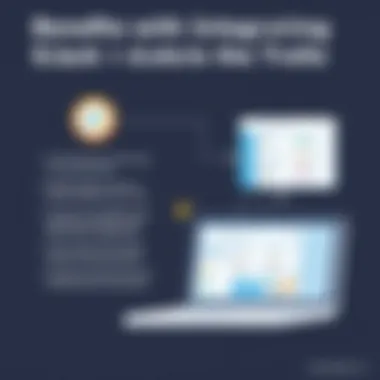
Intro
In today's fast-paced digital landscape, efficient communication and project management are more crucial than ever, especially for teams striving to stay ahead of the curve. Integration tools allow these diverse platforms like Slack and Trello to work hand in hand, ensuring that the workflow is as smooth as butter on toast. Learning how to blend these two powerful tools can be a game changer for team productivity.
Slack, known for its exceptional messaging capabilities and collaborative features, provides a hub where teams can chat, share files, and organize discussions effortlessly. On the other hand, Trello excels in visual project management through its intuitive board-and-card system that helps users manage tasks at a glance.
When you combine Slack's communication prowess with Trello's project management strengths, you create a synergy that can transform how teams work together. Imagine receiving real-time updates on project statuses without jumping back and forth between apps. It’s a seamless connection that can significantly cut down on wasted time and enhance team efficiency.
In this guide, we'll break down the process of fusing these platforms to elevate your team's collaborative efforts. From the nuts and bolts of setting up the integration to exploring real-world use cases, and dealing with any hiccups along the way, you’ll be equipped with the knowledge to make this integration work wonders for your team.
Prologue to Slack and Trello Integration
The interplay between Slack and Trello has become a game changer for many teams striving to boost productivity and streamline workflows. By integrating these two platforms, organizations can harness the unique functionalities they offer while minimizing the time and effort typically needed to keep everyone on the same page.
Understanding Slack
Slack is primarily known as a messaging platform designed for teams to communicate swiftly and effectively. Picture this: a bustling office where email threads intertwine with missed messages and crucial updates get buried under a pile of notifications. Slack steps in like a breath of fresh air, facilitating real-time conversations and allowing teams to collaborate seamlessly through channels and direct messages.
Beyond basic communication, Slack makes it easy to share files, integrate with countless apps, and conduct video calls, helping teams remain connected regardless of geographical barriers. Its customizable features, such as threads for organized discussions and searchable history, mean that information is always at your fingertips.


Understanding Trello
On the flip side, we have Trello, a robust project management tool that operates on a card and board system. Imagine a giant whiteboard plastered with sticky notes, each representing a task within a project. Trello organizes tasks visually, making it clear at a glance what needs to be done, what is in progress, and what has been completed.
Each board can be customized with lists and cards, allowing teams to break down projects into manageable tasks. Cards can hold due dates, checklists, attachments, and comments, creating a comprehensive snapshot of progress at every level.
Importance of Integration
Integrating Slack with Trello is not merely a trend; it's a strategic move for enhancing team productivity. This integration allows users to receive updates from Trello directly within their Slack environment, cutting down the need to switch applications constantly. Important notifications, alterations in project status, and reminders can be sent straight to Slack channels, ensuring that everyone stays informed without losing focus.
Moreover, having the capability to create Trello cards from Slack messages removes barriers in communication. If someone identifies a task within a chat, they can create a Trello card in real-time without jumping through hoops.
This integration aligns with a modern work environment that thrives on speed and efficiency. Companies aiming to stay ahead in today's competitive landscape would find that harnessing tools like Slack and Trello, together, can lead to smoother project management, better collaboration, and ultimately, higher output and satisfaction among teams.
Setting Up Integration
Setting up the integration between Slack and Trello is a pivotal step for any team aiming to enhance productivity and streamline communication. This section will guide you through the essential elements that make this integration not just beneficial but necessary for effective project management. Understanding what lies ahead in this process can not only clarify your objectives but amplify the advantages once you connect these platforms.
Prerequisites for Integration


Before getting your hands dirty, it’s crucial to understand what you need to kick things off. Here’s a concise list of prerequisites:
- Slack Account: You should have a Slack workspace set up, whether it's for a small team or a large organization.
- Trello Account: Ensure you or your team members have access to Trello and are familiar with creating boards and cards.
- Administrative Access: Both platforms might require admin privileges for integration. Being an administrator will save time during the setup process.
- Familiarity with APIs: Understanding some basics about API integrations can ease the process but is not mandatory.
- Intended Goals: Have a clear idea of what you hope to achieve with this integration—whether it’s better communication, task tracking, or reducing email clutter.
Getting these ducks in a row makes the whole process smooth and efficient.
Step-by-Step Installation Process
- Visit the Trello Integration Page: Start by navigating to Slack's App Directory and search for Trello. This is the first step in bridging the gap between both platforms.
- Install the Trello App: Click on the "Add to Slack" button. Follow the prompts to install the Trello app within Slack. Acceptance of permissions might be necessary; make sure to read them closely.
- Authorize Slack: You will be directed to log into your Trello account, where you’ll grant Slack permission to access your boards. This step can sometimes feel a tad tedious but is necessary for the integration to function.
- Choose Default Board: Once logged in, select which Trello board you want to connect with Slack. This will be your primary board for notifications and updates.
- Confirmation: You’ll get a confirmation message indicating the successful installation. Now, everything is in place to begin using the integration effectively.
This step-by-step approach simplifies what may seem complicated at first glance. Take your time and don’t rush through it.
Connecting Slack to Trello
Once the installation is complete, it's time to make the connection more robust. Here’s how to do it:
- Setting Notifications: In Slack, go to your Trello app settings and choose how you want to receive updates—whether it's for new cards, comments, or due dates.
- Slash Commands: Learn to use Trello commands directly within Slack. For instance, typing can bring up options to create new cards or view boards instantly.
- Custom Links: Utilize Slack’s feature for posting links directly to specific Trello cards. This can be especially useful for team discussions.
- Permalink Feature: Ensure to familiarize yourself with Trello’s permalink option for easy access to specific cards during conversations.
Connecting these elements not only improves communication but also ensures important project updates are readily available, keeping everyone on the same page.
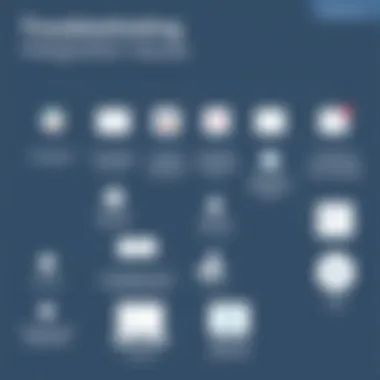
"An efficient workflow enhances collaboration, turning mundane tasks into seamless interactions across teams."
This phase of the setup is not just about connecting software; it is about building a cohesive digital workspace that fits your team's style.
Features of Slack and Trello Integration
Integrating Slack with Trello offers a wealth of features that significantly enhance the project management experience. When teams can communicate and manage tasks in tandem, the productivity gains can be substantial. In this section, we will delve into three pivotal features that stand out: notifications from Trello in Slack, creating Trello cards directly from Slack, and enhancements to task management that these tools provide when combined.
Notifications from Trello in Slack
One of the key advantages of this integration is the ability to receive notifications directly in Slack. This effectively breaks the silos that can often inhibit communication. For instance, when a Trello card is moved to a different list or a due date is approaching, team members can be instantly alerted in their Slack channels. This real-time update ensures that everyone is on the same page, thereby eliminating any potential miscommunication.
- Enhanced Responsiveness: Teams can respond promptly to changes, ensuring that deadlines are met.
- Centralized Communication: Instead of sifting through emails for updates, notifications come straight to where conversations happen.
- Customization Options: Users can choose the types of notifications they want to receive, making the alerts relevant and beneficial.
"Being able to see my Trello updates in Slack changed how my team collaborates. No more missed deadlines, just streamlined action!"
Creating Trello Cards from Slack
Another standout feature is the simplicity of creating Trello cards directly from Slack. By using specific commands, team members can log tasks and ideas without switching between platforms. This feature doesn't just save time; it reduces friction in productivity. Imagine chatting about a new idea and, in a snap, transforming that idea into a Trello card with just a few quick inputs.
- Efficiency Gains: There’s no need to hop between different applications, which often disrupts workflow.
- Accessibility: Any team member, regardless of their technical know-how, can utilize this feature effectively.
- Standardized Processes: Teams can develop a uniform way to capture tasks or suggestions, making it easier to manage project workflows.
This command typically takes the form of a simple syntax such as:
/create card "Task Title" in "Board Name"





