Integrating Workato and QuickBooks for Financial Efficiency


Intro
In today's fast-paced business environment, the need for efficient financial management has never been more crucial. Integrating automation tools like Workato with widely-used accounting software, such as QuickBooks, can significantly streamline financial processes, reduce errors, and enhance overall productivity. This article will delve into how the combination of these two platforms can transform the way businesses handle their finances, making tasks simpler and more error-proof.
As organizations face mounting pressure to stay agile and maintain accuracy, understanding the relevance and advantages of automation becomes paramount. Financial tasks such as invoicing, payroll, and expense tracking can be tedious and prone to mistakes if handled manually. However, with the help of software integrations, companies can automate many of these processes, freeing up valuable time and resources.
Come along as we explore the intricate interplay between Workato and QuickBooks, shedding light on the vital role they play in enhancing financial operations within organizations.
Understanding Workato and QuickBooks
In an era where businesses are constantly looking for methods to enhance their operations, understanding the tools that facilitate this becomes crucial. Integrating Workato with QuickBooks is not just about connecting two software platforms; it's about creating a cohesive environment that fosters financial automation and efficiency. This section will explore the fundamentals of both Workato and QuickBooks, providing a foundation for understanding the integration's significance.
What is Workato?
Workato is a powerful integration and automation platform that allows organizations to connect their applications and automate workflows. Essentially, it acts as a middleman, helping disparate systems communicate. With its user-friendly interface, even those without technical training can design workflows or "recipes" that automate repetitive tasks.
To put it simply, Workato helps businesses streamline operations by integrating tools such as Salesforce, Slack, and, of course, QuickBooks. It removes the burden of manual data entry and ensures that processes run smoother and faster. For example, if an order is placed through an online store, Workato can automatically create an invoice in QuickBooks without any human intervention. This kind of automation saves time and reduces the chance for human errors.
Overview of QuickBooks
QuickBooks is perhaps the most widely recognized accounting software for small to medium-sized enterprises. It provides essential financial management tools, including invoicing, expense tracking, payroll processing, and tax preparation. QuickBooks simplifies the complexities of financial data by offering a centralized platform for all accounting needs.
This software comes in various versions, adaptating to multiple business needs—whether you’re in e-commerce, service-based, or retail. For a small business owner, QuickBooks can be a lifesaver. Imagine being able to generate financial reports with a few clicks or automatically categorizing transactions as they occur. That’s the beauty of QuickBooks; it not just saves time but makes financial insight accessible from anywhere.
The Need for Integration
While both Workato and QuickBooks are powerhouse tools individually, their true potential is unlocked when they are integrated. Having access to automation with Workato helps eliminate tedious tasks that can bog down productivity. It becomes evident that the more systems a business has, the more complex their operations tend to be. Without proper integration, data silos form where information becomes trapped within one application, making it challenging to get a complete picture.
"Integration is more than just a technical necessity; it’s a strategic advantage for modern businesses."
By connecting Workato with QuickBooks, businesses can streamline various processes such as invoicing, reporting, and customer relationship management. For instance, an update in client information within QuickBooks can be set to trigger automatic updates in CRM systems via Workato, ensuring consistency across platforms. This integration not only enhances data accuracy but also increases efficiency, allowing teams to focus on more strategic tasks rather than getting bogged down with routine manual processes.
Benefits of Integrating Workato with QuickBooks
Integrating Workato with QuickBooks isn't just a tech trend; it’s a game changer for businesses looking to elevate their financial operations. As companies deal with an increasing volume of data and the need for accuracy, the integration bridges the gap between disparate systems and eliminates tedious manual work. This section examines the vital benefits that come with this integration, focusing on automation, accuracy, and the ability to make informed decisions through enhanced reporting.
Automation of Routine Tasks
Automation is the name of the game in today’s fast-paced business world. When businesses integrate Workato with QuickBooks, they automate routine tasks like data entry and invoice processing. This can save countless hours. Picture a finance team manually entering invoices each month, only to discover errors weeks later. With automation, Workato can be set up to handle these invoices, drawing data directly from other systems, which means less risk of errors while freeing up staff time.
- Streamlined Workflow: Automation simplifies tasks so humans can focus on what really matters.
- Increased Efficiency: Executing workflows at the click of a button can shrink processing times from days to mere moments.
Workato's ability to trigger actions based on specific conditions means businesses can operate more efficiently. As you integrate workflows, your operational tempo picks up— no more waiting on manual inputs!
Improved Accuracy in Data Entry
Nothing derails a financial operation faster than mistakes in data entry. The headaches caused by these errors translate to wasted hours and resources that could've been used elsewhere. By automating data flows between Workato and QuickBooks, businesses significantly reduce the margin for error. When data is fetched from one application to another automatically, the risk associated with manual inputs is virtually eliminated.
- Real-Time Data Validation: With Workato, you can validate data as it enters QuickBooks, ensuring everything aligns with your business rules.
- Lowered Human Error: By letting the software do the heavy lifting, you decrease the potential for human missteps.
As accuracy improves, so does the reliability of reports generated. This translates to better decision-making for managers and stakeholders.
Enhanced Reporting Capabilities
Data-driven decisions often set successful businesses apart from the pack. When Workato integrates with QuickBooks, the enhanced reporting capabilities allow businesses to generate insightful reports quickly. This not only saves time but also helps decision-makers understand trends and make informed choices. With every key performance indicator (KPI) at your fingertips, businesses can dive into finer details, dissecting numbers that tell a story.
- Customizable Dashboards: Real-time data allows for the creation of custom dashboards tailored to specific managerial needs.
- Comprehensive Insights: With improved data flow, users can analyze historical data in combination with current numbers, offering a 360-degree view of their financial health.
By harnessing these reporting capabilities, companies make strategic decisions rooted in thorough analysis rather than gut feeling.
Combining Workato with QuickBooks opens the door to unrivalled financial efficiency, accuracy, and insightful analysis, empowering businesses in the complex landscape of financial management.
Getting Started with Integration


Integrating Workato with QuickBooks is not just a fancy add-on; it's like adding fuel to a well-oiled engine. This process can dramatically streamline your financial operations. Getting started on the right foot is crucial. Think of this step as laying the foundation before you build a skyscraper. Without a sturdy base, the entire structure might just crumble under pressure.
The importance of understanding how to kick off this integration cannot be overstated. Before diving headfirst, you need to know what your goals are—whether it's automating repetitive tasks, reducing human error, or enhancing your reporting processes. Getting off on the right track means considering prerequisites, understanding the integration process, and the benefits that come with it.
Prerequisites for Integration
Before connecting Workato and QuickBooks, you need to check a few boxes. It’s like having the right tools before tackling a home improvement project. Here’s a checklist:
- Active Workato and QuickBooks Accounts: Ensure that you have valid accounts for both platforms. These accounts often come with roles and permissions that grant you access to essential features.
- API Access: Understanding how to leverage APIs is critical. Workato uses these to communicate with QuickBooks seamlessly. This might involve getting API keys or tokens.
- Knowledge of Your Current Workflows: You should have a firm grasp of what processes you want to automate. Are you looking at invoicing, expense tracking, or something else? Pinpointing this can save you a lot of headaches later on.
Step-by-Step Integration Process
Getting through the integration process can feel like navigating a maze. Here’s how to manage the twists and turns effectively:
Creating a Workato Account
When you're creating a Workato account, you’re setting the stage for everything that comes next. The process is quite straightforward, requiring just a few personal details and business information. Once you're in, you’ll find that user-friendliness characterizes Workato—it isn’t just some convoluted system designed to frustrate users.
One unique aspect of this account creation is the community support. The platform has forums and resources available to help new users. This can be a lifesaver as you’re diving into unfamiliar waters. However, be mindful of the costs involved; while there are free trials, continuing with the service can be pricey depending on what features you choose to utilize.
Connecting Workato to QuickBooks
Before anything else can work smoothly, connecting Workato to QuickBooks is where the rubber meets the road. This step involves authenticating your QuickBooks account within Workato, ensuring they can communicate effectively.
You’ll often be asked to log into QuickBooks through an OAuth dialog. This is important for ensuring that you retain control over your data. The beauty of this process lies in its emphasis on security. Missteps here can lead to potential data breaches, so follow the prompts closely.
One beneficial feature is the ability to select what data you want exposed during the integration. This granularity allows for much better data governance, although it can add a layer of complexity if not managed properly.
Setting Up Trigger and Action Flows
Setting up trigger and action flows is like choreographing a dance—the right moves lead to an impressive performance. Triggers are events that set off actions, and learning to optimize this connection can save hours of manual work each week.
What makes this process particularly appealing is how intuitive it is. With a drag-and-drop interface, even those who might not be tech-savvy can find their way around. A key characteristic of these flows is the flexibility they offer. Whether it’s automatically updating invoices in QuickBooks when a payment comes through or syncing customer data across systems, the options are numerous.
However, it’s crucial to test these flows thoroughly. One slight misconfiguration could end up sending the wrong information across systems, creating chaos down the line.
In summary, getting started with integration serves as the crucial first act in the performance of financial automation. Lay the groundwork well, and your integration will likely flourish.
By taking these initial steps, you gain clarity on your objectives and ensure a smoother process in connecting Workato with QuickBooks, ultimately leading the way toward more efficient financial automation.
Customizing Workflows in Workato
Customizing workflows in Workato stands as a pivotal element in harnessing the full potential of financial automation with QuickBooks. It transcends mere task automation and aims to achieve tailored solutions that resonate with a business's unique operational nuances. When workflows are customized, businesses can align their processes with specific requirements, enhancing both efficiency and accuracy. This not only simplifies routine tasks but also fosters a more agile response to varying business scenarios.
Custom workflows allow for the precise mapping of tasks across different platforms, ensuring that data flows seamlessly and accurately from QuickBooks to other applications in use. Consider the financial context—there's no room for error in accounting. Therefore, getting the workflow right is paramount. By tweaking the settings, users can ensure that the right data is routed to the right place without the hassle of manual entry, reducing the margin for error significantly.
Creating Custom Recipes
When you dive into creating custom recipes in Workato, you're essentially crafting specific automations that fit your business needs like a glove. Recipes are like blueprints—laying down how applications should interact, what triggers actions, and how data flows between different systems. The beauty of creating these recipes lies in their flexibility. For instance, a small business owner may need to create a recipe that automatically syncs invoice data from QuickBooks to a CRM system when a new client registers. This eliminates the repetitive task of manual data entry and significantly decreases the risk of input errors.
To start, users can leverage the intuitive interface of Workato, which allows for easy selection of triggers and actions. Triggers might include events like a new customer being added, while actions could be tasks such as generating a report or sending a summary email. Such customizations can be tuned to send instant notifications when a payment is received, giving the business immediate visibility into cash flows.
"Creating is just the beginning; the real magic happens when the recipe evolves with your business!"
The process isn’t without considerations. Business professionals must ensure they understand their workflows well enough to design recipes that genuinely serve their needs. Prescriptive analytics come into play here, as they help in identifying which processes are repetitive and ripe for automation.
Utilizing Pre-Built Templates
For those who may not have the time or resources to whip up custom recipes from scratch, utilizing pre-built templates in Workato is a game changer. These templates offer a fantastic way to get started quickly, providing a solid foundation on which to build upon. Users can find templates for common integrations that can automate regular tasks like invoice creation, expense management, and real-time updating of financial records.
Choosing a pre-built template is like stepping into an established workflow that just requires some minor tweaking to fit your business’s needs. This includes selecting the appropriate apps, adjusting field mappings, and maybe even modifying conditions that suit your specific operational flow.
Additionally, pre-built templates come with the advantage of being time-tested. They are designed based on the experiences of other users, meaning many of the kinks have been ironed out. While customization is often ideal, leveraging templates can save time and provide a solid jumping-off point for further customization.
Best Practices for Effective Integration


Integrating Workato with QuickBooks can greatly increase efficiency and accuracy within an organization’s financial operations. Yet, to make the most of this powerful combination, sticking to best practices is essential. Effective integration not only smooths the path for data flow but also ensures that systems can adapt to changes without a hitch. Here are key considerations to keep in mind:
Regularly Updating Your Setup
Over time, both Workato and QuickBooks receive updates and enhancements that can improve functionality. Regularly reviewing your integration setup helps ensure that you’re taking full advantage of new features and security updates.
- Stay informed about updates: Keep tabs on any announcements released by Workato or QuickBooks regarding upgrades and new tools.
- Review workflows quarterly: Assess your current workflows and identify any bottlenecks or tasks that could be automated further. This should be a living document that evolves with your organizational needs.
- Test new features: Once you identify features that could enhance your setup, don’t shy away from testing them in a sandbox environment before a full rollout. This approach allows for safe experimentation.
By updating regularly, you not only enhance functionality but also reduce the risk of data discrepancies.
Monitoring Integration Performance
Effective integration is not a set-it-and-forget-it affair. Ongoing monitoring is crucial in identifying performance issues before they escalate and disrupt your operations. Here’s how you can keep a close watch on your integration:
- Use analytics tools: Leverage the analytics features that Workato and QuickBooks offer to track usage and performance metrics of your integrations. Look for trends or patterns that could indicate inefficiencies.
- Implement alerts: Set up notification systems for critical failures or data mishaps. This gives you the ability to act swiftly to rectify issues, minimizing disruption.
- Gather user feedback: Regular input from team members who utilize these integrations can provide valuable insights. Are there tasks they find cumbersome? Are any automation processes overly complex? User experience is a key indicator of whether your integration is hitting the mark.
"Regular monitoring not only catches issues early on but also informs future improvements in the workflow. Keeping a pulse on integration performance paves the way for sustained efficiency."
By adhering to these best practices—updating regularly and monitoring performance closely—you can ensure that your integration between Workato and QuickBooks remains effective and adaptable, ultimately enhancing your financial operations.
Challenges in Integration
When delving into the world of financial automation, understanding the hurdles involved in integration is crucial. Even the most sophisticated tools, like Workato and QuickBooks, won't play nice if certain challenges aren’t addressed. Knowing these intricacies helps companies not just to foresee issues but to strategically plan around them. The true value of any integration lies in its ability to simplify workflows while maintaining the integrity and accuracy of data.
Common Issues Faced
Integrating Workato with QuickBooks might sound straightforward, but several common issues may arise during the process. Here are some of the frequent problems businesses tend to stumble upon:
- Data Mapping Confusion: One of the most pervasive challenges is achieving correct data mapping. Without precise alignment between QuickBooks fields and Workato's workflow design, mismatched information can cause errors.
- API Limitations: Each platform has its own API constraints that could restrict the type and volume of data processed. Businesses often hit their API call limits, resulting in integration delays or failures.
- Version Compatibility: Keeping both Workato and QuickBooks updated is essential. Failing to do so can lead to compatibility issues that disrupt processes.
- User Access Control: Managing user permissions accurately is vital. Inadequate access controls can expose sensitive financial data to unauthorized personnel.
- Error Handling Mechanics: Lack of robust error handling protocols can lead to missed notifications about integration problems. This absence can snowball into larger issues of data integrity and reporting discrepancies.
"Anticipating integration challenges is half the battle won. A proactive approach ensures smoother operations and reduces potential setbacks."
By acknowledging these hurdles, teams can take steps to minimize their impact and streamline the integration process.
Troubleshooting Tips
While encountering issues is part and parcel of any integration process, knowing how to effectively troubleshoot these problems can make a world of difference. Here are practical tips for addressing common integration challenges:
- Set Up Clear Data Maps: Ensure that data mapping between Workato and QuickBooks is meticulously outlined. Keep a reference sheet that details how each field corresponds between the two systems to avoid misalignment.
- Monitor API Usage Regularly: Utilize monitoring tools to keep an eye on your API calls. Setting alerts for thresholds can help prevent reaching limits unexpectedly.
- Regularly Update Software: Schedule routine checks for both applications to ensure you’re always on the latest version. This simple step helps to maintain compatibility.
- Establish User Roles and Permissions: Create a structured hierarchy for user access within both systems. Regular audits of these permissions can safeguard sensitive data.
- Implement Error Notifications: Set up alerts that notify teams when an error occurs. Defensive monitoring can help catch problems before they affect larger operations.
- Engage Support Resources: Never hesitate to reach out to support services from either platform. Documenting issues well can often lead to faster resolutions.
By taking a proactive approach to troubleshoot the common challenges, organizations can better ensure a seamless integration. The road to automating financial processes might be littered with obstacles, but with the right strategies in place, the journey can be much smoother.
Data Security and Compliance
Ensuring data security and compliance is paramount in today’s digital landscape, especially when integrating tools like Workato with QuickBooks. The financial information handled through these platforms is often sensitive, and any breach or non-compliance can lead to severe consequences. It's not just about keeping the data safe; it’s about maintaining trust with clients and adhering to legal standards that govern how financial information is managed.
Integrating Workato with QuickBooks introduces a variety of pathways for data flow. This means you have to be vigilant about regulations that dictate how this data should be protected. When businesses consider integrating these technologies, they must prioritize the safeguarding of customer information, transactional details, and overall financial data.
Understanding Data Privacy Regulations
Data privacy regulations vary significantly across regions. In the U.S., the use of personal financial information is primarily governed by acts like the Gramm-Leach-Bliley Act (GLBA) and the California Consumer Privacy Act (CCPA). Globally, regulations like the General Data Protection Regulation (GDPR) in the European Union impose stringent standards on consumer data privacy.
In essence, understanding these regulations is crucial:
- Data Collection: Know what data you collect and ensure it aligns with the legal requirements.
- User Consent: Gaining explicit consent before processing user information is necessary.
- Data Minimization: Only collect data that is essential for operations.
Businesses must have policies in place to manage compliance requirements proactively. This involves regular audits and staff training to ensure everyone is aware of the applicable regulations.
Best Practices for Protecting Information
To fortify data security in your integration efforts, the following best practices should be top of mind:
- Encryption: Always encrypt sensitive data both in transit and at rest. This protects against unauthorized access.
- Access Controls: Implement strict access controls to limit who can view or edit sensitive information. Role-based access can be effective here.
- Regular Backups: Conduct regular backups of financial data. In the event of a breach, you'll want to ensure your data can be restored quickly.
- Monitoring and Alerts: Set up monitoring systems that can flag suspicious activity in real-time. Quick response can minimize damage from potential breaches.
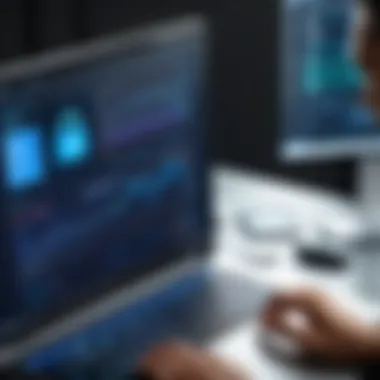

"Data breaches can compromise not only financial integrity but also a company’s reputation. It's crucial to stay ahead of the curve and protect what matters."
Being proactive about data security and compliance doesn't just minimize risks; it elevates the overall operations of a business. Streamlined and secure processes lead to better outcomes, and businesses can focus on what they do best, knowing their data is protected.
Use Cases and Success Stories
Understanding the practical applications of integrating Workato with QuickBooks can shed light on its transformative potential. By exploring real-world instances, businesses can see both strategic approaches and tangible outcomes of automation in the financial realm. These case studies do not just showcase success; they underline the specific benefits that come from such an integration, steering future decisions and innovations within financial processes.
Case Study: Small Business Automation
In today’s fast-paced economy, small businesses often juggle multiple tasks that stretch their resources thin. A local boutique, for example, was struggling to keep track of inventory, invoices, and customer transactions. Manual entry into QuickBooks was not only time-consuming but also prone to errors which led to customer dissatisfaction.
To address this, they utilized Workato to create a streamlined workflow that connected their e-commerce platform directly with QuickBooks. When an online order was placed, it automatically created an entry in QuickBooks without anyone lifting a finger. This meant:
- Time savings: Staff were no longer bogged down with data entry, allowing them to focus on customer service and sales.
- Error reduction: The potential for human error during data transfer was almost eliminated, leading to greater accuracy.
As a result, the boutique had better visibility into stock levels and sales trends, enabling informed purchasing decisions. The business reported a 30% increase in efficiency and a significant uptick in customer satisfaction. This case illustrates how a thoughtful application of Workato can empower small enterprises by automating routine tasks and enhancing overall operations.
Case Study: E-Commerce Integration
E-commerce businesses, while offering great growth potential, often face complexities in managing finances and operational data. Consider a mid-sized online retailer that found its financial processes chaotic. With sales coming from multiple channels, reconciling revenue and expenses in QuickBooks was a nightmare that consumed countless hours of work.
They decided to leverage Workato’s powerful integration capabilities to connect various sales platforms directly to QuickBooks. Here is what they accomplished:
- Unified reporting: Sales, refund, and inventory data flowed seamlessly into QuickBooks.
- Automated notifications: Alerts were set up through Workato to flag when inventory levels were low, allowing timely reordering before stock ran out.
- Customer insights: Several analytics tools now pulled data from QuickBooks, providing sales insights based on customer buying behavior.
This streamlined integration resulted in a cleaner financial ledger and considerably reduced the time spent monthly on reconciliations—by as much as 50%. The business improved its financial forecasting capabilities, which led to proactive decision-making instead of reactive scrambling at month-end. The success story underscores the importance of automation not just in tracking finances but in enhancing strategic growth initiatives.
"Integrating financial systems using tools like Workato transforms challenges into opportunities, allowing businesses to focus on growth rather than administrative headaches."
These use cases illustrate that the integration of Workato with QuickBooks can have impactful results across different business models. By looking at these stories, organizations can envision their own path towards streamlined operations in financial management.
Future Trends in Financial Automation
In the realm of financial management, the winds of change are blowing, and they carry with them the promise of innovation and efficiency. Staying ahead of the curve means understanding how future trends in financial automation can reshape business operations. The discussion here is not just a glimpse into what's coming; it's an exploration of key components, benefits, and considerations that firms must weigh when thinking about financial automation.
The ongoing evolution of technologies and approaches to financial tasks holds significant implications for nearly every aspect of accounting and finance. Whether it's streamlining processes or enhancing accuracy, these advancements provide opportunities for businesses to elevate their operations. As the integration of platforms like Workato and QuickBooks becomes more prevalent, it's essential to consider how emerging trends will impact these tools' effectiveness.
Emerging Technologies in Accounting
Emerging technologies in accounting are greatly changing how professionals manage financial operations. Smart software and tools, backed by robust algorithms, are now capable of handling tasks that once required manual effort. Here are some key technologies forging ahead:
- Blockchain: This tech can enhance transparency and security in transactions, reducing fraudulent activities. With its decentralized nature, it allows for real-time auditing.
- Cloud Computing: The flexibility and accessibility offered by cloud platforms support collaborative efforts and real-time data analysis. It removes geographical barriers and promotes remote work.
- Robotic Process Automation (RPA): RPA is making dairy work lighter. Tasks like data entry and validation can now be automated, allowing accounting professionals to focus on more strategic initiatives.
These technologies collectively create an environment where accounting processes are not only faster but also more accurate.
"Emerging technologies are more than just tools; they are enablers of innovative business models yet to be realized."
The Role of AI in Financial Management
Artificial Intelligence is stepping into finance with more than just a buzz. It's evolving from niche applications to mainstream functionalities. The role of AI in financial management can’t be overlooked, as it enhances decision-making through insightful analysis. Here’s how AI is making a mark:
- Predictive Analytics: AI algorithms analyze past data trends to forecast future financial performance, helping businesses prepare better for uncertainties.
- Automated Risk Assessment: AI can evaluate the risks involved in investments by analyzing vast datasets far quicker than humans ever could.
- Personalized Financial Services: AI can offer tailored recommendations to clients based on their financial behavior and preferences, creating a more engaging customer experience.
In summary, as financial automation evolves and integrates increasingly with technologies such as AI and blockchain, organizations have a unique opportunity. By aligning their financial practices with these trends, businesses can not just optimize their operations but can genuinely transform their strategic outlook. This sets the stage for capturing value that wasn't feasible before.
Epilogue
In closing, the integration of Workato with QuickBooks stands as a significant leap towards optimizing financial automation for businesses. The merging of these two powerful tools goes beyond mere connectivity; it fosters a smoother, more efficient workflow that can amplify accuracy and reduce manual workload. In a world where time equals money, neglecting the potential of automating financial processes can leave businesses a step behind their competitors.
Recap of Key Points
To summarize, several critical elements highlight the importance of this integration:
- Automation of Tasks: By automating routine accounting tasks, organizations can concentrate on strategic initiatives instead of getting bogged down by repetitive data entry.
- Data Accuracy: Enhanced accuracy is achieved through minimized human intervention, which leads to fewer errors. This is vital in financial statements and reporting.
- Improved Insights: With better data flow and real-time updates, businesses gain insights that support timely and informed decision-making.
Final Thoughts on Integration Benefits
"Automation isn't just about doing more in less time; it's about freeing up the mind-space to innovate and grow."
By leaning into these tools, organizations pave a clearer path towards financial agility and resilience.





