Interactive Decision Trees: Enhance Software Selection


Intro
In today's software landscape, the sheer volume and variety of options can feel overwhelming. With technology evolving rapidly, making the right choice about software can be a daunting task. Enter interactive decision tree makers—tools designed to streamline and clarify this intricate process. They serve as navigational aids, guiding users through complex decisions with logic and structure, helping to pinpoint the best software suited for specific needs.
Moreover, as organizations become more data-driven, the need for informed decision-making has never been more crucial. Understanding the nuances of interactive decision trees helps not just in selection but in optimizing efficiency and ensuring alignment with operational objectives. In this discussion, we will explore:
- What interactive decision tree makers are and how they function.
- The importance of these tools in today’s software selection processes.
- Key trends shaping the software category and decision tree tools.
Arming yourself with the right knowledge about these decision frameworks can transform the way you approach software choices, ultimately leading to smarter and more effective operational strategies.
Software Category Overview
Purpose and Importance
Interactive decision tree makers are invaluable in various software categories, from project management to customer relationship management. Their primary purpose is to distill complex decisions into clear, actionable pathways. This method simplifies intricate decision-making processes, offering visual aids to analyze software features, pros and cons, and compatibility with existing systems.
Utilizing a structured decision tree can prevent common pitfalls such as:
- Analysis paralysis: Too many options can freeze decision-making processes.
- Informed overlapping: Choosing software that doesn't fit well with existing systems.
- Resource wastage: Investing in software that fails to meet specified requirements.
By providing a clear framework, these tools empower decision-makers to weigh options logically, enhancing their productivity and preventing costly errors.
Current Trends in the Software Category
The landscape of software selection is continuously changing. As businesses harness more data, the tools available for assessing software options become increasingly sophisticated. Popular trends influencing this space include:
- Integration of AI: Artificial intelligence is now integrated into decision tree makers. These tools can analyze user preferences and performance data to suggest the most suitable software automatically.
- User Experience Focus: Decision tree makers are becoming more user-friendly, with intuitive interfaces that cater to both technical and non-technical users.
- Customizability: Many modern tools allow users to tailor the decision tree according to their specific needs, further enhancing relevancy.
These trends reflect an ongoing commitment to optimize software selection through interactivity and data-driven decisions.
Data-Driven Analysis
Metrics and Criteria for Evaluation
When it comes to evaluating software solutions, several metrics arise that can serve as guiding stars in the process. Commonly utilized criteria include:
- Functionality: What are the core functions the software must fulfill?
- Scalability: Can it grow and adapt with the organization?
- Cost-effectiveness: Is the pricing justifiable based on the benefits provided?
- User Feedback: What do existing users say about the software? Is there a consensus on usability and functionality?
A thoughtful consideration of these metrics can effectively narrow down options, leading to a more streamlined decision-making process.
Comparative Data on Leading Software Solutions
Understanding how different software solutions stack up against one another can reveal much-needed insights. Here’s a quick comparison of notable software tools often assessed via decision trees:
- Asana: Known for its straightforward project management features, great for teams that value clarity and collaboration.
- Salesforce: A powerhouse for customer relationship management, but may be overwhelming due to its extensive features.
- Trello: Offers a unique visual project management framework but may lack depth for intricate projects.
Evaluating tools like these through the lens of a decision tree ensures a comprehensive comparison, enabling more informed choices.
"Critical thinking is at the core of effective decision-making. Simplifying choices with structured approaches like decision trees fosters clarity."
Understanding Interactive Decision Tree Makers
Interactive decision tree makers are pivotal in navigating the often murky waters of software selection. In a landscape brimming with choices, the capability to visualize and streamline decision-making processes can be a game-changer. By breaking down complex decisions into manageable and clear paths, these tools not only foster comprehension but also facilitate better choices. Understanding their nuances is crucial for anyone engaged in making software selections, be it for personal use or organizational needs.
Definition and Purpose
At its core, an interactive decision tree is a visual representation that helps users trace various options and outcomes based on their unique needs and criteria. Picture a map in a labyrinth—without a reliable guide, one could spend countless hours wandering aimlessly. Similarly, decision trees act as guides that illuminate the path towards optimal selections in the software landscape. The primary purpose? To distill information into a format that is digestible and actionable. This is particularly crucial when weighing different software functionalities, costs, and overall alignment with user needs.
Historical Context
The concepts behind decision trees have a rich history, tracing back to the 1960s when mathematicians and statisticians began using tree structures in various analytical processes. As industries evolved, so did the utilization of these visuals, especially with the advent of computing in the 1980s that heightened their adoption in business environments. Fast forward to the present, and with the rise of user-friendly interfaces, interactive decision trees have burgeoned. They are now more accessible to non-technical users, marking a significant evolution in how decisions are made in the digital age.
How Decision Trees Work
Decision trees operate through a simple yet powerful format: they divide choices into branches based on user responses. Each branch represents a distinct choice, leading further down to additional branches or leaves that signify potential outcomes. The startup journey of using a decision tree looks like this:
- Identify Objectives: First up, a user establishes what they want to achieve. Is it cost-effectiveness, user-friendliness, or perhaps robust features to handle complex tasks?
- Categorize Options: Next, available software solutions are categorized according to relevant criteria like pricing, features, and user ratings.
- Branch Out: As users navigate further, they can answer questions posed by the tree that help refine options, making it more tailored to their needs.
- Evaluate Outcomes: Finally, users can visualize their best possible choices, allowing them to compare features and understand potential consequences of their decisions.
In essence, when one engages with an interactive decision tree, they are not just moving through a flowchart; they are participating in a mindful decision-making process, ensuring no stone is left unturned in choosing the right software.
"In the realm of decision-making, clarity is the undisputed king of productivity."
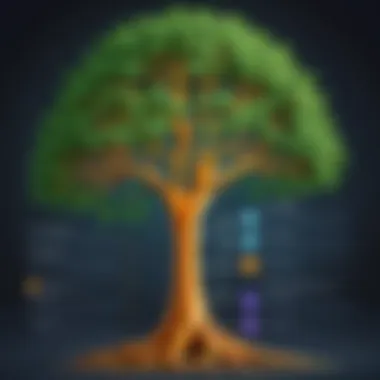

Thus, the journey into the world of interactive decision tree makers reveals a blend of historical evolution, practical utility, and a systematic approach to software selection.
The Role of Decision Trees in Software Selection
When it comes to choosing software, the multitude of options can feel overwhelming. Amid this confusion, decision trees emerge as a lifebuoy, navigating users through the stormy seas of choices. They bring structure to the decision-making process, allowing users to dissect complex scenarios into manageable components. This section explores how decision trees play a critical role in helping both individuals and organizations make informed software selections.
Streamlining Complex Decisions
In the chaotic world of software selection, having too many options can be as paralyzing as having too few. Decision trees offer a method to cut through the noise. By breaking down choices into a series of yes/no questions or specific criteria, users can methodically evaluate their options instead of being swept away by the sheer volume of alternatives.
For example, consider a small business looking to implement a Customer Relationship Management (CRM) system. The first question might be: "Do we need mobile access?" If they answer yes, they can then narrow options down to those specific systems. This logical progression continues until they are left with a handful of viable candidates tailored to their needs.
Visualizing Choices
Human brains are wired to comprehend visuals faster than text. Decision trees capitalize on this inherent trait, allowing users to visualize their choices in a clear format. A well-constructed decision tree showcases various software options and the factors determining those selections, presenting them in an easily digestible manner.
By outlining paths leading to different software choices, they prompt users to think critically about what each path signifies. It’s more than just seeing options—they are engaging with them. This visual aspect significantly enhances the decision-making experience, as users can reflect on the ramifications of each decision they might make.
Reducing Cognitive Load
Decision-making is not just a mechanical process; it’s a mental exercise. When faced with a barrage of software options, cognitive load can soar, often leading to hasty decisions or choice fatigue. Decision trees systematically map out choices, cutting through unnecessary information and focusing only on what matters.
Using a decision tree, for instance, allows a marketing team to ascertain what software suits their specific campaign structure, thus limiting the number of variables they must juggle at once.
As a result, the mental burden decreases, allowing users to allocate their cognitive resources efficiently. Not only does this result in better choices, but it also contributes to a more enjoyable decision-making experience.
Decision trees transform complex decisions into structured paths, simplifying the software selection process and enhancing user experience.
Through streamlining decisions, visualizing choices, and reducing cognitive load, decision trees prove to be invaluable tools for software selection. They turn what is often a daunting task into a clear and actionable process, empowering users to make informed decisions that align with their specific needs and strategic goals.
Benefits of Using Interactive Decision Trees
Interactive decision trees have carved a niche in the software selection landscape. Their unique design and practical applications offer significant advantages over traditional decision-making methods. In this section, we will explore three core benefits that illustrate their value: enhanced decision-making process, customization and flexibility, and increased user engagement. This understanding can guide users to make more informed software choices.
Enhanced Decision-Making Process
The decision-making process can often feel like navigating a maze, especially when it comes to selecting the right software in a sea of options. Here, interactive decision trees prove to be invaluable. They visually break down complex choices into manageable pieces, guiding users step-by-step towards the most suitable options.
For instance, imagine a small business owner trying to decide between various accounting software. By using a decision tree, they can input specific needs like budget, user-friendliness, and required features. The interactive nature of the tool narrows down choices based on their preferences. This not only helps in making informed decisions but also builds confidence in that choice.
They reduce analysis paralysis—a common pitfall in decision making. By distilling information in a structured manner, users can view potential software side by side, weigh their options clearly, and focus on what truly matters for their operational needs.
"A decision tree is like a compass for software selection, guiding you through the complex landscape of options."
Customization and Flexibility
Customization is a game changer in today’s tech world. Interactive decision trees offer a high degree of adaptability that allows users to tailor the decision-making process. Unlike rigid questionnaires or reviews, these tools enable users to modify parameters that reflect their individual or organizational needs.
For example, a tech startup might prioritize different software features compared to a large enterprise.
- Adjusting Criteria: Users can easily adjust their decision parameters, adding or removing criteria based on evolving business requirements.
- Dynamic Outputs: Decision trees can provide real-time outputs that change as new data is input, ensuring results are always relevant.
This level of flexibility fosters a more personal experience, enhancing the overall satisfaction as users can concentrate on aspects that directly relate to their specifics.
Increased User Engagement
User engagement is crucial when adopting new tools. Interactive decision trees excel in this regard by providing an active learning experience. Instead of passively absorbing information, users participate in the decision-making process.
The visual and interactive nature of these tools keeps users interested and invested. They can click through options, explore different pathways, and, most importantly, see consequences of their choices in real-time. This not only makes the learning curve shallower but also enhances retention of information. When users are better engaged, they are likely to utilize the chosen software effectively.
- Gamification Elements: Some decision trees incorporate gamified elements which can boost enthusiasm and investment in the learning process.
- Feedback Mechanisms: Instant feedback can reinforce learning and inform users if they are heading in the right direction in their choice.
Implementing Interactive Decision Tree Makers
Implementing interactive decision tree makers is critical for organizations that wish to streamline their software selection processes. The process is not just about picking software at random; it involves a calculated approach to ensure that the chosen solution meets both current and future needs. Without a proper framework, decision-makers can easily feel overwhelmed, leading to a sense of paralysis by analysis. Thus, understanding the nuances involved in implementing such systems can significantly impact business efficiency and effectiveness.
Choosing the Right Software
When it comes to selecting the right interactive decision tree software, a few key elements stand out. The right tool should align with organizational goals and workflows. Not every tool will fit everyone's shoes. For example, a small startup may require different functionalities compared to a conglomerate with widespread branches. Here are some pointers to consider:
- User Friendliness: Interface matters. The software should be intuitive so that users can quickly get up to speed without extensive training.
- Customization Options: The ability to tailor decision trees according to specific needs shows adaptability. Shouldn't a decision tree reflect unique organizational challenges?
- Integration Capabilities: It must work well with other tools you already use. If a software solution causes more headaches than it solves, why bother?
To illustrate, consider a marketing firm looking to improve their campaign management software. If their decision tree tool does not integrate seamlessly with their existing project management software like Asana, the benefits might be muted.


Key Features to Look For
Not all decision tree makers are created equal. Certain features can elevate an ordinary product to an indispensable asset:
- Drag-and-Drop Design: A feature that simplifies the creation process. No one wants a headache assembling a visual tool!
- Data Analytics: Integrating analytics can offer deeper insights into decision patterns and trends.
- Collaboration Tools: Multi-user capabilities promote teamwork. The ability to share thoughts and edits in real-time offers a whirlwind of ideas, resulting in a polished final product.
- Export Options: The capability to export decision trees in formats like PDF or interactive HTML can facilitate sharing across teams that might not use the same platforms.
Integration with Existing Systems
Integration is the name of the game when it comes to decision tree makers. Companies often possess entrenched systems that handle various aspects of operations, from customer relations to project management. The challenge is ensuring that any new tool harmonizes with what is already in place.
Considerations for effective integration include:
- APIs and Third-party Integration: Strong API capabilities are a must. If your tool can communicate effectively with existing platforms, the chances of successful implementation skyrocket.
- Training and Support: Adequate onboarding can help ease the shift to new applications. No one likes stumbling around in the dark! Offering granular training sessions can encourage staff to embrace new tools.
- Feedback Mechanisms: Create channels for users to provide feedback on the decision tree maker's performance. This ongoing dialogue can identify areas that may require tweaking, ensuring the software continues to meet evolving needs.
"Implementing the right tools not only simplifies the decision-making process but also enables a culture of informed choices within the organization."
In closing, implementing interactive decision tree makers is more than just an operational shift; it is a strategic maneuver that can bring about lasting change. The proper approach includes careful selection, consideration of pertinent features, and effective integration strategies. This way, organizations can reap the benefits while navigating through the digital age with confidence.
Comparative Analysis of Popular Decision Tree Makers
When diving into the sea of software options, understanding which decision tree maker suits your needs can be a tall order. The comparative analysis of popular decision tree makers serves as a map, guiding users through the various functionalities and advantages each tool offers. In a landscape bustling with choices, being equipped with the right information allows tech-savvy individuals, business professionals, and IT experts to align their selection with specific project requirements and organizational goals.
A thorough comparison of these tools not only aids in pinpointing the right fit but also sheds light on the features, costs, and user experiences associated with each. By analyzing these elements, users can better navigate the nuances of different platforms and avoid potential pitfalls, ensuring that their decision-making process is informed and efficient.
Feature Comparison
One of the primary considerations when evaluating decision tree makers is how they stack up against one another in terms of features. Different tools may offer varying functionalities that cater to distinct user needs. For example, some might excel in user-friendliness, while others might be lauded for their powerful data integration capabilities.
- User Interface: A clean, intuitive user interface can make or break the experience. Tools such as Lucidchart are often praised for their drag-and-drop features that enable even the least tech-savvy users to create decision trees effortlessly.
- Customization Options: Customization can tailor decision trees to specific business needs. Tools like Microsoft Visio stand out in this respect, allowing for a high degree of personal touch and branding in decision visuals.
- Integration: The ability to integrate with existing software suites can enhance functionality. For instance, Airtable merges seamlessly with various project management tools, allowing data flow and unifying workflows across platforms.
- Collaboration Tools: Real-time collaboration features are becoming increasingly essential. Platforms such as Miro allow multiple stakeholders to contribute simultaneously, reflecting the collaborative nature of modern decision-making.
Cost Considerations
Cost is, of course, a significant factor when selecting the appropriate decision tree maker. The price tag associated with software can vary widely, which can impact the decision-making process itself. Here’s where a focused analysis can be invaluable:
- Subscription Models: Many software tools operate on a subscription basis, typically ranging from basic tiers to premium versions. For example, while options like Creately may offer free options, the premium tiers unlock a wealth of features that can just deserve the investment.
- Licensing Fees: In contrast, some platforms, such as Visual Paradigm, might require a one-time purchase, which could be more economical in the long run if extensive use is anticipated.
- Hidden Costs: It’s crucial to keep an eye out for potential hidden costs, like additional charges for extra users or specific integration capabilities. An up-front low price can often lead to additional expenditures down the line, influencing total cost of ownership.
User Reviews and Feedback
User reviews provide a window into real-world experiences with decision tree makers. These testimonials can vary widely, but they often capture essential insights that marketing materials might gloss over.
- Positive Reinforcements: Users frequently highlight the ease of use, particularly with tools like MindMeister or Cacoo, which are often commended for their straightforward interfaces and quick onboarding processes.
- Critiques and Issues: On the flip side, some users might point out shortcomings or bugs. For instance, while Gliffy gets praise for its versatility, users have mentioned stability issues when under heavy use, emphasizing the need for reliable performance.
- Engagement with Support Teams: User experiences with support teams often determine satisfaction as well. Platforms such as Lucidchart have been reported to show a strong commitment to customer service, continually earning their users' trust.
Ultimately, thorough research and analysis of user experiences can significantly inform purchasing decisions.
The landscape of decision tree makers is evolving rapidly, as tools continue to adapt and grow around user needs. By taking the time to conduct a comprehensive analysis of features, costs, and user opinions, we set ourselves up for success in crafting decision trees that will bolster our software choices.
Case Studies and Real-World Applications
Exploring case studies and real-world applications of interactive decision tree makers provides insight into their practical use and effectiveness in various sectors. These examples shine a light on how decision trees simplify complex decision-making processes and empower users to make informed choices. Whether it’s for startups testing their product-market fit or large enterprises optimizing their operations, understanding these scenarios is crucial. Through careful analysis, it becomes clear that decision tree technology is not just conceptual but serves tangible benefits across industries.
Startup Success Stories
Startups are known for their agility and innovative spirit. Interactive decision tree makers can significantly support these young businesses, particularly during their formative stages. By mapping out critical decisions such as target demographics, budget allocation, or technology stack, startups can visualize their pathways toward success.
For instance, a tech startup may utilize a decision tree to assess whether to cater to mobile apps or web application development based on user feedback and market trends. They can structure their decision tree to consider the following:
- Market Trends: Assessing which platforms are most popular.
- User Needs: Gathering insights from potential users on preferred features.
- Budget Constraints: Evaluating cost versus potential revenue.
This approach not only clarifies the decision but allows for adaptability. As the initial research is revisited or new data comes in, the decision tree can be updated to reflect these changes. A prime example includes a startup called "SwiftApps," which managed to pivot its entire business direction by employing decision trees to navigate unexpected shifts in user behavior. This led to tailored solutions that addressed their audience's immediate needs, boosting customer satisfaction and sales.
Enterprise Use Cases
For larger enterprises, decision tree makers often serve as integral tools in strategic planning. They handle multi-layered organisational challenges that require extensive data analysis and involve various stakeholders. A classic scenario is the rollout of a new product or service across diverse markets. Companies can utilize decision trees to evaluate factors like:
- Resource Allocation: Determining how many teams to dispatch to different regions.
- Market Compatibility: Mapping out cultural acceptance for the product.
- Risk Management: Identifying potential legal hurdles in different jurisdictions.
A notable instance is when a multinational food corporation used a decision tree to decide on the introduction of a new product line. By incorporating local market research and customer feedback into their decision tree, they could predict sales performance across regions accurately. This structured approach not only informed their marketing strategies but also minimized the risks involved with such extensive investments.
Educational Implementations
In the realm of education, decision tree makers provide substantial value, particularly in personalized learning environments. Educational institutions and e-learning platforms harness these tools to analyze student performance and tailor instruction accordingly. This often involves using data to identify areas where individual students may struggle and determining appropriate interventions.
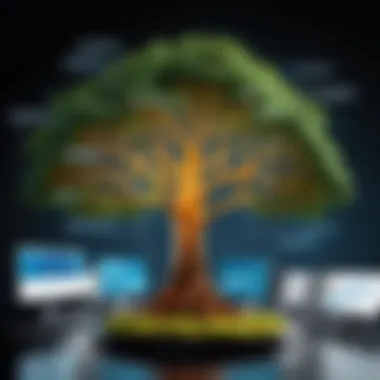

Consider an online education platform that applies decision trees to recommend customized learning paths for students. It may evaluate:
- Learning Styles: Analyzing whether a student benefits more from visual aids or reading materials.
- Progress Tracking: Reviewing past performance to adjust the curriculum.
- Feedback Mechanisms: Gathering user feedback to enhance the learning experience.
Such implementations can greatly enhance the educational experience. For example, a well-known ed-tech company leveraged decision trees to assist learners in achieving better outcomes by providing tailored lessons. This resulted in increased engagement and improved academic performance, demonstrating the adaptability and effectiveness of interactive decision trees across various fields.
"Decision trees are not just tools, but a bridge between data and actionable insights."
Challenges and Limitations of Decision Trees
When we look at interactive decision tree makers, it's easy to get caught up in their shiny promise and the potential they hold for streamlining choices. However, it's crucial to peel back a layer or two and assess the challenges and limitations these tools can present. Ignoring these aspects can lead to suboptimal decisions rather than informed ones. Understanding these drawbacks is as important as recognizing the benefits, especially in the context of software selection where the stakes are high.
Data Quality Impact
The foundation of any decision-making tool lies in the quality of the data fed into it. If the input data is subpar, the outcomes derived from a decision tree will be equally flawed. Poor data can stem from a lack of historical records, biased information, or simply inaccurate datasets. For instance, if a company utilizes outdated metrics to guide their software choices, the decision tree may unknowingly direct them to obsolete solutions that don't fulfill current needs. Consistent redundancy in data can muddy the waters, making it difficult to tease apart viable options from unsuitable ones.
Furthermore, as the saying goes, "garbage in, garbage out." Hence, rigorous data vetting, updating, and cleansing protocols must be in place for decision trees to function effectively. Strong data quality not only enhances the accuracy of the outputs but also builds confidence in the decision-making process.
Complexity in Design
Designing a decision tree that is both functional and comprehensible requires a careful balance. In essence, the more branches and decision points a tree has, the more complex it becomes. This complexity can inadvertently confuse users rather than help them make clear decisions. A decision tree that becomes too convoluted can lead to analysis paralysis where users feel overwhelmed and end up defaulting back to their old decision-making habits.
Human preferences tend to favor simplicity; if a decision tool appears overly intricate, it risks alienating its users. Proper design requires thoughtful consideration of the balance between detail and usability. Engaging stakeholders during the design phase can help ensure that the tree remains user-friendly while still providing critical insights into software options.
Misinterpretation of Results
Even with top-notch data and a well-structured design, a decision tree is only as good as its users' interpretations of its conclusions. Misinterpretation can arise from a lack of familiarity with the tool itself or from cognitive biases that cloud judgment. For example, users may misread probabilities associated with particular choices or overlook significant red flags simply because they prefer certain outcomes. This can skew their perception of the best course of action leading them down a path that may not align with their actual needs.
It's essential to promote a deeper understanding of how to interpret results correctly. Training and guidance can be invaluable in this regard, ensuring users recognize the nuances that decision trees bring to the table and allowing them to navigate their options more proficiently.
Understanding potential challenges in using interactive decision tree makers is key to leveraging their strengths effectively.
Future Trends in Decision Tree Technology
As technology marches forward, the expectation is for decision-making tools, like interactive decision trees, to keep pace with innovations in the tech industry. Future trends aren’t just about glitzy features; they shape the way businesses will operate and make decisions. This section delves into how decision trees are evolving, particularly through the integration of artificial intelligence and machine learning, improved user experience, and enhanced customization capabilities.
Integration with AI and Machine Learning
The fusion of AI and machine learning with decision tree technology marks a significant leap toward smarter decision-making processes. With AI's capability to learn from data, decision trees can become more adaptive, thereby providing personalized recommendations based on historical choices or current trends. For example, a software selection tool that employs machine learning could analyze a user’s previous decisions and tailor future suggestions, thus continuously improving its accuracy.
Developers are enhancing traditional algorithms to not just rely on binary choices, but instead leverage vast datasets to predict outcomes more effectively. Consider a situation where a project manager needs to select project management software. With enhanced decision trees, AM and ML can sift through user reviews, performance metrics, and even current user needs at lightning speed. This could significantly influence software adoption rates by providing highly relevant choices without the usual guesswork.
Improved User Experience through UX Design
User experience (UX) has become a cornerstone of software development. For decision tree makers, improved UX design translates into user-friendly interfaces that facilitate seamless navigation through complex choices. Developers are shifting focus toward creating engaging and intuitive experiences, ensuring that users can easily follow the branches of the decision tree without getting overwhelmed.
Think of the user interface as a well-drawn map. Users want to feel like they’re on a journey, with visual aids guiding them along the way. This can include visual cues, such as colors and icons, which simplify decision-making paths. Moreover, a responsive design that works seamlessly across devices—be it a smartphone or laptop—ensures that users can make informed choices anytime, anywhere.
Greater Customization Capabilities
Another promise of the future lies in greater customization capabilities. Decision trees tailored to individual or organizational needs will emerge as a norm rather than an exception. Businesses tend to face diverse challenges, and their decision-making tools must reflect that diversity. This is where customizability comes into play.
For instance, a healthcare organization might require different criteria when selecting software systems compared to a financial services firm. Advanced decision-tree makers should allow users to build their models from scratch, using frameworks that encapsulate their environment, regulatory requirements, and specific decision-making processes. This will ensure relevance and efficiency, turning decision trees from generic solutions into precision instruments tailored to unique business ecosystems.
"Customization in decision trees isn’t just a feature; it’s a necessity for modern decision-making processes that cater to diverse business landscapes."
Culmination of Trends
The future of interactive decision tree makers, intertwined with AI, enriched through seamless UX design, and underpinned by robust customization, is indeed promising. These trends bring forth powerful tools that do more than just assist—but actively drive informed decision-making in an ever-evolving digital landscape. Businesses that leverage these advancements will likely find themselves ahead of the curve, making wiser software choices that align with their strategic goals.
Closure and Recommendations
In wrapping up this comprehensive exploration of interactive decision tree makers, it's clear that these tools possess a significant potential in enhancing the software selection process. By using decision trees, both individuals and organizations can streamline complex decision-making scenarios, effectively reducing the cognitive load that often accompanies the vast array of software options available. It would not be an exaggeration to say that the right decision tree can act as a beacon of clarity in a sea of choices.
Summary of Key Points
- Interactive Decision Trees Enhance Engagement: The very nature of these trees encourages users to engage with the decision-making process. Rather than being passive participants, users actively navigate through scenarios and choices, leading to clearer pathways toward their ultimate goals.
- Customization is Key: One of the striking features of modern decision tree software is its flexibility. Organizations can tailor the decision trees to reflect their unique needs, ensuring the relevance of the tools they employ in their software selection.
- Visual Representation Aids Understanding: By offering a clear and visual representation of choices and outcomes, decision trees help illuminate the often convoluted paths that traditional decision-making can entail.
"Interactive decision tree makers not only simplify choices but empower users through informed decision-making, resulting in better software acquisition strategies."
Final Thoughts on Software Decision-Making
Engaging in the journey of selecting software can often feel like wandering through a labyrinth, where decisions are fraught with uncertainty. However, by leveraging interactive decision trees, one can convert this daunting task into a clear, systematic approach. These tools do not just provide answers; they foster a deeper understanding of the various options at hand and promote a more structured methodology in decision-making. Thus, investing time in crafting and utilizing decision trees could yield significant dividends down the line.
Resources for Further Learning
To enhance your grasp of decision tree technology and its applications, consider exploring the following resources:
- Wikipedia on Decision Trees: Decision Trees
- Britannica’s articles on Decision Making: Decision Making
- Engaging Discussions on Reddit: Reddit - Decision Trees
- Latest Updates on Facebook Groups: Decision Tree Enthusiasts group







