Essential Internet Troubleshooting Tools Guide


Intro
In today's digital age, a stable internet connection is crucial. Users rely on it for communication, work, entertainment, and more. However, issues can arise, causing frustration and disruptions. This guide will systematically explore a variety of troubleshooting tools, bringing into focus their functions and effective applications.
Understanding the available tools can help optimize internet connectivity and minimize downtime. Each tool serves a unique purpose, and choosing the right one can make a significant difference in resolving common internet problems.
Software Category Overview
Purpose and Importance
Internet troubleshooting tools serve a fundamental role in diagnosing and resolving connectivity issues. Their primary purpose is to help users identify underlying problems quickly and efficiently. Whether it is a slow connection, frequent disconnections, or complete lack of access, these tools provide vital insights that can lead to effective solutions.
The importance of these tools cannot be overstated. They empower users, whether they are home users or IT professionals, to take control of their internet health. Moreover, they can reveal network configurations, performance metrics, and potential vulnerabilities, ultimately enhancing productivity and user satisfaction.
Current Trends in the Software Category
The field of internet troubleshooting is evolving. As technology advances, so do the tools available. Recently, there has been a shift towards more integrated and user-friendly solutions. Tools that combine multiple functions into a single interface are gaining popularity. Users increasingly seek solutions that not only identify issues but also offer real-time analytics and recommendations for improvement.
Additionally, the rise of cloud computing has impacted the landscape, giving way to web-based diagnostic tools. These tools often allow for remote troubleshooting, making it easier for users to fix issues without needing physical access to hardware.
Data-Driven Analysis
Metrics and Criteria for Evaluation
Evaluating internet troubleshooting tools involves several important metrics. Key criteria may include:
- Usability: How intuitive and user-friendly the tool is.
- Effectiveness: The tool's ability to accurately diagnose and troubleshoot issues.
- Support: Availability of customer support and resources.
- Performance Metrics: Detailed metrics provided, such as ping rates, download and upload speeds, and jitter.
- Compatibility: The tool's ability to work across different devices and operating systems.
Comparative Data on Leading Software Solutions
When discussing leading software solutions, it is useful to compare some key options:
- Wireshark: An open-source packet analyzer that provides detailed real-time data on network protocol and performance. Ideal for deep dives into network traffic.
- PingPlotter: Offers visual traceroutes and packet loss metrics, which can help users identify network issues over time.
- Speedtest by Ookla: Provides quick and easy assessments of internet speed, making it a popular choice for general users.
- NetSpot: This tool serves to analyze Wi-Fi networks and can provide heatmaps that indicate signal strength in different areas.
"Choosing the right internet troubleshooting tool can significantly improve your ability to maintain a stable and efficient network, thus enhancing the overall user experience."
In summary, understanding the landscape of internet troubleshooting tools is essential for optimizing internet connectivity. Users can navigate the complexities of their network environments and tackle challenges effectively with the right tools.
Prolusion to Internet Troubleshooting Tools
In today's digital ecosystem, the internet serves as a backbone for communication, business operations, and social interactions. However, connectivity issues can disrupt workflows and create significant frustrations for users. Therefore, the realm of internet troubleshooting tools becomes crucial. These tools facilitate the identification and resolution of connectivity issues, which ultimately aids in restoring normalcy.
Understanding the importance of these troubleshooting tools is essential for both individuals and organizations. By gaining insights into their functions, users can minimize downtime and enhance their overall online experience. Internet troubleshooting tools vary widely in capability, ranging from simple ping tests to comprehensive network diagnostic applications. Each tool caters to specific needs and problems, highlighting the necessity for users to select suitable options based on their unique situations.
Effectively leveraging these tools enables users to:
- Quickly identify the root causes of connectivity problems,
- Analyze performance discrepancies,
- Make informed decisions about network configurations and improvements.
As we navigate through this guide, the focus will be on different categories of these tools, their operational mechanics, and best practices for their use. This knowledge serves not just as a practical guide but also as a strategic advantage in maintaining stable internet connectivity.
Understanding Internet Connectivity Problems
In the world of digital communication, understanding internet connectivity problems is crucial. The reliability of internet access impacts various aspects of both personal and professional life. A stable connection is not just a luxury but a necessity, given how much we rely on the internet for information, communication, and various services. This section focuses on identifying the issues that lead to connectivity problems and understanding their implications.
Every internet user will encounter connectivity issues at some point. These can range from slow connection speeds to complete outages. Recognizing these problems early can save time and resources. This section examines common issues users may face and guides them towards effective solutions.
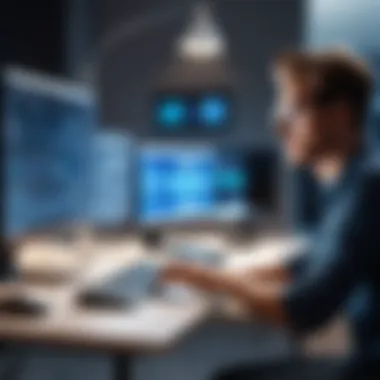

Identifying Common Connectivity Issues
Identifying common connectivity issues can play a significant role in maintaining an efficient online experience. Users often blame their Internet Service Providers (ISPs) for problems. However, many issues stem from within the user's domain.
Common issues include:
- Slow Speeds: Often a result of network congestion or inadequate bandwidth.
- Limited Connectivity: Occurs when devices cannot connect to the network.
- Frequent Disconnections: May indicate hardware failures or configuration errors.
- Poor Wi-Fi Signal: This can be a byproduct of physical obstructions or too many connected devices.
Users can troubleshoot these problems by systematically checking their devices, inspecting cables, or rebooting routers. Recognizing symptoms quickly is vital to ensure optimal performance.
Factors Affecting Internet Performance
There are numerous factors that can adversely affect internet performance. Understanding these elements helps users assess the state of their network. In many cases, external influences can also play a role.
Key factors include:
- Bandwidth Limitations: Each plan has a maximum speed, and exceeding this can lead to reduced performance.
- Network Configuration: Incorrect settings on a router can disrupt connectivity.
- Hardware Quality: Older routers and devices may not efficiently handle modern demands.
- Environmental Interference: Walls or electronic interference can weaken Wi-Fi signals.
Addressing these factors is essential. Users should regularly maintain their network equipment and stay informed about upgrades or changes in technology.
"Understanding both common issues and external factors is vital for any comprehensive troubleshooting approach."
By combining an awareness of common connectivity issues with knowledge about performance factors, users can effectively approach troubleshooting. This awareness can lead to enhanced internet experiences, better productivity, and reduced frustration.
Categories of Internet Troubleshooting Tools
Understanding the categories of internet troubleshooting tools is critical for users attempting to resolve connectivity issues effectively. These tools provide a structured approach to diagnosing problems and enhancing internet performance. By categorizing tools, users can easily identify which tools are most suited for specific problems, thereby avoiding unnecessary frustration and time loss.
Different tools serve varied purposes, targeting aspects such as network diagnostics, connection speed, and router configuration. Recognizing these categories allows users to navigate their troubleshooting process more efficiently. Below are the important categories of tools:
Network Diagnostic Tools
Network diagnostic tools are essential for identifying current problems within a network. They often include functionalities like device discovery, quality of service assessments, and more. Tools such as Wireshark capture and analyze network packets, enabling users to see real-time traffic and pinpoint anomalies.
These tools cater especially to IT professionals who require an in-depth view of the network's performance. They help ensure that all components within the network are functioning as expected. Consequently, the data gathered can inform necessary adjustments or upgrades.
Speed Test Services
Speed test services are simple yet powerful. They gauge internet connection speed by measuring download and upload times, as well as latency. Services like Ookla's Speedtest provide users with immediate feedback on their internet speed, which can help in identifying whether speeds are consistent with the user's internet plan.
Regular checks using speed test services can highlight fluctuations in performance, which may indicate underlying issues. This may prompt further investigation into network health. They are invaluable for users trying to discern if they are receiving adequate service from their providers.
Ping and Traceroute Utilities
Ping and traceroute utilities are fundamental network tools often used to test connectivity and diagnose issues. The ping command checks whether a specific IP address is reachable and measures response times. This gives a clear indication of connectivity health between devices.
On the other hand, traceroute tracks the path packets take to reach their destinations, revealing any delays along the route. This is particularly useful when determining if the issue lies within a user’s local setup or further along the pathway.
IP Address and DNS Lookup Tools
IP address and DNS lookup tools play a critical role in internet troubleshooting. These tools are used to verify the allocation of IP addresses and troubleshoot domain name issues. They help ensure that the DNS is correctly resolving to the intended IP addresses.
Tools like MXToolbox provide insights into IP reputation and domain ownership. Understanding these details can help in addressing cases where websites are unreachable or connections seem inconsistently reliable.
Router Configuration Tools


Router configuration tools enable users to manage their networking equipment effectively. These tools typically allow for adjustments to settings such as IP address assignments, firewall configurations, and bandwidth allocations. User-friendly interfaces in tools like DD-WRT and OpenWRT make it easier for users to optimize router settings.
Effective utilization of these tools can prevent performance degradation and enhance the overall connectivity experience. Keeping router firmware updated through these tools is also essential, as updates often contain important security patches and performance enhancements.
"Properly categorized troubleshooting tools can significantly streamline the process of diagnosing and resolving connectivity issues."
How to Use Internet Troubleshooting Tools Effectively
Understanding how to use internet troubleshooting tools effectively is essential for anyone relying on a stable internet connection. These tools serve as a first line of defense against connectivity issues, and knowing how to navigate them can save time and frustration. Utilizing these tools properly can lead to quicker problem resolution and improved online experiences. It is crucial for tech-savvy individuals, business professionals, and IT experts to grasp these concepts in detail.
Step-by-Step Guide to Network Diagnostics
To conduct effective network diagnostics, following a systematic approach helps in identifying and rectifying issues. Here are the primary steps:
- Identify the Problem: Recognize specific symptoms such as slow connection or frequent disconnections.
- Select the Right Tool: Choose an appropriate troubleshooting tool based on the issue identified. For example, if the concern is with speed, a speed test service like Ookla Speedtest may be suitable.
- Run Basic Tests: Conduct initial tests using built-in OS utilities or applications designed for diagnostics, such as ping tests or traceroute commands. This step helps in confirming whether the issue is with the local network or the broader internet.
- Analyze Results: Assess the findings from the tests. Look for abnormalities and patterns in the data that may indicate where the problem resides.
- Implement Solutions: Based on analysis, apply appropriate measures to resolve the issue. This could involve resetting devices, adjusting configurations, or consulting further resources if needed.
By methodically working through these steps, users can often pinpoint the root of the internet connectivity issues more efficiently.
Interpreting Results from Diagnostic Tools
Interpreting results from diagnostic tools requires a blend of critical thinking and technical understanding. Recognizing what the data means can guide users toward effective solutions. Here are some key aspects to consider:
- Latency: High ping times indicate delays in data packets traveling through the network. This points to potential issues with routing or server response.
- Packet Loss: If the tests show significant packet loss, it suggests interruptions in the connection, which can affect overall performance. Identifying whether the problem lies with local hardware or the broader network is essential.
- Download and Upload Speeds: Comparing measured speeds against your service plan can clarify if you are experiencing throttling or issues with your service provider.
Ultimately, clear understanding of these results guides the user in choosing the right corrective action.
"The ability to analyze and act on data from diagnostic tools sets apart effective troubleshooting from mere guessing."
With proper techniques in using and interpreting internet troubleshooting tools, users not only enhance their problem-solving skills but also empower themselves to maintain greater control over their digital environments.
Evaluating Popular Internet Troubleshooting Tools
Assessing the available internet troubleshooting tools is a crucial step for anyone experiencing connectivity issues. This section discusses the importance of evaluating tools to ensure they are effective in diagnosing and resolving problems. A range of tools exists on the market, each with specific capabilities and limitations. Making an informed choice can lead to better internet performance, shorter downtime, and ultimately, an enhanced user experience.
The significance of this evaluation lies in understanding that not all tools serve the same purpose. Some may provide in-depth analysis, while others might only offer basic diagnostics. Additionally, tools vary in user-friendliness, reliability, and the level of detail in their reports. Evaluation also has practical implications, such as cost-effectiveness and overall functionality. Users must prioritize aspects that align with their individual needs, whether they are a business professional, a tech-savvy individual, or an IT expert.
Comparison of Leading Tools in the Market
When comparing internet troubleshooting tools, several factors warrant attention. Take for instance tools like PingPlotter and Wireshark. Both tools cater to different audiences: PingPlotter is user-friendly and offers clear visualizations, making it ideal for less technical users. Wireshark, on the other hand, is suited for advanced users who require in-depth network analysis.
Another prominent tool is NetSpot, which excels in Wi-Fi analysis. This tool assists users in optimizing their wireless networks by providing detailed coverage maps. Conversely, Speedtest by Ookla serves a different purpose, focusing mainly on measuring internet speeds rather than analyzing network performance more holistically.
"Choosing the right tool can significantly impact the efficiency of troubleshooting efforts."
Consider these points while evaluating tools:
- Purpose: Is the tool designed for basic checks or advanced analysis?
- Ease of Use: Who will use it? A novice or an expert?
- Cost: Is it worth the investment for your specific needs?
- Support: Gauge the availability of customer support and community resources.
User Reviews and Testimonials
User reviews play a vital role in evaluating troubleshooting tools. They provide real-world insights into how well a tool performs under various conditions. For example, users might highlight specific strengths, such as ease of installation or accuracy in diagnosing issues. Additionally, many reviews point out limitations or challenges faced during use, which may help potential buyers set realistic expectations.
Platforms like Reddit and technical forums often serve as excellent sources for user testimonials. It's advisable to look for consistent feedback—both positive and negative—across multiple sources. Positive reviews may indicate reliability, while frequent complaints might suggest issues that merit further investigation.
In particular, consider these aspects when reviewing testimonials:


- Credibility: Are the reviewers experienced users or casual testers?
- Recency: Recent reviews can provide insight into ongoing support and updates.
- Context: Understanding the user's setup helps gauge if similar results apply to your situation.
Choosing the right internet troubleshooting tool can significantly improve the resolution of connectivity issues. A sound evaluation facilitates a better selection that meets individual needs efficiently.
Best Practices for Internet Connectivity
In the realm of internet connectivity, embracing best practices is essential for ensuring a reliable and efficient online experience. A structured approach can significantly reduce common issues and enhance overall performance. Best practices encompass a variety of elements, including routine device maintenance, strategic configuration settings, and proactive monitoring. Each aspect contributes to a more stable and faster internet connection, ultimately benefiting both personal and professional usage. This section delves into vital practices that can lead to a noticeable improvement in your internet service.
Regular Maintenance of Network Equipment
Maintaining network equipment is a key factor in achieving optimal internet performance. Neglected routers, modems, and other devices may become obsolete, leading to connectivity interruptions. Regular maintenance involves several tasks:
- Firmware Updates: Keeping router firmware up to date is critical. Manufacturers often release updates that provide security enhancements and performance improvements.
- Physical Cleaning: Dust accumulation on devices can cause overheating, which may lead to hardware failure. Periodically cleaning your equipment ensures proper airflow.
- Checking Cables: Inspecting cables for damage or loose connections is important. Faulty cables can lead to unreliable connections, impacting speed and stability.
To maintain your network effectively, scheduling these checks and updates can prevent unexpected outages and support long-term performance.
Optimizing Wi-Fi Settings
Optimizing Wi-Fi settings can significantly impact your internet connectivity. Many factors contribute to wireless performance that can be fine-tuned:
- Channel Selection: Routers operate on specific channels. Choosing a less congested channel reduces interference from neighboring networks. Use a Wi-Fi analyzer app to identify the best channel for your environment.
- Security Protocols: Utilizing strong security protocols like WPA3 ensures that unauthorized users cannot access your network. Regularly updating your Wi-Fi password is also advisable.
- Quality of Service (QoS): Enabling QoS settings prioritizes bandwidth for critical applications, which is especially useful in households with multiple devices.
By implementing these optimizations, users can experience fewer interruptions and a more stable internet connection.
Future Trends in Troubleshooting Tools
As technology advances, the tools we use for troubleshooting internet connectivity are also evolving. Understanding these trends is essential for users who rely on robust internet performance. The future of troubleshooting tools holds promises of greater efficiency, precision, and user-friendliness. With the growing complexity of network environments, particularly in business settings, it is crucial to stay informed about emerging technologies.
Integration of AI in Diagnostic Tools
Artificial Intelligence is transforming many industries, and internet troubleshooting is no exception. Integrating AI into diagnostic tools offers significant advantages. These tools can learn from previous troubleshooting scenarios, enabling them to provide tailored solutions based on historical data. As users encounter connectivity issues, AI-driven tools can analyze patterns and suggest probable causes faster than traditional methods.
Moreover, AI can enhance predictive analytics. By monitoring network conditions continuously, AI tools can proactively identify potential problems before they escalate. This shift from reactive troubleshooting to proactive maintenance could save both time and resources. Organizations equipped with AI-infused diagnostics can ensure smoother operations and minimize downtime.
Advancements in Data Analytics for Connectivity Solutions
Data analytics plays a pivotal role in enhancing connectivity solutions. With the vast amount of data generated by network devices, it becomes necessary to harness this information effectively. New data analytics techniques enable more in-depth analysis of connectivity patterns. This analysis helps to pinpoint not just immediate issues but also root causes that may go unnoticed.
Tools that leverage advanced data analytics can provide real-time insights into network performance. They can identify unusual spikes in traffic, recognize bandwidth bottlenecks, and offer valuable metrics like latency and packet loss. Features such as these improve an organization’s capacity to adapt to user demands, ultimately leading to a better user experience.
"Data-driven solutions are setting the new standard for maintaining optimal internet connectivity."
As we anticipate these advancements, it’s important to remain critical of how they will be implemented. Solutions must be user-friendly and fit seamlessly into existing infrastructures. Future tools should empower users without overwhelming them with complex data.
End
In this article, we explored the crucial realm of internet troubleshooting tools. Understanding how these tools function and their applications is vital for anyone dealing with connectivity issues. As we identified, the right tools can not only save time but also enhance the overall digital experience.
The importance of concluding this discussion lies in synthesizing the information presented throughout the sections. Key points reinforced include the various types of troubleshooting tools available, from network diagnostics to speed tests. Each tool serves a specific purpose and knowing when and how to apply them effectively can lead to significant improvements in internet performance.
Furthermore, selecting the appropriate troubleshooting tool involves understanding one’s unique internet environment and requirements. There is no "one size fits all" approach here. When users equip themselves with the right knowledge, they can navigate connectivity challenges more efficiently.
Here are a few benefits of utilizing the right internet troubleshooting tools:
- Efficiency: Quickly identify and resolve issues without unnecessary delays.
- Cost-Effectiveness: Prevent potential downtime which can be costly for businesses.
- Enhanced Performance: Continuous monitoring helps maintain optimal connectivity.
Consider incorporating best practices like regular maintenance and performance checks. This proactive approach will aid in minimizing disruptions and ensuring a smooth online presence.
"The right tool is not just a means to fix a problem; it is an essential partner in optimizing your connectivity journey."
This comprehensive guide equips users with invaluable insights into troubleshooting tools. Whether for personal needs or professional environments, the application of these tools can lead to a more reliable and enhanced internet experience.







