Kwick POS: Enhancing Retail Operations Effectively


Intro
In today’s retail landscape, efficiency and technology integration are paramount. As businesses strive to enhance operations, Point of Sale (POS) systems have emerged as critical tools. Kwick POS stands out within this realm, offering unique features that cater to the diverse needs of modern retailers. This exploration delves into the application of Kwick POS and its overall impact on retail operations.
Software Category Overview
Purpose and Importance
Kwick POS serves multiple functions, primarily focused on streamlining sales transactions and improving inventory management. Retailers face numerous challenges, such as long checkout lines, inaccuracies in inventory tracking, and inefficient customer service. Kwick POS addresses these issues through its user-friendly interface and robust feature set, which includes real-time inventory monitoring, sales analytics, and customer relationship management tools.
The importance of adopting an advanced POS system like Kwick lies in its capacity to enhance operational efficiency, leading to increased customer satisfaction. In a competitive market, streamlining operations directly correlates with profitability and growth, making Kwick a strategic choice for many businesses.
Current Trends in the Software Category
The retail software industry is evolving rapidly. Trends observed include:
- Integration of AI and Big Data: Retailers are increasingly using data-driven insights to make informed decisions. Kwick POS leverages these technologies to analyze sales patterns and customer behavior.
- Mobile POS Solutions: As mobile payments gain popularity, Kwick POS offers mobile functionalities, enabling sales to occur anywhere in the store.
- Cloud-based Systems: The shift to cloud-based technology allows for remote access and better data security. Kwick POS utilizes cloud infrastructure, providing resilience and flexibility to retailers.
These trends highlight the growing necessity for sophisticated software solutions that not only meet current demands but also anticipate future needs in the retail sector.
Data-Driven Analysis
Metrics and Criteria for Evaluation
When evaluating Kwick POS, several key metrics and criteria should be considered. These include:
- User Experience: The interface must be intuitive for both staff and customers to minimize training time and enhance service.
- Performance Speed: Transaction processing speed impacts customer satisfaction; therefore, efficiency is critical.
- Integration Capabilities: The ability to integrate with other systems such as accounting software, eCommerce platforms, and inventory management tools is vital.
- Customer Support: Reliable customer support is essential for resolving issues quickly, minimizing downtime.
Comparative Data on Leading Software Solutions
A comparative analysis offers insights into how Kwick POS stands against other leading solutions in the market such as Square POS and Vend.
- Feature Set: Kwick POS provides robust features, including loyalty program management and customizable sales reports, which can rival those offered by Square.
- Cost-Effectiveness: While prices vary, Kwick POS often proves more affordable for small to medium enterprises compared to Vend’s premium offerings.
- Scalability: Kwick POS is designed to scale, accommodating growth for businesses as they expand, similar to Square.
Evaluating these factors can guide businesses in choosing the right POS solution that aligns with their operational needs.
"Choosing the right POS system is a strategic decision that affects the long-term success of retail operations."
Understanding Kwick POS
Understanding Kwick POS is crucial for businesses that seek to enhance their retail operations. This section elucidates the foundations of Kwick POS, illustrating its key components, benefits, and its role in modern retail. A firm grasp of Kwick POS allows businesses to leverage its features effectively, driving growth and efficiency.
Definition and Overview
Kwick POS is a point-of-sale system designed for retail environments. It integrates several functionalities that streamline sales processes. Kwick POS system includes inventory management, sales processing, and customer relationship management features. By offering real-time insights into business operations, this software equips retailers to make informed decisions. Understanding its definition is fundamental for businesses looking to upgrade their operational infrastructure.
The Importance of POS Systems
Point-of-sale systems, such as Kwick POS, are pivotal to retail success. These systems automate numerous tasks that once required manual input, thereby reducing human error. They improve transaction efficiency, allowing for faster checkout experiences. Moreover, accurate sales data collection helps businesses analyze sales trends and customer behavior effectively.
Kwick POS plays a significant role in inventory management as well. By tracking stock levels and sales patterns, it ensures that businesses maintain optimal inventory. This feature mitigates the risk of overstocking or running out of popular items. Therefore, a robust POS system is not merely a transactional tool; it’s an integral component of a broader operational strategy. In this context, the importance of understanding Kwick POS cannot be overstated.
"A well-implemented POS system transforms not only the checkout process but the entire retail experience, offering insights that enhance decision-making and operational efficiency."
In summary, Kwick POS serves as a vital resource that supports retail businesses in managing sales and inventory effectively. Knowledge of its functionalities and advantages provides a competitive edge in the retail landscape.


Core Features of Kwick POS
The core features of Kwick POS are paramount in driving its effectiveness and utility within retail environments. Each component is designed to optimize operations, enhance user experience, and ultimately contribute to better business outcomes. As the sector increasingly relies on technology, understanding these features becomes essential for business professionals seeking to leverage software solutions.
User-Friendly Interface
A primary feature of Kwick POS is its user-friendly interface. The design emphasizes simplicity, allowing users with varying levels of technical competence to navigate the system effortlessly. Intuitive layouts ensure that both experienced staff and newcomers can adapt quickly. This reduces training time and accelerates deployment. A brief look into the interface reveals icons and functions that are visually clear and logically grouped. Users appreciate not having to sift through complex menus to perform basic tasks, such as processing sales or checking inventory.
Inventory Management
Effective inventory management is a critical aspect of retail operations. Kwick POS excels in this area by offering real-time tracking of stock levels across multiple locations. The system allows businesses to set low stock alerts and generate automatic purchase orders when needed.
- Automated Inventory Updates: Changes in stock levels are instantly reflected in the POS system, preventing discrepancies that can lead to lost sales.
- Reporting Tools: Businesses can generate insights on trends and seasonal fluctuations, which assists in making informed purchasing decisions.
- Integration Capabilities: Kwick POS can be integrated with e-commerce platforms, facilitating seamless updates between online and offline inventories.
Sales Reporting and Analytics
Sales reporting and analytics are indispensable for businesses aiming to maximize their revenue. Kwick POS provides comprehensive reporting tools that analyze sales data effectively. These tools allow businesses to track sales trends over time and examine peak sales periods. Key features include:
- Customizable Reports: Users can create custom reports according to their specific needs. This flexibility helps in highlighting performance metrics that matter most to the business.
- Dashboard Overview: A visually appealing dashboard provides at-a-glance insights into sales performance, enabling quick decision-making.
- Performance Metrics: The analytics feature evaluates crucial KPIs such as average transaction value and sales per employee, fostering a data-driven approach to management.
Customer Relationship Management
Customer relationship management embedded within Kwick POS is designed to strengthen customer interactions. Businesses can record customer information and purchase history, which facilitates personalized marketing. Significant aspects of this feature include:
- Loyalty Programs: Retailers can set up and manage loyalty programs directly through the POS. This feature provides incentives for repeat customers, enhancing retention.
- Targeted Marketing Campaigns: With detailed customer data, businesses can implement targeted marketing strategies based on past buying behavior.
- Feedback Mechanism: The system may include ways for customers to provide feedback post-purchase, enabling businesses to refine their offerings.
Kwick POS integrates essential features that empower retailers to operate more efficiently, driving not just operational success but also customer satisfaction.
In summary, the core features of Kwick POS establish a solid foundation for effective retail management. By focusing on usability, inventory oversight, detailed analytics, and customer engagement, businesses can realize significant improvements in their operations.
Implementing Kwick POS
Implementing a new point-of-sale system like Kwick POS is an essential step for retail operations. It is not just about installing software; it involves a comprehensive strategy to enhance business efficiency. The process of implementation is intricate and can significantly influence the overall success of the system. Key factors need to be considered to ensure that the transition is smooth and beneficial.
Step-by-Step Implementation Guide
The implementation of Kwick POS can be achieved in a sequence of clear steps. Adopting a methodical approach facilitates a seamless integration into existing operations. Here is a general guideline:
- Assessment of Needs: Analyze the specific requirements of the business. Identify areas where Kwick POS can add value.
- Planning: Develop a detailed plan that outlines timelines, responsibilities, and resources needed.
- System Configuration: Customize Kwick POS to match the operational workflow of the business. Set it up for product listings, tax settings, and payment options.
- Testing: Before fully launching the system, conduct thorough testing. This ensures that everything functions as intended and addresses any issues.
- Launch: After successful testing, go live with Kwick POS. Monitor the performance closely during the initial phase.
- Feedback and Adjustments: Gather feedback from users and make necessary adjustments for improvements.
Following these steps ensures that the integration of Kwick POS is beneficial and effective.
Hardware Requirements
Before implementing Kwick POS, it is important to have the correct hardware in place. Hardware selection will vary based on the specific needs of the retail operation. Common requirements include:
- Touchscreen Monitors: These allow for faster transaction processing and improve user interaction.
- Barcode Scanners: Essential for quick product identification during sales.
- Receipt Printers: For generating transaction receipts, maintaining a paper trail.
- Cash Drawers: Necessary for handling cash transactions securely.
- Network Connectivity: Reliable internet access is required for cloud-based features and updates.
Ensuring that the hardware meets these specifications will greatly enhance the user experience and operational effectiveness when using Kwick POS.
Training Staff on Kwick POS
Training staff effectively is crucial to maximize the benefits of Kwick POS. A well-informed team can leverage the full range of features that Kwick POS offers. Here are key considerations for staff training:
- Comprehensive Training Programs: Develop training sessions covering all aspects of Kwick POS, including order processing, inventory management, and customer relationship management.
- Hands-On Practice: Allow staff to practice using Kwick POS in a controlled setting. This builds confidence in using the system during real transactions.
- Ongoing Support: Establish a channel for staff to seek help and share feedback post-training. Regular follow-ups can address any questions or uncertainties that arise after implementation.


"Investing in staff training pays dividends in operational efficiency and staff morale."
Training is not simply a one-time event; it should be an ongoing process as new features become available or business needs change.
By dedicating time and resources to the implementation of Kwick POS, businesses can position themselves for success, driving both efficiency and customer satisfaction.
Benefits of Using Kwick POS
Adopting Kwick POS brings numerous advantages for retail operations. In today's competitive market, businesses must optimize efficiency and enhance customer interactions. This section delves into the core benefits of using Kwick POS, focusing on key elements like operational efficiency, customer experience, and cost-effectiveness.
Increased Operational Efficiency
One of the foremost benefits of Kwick POS is its ability to streamline various business processes. Retailers can manage sales transactions quickly and accurately. The software's intuitive interface reduces training time for employees, ensuring they can start using the system with minimal guidance.
Additionally, Kwick POS facilitates agile inventory management. Businesses can track stock levels in real-time, enabling precise reorder points and minimizing excess inventory. This leads to less capital being tied up in products that do not sell. Consequently, operational costs can decline while responsiveness to market demands improves.
"Efficiency is not just about speed; it's also about minimizing errors and maximizing resources."
Moreover, the integrated sales reporting tools provide valuable insights. Retailers can analyze sales data over time, identifying trends and making informed decisions about product offerings. By having such data available instantly, businesses can enhance operational workflows continuously.
Enhanced Customer Experience
Customer experience is crucial in retail. Kwick POS significantly improves this aspect by providing a seamless checkout process. The ability to integrate multiple payment methods, including mobile wallets and credit cards, gives customers flexibility. This flexibility often results in higher customer satisfaction and loyalty.
Furthermore, Kwick POS includes features for customer relationship management. Retailers can capture customer data during transactions, enabling targeted marketing efforts. Understanding customer preferences allows businesses to tailor offers and promotions. This personalized approach can turn one-time buyers into repeat customers.
Kwick POS also supports mobile point-of-sale systems. Employees can assist customers anywhere in the store, reducing wait times and enhancing satisfaction further.
Cost-Effectiveness
Cost considerations are paramount for any business. Kwick POS stands out as a cost-effective solution compared to legacy POS systems. The cloud-based model means that businesses do not need to invest heavily in hardware. This reduces upfront costs, allowing for reallocating resources to other crucial areas of the business.
Subscription-based pricing allows firms to predict cash flow more accurately. There are no hidden costs, making budgeting more straightforward.
Additionally, the efficiency gains from using Kwick POS lead to a reduction in operational costs over time. The ability to avoid overstocking and minimize wastage translates to substantial savings.
Challenges and Considerations
In the realm of retail, adopting a new POS system like Kwick POS involves navigating various challenges and considerations. These factors are crucial for businesses to understand as they can significantly impact the success of the implementation process. Unlike other software, POS systems integrate deeply into daily operations. This complexity can lead to issues that must be anticipated and managed.
Common Issues During Implementation
The process of implementing Kwick POS can be fraught with unexpected difficulties. One of the most common issues is data migration. Businesses often have existing customer and inventory data in older systems. Transferring this data to Kwick POS without loss or corruption is vital. Poor data input can lead to discrepancies in inventory levels and customer information. Therefore, a well-planned data migration strategy must be established.
Another frequent challenge is staff resistance. Employees accustomed to traditional methods may be reluctant to adopt a new system. Providing comprehensive training and emphasizing the benefits of Kwick POS can help alleviate these concerns. A gradual transition may also be effective in easing them into the new technology.
Moreover, software glitches happen. Even the most carefully vetted systems can have unforeseen bugs. A dedicated support team or service plan is essential to address these glitches quickly. Timely support minimizes disruptions and keeps the system running smoothly.
Dependence on Technology
The reliance on technology in retail operations creates both opportunities and vulnerabilities. With Kwick POS, much of the retail process will hinge on this software. If the system experiences downtime, it can lead to operational disruptions. Businesses need to have contingency plans in place. This might involve manual transaction processes or alternative systems to ensure operations continue when issues arise.
Additionally, regular updates are crucial. Technology is continually evolving, and Kwick POS will need updates and maintenance to stay competitive. Overlooking this aspect can lead to falling behind in features and security measures, ultimately harming the business’s standing in the market.
"Understanding the challenges of technology dependency ensures businesses remain prepared for unexpected situations and can reduce the impact of software-related issues."
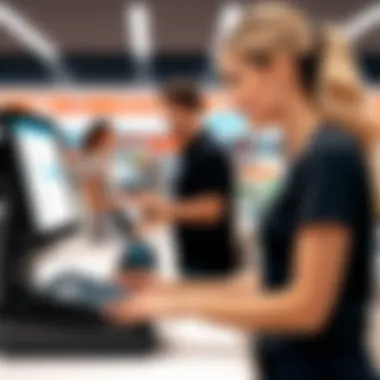

Comparative Analysis with Competitors
The comparative analysis between Kwick POS and its competitors is essential for businesses evaluating retail solutions. Understanding how Kwick POS stacks up against other systems provides valuable insights into its unique benefits and potential drawbacks. This examination enables businesses to make informed decisions based on both features and functionality. By contrasting Kwick POS with alternatives, organizations can identify what aligns best with their operational goals and customer needs. Here, we can explore two significant comparisons: Kwick POS versus traditional POS systems, and a wider market leaders analysis.
Kwick POS vs. Traditional POS Systems
In the evolving landscape of retail, businesses must decide between adopting modern, integrated solutions like Kwick POS and relying on traditional POS systems. Traditional POS systems often operate on legacy software and require substantial manual input, resulting in slower transactions and higher chances of error. Conversely, Kwick POS streamlines operations through automation, offering quick and accurate processing capabilities.
Another difference lies in user interface design. Traditional systems tend to be cumbersome, making training more difficult. Kwick POS, however, features an intuitive interface that enhances user experience. The ease of use fosters quicker adaptation from staff and reduces turnover time for training.
Benefits of Kwick POS include:
- Improved transaction speed
- Enhanced user experience
- Integrated analytics for better decision making
This comparison ultimately highlights a critical shift in retail technology—moving toward more efficient, user-friendly solutions that meet modern consumer expectations.
Market Leaders: Kwick POS Comparison
When assessing market leaders, Kwick POS emerges as a competitive player in the retail technology arena. When compared with other leading platforms such as Square POS and Shopify POS, the distinction becomes clearer. Both Square and Shopify offer extensive features tailored for diverse retail environments, but they may lack the specific functionalities Kwick POS provides, particularly in inventory management.
A notable advantage of Kwick POS is its robust analytics feature. While some competitors provide basic sales reporting, Kwick POS emphasizes deeper insights into customer behaviors and sales trends. This focus aids businesses in tailoring their marketing strategies and optimizing their inventories effectively.
Another important aspect to consider is cost-effectiveness. Kwick POS typically comes with a more flexible pricing model compared to its competitors. Companies looking for a scalable solution may appreciate this approach, as it allows them to pay for only the services and features they utilize.
"In the retail sector, understanding your technology options can lead to better operational strategies and ultimately greater profitability."
As evident, the comparative analysis reveals strengths and weaknesses for all systems. This approach not only assists businesses in selecting the right software but also advocates for a more tailored approach to their unique challenges and growth ambitions.
User Experiences and Case Studies
Understanding the real-world application of Kwick POS can provide companies with tangible insights into its effectiveness. User experiences and case studies illuminate the functionality, advantages, and challenges faced during the implementation of this software. By analyzing these experiences from both small businesses and large retailers, readers can gauge the potential impact of Kwick POS on their own operations. These narratives are not simply anecdotes; they serve as valuable learning tools for strategizing a successful implementation.
Success Stories from Small Businesses
Small businesses often operate with tight margins and limited resources. Thus, the successful implementation of Kwick POS can significantly influence their growth trajectory. For instance, a local cafe integrated Kwick POS to revamp its order management system. Previously, orders would get lost or miscommunicated, leading to customer dissatisfaction.
After implementing Kwick POS, the cafe noticed a drastic reduction in order errors. The user-friendly interface allowed staff to input orders swiftly, ensuring correct orders reached customers promptly. As a result, the cafe saw a 20% increase in customer satisfaction ratings within months. Another small boutique reported success in tracking inventory with Kwick POS. The automatic inventory management feature eliminated the need for tedious manual counts, saving staff time and minimizing any stock discrepancies. This case demonstrated how effective inventory management contributes to better financial performance.
Lessons Learned from Large Retailers
Larger retailers face unique challenges when working with Kwick POS. A department store that adopted Kwick POS for its interface with digital operations faced initial hurdles. Integration with existing legacy systems was complex, and staff required extensive training. However, the approach of involving employees early in the training process led to increased engagement and a smoother transition.
The store transformed its customer experience significantly. The Kwick POS analytics feature provided detailed insights into purchasing trends. This data allowed management to tailor promotions and product placements based on real-time sales data. Ultimately, the retailer discovered that transparency in data accessibility empowered their team. They capitalized on this information by adjusting inventory based on observed customer behaviors, leading to heightened sales during peak seasons.
In summary, both small businesses and large retailers learned valuable lessons through their experiences with Kwick POS. Small businesses benefited from streamlined operations, while large retailers embraced data-driven strategies to enhance customer relationships. These case studies showcase Kwick POS's versatility and its ability to meet diverse operational needs, providing a functional roadmap for entities contemplating its adoption.
Future of Kwick POS and Retail Technology
The future of Kwick POS lies in its ability to adapt and evolve with the changing landscape of retail technology. Businesses need to remain agile to meet new consumer demands and respond to shifts in market dynamics. Kwick POS is positioned to play a crucial role in this transformation. Understanding emerging trends and the potential of automation can provide organizations with the tools required to optimize their retail operations.
Emerging Trends in POS Technology
The landscape of POS systems is constantly evolving, influenced by advancements in technology and shifts in consumer behavior. Some key trends include:
- Cloud-Based Solutions: Cloud technology allows for more flexible and scalable POS systems. Retailers can access data in real-time from various locations, making it easier to manage operations across multiple sites. This reduces the needs for extensive hardware setups and facilitates remote management.
- Mobile POS (mPOS): The rise of mobile point-of-sale systems is reshaping the customer experience. Devices like tablets and smartphones allow staff to assist customers without being tied to a checkout counter, enhancing transactions and allowing for greater service flexibility.
- Integrated Payment Solutions: Modern consumers expect seamless payment options. Kwick POS integrates various payment methods, including digital wallets and contactless payments, enabling a smoother checkout experience. This is vital in retaining customer loyalty.
- Personalization: Data analytics integrated into the POS system enable retailers to offer personalized services. By analyzing purchasing behavior and preferences, businesses can tailor marketing strategies that resonate with their customers, driving engagement and sales.
The Role of AI and Automation
The integration of Artificial Intelligence and automation into Kwick POS systems represents a significant leap forward in retail technology. Here are several ways in which AI enhances the POS experience:
- Predictive Analytics: AI tools can analyze historical sales data to forecast future trends, helping retailers make informed stock and staffing decisions. This proactive approach can dramatically decrease waste and increase sales efficiency.
- Automated Customer Interactions: Chatbots and AI-driven customer service solutions can streamline communication. They provide instant responses to inquiries and assist with transactions, freeing up staff for more complex tasks.
- Inventory Management: Using AI for inventory tracking improves accuracy. It helps to avoid stockouts and overstock situations, optimizing capital output.
- Fraud Detection: AI algorithms can detect unusual patterns in transactions, signaling potential fraudulent activity. This builds consumer trust and security.
As the retail sector continues to embrace these innovations, Kwick POS not only optimizes operational processes but also enhances overall business strategy. Companies willing to embrace these changes stand to gain a competitive edge by offering better customer experiences and more efficient operations, positioning themselves for sustainable growth in a digital future.







