In-Depth Insights on Limble CMMS Evaluation


Intro
In the landscape of maintenance management software, Limble CMMS stands out due to its cloud-based architecture and user-centric features. Designed for companies looking to optimize their maintenance processes, this software offers numerous functionalities aimed at reducing downtime and increasing efficiency. Understanding how Limble CMMS operates and its fit within the broader category of Computerized Maintenance Management Systems (CMMS) is essential for businesses intending to make informed software choices.
As technology evolves, so too does the need for effective maintenance management solutions. This review will break down the software's components, juxtapose it against industry standards, and provide insights from actual user experiences. The decisions made in selecting a CMMS can significantly impact operational success, hence having a clearer perspective is beneficial for anyone considering Limble CMMS.
Software Category Overview
Purpose and Importance
The primary aim of CMMS software, like Limble, is to streamline maintenance operations by automating and organizing tasks. This leads to heightened efficiency, lower costs, and improved asset lifespan. Companies that invest in CMMS solutions often report better scheduling of maintenance tasks and effective tracking of asset health. Limble CMMS offers tools that help track work orders, assets, and maintenance activities, ultimately contributing to enhanced overall productivity.
Current Trends in the Software Category
Recent trends in the CMMS category focus on cloud technology and mobile access, both of which are pivotal in enabling real-time data processing.
- Cloud Technology: By leveraging a cloud-based platform, Limble CMMS allows users to access maintenance data from any location. This flexibility is crucial for teams working remotely or in different geographical areas.
- Mobile Applications: With a user-friendly mobile app, Limble CMMS enables technicians to receive alerts, close work orders, and update job statuses on the go. Mobile access streamlines communication and improves response time.
- Integration Capabilities: The ability to integrate with existing systems, such as ERP software, enhances operational coherence. This feature is essential to facilitate data sharing across various business functions.
"Cloud-based maintenance management tools like Limble facilitate real-time access to critical information and support informed decision-making for a more proactive maintenance strategy."
Data-Driven Analysis
Metrics and Criteria for Evaluation
Evaluating Limble CMMS against its competitors requires a structured approach. Key metrics often assessed include:
- User Interface: The intuitiveness and ease of navigation are vital for user adoption.
- Scalability: How well does the software adapt to growing organizational needs?
- Support and Training: Availability of customer support and training resources can significantly affect implementation success.
- Cost-Effectiveness: Understanding the cost in relation to features provided is necessary for justifying the investment.
Comparative Data on Leading Software Solutions
When analyzing Limble CMMS, it's crucial to compare it with alternative solutions like Maintenance Connection, Hippo CMMS, and Fiix. Each platform has its unique offerings, which can include specific functionalities that outshine others in certain contexts. Below is a brief comparison based on usability and feature set:
- Maintenance Connection: Known for robust features but may come with a steeper learning curve.
- Hippo CMMS: Often praised for user experience but may lack some advanced functionalities.
- Fiix: Offers comprehensive features with options for customization but can be more expensive.
In summary, Limble CMMS provides a user-friendly interface and an effective feature set that can be valuable for businesses seeking to enhance maintenance management. Its analysis within the scope of other solutions helps to illustrate where it stands amidst a competitive market.
Overview of Limble CMMS
Understanding the significance of Limble CMMS in the realm of maintenance management is crucial for both businesses and individuals looking to optimize their operations. This cloud-based software offers a streamlined approach to managing various aspects of maintenance, from tracking assets to overseeing work orders. Not only does it provide a centralized platform, but it also enhances efficiency through accessibility and user-friendly design. The insights presented in this article aim to guide readers through the features and benefits of Limble CMMS, enabling informed decisions based on detailed evaluations.
Preamble to CMMS Solutions
Computerized Maintenance Management Systems, abbreviated as CMMS, play a vital role in modern maintenance strategies. They allow organizations to manage and maintain their assets effectively. By utilizing CMMS solutions, companies can expect to see reduced downtime, improved operational efficiency, and better resource management. These systems are designed to automate maintenance tasks, allowing maintenance professionals to focus on critical repairs rather than administrative duties. Subsequently, the adoption of CMMS has become increasingly prevalent across industries, fulfilling a need for systematic maintenance oversight.
What is Limble CMMS?
Limble CMMS is a cloud-based maintenance management software designed to support organizations in optimizing their maintenance tasks. Its ability to centralize maintenance operations significantly contributes to its value. Users can access the platform from any device, enabling on-the-go management of facilities and assets. Limble CMMS stands out with its user-friendly interface, which simplifies even the most complex maintenance tasks. This software not only addresses everyday needs but also provides advanced options such as preventive maintenance capabilities and detailed reporting features. Overall, Limble CMMS offers an integrated solution for maintenance management that adapts to user requirements.
Key Features of Limble CMMS
Understanding the key features of Limble CMMS is crucial for potential users seeking an effective maintenance management solution. The platform, renowned for its user-centric design, simplifies the complexities associated with facility maintenance. Each feature is meticulously crafted to enhance operational efficiency, reduce downtime, and empower users in managing diverse maintenance tasks.
User-Friendly Interface
A central aspect that distinguishes Limble CMMS from its competitors is its user-friendly interface. The layout is intuitive, accommodating users with different levels of technical expertise. Navigation is straightforward, allowing professionals to quickly access vital features. Users can easily locate work orders, schedule maintenance, and generate reports without facing a steep learning curve. This design not only promotes efficiency but also fosters a more engaging experience, encouraging team members to utilize the system regularly.
Mobile Accessibility
In today's fast-paced environment, mobility is paramount. Limble CMMS offers exceptional mobile accessibility through its dedicated app. Users can manage tasks on the go, which is particularly beneficial for technicians in the field. This feature allows for real-time updates, enabling personnel to report problems, update work orders, and instantly access essential asset information. This immediacy enhances responsiveness and ensures that maintenance teams can address issues promptly, significantly minimizing downtime.
Work Order Management
Work order management is a fundamental feature of Limble CMMS that streamlines workflow processes. By automating the creation, assignment, and tracking of work orders, the system ensures all tasks are organized and prioritized effectively. Users can assign tasks to specific team members, set deadlines, and monitor progress with ease. This feature not only aids in accountability but also helps improve overall productivity within the maintenance team, as everyone is clear on their responsibilities and timelines.
Preventive Maintenance Tools
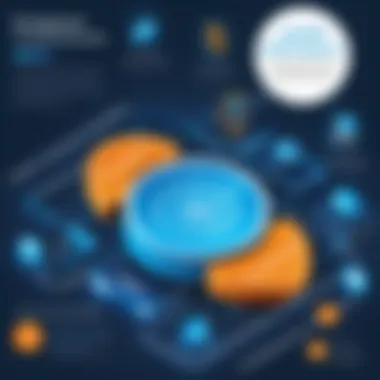

Limble CMMS places a strong emphasis on preventive maintenance, which is vital for prolonging the life of assets and reducing repair costs. Users can create and track preventive maintenance schedules, ensuring that tasks are completed on time. The software sends reminders for upcoming maintenance activities, which helps avoid unforeseen breakdowns. This proactive approach can lead to significant cost savings over time and enhances the reliability of equipment.
Asset Management Features
Effective asset management is integral to a successful maintenance strategy. Limble CMMS offers robust asset management features that allow users to maintain a comprehensive database of all their assets. Important information such as location, maintenance history, and warranty details can be easily accessed. This centralized information simplifies decision-making and improves planning for future maintenance activities. Users can make informed choices about repairs, replacements, and upgrades based on detailed asset performance data.
"Investing in a CMMS like Limble means taking a step towards minimizing costs and maximizing operational efficiency."
Performance Evaluation
In evaluating Limble CMMS, understanding its performance is essential. Performance Evaluation involves assessing how well the software meets user expectations in areas crucial to maintenance management. This evaluation focuses on several key elements: system reliability, speed and efficiency, and integration capabilities. Each of these elements plays a significant role in determining the overall effectiveness of Limble CMMS for organizations looking to improve maintenance processes.
System Reliability
System reliability indicates how consistently the software performs its functions without failures. For a maintenance management software like Limble CMMS, this reliability is vital. Users depend on it for tracking work orders, scheduling preventive maintenance, and ensuring assets are well maintained. High system reliability minimizes downtime and reduces operational disruptions.
Key aspects of system reliability include:
- Uptime: Limble CMMS boasts an impressive uptime, which is crucial for companies that operate in industries where machinery failure can lead to significant losses.
- Error Rate: A low error rate in processing work orders or generating reports indicates a stable system.
- Support Infrastructure: A responsive support team adds to the overall reliability of the system, providing timely assistance in case of issues.
"Reliability in maintenance software can significantly reduce the time spent on troubleshooting and enhance operational efficiency."
Speed and Efficiency
In today’s fast-paced business environment, speed and efficiency are non-negotiable attributes of any software. Limble CMMS is designed to facilitate rapid completion of maintenance tasks. Users frequently highlight the responsiveness of the software interface, which allows for quick navigation through features and functionalities.
Consider these factors when assessing speed and efficiency:
- Load Times: Limble CMMS generally maintains short load times, allowing users to access information swiftly.
- Task Automation: Features such as automated work order creation and preventive maintenance reminders allow teams to focus on critical tasks rather than manual data entry.
- User Experience: The intuitive design contributes to efficiency, enabling new users to adapt quickly without extensive training.
Integration Capabilities
Integration is another critical factor in evaluating Limble CMMS's performance. The ability to connect with other software systems can greatly enhance data accuracy and workflow efficiency. Limble CMMS supports integration with various tools ranging from financial software to enterprise resource planning (ERP) systems.
Key benefits of robust integration capabilities include:
- Data Synchronization: Automatic syncing with other platforms helps maintain accurate and up-to-date information across systems.
- Streamlined Processes: Integration reduces the need for repeated data entry, thus minimizing errors and saving time.
- Flexible Workflows: Users can design a workflow that incorporates Limble CMMS alongside existing software, optimizing the entire maintenance process.
In summary, a thorough Performance Evaluation of Limble CMMS allows potential users to gauge how well the software aligns with their specific needs. Factors like system reliability, speed, efficiency, and integration capabilities offer valuable insights to inform purchasing decisions.
User Reviews and Experiences
Understanding user reviews and experiences is critical in evaluating any software, including Limble CMMS. They provide real-world insights into how the software performs beyond marketing materials. User feedback highlights practical aspects of using the software, which can serve as a potential roadmap for prospective users. The experiences shared by real users can guide organizations in deciding whether Limble CMMS aligns with their requirements. This section delves into the feedback that users have provided, emphasizing both positive remarks and common complaints, as well as showcasing specific use cases that illustrate the software's capabilities in varied contexts.
Positive Feedback
Users frequently commend Limble CMMS for its intuitive interface and ease of navigation. Many find that the user-friendly design enables quick onboarding for both technical and non-technical team members. Users also appreciate the robust functionalities, particularly in work order management and preventive maintenance features. These aspects are often highlighted in reviews, emphasizing that they simplify daily operations and support efficient maintenance processes.
Another commonly noted advantage is the responsive customer support. Users report that the support team is accessible and often resolves issues swiftly, which is crucial for keeping maintenance operations running smoothly. Additionally, the mobile accessibility feature receives high praise, allowing users to manage their tasks on-the-go.
"Limble CMMS helped us transform our maintenance strategy. The ease of use and support made a significant difference for our team."
— Satisfied User
Common Complaints
While there is much to praise about Limble CMMS, some users have raised concerns. One frequent complaint is related to the pricing structure. Some users feel that the cost can escalate with add-ons or larger teams, which can hinder small businesses or startups from fully benefiting from the platform.
Additionally, a few users mention that while the software is generally reliable, they have encountered occasional glitches or bugs. This can be frustrating, especially in high-stakes environments where timely access to information is crucial. Overall, such feedback highlights areas for improvement that Limble CMMS developers might address in future updates.
Specific Use Cases
User reviews also bring to light various specific use cases that exemplify the versatility of Limble CMMS. For instance, a manufacturing company reported using Limble for tracking equipment maintenance schedules. This has not only increased the longevity of their machinery but has also decreased downtime significantly.
In another instance, a facility management team utilized the preventive maintenance tools of Limble CMMS to stay ahead of repairs. They documented that the software's features allowed them to adopt a proactive approach, dramatically reducing emergency maintenance costs.
These case studies underline how different organizations apply the tools of Limble CMMS in ways that optimize their operations and enhance overall effectiveness, providing valuable insights to others contemplating its adoption.


Cost-Effectiveness Analysis
Cost-effectiveness analysis is a crucial component when evaluating any software solution, including Limble CMMS. In the world of maintenance management, making informed financial decisions can lead to significant cost savings and overall enhanced operational efficiency. Organizations must consider various factors, such as software pricing, the potential return on investment (ROI), and overall benefits gained from implementing a CMMS solution. Understanding how a product aligns with financial expectations can help businesses allocate resources effectively and ensure they are getting the most value.
Pricing Tiers
Limble CMMS offers a tiered pricing model, which allows businesses to choose a plan that best fits their specific needs and budget constraints. Each tier typically differs in scope and features, enabling users to scale their usage according to their operational requirements.
- Basic Plan: This entry-level option provides essential features suitable for small operations.
- Standard Plan: Designed for medium-sized businesses, this plan includes additional functionalities such as advanced reporting tools.
- Pro Plan: This premium tier encompasses comprehensive features, ideal for larger organizations that require in-depth asset management and extensive work order capabilities.
Understanding these pricing tiers helps organizations weigh their options against their budget while still achieving necessary functionality.
Value for Money
Assessing the value for money provided by Limble CMMS is essential for prospective users. Value for money relates not only to the cost paid but also to the benefits received in return. Key aspects to consider in this analysis include:
- Feature Set: The range of tools available at each pricing tier can significantly influence perceived value. Ensuring that sufficient features are available to meet specific maintenance needs is vital.
- Time Savings: Implementing Limble CMMS can streamline maintenance processes. The efficiency gained can translate to reduced downtime and faster response to work orders, ultimately leading to cost savings.
- User Support: Adequate customer support can enhance the overall experience. Efficient troubleshooting can prevent prolonged issues, thus justifying the investment.
"The effectiveness of a CMMS is not solely determined by its cost, but by the tangible benefits it brings to the organization."
Comparison with Other CMMS Solutions
In the landscape of maintenance management software, comparing Limble CMMS with other solutions is crucial. This section provides a detailed examination of how Limble stacks up against its competitors. Users often seek a CMMS that not only meets their immediate needs but also aligns with their long-term business goals. The choice between platforms can significantly affect operational efficiency, maintenance costs, and user satisfaction.
Limble CMMS vs. Competitors
When evaluating Limble CMMS, it is essential to consider the competitive environment it operates within. Major competitors include Fiix, Hippo CMMS, and eMaint. Each platform has unique traits, and understanding these differences can aid in making an informed decision.
Some key areas in this comparison include:
- User Experience: Limble is recognized for its intuitive design, making it user-friendly for professionals without extensive technical backgrounds. In contrast, some competitors may have steeper learning curves.
- Customization Options: Limble CMMS allows for a degree of customization that can cater to different industries. Some alternatives might restrict modifications, impacting their flexibility in diverse settings.
- Support and Community: Limble offers solid customer support, which is vital for businesses that require assistance during implementation or face challenges later. Many users appreciate a responsive community forum, which some competing platforms may lack.
Differentiating Features
To understand what sets Limble CMMS apart, it is crucial to highlight specific features that are often not as effectively implemented by its competitors. These differentiating factors include:
- Mobile Application: Limble's mobile app is robust, enabling technicians to manage tasks, report issues, and access important information while in the field. This level of mobility can enhance productivity more than some other company’s mobile solutions.
- Real-time Notifications: Limble CMMS offers real-time updates and alerts. This aspect ensures that users can address maintenance issues swiftly, reducing potential downtime.
- User-Friendly Dashboard: Beyond aesthetics, the dashboard design combines functionality with clarity. This approach allows teams to navigate their tasks efficiently, an advantage not always present in competing software.
Implementation Process
The implementation process is crucial when integrating Limble CMMS into an organization’s operations. A well-structured implementation ensures that users can effectively utilize the software, maximizing its potential benefits. Moreover, it aids in reducing downtime and helps the organization quickly adapt to the new system.
Several specific elements are essential in the implementation journey. First, a clearly defined objective must guide the process. This includes understanding the goals for using the CMMS, such as reducing equipment downtime or improving compliance with maintenance schedules. Additionally, careful planning regarding resources and timelines is necessary to ensure a smooth transition.
Successful implementation of Limble CMMS requires attention to detail in tracking progress and addressing problems as they arise. Regular checks can help ensure the project stays on track and that goals are met efficiently.
Onboarding Procedure
The onboarding procedure for Limble CMMS involves several steps essential for users to become confident in using the system. Initially, a comprehensive assessment of current maintenance practices can provide valuable insights into tailoring the onboarding experience. Identifying areas that need most improvement allows for customization that meets specific organizational needs.
Once the assessment is complete, initiating a structured setup of the software is vital. This includes configuring user access levels, integrating asset data, and establishing workflow processes. The aim is to create an environment that supports proper maintenance management.
Following the initial setup, introducing users to the system through guided tutorials is advantageous. Practical hands-on experience enables users to navigate the software effectively. This is complemented by access to user manuals that explain functions in detail.
"Proper onboarding can increase user satisfaction and adoption rates significantly."
After onboarding, it is beneficial to establish a feedback loop. Users can share their experiences and any challenges they encounter. This feedback is valuable for continuous improvement of both user experience and system functionality.
Training Resources
Training resources play a significant role in ensuring users make the most of Limble CMMS. Organizations should leverage various available resources to ensure comprehensive training. One key aspect is the use of online tutorials. These resources offer step-by-step guidance on core functionalities.
Video modules can also enhance learning by demonstrating processes in real time. This visual representation can bridge gaps in understanding that arise from textual resources alone.
Moreover, live training sessions provide interactivity, allowing users to ask questions and clarify doubts. Such sessions create an engaging environment that promotes learning and encourages user participation.


Additionally, Limble CMMS offers a support portal where users can access documentation, FAQs, and community forums. Engaging with these resources aids in reinforcing training and supports ongoing queries raised during day-to-day operations. This multifaceted approach to training ensures that all users, from beginners to advanced, can find resources suited to their level of expertise.
Security Features
In the realm of maintenance management, security features are paramount, especially for software utilized in organizational settings. Limble CMMS prioritizes security, offering a plethora of measures designed to safeguard sensitive data. Trust is essential, as users must feel confident that their information is protected. The focus of this section is to explore the specific data protection measures and compliance standards that Limble CMMS adheres to, as well as their implications for users.
Data Protection Measures
Limble CMMS employs a variety of data protection measures aimed at minimizing the risk of breaches or unauthorized access. These measures include:
- Encryption: The software uses advanced encryption protocols to protect data both at rest and during transmission. This means that even if data is intercepted, it is unreadable without the proper decryption keys.
- Secure Backups: Regular backups ensure that data can be restored in case of loss due to system failures or other issues. Limble CMMS manages backup schedules to maintain data integrity and availability.
- User Authentication: Strong authentication practices are enforced to verify the identity of users accessing the system. This may include multi-factor authentication to add an extra layer of security.
"Implementing robust data protection measures is not just about compliance, it's about building trust with users."
These measures work together to create a fortified environment for handling maintenance management tasks. They help to ensure that sensitive operational details remain confidential and secure from potential external threats.
Compliance Standards
Compliance with industry standards is crucial for organizations considering Limble CMMS. The software complies with various regulations and standards relevant to data security and privacy. Key compliance aspects include:
- GDPR (General Data Protection Regulation): For organizations operating within or having clients in the EU, Limble CMMS abides by the GDPR, which sets strict guidelines on data protection and privacy.
- ISO 27001 Certification: Limble CMMS aligns its processes with ISO 27001, which is an internationally recognized standard for information security management systems (ISMS). This certification indicates that Limble has taken comprehensive measures to protect information assets.
- HIPAA (Health Insurance Portability and Accountability Act): For users in the healthcare sector, Limble ensures compliance with HIPAA, thus maintaining the confidentiality and security of medical information.
Thus, stringent adherence to these compliance standards not only fulfills legal obligations but also enhances user confidence in the software's capability to protect sensitive data.
Future Updates and Roadmap
Future updates and the roadmap for any software are critical elements, especially for a maintenance management system like Limble CMMS. These aspects provide insight not only into how the software will evolve but also how responsive the development team is to users' needs and the ever-changing technological landscape. For prospective users, understanding the future trajectory of Limble CMMS can influence their decision to adopt and invest in this tool.
The significance is underscored by the need for software to stay relevant. As new technologies emerge, so do the expectations and requirements from users. Knowing what enhancements are planned can help organizations prepare for transitions and ensure they are leveraging the platform effectively. Moreover, it can mitigate risks associated with potential obsolescence, offering users confidence that their investment will remain useful over time.
Upcoming Features
Limble CMMS is actively exploring various features to improve user experience and expand functionality. Some of the exciting updates on the horizon include:
- Enhanced Reporting Tools: Users can look forward to more customizable options for reporting, making it simpler to generate insights from data.
- Advanced Integration Options: Future releases may include integrations with other platforms and tools, allowing for a more seamless workflow and improved data sharing.
- AI-Powered Predictive Maintenance: There is potential for leveraging artificial intelligence to predict equipment failures before they occur, thereby saving costs and downtime.
Each upcoming feature is designed to respond to users' requests and industry trends. This focus on users helps show that Limble CMMS values feedback and understands the demands of modern maintenance management.
User Feedback Integration
User feedback is a vital part of the development process. Limble CMMS acknowledges that their users are often the best source of ideas for improvements and new features. As such, integrating user feedback into the roadmap ensures the software meets actual business needs.
Key aspects of user feedback integration include:
- Regular Surveys and Feedback Sessions: Limble CMMS may conduct surveys to gather input from users about their experiences and desires for new features.
- User Community Forums: By fostering a community where users can discuss and share their suggestions, the platform can stay ahead of the curve by knowing exactly what its users want.
Integrating feedback not only helps in feature planning but also builds a bond between the software creators and users. It fosters a sense of community and collaboration, ensuring that Limble CMMS continues to evolve in a direction that is meaningful to its user base.
"A product that evolves with its users is a product that stays relevant."
In summary, the future updates and roadmap of Limble CMMS represent an essential aspect of its evaluation. Understanding the planned enhancements and the ways user feedback assembles this roadmap can greatly aid potential users in making informed decisions.
End and Recommendations
In any evaluation of maintenance management software, concluding insights, along with actionable recommendations, are crucial. They offer guidance and clarity for potential users exploring Limble CMMS, encapsulating the key benefits and considerations drawn from the entire review. This section not only reflects upon the strengths and weaknesses identified but also enables users to assess if Limble meets their specific requirements based on their organizational context.
Who Should Use Limble CMMS?
Limble CMMS is well-suited for a diverse array of users but shines particularly in environments where maintenance management plays a vital role. Industries such as manufacturing, healthcare, and facilities management can derive significant benefits. Small to medium-sized enterprises with limited resources can also leverage its user-friendly interface and mobile accessibility for improved efficiency. Organizations seeking comprehensive asset management and preventive maintenance solutions will find Limble's features advantageous.
Some key groups who may find value in Limble CMMS include:
- Maintenance Teams: They will appreciate the work order management features that streamline daily operations.
- Facility Managers: Those overseeing assets in large buildings benefit from the preventive maintenance tools.
- IT Professionals: Any IT staff searching for an easy-to-implement, cloud-based system will find Limble CMMS matches their needs.
Final Thoughts
In summary, Limble CMMS presents a robust solution for organizations aiming to enhance their maintenance management processes. The software integrates essential tools for asset management and maintenance tracking efficiently. While it does have some limitations, the positives often outweigh the negatives for users with specific demands. Therefore, potential users are encouraged to assess their unique needs against Limble’s capabilities. Consideration of factors such as user support, integration with existing systems, and the flexibility of pricing plans will also enhance decision-making. Users who can navigate these aspects are likely to find Limble CMMS to be a valuable investment in their maintenance strategy.
"Proper maintenance management is not just about minimizing downtime, but about optimizing reliability and efficiency across your organization."
Ultimately, an informed decision will ensure that users select the right CMMS solution to suit their maintenance management challenges.







