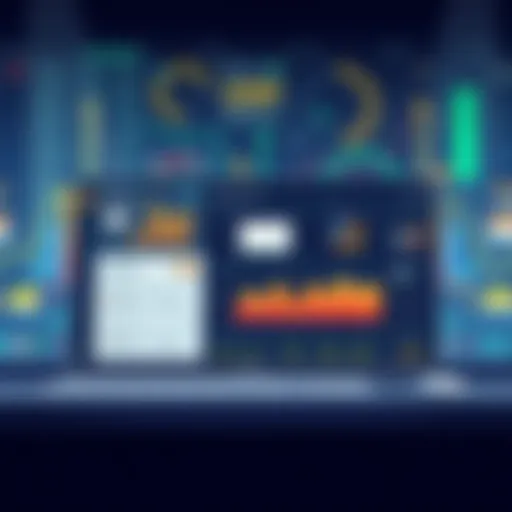A Comprehensive Review of Magix Video Editor Features


Intro
Video editing has come a long way since the days of cutting film with scissors and taping it back together. With the rise of digital platforms, video editing software has become crucial for professionals and amateurs alike. Amongst the tools available, Magix Video Editor stands out for its user-friendly interface and robust features. In this piece, we will explore its capabilities in depth, focusing on what makes it suitable for different users.
Software Category Overview
In the realm of video editing software, several categories exist including consumer-grade editors, professional suites, and specialized tools.
Purpose and Importance
The primary goal of Magix Video Editor is to cater to users looking to create engaging content without diving into overly complex features that bog them down. Whether you’re a budding YouTuber or a business professional looking to produce marketing material, this software has something to offer.
Magix Video Editor has gained traction particularly among those who prioritize ease of use and effectiveness. This makes it an ideal choice for individuals who may not have the extensive knowledge of editing jargon or professional techniques, yet still wish to make an impact with their videos.
Current Trends in the Software Category
In recent years, trends in video editing software have highlighted the following:
- Integration with Social Media: Tools that support direct sharing to platforms like Facebook and Instagram are in high demand.
- AI Features: Many editors are incorporating artificial intelligence to streamline tasks, such as automated montages or scene detection.
- Collaboration Tools: As remote work increases, software that allows multiple users to work on projects simultaneously is gaining popularity.
Data-Driven Analysis
To examine Magix Video Editor effectively, understanding key metrics and criteria for evaluation is essential.
Metrics and Criteria for Evaluation
When evaluating any video editing software, several factors come into play:
- User Interface: Is it intuitive and easy to navigate?
- Performance: How does it handle large files and complex edits?
- Features: What editing tools are available?
- Customer Support: Is help readily accessible?
Comparative Data on Leading Software Solutions
When lined up against competitors like Adobe Premiere Pro and Final Cut Pro, Magix Video Editor holds its ground in terms of affordability and accessibility. Compared to Adobe, which often requires a steep learning curve, Magix allows users to achieve impressive results without needing a degree in film editing.
"Accessibility without compromising quality is what truly sets Magix apart in a crowded market."
Overview of Magix Video Editor
Understanding Magix Video Editor is crucial in the realm of video editing, especially for those who are on the lookout for a software that balances usability with a range of powerful features. This section seeks to present an essential overview, shedding light on its core attributes and what makes it a preferred choice for many.
Intro to Magix Video Editor
Magix Video Editor stands out as a versatile piece of video editing software, catering to various user levels, from novices to seasoned editors. Developed by Magix Software GmbH, the software combines a rich set of functionalities with an intuitive interface, making it appealing for different kinds of projects—be it simple home videos or intricate professional productions. With regular updates and thoughtful design, it has earned a solid reputation in the editing community.
Key Features
When delving into Magix Video Editor, several key features deserve attention, as they play a significant role in the overall editing experience.
User Interface Design
The user interface of Magix Video Editor is designed with users in mind; it's clean and straightforward, which fosters efficiency. Whether you are importing clips or fine-tuning transitions, the layout effectively minimizes distractions, allowing you to focus on your project. One standout characteristic is the customizable workspace, where users can adjust panels according to personal preference. This personalization aspect can greatly enhance workflow, especially in complex projects. However, some users might find the initial learning curve slightly steep if they are transitioning from more simplistic editors.
Core Editing Tools
The core editing tools in Magix Video Editor are robust and comprehensive, providing essential edits like trimming, splitting, and merging with ease. These tools are responsive, which is a significant benefit when working on lengthy projects. Furthermore, the software includes features like multi-layer editing, which allows users to manipulate multiple video tracks simultaneously. However, while these features enhance editing capabilities, they may overwhelm beginners who are unaccustomed to in-depth functionality.
Export Options
Export options are critical in determining how finished projects can be shared or utilized. Magix Video Editor does not disappoint in this area, offering various formats such as MP4, AVI, and even options for social media sharing. The flexibility in export settings is a strong point, allowing users to tailor their output to specific platforms or quality requirements. One unique feature is the ability to maintain a higher quality output during compression, although this might come at the cost of long rendering times—not ideal for those in a hurry.
System Requirements
To utilize Magix Video Editor efficiently, it’s pivotal to understand the underlying system requirements. Generally, a computer with a modern multi-core processor, a minimum of 4 GB RAM, and sufficient storage space is recommended. Additionally, a compatible graphics card can significantly enhance editing performance and rendering speed. This awareness of requirements ensures that users can optimize their editing experience without running into technical limitations.
"A seamless editing experience begins with knowing your system."
In summary, the overview of Magix Video Editor not only conveys its significance within the video editing landscape, but it also underscores the software’s potential to cater to a wide audience. By mastering its features and understanding system requirements, users can leverage the tool to achieve their video editing aspirations.
User Experience and Interface
In the world of video editing, the user experience and interface play a pivotal role in determining how efficiently and effectively creators can work. A well-designed interface is not just about aesthetics; it’s about how comfortably one can navigate the software without feeling overwhelmed. For Magix Video Editor users, this means having intuitive tools and features that support creativity instead of hindering it. The importance of user experience cannot be overstated—it directly affects productivity, satisfaction, and ultimately the quality of the finished product.


Navigating the Interface
When it comes to navigating the interface of Magix Video Editor, users often find it quite streamlined and user-friendly. This is crucial, especially for those who might be new to the video editing game. Out of the box, the layout is organized logically.
- Menu Structure: The main menu offers direct access to project setup, media import, and key editing features. Each section is clearly labeled, minimizing the learning curve.
- Toolbars: Tools are accessible via customizable toolbars, allowing users to place frequently-used features at their fingertips. This creates a flexible workflow where everything is just a click away, especially handy during intense editing sessions.
- Timeline Overview: The timeline presents editing clips in a visually accessible format, enabling quick adjustments without the need to repeatedly dive into submenus.
For users accustomed to other software, such as Adobe Premiere Pro, this setup might feel a bit different. But the adaptation time pays off, as users can jump into editing tasks with confidence.
Customization and Personalization Options
Customization is a hallmark of a truly user-friendly interface. Magix Video Editor recognizes the varied preferences among its users and offers several options for personalization:
- Workspace Layout: Users can rearrange panels and toolbars to create a workspace that fits their workflow best. This flexibility is a game changer for busy professionals who want to maximize efficiency.
- Skins and Colors: The ability to change themes and color schemes can improve the editing experience. Dark mode options, for instance, reduce eye strain during long hours of work.
- Shortcuts: Creating keyboard shortcuts for frequent tasks can significantly speed up the editing process. Users often report that the time saved through these shortcuts enhances productivity.
This level of customization not only improves individual efficiency but also enables a deeper connection with the software, as editors can mold the experience to fit their unique styles.
Accessibility Features
In today’s digital landscape, accessibility in software is increasingly becoming a focal point. Magix Video Editor is designed with various accessibility features that ensure all users can effectively engage with its tools:
- Screen Reader Compatibility: Users who rely on screen reading software will find that Magix has integrated compatibility, making navigation much easier.
- Text-to-Speech Options: For those who may have difficulties with traditional input methods, the software allows certain tasks to be completed via speech, facilitating smoother workflows.
- Large Icons and High-Contrast Modes: These features cater to those who may have visual impairments, ensuring that they can successfully navigate and utilize the software without strain.
"Accessibility isn't just a feature; it's a way to ensure that creativity knows no bounds."
With these offerings, Magix Video Editor not only positions itself as a powerful editing tool but also as an inclusive platform that seeks to empower every user, making video editing a possibility for all.
By focusing on user experience, interface design, customization, and accessibility, Magix Video Editor emerges as a reliable choice for both novice and seasoned editors alike. Its commitment to creating an intuitive editing environment is evident, enabling users to concentrate on what truly matters: telling their stories through video.
Editing Capabilities
When it comes to video editing software, the editing capabilities often make or break the user experience. For Magix Video Editor, these capabilities are not just functional tools; they represent the very backbone of creativity for both novice and seasoned editors. Understanding how these tools function can significantly enhance the quality and style of video content produced.
Whether you're working on a simple home video or a more complex project with multiple layers, the editing capabilities allow users to manipulate footage swiftly while ensuring that they maintain a creative edge. From trimming clips to adding transitions and effects, the options are extensive. These capabilities contribute to not just the workflow but also to the final output quality, influencing elements like smoothness and professional touch, which are crucial in today’s content-driven landscape.
Basic Editing Functionality
Basic editing functionality is the starting point for any video editing project. Magix Video Editor includes straightforward tools such as cutting, splitting, and joining video clips. Users will find the interface intuitive, allowing for quick edits without getting bogged down in complicated menus. The timeline is especially user-friendly, making it easy to drag and drop footage, adjust lengths, and even apply basic effects.
For instance, when trimming a clip, users can preview changes right away, ensuring that every cut is perfectly timed before proceeding. This functionality not only streamlines the editing process but also fosters greater creativity, as users are less inhibited by technical hurdles.
Advanced Editing Features
For those looking to take their editing a step further, Magix Video Editor does not skimp on advanced features either. These tools are designed to enhance the editing functionality considerably, catering to more experienced users.
Multicam Editing
Multicam editing is one of the standout features in this software. Its primary characteristic enables users to simultaneously edit footage recorded from multiple cameras—an invaluable asset for filmmakers or content creators capturing events from various angles.
A key aspect of multicam editing involves the ease of switching between different camera feeds as the footage plays. This allows for a fluid storytelling approach, bringing a dynamic and engaging aspect to the final video. Users can synchronize clips with reference audio, making the editing process remarkably smooth.
However, it’s not without its challenges. For instance, if the cameras are not synced properly from the get-go, it can lead to cumbersome adjustments later. Nevertheless, when utilized correctly, multicam editing is a game-changer for creating polished, professional videos with a multi-angle perspective.
Advanced Effects and Filters
Another impressive aspect is the arsenal of advanced effects and filters available. These tools allow users to apply various styles and enhancements to their videos, making them visually appealing and unique. The characteristic of versatility and depth in these effects makes it easy for users to achieve a desired mood or style.
One unique feature in this realm is the ability to layer different effects on top of one another. For example, you can apply a color correction filter and follow it with a stylized effect, allowing for creative combinations that can elevate a standard video to something exceptional.
However, a consideration with these advanced effects is the rendering time. Highly complex effects may slow down the workflow, particularly if users are working on large projects. This may require some careful planning and management to ensure a seamless editing experience.
Integrating Audio and Sound Design
Audio can transform a video from mediocre to exceptional. Magix Video Editor offers robust options for integrating sound, ensuring that every edit complements the audio environment. Users can adjust audio levels, sync sound tracks, and even add ambient sounds or voiceovers, all of which contribute to a professional finish.
The functionality of this editor allows for easy adjustments within the timeline, where users can visually manipulate audio tracks alongside their video clips. This integrated approach not only saves time but also ensures that there is synergy between the visuals and audio elements, creating a more immersive viewer experience.
In summary, what sets apart the editing capabilities of Magix Video Editor is its blend of basic tools perfect for beginners and advanced features fitting for sophisticated projects. Understanding these functionalities is crucial for maximizing the software's potential and creating captivating video content.
Performance Analysis
Understanding the performance aspect of Magix Video Editor is crucial for anyone looking to effectively utilize this software. Performance analysis reveals how well the software operates under various conditions, guiding users toward informed decisions. Here, we will examine three vital components of performance: speed and responsiveness, stability and bug reports, and platform compatibility. Together, these factors help illustrate the software’s efficiency and dependability.
Speed and Responsiveness


Speed is the name of the game in video editing. Editors often work with demanding projects that demand swift rendering and editing capabilities. Magix Video Editor has shown a commitment to efficiency with its streamlined processing.
Users often report a quick load time when opening the program, which is a relief for those who don’t want to twiddle their thumbs. Navigating through projects and applying effects tends to be noticeably smooth, even with multiple layers and high-resolution footage. When the software manages to execute these tasks without lag, it enhances the overall workflow, reducing frustration and promoting creativity.
Here are some key aspects regarding speed to consider:
- The responsiveness of the timeline when dragging clips.
- The time taken for rendering previews.
- How fast it exports final projects.
A general consensus shows that lighter files load quicker, while larger projects may require some patience. But for the most part, the performance remains robust.
Stability and Bug Reports
No software is immune to hiccups. Users rightly prioritize stability, and Magix Video Editor performs reasonably well in this regard. Regular updates are pushed out to address reported bugs. However, some users have encountered intermittent crashes, especially when applying complex effects or engaging in extended editing sessions.
These are the common issues you might want to keep in mind:
- Occasional freezing during high-intensity editing tasks.
- Reports of audio desynchronization when working with multiple audio tracks.
- Loading issues with large project files containing HD or 4K footage.
Staying up-to-date with the latest versions can minimize these concerns, but some bugs might occasionally slip through the cracks. It’s generally encouraged to consult user forums on sites like Reddit for firsthand experiences and fixes that might have worked for fellow users.
Platform Compatibility
Lastly, platform compatibility can be a make-or-break factor, especially for those who work in diverse environments. Magix Video Editor shines with wide support for different operating systems. It’s tailored for Windows systems, but users have also tried running it on Mac, albeit with some challenges.
Key considerations for compatibility include:
- Compatibility with various video formats.
- How well it integrates with different hardware setups.
- Support for popular graphic cards, which can enhance performance during rendering.
An important benefit is that Magix Video Editor can handle a wide range of file types, facilitating seamless transitions between projects created on different software platforms. It’s essential to ensure your system meets the necessary specifications for optimal performance.
Comparative Assessment
In the realm of video editing software, a comparative assessment serves not only as a point of reference but also as a critical guide for users who want to make informed decisions. Understanding where Magix Video Editor stands in relation to its competitors can highlight its strengths and weaknesses, thus illuminating the paths available to different types of video editors. This section emphasizes the importance of benchmarking software against comparable tools in the market, particularly as video projects can range vastly in skill level and intention.
Before investing time and money into any software, potential users ought to consider performance metrics, feature sets, and user experiences of rival software. Such insights help editors identify which software best meets their specific needs.
Comparison with Competitor Software
Adobe Premiere Pro
Adobe Premiere Pro stands out for its robust feature set and is considered the gold standard among industry professionals. One vital aspect of Premiere Pro is its seamless integration with other Adobe products, such as After Effects and Photoshop. This allows for a fluid workflow when combining graphics or animations into video projects.
A key characteristic that makes Premiere Pro a go-to option is its versatility across different platforms and devices. This flexibility means it caters well not just to video professionals, but also to substantal amateur editors who might engage in simpler projects.
One unique feature is the auto-reframe tool, which intelligently adjusts video framing for various social media formats, saving users valuable editing time. However, its subscription-based pricing can be off-putting for those who are looking for a more budget-friendly solution.
Final Cut Pro
Switching gears to Final Cut Pro, this software is particularly revered in Mac ecosystems. Its magnetic timeline and advanced organizational features cater to those who prioritize an efficient editing process. Final Cut Pro’s specialization in high-quality graphics and color grading means it is often chosen by creative professionals in film and media.
The standout characteristic is its rendering speed; Final Cut Pro leverages Apple hardware to deliver performance that many find superior to competitors. Furthermore, its one-time purchase model eliminates the ongoing costs associated with alternatives.
One notable feature is its 360-degree video editing capability, appealing to those working with immersive media. However, some users point out that its steeper learning curve can be a barrier for newcomers unfamiliar with its interface.
DaVinci Resolve
DaVinci Resolve has carved a niche due to its outstanding color grading features, which are considered among the best in the industry. Its dual-focus on editing and post-production quality allows editors to refine both visuals and audio seamlessly within a single tool.
The defining characteristic of Resolve is its free version. The accessibility means that new editors can gradually build their skills without financial pressure, and many features from the premium version remain available. Additionally, it has a professional-grade audio suite built in, which is unique among comparable software.
An impressive aspect is its collaborative tools, enabling multiple professionals to work on the same project efficiently. However, those seeking more straightforward editing solutions may find the feature-rich environment a bit overwhelming.
Strengths and Weaknesses
Understanding Magix Video Editor's position in terms of strengths and weaknesses in comparison to its competitors highlights its potential value for certain users. While it may excel in user-friendliness and affordability, it might not match the advanced capabilities found in software like Adobe Premiere Pro or DaVinci Resolve.
Some strengths of Magix Video Editor include:
- An intuitive interface that makes it accessible for beginners.
- A good range of editing tools at a competitive price point.
- Strong customer support and resources for learning.
However, potential weaknesses might involve:


- Limited advanced features compared to high-end software.
- Performance may lag with larger projects.
- Less recognition in the professional community when compared to heavyweights like Adobe or Final Cut Pro.
In summary, a comparative assessment not only amplifies awareness of Magix Video Editor's capabilities but also helps users align their choices with their individual goals and needs.
User Reviews and Community Feedback
User reviews and insights from the community play a pivotal role in shaping the perception of video editing software such as Magix Video Editor. By gathering information from real users, potential customers can get a sense of what to expect, both the high points and the stumbling blocks. This section dives into how shared experiences, frank critiques, and glowing endorsements inform purchasing decisions.
Gathering Insights from the User Community
The user community around Magix Video Editor serves as a significant resource for those considering its capabilities. Through online forums, social media groups, and platforms like Reddit, users recount their experiences, offering tips, troubleshooting advice, and innovative workflows. The informal setting invites honest discussions, allowing individuals to express their thoughts freely without the filter of marketing language.
An advantage to this is the varied perspectives. Different users approach video editing with unique needs and backgrounds, which means that insights gleaned from these discussions encompass a broad range of use cases. Whether someone is a YouTuber seeking to streamline their editing process or a business professional crafting corporate videos, the information shared gives wealth of insight.
Additionally, community feedback often highlights specific features that resonate with users, things like the ease of audio integration or the intuitive nature of the timeline.
Common Praise and Criticisms
Every product has its champions and challengers, and Magix Video Editor is no exception. The feedback from the community typically echoes both praise and criticisms, providing potential users a comprehensive picture.
Common Praise:
- User-friendly Interface: Many users find the layout accessible, especially for those new to video editing. The clean design makes it easier to find the necessary tools without feeling overwhelmed.
- Robust Feature Set: The diversity in editing tools—from basic cuts to complex effects—often earns accolades, as they cater to a wide spectrum of needs. Users mention the satisfaction of being able to create professional-looking videos without having to learn a batch of technical jargon.
- Strong Community Support: The willingness of fellow users to share tips, tricks, and even tutorials reinforces the idea that one is not alone on this editing journey.
Common Criticisms:
- Learning Curve for Advanced Features: While beginners may find initial navigation simple, some advanced tools can be a bit tricky without guidance. Users have noted that certain functions require a steeper learning curve that might not be apparent at first.
- Occasional Bugs: Reports of inconsistency have surfaced, with users experiencing random crashes or functionality hiccups. This understandably can be frustrating, particularly during critical editing sessions.
"The beauty of Magix Video Editor lies in its potential; however, like any tool, mastery requires persistence and patience."
In summary, reviews and community feedback shed light on the real-world applications of Magix Video Editor, revealing its strengths while acknowledging its limitations. This honest discourse is invaluable for anyone looking to make an informed decision about whether this software meets their video editing needs.
Expert Recommendations
In the ever-evolving landscape of video editing software, expert recommendations play a pivotal role in guiding users—particularly those with a keen interest in professional editing or those venturing into this realm for the first time. Understanding the insights offered by seasoned professionals can significantly influence decision-making, ensuring that users extract the most out of Magix Video Editor.
Best Practices for Effective Use
When it comes to maximizing the utility of Magix Video Editor, adhering to best practices can enhance workflow and improve output quality. Here are some vital tips:
- Organize Your Media: Before even opening the software, spend time organizing your files. Group similar clips and assets into folders. This reduces friction later on and can save you countless minutes when editing.
- Leverage Keyboard Shortcuts: Familiarizing yourself with keyboard shortcuts can dramatically speed up your editing process. For example, using shortcuts for commonly used functions such as cutting, copying, and pasting can make the workflow smoother.
- Regularly Save your Work: Nobody wants to lose hours of effort due to a crash. Making it a habit to save frequently can save you from potential headaches.
- Utilize Templates: Magix offers several templates for transitions and titles. Using these can provide a polished look without necessitating a deep dive into more complex editing setups.
Implementing just a few of these practices can set users on the path to more efficient and effective video creation.
Learning Resources and Tutorials
For those who benefit from structured learning, various resources exist to enhance your proficiency with Magix Video Editor. Here’s a closer look:
- Official Tutorials: Magix provides a collection of tutorials on their official website. These cover topics ranging from basic editing functionalities to advanced techniques.
- Community Forums: Places like Reddit can be invaluable. Engaging with fellow users allows you to discover tips and tricks that others have found useful.
- YouTube Tutorials: Many content creators offer step-by-step guidance on how to utilize Magix Video Editor effectively. This can be especially useful for visual learners who grasp concepts better through observation.
Making use of these resources not only enhances skill but also fosters a more profound understanding of the tool's capabilities.
Future Updates and Expected Features
As a dynamic software, Magix Video Editor is poised for continual improvements. Users should be aware of the following aspects regarding future updates:
- Regular Software Updates: Magix has a historical commitment to providing updates that bring new features and improve existing ones. Staying subscribed to their newsletter can keep you in the loop.
- Feedback-based Enhancements: Magix often considers user feedback when rolling out new features. Being vocal about what you want can dramatically influence future development.
- Integration with Emerging Technologies: As trends toward AI and machine learning advance, it’s anticipated that Magix will incorporate features that streamline the editing process, like automatic scene recognition or sound matching.
Incorporating the potential features that may become available helps align users with the expected trajectory of the software.
It's essential to stay proactive about your tool's capabilities. Keeping an eye on Magix's roadmap is a wise way to ensure you’re leveraging all available resources.
Culmination
In wrapping up our exploration of Magix Video Editor, it’s crucial to reflect on its suitability in the ever-evolving landscape of video editing software. Understanding how this tool aligns with user needs delineates its role in various editing contexts, from casual hobbyists to professional videographers.
Final Insights on Magix Video Editor's Suitability
Magix Video Editor distinguishes itself through its blend of user-friendliness and robust editing features. Notably, its intuitive interface enables users to jump right in, making it accessible for beginners while still offering advanced functionality for seasoned users. The product’s efficient performance, along with the ability to handle multiple formats, ensures a smooth editing experience.
Additionally, the consistent updates from the developers imply a dedication to enhancing features and addressing user feedback. This makes it a fitting tool for those looking to keep pace with current editing trends and standards. Furthermore, utilizing tools like multicam editing and a variety of filters elevates the overall versatility of the software, catering well to dynamic editing styles.
Recommendation for Target Audience
When considering whether Magix Video Editor is the right fit, various factors come into play. For enthusiastic video creators who seek ease of use without sacrificing depth, this software is highly recommended. It proves particularly beneficial for content creators on platforms like YouTube or social media, where time efficiency and creative options matter significantly.
Moreover, small businesses or professionals requiring a straightforward yet impactful editing tool can also find considerable value here. The adaptability and range of features make it suitable for various projects, whether promotional videos or personal montages.
In sum, Magix Video Editor stands as a commendable option for diverse user profiles, merging essential video editing capabilities with a user-centric approach. For anyone interested in diving deeper into video editing without grappling with overly complex software, this tool deserves consideration.