In-Depth Guide to ManageEngine Patch Manager Plus
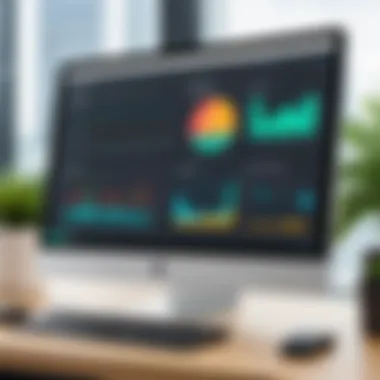

Intro
ManageEngine Patch Manager Plus is essential for IT administrators focused on maintaining software integrity across multiple environments. As businesses increasingly depend on technology, the necessity for proficient patch management has grown substantially. This tool serves as a reliable solution to automate and streamline the process of applying updates and patches.
In today's digital landscape, software vulnerabilities can expose organizations to severe risks, from data breaches to system failures. Therefore, understanding how to leverage Patch Manager Plus effectively is crucial for enhancing operational efficiency, ensuring cybersecurity, and achieving compliance with industry standards.
This article delves into key features, benefits, and implementation strategies of ManageEngine Patch Manager Plus. Additionally, we will explore its compatibility with various operating systems and the best practices that can maximize its effectiveness.
Foreword to Patch Management
Patch management is a critical component of IT operations. It refers to the systematic process of managing, deploying, and verifying software updates known as patches. These patches play an essential role in refining software by fixing known vulnerabilities, improving program functionality, and ensuring security compliance. In a digital landscape where threats are increasingly sophisticated, understanding patch management is more than beneficial; it is vital for sustaining operational continuity and security.
Organizations constantly face a myriad of software threats, from malware to ransomware. By applying patches in a timely manner, companies can mitigate these risks effectively. Ensuring that systems are up-to-date is not just about operational efficiency—it is about safeguarding sensitive data and maintaining user trust. As IT infrastructure evolves, patch management becomes pivotal in enabling organizations to run smoothly, thus protecting their critical assets while ensuring regulatory compliance.
Definition and Importance
The term "patch management" encapsulates a range of activities involved in managing patches for software applications and technologies. This involves identifying vulnerabilities, testing patches for effectiveness, deploying patches across the infrastructure, and verifying deployment success. The importance of patch management cannot be overstated—it's a proactive approach to security. Falling behind on patching can lead to significant risks, including system failures and data breaches. Simply put, implementing a robust patch management strategy is foundational in maintaining an organization’s cybersecurity posture.
Effective patch management is not just an IT responsibility; it involves the entire organization working collaboratively to minimize risks and enhance security.
Challenges in Patch Management
Despite its necessity, patch management comes with its own set of challenges. IT administrators often encounter numerous obstacles that can hinder the patching process. Some of these challenges include:
- Resource Limitations: Many organizations lack the necessary resources or staffing to manage patches efficiently. This can lead to delays or oversights in deploying critical updates.
- Testing Complexities: Deploying patches without adequate testing can introduce new issues. The intricacies of existing systems may cause new patches to conflict with established software, risking operational stability.
- Change Management: Implementing patches often requires changes that may not align with scheduled maintenance windows, complicating the timing of deployments.
- User Impact: Patching can sometimes necessitate system reboots or downtime, which may disrupt user activities. Balancing the need for updates with minimal disruption can be challenging.
Navigating these challenges requires strategic planning and a solid understanding of the organization's existing infrastructure. It demands a routine assessment of both internal and external factors that can impact the patch management workflow. Identifying pain points early allows IT teams to adapt and refine their strategies accordingly, paving the way for effective patch management overall.
Overview of ManageEngine Patch Manager Plus
ManageEngine Patch Manager Plus stands as a vital component in the realm of IT management, specifically in handling software updates across diverse systems. This section explains its relevance in the framework of patch management, especially for organizations striving for heightened security and operational efficiency. Knowing the core purpose of this software can empower IT professionals to make informed decisions on integrating it into their existing workflows.
Core Features
The core features of ManageEngine Patch Manager Plus make it a comprehensive solution for managing patches in various environments. Some of the notable features include:
- Automated Patch Deployment: This feature allows the automation of the entire patch management process. IT admins can schedule and deploy patches continuously without manual intervention.
- Multi-Platform Support: The ability to manage patches across Windows, Mac, and Linux platforms is crucial for organizations with diverse IT needs.
- Patch Assessment: With real-time assessment tools, admins can gauge which patches are missing and prioritize them accordingly.
- Testing and Validation: The software enables users to test patches in a controlled environment before full deployment, ensuring system stability.
- Detailed Reporting: Comprehensive reports provide valuable insights into patch statuses, compliance levels, and system vulnerabilities.
These features contribute significantly to the software’s overall effectiveness. IT professionals can ensure that their systems are up to date with minimal manual effort, thus enhancing productivity and reducing the risk of breaches.
User Interface Design
The user interface of ManageEngine Patch Manager Plus is intuitive, designed with user experience in mind. A straightforward layout allows users to navigate through different functionalities seamlessly. Key aspects include:
- Dashboard Overview: The dashboard presents an at-a-glance view of the patch management status. Users can quickly identify systems needing attention, patch levels, and compliance metrics.
- Navigation Menus: Clearly labeled menus and categories enable easy access to various features. Users don’t waste time searching for critical options, enhancing overall efficiency.
- Customizable Views: Users can customize their interface to prioritize the information they deem most essential. This flexibility caters to different functions within an organization.
Overall, the user interface is structured to minimize the learning curve for new users, while also providing robust functionalities for experienced professionals. This balance fosters an effective environment for managing patch deployment and monitoring.
System Compatibility
System compatibility is a crucial factor when evaluating any software solution, especially one as integral as ManageEngine Patch Manager Plus. An effective patch management system needs to seamlessly integrate with existing operating systems and hardware within an organization. If it fails to do so, the intended benefits can quickly diminish, resulting in wasted resources and potential vulnerabilities. Organizations must consider the alignment of the patch management tool with their existing software ecosystem to ensure optimal performance and security.
The significance of system compatibility lies not only in technical efficiency but also in user experience. A tool that works well with current infrastructure reduces the learning curve for IT staff and enhances productivity. The right integration fosters better communication between various systems, facilitating smoother operations and timely updates.
Supported Operating Systems
ManageEngine Patch Manager Plus supports an extensive array of operating systems. This includes popular versions of Windows, Linux distributions, and MacOS. The tool’s versatility allows it to cater to diverse IT environments, ensuring versatile usability.
- Windows: It supports versions from Windows 7 to Windows 11, covering numerous business environments.
- Linux: Compatibility with distributions such as Ubuntu, Red Hat, and CentOS is essential due to their prevalence in server management.
- MacOS: Catering to businesses that use Apple products indicates a comprehensive approach to patch management.
Incompatibility can lead to slower updates, increased security risks, and frustrated IT teams. Therefore, confirming the operating systems in use match those supported by Patch Manager Plus ensures a proactive stance on system management and security.
Integration with Existing Infrastructure
Integrating ManageEngine Patch Manager Plus with existing IT infrastructure is vital for both efficiency and effectiveness. This integration allows organizations to leverage their current investments in technology without complete overhauls. The software is designed to operate in conjunction with various network configurations, making it easier for teams to adopt and utilize the tool without extensive retraining.
Key integration aspects include:


- Active Directory Support: This feature allows IT departments to manage patches across various users and devices within a corporate environment, simplifying operations.
- Remote Control: Features that enable IT professionals to troubleshoot and address issues virtually can significantly minimize downtime and enhance the overall user experience.
- Third-party Software Compatibility: Patch Manager Plus can often manage updates for widely used third-party applications, addressing a common gap in patch management processes.
Integrating with existing systems means organizations can achieve higher efficiencies without investing heavily in new infrastructure.
Navigating through potential compatibility issues may require a detailed assessment to ascertain the adaptability of ManageEngine Patch Manager Plus within the current IT framework. This process minimizes disruptions and ensures that the benefits of the patch management system can be fully realized.
Benefits of Utilizing Patch Manager Plus
The utilization of ManageEngine Patch Manager Plus offers a multitude of advantages that significantly enhance an organization’s IT management capabilities. Understanding these benefits is crucial for IT professionals and decision-makers looking to optimize their patch management process. Below are the key elements that illustrate the importance of this tool:
Enhanced Security Posture
One primary benefit of using Patch Manager Plus is its contribution to a stronger security posture for organizations. Every software application has potential security vulnerabilities that can be exploited by malicious actors. By employing proactive patch management, organizations reduce the window of opportunity for attacks.
Regularly updating software through Patch Manager Plus means security patches are applied quickly and efficiently. Neglecting these updates can lead to serious security breaches, causing financial loss and damaging reputation. A well-patched system is less likely to be compromised.
- Rapid Response to Vulnerabilities: Patch Manager Plus allows rapid deployment of patches, ensuring that vulnerabilities are addressed before they can be exploited.
- Real-Time Monitoring: The tool supports real-time monitoring of the patch status, helping administrators to identify unpatched systems quickly.
"An unpatched system is like an open door for cyber threats. Regular updates close these doors effectively."
Operational Efficiency
Utilizing Patch Manager Plus leads to improved operational efficiency within IT departments. Handling patch management manually is time-consuming and prone to human error. Automating this process with Patch Manager Plus streamlines workflows, allowing teams to focus on more strategic tasks rather than routine maintenance.
- Automation of Routine Tasks: The software automates the scheduling of patch deployment, minimizing the need for manual intervention. This frees up IT staff for higher-value projects.
- Centralized Management: With a single pane of glass for all updates, NGOs can manage multiple systems more effectively, reducing complexity and increasing responsiveness.
The time saved through effective patch management can be redirected to innovative projects or addressing other critical IT issues, enhancing overall productivity.
Cost-Effectiveness
Cost considerations are vital for any technology deployment. Patch Manager Plus offers a cost-effective solution to software updates, providing significant savings in the long run. By preventing cyber incidents, organizations can avoid the potentially exorbitant costs associated with breaches and system failures.
- Reduced Downtime: Timely patching leads to reduced downtime from software failures, directly impacting overall operational costs and productivity.
- Less Risk of Financial Loss: With proactive patch management, companies lower their risks of costly data breaches and the associated legal expenses.
In summary, the benefits of utilizing ManageEngine Patch Manager Plus are manifold, providing enhanced security, operational efficiency, and cost savings. For organizations aiming to optimize their IT management procedures, leveraging Patch Manager Plus is a strategic decision that pays dividends in multiple areas.
Implementation Strategies
Implementation strategies are crucial in maximizing the effectiveness of ManageEngine Patch Manager Plus. Proper implementation not only ensures that systems are updated effectively, but also minimizes the potential for disruptions during the update process. As organizations rely heavily on software for daily operations, a strategic approach to patch management can enhance overall security and operational continuity.
Preparing the Environment
Before implementing ManageEngine Patch Manager Plus, it is essential to prepare the environment adequately. This involves assessing existing infrastructure to determine compatibility and any additional requirements. Key steps in this preparation phase include:
- Inventory of Software and Systems: Conduct an inventory of all devices and applications that require updates. This allows IT administrators to identify where patches are needed and forecast any potential issues.
- Assess Networking Requirements: Ensure that network bandwidth can handle the data flow that patching entails, especially if updates will occur simultaneously across multiple devices.
- Backup Critical Data: Prior to initiating the patch management process, back up all critical data. This precaution can safeguard against data loss if something malfunctions during updates.
Preparing the environment sets the foundation for a smooth installation process. Understanding the current landscape of devices and software can lead to more effective scheduling and prioritization of patches.
Step-by-Step Installation Process
The installation of ManageEngine Patch Manager Plus follows specific steps designed to ease the integration into existing systems. A clear, systematic approach streamlines the process and reduces the chance of errors. Here are the principal steps:
- Download the Software: Visit the official ManageEngine website and download the appropriate version of Patch Manager Plus.
- Run the Installer: Execute the installer. During this step, you might need administrative privileges.
- Follow Setup Wizard Instructions: The installation process is guided by a setup wizard. It walks you through configurations such as selecting installation directory and database settings.
- Conduct Post-Installation Configuration: After installation, review and complete any initial configurations outlined in the wizard.
- Verification of Installation: Verify that Patch Manager Plus has installed correctly. Check system requirements and ensure services are running.
Adhering to these steps minimizes complications and aids in establishing a robust patch management framework.
Configuration Settings
Configuration settings within ManageEngine Patch Manager Plus are pivotal for tailoring the patch management process to suit organizational needs. Proper configurations facilitate smoother operations, optimal security, and enhanced reporting capabilities.
- Scheduling Patch Deployments: Set schedules based on business needs. For instance, many organizations find it effective to schedule patch deployments outside of business hours to reduce disruptions.
- Custom Notification Settings: Adjust notification preferences to ensure relevant stakeholders receive timely updates regarding patch deployments and failures.
- Define Approval Workflows: Establish approval processes for critical updates. This ensures that significant changes undergo scrutiny before deployment.
- Reporting Preferences: Configure reporting settings to ensure compliance with internal and external regulations. Regular reports can help track the status of patches and identify areas needing attention.
"An organization’s security is only as strong as its patch management strategy".
Patch Deployment Management
Patch deployment management is a critical component of effective IT operations. It encompasses the processes responsible for the timely and efficient application of software patches across an organization’s networks. The importance of this area cannot be overstated; organizations that adopt robust patch deployment strategies can protect their systems against vulnerabilities, ensure compliance, and maintain overall operational efficiency.
Deploying patches effectively minimizes the risks associated with security breaches. Each patch often addresses known vulnerabilities that could be exploited by malicious entities. Therefore, having a comprehensive patch management process in place not only fortifies security measures but also promotes a stable software environment.


Scheduling and Automation
Scheduling and automation are pivotal in streamlining the patch deployment process. These two elements help organizations manage the complexity and scale of patch management tasks, especially in environments with numerous endpoints.
- Automated Scheduling: Automating the scheduling of patches allows IT administrators to define specific times when updates should be applied. This reduces the overhead associated with manually executing patch updates. For instance, patches can be scheduled during off-peak hours, limiting disruption to users. Everyone appreciates a minimal downtime during operational hours.
- Flexible Policies: With automation, organizations can create flexible policies that cater to different segments of the network. Some systems may require immediate attention post-release while others can be updated on a rolling basis. This targeted approach optimizes resource utilization and tyields better results in time management.
- Notifications: Automated systems often include notification features that alert administrators of impending updates and completion statuses. Keeping stakeholders informed helps in maintaining transparency and managing expectations.
Therefore, when looking for a patch management tool, it's essential to assess its scheduling and automation capabilities.
Managing Reboots and Downtimes
Proper management of reboots and downtimes after patch deployment is necessary for organizations to maintain productivity and avoid interruptions. A cohesive strategy in handling these aspects can make a significant difference.
- User Communication: Notifications to users prior to scheduled reboots can help them organize their workflow. Clear communication ensures that users don’t lose critical work or face unexpected interruptions during critical operations.
- Staggered Reboots: It may be prudent to deploy patches in a staggered manner for larger networks. This limits the number of systems rebooting at the same time, reducing the potential strain on IT support and infrastructure.
- Grace Periods: Implementing a grace period before mandatory reboots allows users to save their work and prepare. This minimizes frustration and potential data loss.
Reporting and Analytics Features
Reporting and analytics features form a crucial component of ManageEngine Patch Manager Plus. Organizations rely on these capabilities to monitor patch deployment effectiveness, assess compliance status, and derive actionable insights. Effective reporting tools can transform raw data into valuable information, facilitating enhanced decision-making processes for IT administrators. This section elaborates on two key aspects of reporting—real-time dashboard monitoring and compliance reports.
Real-Time Dashboard Monitoring
Real-time dashboard monitoring offers an immediate overview of an organization’s patch management landscape. By presenting live data, IT teams can observe the status of patches, system performance, and any existing vulnerabilities at a glance. The dashboard is visually structured to provide a user-friendly experience, showcasing critical metrics like the number of installed patches, pending updates, and identified security risks.
This feature proves essential in enabling swift reactions to emerging threats. For instance, if a new vulnerability is reported, administrators can quickly determine which systems require attention. Access to such timely information boosts operational efficiency and minimizes the potential impact of security breaches. The ability to customize dashboard views further enhances its utility, allowing IT personnel to focus on metrics that matter most for their specific context.
Compliance Reports
Compliance reports serve as a vital tool in demonstrating adherence to regulatory standards and internal policies. They can showcase patch management practices and help organizations meet audit requirements. In an era where cybersecurity regulations are stringent, comprehensive compliance reports become indispensable.
These reports detail patch status across devices and ensure that systems are up-to-date with the latest security measures. They can help identify systems that are non-compliant, which can pose significant risks to the organization. By focusing on delivering accurate compliance reports, ManageEngine Patch Manager Plus aids in maintaining not only security but also legal and organizational accountability.
"Regularly scrutinizing the compliance status through detailed reports minimizes the chances of falling into penalties or legal troubles."
In summary, the reporting and analytics features in ManageEngine Patch Manager Plus are not merely supplementary; they are integral to effective patch management. From real-time visibility into ongoing operations to ensuring compliance, these tools empower organizations to manage their software updates proficiently.
User Experience Insights
Understanding user experience is crucial when evaluating the effectiveness of any software solution. For ManageEngine Patch Manager Plus, user experience impacts how efficiently IT administrators can manage software updates and patches. The way users interact with the software can determine their productivity, satisfaction, and ultimately, the overall success of patch management processes.
User experience encompasses several aspects: interface usability, responsiveness of the application, and the learning curve involved in mastering the software. Well-designed user experience reduces confusion, minimizes the time required for tasks, and enhances the overall effectiveness of the tool. An insightful user experience allows IT professionals to focus on their core responsibilities without being bogged down by complicated processes.
User Feedback and Reviews
User feedback serves as a compass for potential and existing users when navigating ManageEngine Patch Manager Plus. Various platforms feature reviews that shed light on the practical aspects of using the software.
Many users have remarked positively about the intuitive interface and the ease of navigating through its multiple features. A common thread in reviews indicates that the learning period is relatively short, allowing teams to implement the tool quickly. In contrast, some users have cited occasional bugs or issues with specific integrations. According to feedback, timely updates from ManageEngine tend to address these issues proactively.
Furthermore, the ability to customize settings based on organizational needs receives frequent commendation. Users report higher satisfaction levels when they can tailor features like scheduling and reporting to fit unique workflows. Overall, feedback highlights both strengths and areas for improvement, serving to guide new users in their decision-making process.
Case Studies
Case studies provide concrete examples of how organizations leverage ManageEngine Patch Manager Plus to achieve tangible outcomes in patch management. For instance, consider a medium-sized financial institution that struggled with maintaining software compliance across various departments.
Upon implementation of ManageEngine Patch Manager Plus, the institution experienced a 40% reduction in patch-related vulnerabilities within the first three months. The automation feature allowed them to schedule updates during off-peak hours, thus avoiding disruptions in operations. By using the analytics capabilities of the software, the organization established a regular auditing process that improved oversight and compliance.
In another instance, a healthcare organization adopted Patch Manager Plus to support their strict regulatory obligations. The management noted a direct correlation between the use of compliance reports and the reduction of potential security threats. Continuous updates and real-time reporting offered assurance to the management, thereby enhancing their confidence in the tool and its integration within their existing systems.
These case studies demonstrate how ManageEngine Patch Manager Plus not only facilitates effective patch management but also improves overall organizational performance. By analyzing user feedback and real-world applications, IT professionals can gain insights into how to best utilize this software for optimal results.
Potential Limitations
Understanding the potential limitations of ManageEngine Patch Manager Plus is crucial for organizations considering its adoption. Identifying these limitations allows IT professionals to make informed decisions and develop strategic responses to mitigate any negative impacts on their patch management practices. Patch management solutions, while often very functional, can face specific hurdles that users should be aware of, thus ensuring that they set realistic expectations regarding performance and integration into their existing systems.
Common Issues Users Face
Even though ManageEngine Patch Manager Plus has a range of effective features, users may encounter some common challenges.
- Installation Complexities:
Some users report that the initial installation can be more complicated than anticipated. For example, dependencies on other software or complications arising from specific environments may lead to delays in implementation. - Feature Overload:
The broad range of features can be overwhelming for new users. Users might struggle to navigate and utilize all available functionalities, which can lead to underutilization of the tool. - Support and Documentation:
Although ManageEngine provides support, some users find that responsiveness can vary, which can result in frustration during critical moments. Inconsistent documentation may also hinder users looking for specific guidance. - Issues With Patch Distribution:
Occasionally, patches may not distribute as intended due to network issues or configuration errors. This can create a temporary gap in security and lead to systems being exposed to vulnerabilities.


By being aware of these issues, organizations can prepare better training programs for their staff and plan installation processes with contingencies.
Scalability Concerns
Scalability is often a concern for businesses looking to expand or adapt to increasing system demands. While ManageEngine Patch Manager Plus does cater to a range of organizational sizes, some considerations should be on the radar.
- Increase in Resource Requirements:
As organizations grow, their IT environments tend to become more complex. This growth demands more resources from the patch management system. Users may need to ensure their existing infrastructure can handle increased loads without affecting performance. - Custom Integration:
For larger organizations, particular attention needs to be given to integrating patch management with other complex systems. Users often find that custom integrations require significant technical effort, which can limit the tool's scalability. - Licensing Costs:
As companies scale, the cost of licensing may become a factor. Some users may find that as their patch management needs grow, so do their expenses related to licensing additional features or modules.
"Choosing a patch management system is about balancing functionality with your organization's growth plans."
- User Training Needs:
Larger teams may require more extensive training on how to use ManageEngine Patch Manager Plus effectively. As teams expand, ensuring that all personnel are proficient can become a logistical challenge.
Overall, being proactive about these potential limitations will help businesses navigate the intricacies of deploying ManageEngine Patch Manager Plus effectively, ensuring that they achieve their patch management goals.
Best Practices for Patch Management
Effective patch management is essential in maintaining the security and performance of an organization's IT infrastructure. The process of consistently applying updates to software systems can significantly reduce vulnerabilities that malicious actors may exploit. Adhering to best practices not only enhances security but also streamlines operations, improves compliance, and increases reliability. Below, we detail two core components of effective patch management: regular audits and continuous improvement processes.
Regular Audits and Reviews
Conducting regular audits and reviews of the patch management process is a vital practice. This involves systematically evaluating the existing patches and updates applied to the systems, ensuring that they align with the latest security threats and vendor recommendations. Regular audits serve multiple purposes:
- Identifying Gaps: They allow organizations to identify any gaps in their patch deployment. Patches may have been missed due to oversight or miscommunication within teams.
- Compliance Verification: Many industries have compliance requirements that mandate regular software updates. Audits help ensure adherence to these regulations.
- Assessing Impact: Reviews can help assess the impact of previously applied patches. Determining if any updates caused issues in the system is crucial for maintaining operational efficiency.
Additionally, these audits should ideally involve a blend of automated tools and manual assessments to achieve comprehensive results. Leveraging tools within ManageEngine Patch Manager Plus aids in automating much of this process, ensuring that audits are efficient and standardized.
Continuous Improvement Processes
Continuous improvement is a fundamental philosophy in effective patch management. It emphasizes the need for ongoing enhancements to the patch management strategy. The goal is to adapt to emerging threats and incorporate the latest technologies effectively. Key aspects of continuous improvement include:
- Feedback Loop: Establishing a feedback mechanism aids teams in gathering insights from previous patch deployments. Understanding what worked well and what didn’t is crucial for future planning.
- Training and Development: Regular staff training on the latest security trends and management practices enhances the team's effectiveness in handling patches. Knowledgeable teams are more likely to identify vulnerabilities before they become significant issues.
- Adopting New Technologies: Staying updated with new tools and technologies can lead to automate repetitive tasks and enhance accuracy in patch management processes. Technologies like Artificial Intelligence can provide predictive analysis related to security vulnerabilities.
Incorporating these methods in patch management assures organizations that they are not just reactive but also proactive in fighting potential risks. As a result, they can maintain a robust security posture while ensuring their systems operate efficiently and effectively.
"Regular audits and continuous improvement are not just best practices; they are necessities for modern security management."
By implementing these best practices for patch management, organizations can cultivate a resilient IT environment that stands strong against the growing tide of cyber threats.
Future Trends in Patch Management
Understanding the future trends in patch management is crucial for organizations looking to enhance their security posture and operational efficiencies. With the increasing reliance on technology, the need for effective patch management is more important than ever. As we progress into an era dominated by advancements in automation and artificial intelligence, it becomes vital to explore how these elements can be integrated into patch management strategies. Moreover, evolving security threats require continuous adaptation and preparedness.
Automation and AI Integration
Automation is reshaping various industry sectors, and patch management is no exception. The integration of artificial intelligence into patch management tools like ManageEngine Patch Manager Plus can lead to remarkable improvements in efficiency and effectiveness. Automated processes can handle routine tasks such as scanning, reporting, and deploying patches, which minimizes the chances of human error.
- Enhanced Efficiency: Automated patch management reduces the time IT teams spend on manual updates. This allows professionals to focus on higher-level tasks that require critical thinking and creativity.
- Real-time Analysis: AI provides advanced analytics that can help organizations identify vulnerabilities faster than traditional methods. The predictive capabilities of AI can offer insights into emerging threats, thus informing proactive patch deployment.
- Customized Solutions: Automation can also create tailored patch management strategies based on an organization’s specific needs. AI can analyze patterns and recommend patch schedules accordingly.
In summary, the convergence of automation and AI in patch management not only streamlines operations but ensures that organizations stay ahead of potential vulnerabilities.
Evolving Security Threats
As technology evolves, so do the methods used by cybercriminals to exploit vulnerabilities. It's essential for organizations to remain aware of these shifting landscapes in security threats. The ability to respond rapidly to emerging threats and rapidly changing vulnerabilities is a key advantage.
- New Attack Vectors: Cyber attacks are becoming increasingly sophisticated, utilizing a variety of new vectors, including IoT devices and cloud services. Organizations must adapt their patch management strategies to encompass these new environments.
- Ransomware Attacks: Ransomware attacks have surged, targeting systems that are not regularly updated. Organizations must develop a robust patch management program to close vulnerabilities quickly before they can be exploited.
- Compliance Requirements: Regulatory landscapes are also changing. Organizations must stay informed about compliance requirements related to cybersecurity and ensure that their patch management practices meet these standards.
"The key to effective cybersecurity is not just in prevention but also in rapid response and adaptability."
Epilogue
The conclusion is a crucial part of this article as it synthesizes the information discussed, providing readers with a clear understanding of ManageEngine Patch Manager Plus and its significance in the realm of IT administration. Understanding patch management is vital for organizations aiming to maintain robust security measures and operational efficiency.
Recap of Key Points
Throughout this article, we have outlined the core features of ManageEngine Patch Manager Plus, including its seamless integration capabilities, automation functions, and reporting tools. The importance of patch management itself cannot be understated, as it actively defends against potential vulnerabilities in software. Key elements covered include:
- Core Features: Tools for automatic software updates and extensive reporting capabilities.
- Benefits: Enhanced security, operational efficiency, and cost-effectiveness.
- Implementation Strategies: Best practices for setting up and managing this software effectively.
- Future Trends: Insights into how automation and AI are shaping the future of patch management.
Final Thoughts on Patch Manager Plus
In closing, ManageEngine Patch Manager Plus is more than just a tool; it is a comprehensive solution that addresses the multifaceted challenges of patch management. IT professionals must consider its value thoroughly. The return on investment can be substantial when security and productivity are prioritized. Emphasizing the importance of regular updates, organizations can ensure that their systems remain resilient against evolving threats. As the IT landscape continues to grow more complex, tools like Patch Manager Plus will remain essential for sustaining operational integrity and security.
"Effective patch management is not a luxury but a necessity in the current digital age."
In summary, leveraging ManageEngine Patch Manager Plus offers practical advantages for organizations willing to enhance their security posture and ensure efficient operations.







