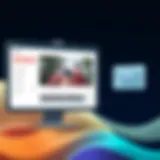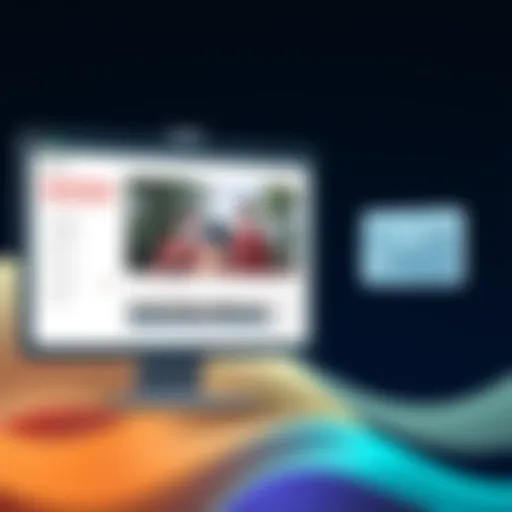Exploring Mapping and Data Visualization Software


Intro
Mapping and data visualization software have emerged as essential tools in an increasingly data-driven world. Their relevance spans various fields, from business analytics to public health, education, and urban planning. These tools facilitate the translation of complex data into insights that are both accessible and actionable. Understanding the core functionalities and applications of such software not only aids organizations in decision-making but also empowers individuals to harness data more effectively.
Software Category Overview
Purpose and Importance
The primary purpose of mapping and data visualization software is to transform raw data into visual representations that are easier to understand. By leveraging visual formats, such as graphs, charts, and maps, users can quickly grasp trends and patterns that may not be apparent from mere numbers. This capability is crucial in a world inundated with data. It allows stakeholders to make informed decisions that can lead to improved outcomes in various domains.
Moreover, these tools foster collaboration among team members by presenting information in a format that is engaging and stimulating. When visual data is shared, discussions around findings and implications often become more thorough and insightful. This collaborative aspect enhances the decision-making process, fostering a culture of data-driven thinking within organizations.
Current Trends in the Software Category
Recent developments in mapping and data visualization software indicate a rapid evolution in how data is handled and presented. Key trends include:
- Integration of Artificial Intelligence (AI): AI is increasingly being used to analyze data patterns and suggest visual representations. This enables users to gain insights without needing extensive technical knowledge.
- Real-time Data Processing: Many applications now offer real-time data integration, which is essential for industries such as finance and public safety where timely information is crucial.
- Enhanced User Experience: Software providers are focusing on user interface and experience design, allowing users to create visualizations with minimal learning curve.
- Customization and Flexibility: Users demand solutions that can adapt to specific needs, whether for personal projects or organizational requirements. Software catering to this demand is on the rise.
- Cloud-Based Solutions: The shift towards cloud systems allows sharing and collaboration on visualizations across diverse geographic locations.
Data-Driven Analysis
Metrics and Criteria for Evaluation
When evaluating mapping and data visualization software, several metrics and criteria should be considered. These include:
- Usability: The software should be user-friendly, allowing various levels of users to navigate effortlessly.
- Compatibility: It should support multiple data formats and integrate smoothly with other tools.
- Customization Options: Users should have the ability to tailor visualizations to fit their specific needs.
- Cost-Effectiveness: The pricing model should be suitable for the target audience, whether individual users or large organizations.
- Support and Community: Availability of customer support and an active community can significantly enhance the user experience.
Comparative Data on Leading Software Solutions
A range of software solutions is available in the market, each with its unique strengths. Some of the leading solutions include:
- Tableau: Known for its powerful visualization capabilities and ease of use.
- QGIS: An open-source tool that provides extensive mapping features suited for advanced users.
- Microsoft Power BI: Offers strong integration with other Microsoft products, making it a great choice for businesses already within that ecosystem.
"Choosing the right mapping and data visualization software can significantly impact how effectively an organization harnesses its data."
Understanding the landscape and tools available equips users with the knowledge required to make informed decisions regarding their data visualization needs. Going forward, analyzing user experiences and expert evaluations will be another essential aspect in selecting the most appropriate software for unique requirements.
Prolusion to Mapping and Data Visualization
Mapping and data visualization represent critical competencies in the current data-driven landscape. Organizations rely heavily on these tools to interpret vast quantities of information efficiently. By synthesizing complex data sets into visual formats, they facilitate a deeper understanding among users. This exploration sheds light on how mapping and data visualization software impacts decision-making, enhances user engagement, and provides clarity to multifaceted data scenarios.
Definition and Purpose
Mapping and data visualization encompass a wide array of techniques and tools that transform raw data into meaningful visuals. The primary purpose is to improve comprehension of data and trends.
For instance, a well-designed chart can highlight patterns that text-based reports may obscure. These tools serve a dual function: not only do they make sense of information, but they also communicate it effectively to stakeholders who may lack technical expertise.
This communication is especially vital in business contexts where strategic decisions rely on accurate interpretations of data. Hence, the development and use of mapping and visualization software have become integral to any data-centric strategy, benefiting industries from healthcare to finance.
Historical Context
The evolution of mapping and data visualization stretches back centuries, but its rapid advancement began in the late 20th century. Early examples of data visualization can be found in the works of 19th-century cartographers. For instance, the French engineer Charles Minard produced famous flow maps that demonstrated troop movements and losses during the Napoleonic Wars.
The digital age heralded a transformation in how data can be visualized. Software solutions such as ArcGIS launched mapping into a new era by integrating geographic information systems with real-time data analytics. Meanwhile, platforms like Tableau revolutionized the accessibility of data visualization for non-technical users. As technology progressively advanced, the importance of geospatial information and its integration with other data types gained prominence. This historical perspective underlines the ongoing relevance of mapping and data visualization tools today.
The Importance of Data Visualization
Data visualization plays a critical role in interpreting complex data sets. It allows individuals and organizations to transform raw numbers into accessible visual formats. This transformation is more than an aesthetic choice; it assists in communicating key insights effectively. In this article, we explore specific elements that underscore the significance of data visualization in various contexts.
Enhancing Understanding
Data visualization significantly enhances understanding. Representing data visually helps to simplify intricate data relationships. Researchers and analysts can utilize graphs, charts, and maps to exhibit trends and patterns that might be obscured in a table of numbers. For instance, when monitoring sales data, a line graph could illustrate growth or decline over time in a way that raw figures cannot.
Moreover, specific visualizations can cater to different cognitive styles. People process visual information faster than textual data. Thus, effective visual aids make concepts clearer for audiences. They also aid in identifying outliers—values that deviate from others—making it straightforward to highlight areas needing attention. Ultimately, this clarity improves communication across disciplines and helps teams align on facts and figures.
Facilitating Decision Making
Another crucial aspect of data visualization is its role in facilitating decision-making processes. Organizations often depend on swift and informed decision-making to stay competitive. Visual representations allow stakeholders to assess data quickly and comprehend the implications of any changes.
When considering decision options, dashboards combining various visual formats can present real-time data across metrics. This allows executive teams to grasp the current state of affairs and compare scenarios instantly. For example, a business might use interactive visualizations to weigh the outcomes of marketing strategies.
"Effective data visualization can lead to improved strategic initiatives by providing a clearer picture of the numbers behind the choices."
By providing context and insights related to data trends, visualization enables leaders to act decisively. Investing in the right visualization tools hence can empower organizations with actionable insights, ultimately resulting in better outcomes.


Engaging Stakeholders
Engagement with stakeholders is vital in any business environment, and data visualization fosters this engagement. Creating visual narratives can help present data to investors, employees, and clients in a way that is compelling and informative.
Visual tools can convey complex information succinctly during presentations. For instance, using infographics can unravel comprehensive reports into digestible bites of information. Engaged stakeholders are more likely to understand the value proposition or the findings of an analysis, leading to informed discussions and potential collaboration.
Additionally, interactive visualizations invite participation. Stakeholders can explore data and draw their conclusions, contributing to a richer dialogue on data context. This two-way interaction furthers stakeholder buy-in and investment in the project or objective at hand. Ultimately, being able to visualize one’s data can translate technical details into business interests and real-world implications.
Types of Data Visualization Software
Understanding the various types of data visualization software is crucial for professionals looking to leverage data effectively. Each type serves different needs, ranging from beginners to advanced users. Selecting the right software can directly influence the insights drawn from data and its subsequent impact on business decision-making.
Desktop Applications
Desktop applications for data visualization are robust tools installed locally on a user's computer. They often offer extensive functionality and are designed for detailed analysis. Examples include Tableau Desktop and Microsoft Power BI Desktop.
- Advantages:
- Performance: Desktop applications typically provide better performance as they can utilize the full power of local hardware. They can handle larger datasets with ease.
- Advanced Features: Many desktop applications come equipped with advanced analytical tools. Users can create complex visualizations that help in scrutinizing intricate data.
- Considerations:
- Cost: Desktop software often involves a one-time payment or subscription, which can be more expensive in the long term compared to cloud solutions.
- Update Management: Users must manage software updates themselves, which can be cumbersome.
Web-Based Solutions
Web-based data visualization solutions have grown in popularity due to their accessibility and collaborative features. Tools such as Tableau Online and Google Data Studio are prime examples.
- Advantages:
- Accessibility: These platforms can be accessed from any device with internet connectivity, allowing for flexibility in working environments.
- Collaboration: Facilitates team collaboration as multiple users can work on the same project in real-time.
- Considerations:
- Data Security: Storing sensitive data online can pose security risks that must be managed.
- Dependence on Internet Connectivity: A stable internet connection is essential for users to access and utilize features effectively.
Mobile Applications
Mobile applications for data visualization cater to users needing insights on-the-go. Tools like Microsoft Power BI Mobile and Tableau Mobile allow access to visualizations directly from smartphones or tablets.
- Advantages:
- Convenience: Users can view and share insights at any time, enhancing decision-making flexibility.
- Real-Time Notifications: Many mobile applications provide alerts on significant changes or updates in data, keeping users informed.
- Considerations:
- Limited Features: Often, mobile applications have fewer features than their desktop counterparts. Users may miss out on advanced capabilities.
- Screen Size: Visualizations may be less informative on smaller screens, making it challenging to interpret complex data.
Key Features to Consider
When selecting mapping and data visualization software, several key features can influence the effectiveness of the tool. It is crucial to assess these elements to ensure the chosen software aligns with your specific requirements. This section delves into various considerations that can help in making an informed choice.
User Interface and Usability
The user interface (UI) and usability are perhaps the foremost aspects to evaluate. A well-designed UI can significantly affect how efficiently users interact with the software. A clutter-free layout, intuitive navigation, and clear icons contribute to a positive user experience. If the software is complicated, it may discourage users from effectively utilizing its features.
Moreover, usability goes beyond just aesthetics. It involves the software’s ability to allow users to complete tasks with ease. This includes keyboard shortcuts, drag-and-drop features, and comprehensive help documentation. When usability is high, the learning curve is often shorter, allowing users to derive insights from their data quicker.
Integration Capabilities
Integration capabilities of mapping and data visualization software refer to its ability to work seamlessly with other applications and data sources. In a world where data is spread across various platforms, the capability to integrate is essential. The software should support connections to databases, cloud services, and APIs. This ensures that users can pull in data from numerous sources without extensive manual entry.
Additionally, integration allows for more robust analyses. For example, users may want to combine geographic information from one software with sales data from another. Achieving this can uncover patterns that single-source data might miss. If a visualization tool cannot integrate well, organizations risk creating siloed insights, limiting data potential.


Customization Options
Customization features allow users to tailor the software to their individual needs and preferences. This might include altering the layout, choosing color schemes, or creating unique data visualizations. Depending on the project, different presentations of data may be needed. Therefore, the ability to customize can enhance clarity and effectiveness.
Furthermore, rich customization options empower users to align visuals with brand identities. Organizations often require consistency in branding, and being able to apply specific colors, logos, and styles is beneficial. This adaptability can also extend to the types of visualizations available, allowing users to select formats that best convey their data story.
Collaboration Features
In many business environments, collaboration is key to driving projects forward. Advanced collaboration features in mapping and data visualization software facilitate teamwork. This may include real-time editing, shared workspaces, and commenting systems.
These tools allow multiple team members to work on a project concurrently, increasing productivity and reducing bottlenecks. Additionally, the ability to share visualizations with stakeholders is crucial. Stakeholders often need to understand data representation to make informed decisions. Being able to seamlessly share insights can lead to better and quicker decision-making processes.
Effective collaboration in data visualization can transform how teams approach data analysis. It encourages diverse perspectives and fosters innovation.
All these key features should guide your software selection process. Prioritize what matters most for your specific context to optimize your mapping and data visualization efforts.
Popular Mapping and Data Visualization Software
The landscape of mapping and data visualization software is expansive and rapidly evolving. This sector offers tools that transform raw data into visual representations, making complex information accessible and intelligible. The selection of appropriate software is crucial for organizations and individuals aiming to analyze, understand, and present data effectively. Various software solutions cater to different needs, ranging from simple graphic tools to advanced geographic information systems (GIS).
Tableau
Overview
Tableau stands out in the realm of data visualization for its user-friendly interface and robust capability to create interactive visualizations. This software allows users to connect to a multitude of data sources and generate visual representations efficiently. One of the hallmarks of Tableau is its drag-and-drop functionality, which enables users to create intricate visuals without advanced programming skills. This accessibility makes it a popular choice for businesses seeking to harness the power of data visualization.
Key Features
One of Tableau’s most notable features is its ability to process large datasets seamlessly. Professionals can create compelling dashboards that update in real-time, which is essential for dynamic business environments. Additionally, Tableau offers a range of visual elements—from graphs to maps—that enhance the storytelling aspect of data. This flexibility allows organizations to tailor their presentations according to audience needs. However, it is worth noting that while Tableau is powerful, it requires a learning curve that some users may find challenging.
Use Cases
Organizations across various domains utilize Tableau to analyze sales trends, operational efficiencies, and customer behavior. The visual tools assist in uncovering insights that drive decision-making processes. For instance, a retail company might use Tableau to visualize sales data over time, identifying peak periods and aligning their inventory accordingly. While Tableau excels in visual storytelling, it is essential to consider the need for proper training to maximize its potential benefits.
QGIS
Overview
QGIS, an open-source mapping tool, provides powerful GIS capabilities that appeal to both professionals and semi-professionals alike. This software allows users to create, edit, visualize, and analyze geospatial data with relative ease. Its wide range of plugins enhances functionality, making it a versatile option for users in fields such as urban planning and environmental science. QGIS’s community-driven development ensures it remains up-to-date with the latest technology and user demands.
Key Features
A distinctive feature of QGIS is its ability to integrate with other open-source tools. Users can leverage programs like GRASS GIS and SAGA GIS, expanding the analytical toolbox significantly. Additionally, QGIS supports various data formats and sources, enabling a comprehensive approach to data visualization. Despite its robustness, the interface may feel less polished compared to proprietary options, which can affect user experience.
Use Cases
Organizations often employ QGIS for environmental monitoring or land-use planning. For example, a city planner might use QGIS to analyze various zoning areas and visualize their development potential. Such capabilities illustrate how QGIS can facilitate informed decisions based on spatial data analysis. Still, because QGIS is open-source, users should be prepared to invest some time in learning.
ArcGIS
Overview
ArcGIS is a comprehensive GIS platform known for its extensive analytical capabilities. It supports various applications across fields like environmental management, urban planning, and public health. ArcGIS offers advanced functionalities that enable users to perform sophisticated spatial analyses. The strong reputation of this software in the GIS community stems from its reliability and depth of features.
Key Features
ArcGIS excels in data integration, allowing users to analyze spatial and tabular data concurrently. Its suite includes tools for 3D visualization and mapping, making it particularly valuable for industries where topography or building structures are significant. The main drawback lies in its cost, which can be a barrier for small organizations or independent users.
Use Cases
Many government agencies use ArcGIS for disaster response planning, where accurate geolocation data is vital. For instance, teams can map flood zones and determine the necessary resources for emergency responses. This software's capabilities demonstrate its effectiveness in crucial situations, aligning data visualization with practical real-world needs.
Microsoft Power BI
Overview
Microsoft Power BI is a leading business analytics tool that provides interactive visualizations with a user-friendly interface. This software allows users to create reports and dashboards easily. Power BI integrates well with other Microsoft products, facilitating seamless data sharing among users. Its intuitive nature appeals to business analysts who require insights from their data without needing extensive technical training.
Key Features
Power BI's real-time data access is a noteworthy characteristic, allowing organizations to make prompt decisions based on current information. The range of visual options enables users to turn raw data into insightful analytics effortlessly. However, its reliance on cloud services may raise concerns regarding data privacy for some organizations.
Use Cases


Businesses commonly use Power BI to track financial performance and operational metrics. For example, a marketing department might analyze campaign success through visual dashboards, identifying key performance indicators in real-time. This application illustrates how Power BI transforms organizational decision-making through effective data representation.
Considerations for Selection
When selecting mapping and data visualization software, careful consideration is essential. Choosing the right tool can significantly impact a business's decision-making process and overall operational efficiency. This section addresses three critical factors that should be evaluated: assessing business needs, budget constraints, and technical support and training.
Assessing Business Needs
Understanding specific requirements is fundamental in the selection process. Each organization has distinct goals and challenges, and a one-size-fits-all approach is rarely effective. Mapping and data visualization tools offer varying functionalities, which should align closely with organizational objectives.
Before committing to a particular software, organizations should conduct a thorough needs assessment. Key questions to consider include:
- What types of data will be visualized?
- Who will use the software?
- What decisions will the visualizations support?
- Are there specific integration needs with existing systems?
This analysis helps businesses identify which features are essential. For instance, if a team primarily deals with geographic data, tools like ArcGIS or QGIS should be prioritized. Conversely, businesses focused on sales analytics may lean more toward Tableau or Microsoft Power BI.
Budget Constraints
Financial resources play a crucial role in software selection. Various pricing models exist, from subscription-based services to one-time purchases. Organizations must determine what fits their budget and what resources they can allocate for software implementation.
Cost factors could include:
- License fees
- Maintenance costs
- Training expenditures
- Additional fees for integrations or upgrades
In recent years, many data visualization platforms have introduced tiered pricing structures. Depending on the features required, businesses can often select a plan that offers the best balance between cost and utility.
Technical Support and Training
Technical support and training are often overlooked but vital for the successful implementation of any software. Users must feel comfortable navigating the platform to maximize its potential. Ensuring that the selected software comes with adequate support can help avoid bottlenecks in data analysis processes.
Considerations in this area include:
- Availability of customer support
- Quality of documentation and user manuals
- Access to community forums for peer support
- Training sessions or resources for onboarding users
An investment in training can greatly enhance user proficiency and, consequently, the effectiveness of the software. Failure to address support needs can result in underutilization of the chosen platform, negating the primary goal of enhancing data-driven decision-making.
"Making informed choices about software can significantly affect an organization's operational success and data management strategy."
To conclude, evaluating business needs, budget constraints, and the availability of support and training are integral steps in selecting mapping and data visualization software. Taking the time to assess these elements can lead to more strategic choices that align with specific organizational goals.
Future Trends in Mapping and Data Visualization
The landscape of mapping and data visualization is consistently evolving, driven by technological advancements and changing business needs. Understanding future trends is crucial for organizations aiming to stay relevant and make informed decisions based on data. As more companies look to leverage data for competitive advantage, the integration of innovative trends will significantly shape the effectiveness of mapping and visualization tools.
AI and Machine Learning Integration
Artificial Intelligence (AI) and machine learning are pivotal in transforming how data is processed and visualized. The integration of these technologies allows software to learn from data patterns, improving visual representations and insights over time. This trend brings several benefits:
- Enhanced Data Analysis: AI tools can process vast data sets faster and more accurately than traditional methods, enabling deeper insights.
- Predictive Capabilities: By analyzing historical data, machine learning models can forecast trends and behaviors, aiding proactive decision-making.
- Automated Visualizations: AI-driven tools can automatically generate visualizations based on data changes, making the process more efficient.
However, while the integration of AI is promising, attention must be paid to data quality and ethical considerations. Ensuring that algorithms do not propagate bias is vital to maintain trust in the data.
Real-Time Data Processing
Real-time data processing is another significant trend in mapping and data visualization software. In a fast-paced business environment, the ability to analyze and visualize data as it occurs can be a game-changer. This capability offers various advantages:
- Immediate Insights: Organizations can respond to events quickly, enabling timely strategic adjustments.
- Dynamic Visualizations: Maps and charts that update in real-time allow stakeholders to monitor key metrics and changes on-the-fly, fostering informed decision-making.
- Improved Collaboration: With real-time data available, teams can collaborate effectively, discussing and adapting strategies based on the most recent information.
The challenge, however, lies in managing data streams and ensuring that systems can handle high-velocity data without compromising on accuracy or performance. As technology continues to evolve, organizations must stay ahead by adapting to these trends and leveraging their benefits.
"In an era where data is abundant, the ability to visualize and interpret it in real-time is becoming a necessity for success."
By keeping an eye on these trends, businesses can better position themselves to harness the power of mapping and data visualization tools, ultimately leading to more informed decision-making and strategic growth.
The End
Data visualization has become an essential part of how organizations analyze and communicate information. The conclusion of this article emphasizes the significant role that mapping and data visualization software plays in transforming raw data into meaningful insights. The benefits are numerous, including improved decision-making capabilities, enhanced stakeholder engagement, and the ability to digest large amounts of complex data quickly.
Recap of Key Insights
Understanding the landscape of mapping and data visualization software helps users navigate their many options. From the key features to consider—such as user interface, integration capabilities, and collaboration tools—to the specific software solutions available like Tableau and Microsoft Power BI, each element contributes to an informed selection process. This exploration highlighted that:
- User interface matters: A clean, intuitive design facilitates easy adoption and use.
- Integration is crucial: The ability to connect with existing databases or applications boosts efficiency.
- Customization enhances relevance: Tailoring features to suit specific business needs can significantly improve outcomes.
A thorough grasp of these insights empowers tech-savvy individuals and business professionals to make choices that align with their organizational goals.
Final Thoughts on Choosing Software
Selecting the right mapping and data visualization software requires careful consideration of various factors. Organizations must assess their unique needs, budgetary constraints, and the level of technical support they will likely require. Awareness of future trends, like the integration of AI and real-time data processing, can also inform better choices.
In sum, the decision should not be made lightly. With the right tools, businesses can leverage data visualization to its fullest extent, turning their data into a strategic asset. Doing so not only improves understanding and insight but also equips organizations to remain competitive in a data-driven landscape.