Mastering Adobe Dreamweaver in Creative Cloud


Intro
Adobe Dreamweaver is a prominent tool in the realm of web design and development. Part of the Adobe Creative Cloud suite, it offers a unique blend of visual design and code editing capabilities. This article aims to unravel the complexities of Dreamweaver, focusing on its integration within the Creative Cloud ecosystem. Whether a seasoned developer or a novice, understanding how Dreamweaver aligns with web development trends is essential.
Software Category Overview
Purpose and Importance
Dreamweaver serves multiple purposes in the web development landscape. Its primary function is to facilitate the creation of responsive websites with minimal coding effort. It is designed for both beginners and professionals, providing a platform where users can switch between a design view, which allows for real-time visual editing, and a code view for in-depth coding work. This dual functionality is crucial in streamlining workflow and enhancing productivity. Moreover, it supports various languages like HTML, CSS, and JavaScript, making it versatile for diverse web projects.
The significance of Dreamweaver lies in its ability to enable users to create aesthetically pleasing websites with functionality tailored to end-users’ needs. For businesses, a well-designed website is vital for maintaining a competitive edge in today’s digital marketplace. Dreamweaver aids in minimizing the technical barriers for individuals lacking extensive coding knowledge, thereby democratizing web design.
Current Trends in the Software Category
In recent years, the web development field has evolved rapidly. Trends like responsive design, mobile-first development, and integration with content management systems are reshaping how developers approach their projects. Dreamweaver has adapted to these shifts by incorporating functionalities that support modern development practices. From fluid grid layouts to built-in tools for managing CSS, it enables users to keep pace with industry standards.
As websites become increasingly complex, the need for robust tools that support collaborative development also grows. Dreamweaver’s integration within the Creative Cloud allows for efficient asset sharing and version control through services like Adobe Creative Cloud Libraries, making it a practical choice for teams working on large projects.
Data-Driven Analysis
Metrics and Criteria for Evaluation
When evaluating web development tools like Dreamweaver, several metrics should be considered. These include:
- User Interface: Is it intuitive and easy to navigate?
- Code Management: How effectively does it support different programming languages?
- Integration: How well does it link with other tools and services?
- Performance: Does it handle large projects without lag?
- Support and Resources: Are there sufficient learning materials and community support available?
Dreamweaver performs well across these metrics, but it is essential to assess individual needs to determine if it is the right fit.
Comparative Data on Leading Software Solutions
In order to grasp Dreamweaver’s position in the market, a comparison with other software solutions is useful. Products such as WordPress, Webflow, and Wix have gained popularity due to their ease of use and flexibility. Here’s a brief overview:
- WordPress: Ideal for content-heavy sites, offers extensive plugins but requires some technical know-how.
- Webflow: A powerful design tool geared towards professional designers, though it may overwhelm beginners.
- Wix: User-friendly with templates, great for simple websites, but lacks advanced coding options.
While each of these tools has its advantages, Dreamweaver stands out for those who desire a more hands-on coding experience combined with a visual interface. Its capabilities allow for a deep dive into web development while still providing the convenience of visual design.
Prologue to Dreamweaver in Creative Cloud
Adobe Dreamweaver is a premier tool within the Adobe Creative Cloud suite. It offers a unique blend of visual design capabilities and robust code editing features, making it a preferred choice for web designers and developers alike. This section will explore the significance and role of Dreamweaver in the broader context of the Creative Cloud ecosystem.
A major benefit of Dreamweaver is its versatility. It allows users to create responsive websites without requiring extensive coding knowledge. The integrated environment supports various coding languages, including HTML, CSS, and JavaScript. This adaptability makes Dreamweaver suitable for both beginners and advanced users pursuing sophisticated web applications. Users can shift between coding and visual editing seamlessly, which enhances workflow and efficiency.
Moreover, Dreamweaver provides extensive tools for collaboration and integration with other Creative Cloud applications such as Photoshop, Illustrator, and Adobe Stock. This seamless integration helps users to manage projects more efficiently, allowing them to create visually appealing web designs that are also functional.
The importance of understanding Dreamweaver within Creative Cloud extends beyond its basic functionalities. Consider the learning curve associated with it. New users may find the interface overwhelming. However, it eventually becomes intuitive as users explore its features, which are designed to streamline the web development process. Recognizing the purpose and intended audience of Dreamweaver is essential in maximizing its potential.
Dreamweaver acts as a bridge between design and code, making it an indispensable tool in modern web development.
In essence, this section lays the foundation for comprehending the scope and capabilities of Dreamweaver in the Creative Cloud. By dissecting its various aspects, users can appreciate its role in enhancing their web design and development endeavors.
Core Functionality of Dreamweaver
The core functionality of Dreamweaver is integral to its appeal within Adobe's Creative Cloud ecosystem. It provides a robust environment for web design and development, serving a wide array of users from novice designers to seasoned developers. Understanding these functionalities can enhance productivity and streamline workflow processes.
Visual Design Interface
Dreamweaver’s visual design interface offers an intuitive way to build websites. This feature allows users to create visual layouts without requiring extensive coding knowledge. The drag-and-drop capability simplifies the design process, enabling quick placement of elements like images, text, and videos. This is particularly beneficial for those who prefer a more visual approach, ensuring that the design aligns with user expectations quickly.
In addition, the interface supports fluid grids, which automatically adjust to display websites correctly on various devices. This means that a design will look good on both desktop and mobile environments without needing separate configurations. As a result, designers can focus on creativity while Dreamweaver handles responsive adjustments.
Code Editing Features
Dreamweaver excels in code editing, providing tools that help both beginners and advanced users. Its code editor supports various programming languages, including HTML, CSS, and JavaScript, making it versatile for different project demands. Features like syntax highlighting and code completion enhance the editing experience by making it easier to spot errors and speed up coding tasks.
Version control integration is also crucial here. Users can connect their projects with Git repositories, allowing team collaboration and rollback options. This is valuable when multiple developers work on a single website, as it mitigates risks of losing progress. Moreover, built-in validation tools check for code compliance with current web standards, which helps maintain professionalism in web development.
Responsive Design Capabilities
In today’s diverse tech landscape, responsive design is a necessity. Dreamweaver supports this through several advanced features that facilitate the creation of mobile-friendly websites. The program provides a live view option that displays real-time changes as they occur, allowing users to see the effect of their edits instantly.
The responsive design tools are essential for modern web projects. Users can apply media queries and specific breakpoints directly within the interface, which helps tailor content rendering across different screen sizes. This capability ensures that websites are accessible and aesthetically pleasing on any device, which is crucial for a positive user experience.
In summary, the core functionalities of Dreamweaver provide a comprehensive platform for web development. The blend of visual design, code editing features, and responsive design capabilities positions this tool as a leading choice for tech-savvy individuals, business professionals, and IT experts. Understanding these aspects is vital for anyone seeking to optimize their web design workflow.
Integration with Creative Cloud Tools
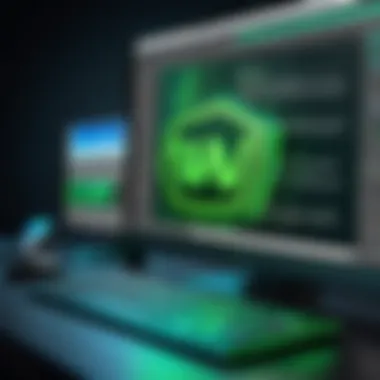

The integration of Dreamweaver with other Adobe Creative Cloud tools is a cornerstone of its functionality. This aspect allows users to leverage the strengths of multiple applications, enhancing their workflow significantly. Understanding this integration is essential for anyone looking to maximize the potential of Dreamweaver, especially professionals engaged in web design and development. Coordinated efforts among different tools foster a streamlined experience, which can lead to increased efficiency in project execution and better end products.
Collaboration with Adobe Photoshop
Adobe Photoshop plays a crucial role in web design. With Dreamweaver's integration, users can easily import PSD files directly into the Dreamweaver workspace. This benefit streamlines the process of including graphics and layouts designed in Photoshop.
By using high-resolution images without significant loss of quality, designers can maintain the aesthetic appeal of their websites. Furthermore, layers and elements in Photoshop can be directly mapped to CSS properties in Dreamweaver. This saves time in recreating styles and formats, allowing the designer to focus more on functionality and design.
By collaborating with Photoshop, users can adjust images on-the-fly directly within Dreamweaver, enhancing efficiency in the design phase. Ultimately, this relationship leads to quicker iterations and a refined user experience.
Working with Adobe Illustrator
Adobe Illustrator is another vital tool that integrates seamlessly with Dreamweaver. Designers often use Illustrator for creating vector graphics, which are scalable and maintain quality at any size. Dreamweaver allows users to import these graphics effortlessly, preserving their quality.
When transferring designs, Dreamweaver retains the vector data, making it possible to edit these graphics directly within web layouts. Additionally, styles created in Illustrator can be exported as CSS, expediting the coding process for web elements. This is particularly useful when creating icons or logos for websites. Integrating work between Illustrator and Dreamweaver supports a more fluid design process, ensuring consistency across various visual elements.
Utilizing Adobe Stock
Adobe Stock provides a vast library of high-quality images, videos, and templates. Dreamweaver's integration with Adobe Stock allows designers and developers to access these resources directly within their projects. This feature is particularly useful for professionals who need royalty-free content quickly.
By using Adobe Stock, users can insert images and assets without leaving Dreamweaver. This saves time and ensures that designers can focus on creativity instead of hunting for stock images elsewhere. Attempting to maintain brand consistency is easier when designers have access to a curated library of images that can be incorporated immediately into their web designs.
To highlight the practical benefits:
- Easy asset management reduces the time spent looking for graphic resources.
- Direct accessibility of stock images leads to quicker project deliveries.
- Licensing and usage rights are clearly stated, preventing legal issues down the line.
Dreamweaver’s integration with Adobe Stock exemplifies the efficiencies gained from utilizing a cohesive digital ecosystem. This element emphasizes how seamlessly Adobe’s tools work together to streamline creative tasks.
User Experience and Interface Design
User experience and interface design play crucial roles in any software, including Adobe Dreamweaver. Both aspects directly impact how users interact with the software to achieve their goals. A well-designed interface not only enhances usability but also fosters productivity, significantly affecting the overall experience. In the context of Dreamweaver, understanding the user interface is essential for developers who want to utilize the software to its fullest potential.
The importance of user experience lies in its influence on efficiency and satisfaction. A strong user interface reduces the learning curve for new users. It allows them to become productive more quickly. Furthermore, a positive user experience can lead to higher retention rates and user loyalty. In this section, we will explore the user interface overview and the customization options available in Dreamweaver.
User Interface Overview
Adobe Dreamweaver features a modern user interface designed to cater to both novice and experienced web developers. The layout is intuitive, allowing users to navigate easily between visual and code editing modes. The primary workspace consists of several core components, including the document window, panels, and the toolbar. Each element serves a specific function, supporting various aspects of web design and development.
An important element of the Dreamweaver interface is the document window, where users build and edit their web pages. This window provides a split view option, enabling users to see both the design and code simultaneously. This feature is beneficial for quickly understanding how changes in one aspect affect the other.
The toolbar includes essential tools and commands, facilitating tasks such as inserting media, editing CSS, and previewing changes. Panels, located on the sides, contain additional tools and options for organizing content and managing site-related settings.
Customization Options
One of the notable features of Dreamweaver is its flexibility in customization. Users can tailor their workspace to align with their own workflow preferences. This adaptability enhances user efficiency.
Dreamweaver offers several customization options:
- Panel Arrangement: Users can drag and drop panels to rearrange them according to their needs. They can also group related panels for quick access.
- Workspace Settings: Users have the option to save specific workspace configurations. This allows for a consistent environment that suits their unique working style.
- Themes and Styles: Dreamweaver provides default themes, but users can apply custom styles to match their preferences. This can improve clarity and ensure they are comfortable while working.
- Keyboard Shortcuts: Users can define custom keyboard shortcuts for frequently used functions. This can significantly speed up workflows.
Overall, the user experience and interface design of Dreamweaver contribute to enhanced productivity and satisfaction for users. By prioritizing intuitive design and customization, Adobe caters to the diverse needs of its user base, making web development more accessible and efficient.
"An effective user interface not only helps users complete tasks but also creates a sense of control and satisfaction."
Understanding how to navigate and personalize the Dreamweaver interface is essential for maximizing its potential. This knowledge empowers users to make informed design choices and streamline their web development projects.
Advanced Features of Dreamweaver
The advanced features of Adobe Dreamweaver play an essential role in enhancing the overall efficiency and functionality of the web development process. Dreamweaver is not only a tool for simple web design but also a complex environment capable of addressing the unique needs of developers and designers alike. These advanced functionalities support a range of tasks, from collaborative coding to the management of data-driven applications, making Dreamweaver a versatile option for modern web projects.
Integration with Git and Version Control
Version control is a critical aspect of any development environment, allowing multiple individuals to work concurrently without causing disruptions. Dreamweaver offers seamless integration with Git, which is widely regarded in the developer community for source code management.
Using Git with Dreamweaver allows developers to track changes, revert to previous versions, and efficiently collaborate on projects. This integration means that developers can maintain a clear record of every modification, reducing the risk of errors that may occur when working in isolation. Furthermore, Git’s branching feature enables developers to experiment with new features without affecting the main codebase, enhancing the risk management during the development phase.
Here are some key benefits of using Git within Dreamweaver:
- Collaboration: Multiple team members can work on different features simultaneously without conflict.
- History Tracking: Developers can revert to earlier versions of their work easily.
- Branch Management: Experimentation is safer, as changes can remain isolated until fully vetted.
"The integration of Git with Dreamweaver not only streamlines the workflow but also encourages better coding practices among teams."
Data-Driven Applications
The ability to create data-driven applications is a cornerstone of modern web development, and Dreamweaver facilitates this through various features. These applications can display dynamic content pulled from databases, enhancing user interaction and content relevance. This capability is critical for developers looking to create robust web applications that handle large amounts of data efficiently.
Dreamweaver supports working with languages and frameworks that are associated with databases, allowing developers to connect to MySQL, Oracle, and other databases directly within the application. This integration simplifies the process of writing server-side scripts that can handle data retrieval and storage seamlessly.


Benefits of utilizing Dreamweaver for data-driven development include:
- Dynamic Content Creation: Real-time updates and changes can be reflected on the website based on user interaction.
- Enhanced User Engagement: By providing customized experiences, developers can improve user retention and satisfaction.
- Simplified Database Management: Integrated tools allow for efficient database handling and code generation.
Best Practices for Using Dreamweaver
Adobe Dreamweaver offers a robust platform for web development, making it essential to understand how to utilize its features effectively. Adhering to best practices while using Dreamweaver enhances productivity and ensures cleaner outcomes. These practices facilitate improved collaboration and maintain high standards in project organization and code management.
Understanding best practices is particularly vital in today’s fast-paced digital landscape. There are various elements and considerations that can significantly benefit users:
- Improved workflow efficiency.
- Enhanced code readability.
- Consistent project structures.
- Easier collaboration with team members.
By implementing these strategies, users can maximize their investment in this powerful tool, thereby creating a streamlined and effective development process.
Project Organization Strategies
Effective project organization is the backbone of a successful web development process in Dreamweaver. When projects are well-organized, developers can navigate their work more efficiently and reduce the risk of errors.
Here are some strategies to enhance project organization:
- Consistent Folder Structures: Establish a specific folder hierarchy and maintain it consistently across all projects. This practice helps in locating files quickly and facilitates easier updates.
- Naming Conventions: Use clear and descriptive names for files and folders. Avoid vague names. For example, naming a file "ContactForm.html" is far more informative than just "Form.html".
- Group Related Files: Keep related files in designated directories. Images, scripts, and stylesheets should each reside in their respective folders. This helps reduce clutter and confusion.
- Version Control: Incorporate version control systems like Git to track changes in your projects. This offers a secure backup and a way to revert to previous versions when needed.
Designers and developers can significantly reduce the time spent searching for files or understanding project contexts by adapting these strategies.
Effective Code Management
Managing code effectively is essential in leveraging the capabilities of Dreamweaver. It can help maintain clarity and coherence in the code, making it easier to work with over time.
Best practices for code management include:
- Comments and Documentation: Include comments in the code to describe purpose and functionality. This makes it easier for others (and yourself) to understand and modify the code in the future.
- Consistent Indentation: Follow a consistent style for indentation. This contributes significantly to the readability of the code, allowing quick identification of structure.
- Code Validation Tools: Utilize Dreamweaver's built-in code validation tools. They assist in identifying errors and ensuring compliance with web standards, which ultimately enhances site performance and accessibility.
- Regular Refactoring: Schedule time to review and refactor code regularly. This process helps in maintaining legacy code and integrating new features without compromising quality.
Adopting these strategies not only improves code quality but also ensures an efficient workflow, making it easier to maintain projects in the long run. Dreamweaver serves as a versatile tool when best practices in project organization and code management are employed thoughtfully.
"Best practices are the foundation on which successful web development is built."
Incorporating these principles leads to a more professional, efficient, and error-free development environment.
Learning Resources for Dreamweaver
Learning resources for Dreamweaver play an essential role in maximizing the potential of this powerful web development tool. As users navigate through its intricate features, having access to reliable and comprehensive materials can enhance their understanding and efficiency. Whether you are a beginner or an experienced developer, these resources provide insights that can improve workflow, inform design choices, and encourage best practices in web development.
When working with Dreamweaver, it is important to stay updated with the latest functionalities and trends. As web standards evolve rapidly, utilizing effective learning resources enables users to adapt and refine their skills in alignment with current industry practices. Additionally, these resources can facilitate smoother integration with other Creative Cloud tools, ensuring that users can leverage the full capabilities of the Adobe suite.
Official Adobe Resources
Adobe provides a range of official resources aimed at supporting Dreamweaver users. The Adobe Dreamweaver Help Center is a primary hub for users seeking guidance. This platform offers detailed documentation explaining both basic and advanced features, walkthroughs, and best practices. It’s essential to familiarize oneself with the sections on:
- Getting Started: Basic setup and interface navigation.
- Tutorials: Step-by-step guides on specific tasks, like creating a responsive website or managing site files.
- Community Input: Tips and tricks from other users and professionals.
In addition to the Help Center, Adobe also offers webinars and online training sessions. These are beneficial for those who prefer learning interactively. For instance, Adobe's official YouTube channel features video tutorials catering to various skill levels.
Community Forums and Support
Community forums serve as an invaluable resource for Dreamweaver users. Platforms like Reddit and dedicated Adobe forums allow users to connect, share knowledge, and seek advice from fellow developers. These forums are particularly helpful for troubleshooting issues or learning from the experiences of others.
Key benefits of participating in community support include:
- Networking Opportunities: Build connections with other professionals and potentially collaborate on projects.
- Real-Time Solutions: Find quick fixes for common problems experienced by peers.
- Diverse Perspectives: Gain insights into innovative uses of Dreamweaver that may not be covered in official documentation.
Engaging with the community can also lead to discovering plugins, extensions, and scripts that enhance Dreamweaver's functionality, providing further customization options.
Leveraging both official resources and community support enriches your experience with Dreamweaver, allowing for ongoing learning and adaptation, both crucial in today’s fast-paced web development landscape.
In summary, the combination of official Adobe resources and active community forums equips users with a robust foundation for mastering Dreamweaver. Consider exploring these avenues for a richer and more effective web development experience.
Comparative Analysis with Other Web Development Tools
A comparative analysis of Dreamweaver and other web development tools helps users identify the strengths and weaknesses of each solution. In today’s rapidly evolving digital landscape, it is crucial for web developers and designers to choose the right tools that fit their needs. Understanding how Dreamweaver stacks up against competitors like Visual Studio Code and WordPress reveals important aspects about functionality, usability, and specific use cases.
This analysis will allow businesses and professionals to make informed decisions that can lead to better project outcomes. Below we compare Dreamweaver with two significant tools in the web development sphere.
Dreamweaver vs. Visual Studio Code
When comparing Dreamweaver to Visual Studio Code, the differences in target audience and functionality become evident. Visual Studio Code is primarily aimed at developers who prefer a lightweight code editor with extensive customization options. It supports a wide variety of programming languages and offers a rich ecosystem of extensions that improve productivity.


On the other hand, Dreamweaver integrates a visual design interface with comprehensive coding capabilities. For users who might lack extensive coding experience, Dreamweaver's visual aids can help create websites more intuitively.
Key Differences:
- Code Editing: Visual Studio Code provides advanced debugging and IntelliSense features, making coding more efficient. Dreamweaver, while it has code editing features, prioritizes visual design, which can limit its functionality for seasoned coders.
- Collaboration: Visual Studio Code easily integrates with several version control systems, allowing seamless collaboration among development teams. Dreamweaver's collaboration features are comparatively limited, which may be a setback in team-oriented environments.
Considerations:
- Visual Studio Code is preferred for projects with complex coding requirements. However, Dreamweaver remains suitable for designers transitioning into development, due to its user-friendly interface. Choosing between these two tools largely depends on one's familiarity with coding and the specific demands of the project at hand.
Dreamweaver vs. WordPress
When analyzing Dreamweaver compared to WordPress, the distinctions in purpose and application are notable. WordPress shines as a content management system (CMS) designed for rapid website creation, especially suited for blogs and e-commerce sites. Its vast repository of plugins and themes makes it easy to customize websites without deep technical knowledge.
Dreamweaver also enables the creation of websites, but it does so with a focus on full design control and coding flexibility. This means developers have more creative freedom to build complex layouts and custom functionalities.
Key Differences:
- Customization: Dreamweaver offers comprehensive tools for custom designs from scratch. In contrast, WordPress relies on predefined templates, though it allows modifications through additional coding.
- Learning Curve: WordPress is often perceived as more accessible for novice users due to its simplified configuration process. In contrast, Dreamweaver may require a steeper learning curve for those who want to utilize its full potential.
Considerations:
- For users needing quick website setups without advanced coding, WordPress might be the ideal choice. Dreamweaver, however, is suited for professionals seeking detailed technical control and customization capabilities.
Understanding the core differences helps users align their goals with the appropriate tool. Evaluating specific features can enhance productivity and streamline the development process.
Business Applications of Dreamweaver
Understanding the business applications of Dreamweaver is essential for individuals and organizations looking to build a robust online presence. This section covers how Dreamweaver serves as a powerful ally for both start-ups and established businesses. It provides the tools necessary to create eye-catching, functional websites that can meet a variety of business needs. Dreamweaver is not just a web development tool; it is a comprehensive solution designed to address specific business challenges.
The primary benefits of using Dreamweaver for business applications include its versatility and integration capabilities. Dreamweaver supports various programming languages and frameworks, allowing for the creation of dynamic, interactive content. Additionally, it integrates seamlessly with other Adobe Creative Cloud applications, enabling a smooth workflow for graphic design, content management, and e-commerce solutions.
Considerations for utilizing Dreamweaver in a business context also include its user-friendly interface and code editing features. The software caters to both novices and experienced developers. It offers a visual design interface, simplifying the web design process while allowing seasoned professionals to dive into code as needed.
"Dreamweaver serves as a bridge between creative design and practical functionality, making it a key asset for businesses engaged in online activity."
Small Business Website Creation
For small businesses, establishing a strong online presence is critical, and Dreamweaver can play a pivotal role in this regard. With Dreamweaver, small business owners can create attractive and professional websites without needing extensive technical skills. The drag-and-drop functionality simplifies the design process, allowing focus on branding and customer engagement.
The ability to preview websites on different devices ensures that small businesses can cater to mobile users effectively. This feature is crucial as mobile traffic continues to grow.
Key features for small business website creation include:
- Responsive design tools that automatically adjust layouts for various screen sizes.
- Built-in templates that help in quick site development.
- SEO optimization tools that assist in increasing visibility in search engines.
The importance of an online presence for small businesses cannot be overstated. It enhances credibility and allows for a wider market reach. With Dreamweaver, small business owners can manage their sites efficiently, ensuring that updates and content changes are straightforward.
E-commerce Solutions
Dreamweaver’s capabilities extend beyond basic website creation; it is also well-suited for developing e-commerce solutions. Businesses looking to sell products or services online can utilize Dreamweaver to build custom e-commerce websites that are both appealing and functional.
Key elements for e-commerce solutions in Dreamweaver include:
- Integration with payment gateways, helping businesses securely process transactions.
- Product management features that allow easy updates and organization of inventory.
- User experience design tools to create a streamlined purchasing process for customers.
In today's market, a well-designed e-commerce site is essential for competitive advantage. Dreamweaver facilitates this process by providing essential features that foster seamless shopping experiences. Additionally, the analytical capabilities integrated into these sites enable businesses to track user behavior and sales performance, further refining marketing strategies.
Whether for a small business or a larger enterprise, Dreamweaver's e-commerce tools empower businesses to effectively bring their products to market.
In summary, leveraging Dreamweaver for business website creation and e-commerce offers tangible advantages. By providing comprehensive tools and features necessary for an efficient online presence, Dreamweaver helps businesses thrive in a digital landscape.
Future Trends in Web Development with Dreamweaver
The landscape of web development is perpetually evolving. As it transitions along with the advancements in technology, tools like Dreamweaver play a crucial part. Understanding the future trends in web development with Dreamweaver is vital for professionals who want to stay relevant. By recognizing these trends, users can align their skills with what is necessary in the market. This section will discuss the integration of AI and machine learning, as well as the importance of emerging web standards.
Incorporating AI and Machine Learning
AI and machine learning are at the frontier of modern web development. Dreamweaver is not immune to this trend. The potential for AI to enhance web design is significant. For instance, automation of repetitive tasks is a clear benefit. Dreamweaver can incorporate AI to suggest layout improvements or optimize images based on best practices.
Furthermore, AI-driven analytics can improve user experience. By collecting data on how users interact with a website, Dreamweaver can tailor modifications that enhance engagement. For developers, this means less guesswork when coming up with design solutions. It also reduces the time spent on making tweaks, allowing for a sharper focus on creative aspects.
The integration of AI into tools like Dreamweaver may also lead to smarter coding. Functions could suggest code snippets, thereby speeding up the development process while minimizing errors. In other words, users might spend less time writing code and more time innovating.
Emerging Web Standards
Staying abreast of emerging web standards is crucial for any developer. Emerging standards provide a framework for building websites that are compatible across different platforms and devices. Dreamweaver is expected to adapt to these changes rigorously.
One defining direction is the push towards responsive design. Fully responsive websites look good on any device, whether it's a smartphone or a desktop. The importance of mobile compatibility cannot be overstated, especially with the growing number of mobile users. Therefore, Dreamweaver’s evolution will include enhanced tools for facilitating responsive design.
New standards also focus on performance and security. As web applications get more sophisticated, so must the tools to build them. Dreamweaver must adhere to best practices for efficient loading times and data protection. This will be increasingly important as cybersecurity threats evolve.
In summary, keeping an eye on these trends equips developers with the knowledge needed to produce functional, aesthetically pleasing, and secure websites. By embracing trends in AI integration and adhering to emerging web standards, Dreamweaver users can ensure that they remain competitive in the fast-paced arena of web development.







