Mastering Appointment Management with Acuity Scheduling
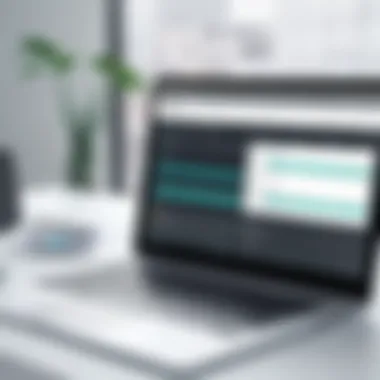

Intro
In today’s fast-paced world, managing appointments effectively can make or break the flow of your day. Whether you are a busy professional juggling client meetings, a service provider connecting with customers, or even someone coordinating family gatherings, the need for reliable appointment management is paramount. Enter Acuity, a scheduling tool designed not just to simplify this task but also to elevate your overall productivity. This guide will peel back the layers of what Acuity offers, exploring the functionalities that streamline workflow and enhance the user experience for individuals and businesses alike.
Software Category Overview
Purpose and Importance
Appointment scheduling software like Acuity serves as a digital assistant, reducing the clutter of back-and-forth communication. With just a few clicks, clients can see availability, book time slots, and even reschedule if necessary. This means less time spent on administration and more time focused on what truly matters, whether that’s running a business or providing services. Furthermore, in a world increasingly driven by technology, having a seamless scheduling process is not just a luxury but a necessity. The importance of keeping everything organized cannot be overstated; it can save you time and energy, which are two precious commodities.
Current Trends in the Software Category
The evolution of appointment management tools reflects broader trends in technology and how businesses interact with clients.
- Integrations with Other Tools: Modern solutions like Acuity offer seamless integration with platforms such as Zoom, Google Calendar, and payment processors. This creates a more connected experience, allowing users to manage different parts of their business from a single dashboard.
- Mobile Accessibility: Given how integral mobile devices are in everyday life, many people prefer to book appointments on-the-go. software that offers mobile-friendly interfaces attract larger audiences.
- Automated Reminders: Automatic reminders help reduce no-shows significantly. By sending timely notifications to clients via text or email, software can keep everyone in the loop.
- Data Analytics: Businesses are leveraging data to fine-tune their calendar management tactics. Knowing peak booking times, cancellation rates, and other metrics can inform better decision-making.
Data-Driven Analysis
Metrics and Criteria for Evaluation
When evaluating appointment management software, several key performance indicators (KPIs) come into play:
- User Engagement: How actively are users engaging with the platform? High engagement rates often mean a user-friendly interface.
- Appointment Volume: Tracking how many appointments are being booked can reveal trends over time, allowing businesses to adjust strategies as needed.
- Client Retention Rate: Understanding how often clients return for repeat bookings can be a telling indicator of service quality and satisfaction.
- Response Time: The speed with which the software processes appointments can be crucial, especially for high-volume businesses.
Comparative Data on Leading Software Solutions
In the realm of appointment management, several frontrunners have emerged alongside Acuity. By evaluating these against each other, users can make informed choices based on their specific needs:
- Acuity Scheduling: Excellent for its user-friendly interface and depth of features. Customizable booking pages make it ideal for both service providers and businesses.
- Calendly: Highly praised for its simplicity. Best suited for individuals or small teams looking for straightforward scheduling without the bells and whistles.
- Square Appointments: Targeted more towards retail and restaurant industries. It has strong point-of-sale integration, making it an attractive option for local businesses.
"In the crowded space of appointment scheduling, choosing the right tool is about matching features with your workflow needs."
As the competition heats up, the desire for efficient, adaptable, and user-friendly solutions becomes ever more pressing. For anyone looking to optimize their approach to managing appointments, understanding each platform's strengths and weaknesses is crucial.
In summary, investing in the right appointment management software is not merely a question of convenience. It's about enhancing productivity, improving engagement, and ultimately, boosting your bottom line. Acuity is amongst the standout options, equipped with functionalities that cater to modern needs, positioning itself as an invaluable asset for individuals and businesses alike.
Understanding Acuity Scheduling
When it comes to managing appointments, understanding the specifics of Acuity Scheduling is paramount. This software isn’t just another tool; it's a comprehensive platform that can transform how individuals and businesses streamline their appointment processes.
What is Acuity?
Acuity is primarily a scheduling software designed to simplify and automate appointment management. Think of it as your personal assistant, ready to handle your calendar—with plenty of bells and whistles to boot. Users can set up various appointment types, sync with calendars, and offer self-scheduling options to their clients. It’s particularly favored by service-oriented businesses such as salons, fitness trainers, and consultants, who often juggle numerous clients and need to manage their time efficiently.
Key Features of Acuity
Exploring Acuity’s features gives insight into why this scheduling software stands apart from the crowd. Let’s dive into some of its most notable capabilities.
Customizable Appointment Types
A standout characteristic of Acuity is its customizable appointment types. Users can create different sessions based not only on duration but also on the specific services offered. For example, if you run a spa, you can set up various treatments like facials, massages, and waxing services tailored with distinct lengths. This personalization allows clients to select exactly what they need at their convenience, promoting a sense of ownership over their time.
Moreover, setting these parameters enhances operational efficiency, as service providers can better manage their schedules without overlapping or double-booking clients.


This flexibility in customization makes Acuity a popular choice for many businesses who value tailored service and client satisfaction.
Automated Reminders and Notifications
The automated reminders and notifications feature ensures that both clients and service providers remain on the same page. This feature can send text or email notifications before appointments, reducing the risk of no-shows significantly.
The beauty of automation lies in its reliability; it works without the need for manual follow-ups, allowing professionals to concentrate on their core services. It's particularly effective in maintaining a professional rapport and minimizing scheduling conflicts. However, while it can declutter a provider's workload, there's always a risk of clients ignoring notifications if they set parameters too far in advance.
Client Self-Scheduling
One of the most appealing aspects of modern scheduling software, including Acuity, is the client self-scheduling feature. This allows clients to pick and choose times that suit them without needing to go back and forth to confirm availability. It’s a game changer, especially for busy professionals who might prefer nights or weekends.
The self-service nature of this option empowers clients, fostering a sense of independence and satisfaction, as they don't have to await confirmation for their appointments. In turn, this reduces the administrative burden for businesses, allowing them to focus on service rather than coordination tasks. However, this could sometimes lead to scheduling holes if not monitored properly, as clients might avoid less desirable times available.
Understanding these aspects of Acuity Scheduling not only highlights its significance in optimizing appointment management but also sets the stage for further discussions on how to maximize its potential.
The Importance of Scheduling Software
In today’s fast-paced environment, scheduling software has transformed how businesses operate, especially when appointment management is concerned. Utilizing an effective scheduling tool like Acuity can significantly optimize management processes, leading to better customer experiences and increased operational efficiency. Scheduling software addresses the numerous challenges traditional appointment setting faces, ensuring that businesses can respond to their clients in a timely manner, thereby enhancing overall productivity and efficiency.
Overcoming Traditional Scheduling Challenges
Managing Conflicting Appointments
Conflicting appointments can throw a wrench into any well-planned schedule. When multiple clients book for the same time slot, it not only creates confusion but also destroys trust. One of the key characteristics of Acuity Scheduling is its ability to show real-time availability. This feature ensures that clients can only book appointments when there’s an open slot, effectively eliminating overlap. Its real-time synchronization is particularly beneficial, enabling users to avoid double-booking, fostering better relationships with clients, and providing a smooth user experience.
Reducing No-Shows
No-shows can drain resources and cut into potential earnings without a hint of remorse. A pivotal element for reducing no-shows lies in Acuity's automated reminders. This feature sends timely notifications and reminders to clients about their bookings. Whether it’s through email or text, reminding clients of their appointments ensures they don’t forget. These notifications significantly decrease no-show rates, leading to a more reliable schedule and improved management of time and resources.
Streamlining Client Interactions
Gone are the days of back-and-forth emails or phone calls trying to pin down a meeting time. With Acuity, clients can view available times and book directly, streamlining the entire process. This simplification fosters a more professional image while enhancing the client experience. The ability to automate follow-ups also means that communication remains clear and timely, aiding in relationship management and potentially increasing customer satisfaction. This aspect of Acuity is not merely beneficial but crucial for businesses seeking to elevate their client interactions.
Enhancing Business Efficiency
Time Management Benefits
When it comes to effective appointment management, the ability to manage time effectively is paramount. Acuity Scheduling offers users the distinct advantage of visualizing their schedules at a glance. This visual overview allows businesses to allocate time wisely across various tasks and appointments, ensuring productivity is maximized rather than squandered. By eliminating the hassle of managing appointments manually, users can focus more on critical business functions.
Improving Resource Allocation
Resource allocation is a challenge that many businesses grapple with. Acuity helps to streamline this process by providing insights into appointment trends. Users can analyze which times are busiest, which services are most requested, and how resources can be better aligned with client demand. This information can facilitate better staffing decisions, optimize service delivery, and ultimately lead to a more efficient business model.
In essence, leveraging scheduling software like Acuity not only addresses immediate appointment management concerns but also paves the way for broader business efficiencies and a heightened level of client satisfaction.
With the incorporation of these tools and techniques, businesses can clearly see the return on investment as they adapt their processes for improved outcomes.
Implementing Acuity for Multiple Appointments
Using Acuity Scheduling effectively involves a lot more than just setting up a calendar. The significance of implementing multiple appointments lies in the efficiency it brings to daily operations. Businesses that juggle various clients or services know well that managing time effectively is paramount. Acuity not only helps in organizing appointments but also assists in aligning various aspects of a business workflow. Its multifaceted approach allows users to spend less time managing schedules and more time engaging with clients, creating an overall efficient process.
Setting Up Your Acuity Account
Creating Appointments


Creating appointments is the backbone of the Acuity framework. At its core, this function allows users to define the type of interaction they want to have with their clients—whether it’s a consultation, meeting, or follow-up. With just a few clicks, users can easily schedule appointments, setting specific days and times that work for both them and their clients. One of the most compelling aspects of this feature is its flexibility. Users can craft a customizable menu of services, thus presenting clients with plenty of options. This not only improves user satisfaction but can also lead to higher booking rates. However, there might be a learning curve when it comes to effectively utilizing these features, particularly as different businesses have unique scheduling needs.
Syncing with Calendar Systems
Syncing with calendar systems is another crucial feature that cements Acuity as a valuable tool. This aspect allows one's Acuity appointments to be reflected on external calendars, such as Google Calendar or Outlook. This provides a unified overview of one’s schedule, mitigating the risks of double-booking or missing appointments altogether. The beauty of this syncing function is that it keeps everything organized in one place, making tracking appointments much more manageable. One drawback could be the occasional syncing delays, which may pose challenges for users who require real-time updates. Nevertheless, the overall convenience it delivers generally outweighs these minor setbacks.
Customizing Appointment Types
Defining Duration and Services
Defining appointment duration and services is another integral layer to optimizing your scheduling. Each service can be assigned a specific duration, thereby informing clients how long they might expect to spend for a particular appointment. This aids in setting clear expectations, which enhances user experience. By offering various durations, businesses have the ability to attract a wider range of clientele. However, it is crucial to be realistic about how much time each service truly needs, lest expectations become misaligned.
Establishing Buffer Times
Establishing buffer times offers vital breathing room between appointments. It creates a cushion that allows for inevitable overruns or unexpected moments that require your attention. The unique value here is that it helps prevent burnout, particularly for professionals who tend to have back-to-back schedules. It must be balanced, though; having excessive buffer time could render scheduling inefficient, as it may lead to an underutilized calendar. Striking the right balance can ensure a well-managed day without feeling stretched too thin.
Managing Multiple Clients
Grouping Appointments
Grouping appointments is particularly advantageous for those managing a diverse clientele. Instead of treating each appointment in silo, users can cluster related appointments, whether by similar service type or client profile. This enables a streamlined approach that can significantly enhance efficiency. For instance, if multiple clients are coming in for the same service, they can be booked within a smaller time frame. On the flip side, it can be tricky to manage different client needs in a grouped setting, which requires keen organizational skills.
Utilizing Batch Scheduling
Batch scheduling is a game-changer for maximizing time and resources. This feature allows users to set aside dedicated times for multiple appointments in one single go. By utilizing batch scheduling, businesses can create a rhythm in their workflow, leading to an increase in productivity. However, it demands careful planning; one must ensure that the batching aligns well with client preferences to avoid confusion or frustration. Integrating such a strategy can result in a highly efficient appointment system, but it necessitates thoughtful execution.
Maximizing Acuity's Capabilities
When we talk about tapping into the full potential of Acuity Scheduling, the importance of integration and robust reporting features becomes crystal clear. These elements are instrumental in enhancing the appointment management process, setting the stage for increased efficiency and client satisfaction. By maximizing Acuity's capabilities, businesses can streamline operations, improve financial tracking, and gather critical data that shapes decision-making. The symbiotic relationship between these tools and Acuity can ultimately make or break a successful scheduling strategy.
Integration with Other Tools
Connecting with Payment Processors
A key aspect of connecting with payment processors is the convenience it brings to both service providers and clients. Acuity’s seamless integration with platforms like PayPal and Stripe simplifies transactions during the booking process. This feature stands out because it allows businesses to collect payments upfront, ensuring that clients are committed to their appointments. One significant advantage is improved cash flow; having payments processed directly through Acuity means that businesses can focus on service delivery instead of chasing payments later. However, it’s also vital to consider potential drawbacks, such as transaction fees commonly associated with these processors.
Linking to Email Marketing Services
The topic of linking to email marketing services also deserves attention because it transforms how businesses engage with clients. Integrating with services like Mailchimp allows users to automatically add clients to mailing lists, ensuring no one misses out on important updates or promotions. This connection highlights the importance of consistent communication with clients, which is often essential for repeat bookings. A unique feature here is the ability to segment client lists based on their appointment history, making targeted outreach easier. On the downside, managing numerous integrations can sometimes feel overwhelming for those not well-versed in tech.
Using Reporting Features
Analyzing Appointment Trends
Analyzing appointment trends is crucial for any business wanting to know what makes clients tick. With Acuity’s reporting capabilities, one can see patterns in booking times, popular services, and client demographics. This insight allows businesses to adjust their offerings and schedules to better meet demands, making this a beneficial tool for long-term planning. A particular standout feature is the ability to generate graphs and charts that visually depict this data, which can be invaluable for presentations or strategy sessions. One must be cautious here, too, as relying solely on historical data without considering external factors can lead to misguided conclusions.
Measuring Client Satisfaction
Lastly, measuring client satisfaction through built-in feedback tools can provide powerful insights. Gathering feedback right after appointments helps in understanding client experiences and expectations. This feature allows businesses to gauge their performance and adapt where necessary. Its significance lies in the fact that satisfied clients are likely to turn into repeat customers. A unique aspect of this is how easily the results can be tabulated, providing a clear overview of areas requiring improvement. Yet, reliance on feedback can pose risks when responses are limited or biased, thus underlining the need to interpret data carefully.
Enhancing your scheduling system with integrations and reporting may just be the key to unlocking your business’s full potential.
Maximizing Acuity’s capabilities isn’t just about using the software; it’s about employing it strategically to forge stronger client relationships and adapt to market shifts effectively. With the right tools in hand, the path to improved productivity and customer satisfaction is well within reach.
Best Practices for Appointment Management


Establishing best practices for appointment management is vital in wading through the often turbulent waters of scheduling. When backed by sound strategies, businesses can not only run smoother but also build stronger relationships with clients. Key elements to focus on include clear communication, collecting feedback, and continuously refining these communication channels to meet client needs. In this digital age, efficient appointment management impacts productivity, making it a core practice for any organization relying on client interactions.
Creating Clear Communication Channels
Establishing robust communication channels fosters a collaborative environment between the business and its clients. By ensuring both sides are on the same page, many headaches can be avoided.
Utilizing Automatic Notifications
Automatic notifications serve as a safety net in the realm of appointment management. They are like the silent guides that keep everyone informed and timely. The real beauty of automatic notifications is their ability to remind clients of upcoming commitments. With reminders sent via text or email, clients are less likely to forget their appointments, reducing the infamous no-show rates that can impact a business’s workflow.
One characteristic that stands out in this feature is its customizable nature. Users can set the specific timing for reminders, allowing them the flexibility to choose how far in advance their clients should be notified. This plays a crucial role in enhancing client satisfaction. However, it's worth mentioning that overly frequent reminders can border on annoying. Striking a balance is essential, as clients appreciate gentle nudges without overloading their inboxes.
Providing Clear Instructions to Clients
Providing clear instructions to clients before their appointments can set the tone for a smooth experience. Clear instructions act like a map for clients, guiding them on what to expect. Whether it’s directions to the office, required items to bring, or any specific preparations needed, these prior communications can mitigate confusion.
This practice stands out for its preventative nature. Clients who know what to expect are less likely to feel stressed or overwhelmed. The unique feature here is the opportunity for personalization. Businesses can customize instructions according to the specific service being offered, enhancing the client's experience even further. However, too much information can have the opposite effect, causing clients to feel bombarded. It’s important to communicate necessary details concisely, ensuring clarity without clutter.
Collecting and Responding to Feedback
Feedback acts as the compass guiding improvement strategies within appointment management. By paying attention to customer responses, businesses can fine-tune their methods and practices.
Post-Appointment Surveys
Post-appointment surveys give businesses valuable insights into the customer experience. After an appointment, sending a simple survey allows clients a platform to express their views. This feedback is integral in understanding what went well and what could be improved. The personal nature of surveys allows for a range of responses, from star ratings to open-ended comments, making it a versatile tool for gathering data.
These surveys are particularly beneficial because they place emphasis on client voices. Knowing they can share their thoughts, clients may feel more valued and engaged with the business. However, it should be noted that not all clients will respond, and relying solely on survey data can give a skewed perspective if not viewed in the context of engagement level.
Implementing Client Suggestions
Implementing client suggestions not only demonstrates that feedback is valued but also enhances the service and experience offered. This practice can take many forms, from adjusting the scheduling process based on common requests to changing service offerings according to client preferences. Each suggestion taken on board helps to craft a service that is more in tune with client needs.
The key characteristic of this approach is that it creates a partnership between the business and its clients. Clients feel empowered when their suggestions are taken seriously, leading to higher satisfaction levels. However, there's a fine line to tread; each suggestion may not always be feasible or aligned with business objectives. It's crucial to maintain a balance between adapting to feedback and keeping the business's core values intact.
The continuous evolution of appointment management practices, emphasizing quality communication, is central to any successful operational strategy.
By consciously applying these practices, organizations not only save time but also pave the way for stronger client relationships.
The End and Future Considerations
In the realm of appointment management, understanding the changing landscape is crucial. The landscape of scheduling software is not static; it continuously transforms thanks to technological advances and shifting user expectations. This section bridges the core discussions of this article with future insights on how businesses can continue to streamline their appointment scheduling processes effectively.
The Evolution of Scheduling Software
Over the past several years, scheduling software like Acuity has undergone significant evolution. Initially, basic calendar tools served the purpose. But today, we find solutions that do much more. With features like automated notifications and client self-scheduling, businesses now enjoy greater flexibility and efficiency. The trend has shifted from mere scheduling to complete workflow management.
Consider this: businesses are no longer just looking for a tool to set appointments. They seek integrated systems that blend reminders, payment processes, and client management. As client expectations rise, the evolution of scheduling software continues, offering sophisticated features that reside on the cloud, accessible anytime and anywhere. For instance, using platforms that integrate with video conferencing tools reflects the increased demand for remote services.
This evolution places a premium on convenience, ensuring that businesses remain competitive. Those that adapt to these advancements reap the benefits of enhanced operational efficiency.
Adapting to User Needs
The key to effective scheduling software lies in its ability to meet the user's changing needs. Every client interaction presents an opportunity, but without adapting to preferences, those chances may slip away.
Acuity provides customization options that enable businesses to tailor their booking experience. For example, users can set specific appointment types with various durations, thus catering to different client needs. Client feedback also plays a pivotal role—within the industry, it’s clear that businesses thriving are those continuously nurturing user relationships and refining their services based on real input.
The significance of this adaptability can’t be overstated:
- Enhanced Client Satisfaction: Meeting client expectations fosters loyalty.
- Efficiency Gains: Customization leads to less back-and-forth communication, saving time.
- Scalability: As a business grows, so can its use of the scheduling tool, ensuring that tech matches demand.
In summary, Acuity’s ongoing development and its strategies for customizing to user needs showcase a promising future for appointment management technology. By both acknowledging the evolution within this space and embracing the need for dynamic adaptability, businesses can harness the full potential of scheduling software, leading to greater productivity and success.







