Mastering Atlassian PPM for Project Success
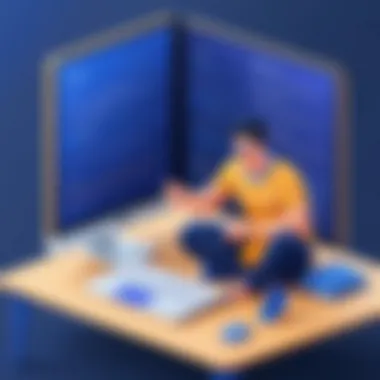

Intro
Understanding Atlassian Project and Portfolio Management (PPM) is crucial for any business aiming to streamline its project execution and portfolio alignment. As firms navigate an increasingly complex digital landscape, efficient management tools have become more than just beneficial; they are essential. This article provides an in-depth look at the framework and methods inherent in Atlassian PPM, focusing specifically on how these can be harnessed to bolster productivity and align projects with organizational objectives.
At best, effective project and portfolio management can be compared to steering a ship through turbulent waters: careful navigation through each phase can determine success or failure. The intricacies of Atlassian's platform and its capabilities open avenues for organizations to manage their projects more efficiently. It’s not solely about managing tasks but ensuring that every project contributes to the bigger picture.
In this guide, we will discuss various aspects of Atlassian PPM, including its purpose, importance, recent industry trends, evaluation metrics, and tools that pave the way for successful project outcomes. With an analytical lens, we aim to equip tech-savvy individuals, business professionals, and IT experts with the insights necessary to optimize their use of Atlassian’s suite for project management.
Preface to Atlassian PPM
When organizations look to manage their projects and portfolios effectively, they often turn to sophisticated frameworks to navigate the complexities involved. Atlassian Project and Portfolio Management (PPM) stands tall in this regard, offering a robust solution that isn't just effective but also flexible enough to align with specific business needs. The importance of understanding Atlassian PPM lies not only in its tools but also in how it integrates project management with strategic objectives, thus enhancing overall productivity and ensuring project success.
One primary consideration of Atlassian PPM is its ability to bring clarity to project execution. By employing structured methodologies, teams can better visualize where each task resides in the workflow, assess progress in real time, and communicate effectively among stakeholders. This clarity helps in minimizing the common pitfalls that often derail project timelines, allowing for timely adjustments whenever necessary.
Furthermore, Atlassian tools like Jira, Confluence, and Trello serve distinct yet interconnected roles within the PPM framework, enabling a seamless flow of information across different stages of projects. The benefits of using these tools are multi-faceted. They not only equip teams with the resources they need to manage their tasks but also foster a culture of collaboration that ensures everyone is on the same page.
In this article, the discussion will delve into various aspects of Atlassian PPM, including core components, best practices for implementation, and strategies for effective project execution. Overall, the significance of adopting this framework is clear: an organization's ability to adapt and respond to challenges can be markedly improved, leading to enhanced project outcomes and better alignment with business goals.
Understanding Project and Portfolio Management
Project and Portfolio Management, at its core, addresses the need for aligning projects with overarching business strategies. In a digital environment where change is the only constant, efficient project management becomes indispensable. It provides the structure needed to not only execute initiatives but measure their success against predefined outcomes.
Projects themselves are often individual endeavors with specific goals, timelines, and resources. Meanwhile, portfolios consist of groups of projects and programs managed in a coordinated manner to achieve strategic objectives. This distinction is crucial; understanding the interplay between the two allows organizations to prioritize resources effectively and make informed decisions.
Typically, project management focuses on achieving project-specific goals — think of it as running a marathon where every kilometer represents a project milestone. On the other hand, portfolio management takes a broader view, considering how these projects contribute to the organization's overall performance and resource allocation. This is akin to overseeing an entire racing event, assessing the performance of all participants to determine where adjustments might be necessary.
The Role of Atlassian in PPM
Atlassian has carved a niche in the software space with tools that are designed to streamline project and portfolio management. But how does it fit into this framework? First and foremost, Atlassian facilitates collaboration among teams, allowing individuals across various departments to work in sync and access shared information easily. This capability is critical for ensuring that decision-makers have all the data at their fingertips when it comes to prioritizing projects and allocating resources.
Tools like Jira have become synonymous with project tracking. Its customizable boards give teams the flexibility to adapt their workflows, and the agile tools enable iterative development that responds swiftly to feedback. In a way, Jira acts like a seasoned navigator in a turbulent sea, charting a course while making course corrections as unforeseen waves arise.
Confluence, on the other hand, serves as a repository of knowledge — a single source for documentation, meeting notes, and project updates. This centralization facilitates easy access to critical information, ensuring that every team member has the necessary clarity to perform their job efficiently. With Confluence, the traditional siloed approach to information is dismantled, creating a transparent environment where knowledge is freely shared.
Lastly, Trello hones in on visual project management, allowing users to see the status of tasks at a glance. Its card-based system simplifies tracking progress, making it easier to identify bottlenecks before they escalate into larger issues. This visual representation serves as an alignment tool, ensuring that everyone is aware of the project's pulse.
Core Components of Atlassian PPM
In the realm of project and portfolio management, having a solid foundation is crucial. The Core Components of Atlassian PPM serves as this very foundation, delineating the tools that make managing projects both effective and efficient. These components are not just tools; they are vital enablers that foster collaboration, streamline processes, and bolster communication within teams. Understanding these elements creates a clear pathway to optimizing workflows and aligning projects with business objectives.
Jira Software: The Heart of Project Management
Jira Software holds a central position in the Atlassian ecosystem, often regarded as the beating heart of project management. This tool is tailored for tracking issues, overseeing project progress, and facilitating agile methodologies. With its ability to customize workflows, Jira allows teams to adapt the software to their unique processes, whether they follow Scrum, Kanban, or a hybrid approach.
One notable feature is the Sprint Planning Board, which allows teams to manage their backlogs effectively. Users can prioritize tasks, assign responsibilities, and monitor development with real-time updates. Not having a robust system to manage these elements usually leads to missed deadlines and confused assignments.
Creating actionable reports with Jira is straightforward. Teams can generate dashboards that display critical metrics and visualize progress within projects. This means that stakeholders can easily gain insights into where projects stand, a necessity for transparency and accountability in any project management scenario.
Confluence: Documentation and Collaboration
Moving on, Confluence serves as the documentation and collaboration hub within the Atlassian framework. It stands out as a powerful tool for teams to brainstorm, create, and manage project documentation. The importance of having a dedicated space for documentation cannot be overstated. Accurate records reduce the risk of knowledge loss, especially when team members transition in and out.
In Confluence, teams can create a dynamic knowledge base, encapsulating everything from project plans to meeting notes. The software's collaborative features enable teams to work together in real time, facilitating brainstorming sessions and discussions that drive clarity in project goals.
Establishing templates for common documents further enhances productivity. Teams can save time by using predefined structures, making it easier to focus on the content rather than the formatting. Furthermore, integration with Jira allows teams to link documentation directly to issues, ensuring that all necessary information is just a click away.
Trello: Visualizing Project Workflow
Lastly, we have Trello, which offers a distinct approach to project management through visual management. Using card-based layouts and boards, Trello allows teams to visualize the flow of tasks and projects in a straightforward manner. It's particularly beneficial for teams that appreciate a more hands-on, tactile way of managing projects.
Trello’s simplicity is one of its most significant advantages. Teams can create boards for different projects, with lists representing different stages of work. Cards can be moved across these lists, representing progress from «to-do» to «done». This visual representation helps teams quickly assess where things stand without wading through complex reports.
Moreover, Trello's power lies in its integrations. Coupled with other Atlassian tools, it enhances functionality and allows seamless transitions within the project lifecycle. Cards can hold attachments, checklists, and due dates, making task management comprehensive and straightforward.
"The effectiveness of a project stems not just from the tools but from how well they are integrated into the ecosystem—this is where Atlassian shines."
By focusing on these core components—Jira Software, Confluence, and Trello—teams can harness the full potential of the Atlassian PPM framework. Each component supports a specific aspect of project management, creating a cohesive and effective environment that translates into successful project delivery.
Integrations within the Atlassian Ecosystem
In the realm of Project and Portfolio Management (PPM), leveraging tools to create a seamless workflow can’t be overemphasized. The crucial aspect of integrating various tools within the Atlassian ecosystem allows teams to work smarter, not harder. It enables individuals and teams to capitalize on the strengths of different software solutions. With methodologies changing rapidly, integrations play a vital role in crafting a unified approach that leads to more effective project management and execution.
Connecting Tools for Enhanced Functionality


Different teams often use specific tools tailored to their unique needs. In the context of Atlassian, combining tools like Jira, Confluence, and Trello is indispensable. Integrating these tools facilitates a smoother flow of information. For instance, when Jira is coupled with Confluence, team members can create documentation linked directly to the issues in Jira. This not only strengthens communication but also aligns project specifications effortlessly.
Developers and stakeholders can visualize project progress without chasing down documentation or hopping between platforms. Another example is integrating Trello’s visual boards with Jira’s powerful management functions. This creates a hybrid solution that can cater to both planning and execution.
- Benefits of Connecting Tools:
- Improved Visibility: All stakeholders stay on the same page with real-time updates.
- Streamlined Workflows: Eliminate unnecessary steps by allowing tools to communicate directly.
- Increased Productivity: Following fewer project hiccups and delays frees up time for more strategic work.
Effective connections among tools contribute to an enhanced user experience. Folks are equipped with the right information at the right time when they’re on the go.
Third-Party Integrations to Maximize Efficiency
Atlassian's adaptability to incorporate third-party tools enhances its functionality significantly. While the foundational tools like Jira, Confluence, and Trello work wonders, the ability to integrate with external applications pushes the envelope of what’s possible. For example, tools like Slack can be integrated for messaging right alongside project updates, creating an environment of constant communication.
Additionally, financial management tools, like Harvest or Toggl, enable teams to track time spent on tasks without needing to input this data manually into separate systems. This reduces the time wastage in administrative tasks and allows teams to focus on deliverables.
Integrating third-party applications brings various advantages:
- Customization: Tailor your PPM approach based on specific needs by picking the best tools for the job.
- Centralized Information: Consolidate data across platforms for better decision-making.
- Enhanced Collaboration: Foster teamwork by bridging communication gaps across disparate platforms.
"Integration isn’t just a nice-to-have in modern PPM; it’s an absolute necessity for driving success."
Implementing Atlassian PPM in Organizations
Successfully integrating Atlassian Project and Portfolio Management (PPM) into organizations demands a clear strategy and an understanding of its multifaceted benefits. The implementation phase is crucial as it lays the groundwork for project success and the alignment of organizational objectives with operational tasks. Effective implementation hands key advantages that can propel a company forward including improved efficiency, better resource management, and enhanced team collaboration. Whether you’re setting up a small startup or a large enterprise, having a solid groundwork is vital.
Establishing a Project Management Framework
First things first, setting up a coherent project management framework is essential. This framework serves as the backbone for managing projects effectively within the Atlassian suite. It’s more than just a set of tools; it’s the process that guides your team along the project lifecycle. Think of it like a roadmap, laying down the path from planning to execution, ensuring that everyone is on the same page.
Key components to consider when establishing this framework include:
- Defining project phases: Clearly outline the stages of your projects, such as initiation, planning, execution, monitoring, and closure. This gives clarity on what needs to be done at each stage.
- Role assignment: Identify the responsibilities of every team member. Make sure everyone knows their role and understands how it contributes to the project goals.
- Establishing communication protocols: Set clear guidelines on how and when team members should communicate. Tools like Confluence and Jira play a pivotal role here by centralizing information and keeping everyone connected.
"An effective framework can be the difference between chaos and clarity in project execution."
By defining these elements, you create a structure that helps minimize confusion, ultimately aiding in project delivery on time and within budget.
Best Practices for Successful Implementation
Implementing Atlassian PPM is no small feat. But deploying best practices can substantially enhance your chances of success. Here are a few strategies that shouod be kept in mind:
- Engage stakeholders early: It’s crucial to involve key stakeholders throughout the implementation process. Getting their input can lead to buy-in and smoother transitions.
- Training and support: Make sure your team is well-acquainted with the tools. A comprehensive training program can do wonders. Don’t skimp on support either; having someone to troubleshoot can alleviate a lot of stress.
- Iterative approach: Consider implementing the PPM solutions in phases. This way, you can evaluate the effectiveness of each phase and make necessary adjustments before moving to the next.
- Feedback loops: Establish channels for team members to provide feedback about the tools and processes. Listening to frontline users can give invaluable insights into what works and what doesn’t.
By embracing these practices, your organization can enhance its project management capabilities, creating a culture of continuous improvement.
Overcoming Challenges during Adoption
While adoption of Atlassian PPM can yield many benefits, it isn’t without hurdles. Some common challenges include resistance to change, inadequate training, and insufficient tools. Here are approaches to navigate these roadblocks:
- Cultural buy-in: Organizations can be resistant to change. It's essential to cultivate a culture open to adaptation. Frame change positively; show how Atlassian tools can make lives easier.
- Comprehensive training programs: Often, teams falter due to poor usage of tools. Invest in extensive training to ensure that teams are familiar with the functionalities of Atlassian software.
- Realistic timelines: When implementing, set achievable timeframes. Rushing the process can lead to oversight, causing frustration among team members.
In summary, while challenges in adopting Atlassian PPM exist, with a well-thought strategy and practical solutions, organizations can turn these issues into opportunities for growth. Managing this effectively can instill a sense of ownership and accountability for the processes in the team.
Strategies for Effective Project Execution
Effective project execution is the linchpin of successful project management, particularly within the Atlassian framework. This encompasses a range of strategies designed not only to keep projects on track but also to ensure that all efforts align with larger organizational goals. The integration of these strategies allows teams to be more flexible and responsive to unforeseen challenges, thereby heightening overall productivity and enhancing communication.
Agile Methodologies within Atlassian Framework
Agile methodologies have gained traction across many industries for good reason. They foster an iterative approach to project management, which is especially beneficial in dynamic environments. Within the context of the Atlassian suite, tools like Jira Software become essential allies in implementing Agile practices.
Using Agile within Jira:
- Scrum and Kanban:
- Regular Stand-ups and Retrospectives:
- Scrum boards facilitate organizing work into sprints, ensuring goals are met incrementally. This approach encourages regular feedback and adaption, promoting accountability within the team.
- Kanban boards allow for visualizing workflow, making it easy to identify bottlenecks. It's like seeing the river of work flow smoothly—or knowing when it’s blocked.
- Stand-ups help the team maintain focus on daily aims, whereas retrospectives provide crucial insights for improvement. These sessions pave the way for continuous enhancement—an ethos central to Agile.
By weaving these methodologies into the Atlassian framework, teams can adapt quickly to changes and better meet stakeholders' needs, which can be a game changer in today's fast-paced tech landscape.
"In a world where change is the only constant, Agile methodologies offer a framework that embraces adaptability as a principle."
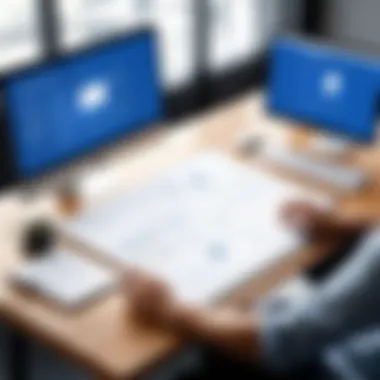

Setting and Managing Project Goals
Setting and managing well-defined project goals is equally significant in achieving effective project execution. Goals step into the spotlight like actors on stage; they provide direction, motivation, and a clear sense of purpose. When goals are ambiguous or poorly defined, teams can easily drift into chaos, much like a ship without a captain.
Key considerations for goal setting and management include:
- Specificity: Goals should be as clear as a bell. Vague aspirations lead to vague outcomes. Instead of saying, "Improve customer service," rephrase it to: "Reduce wait times by 20% within the next quarter."
- Measurability: By creating metrics to measure progress, teams can assess how close they are to achieving their goals. This aspect provides the quantitative feedback needed for timely adjustments.
- Achievability: Goals should stretch capabilities but remain attainable. Setting the bar too high can lead to frustration. It's essential to consider resources and team capacity when setting these targets.
- Relevance: Goals need to align with broader business objectives. This is particularly true in portfolio management—every project should support the overall strategy, like pieces of a larger puzzle.
- Time-bound: Establishing deadlines can significantly enhance focus and urgency. It adds a countdown element that can motivate teams to stay on track.
By marrying Agile methodologies with precise project goals within the Atlassian ecosystem, organizations can foster a culture of accountability and result-driven execution. Getting this balance right can be the difference between navigating successfully through choppy waters or capsizing altogether.
Portfolio Management with Atlassian Tools
In today’s fast-paced business environment, effective portfolio management is not just a nice-to-have; it’s a necessity. Managing a portfolio with Atlassian tools allows organizations to gain clarity and accountability on their projects. The overarching goal is to ensure that every initiative aligns seamlessly with the organization’s strategic objectives. But it's not just about checking off boxes; it’s about understanding value generation and making informed decisions that directly influence the bottom line.
Remote teams, agile frameworks, and digital transformations redefine how projects are managed. To stay ahead, companies must leverage these changes and utilize the capabilities within tools like Jira, Confluence, and Trello, which are integral parts of the Atlassian ecosystem.
Here are several specific elements worth considering when it comes to Portfolio Management with Atlassian Tools:
- Visibility and Transparency: With Atlassian tools, tracking project status becomes a breeze. The transparency ensures that stakeholders at all levels are well-informed about project health, risks, and outcomes.
- Integration: These tools can connect with other software, ensuring that financial, resource, and team data are easily accessible. This integration is crucial for making timely, data-informed decisions.
- Prioritization: Atlassian tools allow teams to prioritize projects based on strategic criteria, ensuring the organization focuses resources where they yield the highest returns.
Taking stock of these benefits can dramatically improve an organization’s ability to manage its project portfolio effectively.
Aligning Projects with Strategic Objectives
This alignment starts with a clear understanding of the organization’s mission and strategic goals. Once these are delineated, using Atlassian tools helps ensure that every project feeds into these objectives.
- Goal Definition: Clear goals and KPIs provide a roadmap. When teams can view projects through the lens of organizational priorities, it’s easier to see where efforts can be consolidated or redirected.
- Project Scoring: By implementing scoring systems in tools like Jira, managers can rank projects based on their potential to contribute to strategic objectives. This helps in resource allocation, ensuring that critical projects get the green light.
- Regular Reviews: Scheduling portfolio reviews in Confluence ensures that projects are continuously evaluated for relevance. If a project no longer aligns with strategic objectives, teams can pivot quickly.
"Aligning every project with strategic objectives is the compass that guides effective portfolio management. Every successful turnaround story starts here."
Resource Allocation and Management
Efficient resource allocation is crucial to the successful execution of projects and, ultimately, the portfolio. The Atlassian suite simplifies this aspect significantly by providing tools that help teams track resource usage and needs.
- Visibility into Resource Usage: Jira provides a way to track who is working on what. When resources are visible, it’s simpler to manage workloads effectively and prevent over-commitment.
- Forecasting Needs: Using historical data, teams can forecast when resources will be needed. Strategic planning becomes much easier, ensuring projects are never short-staffed.
- Allocation Adjustments: With the dynamic nature of projects, reallocating resources based on real-time data ensures that teams can adapt and avert potential slowdowns.
In summary, the integration of resource allocation processes within Atlassian tools contributes to an organized workflow, increases project success rates, and maximizes returns on investment.
Data Analysis and Reporting in Atlassian PPM
Effective data analysis and reporting are essential cornerstones of project and portfolio management. Within the Atlassian framework, the ability to mine actionable insights from data can mean the difference between a successful project and one that fails to meet its objectives. These insights help organizations to gauge project performance, make informed decisions, and ensure alignment with strategic goals. Ultimately, leveraging comprehensive analytics tools not only improves visibility but also fosters accountability among team members.
Utilizing Dashboards for Visual Insights
Dashboards act as a vital mechanism in the Atlassian suite. They transform complicated data sets into visuals that are easily interpretable. By gathering various metrics in one place, teams can quickly grasp complex information without drowning in graphs and numbers.
A well-designed dashboard can display key performance indicators (KPIs), progress on project timelines, and resource utilization metrics. This is particularly important for managers who need to get a snapshot of multiple projects at once. Atlassian's Jira Software, for instance, allows customizable dashboards to visualize performance data, enabling managers to make data-driven adjustments on the fly.
Key benefits of utilizing dashboards include:
- Real-time metrics: Instantaneous updates allow for agility in decision-making.
- Enhanced transparency: Stakeholders can see progress and any red flags, improving accountability.
- Simplified communication: Shared dashboards keep everyone on the same page, reducing misunderstandings.
Implementing these dashboards can lead to a more data-informed approach in project management. After all, a picture is worth a thousand words, and in this fast-paced environment, having visual insights at your fingertips can save time and resources.
"Dashboards are not just pretty pictures; they are the pulse of a project's health, keeping teams aligned and focused on goals."
Performance Metrics and Reporting Standards
It's not enough to collect data; how that data is analyzed and reported is equally crucial. Establishing clear performance metrics and reporting standards ensures that the data being shown is relevant and actionable. In the world of PPM, metrics could range widely, from budget adherence to time management and quality control.
Organizations employing Atlassian tools must critically assess what metrics will effectively serve their project goals. For example, using Jira, teams can track velocity, backlog health, and cycle time, helping them to understand how effectively they are delivering work.
When defining reporting standards, consistency is key. Reports should be uniform in format and terminology to prevent confusion. Automated reporting functions within Atlassian tools can alleviate this burden, providing regular updates to stakeholders and facilitating easier comparisons over time.
Considerations for setting effective metrics and standards include:
- Relevance: Ensure metrics connect back to strategic goals and provide insight into performance.
- Actionability: Data should prompt decisions or adjustments in real time.
- Consistency: Regular intervals for reporting—weekly or monthly—can smooth analysis over time.
Enhancing Collaboration and Communication
In the realm of project and portfolio management, enhancing collaboration and communication is not just a cog in the wheel; it’s the engine driving success. Project management often involves multiple stakeholders—each one playing a different part in the project’s narrative. In the context of Atlassian PPM, fostering a culture of teamwork and open communication becomes essential not only for project execution but also for long-term relationship building within teams.
Good communication lays the groundwork for successful collaboration. It ensures that everyone is on the same page, minimizing misunderstandings that might derail a project. Consider the myriad of tools within the Atlassian suite. They are intentionally crafted to facilitate this communication, allowing team members to share ideas and feedback seamlessly.


Ultimately, this improvement in communication and collaboration leads to higher project success rates. When teams feel connected and informed, they are more likely to contribute effectively. This cohesive work environment encourages innovation, leading to better decisions that align with strategic goals.
Tools for Team Coordination
The variety of tools available within Atlassian enhances team coordination in multifaceted ways. At their core, these tools streamline workflows and provide clarity in tasks, deadlines, and responsibilities. Jira Software stands out here as a project management powerhouse. It allows teams to create, assign, and track tasks through customizable boards.
Key Tools for Coordination:
- Jira Software
- Confluence
- Trello
- Ideal for planning sprints and tracking progress
- Flexible workflows to adapt to team processes
- Serves as a shared space for documentation, meeting notes, and project plans
- Encourages real-time collaboration with in-line comments and discussions
- Offers a visual approach to manage tasks in a user-friendly interface
- Ideal for smaller teams or projects needing straightforward task tracking
When utilized effectively, these tools not only enhance communication but also empower teams to be proactive in their project roles. They keep everyone informed and accountable, which is vital for project momentum.
Encouraging Knowledge Sharing among Teams
Knowledge is one of the organization’s most valuable assets. In a fluid project environment, where challenges arise frequently, having access to shared expertise can markedly improve response times and problem-solving effectiveness. In Atlassian PPM, encouraging knowledge sharing is pivotal in ensuring that teams leverage their collective wisdom.
One effective method to promote this practice is by utilizing spaces in Confluence for documentation and best practices. Encouraging teams to document their learnings, challenges, and triumphs creates a rich repository that all members can tap into.
The benefits of knowledge sharing include:
- Increased Efficiency: When teams can access previous lessons learned, they don’t need to reinvent the wheel.
- Empowerment: Employees feel more confident when knowledge is available. This confidence fosters greater participation.
- Enhanced Collaboration: When team members share their unique insights, it creates an environment of trust and open dialogue.
To cultivate these knowledge-sharing practices, consider implementing structured sessions, like lunch-and-learn programs, to facilitate conversations among team members. These initiatives encourage interaction outside of the regular project cycles and can yield surprising insights.
"Knowledge shared is knowledge multiplied."
When collaboration and communication flourish, teams not only complete projects successfully, they also develop a shared sense of purpose, effectively paving the road toward future endeavors.
Future Trends in Atlassian PPM
As we peer into the crystal ball of project and portfolio management, it's clear that staying ahead of technological trends is not just advisable; it's essential. The rapid pace of innovation means that to remain competitive, teams must look closely at how emerging trends can reshape their workflows within the Atlassian suite.
Adopting advancements can drastically enhance efficiency, flexibility, and overall effectiveness. This section delves into two pivotal trends that are set to define the future landscape of Atlassian PPM: the adoption of AI and automation, as well as the evolving battle of project management tools.
Adoption of AI and Automation
Artificial Intelligence is no longer the stuff of science fiction. In project management, AI has begun to personalize and optimize processes. It allows teams to predict project outcomes based on historical data and current trends, paving the way for data-driven decision-making. Utilizing tools like Jira, organizations can gather insights into project timelines, team performance, and potential risks, enabling proactive management.
- Benefits include:
- Increased accuracy in project time estimation.
- Enhanced resource allocation through intelligent analysis.
- Automation of repetitive tasks, allowing teams to focus on strategic initiatives.
Integrating automation within Atlassian tools helps reduce the burden of manual updates and constant follow-ups. For instance, automated notifications can inform stakeholders about project milestones or changes in status, facilitating smoother communication across teams. As such, embracing AI and automation can result in significant time savings and boost overall team productivity.
The importance of these technologies can be illustrated effectively by stating:
"Automation is the tool that unlocks human potential, allowing teams to thrive in creative and strategic aspects of their roles."
The Evolving Landscape of Project Management Tools
The project management tool landscape is in constant flux. New features and platforms emerge regularly, causing organizations to reassess their current setups. Atlassian's suite has had to adapt to stay relevant against a backdrop of rising competition. Users often look for intuitive interfaces, seamless integrations, and robust reporting functionalities.
In response, Atlassian is continuously enhancing its offerings with insights from user feedback and market analysis. Therefore, understanding the trends includes grasping the shift towards:
- Cloud-Based Solutions: Flexible and scalable solutions that allow accessibility from anywhere, which is important for remote teams.
- Integrative Capabilities: The need for tools that work together seamlessly cannot be overstated. Having Jira, Confluence, and Trello play nicely reduces friction and creates a cohesive project management ecosystem.
- User Experience: Simple, clean interfaces can dramatically improve user adoption of the tools, leading to better collaboration and project tracking.
With tools like Microsoft Project and Asana vying for market share, Atlassian must constantly innovate to retain its core user base while captivating newcomers. As project management evolves, so too must the tools that support it. Recognizing and adapting to these changes is crucial for organizations that seek to optimize their project outcomes and align with long-term strategies.
Ending
In the realm of modern management practices, the significance of effective Project and Portfolio Management (PPM) cannot be overstated. It serves as the backbone of successful organizations, enabling them to navigate through complexities of project execution while ensuring alignment with broader strategic goals. The discussion around Atlassian PPM has highlighted several key elements that warrant reflection.
Reflecting on the Importance of PPM
PPM is pivotal for any organization aiming to optimize resource utilization and improve project outcomes. By harnessing tools such as Jira, Confluence, and Trello, companies are not just managing individual projects but also aligning them with their strategic vision. The integration of these tools provides a framework that enhances communication, increases transparency, and fosters collaboration across different teams. The ability to visualize projects and analyze performance facilitates data-driven decision-making, which is crucial in a landscape that constantly evolves. A structured approach to PPM allows for better risk management and helps in identifying potential bottlenecks before they escalate. In essence, effective PPM leads to improved efficiency and productivity, enabling organizations to meet stakeholder expectations consistently.
Moving Forward with Atlassian
Looking ahead, organizations should focus on maximizing the potential of Atlassian tools by ensuring that they are not merely used but are integrated into the fabric of their operational processes. This entails providing training to staff, promoting a culture that values collaboration and communication, and regularly reviewing the framework to adapt to changing needs. As technology advances, embracing automation and AI within the Atlassian ecosystem will also be crucial. These technologies can help streamline processes, reduce manual effort, and enhance real-time decision-making capabilities. Ultimately, moving forward with Atlassian means recognizing that the tools are only as effective as the strategies that underpin them. Building a robust PPM framework within the Atlassian suite can foster agile practices, leading to sustainable growth and competitive advantage in the marketplace.
"A strategic approach to project and portfolio management is not just about tools; it’s about the culture and processes that drive execution."
In summary, as organizations navigate the intricacies of project management, their ability to leverage Atlassian PPM effectively will determine their success in aligning project outcomes with strategic goals.







