Mastering Call Transfers in Grasshopper: A Complete Guide
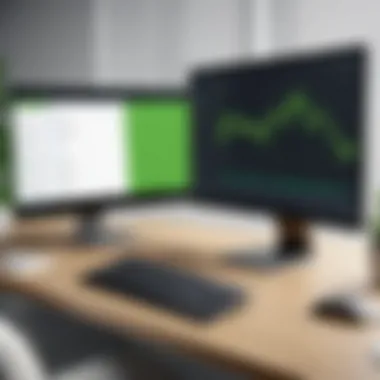

Intro
Grasshopper is a prominent virtual phone system tailored mainly for small businesses and entrepreneurs. Its features, including call transfers, enhance communication efficiency, allowing users to maintain a professional image without the need for traditional phone systems. Transferring calls is a fundamental aspect of this service, ensuring that inquiries are directed to the right individuals promptly.
Understanding how to utilize the call transfer function effectively can significantly impact customer satisfaction. In a world where instant communication is necessary, having the ability to transfer calls seamlessly ensures that both internal and external communications operate smoothly. This guide serves as an in-depth resource, explicating the procedures, common hurdles, and ideal configurations one can adopt to maximize their experience with Grasshopper.
Understanding Grasshopper
Understanding Grasshopper is crucial for anyone looking to leverage its call management system effectively. This section lays the foundation for mastering call transfers, a key function in Grasshopper's features. As a virtual phone system, it plays a significant role in simplifying communication for businesses and individuals alike. By grasping the core concepts of Grasshopper, users can navigate its functionalities with greater ease and confidence.
Overview of Grasshopper
Grasshopper is a virtual phone system designed to streamline communication for modern businesses. It transforms how calls are managed by integrating features typical of traditional phone systems into a user-friendly app. Users can operate business phone lines without the need for extensive hardware, reducing costs and enhancing flexibility.
This service is especially beneficial for small business owners, freelancers, and anyone requiring a professional phone presence. Effective call management, including call transfers, is essential for maintaining customer relationships and ensuring that crucial calls are routed appropriately. Grasshopper enables users to establish multiple extensions, manage calls from various devices, and respond promptly to client inquiries. The platform's intuitive interface allows users to handle calls seamlessly, further enhancing user experience.
Key Features of Grasshopper
Grasshopper offers a variety of features that enhance communication efficiency. Here are some of the notable ones:
- Virtual Phone Numbers: Users can obtain multiple phone numbers for different purposes, such as sales, support, or personal use.
- Call Forwarding: Incoming calls can be directed to preferred devices or team members, ensuring no call goes unanswered.
- Voicemail Management: Users can receive voicemail messages via email transcription and access them through the app.
- Call Screening: The system allows users to identify callers and decide whether to answer, enhancing privacy.
- Text Messaging: Grasshopper includes SMS capabilities, allowing for quick communication.
- Reporting and Analytics: Users can track call metrics to monitor performance and optimize communication strategies.
Understanding these features is essential, as they all contribute to effective call management, particularly when it comes to transferring calls. With the right knowledge and skills, users can maximize the potential of Grasshopper to improve communication efficiency.
Importance of Call Management
In the fast-paced world of business, effective communication can make a substantial difference. Call management is a critical component that facilitates this communication. Understanding how to manage calls efficiently is essential for improving operational efficiency, ensuring customer satisfaction, and enhancing overall productivity. By prioritizing call management, an organization can streamline its communication processes, leading to significant benefits.
Role of Call Transfers in Business Communication
Call transfers play a fundamental role in business communication. They allow for swift redirection of calls to the appropriate departments or personnel. This efficiency can lead to quicker resolution of customer inquiries and issues. When a call is transferred properly, the customer feels valued and understood; they are connected to the right resources without unnecessary delays.
Moreover, call transfers can help in distributing workloads evenly among team members. This strategy prevents any one individual from becoming overwhelmed with calls, thereby minimizing the risk of burnout or reduced productivity.
In addition, businesses can utilize call transfer data to analyze call flows and customer inquiries. This can lead to better allocation of resources and more targeted training for staff. Overall, effective use of call transfers supports a more organized and responsive communication framework, essential for any successful business.
Enhancing Customer Experience through Effective Call Transfers
A well-executed call transfer can significantly enrich the customer's experience. Customers often value their time, and when they are promptly connected to the right person, it shows that a business respects this. Effective call transfers can enhance overall satisfaction, which often translates into customer loyalty.
- Personalized Interactions: When calls are transferred with relevant information communicated, clients feel they are getting customized service. For instance, if a technical support issue can be identified from the previous interaction, the customer does not have to repeat this information. This familiarity builds trust and improves relationships.
- Reduction in Call Duration: Effective call transfers can minimize the overall length of the call, allowing for quicker resolution of issues. Less time spent on hold or being redirected equates to a more positive experience.
- Overall Efficiency: Smooth call transfers lead to more efficient overall operation. This not only enhances customer experiences but also boosts team morale, as employees do not have to deal with frustrated callers left hanging between departments.
Methods for Transferring Calls in Grasshopper
Transferring calls effectively in Grasshopper holds significance for both personal use and businesses. It allows users to manage their communications with a degree of flexibility that traditional phone systems often lack. By mastering the methods of call transfers, users can enhance communication flow, reduce the chances of missed calls, and improve overall professional image.
Call transfer methods in Grasshopper can be broadly categorized into two segments: internal and external. Understanding these types is crucial because each serves different needs and contexts. Internal transfers are generally used within an organization, fostering seamless communication between employees.
Conversely, external transfers cater to customer interactions, ensuring that clients reach the appropriate departments without unnecessary holds. This article elaborates on these various methods, each possessing its unique set of benefits and considerations. Leveraging these methods proficiently can lead to improved customer satisfaction and better team collaboration.
Internal Call Transfers
Internal call transfers in Grasshopper enable users to connect calls to someone else within the same organization with minimal disruption. This method is particularly useful in a corporate setting where communication needs to flow efficiently.


To carry out an internal transfer, the user typically follows these steps:
- Initiate the call: Begin by answering or making a call through the Grasshopper app.
- Access the transfer option: Use the app's interface to locate the transfer function.
- Select the recipient: Choose the internal number or extension of the person to whom you wish to transfer the call.
- Complete the transfer: Execute the transfer either directly (blind transfer) or after a brief verbal intermediate (warm transfer).
Internal transfers enhance communication by ensuring that inquiries reach the right department quickly.
This method is vital for organizations aiming to project a competent image. It avoids frustrating the caller by minimizing wait times and misrouted calls. Internal transfers can range from quick conversations between team members to more complex transfers involving detailed information about the caller.
External Call Transfers
In contrast to internal call transfers, external call transfers involve directing a call to someone outside your organization, such as a client or vendor. This capability is essential for maintaining professional relationships and ensuring that external contacts receive prompt responses.
Performing an external transfer typically involves similar steps as the internal method but requires careful consideration of several factors:
- Assessing the Caller’s Needs: It is essential to understand the nature of the caller's inquiry to connect them to the right person or department.
- Confirming Availability: Before transferring, confirm that the receiving party is available to take the call.
The primary steps remain:
- Answer or initiate the call: As before, engage with the caller.
- Access the transfer option: Use the visual or audible indicators in the Grasshopper interface.
- Input the external phone number: Enter the number or choose from saved contacts.
- Complete the transfer: Conduct the transfer accordingly.
Handling external transfers with care can shape the caller's perception of your business. It demonstrates professionalism and attentiveness to client needs, which can significantly affect business growth.
Transfer Options: Blind vs. Warm Transfers
In Grasshopper, understanding the differences between blind and warm transfers is essential to ensure effective communication.
Blind Transfers
A blind transfer occurs when the caller is moved to the next person without an introductory conversation. This method is fast but can lead to complications if the new recipient is unaware of the caller's context or needs. While it may seem efficient, there are scenarios where this could create confusion for the other party.
Warm Transfers
Warm transfers, on the other hand, involve a brief discussion with the incoming caller before connecting them to the next person. This method allows for a smoother transition.
- The transferring party can provide important information to the next recipient.
- It enhances the caller's experience by making them feel acknowledged.
Choosing between blind and warm transfers depends on the specific context and urgency of the call. Warm transfers tend to be preferred in customer service scenarios where understanding the caller's needs is critical. By discerning when to utilize each transfer type, users can greatly enhance their sense of professionalism and clarify communication flows.
Step-by-Step Guide for Call Transfers
Understanding how to effectively transfer calls in Grasshopper is a fundamental requirement for enhancing communication efficiency. The ability to transfer calls not only helps in efficiently managing inquiries but also ensures that callers reach the appropriate department or individual without unnecessary delays. This guide delves into the process of transferring calls with clarity and precision, focusing on essential steps and best practices that are vital for seamless operation.
Initiating a Call Transfer
Initiating a call transfer in Grasshopper is a straightforward process that can greatly streamline communication. First, while you are on an active call, you need to locate the transfer option. This feature is typically accessible through the interface, often indicated by a specific button or icon. Pressing this will prompt you to enter the number or select the contact you wish to transfer the call to. You should verify that the recipient is available to take the call. If you are transferring to an extension, make sure it is correctly entered to avoid misdirected calls.
It is recommended to provide a brief introduction to the recipient before transferring. This can be done by letting the caller know they will be speaking with someone specific and providing any necessary context.
Completing a Call Transfer
Completing the call transfer in Grasshopper is where attention to detail becomes crucial. After initiating the transfer, listen for confirmation that the connection is established. If you perform a warm transfer, stay on the line briefly to ensure the caller is connected successfully and the recipient is aware of the incoming call. This can significantly enhance the caller's experience as it reduces the chances of them feeling abandoned or confused.
On the other hand, if you opt for a blind transfer, be ready to hang up once the call is directed to the designated person. However, it is prudent to inform the caller about the transfer type before proceeding. This will prepare them for the potential abrupt end of the conversation.
Best Practices for Smooth Call Transfers
To ensure smooth call transfers, observing a set of best practices is advisable. Here are some key points to consider:
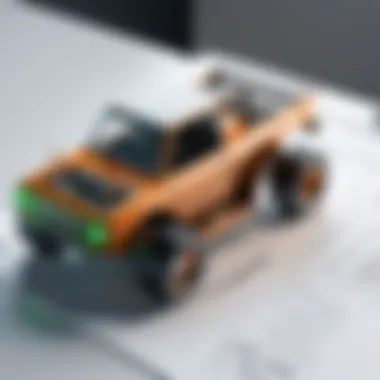

- Clarity in Communication: Always inform the caller that you are transferring their call. Clear communication alleviates frustrations caused by unexpected silence.
- Check Recipient Availability: Confirm that the person you are transferring to is available. If they are busy, it might be wise to take a message instead.
- Utilize Call Notes: Before transferring, jot down essential points from the conversation. This will help the next person understand the caller's needs without needing further clarification.
- Regular Training: Encourage your team to engage in regular training sessions. This keeps everyone updated on the latest features and protocols in Grasshopper.
"A smooth call transfer not only resolves the caller's needs but also reflects professionalism and enhances the company's reputation."
Following these practices alongside the technical steps ensures that the transfer process is seamless. Ultimately, focusing on effective communication, preparation, and knowledge of available tools will lead to an enhanced caller experience.
Troubleshooting Call Transfer Issues
Transferring calls in Grasshopper is a crucial function for effective communication. However, like any technology, users can encounter problems while attempting to transfer calls. Understanding how to troubleshoot these issues can save time and ensure smoother interactions. This section focuses on identifying common problems and providing practical solutions. By addressing these issues promptly, users can maintain professional telecommunication standards and minimize disruptions.
Common Problems Encountered
In the realm of call transfers within Grasshopper, various issues can arise. Some common problems include:
- Call Drop: During the transfer process, calls sometimes disconnect unexpectedly. This can occur due to network instability or user error.
- Failure to Connect: The call transfer may fail to connect the caller to the desired recipient. This can happen if the recipient's line is busy or if there is a misdialing issue.
- Poor Audio Quality: After a successful transfer, users may notice degraded call quality, which could impact clarity and communication effectiveness.
- Call Routing Errors: Misrouting can lead to calls reaching unintended numbers. This often stems from incorrect call forwarding settings.
- User Confusion: Some users may not be fully clear about the transfer options available, leading to mistakes during the process.
Solutions to Frequent Call Transfer Issues
Addressing call transfer issues requires patience and understanding of the system. Here are some solutions to common problems:
- Check Network Connection: Ensure that your internet connection is stable. A weak connection can lead to dropped calls or poor audio quality.
- Verify Recipient Details: Ensure that the destination number is entered correctly. This will minimize the likelihood of misdialing and ensure the call reaches the intended party.
- Adjust Call Forwarding Settings: Review and adjust call forwarding parameters in Grasshopper. This will prevent misrouting and ensure calls are reaching the right contacts.
- Reboot Devices: Sometimes, simply restarting the phone or computer can rectify temporary issues related to software or hardware glitches.
- Use Support Resources: Don't hesitate to reach out to Grasshopper support if problems persist. They can assist with technical issues and guide users on best practices.
"Effective troubleshooting is often the key to successful communication. By solving issues quickly, businesses can retain professionalism and support customer satisfaction."
Implementing these solutions can dramatically enhance the efficiency of call transfers within Grasshopper. Users should regularly review their settings and familiarize themselves with the system to mitigate future issues.
Optimizing Call Transfer Settings
Optimizing call transfer settings is crucial for any user of Grasshopper wanting a seamless communication experience. This process not only enhances the efficiency of call handling but also significantly improves the overall user experience. By fine-tuning these settings, businesses and individuals can ensure that calls are redirected to the right departments or persons without unnecessary delays.
Adjusting Call Forwarding Options
Call forwarding in Grasshopper allows users to redirect incoming calls to another number. This feature is particularly useful when a user is unavailable or wishes to receive calls on an alternative device. To adjust your call forwarding options, follow these steps:
- Log into your Grasshopper account.
- Navigate to the "Call Forwarding" section.
- Choose the forwarding method that suits your needs, such as forwarding all calls or selecting specific times for forwarding.
- Enter the phone number to which calls should be forwarded.
- Save your changes.
It's important to consider factors such as availability and the nature of the calls when deciding how to implement these options. Users can also set up different forwarding rules for various times of day, ensuring that calls are always managed effectively, regardless of the user's schedule. This flexibility is essential for maintaining business professionalism.
Personalizing Call Transfer Features
Personalization of call transfer features allows users to tailor the experience to better fit their needs. Grasshopper provides various options that can enhance how calls are managed. A few key aspects to consider:
- Custom Greetings: Personalize your call greetings to reflect your brand's tone and values. A tailored greeting can improve customer interactions and set the right expectation.
- Voicemail Settings: Users can choose to direct calls to voicemail if they are unavailable, providing flexibility while ensuring that no call goes unanswered.
- Transfer Preferences: Set the way you prefer to transfer calls, whether through blind or warm transfers, based on the situation and the customer’s needs.
These features not only elevate the professionalism of the call handling process but also contribute to a more streamlined communication system. By putting these personal touches in place, users can create an environment that fosters better engagement with clients.
"Optimizing call transfer settings can transform a basic phone system into a robust communication tool tailored to your business's unique needs."
By regularly reviewing and adjusting these settings, users can ensure their Grasshopper system remains aligned with their communication goals. Taking the time to refine these options serves to bolster productivity and enhance the customer experience significantly.
Advanced Call Management Techniques
In today's fast-paced business environment, efficient communication is crucial. Advanced call management techniques are essential for optimizing call handling processes in Grasshopper. They play a significant role in enhancing not only internal efficiencies but also customer satisfaction. Understanding how to leverage these techniques is key to ensuring every call is transferred smoothly and accurately.
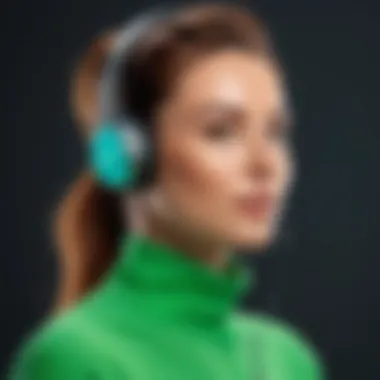

In this section, we will explore several components associated with advanced call management in Grasshopper, highlighting the specific benefits and considerations.
Using Call Analytics for Improved Transfers
Call analytics provide valuable insights into call patterns and customer behavior. By utilizing call data, businesses can identify common call types and the times when calls peak. This information is critical for adjusting staffing levels and improving the responsiveness of call transfers. For example, if analytics reveal that most calls relate to support issues, you can ensure that those calls are prioritized and routed to the right personnel.
Moreover, call analytics help in measuring the effectiveness of transfer processes. By tracking metrics such as transfer success rates and average handle times, organizations can pinpoint areas for improvement.
Some practical applications of call analytics include:
- Identifying Frequent Transfers: Recognizing which types of calls are frequently transferred can guide training for employees, reducing unnecessary transfers.
- Monitoring Agent Performance: Understanding how quickly agents are handling transfers can highlight best practices or identify those who might need additional support.
- Customer Feedback: Analytics can correlate customer satisfaction ratings with specific transfer experiences, allowing for targeted improvements.
Integrating Grasshopper with Other Tools
Integration of Grasshopper with other business tools is a game changer for effective call management. The ability to combine Grasshopper with CRM systems like Salesforce or customer support solutions like Zendesk enhances the transfer process significantly.
When Grasshopper is integrated with these platforms, call data is automatically available. This facilitates better-informed conversations upon transfer, as agents can see information about the customer’s history and previous interactions instantly.
Key benefits of integration include:
- Seamless Data Flow: Automatic updates of customer information ensure agents have the latest data at their fingertips during calls.
- Efficient Workflow: Integrating Grasshopper creates a streamlined process for agents, allowing them more time to focus on customer engagement rather than administrative tasks.
- Enhanced Collaboration: Teams can collaborate more effectively across different departments with shared access to customer data, resulting in a smoother transfer process.
By capitalizing on these advanced call management techniques, businesses can not only improve their call transfer efficiency but also enhance overall customer satisfaction. Harnessing call analytics and integrating systems pave the way for a more dynamic approach to communication.
User Experiences and Insights
User experiences play a significant role in understanding the effectiveness of call transfer functionalities in Grasshopper. When examining User Experiences and Insights, it is vital to explore how users interact with the platform and the outcomes of those interactions. This section will discuss specific case studies highlighting learning points, real-world applications, and overall user sentiments surrounding the call transfer feature.
Case Studies on Effective Call Transfers
Case studies are instrumental in providing tangible evidence of how call transfers function in various organizational contexts. One notable example is a small consultancy firm that implemented Grasshopper to manage client communications. By adopting Grasshopper's call transfer capabilities, the firm was able to streamline their communication process significantly. When clients called, different departments could easily manage transfers, ensuring that inquiries were directed to the right team member. This resulted in increased client satisfaction and reduced hold times.
Another case worth mentioning is a thriving online retail business. Their customer service team relied heavily on Grasshopper to handle high volumes of calls during peak shopping times. The case study demonstrated that using Grasshopper's warm transfer option allowed agents to provide personalized service to customers. This approach not only improved response rates but also fostered customer loyalty.
These case studies highlight the importance of effective call transfers, showing how Grasshopper can shape user experiences positively by ensuring sophisticated handling of client inquiries.
Feedback from Grasshopper Users
Collecting feedback from actual Grasshopper users offers invaluable insights into their experiences regarding call transfers. Many users commend the platform for its user-friendly interface and the seamless call transfer process.
One common feedback point is the clarity of instructions provided during a transfer. Users have noted that brief prompts guide them through the transfer process, reducing confusion and enabling quick action. Furthermore, the option to perform blind transfers allows users to connect calls without additional delays, which many find beneficial in a fast-paced environment.
However, there are also areas for improvement. Some users have experienced technical glitches, which led to dropped calls during transfers. Although these instances are not widespread, they indicate a need for ongoing support and system maintenance to enhance reliability.
"Grasshopper has transformed the way we handle calls. It’s efficient, but there are occasional hiccups that need addressing." - A Grasshopper user
In summary, user experiences significantly shape the understanding of Grasshopper's call transfer system. Case studies reveal effective strategies, while direct feedback highlights areas of strength and potential improvement. By focusing on these insights, Grasshopper can further refine its offerings and continue to meet the needs of its diverse user base.
Ending
In summarizing the function of call transfers in Grasshopper, it is vital to recognize their significance in enhancing communication efficiency. The act of transferring calls effectively ensures that the right person handles each inquiry, which can be crucial for preserving customer satisfaction and fostering business relationships.
Summary of Key Points
The discussion throughout the article has emphasized several core elements of call transfer functionality. First, there are two main categories of transfers, which are internal and external. Understanding these categories helps users apply the appropriate method based on their needs.
Additionally, we explored the differences between blind and warm transfers. This knowledge empowers users to choose the method that aligns with the context of the call.
The importance of troubleshooting was also highlighted, as common issues can arise when transferring calls. Proper solutions can significantly reduce disruptions in communication flow.
Finally, optimizing call transfer settings and employing advanced techniques can lead to better user experiences and improved business productivity.
Final Thoughts on Call Transfer Functionality
The call transfer functionality offered by Grasshopper is more than a mere convenience; it represents a strategic tool within modern communication. As businesses grow and the necessity for effective communication increases, mastering the nuances of call transfers becomes even more critical.
For tech-savvy individuals and professionals, understanding these processes not only aids in daily operations but also enhances the overall user experience. By efficiently managing calls, users can focus on their core responsibilities instead of being bogged down by communication inefficiencies.
Thus, leveraging Grasshopper’s features effectively can lead to improved outcomes across various communication contexts, ensuring that users are equipped to meet the demands of their roles.







