Mastering Data Visualization Techniques for Better Insights


Intro
Software Category Overview
Purpose and Importance
In today’s data-driven world, the right visualization software can dramatically alter outcomes. These tools help in surfacing insights, fostering understanding, and driving engagement, all while ensuring that complex data is presented in an accessible manner. For instance, think about the difference between a detailed spreadsheet filled with figures and a vibrant dashboard that highlights key metrics at a glance. The latter has the power to foster quick decisions, while the former may leave its audience scratching their heads.
But why stop there? The importance of understanding software functionality goes beyond mere aesthetic appeal. It's about ability—capability to visualize specific types of data appropriately. Innovative features like predictive analytics, real-time data updating, and interactive dashboards are integral. They allow users to dig deep into the narrative behind the numbers, thus supporting effective strategies and enhancing productivity.
Current Trends in the Software Category
The landscape of data visualization software is continuously shifting, influenced by technological advancements and user demands. Today, there are several notable trends:
- AI Integration: More tools are employing artificial intelligence to suggest the best visualization for a dataset or automate routine tasks.
- Collaboration Features: With teams becoming increasingly remote, tools that allow for seamless collaboration are on the rise, enabling teams to work together in real time, no matter where they are.
- Enhanced Interactivity: Users are now craving interactive elements in their visuals. Features like hover-over data points and drill-down capabilities are more common and improve user engagement.
Trending solutions such as Tableau, Microsoft Power BI, and Qlik have set the bar high with these enhancements, being revered for their straightforward interfaces and robust analytics capabilities. Consider these not just tools but strategic allies in the quest for data clarity.
Data-Driven Analysis
Metrics and Criteria for Evaluation
With numerous options available, how does one evaluate the effectiveness of data visualization software? A set of clear metrics can illuminate the way:
- User Friendliness: How intuitive is the interface? Can new users quickly navigate through features without a steep learning curve?
- Chart Variety: Does the tool offer a range of visualization types? Users need flexibility in presenting data, from basic bar graphs to intricate scatter plots.
- Data Connectivity: Is the software able to seamlessly integrate with other data sources? Compatibility is key here, especially for those dealing with multifaceted datasets.
- Cost-effectiveness: What value does the software bring, and does it justify its price point? It’s essential to find options that fit within budget constraints without sacrificing performance.
Comparative Data on Leading Software Solutions
In a world full of choices, comparison is essential. Below are a few leading solutions analyzed against key metrics:
- Tableau: Renowned for its user-friendly interface and strong community support, Tableau excels in providing diverse visualization options. It offers great integration capabilities with numerous data sources but can be on the pricier side for larger teams.
- Microsoft Power BI: This tool is a favorite for those using the Microsoft ecosystem. It has a robust set of features at competitive pricing, appealing to businesses of all sizes, but its steep learning curve can be a hurdle at first.
- Qlik: Known for its associative data model, Qlik offers powerful data manipulation capabilities. While it provides rich insights, the software can sometimes be complex for new users, which may inhibit swift adoption.
Prologue to Data Visualization
Data visualization stands as a cornerstone in the analysis and interpretation of data, especially when dealing with Business Intelligence (BI) data. In an age where the volume of information can be as overwhelming as a downpour on a cloudy day, understanding how to effectively visualize this data can offer clarity and insight. The ability to convert raw numbers into visual formats makes complex information digestible, ultimately facilitating more informed decision-making.
Definition and Importance
At its core, data visualization is the graphical representation of information and data. By utilizing visual elements like charts, graphs, and maps, data becomes understandable. According to studies, humans process visuals 60,000 times faster than text; hence, putting emphasis on this aspect is crucial. In a business setting, effective data visualization not only aids in comprehension but also significantly contributes to uncovering trends and patterns that might go unnoticed in spreadsheets full of numbers.
Here are a few key reasons why data visualization is essential in BI:
- Enhanced Understanding: Visual tools allow stakeholders to grasp complex data quickly, leading to faster insights.
- Better Communication: Visualization communicates findings effectively to diverse audiences, ensuring everyone is on the same page.
- Trend Analysis: It facilitates the identification of trends over time, helping businesses strategize based on a visual understanding of the data.
Historical Context of Data Visualization
To appreciate the current sophistication of data visualization, it's important to reflect on its historical evolution. The roots of data visualization can be traced back to rudimentary representations and maps of data, dating as far back as the 2nd century BC, but it gained notable traction in the 19th century with pioneers like John Snow using maps to trace the spread of cholera.
As technology progressed, so did the methods of representing data. In the late 20th century, with the proliferation of personal computers, came sophisticated software solutions that empowered users to create rich visualizations without needing extensive programming knowledge. In today’s context, tools like Tableau and Power BI allow users — tech-savvy individuals and business professionals alike — to visualize data insightfully and interactively.
"A picture is worth a thousand words; in business, a well-designed visualization can stand as testament to data-driven success."
Understanding the historical context gives a backdrop for the current state of data visualization, embedding it in a narrative of ongoing evolution. As we explore the advanced concepts of data visualization, we will delve deeper into the theories, techniques, and technologies that shape this powerful discipline.
Understanding BI Data
In the intricate landscape of data visualization, grasping the concept of Business Intelligence (BI) data is foundational. This understanding paves the way for effective decision-making and informed strategies in any organization. BI data refers to the aggregates of information collected from various business activities—ranging from sales metrics and customer feedback to operational performance figures. Essentially, this data acts like a mirror, reflecting the company’s past and present, thereby guiding its future.
The significance of BI data cannot be overstated. It provides actionable insights into operational efficiency, customer trends, and market demands, equipping stakeholders with the knowledge necessary to make data-driven decisions. For instance, a retail company might analyze transaction data to identify purchasing patterns, allowing them to optimize inventory and enhance sales strategies. The effective assimilation of BI data translates to improved performance and competitiveness in a crowded market.
Also, businesses need to be mindful about the types of BI data they collect. Too often, organizations gather vast amounts of information without a clear purpose, leading to data overload. This brings forth inefficiencies rather than benefits. Thus, understanding the specific BI data relevant to a given context allows organizations to focus their efforts more effectively, without getting bogged down in unnecessary details.
The right BI data can be a game changer, turning a mundane operation into a powerhouse of insights that drive success.
What is BI Data?
BI data can be characterized as organized datasets sourced from internal systems and external influences. It is usually categorized into different layers:
- Descriptive Analytics: This type analyzes past data to understand trends. Imagine reviewing last year’s sales to see which products performed well.
- Diagnostic Analytics: This answers the 'why' questions. For example, if sales dipped, diagnostic analytics might help uncover the reasons behind this.
- Predictive Analytics: Using historical data, this layer predicts future outcomes. It could involve forecasts about customer purchasing behaviors based on prior data.
- Prescriptive Analytics: The advanced stage of BI that recommends actions. For instance, if predictive analytics indicates an imminent stock shortage, prescriptive analytics may suggest replenishing stock levels.


It’s clear that BI data isn’t just numbers on a spreadsheet; it’s a comprehensive approach to understanding a business' performance.
The Role of BI in Decision Making
In the decision-making process, the role of BI cannot be reduced to mere numbers. It serves as the backbone of effective strategic planning. By analyzing BI data, organizations can minimize guesswork and apply reasoned judgment.
When leaders base decisions on BI insights, they often witness enhanced outcomes. Here’s how BI contributes to clearer decision-making:
- Informed Choices: Leaders can back their decisions with factual data rather than instinct. An airline, for instance, can use BI insights to decide on flight schedules based on customer trends.
- Risk Mitigation: Comprehensive data analysis helps in identifying potential risks. This foresight aids organizations in navigating challenges before they escalate.
- Operational Efficiency: Understanding when and where resources are most effectively allocated can lead to cost savings. BI tools can highlight areas of underperformance and propose solutions.
- Enhanced Collaboration: When departments share and leverage BI data, it fosters a culture of transparency and collaboration. Teams become aligned in their goals, increasing the likelihood of meeting collective objectives.
The integration of BI data into decision-making processes is not just beneficial; it’s necessary in today's fast-paced market. As organizations continue to generate ever-increasing amounts of data, the ability to effectively visualize and interpret this information will define successful ventures.
Key Principles of Data Visualization
Understanding the key principles of data visualization is crucial for anyone involved in transforming raw information into meaningful visual representations. These principles act as a guiding framework to ensure that the messages we wish to convey are received loud and clear. When executed well, data visualization can illuminate patterns, reveal trends, and share insights that may hide beneath a pile of numbers and facts. With this in mind, let’s dive into the essential principles of clarity and simplicity, consistency in design, and effective use of color.
Clarity and Simplicity
When presenting information through visualization, clarity should always reign supreme. If it requires a Herculean effort for the audience to interpret what’s being showcased, then the visualization has failed its purpose. The goal isn’t just to present the data but to make it accessible. Here are a few points to consider:
- Choose the Right Visual: Match your data to the most fitting form of representation. For instance, line graphs work wonders for displaying trends over time, while bar charts are useful for comparing quantities across categories.
- Minimize Clutter: Too many visual elements can confuse rather than clarify. Keeping it simple often makes a stronger impact. Eliminate unnecessary grid lines or decorations that don’t serve a purpose.
- Use Clear Labels and Legends: Help viewers orient themselves easily with straightforward titles and descriptions. This ensures that the audience knows exactly what they are looking at.
Clarity and simplicity in design allow for straightforward comprehension of the data being visualized. They transform potentially complex datasets into easily digestible formats that anyone can utilize.
Consistency in Design
Consistency is not just about making things pretty; it has a functional purpose. A well-coordinated design across visual elements reinforces identification and context. Maintain similar styles for fonts, colors, and chart types to establish a coherent narrative. Here are some considerations regarding consistency:
- Establish a Style Guide: This can streamline the decision-making process when creating new visuals or reports. Having a reference for fonts, color codes, and chart formats can prevent inconsistencies.
- Unify Color Schemes: Stick to a limited color palette throughout your visualizations. It helps viewers maintain focus. When colors are used consistently, people are more likely to draw associations between related data points.
- Standardize Layouts: If your visuals share the same layout arrangements, viewers can spend less time deciphering them and more time analyzing the content.
By ensuring a consistent design, you provide a familiar framework through which viewers can navigate your data, thus enhancing understanding and retention.
Effective Use of Color
Color is not merely decorative; it plays an instrumental role in conveying meaning and emotion in data visualization. The intentional use of color can enhance understanding and influence how information is perceived. Consider the following:
- Color Theory Basics: Understand the fundamentals of color theory. Complementary colors create contrast, while analogous colors convey harmony. A strong foundation in color relationships can help in choosing hues that not only appeal visually but also serve functional purposes.
- Cultural Context Matters: Be mindful that color perceptions can vary across cultures. For instance, while red might indicate danger in some contexts, in others it could symbolize good fortune. Tailoring your color choices to your audience is key.
- Highlight Important Data: Use color strategically to emphasize specific data points. Employing a bolder or different color can draw attention to key findings without overwhelming the viewer.
In the end, effective use of color can breathe life into data, guiding the viewer’s eye and evoking the desired response from the visual.
"A well-designed data visualization is like a good story; it leads the audience through a journey, making the complex simple and relatable."
Overall, these key principles of data visualization reflect the heart of the subject. Clarity and simplicity ensure that the viewer grasps the core message, while consistency enhances recall and interpretation. Meanwhile, the effective use of color can elevate the impact of the visualization, creating an immersive experience. Mastering these principles provides a sturdy platform for any visualization endeavor.
Visualization Techniques for BI Data
Visualization techniques play a pivotal role in transforming raw BI data into understandable and actionable insights. In a landscape increasingly dominated by data, the ability to visualize information can make or break decision-making processes within organizations. Here, we explore key strategies, offering a detailed look into charts, dashboards, and infographics, each serving different needs yet all aimed at enhancing comprehension and facilitating analysis.
Charts and Graphs
Charts and graphs represent a fundamental aspect of data visualization, providing an intuitive way to present numerical information. They condense complex datasets into visual formats that the human brain can quickly process.
- Types of Charts: Common types include bar graphs, line charts, pie charts, and scatter plots. Each type serves unique purposes—bar graphs excel at showing comparisons, while line charts effectively display trends over time. Understanding which chart to use can significantly influence the message delivered at a glance.
- Benefits in BI: Charts enable rapid assessment of data, aiding executives in making decisions swiftly without sifting through pages of spreadsheets. They cater to both high-level summaries and detailed analysis, making them versatile tools in a BI toolkit.
- Considerations: While charts simplify interpretation, it's crucial to avoid clutter. Overloading a chart with too much information can confuse rather than clarify, leading to misinterpretations that could skew decision-making. Employing labels, legends, and annotations thoughtfully can provide necessary context without overwhelming the viewer.
Dashboards and Scorecards
Dashboards and scorecards take the visualization of BI data a step further by offering real-time insights packaged in an interactive format. They act as a centralized hub for monitoring metrics and performance indicators.
- Purpose and Functionality: A well-designed dashboard aggregates various data sources, presenting a holistic view of business performance. Users can dive deep into specific metrics with just a click, enabling focused analysis. Scorecards complement this by displaying KPIs against targets, allowing for quick evaluation of performance against objectives.
- Customizability: One of the significant advantages lies in their customizability. Organizations can tailor dashboards to fit their unique metrics and audience needs, whether for high-level executive overviews or detailed operational insights.
- Best Practices: For maximum effectiveness, dashboards should maintain simplicity and clarity. Excessive visual elements can detract from critical information. Prioritizing essential data and using visual hierarchy effectively can aid users in navigating complex datasets smoothly. As with any tool, regular updates and iterations are vital to keep it relevant and effective as business needs evolve.
Infographics
Infographics blend artistic creativity with data to tell a compelling story. They encapsulate information in visually engaging formats, often combining text, images, and charts into a single narrative.
- Engagement Factor: Infographics are particularly useful for conveying complex information succinctly. They can engage audiences in ways traditional charts can't by providing context through visuals.
- Complex Data Collapsing: By streamlining large amounts of data into bite-sized segments, infographics enable audiences to appreciate underlying trends or critical facts instantly. Moreover, they can be shared easily across social media platforms, extending reach and amplifying insights beyond corporate walls.
- Design Considerations: While creativity is crucial, clarity must not be sacrificed. Striking a balance by using consistent styles, fonts, and colors can enhance readability. It’s important to confirm that the data presented is accurate and sourced properly to maintain credibility.
"Visualizations aren't merely about aesthetics; they serve as essential tools for communication in a data-centric world."
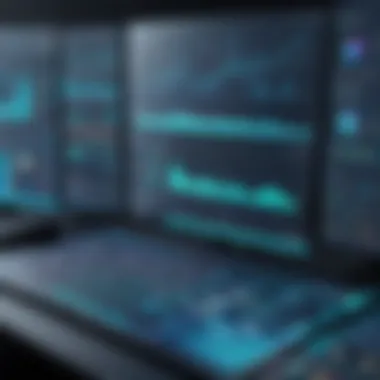

Epilogue
In summary, employing effective visualization techniques like charts, dashboards, and infographics not only simplifies data interpretation but also aids significantly in business intelligence. These methods bridge the gap between complex data and actionable insights, thereby empowering organizations to make informed decisions. Mastery of these techniques is essential for professionals seeking to stay ahead in an increasingly data-driven environment.
Tools for Data Visualization
In today's fast-paced decision-making environments, the right tools for data visualization can make all the difference. These tools not only aid in representing data effectively; they also enhance comprehension and facilitate communication across teams. As professionals dive deeper into various data sets, it becomes essential to leverage the most suitable options available. Here, we will explore some high-performing software tools that stand out amidst the noise.
Leading Software Options
When it comes to choosing visualization software, understanding the landscape is crucial. Some of the notable tools that deserve attention include:
- Tableau: Known for its user-friendly interface, Tableau excels in generating interactive dashboards. Its drag-and-drop features allow users to create visualizations without a lot of coding.
- Power BI: A Microsoft product, Power BI integrates well with other Microsoft tools, making it a popular choice for organizations already entrenched in the Microsoft ecosystem. Users can connect to numerous data sources to generate comprehensive reports.
- QlikView: This tool pushes the needle on associative data modeling, enabling users to see connections between different data sources in real-time.
- Looker: Now part of Google Cloud, Looker focuses on embedded analytics and business intelligence. Its data exploration capabilities allow organizations to customize visualizations deeply.
- D3.js: A JavaScript library for producing dynamic, interactive data visualizations in web browsers. While it has a steeper learning curve, it offers unparalleled customization options.
- Sisense: This platform stands out for handling large data sets, thus appealing to enterprise-level organizations that require robust capabilities.
Choosing the right software depends heavily on various factors, including budget, required features, and user expertise. Companies should assess these tools based on how well they align with their specific needs and objectives.
Comparison of Features
With many options at hand, it's beneficial to break down the key features that differentiate these tools:
- Ease of Use: Software that emphasizes user experience often leads to higher adoption rates. Tableau and Power BI typically score high here due to their intuitive designs.
- Data Connectivity: Some tools support more data sources than others. Power BI, for instance, allows connections to a vast array of databases, spreadsheets, and cloud services.
- Customization: While D3.js offers unmatched flexibility, it requires significant coding skills. In contrast, tools like Tableau offer templated customizations that are easier for non-developers.
- Collaboration Features: Tableau and QlikView provide excellent collaboration capabilities, enabling multiple users to work on visualizations simultaneously, fostering teamwork and sharing.
- Integration with Other Tools: Integration is a significant aspect for organizations that rely on various software programs. Power BI shines here, allowing seamless interactions with Microsoft Office products.
"The right visualization tool isn't just software; it's a gateway to better insights and more informed decisions."
- Pricing Structure: Not to be overlooked, understanding the cost can help in choosing a long-term solution. Some tools offer tiered pricing models based on features, while others may require a one-time fee or subscription for premium access.
In summary, when weighing the options of visualization tools, it is crucial not just to look at functionalities but also to consider user experience and organizational needs. Each tool comes with its own set of strengths and shortcomings, which must be weighed carefully. By doing so, organizations can more effectively transform their data into compelling visual stories.
Challenges in BI Data Visualization
Data visualization, especially in the realm of business intelligence (BI), is a double-edged sword that presents both opportunities and significant challenges. On one side, effective visualization can unravel complex data sets into digestible insights; however, without addressing the hurdles, it can contribute to confusion rather than clarity. Therefore, understanding these challenges is essential for ensuring that visualization serves its intended purpose of aiding decision-making, rather than clouding it.
Data Overload
In the age of big data, the term "data overload" seems to be thrown around like confetti at a parade. It’s a very real issue that arises when individuals are inundated with an overwhelming amount of information, making it difficult for them to extract meaningful insights. For instance, imagine diving into a dashboard filled with dozens of charts, graphs, and tables all vying for your attention. The sheer volume of data can cause the mind to wander, leading to analysis paralysis where one simply can’t make a decision.
To circumvent data overload, a few strategies can be beneficial:
- Prioritize Relevance: Only display what's truly important to the audience. Unnecessary data can often create visual clutter that distracts rather than informs.
- Employ Aggregation: Use summary statistics to present high-level insights that capture trends without getting bogged down in minute details. Aggregated views enable quicker comprehension.
- Interactive Visuals: Interactive elements can allow users to dive deeper as needed while keeping primary views uncluttered. Think of sliders or filters that bring only the relevant data into focus.
The goal is to find that sweet spot where visuals empower decision-makers instead of overwhelming them. Therefore, keeping the audience in mind and continuously refining what and how data is presented can significantly enhance effectiveness.
Subjectivity in Interpretation
Subjectivity is another pitfall in BI data visualization that can’t be ignored. The way individuals interpret visuals can be influenced by personal biases, previous experiences, or even professional backgrounds. For example, one analyst might look at a bar chart and see a positive trend, while another might focus on the slight downturn at the end. These differences in interpretation can lead to inconsistent decision-making.
To mitigate the risks that come with such subjectivity, the following practices can be adopted:
- Standardize Visuals: Using uniform color schemes, shapes, and layouts across visualizations can help in conveying a consistent message. This creates a visual language that everyone understands.
- Provide Context: Clarifying the objectives behind the visuals can help direct the audience’s focus. Include legends, descriptions, or even annotations that convey the purpose of the data being represented.
- Encourage Collaboration: Foster discussions around visual data. Bringing together various stakeholders to interpret the visualization can help uncover diverse perspectives and lead to consensus.
In summary, while challenges such as data overload and subjectivity can obscure the value that BI data visualization aims to provide, being aware of these issues lays the groundwork for sounder practices. The paths to addressing these obstacles are not surmountable but require diligence and a thoughtful approach to harness the true potential of visual analytics. Keep in mind that the journey toward effective visualization is ongoing, and remaining adaptable is key.
Best Practices for Effective Visualization
In the realm of data visualization, adhering to best practices is paramount for effectively conveying complex information. These practices not only enhance clarity but also ensure that the audience receives and understands the intended message without unnecessary confusion. When working with BI data, the stakes are high: effective visualization can make the difference between informed decision-making and misguided strategies.
Two vital aspects stand out when discussing best practices: user-centric design and iterative testing and feedback. Each serves as a cornerstone for building engaging and functional visualizations that resonate with the users’ needs.
User-Centric Design
User-centric design focuses on creating visual outputs that prioritize the needs and perspectives of the end-users. In contrast to a one-size-fits-all approach, this method emphasizes empathy towards user experience. It’s not merely about putting data on a colorful chart; it’s about understanding how different users interact with data and what they seek from it.
Several components are crucial in achieving a user-centric design:
- Understanding Audience Needs: Before any design begins, it’s vital to understand who will consume the data visualization. Assessing their level of expertise, specific interests, and preferences will guide how information should be structured and presented.
- Simplifying Complexity: Making intricate data sets more accessible involves removing clutter and focusing on key messages. For example, a clean layout featuring prominent call-out boxes can highlight crucial insights, making it easier for viewers to glean important information.
- Interactive Elements: Incorporating interactive features such as tooltips, filters, and sliders provides users with control, allowing them to explore data at their own pace. These features cater to varying levels of familiarity, which can be especially valuable for diverse teams.


By prioritizing user needs, visualizations become practical tools that facilitate understanding rather than obstacles.
"Good design is about making complex data simpler and more meaningful to users."
Iterative Testing and Feedback
Developing effective data visualizations cannot be a one-off task; it requires constant refinement. Engaging in iterative testing and gathering feedback is central to this process. This isn't just about tweaking visuals after the fact but establishing a cyclical process of creation, evaluation, and revision.
Some key strategies to consider include:
- Conducting Usability Tests: Engaging real users in testing ensures that the visualizations meet their expectations. Observing how users navigate the visualization can shed light on design flaws or areas for improvement.
- Gathering Feedback Early and Often: Soliciting feedback at various stages allows for swift adjustments. User opinions can reveal unexpected insights, leading to modifications that enhance usability and engagement.
- Data-Driven Decisions: Analyzing actual user interactions through metrics can provide concrete evidence of what works and what doesn’t, guiding decisions based on real usage patterns rather than assumptions.
Utilizing an iterative approach fosters a culture of continuous improvement, which is necessary for staying relevant and effective in the ever-evolving field of data visualization.
Case Studies of Successful BI Data Visualization
Data visualization has the power to relay complex datasets into understandable and actionable insights. By examining successful case studies, we can appreciate how various organizations effectively implement data visualization to drive business intelligence (BI) practices. These case studies not only demonstrate the importance of data visualization in decision-making but also highlight key strategies and design principles that can guide others in their own BI initiatives.
Corporate Implementations
In corporate environments, the correct application of BI data visualization can vastly improve operational efficiency and strategic insight. One notable example is how Netflix utilizes data visualization to personalize user experiences. Using sophisticated data visualization tools, they analyze viewing habits in real-time. This information is depicted graphically to show trends that inform their content recommendations. The visualization is crucial as it not only detects what users like but also predicts what they might enjoy, leading to increased customer satisfaction and loyalty.
Furthermore, Coca-Cola has employed interactive dashboards to visualize their extensive supply chain data. These dashboards show factors such as inventory levels, sales performance across different regions, and market demands. By using visualizations, their decision-makers can swiftly assess where improvements are necessary. They’ve learned to visualize connections and get insights from patterns that traditional scorecards might miss. The cascading benefits of informed decision-making in production and distribution cannot be overstated, as they enhance productivity and reduce waste.
Public Sector Applications
Data visualization is equally pivotal in the public sector, where clarity and understanding can dictate the efficacy of initiatives. Consider the case of the Centers for Disease Control and Prevention (CDC). They utilize a detailed dashboard that visualizes public health data across the United States. During outbreaks, this visualization is invaluable. Citizens and officials gain a clear, graphic representation of health trends, making it easier to understand and respond proactively.
Another significant application can be seen in urban planning, exemplified by New York City. The city's planning department deploys geographic information system (GIS) data visualizations to create engaging visual narratives on urban development. They represent spatial data graphically, showing things like demographic distributions and land use. This makes it easier for stakeholders and residents to comprehend potential changes and their impacts, facilitating community involvement and discussion.
"Data visualization is not just about pretty pictures; it's about delivering insights that drive action and decision-making."
In summary, corporate and public sector implementations demonstrate that data visualization is a critical factor in harnessing the full potential of BI data. By learning from these case studies, organizations can adopt best practices that enhance their own capabilities, making way for more informed governance and sharper strategies in business.
The Future of Data Visualization
As we look ahead, the domain of data visualization appears poised for rapid evolution, fuelled by technological advancements and shifting user expectations. The future doesn’t just promise more sophisticated tools but also a reinvention of how we perceive and interact with data. By predicting emergent trends and acknowledging the transformations in artificial intelligence, we can chart a pathway for leveraging data visualization as a strategic asset in decision-making processes.
Emerging Trends and Technologies
The landscape of data visualization is transforming with the rise of several key trends and technologies:
- Augmented Reality (AR) and Virtual Reality (VR): These technologies are beginning to reshape how we visualize complex datasets. Imagine donning a VR headset, and stepping into an interactive 3D visualization of market trends or geographical data. Suddenly, what once seemed like a simple chart is now a full-fledged environment you can navigate through, offering unfathomable levels of insight.
- Real-Time Data Visualization: Organizations are increasingly demanding live data feeds. In finance, for instance, traders are utilizing visualizations to react on-the-fly to market changes, moving beyond static reports to dynamic graphs that change as information is updated.
- Data Storytelling with Visual Analytics: Combining data visualization with narrative techniques is becoming more significant. The aim is to not just show data but to tell a captivating story around it, tailoring visual experiences that resonate with diverse audiences. This can potentially lead to deeper understanding and retention of information.
"The essence of effective data visualization is not just in displaying the data, but in ensuring that the data speaks to the viewer, revealing insights that drive action."
- Natural Language Processing (NLP): The integration of NLP into visualization tools allows users to query data and receive visual insights in a conversational manner, breaking down barriers that typically hinder non-technical stakeholders. Say goodbye to complex dashboards; you might just type a question and receive a visual answer, opening the door to democratized data access.
- Customization through User Interfaces: As the culture of personalization expands, it's becoming clear that one-size-fits-all models will no longer suffice. Visual tools that offer user-controlled layouts, interactive elements, and personalized dashboards will dominate, as users seek greater agency over how data is presented to them.
The Impact of AI and Machine Learning
Artificial Intelligence and Machine Learning are not just buzzwords; they are set to revolutionize data visualization in several profound ways:
- Automated Insight Generation: AI can sift through massive data sets far more efficiently than humans. Advanced algorithms will soon be able to generate visual reports autonomously, highlighting trends and anomalies that would typically require human interpretation. This can drastically reduce decision-making time and increase responsiveness.
- Predictive Visualizations: Machine learning models can create forecasts that are visualized in real-time. For example, marketing teams can see projected customer engagement metrics based on historical data with visuals that adjust as new data flows in. This enhances strategic planning and helps mitigate risks more effectively.
- Enhanced Interactivity: AI can enable more intuitive interactions with visualizations. Picture a scenario where users can ask direct questions about visual data, and AI provides instant, tailored visual feedback. This kind of deep interactivity not only saves time but also enriches the analytical process.
- Intelligent Data Filtering: As data grows in scale, so does the challenge of sifting through it to find relevant insights. AI will evolve to not only present data but also suggest filters and views based on user behavior and needs, drastically improving efficiency in data analysis.
In a world where decisions are increasingly driven by data, understanding these trends and technologies will be critical. Companies that harness emerging visualization tools and embrace the power of AI and machine learning stand to gain a significant competitive advantage, making the future of data visualization one worth watching.
Culmination
In reflecting on the intricate landscape of data visualization, it’s clear that the conclusion serves not just as a finale, but as an essential synthesis of what has been explored throughout this article. Every facet of data visualization discussed, from the tools and techniques to best practices and real-world applications, contributes significantly to a holistic understanding of how effective visualization can truly elevate decision-making processes in a data-driven world.
Recap of Key Insights
- Clarity is Paramount: The ability to visualize data should prioritize clarity. Users should grasp insights at a glance, minimizing the cognitive load.
- Consistency Brings Cohesion: Design choices should maintain consistency to foster familiarity, allowing users to navigate different datasets with ease.
- Color Choices Matter: Effective color use enhances comprehension and makes the visual data more engaging and accessible.
Moreover, the challenges we discussed—ranging from data overload to interpretation subjectivities—highlight the importance of approaching visualization with both caution and innovation. An adaptable mindset is crucial, as the field continues to evolve with advances in technology.
Call to Action for Improved Practices
As we close this discussion, a clear call to action emerges for all tech-savvy individuals and business professionals. Emphasizing the importance of advanced data visualization practices should resonate deeply within organizations looking to maximize their BI strategies.
- Invest in Training: Encourage teams to engage in workshops and training sessions that focus on the latest in data visualization techniques. Equipping staff with these skills not only enhances productivity but also fosters a culture of informed decision-making.
- Leverage Tools and Technologies: Take a good look at the range of software options available. Tools like Tableau, Power BI, and others provide powerful capabilities for creating dynamic visualizations. Selecting the right tool for your specific needs can make all the difference.
- Seek Feedback Iteratively: Adopt an iterative approach wherein user feedback shapes the visualizations. Testing with actual users ensures that the visual narratives being created resonate with their target audiences and meet their needs effectively.
In summary, embracing the advanced concepts presented in this article could be the catalyst for transforming the way data is perceived and utilized within your organization. As data continues to grow exponentially, elevating your practices in visualization isn’t just beneficial; it's vital.





