Mastering Invoice Ninja: Download and Setup Guide


Intro
In today's digital economy, invoicing has become a critical function for businesses of all sizes. Many options exist, but one platform that has gained traction is Invoice Ninja. This software streamlines billing and invoicing processes, making it simpler for freelancers, small businesses, and IT professionals. This guide aims to provide structured and comprehensive insights into downloading and using Invoice Ninja, highlighting its significance in the current landscape of software solutions dedicated to invoicing.
In any business, managing finances effectively is pivotal. Delayed payments can hinder cash flow, directly impacting day-to-day operations and long-term growth. Invoice Ninja provides tools that simplify the creation, sending, and tracking of invoices. The platform not only enhances user efficiency but also offers comprehensive analytics to help users make informed decisions regarding their finances.
Software Category Overview
Purpose and Importance
Invoice Ninja primarily serves the invoicing and billing management sector. It caters to individuals and small businesses that need a reliable tool for managing invoices. The software is versatile, enabling users to automate repetitive tasks, track payments, and generate financial reports. These functions collectively improve operational efficiency and allow users to focus on core business activities instead of administrative burdens.
The importance of such software cannot be overstated. As competition increases across industries, efficient cash flow management is crucial. Invoice Ninja empowers users with features that help in minimizing errors and maximizing revenue through timely payments.
Current Trends in the Software Category
The invoicing software industry has seen significant evolution. Cloud-based solutions have become popular due to their accessibility and real-time updates. Businesses are increasingly leaning towards integrated solutions, such as Invoice Ninja, that provide functionalities beyond just invoicing, like expense tracking and client management. Given the rise in remote work, invoice automation has also become a key trend, catering to the need for continuous accessibility.
Data-Driven Analysis
Metrics and Criteria for Evaluation
When evaluating invoicing solutions, several key metrics are essential:
- User-Friendliness: Intuitive interfaces reduce the learning curve for new users.
- Integration Capabilities: The ability to connect with existing software tools significantly enhances utility.
- Cost-Effectiveness: Transparent pricing structures help maintain budgetary constraints.
- Feature Set: Comprehensive features such as customizable templates, recurring billing, and analytics are crucial for meeting varied needs.
Comparative Data on Leading Software Solutions
Invoice Ninja stands out among competitors like FreshBooks and QuickBooks due to its combination of powerful features and flexibility. While options like FreshBooks offer robust accounting tools, Invoice Ninja is particularly appealing for users seeking straightforward invoicing solutions without excess complexity.
In summary, the software landscape for invoicing is increasingly competitive, but tools like Invoice Ninja offer unique advantages tailored for small to medium-sized businesses. The focus on efficiency and user experience positions it as a strong choice for those seeking to optimize their invoicing processes.
"The right invoicing software can transform your billing operations from a tedious burden into a streamlined process, allowing for better cash flow and time management."
In the following sections, we will delve into how to successfully download and set up Invoice Ninja, ensuring you harness its full potential for your invoicing needs.
Prelude to Invoice Ninja
In today's fast-paced business environment, efficient invoicing solutions play a vital role in ensuring smooth cash flow and overall financial health. An effective invoicing tool can save time, reduce errors, and enhance the professionalism of billing practices. Invoice Ninja is one such solution that has emerged in the market, designed specifically to cater to the needs of freelancers, small business owners, and IT professionals.
Understanding the ins and outs of Invoice Ninja is essential for those looking to improve their invoicing processes. This guide aims to cover various aspects of the Invoice Ninja platform, starting with an overview and continuing through its features, installation, and best practices for usage. By focusing on these elements, users can harness the full potential of this tool, leading to improved operational efficiency and a more organized approach to billing.
Overview of Invoice Ninja
Invoice Ninja is an open-source invoicing platform that allows users to create, send, and manage invoices effortlessly. With a clean user interface and various customization options, it provides a seamless experience. Users can easily create professional invoices, track expenses, and even handle payments through diverse gateways.
This platform is suitable for freelancers and small businesses that require a reliable invoicing system without incurring substantial costs. Its adaptable features and detailed reporting tools help users monitor their financial activities effectively, making it a favorable choice in the competitive market of invoicing solutions.
Importance of Invoicing Solutions
Accurate invoicing is fundamental for any business. It ensures that payments are received in a timely manner and helps maintain healthy cash flow. Invoice Ninja addresses several concerns that users face with traditional invoicing methods:
- Time Management: Streamlined invoicing processes save time that can be allocated to other important tasks.
- Error Reduction: Automated calculations reduce the chance of human errors compared to manual entries.
- Professionalism: Well-designed invoices enhance a business's image, fostering trust among clients.
- Reporting: In-depth reporting tools provide insights into income and expenditures, enabling better financial decisions.
By leveraging an advanced invoicing solution like Invoice Ninja, businesses can not only manage their finances better but also focus on growth and innovation.
Downloading Invoice Ninja
The process of downloading Invoice Ninja is a critical step for users wishing to utilize this invoicing platform effectively. Understanding how to access the software not only streamlines the initial setup but also enhances the overall user experience. A well-executed download ensures that the software runs smoothly on the system, minimizing complications during installation.
Before diving into the specifics of downloading, it’s prudent to consider the benefits that Invoice Ninja offers. The software provides functionalities such as customizable invoicing, expense tracking, and integration with multiple payment gateways. Users can take advantage of these features once they have successfully downloaded and installed the application.
System Requirements for Download
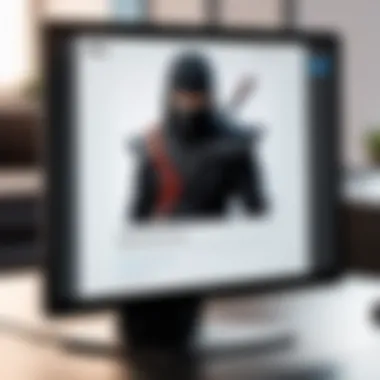

To ensure a seamless experience with Invoice Ninja, users must first verify that their system meets certain requirements. This step is crucial as lacking the necessary specifications can result in installation hiccups or diminished performance.
Here are the essential system requirements for downloading Invoice Ninja:
- Operating Systems: Invoice Ninja is compatible with Windows, macOS, and various Linux distributions.
- RAM: A minimum of 2 GB of RAM is recommended for optimal performance.
- Storage: At least 500 MB of free disk space is needed for the installation and proper functioning of the software.
- Internet Connection: Users should have a stable internet connection for both downloading the software and integrating payment processing.
Ensuring that your system meets these requirements will prevent many common issues and facilitate a better user experience.
Step-by-Step Download Process
Downloading Invoice Ninja is a straightforward process, which can be navigated with ease. Users should follow these steps to successfully download the application:
- Visit the Official Website: Navigate to the Invoice Ninja website. This is where users can find the most recent version of the software.
- Select the Download Option: Look for the download section on the homepage. There will be clear options for different operating systems.
- Choose the Right Version: Users should select the version that corresponds with their operating system. If using Windows, for instance, opt for the Windows download.
- Initiate the Download: Click on the download link. The browser may prompt for confirmation. Approve it to start the download.
- Monitor the Download: Depending on the internet speed, this may take a few moments. Users can check the download progress in their web browser.
- Locate the Downloaded File: Once the download completes, users should find the file in their specified download folder, typically labeled as 'InvoiceNinja.exe' for Windows or something similar for other systems.
Following these steps will ensure that the download process is efficient and hassle-free, setting the stage for a smooth installation of Invoice Ninja.
Installation of Invoice Ninja
The installation of Invoice Ninja is a crucial step in using this powerful invoicing platform effectively. This process sets the groundwork for harnessing all the features Invoice Ninja has to offer. Proper installation ensures that the software runs smoothly and integrates seamlessly with your existing systems. Understanding how to set it up and configure it is key to maximizing your productivity and maintaining financial organization in your business.
Initial Setup Instructions
To begin the installation, start by ensuring your system meets the necessary requirements. You want to avoid potential complications later. Download the Invoice Ninja application from its official site or relevant source depending on your operating system, such as Windows, macOS, or Linux. Follow these basic steps after download:
- Open the downloaded file.
- Follow the on-screen prompts.
- Choose the installation directory, if the option is provided.
- Complete the installation by clicking on the finish button.
You may need administrative privileges for this step, especially in corporate environments. If you face any issues during installation, checking compatibility with your operating system can often resolve them. Once installed, launch the application to commence the initial configuration.
Configuring User Preferences
After successfully installing Invoice Ninja, the next logical step is configuring user preferences. This step personalizes the software to better fit your business needs. Here’s how to proceed:
- Log into the application: Use the credentials you established during the initial setup to access your dashboard.
- Navigate to the settings: Here you can configure options related to invoicing, taxation, and client communications.
- Set your preferences: This includes choosing a theme, selecting currency, and establishing default payment methods. Adjust these settings in line with the specific requirements of your business.
Make sure to save your changes before exiting any configuration windows. Taking the time to refine these details will enable a smoother user experience and improve overall efficiency as you begin using Invoice Ninja.
"A well-set user preference can drastically reduce the time spent on managing invoices, helping streamline your workflow."
In summary, proper installation and configuration of Invoice Ninja is not just about getting the software to run. It is about tailoring the application to your specific business landscape. Mastering these initial steps is essential for maximizing the utility and effectiveness of Invoice Ninja.
Core Features of Invoice Ninja
The functionality of Invoice Ninja is vast and designed to cater specifically to the needs of small and medium-sized businesses. Understanding these core features is essential for anyone looking to optimize their invoicing process. This section delves into the critical aspects of Invoice Ninja, highlighting the specific elements that make it an effective solution for invoicing and financial management.
Invoicing Capabilities
Invoice Ninja offers robust invoicing capabilities that allow users to create and send invoices with simplicity and efficiency. Users can customize invoices, add their branding elements, and use various templates that are available within the platform. This capability is essential for maintaining a professional appearance when dealing with clients.
In addition to aesthetics, Invoice Ninja supports multiple currencies and languages, which is beneficial for businesses that operate internationally. Users can also automate recurring invoices, reducing administrative workload and ensuring regular payments. Furthermore, detailed tracking of invoice status—whether sent, viewed, or paid—provides transparency and facilitates effective client communication.
Expense Tracking and Management
Expense management is a vital aspect of any business, and Invoice Ninja provides tools to help users track their expenditures effectively. Users can record and categorize expenses easily, which aids in understanding overall financial health. By organizing expenses with clarity, users can see where funds are allocated and identify areas for cost reduction.
The feature also allows users to attach receipts directly to expense entries, which simplifies auditing and reconciliation processes. By having all financial data in one platform, businesses can generate comprehensive reports on both income and expenses, providing a holistic view of their financial status. This integration not only saves time but also enhances accuracy in financial reporting.
Integration with Payment Gateways
Invoice Ninja recognizes the need for flexible payment options in today's economy. It integrates seamlessly with various payment gateways such as PayPal, Stripe, and Authorize.net, giving clients multiple ways to pay. This flexibility enhances convenience for clients, leading to quicker payment cycles for the businesses.
Moreover, businesses can customize payment terms and conditions, making it easier to manage cash flow. By utilizing payment integration, Invoice Ninja also automates payment notifications, reducing the chances of delayed payments. Security is another critical factor; Invoice Ninja ensures that transactions are encrypted and protected, creating a safer environment for financial exchanges.
"The integration with payment gateways not only speeds up the payment process but also builds trust with clients, knowing their transactions are secure."
Through the various invoicing capabilities, expense tracking, and seamless payment integration, Invoice Ninja positions itself as a comprehensive solution for businesses looking to streamline their invoicing processes.


User Interface and Experience
The effectiveness of any software heavily depends on its user interface (UI) and overall user experience (UX). In the context of Invoice Ninja, a well-designed UI ensures that users can navigate through the software effortlessly while maximizing productivity. An intuitive UI reduces the learning curve, allowing business owners, freelancers, and IT professionals to focus on their invoicing tasks rather than struggling with the platform. Moreover, a positive user experience can lead to better client communication and higher efficiency in managing invoicing processes.
The design choices made in Invoice Ninja prioritize simplicity and functionality. A clean layout with organized features allows users to find essential tools quickly. Important functionalities are easily accessible, ensuring that even those with limited technical skills can utilize the platform effectively. A well-designed UI also contributes to a seamless workflow, which is crucial for maintaining operational efficiency in small to medium-sized businesses.
Navigating the Dashboard
The Invoice Ninja dashboard serves as the central hub for managing your invoicing tasks. When you log into the application, you are greeted with a summary of your recent activities, outstanding invoices, and client information. This layout is purposefully designed to provide users with immediate access to critical data.
Within the dashboard, you will find various sections that cater to different aspects of invoicing, such as:
- Invoices: View and manage all your invoices in one location.
- Clients: Access and edit your client database.
- Reports: Analyze your financial data through comprehensive reports.
By clicking on any of these sections, you can delve deeper into each area. For instance, selecting the Invoices section allows you to create new invoices, send reminders, and view statistics related to payment statuses. The overall layout permits smooth transitions between tasks, reducing time spent on administrative duties.
Customizing User Interface
Customization options within Invoice Ninja empower users to tailor the interface according to their preferences. This flexibility enhances user experience significantly. Here are a few ways you can customize the UI:
- Theme Selection: Choose from different color themes that best suit your working environment.
- Dashboard Widgets: Add or remove widgets from your dashboard to display the most relevant data for your needs.
- Custom Fields in Invoices: Tailor your invoices with custom fields to collect specific information from clients.
Such customization tools help you maintain an organized and personal workspace, improving focus and productivity when managing invoices. By adapting the interface to your preferences, you will find it easier to access features that are most relevant to your workflow.
"A well-structured user interface streamlines operations, ultimately leading to improved business outcomes."
As the needs of your business evolve, the ability to customize the UI allows for ongoing adaptability, ensuring that Invoice Ninja remains a valuable tool in your invoicing arsenal.
Utilizing Invoice Ninja for Business Needs
Utilizing Invoice Ninja effectively can greatly enhance the operational efficiency of a business. The merit of efficient invoicing extends beyond just collecting payments; it creates a structured flow of revenue and strengthens relationships with clients. When businesses choose to implement Invoice Ninja, they are not merely opting for an invoicing tool, but rather a comprehensive solution designed to integrate seamlessly with their day-to-day activities. The emphasis is on automation and effective communication, which are critical for maintaining a professional image and fostering trust.
Automating Invoice Generation
Automating invoice generation with Invoice Ninja allows businesses to minimize manual data entry and reduce the risk of errors. By setting up recurring invoices, companies can streamline their billing processes. This is especially beneficial for service-based businesses that operate on monthly contracts or subscriptions. The ease of customization lets users adapt invoices to reflect their brand’s identity, which adds a level of professionalism.
Users can input client information, specify billing frequencies, and establish payment terms. This not only saves time but also ensures that invoices are sent out consistently, thus improving cash flow. An added bonus is the automated reminders that can be sent to clients, significantly reducing the instances of late payments.
Automated invoicing transforms a traditional time-consuming task into a system that works on autopilot.
Moreover, Invoice Ninja's automation tools can generate insightful reports. These reports analyze billing cycles and client payment behaviors, enabling businesses to make informed financial decisions. By employing these strategies, the invoicing process becomes predictable and efficient, allowing owners to focus on other critical areas of their operations.
Enhancing Client Communication
Effective communication is essential for any business relationship, and Invoice Ninja provides tools to enhance this aspect of invoicing. By integrating communication features directly into the invoicing solution, businesses can ensure that their clients stay informed and engaged.
Personalizing communication within invoices can create a more positive client experience. Invoice Ninja allows users to include personalized messages, payment instructions, and client-specific details right on the invoice. Clients appreciate clarity and attention to detail, which can improve satisfaction and loyalty.
Additionally, businesses can leverage the functionality to share invoices and updates through various channels, including email and direct links. This versatility ensures that clients receive their invoices in their preferred manner.
Regular follow-ups and reminders can also be automated, which prevents potential payment issues from escalating. Clients who feel informed and valued are more likely to meet payment deadlines, thus benefiting the overall financial health of the business. The ability to enhance communication using Invoice Ninja transforms a basic invoicing service into a valuable client relationship tool.
Best Practices for Invoicing
Implementing effective invoicing practices is crucial for maintaining a sustainable business. Clear and efficient invoicing fosters stronger relationships with clients and enhances cash flow management. This section delves into the best practices that can guide businesses, freelancers, and IT professionals in streamlining their invoicing processes. By adopting these strategies, users can minimize payment delays, ensure clarity in transactions, and ultimately create a more organized approach to their financial dealings.
Timely Invoicing Strategies
Timeliness in invoicing cannot be overstated. When invoices are sent promptly after service delivery or product sales, clients are more likely to settle them quickly. One effective strategy is to establish a routine for sending out invoices. Consider the following points:
- Regular Schedule: Sending invoices on a regular schedule can help create expectations. For example, if you invoice monthly, let your clients know this in advance.
- Automated Invoicing: Using Invoice Ninja’s automation features can eliminate delays. Set up recurring invoices for ongoing services to save time and reduce the risk of forgetting invoice dates.
- Immediate Invoicing Post-Service: Deliver invoices immediately after a project is complete. This practice reinforces the connection between work completed and the payment due.
Indeed, these strategies build a smoother cash flow. By implementing effective timely invoicing, businesses can enjoy an increase in payment speed and a decrease in overdue accounts.
Clear Payment Terms Communication
Clarity in communicating payment terms is essential for avoiding misunderstandings between service providers and clients. Being explicit about payment conditions can prevent disputes and establish a professional rapport. Important elements to consider include:
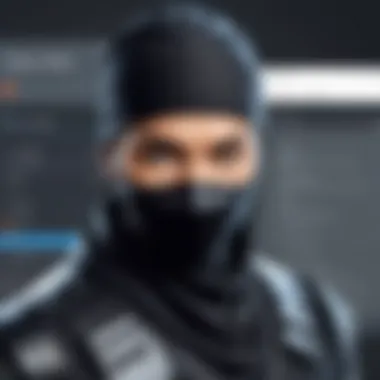

- Define Payment Due Dates: Clearly state when payments are expected. Use concise language and specific dates, such as "Payment is due within 30 days of the invoice date."
- Specify Payment Methods: Provide details on accepted payment methods. Whether it’s bank transfers, credit cards, or PayPal, being clear about this can reduce frustration.
- Outline Late Fees: If applicable, inform clients about any late fees associated with overdue payments. This notice can motivate clients to adhere to deadlines.
Clear communication of payment details reduces ambiguity and enhances the likelihood of on-time payments.
Common Challenges and Solutions
Understanding common challenges is crucial when using Invoice Ninja effectively. Users may encounter various issues during installation or while managing invoicing tasks. Grasping these challenges ensures a smoother experience regardless of technical expertise. Addressing these challenges proactively minimizes disruptions and enhances efficiency.
Troubleshooting Installation Issues
Installing Invoice Ninja can sometimes lead to unexpected issues. Common problems include compatibility with operating systems, installation failures, or missing dependencies. Here are some steps to troubleshoot these problems:
- Check System Requirements: Ensure the device meets the necessary specifications. If it does not, update the system or install suitable alternatives.
- Internet Connection: A common oversight is a weak or unstable internet connection. Verify connectivity before proceeding with the installation process.
- Reinstall the Application: If the software does not install properly, the quickest solution is removing it and reinstalling the latest version.
When troubleshooting installation issues, consult the help documentation available on Invoice Ninja's official site. This resource provides detailed guidance tailored for common queries.
Addressing Client Payment Delays
Client payment delays can significantly impact cash flow, making it critical to manage this aspect effectively. Addressing these delays proactively cultivates better client relationships and ensures smoother financial operations. Here are some useful strategies:
- Clear Payment Terms: Ensure clients understand payment terms before sending invoices. Display terms prominently on every invoice.
- Follow-Up Reminders: Use automated reminders through Invoice Ninja to alert clients of upcoming or overdue payments. Regular communication maintains visibility of outstanding bills.
- Offer Multiple Payment Options: Clients may delay payments due to limited payment methods. Integrate various options like credit cards, PayPal, or bank transfers to facilitate easier payment.
- Engage with Clients: Building rapport with clients can lead to faster payments. Reach out politely to discuss overdue invoices, clarifying any concerns they might have.
"Effective communication is key to resolving payment delays."
In dealing with these challenges, staying organized and proactive can lead to improved invoicing experiences. With a proper understanding of these solutions, users can leverage Invoice Ninja efficiently while minimizing potential setbacks.
User Support and Resources
User support and resources play a pivotal role in maximizing the effectiveness of Invoice Ninja. As individuals or businesses begin to use the platform, awareness and access to support mechanisms become critical. The complexity of invoicing systems can create obstacles, and having solid resources mitigates frustration. Users can often feel overwhelmed when encountering issues or uncertainties, so efficient support becomes essential.
The significance of user support lies in its ability to provide timely assistance and effective learning opportunities. Proper access to guidance allows users to navigate challenges faster and reduces downtime. As users engage with the platform, the presence of reliable resources can enhance the overall user experience by fostering confidence in utilizing all features available.
In Invoice Ninja, two main resources stand out in supporting users: help documentation and community forums.
Accessing Help Documentation
Help documentation serves as the first line of defense for users encountering difficulties. Invoice Ninja provides extensive resources, including installation guides, feature descriptions, and troubleshooting tips. Access to clear and structured help documentation is beneficial for both novice and experienced users.
Users can typically find answers to common questions, which can alleviate the need for more direct assistance. Comprehensive documentation allows users to troubleshoot issues independently while providing step-by-step guidance on effectively utilizing the platform. Additionally, frequent updates to this documentation ensure that it reflects the latest features and improvements.
Some key components of help documentation include:
- Installation Guides: Detailed instructions to assist in installing the application correctly.
- Feature Overviews: Insight into core features and how to utilize them for optimal results.
- Troubleshooting Tips: Solutions to common problems encountered during use.
- FAQs: A compilation of frequently asked questions covering various aspects of the software.
"Access to well-organized help documentation empowers users to resolve issues proactively and enhances confidence in the software"
Community Forums and User Feedback
Community forums represent another important resource for users of Invoice Ninja. Here, users can interact, exchange information, and share feedback about their experiences with the software. Participating in community forums provides a platform for discussing challenges and exploring solutions collaboratively.
Users can gain insights from others who may have faced similar issues or found innovative ways to use specific features. The informal nature of community discussions can yield unique perspectives that formal documentation may not cover.
Key benefits of community forums include:
- Peer Support: Users can receive assistance from fellow users who might have encountered similar problems.
- Feature Requests: Users can suggest feature improvements directly to the developers, leading to improvements in future iterations.
- Feedback Exchange: Users can share their thoughts on the platform, creating a feedback loop that helps improve user satisfaction,
- Networking Opportunities: Users can connect with others in the same industry, fostering professional relationships.
Engaging in community forums enhances the Invoice Ninja experience. Users are not only making the most of the software but also contributing to a vibrant and helpful ecosystem.
End
The conclusion of this article is fundamental in summarizing the core aspects of Invoice Ninja while reinforcing its relevance for users seeking efficient invoicing solutions. By wrapping up the guide, readers can reflect on the insights shared and appreciate the significance of utilizing a comprehensive platform like Invoice Ninja. An effective invoicing tool not only simplifies financial transactions but also enhances overall business operations.
Summary of Key Points
In summary, this guide has gone through several important areas related to Invoice Ninja, which include:
- Downloading Invoice Ninja: Explained the system requirements and provided a step-by-step downloading process.
- Installation: Covered the initial setup instructions and configuration of user preferences for optimal functionality.
- Core Features: Discussed key features such as invoicing capabilities, expense tracking, and payment gateway integrations, enhancing the user's financial management.
- User Experience: Detailed how to navigate the dashboard and customize the user interface, making it user-friendly.
- Business Utilization: Highlighted ways to automate invoicing, improving efficiency and client communication.
- Best Practices: Offered strategies for timely invoicing and transparent payment terms ensuring better cash flow.
- Common Challenges: Addressed installation issues and provided solutions for client payment delays.
- User Support: Listed resources for accessing help documentation and community forums, promoting ongoing learning.
Final Thoughts on Invoice Ninja
Invoice Ninja stands out in the realm of invoicing solutions due to its blend of functionality and user-friendliness. For small to medium-sized business owners and freelancers, it serves as a significant asset in managing payments and enhancing operational flows. By effectively using Invoice Ninja, one can ensure timely invoicing and better financial tracking, thus facilitating smoother business operations. Overall, leveraging this platform can yield substantial benefits, allowing users to focus more on growth and less on administrative tasks.







