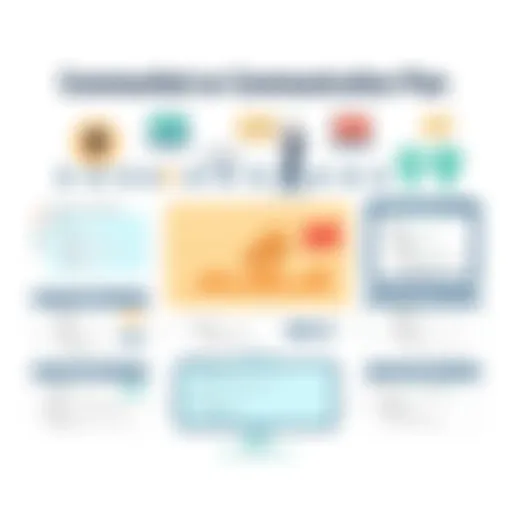Mastering Kanban in Microsoft Project: A Comprehensive Guide


Intro
In today’s fast-paced corporate landscape, the need for effective project management tools cannot be overstated. Microsoft Project, a cutting-edge software application, is increasingly gaining traction for its integration of the Kanban methodology. By focusing on visual task management, Kanban has surfaced as a pivotal approach to streamline workflows. This guide takes a comprehensive look at how Microsoft Project harnesses the strengths of Kanban to bolster project efficiency and clarity.
Adopting the Kanban method within Microsoft Project offers professionals the ability to visualize their work processes and manage them efficiently. As the demand for agile project management solutions grows, understanding the nuances of this integration can be a game-changer for teams looking to enhance productivity while maximizing resources.
Software Category Overview
Purpose and Importance
The primary purpose of project management software is to facilitate planning, tracking, and collaboration within teams. With Kanban, the focus shifts to workflow visualization, which enables easy identification of bottlenecks and inefficiencies. By implementing Kanban principles, Microsoft Project transforms traditional linear task sequencing into a dynamic visual process where tasks are represented visually, often on boards or cards. This visual representation aids in fostering clarity and accountability among team members.
The importance of integrating Kanban into Microsoft Project is multifaceted. It minimizes the risk of task overload, enhances communication, and encourages iterative progress. In a world where time is money, having a tool that augments productivity without sacrificing quality is invaluable.
Current Trends in the Software Category
Understanding the current landscape of project management software is crucial for leveraging its full potential. As organizations adopt more flexible work arrangements, including remote and hybrid models, there’s a growing emphasis on tools that support asynchronous collaboration. Kanban boards, particularly in Microsoft Project, serve as a means to align teams with shared goals while working at their own pace.
Recent trends also show an increasing focus on integration capabilities with other software solutions. Tools that offer seamless integration with platforms like Slack, Teams, and other productivity applications hoist users' experience into a higher realm. Therefore, using Microsoft Project for Kanban represents not just a tactical choice but a strategic one.
"With Kanban, teams visualize their workflows, enabling them to adapt quickly and enhance productivity."
Data-Driven Analysis
Metrics and Criteria for Evaluation
To assess the effectiveness of Microsoft Project's Kanban functionalities, several metrics can be applied:
- Lead Time: The total time it takes for a task to move from initiation to completion.
- Cycle Time: The duration it takes for a task to move through all stages of the process.
- Throughput: The number of tasks completed within a specific timeframe.
Using these metrics allows project managers to measure efficiency and determine areas for improvement, thereby enhancing overall productivity.
Comparative Data on Leading Software Solutions
When positioning Microsoft Project within the broader spectrum of project management tools, it’s helpful to draw comparisons with other leading software solutions like Trello and Asana. While Trello offers a straightforward Kanban experience with its card-based approach, Microsoft Project's integration provides advanced features such as resource allocation, Gantt charts, and in-depth reporting.
In contrast to Asana, which combines more traditional project management elements with Kanban, Microsoft Project pushes towards a more robust enterprise-level solution. Each tool has its strengths, but the ability to combine Kanban with the sophisticated analytical capabilities Microsoft Project offers can set it apart.
Ultimately, choosing the right tool hinges on the specific needs of the organization, the complexity of projects, and user familiarity with the features at hand. By diving into the depths of Microsoft Project's Kanban, professionals can uncover hidden efficiencies, paving the way for a more productive project management experience.
Foreword to Microsoft Project Kanban
In today’s fast-paced project environment, understanding the dynamics of effective task management is vital. This section delves into the significance of Microsoft Project Kanban, anchoring its relevance to contemporary project management practices. The integration of Kanban within Microsoft Project transforms chaotic task workflows into streamlined processes, creating a clearer path to project completion.
Microsoft Project, a highly sought-after project management tool, offers functionalities that align seamlessly with Kanban principles. By utilizing a Kanban board in this software, teams gain a visual representation of their tasks, making it easier to manage workloads and pinpoint potential bottlenecks.
Understanding Kanban
Kanban is not just about moving tasks from one list to another; it embodies a philosophy aimed at visualizing work, limiting work in progress, and optimizing flow. Originally derived from the Japanese manufacturing sector, this approach enhances visibility and encourages teams to adapt to changing workloads.
- Effective flow management ensures that tasks are carried out steadily without overloading team members.
- Work-in-progress limits prevent teams from spreading themselves too thin, allowing focus on what's critical.
- Emphasizing continuous improvement, Kanban encourages teams to refine their processes as they learn from each completed task.
Integrating Kanban in Microsoft Project means adopting these principles while capitalizing on the platform's robust features.
Overview of Microsoft Project
Microsoft Project is a comprehensive project management software that caters to teams looking to handle their plans efficiently. It offers a plethora of features, such as scheduling, resource allocation, and budgeting, all designed to enhance productivity throughout the project lifecycle. With the addition of Kanban, this tool provides a flexible framework that allows teams to pivot quickly in response to emerging challenges.
- Task Organization: Microsoft Project enables users to categorize tasks, set deadlines, and assign responsibilities effortlessly.
- Gantt Charts: While the Kanban board provides a visual workflow, Gantt charts offer an overview of timelines, facilitating better foresight and planning.
- Collaboration Tools: Its integration with Microsoft Teams and other tools fosters collaboration, ensuring that communication remains crystal clear among all stakeholders.
In essence, Microsoft Project Kanban offers a unique blend of structure and flexibility, making it indispensable for professionals striving for efficiency in their project management endeavors.
"A good plan today is better than a perfect plan tomorrow." – George S. Patton
The Principles of Kanban in Project Management
When it comes to project management, Kanban isn't just another methodology; it's a mindset that prioritizes efficiency and agility. Understanding the principles that underpin Kanban is crucial for anyone looking to enhance their project workflows. This section digs into three fundamental elements of Kanban that play a vital role in managing projects effectively: Flow Management, Work-in-Progress Limits, and Continuous Improvement.
Flow Management
Flow Management is all about maintaining a smooth and efficient progression of work through a project. The aim is to optimize the flow so that tasks move seamlessly from one stage to the next, akin to a well-oiled machine. By visualizing the workflow, project managers can identify bottlenecks or delays swiftly, enabling prompt corrective actions.
For example, consider a software development project where updates go through various stages like design, coding, testing, and deployment. If testers are bogged down with too many tasks simultaneously, this could slow down the entire process. With effective flow management, the project team can orchestrate work in a way that keeps everything spinning. Monitoring the time spent on each task can help highlight these delays and inform decisions to redistribute workloads accordingly.
Work-in-Progress Limits


Next up, we have Work-in-Progress Limits, often referred to as WIP limits. It’s a critical aspect of Kanban that promotes focus and efficiency by capping the number of tasks in progress at any given time. Think of it this way: if too many tasks are in play all at once, it turns into chaos, leading to burnout and mistakes.
Implementing WIP limits encourages teams to complete existing tasks before kicking new ones into gear. This approach not only helps improve the quality of work but also fosters collaboration among team members. For instance, if a team has set a WIP limit of three on their board, they cannot start a new task until one of the three is accomplished. This kind of focus ensures that energy and resources are directed efficiently, and it’s a habit that can lead to higher overall productivity.
- Benefits of WIP Limits:
- Reduces multitasking stress.
- Minimizes project delays.
- Enhances overall quality of tasks.
Continuous Improvement
Lastly, we delve into Continuous Improvement, an indispensable principle in the Kanban philosophy. This commitment to ongoing enhancement means that teams are always analyzing their processes and integrating learnings into future projects. Continuous improvement is not just a one-off event; it’s a cycle that encourages reflection and adaptation.
In practice, this can be implemented through regular meetings, often dubbed as retrospectives, where team members discuss what went well, what didn’t, and brainstorm possible improvements. Rather than being satisfied with the status quo, teams are urged to rethink their strategies and optimize their workflows continuously.
"In the realm of project management, failing to improve is akin to standing still in an industry that’s always racing ahead."
Overall, mastering these principles provides a robust framework for effective project management, allowing for greater flexibility and responsiveness in the ever-evolving business landscape. Acknowledging these core tenets not only positions teams to manage their tasks more effectively but also equips them to embrace innovation and change over time.
Setting Up Kanban in Microsoft Project
Setting up Kanban in Microsoft Project is not just about creating a board; it’s about transforming the way teams visualize and manage tasks. Understanding this process is critical for organizations looking to enhance their project workflows. The advantages of Kanban are clear: improved transparency, efficient resource allocation, and the ability to swiftly respond to changes. But before you can reap these benefits, a proper setup is essential.
Creating a Kanban Board
To kick off your journey with Kanban in Microsoft Project, the first step is to create a Kanban board. This board acts as a centralized hub where all your tasks are displayed visually. It allows team members to see the status of various tasks at a glance. Here’s a simple breakdown of the steps involved:
- Open Microsoft Project: Start by launching the application. Once open, navigate to your project.
- Select 'Board View': Switch to the Board view option, which is specifically designed for Kanban.
- Set Up Your Columns: Think in terms of your workflow process. Common columns may include stages like "To Do", "In Progress", and "Done". This segmentation helps everyone understand task flow.
- Save Your Board: Don't forget to save the changes so that your board is ready for use.
By following these steps, you transition smoothly from traditional task management to a dynamic Kanban setup.
Adding Tasks and Assigning Responsibilities
With the board in place, it's time to populate it with tasks. Each task should be meticulously defined, including relevant details like deadlines, descriptions, and assigned personnel. Effective task assignment is crucial; clear accountability drives productivity. Here’s how to go about it:
- Click on 'Add Task': This option allows you to input new tasks directly onto your board. Be as detailed as possible in your descriptions.
- Assign Team Members: Look for options to assign specific team members to each task. This creates a sense of ownership while ensuring that everyone knows what they’re accountable for.
- Set Deadlines: Incorporate due dates to keep the team on track. Setting realistic deadlines can minimize stress while maximizing efficiency.
Take into account that regular updates on task progress are necessary. Team members should feel encouraged to update their task status so that it reflects current project realities.
Customizing Columns and Cards
Customization is where Kanban truly shines in Microsoft Project. Tailoring your columns and cards helps align the tool with your project’s needs, which can significantly improve team efficiency. Here’s how customization can enhance your setup:
- Alter Column Names: Reflect the unique stages of your workflow by customizing column names. Instead of standard labels, use terms that resonate with your project goals.
- Adjust Card Details: Each task card can hold relevant information, such as priority levels, attachments, and notes. Emphasizing key details ensures that everyone has instant access to crucial information at all times.
- Use Color Codes: Visual cues can further enhance clarity. Assign different colors to various types of tasks (for example, red for urgent, green for completed) to create a visual prioritization system.
This thoughtful customization allows teams to work more cohesively and understanding of aceivements in real-time.
"Proper planning and organization can be the game-changer in your project execution. A well-set Kanban board is only the beginning of improved workflow management."
By thoroughly setting up Kanban within Microsoft Project, teams are not only improving visibility and organization but also cultivating a culture of continuous improvement. This foundation can lead to transformative changes, making it a worthwhile investment for any project.
Advantages of Using Kanban in Microsoft Project
The integration of Kanban within Microsoft Project is not just a fleeting trend; it's a transformative approach that can resonate profoundly within a project's landscape. The advantages of adopting this methodology extend beyond traditional project management, addressing core issues that many teams face in the fast-paced business world. By leveraging Kanban’s strengths inside Microsoft Project, organizations can streamline their processes, enhance communication, and substantially uplift productivity.
Enhanced Visibility
One of the standout merits of using Kanban in Microsoft Project is the improved visibility it offers. When tasks are displayed on a Kanban board, team members can see the workflow at a glance. Each card represents a specific task and its status—whether it's in progress, under review, or completed. You can imagine it like a traffic light, where every task is colored by its urgency and stage. This clarity reduces confusion that often occurs during complex projects.
- Real-Time Updates: Changes are reflected immediately, meaning everyone is on the same page, which is crucial for minimizing delays.
- Progress Tracking: Stakeholders can easily track the progress of their projects without needing lengthy status meetings.
The visibility that Kanban provides acts almost like a radar, showcasing potential bottlenecks before they escalate into larger issues. This proactive approach ensures that problems are identified early, keeping the project flowing smoothly on its intended course.
Improved Team Collaboration
Effective teamwork is the backbone of successful project delivery, and Kanban fosters this collaboration like a well-oiled machine. In the chaotic world of project management, where time is of the essence, tools that promote teamwork are invaluable.
- Clear Responsibilities: With each task card visible, it's easy to see who is responsible for what. Ambiguity takes a backseat, allowing everyone to know their roles clearly.
- Instant Feedback: As tasks progress, team members can comment and provide insights on specific cards. This instant feedback loop encourages communication, promotes creativity, and can even lead to innovative solutions to unforeseen challenges.
By enhancing collaboration, Kanban supports teams in transcending their individual expertise. Each member, regardless of their background, can contribute meaningfully to the project's success. It's this alignment and synergy that often leads to project triumph.
Increased Productivity
At the end of the day, productivity is the name of the game in project management. Kanban helps teams tackle work more effectively by allowing them to focus on one task at a time.
- Work-in-Progress Limits: By restricting the number of concurrent tasks, Kanban reduces multitasking, which, as studies show, often decreases efficiency and quality.
- Prioritization Made Simple: The visibility of tasks allows teams to prioritize effectively based on the most pressing needs. This prioritization ensures that high-value tasks receive the attention they deserve without derailing the entire process.
In embracing these Kanban advantages, IBM observed a significant improvement in their project completion rates, demonstrating a clear correlation between Kanban practices and productivity.
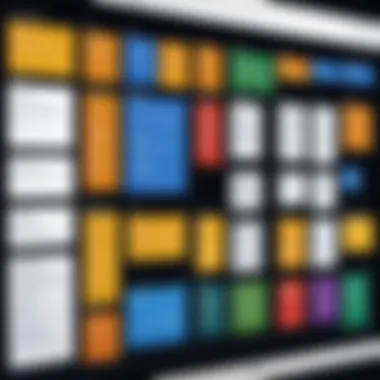

"Kanban not only streamlines operations but redefines how projects can be delivered, making the impossible, possible."
Kanban vs. Traditional Project Management Approaches
The landscape of project management is diverse. Choosing the right approach can make or break a project's success. In this context, Kanban and traditional project management strategies each offer distinct pathways to achieve project goals. Understanding the differences between these methodologies is crucial, especially in today’s fast-paced, ever-changing work environment.
Comparative Analysis
When examining Kanban alongside traditional project management methods, such as Waterfall, a few key contrasts emerge. Firstly, Kanban embraces a more agile framework, focusing on ongoing workflow and flexibility. In contrast, traditional methods often follow a linear, sequential approach. This could be likened to navigating a winding river (Kanban) versus traversing a straight road (traditional methods).
Key Differences:
- Flexibility: Kanban allows teams to respond to changes quickly. They can shuffle tasks based on priority without disrupting the overall project flow. Traditional methods, however, can be rigid, making it tough to adapt once the project is underway.
- Visualization: With Kanban, visual boards represent tasks, enabling teams to track progress at a glance. Traditional approaches might rely heavily on documentation and status reports, which can be more cumbersome to manage.
- Lead Time and Cycle Time: In Kanban, teams continuously monitor lead and cycle times. This helps in identifying bottlenecks swiftly. Traditional methods may not always emphasize these metrics, often leading to extended project timelines without clear insights into delays.
"In project management, knowing the path is half the journey. Kanban illuminates this path with vivid clarity."
In recent years, there's been a noticeable shift toward more dynamic methodologies like Kanban, spurred by the rapid evolution of technology and shifting client demands. Businesses are increasingly recognizing the shortcomings of strict adherence to traditional management structures, particularly for projects requiring adaptability.
Choosing the Right Methodology
The decision to adopt Kanban or stay the course with traditional project management hinges on various factors. Here are some key considerations to keep in mind:
- Project Type: If your project is complex and spontaneous, Kanban might suit you best. For projects needing clear phases and deliverables, traditional approaches may be more appropriate.
- Team Dynamics: Consider the composition and working style of your team. Agile teams often thrive with Kanban as it fosters collaboration and creativity. On the flip side, teams accustomed to structured environments may prefer traditional methods.
- Stakeholder Expectations: How stakeholders prefer to interact with the project can also influence this choice. Stakeholders used to formal reporting may necessitate a traditional approach.
Ultimately, the best methodology is not a one-size-fits-all solution; it often balances elements from both Kanban and traditional project management. Understanding your unique circumstances and goals can steer you toward the most effective practices for managing your projects.
Best Practices for Managing Projects with Kanban
In the realm of project management, employing Kanban effectively can be a game changer. This method, which emphasizes visual management and flow optimization, necessitates specific practices to unlock its full potential. Integrating best practices into your Kanban framework enhances efficiency, fosters collaboration, and enables teams to effortlessly adapt to changes. The following segments will explore three critical best practices that every project manager should embrace to maximize their Kanban experience.
Regular Reviews and Adjustments
One of the cornerstones of successful Kanban implementation is the practice of conducting regular reviews. This entails periodically assessing the performance of your Kanban board and the processes associated with it. Think of these reviews as regular health check-ups for your project.
During these sessions, teams can reflect on workflow efficiency, identify bottlenecks, and ascertain whether tasks are moving as intended. A good practice is to set a specific cadence, such as weekly or bi-weekly reviews. This keeps everyone on their toes and encourages an open dialogue regarding process improvements.
It’s also crucial to adjust the workflow promptly based on the insights gleaned during these reviews. This can mean modifying task statuses, reallocating resources, or even reworking the task cards themselves. Here, the principle of continuous improvement comes into play. As you adapt and refine your processes based on real-time feedback, you create a dynamic environment conducive to enhanced productivity.
Effective Task Prioritization
Prioritizing tasks effectively is vital to capitalizing on the Kanban methodology. In Kanban, it’s easy for teams to get lost in the sea of ongoing tasks. Without a proper prioritization strategy, important work might languish while less critical activities dominate attention.
To avoid this pitfall, leveraging a clear prioritization system is essential. One practical approach is using color-coded cards or tags that highlight urgency or importance. For instance, red can signify high-priority tasks, while blue might indicate low-priority ones. This visual differentiation helps teams quickly ascertain what requires immediate focus.
Moreover, engaging with team members to understand their workload and capacity is key. By understanding who’s handling what, you can allocate more critical tasks appropriately, ensuring that team members aren't overwhelmed and work is progressing smoothly. In essence, a thoughtful prioritization system not only enhances focus but also drives accountability within the team.
Team Engagement Techniques
Team engagement is another crucial aspect of managing projects with Kanban. Without active participation from team members, even the best-developed Kanban board can fall flat. Encouraging engagement involves fostering a culture of collaboration and openness.
A simple yet effective technique is to hold daily stand-up meetings, where team members can share updates, voice concerns, and provide progress reports. This informal setting allows everyone to stay informed about where projects stand and the roles each person plays. By creating a space for team members to voice their thoughts, you instill a sense of ownership and accountability.
Another engagement technique is recognizing and celebrating achievements, however small. Whether it’s moving a significant task from "In Progress" to "Completed" or simply meeting a deadline, acknowledging these milestones can bolster morale and motivate the team.
Labeling tasks as 'done' on a Kanban board not only signifies completion but also fosters a sense of accomplishment among team members.
Through these methods, project managers can cultivate an engaged team that feels invested in their collective success.
The exploration of these practices serves as a solid foundation in maximizing the potential of the Kanban methodology within Microsoft Project, making it invaluable for today’s dynamic project environments.
Real-World Applications of Kanban in Microsoft Project
The application of Kanban within Microsoft Project holds significant importance, especially in contemporary project management. It’s not just a trend; it’s a reflection of a deeper understanding of how teams can operate more efficiently amidst complexity. Implementing this methodology can bring clarity, streamline workflows, and ultimately improve project delivery.
Using Kanban, teams manage project tasks in a way that's visually intuitive. The familiar columns and cards make it easy to see progress at a glance. This visual representation aids in maintaining focus and ensures everyone is on the same page. Companies embracing this approach have noted substantial gains in communication and collaboration, varied as they may be, creating an environment that fosters innovation and nimbleness.
Factors such as flexibility and adaptability make Kanban quite attractive in today’s fast-paced business landscape. Unlike some rigid project frameworks, Kanban enables rapid response to changes, a vital aspect for maintaining competitiveness. Here are some specific elements and benefits associated with its real-world application in Microsoft Project:
- Enhanced Transparency: Everyone involved can see what everyone else is working on, leading to more informed decision-making. This openness can result in fewer misunderstandings and quicker issue resolution.
- Improved Workflow Management: It’s easier to identify bottlenecks or overburdened team members, allowing for timely intervention. Priorities can be adjusted without the need for cumbersome re-planning.
- Focused Work Environment: With work-in-progress limits, team members are encouraged to focus on completing current tasks before taking on new ones, thus maintaining a clean, productive flow.
"The heart of Kanban lies in optimizing the flow. When project teams take the time to visualize their processes, the inefficiencies quickly come to light."
By integrating Kanban into Microsoft Project, organizations can harness the strengths of both: the flexibility of Kanban combined with the robust project management features of Microsoft Project. This synergy is influential in producing results that are cohesive and measurable.
Case Studies of Successful Implementations


Exploring real-world success stories of Kanban implementation within Microsoft Project provides valuable insights into its practical applications. Various organizations across sectors have adapted Kanban, seeing noteworthy improvements in their project management. For instance:
- A Software Development Firm: By adopting Kanban boards in Microsoft Project, a software team streamlined their release cycle, significantly increasing delivery speed. They tailored their boards to visualize bugs, features, and enhancements. By limiting the amount of work in progress, developers focused on finishing prior tasks, cutting the average cycle time in half.
- An E-commerce Company: They faced challenges in managing holiday promotions. After implementing Kanban into their planning in Microsoft Project, the team could visually track campaigns. This coordination resulted in improved stakeholder communication and more efficient execution of marketing strategies.
These case studies exemplify how diverse organizations can utilize Kanban in Microsoft Project to achieve specific goals while navigating their unique challenges. The adaptability of Kanban empowers teams to fine-tune their processes to fit their context.
Lessons Learned from Practitioners
Practitioners who have successfully applied Kanban in Microsoft Project have shared lessons that may resonate with others considering this path. The following insights summarize key takeaways from their experiences:
- Customization is Key: To make Kanban work efficiently, tailor boards to reflect specific workflows and project requirements. One size does not fit all; what works for one team may not suit another.
- Regular Updates are Vital: Keep boards current. If team members neglect to update their Kanban boards, the entire system loses value. Establishing a routine for updates can maintain visibility and engagement.
- Collect Feedback and Be Adaptive: Keeping an open line for feedback allows teams to refine processes. Periodic reviews can lead to innovations in efficiency and increase team morale.
- Training is Essential: Ensure all users are familiar with both Microsoft Project and Kanban principles. Everyone ought to be on board for the system to take off.
Practical application often reveals pitfalls one might not expect. Consideration of these lessons can help teams navigate obstacles skillfully, allowing for smooth integration of Kanban into their project management strategy.
Customization Options for Enhanced Functionality
Customization can redefine the way professionals interact with tools like Microsoft Project, especially when utilizing Kanban methodologies. Customization options in this context are not just superficial adjustments; they fundamentally shape how teams collaborate, track progress, and optimize workflow. The importance of customization cannot be overstated. When tailored to the specific needs of a project or team, these options elevate functionality, ultimately leading to greater efficiency and clarity.
Integrating Third-Party Tools
Integrating third-party tools into Microsoft Project's Kanban setup can significantly push the limits of its capabilities. Tools like Slack for communication, Trello for task organization, or Jira for bug tracking can bridge gaps and streamline processes.
- Enhanced Collaboration: With tools like Slack, teams can get real-time notifications on task updates, reducing reliance on constant check-ins which saves precious time during busy sprints.
- Visualization Aid: Utilizing tools such as Trello allows for an added layer of visualization, giving teams another perspective on their tasks, enhancing clarity in workflows.
- Comprehensive Tracking: Implementing tools like Jira helps in tracking bugs and issues, providing a more holistic view of the project's progress and maintaining focus on quality.
Furthermore, proper integration can seem as tricky as trying to fit a square peg in a round hole. However, by carefully mapping out workflows and identifying which tools symbiotically enhance each other, teams can create a streamlined experience that feels seamless. Understanding the quirks of each tool is vital during this integration phase.
User-Defined Fields and Filters
User-defined fields and filters empower teams with the ability to personalize their Kanban experiences beyond its out-of-the-box functions. This customization angle is powerful as it allows for data structuring that speaks directly to the team’s requirements.
- Personalized Data Views: Custom fields can help tailor task information, allowing team members to filter out what matters most. Maybe your project requires tracking cost against potential revenue, or specific deadlines that differ from standard views.
- Efficient Searchability: With effective filtering, users can quickly zero in on relevant tasks or issues that need attention, making workflow optimization a breeze.
- Flexibility Across Projects: User-defined options mean that as your projects shift in focus and parameters, your Kanban board can easily reconfigure without needing a complete overhaul.
Incorporating user-defined fields isn't just a tactical decision; it reflects an understanding of the team's workflow habits, ultimately minimizing the nagging feeling of inefficiency often bred from generic setups.
"Customization in project management tools is not a luxury; it's a necessity for high-performing teams."
Equipped with these customization options, teams can take their use of Kanban in Microsoft Project to the next level, creating a workspace that does not merely serve but actively enhances their productivity efforts.
Challenges and Limitations of Microsoft Project Kanban
As organizations increasingly adopt Microsoft Project Kanban to streamline their project management processes, it’s crucial to pause and consider the potential challenges and limitations associated with its implementation. Understanding these obstacles helps teams navigate the complexities that come with adopting this methodology, ensuring they reap all the benefits it promises without drowning in unexpected pitfalls. Recognizing the limits of Kanban in this software can lead to informed decisions, tailored strategies, and ultimately enhance project outcomes.
Identifying Potential Obstacles
While Kanban offers a simple visual framework to track tasks, several challenges can hinder its effectiveness when integrated into Microsoft Project. Here are some key obstacles to consider:
- Integration Issues: Aligning Kanban boards with existing workflows or other management tools might present compatibility challenges. Teams may face difficulties in syncing data between applications effectively.
- User Adoption: Not everyone is on the same page when it comes to adapting to new methodologies. Resistance can come from team members who are accustomed to traditional project management styles. This reluctance can lead to inconsistent usage of the Kanban board, reducing its potential benefits.
- Overcomplication: Adding too many details or features can clog the Kanban board, resulting in confusion rather than clarity. Simplicity is essential to Kanban's effectiveness, so it’s easy to dilute its advantages if users overcomplicate things.
- Visibility Limitations: While Kanban is designed to increase visibility, in large teams or complex projects, maintaining clarity can become challenging. If the board gets cluttered, valuable insights may slip through the cracks.
- WIP Limits Mismanagement: Managing work-in-progress limits can be tricky. Teams might underestimate the importance of these limits, leading to overcommitment and eventually burnout.
Strategies for Overcoming Challenges
Even though the challenges faced when using Microsoft Project Kanban can be daunting, several strategies can help overcome or mitigate these issues effectively:
- Emphasize Training: Conduct regular training sessions for all team members to ensure everyone is on board with how to effectively use the Kanban board. Familiarizing the team with the tool’s functionalities can drastically reduce resistance and enhance productivity.
- Streamline Functionality: Focus on what’s truly necessary for your workflows. Simplifying boards by limiting columns and task details can create a more usable interface. Prioritizing essential information allows users to navigate better without getting overwhelmed.
- Organize Regular Reviews: Periodically reviewing the Kanban board can help identify areas needing adjustment. These reviews can encourage team discussions about improvements, creating a culture of continuous learning and adaptation.
- Set Clear WIP Limits: Encourage teams to establish realistic work-in-progress limits. Make sure these limits are adjusted based on team capacity and project demands, which can ultimately lead to a more sustainable pace of work.
- Encourage Feedback: Creating an environment where team members feel comfortable sharing their opinions about the Kanban system fosters collaboration. Implement feedback sessions to gather insights on positive experiences and areas for improvement.
"Understanding how to tackle obstacles not only optimizes workflow but also enhances teamwork. Sometimes, it’s about refining processes, not just adopting new ones."
By deliberately addressing the limitations and challenges of Microsoft Project Kanban, organizations can unlock its true potential, ensuring that projects are managed not just effectively but also in a way that values the team's well-being and productivity.
Future Trends in Project Management Methodologies
As we look at the horizon of project management, it's clear that methodologies are evolving rapidly. The move towards agility and flexibility in the modern workplace has never been more pronounced. Projects are no longer linear but are viewed through a lens of adaptability, which Kanban embodies to its fullest. Understanding these trends is vital for professionals keen on staying ahead in an ever-shifting landscape.
Incorporating emerging tools and fresh technologies is a central aspect of these trends. Organizations are increasingly relying on software solutions that integrate seamlessly into existing workflows. This doesn’t just offer a better user experience; it can also significantly boost project visibility and efficiency. Emotional intelligence in managing teams and complexity is becoming just as important as technical skills. Change isn’t just welcomed; it's expected, making proficiency in methodologies like Kanban a significant asset.
Emerging Tools and Technologies
As we navigate the intricacies of project management, several tools are surfacing that are transforming how teams operate. These tools are designed to streamline tasks, enhance collaboration, and provide insights that traditional methods struggle to offer. For example:
- AI-Powered Analytics: These tools analyze project data in real-time, helping to forecast potential bottlenecks or risks.
- Remote Collaboration Platforms: Solutions like Microsoft Teams and Slack also integrate with project management tools to keep communication fluid, where feedback is instant.
- Blockchain Technology: While still in its infancy concerning project management, it can bring transparency and security to collaborations, especially in complex projects requiring various stakeholder input.
Integration of these tools supports a holistic approach to project management, enabling teams to operate with agility and precision.
"Emerging technologies empower project teams to be more connected and informed, paving the way for successful project outcomes."
The Evolution of Project Management Frameworks
Traditionally, frameworks such as Waterfall defined how projects were managed. Today, however, methodologies are adapting to reflect the need for speed and flexibility. Hybrid models, which merge aspects of traditional and Agile methodologies, are becoming increasingly popular.
Organizations are experimenting with:
- Agile: Focused on iterative progress and responsiveness to change.
- Lean: Concentrating on minimizing waste without sacrificing productivity, often used alongside Kanban.
- Scrum: A framework that enhances collaboration through defined roles and regular check-ins.
The synthesis of these frameworks enables teams to customize their approach based on project demands. Professionals must remain agile themselves; being adaptable will be key to navigating future challenges in project management. The way we manage projects may keep evolving, but the goal remains the same: delivering successful outcomes with efficiency and clarity.