Mastering Microsoft Visio: A Complete Drawing Guide
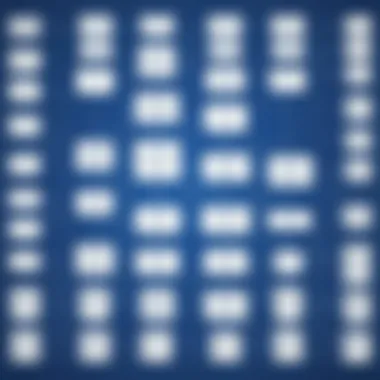

Intro
In today's visually driven world, the ability to convey ideas through diagrams has become paramount for professionals across diverse fields. Whether it's crafting flowcharts for a business meeting or developing intricate circuit diagrams for engineering projects, having the right tool to express these concepts is crucial. Microsoft Visio stands out as a comprehensive solution for drawing and diagramming needs. This article explores the multifaceted functionalities of Visio, its practical applications, and the advantages it brings to various professional sectors.
Software Category Overview
Purpose and Importance
Microsoft Visio serves a distinct purpose within the realm of diagramming software. Unlike standard graphic design applications, Visio is tailor-made for creating detailed illustrations that enhance understanding and facilitate communication. Its usability ranges from simple organizational charts to complex network diagrams. The importance of mastering such a tool cannot be overstated, particularly in roles where clarity of information is vital. Professionals who embrace Visio can streamline their communication efforts, ensuring that their messages are both impactful and easily digestible.
Current Trends in the Software Category
As industries increasingly prioritize visual communication, the demand for specialized diagramming tools like Visio is on an upward trajectory. Current trends show a growing inclination towards integrating diagramming software with cloud services, enhancing collaboration among teams. Tools capable of real-time edits and cloud storage are becoming a staple in workplaces. Moreover, the integration with platforms like Microsoft Teams and SharePoint allows seamless sharing of diagrams, driving the efficiency of team projects.
Data-Driven Analysis
Metrics and Criteria for Evaluation
When evaluating software solutions, specifically for diagramming, several key metrics come into play:
- User Interface: An intuitive UI fosters a smoother experience, ultimately saving time during creation.
- Templates and Shapes: An extensive library of templates accelerates the process, allowing users to start with a solid foundation.
- Collaboration Features: Robust features that enable multiple users to work together in real-time can significantly enhance productivity.
- Integration Capabilities: The ability to connect with other software tools is increasingly important for streamlined workflows.
Comparative Data on Leading Software Solutions
In comparing Visio with other leading diagramming solutions like Lucidchart and Draw.io, it's clear that each has its unique strengths. For instance:
- Visio offers extensive Microsoft integration, strong functionalities for complex diagrams, and a rich range of templates.
- Lucidchart shines with its easy-to-use interface and broad compatibility across devices.
- Draw.io stands out for being an open-source solution, appealing to users looking for cost-effective diagramming options.
"Diagramming is more than just drawing; it's about crafting a tool that bridges the gap between ideas and understanding."
The choice ultimately hinges on specific user needs—whether the requirement is advanced features or straightforward usability.
Finale
As we navigate the nuanced world of diagramming tools, Microsoft Visio emerges as a frontrunner, offering a wealth of features that cater to various professional segments. Its strengths in creating detailed diagrams combined with its integration capabilities make it a valuable asset for any organization or individual seeking to enhance their communication through visual representation.
Prologue to Visio
In the realm of visual representation, Microsoft Visio stands out as a notably versatile tool for both novices and seasoned professionals alike. As we embark on this exploration of Visio, it is crucial to understand what makes this software a staple in many fields, from business to engineering, to even education. Visio empowers users to create intricate diagrams that not only enhance understanding but also improve communication and collaboration within teams.
What is Visio?
Visio is a diagramming application that’s part of the Microsoft Office family. Launched over two decades ago, it facilitates the creation of various types of diagrams, such as flowcharts, organizational charts, and network diagrams. Users appreciate its intuitive drag-and-drop interface that allows them to mold their ideas into visual representations with relative ease. Whether you’re mapping out a project timeline or designing a network infrastructure, Visio proves to be an invaluable asset.
History and Development
Visio's journey began in 1992 when it was founded by Shireen J. Kwan and his colleagues. Originally designed as a stand-alone product, it gained traction quickly due to its user-friendly interface and robust capabilities. In 2000, Microsoft acquired Visio, integrating it into the Office Suite. Over the years, adaptations and enhancements followed, incorporating user feedback and evolving technology. The software’s ability to link diagrams to real-time data is a notable development, reflecting how modern users expect dynamic functionality.
Current Versions and Offerings
Today, Visio is available in multiple versions, including Visio Plan 1 and Plan 2, each catering to different user needs. Visio Plan 1 focuses on web-based functionality, suitable for users needing essential diagramming tools. Conversely, Visio Plan 2 includes robust desktop features alongside comprehensive collaboration options. Microsoft continuously updates the software, ensuring it aligns with trends in diagramming and enhancing its integration with Microsoft 365 functionalities. This ongoing development solidifies Visio's status as a leader in diagramming software.
"Visio serves not just as a tool but as a visual thinking medium, enabling professional expression through structured graphics."
The introduction of Visio into your work processes can streamline projects, enhance visualization, and ultimately drive business effectiveness. When used appropriately, it becomes more than a mere application, morphing into a canvas for creativity and critical thinking. Understanding its roots and current iterations only deepens our appreciation of its significance in both personal and professional settings.
Visio's Core Features
Microsoft Visio stands out as a powerful tool due to its extensive array of features designed for creating visuals that aren't just easy on the eyes but also convey complex information with clarity. The core features of Visio enable users to bring their ideas to life in a structured manner. Whether it's for business process modeling, network architecture, or any other application, understanding these core components adds significant value to how professionals can utilize the software effectively.
User Interface Overview
Navigating through Visio's interface might feel akin to stepping into a well-organized library. Users will find a menu that efficiently houses a plethora of tools, categories, and templates tailored to various drawing needs. The ribbon interface allows quick access to commands, featuring sections like File, Home, Insert, and more.
Notably, the drawing canvas occupies the center, providing a clear visual area to work. The arrangement of shapes and stencils on the left side acts similarly to a toolbox, offering a diverse range to select from. Each section is instinctively designed to facilitate a smooth workflow:
- Stencils: Each stencil contains a set of related shapes which can be dragged and dropped into the drawing area.
- Status Bar: Shows key information as you progress, including grid settings and object dimensions.


This layout empowers tech-savvy users to efficiently create diagrams without unnecessary hassle. But the learning curve, although manageable, may require first-time users to spend some time to fully understand every nook and cranny of the interface.
Shapes and Templates
When it comes to diagram creation, Visio scores big with its extensive collection of shapes and templates. These templates are like canvases, giving users a head start and allowing them to customize elements according to their unique specifications. They cater to different fields, from engineering to management, which underscores versatility as one of Visio's strongest assets.
For example, in engineering, users can utilize layout templates to draft electrical circuits, while project managers might lean toward flowchart templates to visualize project workflows. Furthermore, these shapes are not merely static; they are dynamic elements that can be modified to suit specific requirements:
- SmartShapes: These take user interaction to a new level, allowing for automatic resizing and behavior adjustments.
- Property Data: Information can be linked directly to shapes, adding an extra layer of detail that enhances comprehension when viewed by stakeholders.
With such depth in available shapes and templates, the possibilities for effective visual communication seem almost endless.
Collaboration Tools
The importance of communication in any professional environment cannot be understated. Visio addresses this by integrating collaboration tools designed to keep team members aligned and informed. This feature is vital for businesses leveraging Visio to promote teamwork in diagram development.
One standout capability is real-time collaboration, which enables multiple users to work on the same diagram simultaneously. Changes made by one user are instantly visible to others, ensuring that everyone stays on the same page. Additionally, integration with Microsoft Teams allows for seamless communications:
- Comments and Annotations: Team members can leave constructive feedback on specific areas, facilitating a dialogue right within the context of the diagram.
- Version History: This function allows users to revisit earlier iterations, which can be crucial during the decision-making process.
By fostering a more collaborative environment, Visio helps streamline project workflows and enhances productivity across teams.
Integration with Other Microsoft Products
Visio doesn't operate in a vacuum. Instead, it thrives on its ability to integrate with other Microsoft applications which amplifies its utility in the workplace. Given that most businesses already rely on products like Excel, PowerPoint, and SharePoint, this integration can be a game changer.
For instance, importing data from Excel can auto-generate diagrams, thus minimizing manual input and reducing errors. In contrast, visuals created in Visio can be easily exported into PowerPoint presentations, thus preserving the visual integrity of the material; this allows for impactful presentations with just a few clicks:
- Excel Chart Linking: Charts and graphics can be updated dynamically as data in Excel changes.
- SharePoint Sharing: Diagrams can be hosted on SharePoint, helping teams access and collaborate on diagrams effortlessly.
The synergy between Visio and other Microsoft products creates a seamless user experience. This aspect is particularly appreciated by business professionals who wish to maximize their productivity and minimize the cumbersome task of switching between multiple applications.
Applications of Visio
The importance of exploring the applications of Microsoft Visio in this article cannot be overstated. In a world where visual communication reigns supreme, the ability to create clear and engaging diagrams is essential. Drawings not only help in simplifying complex ideas but also enable collaboration and better understanding among team members. By understanding the various applications of Visio, users can leverage its powerful features to address real-world challenges effectively.
Business Process Modeling
Business process modeling is at the core of improving organizational efficiency. Visio provides a robust platform for professionals to outline workflows, identify bottlenecks, and establish an effective workflow model. Users can create flowcharts and process maps that provide clarity on each step. This not only fosters communication within teams but also assists in training new employees who must understand intricate procedures quickly. Moreover, engaging in business process modeling with Visio allows organizations to conduct regular process evaluations, enabling agility and responsiveness to market changes.
Network Diagrams
When it comes to designing and managing networks, Visio is a go-to tool for IT professionals. Creating network diagrams can help visualize how devices are interconnected. These diagrams can range from simple local area network layouts to complex enterprise-wide systems. Being able to illustrate connections, capacity, and system interdependencies is crucial in troubleshooting issues. Additionally, network diagrams generated by Visio are useful for planning future expansions or upgrades, providing a roadmap for scaling infrastructure.
Floor Plans and Space Planning
Floor plans created in Visio are invaluable for architects, realtors, and interior designers. With its user-friendly interface, users can render precise floor layouts, modify dimensions, and add features like furniture or appliances. This visual representation allows clients to visualize spatial relationships better. Moreover, understanding how space is utilized can lead to better design decisions and efficient space management. Space planning in Visio also supports various stakeholders during the design process by providing clear layouts for discussions and feedback.
Data Visualization and Dashboards
Data visualization with Visio takes complexity and makes it easily digestible. Users can integrate data from various sources and represent it graphically. Dashboards, for instance, can display live data in an interactive format. When stakeholders see visual snapshots of key performance indicators, trends, and variances, decisions can be made quickly and accurately. Not only does this enhance reporting, but it also improves transparency across departments, fostering a culture of data-driven decision-making.
"Data is nothing without visualization; it's like a ship without a sail."
The varied applications of Visio emphasize its versatility. From modeling processes to creating network maps, floor designs, and insightful dashboards, it is an essential tool for professionals keen on leveraging visuals in their work. Understanding these applications can significantly enhance collaboration, communication, and project management, ultimately leading to a more efficient workflow.
Comparing Visio with Other Drawing Software
The landscape of diagramming software is crowded, with numerous tools promising efficiency and ease of use. Comparing Visio to its competitors helps stakeholders, particularly professionals who rely on diagrams for business and IT, to make informed choices. This analysis not only highlights Visio's unique features but also sheds light on its standing relative to other applications in the market. Such comparisons are essential to understand what tools might best meet your needs, whether it's about cost, functionality, or support.
Strengths of Visio
Microsoft Visio shines in numerous areas that make it a go-to choice for many organizations. Here are its primary strengths:
- Integration with Microsoft Ecosystem: Visio works seamlessly with other Microsoft products like Excel, Word, and PowerPoint. This interconnected environment allows for quick data importation and the creation of reports, enhancing productivity.
- Variety of Templates: With a wide range of pre-designed templates and shapes, users can create everything from basic flowcharts to complex engineering diagrams quickly, saving valuable time.
- User-Friendly Interface: Despite its advanced features, Visio maintains a layout that is intuitive, making it accessible even for those who may not be tech-savvy. Many users find that they can dive in with minimal training.
- Collaboration Features: Visio allows multiple users to collaborate in real time, which is a boon for teams distributed across different locations. Changes can be seen instantly, which streamlines the decision-making process.
In essence, these strengths establish Visio as a versatile and reliable tool for diagramming needs.
Weaknesses of Visio
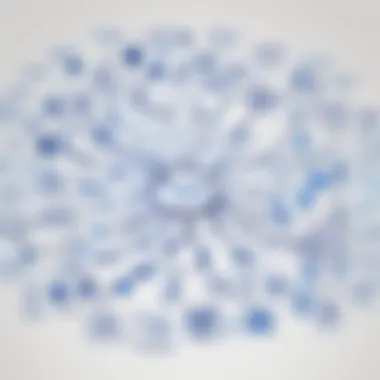

While Visio certainly has its positives, it doesn't come without drawbacks. Recognizing these weaknesses can help users understand potential limitations:
- Cost Factor: One of the most significant downsides is the pricing. Compared to other diagramming tools, Visio can be expensive, leading to budget constraints for small businesses or freelancers who may not require extensive features.
- Complex Features: Some users may find that, although powerful, Visio’s multitude of features can also be overwhelming. For straightforward diagrams, the depth of functionality might feel unnecessary.
- Learning Curve: While some aspects are user-friendly, the more advanced functionalities may require a learning period. This can be daunting for individuals who are in a rush or not typically comfortable with technology.
These weaknesses suggest that while Visio can be an incredible tool, it might not fit every user’s bill, particularly for those seeking simplicity or cost-effectiveness.
Competitor Software Overview
With Visio in the spotlight, it’s crucial to take a glance at its competitors. Products such as Lucidchart, Draw.io, and SmartDraw each have specific advantages and characteristics that distinguish them from Visio:
- Lucidchart: Known for ease of use and cloud-based capabilities, making it popular among smaller teams or those who prioritize collaboration. It offers a free tier which can be very attractive for casual users.
- Draw.io: A free platform that integrates well with Google Drive. Its simplicity is advantageous for users who need basic diagramming capabilities without the frills. This low-cost alternative can appeal to many.
- SmartDraw: Focuses on automation. Its features allow users to generate diagrams automatically from data, a huge time-saver if you're working on frequent and repetitive diagram tasks.
These competitors provide various functionalities that might cater to specific user needs better than Visio in some scenarios, making it important to evaluate what different software can bring to the table.
"Choosing the right diagramming tool depends on the individual needs of the user or organization. While Visio may be ideal for some environments, other tools might be better suited for simplicity and cost-effectiveness."
By analyzing the strengths, weaknesses, and competition surrounding Visio, users can find a fitting tool that meets their diagramming objectives.
User Experience and Feedback
User experience is a pivotal aspect of any software, and Microsoft Visio is no exception. In today's fast-paced work environment, where efficiency and clarity are valued highly, understanding how users interact with Visio can lead to better outcomes for both individuals and organizations. A positive user experience not only improves satisfaction but also enhances productivity, which is essential for professionals engaged in diagramming tasks.
User Demographics
When considering who uses Visio, it's essential to understand the demographics that make up its user base. The platform appeals to a diverse group ranging from freelancers who design floor plans to IT professionals creating complex network diagrams. Here’s a breakdown of common demographics:
- Business professionals who need to present clear information and processes.
- Engineers and architects who rely on accurate and detailed schematics.
- Educators and students in fields that require visual representation of concepts and data.
In essence, about 45% of users are from corporate environments, while the rest includes students and freelance designers. Such variety requires Visio to cater to different skill levels, making its user interface both comprehensive and intuitive for beginners while offering advanced features for veteran users.
User Satisfaction Levels
User satisfaction can often be a double-edged sword. While many praise Visio for its robust features and seamless integrations with other Microsoft products, there are some aspects that leave users with mixed feelings. According to user feedback, satisfaction levels can be summarized through key insights:
- Ease of Use: A majority of users appreciate Visio’s user-friendly interface. Its shape-drawing tools and templates allow users to produce professional diagrams quickly.
- Functionality: Many highlight the power of integration with tools like Excel and SharePoint, enabling real-time data visualization. A common sentiment is that once users understand its capabilities, they can't imagine diagramming without it.
- Cost Considerations: There are users who find the pricing steep, especially for small businesses or freelancers. In these cases, they often weigh the value Visio provides against its cost.
The pursuit of user satisfaction is an ongoing journey that requires developers to listen actively to their user base, adjusting features to meet expectations continually.
Tips from Experienced Users
Experience speaks volumes when it comes to maximizing the potential of Visio. Here are some expert tips shared from long-time users that can help both new and seasoned players:
- Explore Templates: Utilize the wealth of templates Visio offers. They can serve as an excellent starting point and significantly save time.
- Layering Techniques: Learn to work with layers for complex diagrams. This helps in managing visibility and simplifies editing thoughts later.
- Keyboard Shortcuts: Familiarize yourself with keyboard shortcuts. They can streamline your workflow and make working with Visio feel less daunting.
- Participate in Community Forums: Engaging with peers on platforms like reddit.com and other user forums is invaluable. Users often share unique solutions, new ideas, and tips that aren't documented in manuals.
- Stay Updated: Keep an eye on updates from Microsoft. New features sometimes deliver tools that can drastically improve the user experience.
In summation, understanding user experience through the lens of demographics, satisfaction levels, and practical tips is integral to mastering Visio. By focusing on leveraging this feedback, users can transform their proficiency in Visio, paving the way for improved diagramming processes.
Best Practices for Using Visio
In any realm of diagramming and design, having a clear framework for utilizing your tools can make all the difference. Mastering Microsoft Visio isn't just about knowing how to draw; it's about drawing effectively. By following best practices, users can enhance their workflow, create visually appealing diagrams, and ultimately produce results that resonate well with their intended audience. Let’s delve into some best practices that can elevate the user experience while utilizing Visio effectively.
Effective Diagram Design Principles
When it comes to crafting a diagram, the underlying design principles can significantly influence the clarity and impact of the final product. Simplicity is key. A diagram cluttered with too many details can confuse rather than inform. Here are several principles to keep in mind:
- Prioritize Information: Identify what needs to be conveyed and focus on that. Avoid unnecessary details that can obscure your key messages.
- Consistent Use of Shapes: Different types of shapes often represent different categories or types of information. Keep these consistent throughout the diagram to offer immediate understanding.
- Use Color Wisely: Colors can guide the viewer’s eye or emphasize sections of your diagram, but using too many can become distracting. Stick to a limited palette that maintains harmony.
Ultimately, an effective diagram tells a story with visual cues, making information easily digestible for its viewers.
Utilizing Templates for Efficiency
Templates in Visio serve as the roadmap for your diagrams. Instead of starting from scratch, templates offer a structured approach that can save precious time. Tailoring the right template can significantly streamline the design process. Here’s why they matter:
- Speed Up the Creation Process: Templates come with predefined layouts and styles, allowing you to jump right into the content instead of designing from ground zero.
- Maintain Professionalism: Using established templates ensures that all diagrams follow a consistent visual style, contributing to a professional look across various documents.
- Customization Potential: Many templates are flexible enough to allow for customization. You can tweak shapes, colors, and layouts while maintaining the initial structure that the template provides.
Finding the right template, whether for a network diagram or a flowchart, can shave hours off your work and increase your overall productivity.
Version Control and Collaboration Techniques
As the adage goes, “many hands make light work,” this is particularly true in collaborative environments. When using Visio, keeping track of multiple iterations and incorporating feedback from various stakeholders can be a challenge. Here are some effective techniques to manage collaboration and version control:
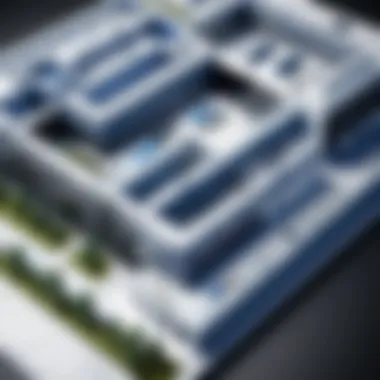

- Utilize Cloud Storage: Storing your Visio files on platforms like OneDrive or SharePoint enables easy access and sharing among team members, encouraging collaborative efforts.
- Implement Commenting Features: Use the commenting feature within Visio to communicate changes or provide feedback directly on diagrams. This cuts down on the back-and-forth emails.
- Keep a Version Log: Maintain a simple version log to track changes over time. This can be as straightforward as naming your files with the date or key updates included.
These practices not only enhance teamwork but also ensure that every member is on the same page, leading to a cohesive end product that reflects the collaborative spirit of the project.
In the bustling world of diagramming, simplicity, consistency, and effective collaboration lay the groundwork for success.
By adhering to these best practices when using Microsoft Visio, users can ensure their diagrams do not only function well but also communicate messages powerfully and efficiently.
Troubleshooting Common Issues
In the realm of software applications, troubleshooting is paramount not only for maintaining productivity but also for ensuring that users can effectively harness the tools at their disposal. Microsoft Visio, while powerful in its capabilities, is not immune to common problems. Understanding how to identify and resolve these issues can enhance user experience and prevent unnecessary frustration.
Installation and Activation Problems
Installation hiccups often set the tone for user experience right from the get-go. Many individuals encounter challenges during the initial setup of Visio, which can stem from several factors. These include missing system requirements, insufficient permissions, or even conflicting software. To tackle these issues, it is essential to check that the system meets all specifications laid out by Microsoft. Regularly updating your operating system can also mitigate compatibility problems.
Activation errors similarly plague many users. It’s crucial to ensure a stable internet connection during this stage, as connectivity glitches can disrupt the process. If faced with activation issues, you might try re-entering the product key or using the Microsoft's support tools. Some users may find solace in consulting forums on sites like Reddit, where shared experiences often lead to quick fixes.
Performance Issues
Performance issues can significantly hamper the fluidity with which tasks are accomplished in Visio. Slow loading times or lag during diagram creation can turn a promising project into a tedious endeavor. Often, these problems arise from overloaded system resources. Close any unnecessary applications running in the background to free up memory. Keeping Visio’s software updated is also vital as updates frequently come with performance enhancements and bug fixes.
Another common pitfall involves corrupted files. If a specific diagram seems to freeze or crash frequently, consider saving a version before making significant changes, or even resetting Visio to its default settings to eradicate any anomalies.
Software Compatibility Concerns
In an ecosystem where numerous software applications coexist, compatibility issues can often arise. Users may find themselves grappling with integrated applications not playing nicely with Visio. For example, if you are using data sources from Excel, ensure that they are properly formatted and that they match the specifications needed by Visio. Checking the compatibility information on Microsoft’s website can save you an hours-long rabbit hole searching for solutions.
Furthermore, users updating to newer versions of Windows or Office may encounter unexpected glitches or broken functionalities. In such cases, reverting to an earlier version or seeking patches through Microsoft support might be necessary. As technology evolves, keeping abreast of compatibility updates is crucial for an uninterrupted workflow.
"Troubleshooting isn’t just about finding a solution; it’s about understanding the underlying mechanisms that cause the disruption."
By understanding the common issues associated with Visio, users can navigate their journeys in this powerful tool with confidence. Each troubleshooting pathway presents an opportunity to enhance both technical skills and user understanding, laying a sturdy foundation for effective diagramming.
Future Developments for Visio
In today’s fast-paced digital landscape, keeping pace with the latest trends in software is crucial, especially for tools that aim to streamline workflows and enhance productivity. Microsoft Visio, a leading diagramming application, is no exception. Understanding the future developments for Visio is pivotal not just for current users but also for potential adopters looking to invest time and resources into this powerful tool. By staying abreast of the upcoming features and improvements, users can better harness its capabilities and future-proof their diagramming needs.
Upcoming Features and Improvements
The evolution of Visio is driven by user feedback, emerging technologies, and a desire for streamlined functionality. Expected enhancements often revolve around:
- Improved User Interface: Users may anticipate a refined interface that promotes ease of access. Simplifying the navigation will help newer users feel more at home.
- Enhanced Collaboration Tools: Given the rise of remote work, Visio is likely to introduce more dynamic collaboration options, allowing multiple users to work on diagrams in real-time, regardless of their physical location.
- Integration with AI Tools: Artificial intelligence is reshaping how users create diagrams. Future updates might incorporate AI suggestions for layout, design, or even helping generate flows based on user input.
- Cloud Features: As cloud technology advances, future versions could provide more seamless integration between Visio and other cloud services, enabling users to access and share their work more freely.
- Additional Templates and Shapes: Regular updates are often accompanied by new content. Expect an expanded library of templates and shapes tailored to industries like software development, healthcare, and engineering.
This approach aligns with trends in business software that emphasize usability and efficiency, ensuring that Visio remains a relevant choice for professionals across various sectors.
"Keeping up with future updates in tools like Visio is not just beneficial; it is essential for any professional looking to maintain a competitive edge."
Trends in Diagramming Software
The diagramming landscape is evolving rapidly, influenced by user demands and technological advancements. Some of the prominent trends include:
- Integration with Visual Collaboration Tools: As teams increasingly adopt digital collaboration platforms, integrating Visio diagrams with tools like Slack or Microsoft Teams becomes vital. This integration enhances workflow by providing users with the ability to easily share and discuss diagrams in their primary collaboration hubs.
- Mobile Accessibility: With the rise of mobile computing, future tools will likely focus on optimizing functionalities for mobile devices. Imagine being able to create or edit diagrams on-the-go, utilizing smartphones or tablets without compromising quality and usability.
- Real-time Data Integration: Visio could empower users to connect their diagrams directly with live data sources, allowing for dynamic visualizations that reflect real-world changes instantly.
- Focus on Security: As data breaches continue to threaten organizations, security features in diagramming software will likely improve. This includes better control over who can view and edit diagrams, particularly in multi-user environments.
The trajectory of diagramming software indicates a move toward enhanced interactivity, greater accessibility, and improved security measures. This alignment with broader tech trends will only serve to reinforce Visio's standing as a preferred tool for professionals.
Finale
As we draw the curtains on our exploration of Microsoft Visio, it is crucial to underscore the immense value this tool offers in both professional settings and individual projects. The ability to craft intricate diagrams with relative ease makes it a prime choice for many sectors, including business, education, and engineering. With each feature and functionality we've dissected, the benefits of utilizing Visio shine through, but not without considerations.
Summary of Key Insights
Upon revisiting the core areas covered throughout this article, several pivotal insights emerge:
- Versatility: Visio isn't confined to a single application; its range extends across various industries such as project management, network design, and process workflows.
- User Experience: The interface, while rich, can present a learning curve for those unacquainted with diagramming software. However, once mastered, it offers unparalleled efficiency.
- Collaboration: The integration with other Microsoft applications facilitates teamwork, allowing multiple users to access and edit diagrams in real-time.
- Template Utilization: Pre-designed templates pave the way for quicker project turnaround, reducing the time spent on the design process.
By blending these insights, users can better navigate their diagramming projects and adopt best practices for elevated productivity.
Final Remarks on Choosing the Right Tool
When weighing the options for diagramming software, Visio stands out as a formidable contender. However, making the right choice ultimately hinges on individual requirements. Ask yourself:
- What is the primary purpose of the diagrams? If intricate technical designs are a common task, Visio might serve you well.
- How comfortable am I with software that has a learning curve? If seamless navigation is paramount, consider alternatives with simpler interfaces.
- What is my budget? Visio is an investment, and while it provides great value, make sure it aligns with your financial considerations.
In the end, it's about aligning the tool's strengths with your specific needs. As technology continues to evolve, staying informed about available tools, updating your skills, and adapting to new features will keep your diagramming projects not just effective but also innovative.







