Mastering Visio Mind Map Templates for Productivity


Intro
Creating mind maps has become an essential practice in today’s fast-paced environment. Visio, a leading diagramming tool, offers an intuitive platform for making these visual representations. Understanding how to create effective mind map templates in Visio can boost organization, stimulate creativity, and enhance project management.
This guide will delve into the essential aspects of using Visio for mind mapping, providing you with practical insights and actionable strategies. From exploring the importance and purpose of mind mapping software to examining the latest trends in the industry, you will gain a comprehensive understanding of the topic.
A key goal of this article is to enhance your productivity through informed utilization of Visio mind mapping solutions. We will look at best practices, customization options, and integration capabilities with other software tools.
Software Category Overview
Purpose and Importance
Mind mapping software plays a crucial role in organizing complex information. It allows users to lay out their ideas visually, promoting better brainstorming sessions and efficient project planning. Visio’s specific capabilities cater to users looking for versatility in diagramming while creating mind maps that are easy to modify and understand.
Current Trends in the Software Category
Recently, there has been a shift towards more integrated and collaborative tools. Cloud-based platforms are gaining popularity as they allow multiple users to contribute in real-time. Additionally, the demand for user-friendly interfaces has led to the simplification of software features without compromising functionality. This trend is evident in how Visio continually updates its offerings to meet the needs of modern professionals.
Data-Driven Analysis
Metrics and Criteria for Evaluation
When evaluating mind mapping software, consider several metrics:
- Ease of use: How intuitive is the interface?
- Customization options: Can you tailor the templates to fit specific needs?
- Integration capabilities: Does it work well with other tools like Microsoft Office or collaboration apps?
- Collaboration features: Are multiple users able to work simultaneously?
Comparative Data on Leading Software Solutions
In the realm of mind mapping, Visio competes with other software like XMind, MindMeister, and Lucidchart. Each has unique features, but Visio stands out with its seamless integration into the Microsoft ecosystem. This integration allows it to harness data from Excel or other Office applications, providing a greater depth of information within your mind maps.
"Effective mind mapping is not just about visually organizing thoughts. It is a strategic process that aids in uncovering new ideas and correlations."
Both Visio and its competitors offer trial versions, which allows users to assess their functionalities before making a commitment. This approach is advisable for individuals or organizations looking to invest in such software.
Understanding these elements will enable you to create mind map templates that are not just functional but also pivotal in driving projects to success.
Prologue to Visio Mind Map Templates
Visio mind map templates hold a crucial position in the sphere of organizational tools, guided primarily by their ability to facilitate layout and ideation processes. By breaking down complex topics into manageable segments, these templates help users produce coherent and visually appealing representations of thoughts. The transition from abstract ideas to structured formats is key in both personal and professional contexts.
Mind maps serve as a cognitive instrument that can lead to enhanced understanding and retention of information. The primary function is to improve brainstorming initiatives, allowing teams and individuals to harness creativity systematically.
Visual clarity is a significant factor when planning projects or strategies. Utilizing Visio mind map templates enables users to identify relationships and hierarchies between concepts, directing their focus more effectively.
Definition of Mind Mapping
Mind mapping is a method of visualizing information. It organizes thoughts around a central idea, expanding into branches that represent related concepts. This non-linear format allows for a holistic view, making it easier to explore connections and relationships.
There are key components in a mind map:
- Central Topic: This is the foundational idea from which all branches extend.
- Branches: These illustrate related ideas or subtopics that stem from the central theme, visually branching out.
- Keywords: They represent ideas succinctly, ensuring that the focus remains clear.
- Colors and Images: These additions enhance memory retention and engagement with the material.
Overview of Visio Software
Microsoft Visio is a powerful application widely used for creating diagrams, including mind maps. The software is known for its user-friendly interface and extensive features that cater to various diagrammatic needs.
Visio provides:
- Customizable Templates: Users can create mind maps tailored to specific needs without starting from scratch.
- Integration with Office Suite: It connects seamlessly with other Microsoft applications, such as Word and Excel, enhancing productivity.
- Collaboration Options: Facilitates teamwork by allowing multiple users to edit and navigate mind maps in real-time.
By understanding both the definition of mind mapping and the capabilities of Visio, users can harness this technology effectively.
Advantages of Using Mind Maps
Mind maps have gained considerable attention in various fields for their effectiveness in organizing thoughts and enhancing productivity. They serve as visual vessels that can bridge gaps in understanding, making complex information more accessible. The following sections detail the specific advantages of utilizing mind maps, particularly through Visio templates. Understanding these benefits is crucial for anyone aiming to improve their cognitive processing and project management skills.
Enhanced Brainstorming Techniques
Using mind maps fosters a more dynamic brainstorming process. When engaging in mind mapping, individuals can jot down ideas as they come, promoting free thinking. Unlike linear approaches, mind maps encourage participants to focus on the relationship between concepts, allowing for a more interconnected flow of ideas. This method is particularly useful in group settings, where team members can collectively contribute to the map, leading to richer discussions and innovative solutions.
Additionally, Visio provides a platform where these maps can be easily edited and expanded. Collaborating in real time enables teams to refine their ideas as they are generated, which enhances creativity and leads to the discovery of unique concepts.


Improved Information Retention
One of the fundamental benefits of mind maps is their capacity to enhance memory retention. Research indicates that visual learning aids like mind maps leverage both the left and right hemispheres of the brain. The use of colors, images, and keywords in a structured format helps to encode information more effectively. Consequently, individuals who employ mind maps often find it easier to recall information compared to traditional note-taking methods.
Visio mind maps allow users to create a visual hierarchy of information, making connections between various elements clear. This depth of insight promotes an intuitive understanding of topics, leading to long-term retention. By integrating visuals that resonate with personal learning styles, users can reinforce their grasp of complex subjects quickly.
Visual Representation of Ideas
Mind maps provide a succinct visual representation of ideas, making them particularly effective for presentations and summaries. They condense large amounts of information into digestible visuals that can convey messages more clearly. This characteristic is invaluable in professional settings where time is limited, and clarity is essential.
Visio mind map templates allow for customization, giving users the ability to modify their maps to fit specific requirements. By utilizing distinct colors, shapes, and connectors, users can create a map that reflects their thought process accurately. Such visual tools can serve both as a personal organization strategy and as a means to communicate effectively with others.
"The clearer the idea, the more compelling the presentation."
By making use of mind maps in your work or study routines, it becomes easier to visualize projects, assignments, or strategic plans. Visio’s templates encompass these strengths, making it an ideal solution for anyone looking to enhance their cognitive and communicative efficiency.
Key Features of Visio Mind Map Templates
Visio mind map templates offer several key features that enhance the process of organizing ideas and structuring information. These features streamline the creation of mind maps while maximizing their impact. Understanding these elements can improve efficiency, foster collaboration, and facilitate creativity in various fields.
Customizable Shapes and Connectors
One of the prime attributes of Visio mind map templates is their customizable shapes and connectors. Shapes serve as the building blocks of any mind map. By allowing users to manipulate shapes, Visio enables the creation of diagrams that reflect users' unique thought processes.
- Variety of Shapes: Users can choose from a wide range of shapes to represent information. This enables the presentation of concepts in diverse ways, thus accommodating different thinking styles.
- Flexible Connectors: The connectors between shapes are also highly customizable. Users can alter the colors, styles, and relationships between topics, ensuring a clear flow of ideas.
- Visual Appeal: Customization adds a layer of visual appeal. A well-structured mind map attracts attention and aids in comprehension, making the information easily digestible.
Integration with Other Microsoft Tools
Another significant feature of Visio mind maps is their seamless integration with other Microsoft tools. This compatibility makes it easier for users to work across different applications, enhancing productivity.
- Microsoft Office Suite: Users can integrate Visio mind maps with applications like Word and PowerPoint, allowing them to import diagrams directly into documents and presentations. This ensures consistency and enhances the quality of work presentations.
- Data Links: Users can link data from Excel directly into their mind maps. This is particularly helpful for project management or planning sessions where data analysis is critical.
- Enhanced Functionality: Integrating Visio with other Microsoft tools expands its functionality. For instance, users can utilize Outlook to schedule meetings based on insights derived from mind maps, promoting efficient time management and collaboration.
Collaboration Capabilities
Effective collaboration is integral in today’s fast-paced work environments, and Visio mind maps facilitate team effort through several built-in collaboration features.
- Real-Time Updates: Multiple users can work on the same mind map simultaneously. As changes are made, all participants see real-time updates. This reduces miscommunication and enhances team coherence.
- Commenting and Feedback Tools: Team members can leave comments on specific parts of the mind map. This makes it easy to gather feedback and encourages contributions from all involved.
- Cloud Accessibility: Storing mind maps in the cloud allows users to access and edit them from anywhere. This flexibility encourages remote teams to maintain productivity regardless of their physical location.
"Visio mind map templates not only foster creativity but also enhance communication and collaboration among teams."
These key features of Visio mind map templates position them as essential tools for professionals across many sectors. By leveraging customizable elements, integration capabilities, and collaboration tools, users can create effective mind maps that accelerate understanding and sharpen focus.
Steps to Create a Visio Mind Map Template
Creating a Visio mind map template is key to effectively organizing thoughts and projects. This process allows individuals to visualize relationships and hierarchies in a structured manner. By following these steps, one can ensure that the mind map is both functional and visually appealing, aiding in better comprehension and communication of ideas.
Defining the Central Idea
The first step in crafting a Visio mind map template is defining the central idea. This serves as the core from which all other ideas will branch out. Clearly articulating this concept is vital. It sets the direction for the entire mind map, providing focus. Consider what the theme or main goal of the mind map is. For instance, if the mind map pertains to project management, the central idea could be "Project Launch". This clarity will guide subsequent branches and ideas.
Branching Out Ideas
Once the central idea is established, the next step is to branch out ideas. This involves identifying subtopics or related concepts that connect to the central theme. Each branch should represent a distinct aspect of the main idea. For example, under the central idea of "Project Launch", one might branch out to sections like "Budget", "Timeline", and "Team Roles". Organizing thoughts in this manner helps avoid a cluttered representation and maintains clarity. Utilize a concise label for each branch. This aids in immediate recognition of the topics they represent.
Utilizing Visual Prompts
Visual prompts enhance the engagement and readability of the mind map. This can include colors, shapes, and icons. Color coding different branches can help in categorization, making it easier to differentiate topics at a glance. Additionally, using shapes for different types of information can add structure. For instance, circles might indicate tasks, while squares could represent meetings. Visual prompts play a significant role in retaining attention and improving information retention.
Finalizing the Template
Finalizing the template is critical to ensure that the mind map serves its purpose effectively. Review the entire map for coherence and flow. Examine whether all the elements are properly connected and if the layout facilitates easy understanding. This stage may include adjusting the spacing and alignment of branches to make the map aesthetically pleasing. At this point, consider seeking feedback from peers or colleagues, as they may provide insights that enhance the final product. Once satisfied, save the template for future use, enabling quick adjustments or updates as needed.
Following these structured steps lays a solid foundation for an effective Visio mind map template that benefits users across various scenarios, from project management to educational applications.
Best Practices for Effective Mind Mapping
Creating an effective mind map involves more than simply connecting ideas visually. Following best practices ensures that the mind map is not just a collection of thoughts but a well-structured tool that enhances understanding and productivity. The significance of understanding these best practices lies in their ability to transform raw information into actionable insights. This section will explore three key aspects: keeping it simple, encouraging creativity, and making regular updates and revisions.
Keeping it Simple
When designing a mind map in Visio, simplicity should be a priority. A complex mind map can confuse the viewer rather than convey clear information. The goal is to capture essential ideas without overwhelming detail. Focus on main branches that represent core concepts. Use keywords and short phrases instead of long sentences. This strategy makes the mind map easier to scan and process quickly.
- Break down ideas into digestible parts
- Utilize colors to differentiate themes
- Limit the number of words per node
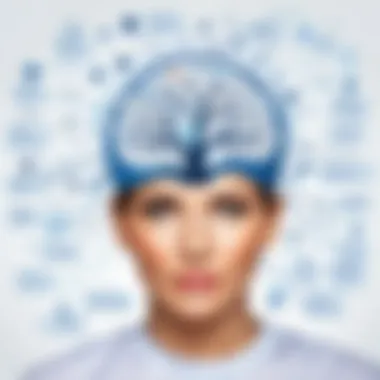

Keeping the mind map simple will help streamline communication and facilitate better retention of information. This approach is especially beneficial for presentations and brainstorming sessions, where clarity is of utmost importance.
Encouraging Creativity
While simplicity is crucial, fostering a creative environment through your mind map is equally important. Creativity leads to innovative ideas and solutions. Use the flexibility of Visio to experiment with various shapes and layouts. Don't be afraid to move branches around or combine concepts that might seem unrelated. Allowing yourself to explore different pathways can unveil novel insights that might not surface in a rigid layout.
Some strategies to enhance creativity include:
- Incorporating visual elements: Use icons or images that resonate with your thoughts to stimulate creativity.
- Utilizing free associations: Sometimes, writing down whatever comes to mind can lead to unexpected connections and insights.
- Changing perspectives: Try viewing the map from different angles, both physically and conceptually.
Encouraging creativity ensures that the mind map remains a dynamic space for exploration and innovation, ultimately leading to more comprehensive outcomes.
Regular Updates and Revisions
A static mind map is less useful than one that evolves with time. Regular updates and revisions keep the mind map relevant and accurate. Revisiting your mind map allows you to refine concepts, integrate new ideas, and adjust priorities based on changing circumstances. Schedule periodic reviews to assess the utility of each component of your map and make necessary adjustments.
When making updates, consider the following:
- Add new information: Incorporate fresh insights or feedback you have received.
- Remove outdated sections: Evaluate if certain branches are no longer relevant and eliminate them.
- Reorganize for clarity: As ideas develop, the structure may need reconfiguration for improved flow.
In essence, a mind map is a living document. Embracing a culture of continuous improvement ensures that your ideas remain vibrant and useful for years to come.
"Regularly revising your mind map can unveil hidden connections and guide your thought processes more effectively."
By adhering to these best practices, you not only improve the effectiveness of your mind maps but also enhance your brain's ability to process and structure information. This ultimately contributes to better analysis and decision-making.
Applications of Visio Mind Maps
The applications of Visio mind maps are wide-ranging and serve various sectors. Understanding these applications is crucial, as it showcases how this tool can support individual professionals and teams alike. By adopting mind mapping through Visio, users can enhance their overall productivity, organization, and creativity in different contexts.
Project Management
In project management, Visio mind maps play a significant role. They aid in structuring the plan and processes involved. Mind maps provide a visual representation of project components, making it easier to grasp complex relationships and dependencies. Important tasks can be tracked visually, and stakeholders can understand project dynamics quickly. This clarity is pivotal when managing timelines, resources, and team roles.
Moreover, mind maps can help in risk assessment. By creating branches for potential risks and their mitigation strategies, project managers can ensure that everyone is aware of challenges ahead.
- Improved Visibility: Team members can see the entire project landscape.
- Task Prioritization: Helps in organizing tasks by importance.
- Effective Communication: Makes updates and changes easier to share.
Collaboration is also enhanced. Team meetings can utilize mind maps to brainstorm new ideas or review progress. Projects can move forward with everyone on the same page, ultimately boosting efficiency.
Educational Purposes
In education, the benefits of Visio mind maps cannot be overstated. They serve as powerful tools for both instructors and students. For educators, mind maps can help outline course content or lecture topics. This organized approach allows for dynamic lesson planning that engages students. Likewise, students can use mind maps for studying.
Life long learning can be supported through a visual representation of knowledge. Students can relate ideas to main themes, enhancing retention. Additionally, mind maps encourage critical thinking. When creating or analyzing a mind map, students make connections that deepen understanding.
- Interactive Learning: Facilitates group study sessions.
- Enhanced Memory: Visual layouts can improve recall.
- Skill Development: Helps develop organizational skills and creativity.
Educators benefit from seeing student reactions to mind maps, allowing adjustments based on real-time feedback. This adaptability enriches the learning experience.
Strategic Planning
Strategic planning greatly benefits from Visio mind mapping. Organizations can visualize their strategies and objectives through an organized layout. Mind maps outline goals and actionable steps, ensuring all team members understand their roles and responsibilities. This clarity is essential in long-term planning.
The ability to break down strategic initiatives into smaller components allows better assessment of resources and skills required. Teams can prioritize actions based on their visual enactments of plans, directly linking objectives to outcomes.
- Goal Clarification: Aligns the entire team on targets.
- Resource Allocation: Identifies the necessary resources effectively.
- Actionable Insights: Transforms abstract ideas into attainable tasks.
Regularly updating these mind maps can help teams to stay aligned with evolving company objectives. This proactive approach fosters an adaptable working environment.
"Visio mind maps serve as an excellent visual tool, unifying thoughts and plans for better implementation."
Customization Options for Mind Map Templates
Customization is a crucial aspect of creating effective mind maps with Visio. Tailoring templates to fit specific needs enhances the clarity and effectiveness of visual communication. Customization allows users to present information in a format that resonates with their individual preferences and organizational requirements. This can lead to better engagement and understanding among the audience.
Color Schemes and Themes
Color schemes and themes play a significant role in determining the visual impact of a mind map. The right color choices not only make the map visually appealing but also enhance readability. Colors can convey emotions, categorize information, and draw attention to key ideas.
When selecting a color scheme, consider the following factors:
- Brand Alignment: Use colors that reflect your brand identity. Consistency with company colors helps establish brand recognition.
- Contrast and Readability: Ensure there is enough contrast between background and text. This prevents strain on the eyes and facilitates easier reading.
- Emotional Impact: Colors evoke feelings. For example, blue often represents trust, while red can signify urgency. Choose colors that align with the message conveyed in the mind map.


Additionally, Visio offers predefined themes, which can be a starting point for those who prefer simplicity. Users can modify these themes to suit their unique preferences. This flexibility ensures that each mind map can remain distinctive while still being functional.
Adding Icons and Images
Incorporating icons and images can significantly enhance the informative quality of a mind map. Visual elements simplify complex ideas and add layers of meaning that text alone cannot convey. Icons can be utilized to represent concepts quickly, while images can provide context or evoke visual interest.
Consider these points while adding icons and images:
- Clarity: Choose icons that are intuitive. They should clearly represent their associated ideas to avoid confusion.
- Relevance: Ensure that images support the content rather than distract from it. Each visual element should reinforce the key message and help elucidate concepts.
- Space Management: Maintain balance in the layout. Too many icons or images can clutter the map, while too few may lead to a lack of engagement.
The capability to integrate visual elements within the templates simplifies communication. Businesses and educators can leverage these options to create impactful presentations that resonate with viewers.
"Effective communication through visual means is not merely about aesthetics; it's about creating a shared understanding of ideas and concepts."
In summary, customization options for mind map templates in Visio facilitate clarity and engagement. By carefully choosing color schemes and integrating relevant icons and images, users can enhance the overall effectiveness of their mind mapping efforts. This attention to detail fosters better understanding and retention, making the customization process an indispensable part of mind mapping.
Common Mistakes to Avoid
When creating Visio mind map templates, it is essential to recognize common mistakes that can hinder the effectiveness of your maps. Avoiding these pitfalls will not only enhance the clarity of your maps but also improve your overall productivity. The discussion on this topic will highlight specific elements, such as the importance of simplicity, the value of constructive feedback, and the need for integrated features.
Overcomplicating the Map
One of the most significant mistakes in mind mapping is overcomplicating the design. A mind map should serve as a visual representation of ideas, not a dense document filled with intricate details. When too many branches and sub-branches are added, it can lead to confusion. This detracts from the primary goal of mind mapping: facilitating understanding. Keeping the map clear involves using concise phrases to represent thoughts, limiting the number of branches per level, and ensuring that connections are logical.
- Key Considerations:
- Use simple language to articulate ideas clearly.
- Limit the hierarchy to avoid overwhelming details.
- Organize branches logically to show relationships.
Adopting a minimalist design enhances readability and allows users to process information effectively.
Ignoring Feedback
Ignoring feedback is another common error that can undermine the value of your mind map. Engaging with peers or team members for their input can lead to valuable insights. When you create a map, you might be too immersed in your perspective to notice gaps or inefficiencies. Encouraging others to review your map before finalization can foster collaboration and enhance the overall quality.
- Benefits of Seeking Feedback:
- Identifies missing links in logic or content.
- Provides fresh viewpoints that can improve the map’s design.
- Strengthens team communication and idea sharing.
Incorporating constructive criticism will help refine your mind map, making it more effective as a tool for brainstorming and organization.
Neglecting Integration Features
Finally, neglecting the integration features of Visio can result in a less functional mind map. Visio offers compatibility with various Microsoft tools, enabling seamless transitions between applications. When users overlook these features, they miss out on the potential for enhanced productivity. Utilizing integrations allows for greater efficiency in updating and sharing your mind maps.
- Important Integration Features:
- Links to Word for detailed documentation.
- Integration with Excel for data manipulation.
- Compatibility with PowerPoint for presentations.
A thoughtful approach to utilizing these integrations ensures that your mind map does not exist in a vacuum, allowing for continuous improvement and information flow.
Future of Mind Mapping Software
The landscape of mind mapping software is evolving rapidly. This future holds significant implications for users who rely on visual tools to organize thoughts, ideas, and projects. The integration of advanced technologies is reshaping how users interact with mind mapping applications like Visio. Understanding these trends is essential for businesses and professionals who aim to stay competitive and maximize productivity.
Technology continues to change how we work. For instance, mind mapping software is moving beyond simple diagramming tools. It is becoming more intuitive, allowing users to create complex maps effortlessly. Features will include automation and smart suggestions for idea generation. Also, cloud integration is expected to enable real-time collaboration among teams, regardless of location.
The inclusion of various technologies could redefine how mind maps serve personal productivity and collaborative efforts in organizations.
Emerging Technologies
Emerging technologies are at the forefront of this evolution in mind mapping software.
These technologies include virtual reality (VR), augmented reality (AR), and enhanced machine learning algorithms.
VR and AR applications offer immersive experiences. Users can interact with mind maps in a three-dimensional space. This presents a new dimension to brainstorming sessions and enhances engagement. It can lead to more creativity and innovation.
Moreover, machine learning algorithms can analyze past mind maps. They can suggest structure, relate ideas, or identify gaps in information. This capability streamlines the process of mind mapping, making it easier for users to organize their thoughts methodically.
Integration with AI Tools
Artificial intelligence is reshaping how mind mapping software functions. Tools that integrate AI can track user behavior and preferences. They can offer personalized suggestions based on patterns seen in the user's work.
This integration enhances user experience significantly. For example, AI can help in organizing branches based on relevance. It can highlight important connections or suggest ideas that the user may have missed.
Such capabilities mean that professionals will not only map their thoughts but build maps that actively evolve alongside their work habits. The consideration of AI tools should not be taken lightly, especially for tech-savvy individuals and businesses. By adopting these innovations, organizations become more efficient and adaptive to changing environments.
The End
The conclusion serves as a vital summation of the key elements discussed through this article. It emphasizes the significant insights gained about Visio mind map templates and their role in enhancing productivity and organization. Mind mapping is not just a tool for creative thinking; it is a structured methodology crucial for effective project management and brainstorming.
Summarizing Key Insights
Through various sections, we explored how mind mapping in Visio can lead to clearer thought processes and better information retention. The customizable nature of templates allows users to tailor their maps according to their specific needs, be it for project planning or educational purposes. Furthermore, the integration features with other Microsoft tools like Word and Excel streamline collaboration and data sharing. The mistakes outlined, such as oversimplification and neglecting feedback, highlight areas for improvement and help ensure effective use of mind maps. In summary, Visio mind mapping offers numerous advantages, from visual clarity to enhanced collaboration, making it an essential tool for professionals today.
Encouraging Adoption
Adoption of Visio mind maps should be encouraged among individuals and teams looking to optimize their workflow. The benefits clearly outweigh the initial learning curve. Employers can foster an environment where employees are empowered to utilize these templates, enhancing overall productivity. Also, adopting mind mapping as a standard practice can facilitate more effective and dynamic brainstorming sessions, drive innovation, and promote collective problem solving. Training sessions on utilizing mind mapping tools can also be invaluable. Thus, encouraging a proactive approach toward using Visio mind maps is key in modern professional settings.







