Mastering Wordtune: Your Essential Guide to Enhancing Writing


Intro
In the modern digital landscape, writing tools like Wordtune are more than just conveniences; they have become essential. With a growing emphasis on clear communication, the demand for effective writing solutions is at an all-time high. Wordtune stands out as a prominent extension designed to further the writing process, making it easier for both individuals and organizations.
This guide delves into the intricacies of mastering Wordtune, exploring its installation process, features, practical applications, and troubleshooting techniques. By the end of this comprehensive guide, readers will possess the knowledge required to harness the full potential of Wordtune, ultimately enhancing their writing quality and efficiency.
Preamble to Wordtune
In the digital age, effective writing is crucial for clear communication. This is where Wordtune comes into play. It is an extension designed to aid users in refining their writing. By leveraging its tools, individuals can enhance clarity and engagement in their texts. The introduction to Wordtune is important because it lays the foundation for understanding its functionalities. Knowing what Wordtune offers is essential for users seeking to improve their writing skills.
Understanding the Purpose of Wordtune
Wordtune aims not just to correct grammar or spelling. Its primary goal is to empower writers by giving them options. It does this by providing rewrite suggestions, tone adjustments, and word choice improvements. Users can see alternatives for their sentences and decide what fits best in their context. Wordtune enhances the writing process, making it more dynamic and interactive. The purpose is clear: to transform the way we write, allowing for better expression of thoughts.
Key Benefits of Using Wordtune
Implementing Wordtune in daily writing tasks has multiple benefits.
- Enhanced Clarity: The suggestions help clarify writers’ ideas, making them more digestible.
- Improved Engagement: By adjusting tone and style, the content becomes more engaging for the audience.
- Time Efficiency: The extension streamlines the writing process, saving time in editing and revising.
- Flexible Usage: It is suitable for various writing forms, whether academic, business, or creative.
Many users have reported increased confidence in their writing abilities after adopting Wordtune.
For individuals and businesses alike, these benefits underscore the relevance of using Wordtune. Ease of use combined with powerful features means writers can focus on what matters most: their message.
Pre-Requisites for Installation
Before proceeding with the installation of the Wordtune extension, it is essential to understand the pre-requisites involved. Attending to these factors not only ensures a smoother installation experience but also enhances the overall performance of the application. Users often overlook these details leading to frustration during the setup process. Here, we detail key elements, benefits, and considerations that are crucial for successful installation.
Browser Compatibility
Browser compatibility forms the foundation of a successful installation of Wordtune. The extension is designed specifically for modern web browsers, ensuring optimal functionality. Currently, Wordtune is compatible with popular browsers such as Google Chrome and Mozilla Firefox. However, some versions of these browsers may present specific requirements for the extension to work effectively.
It is advisable to keep your browser updated to the latest version. Older versions may not support all features, which can limit the benefits the extension offers.
"Always check browser compatibility before installing any web extension; it saves time and effort in the long run."
To verify your browser's compatibility, visit the official website of Wordtune where they list the supported versions. Regular updates also ensure that any bugs or issues encountered are resolved promptly, further improving your user experience.
System Requirements
Apart from browser compatibility, the system requirements must also be addressed. Since Wordtune operates as a browser extension, the requirements are generally less strict compared to full-fledged applications. Nevertheless, adequate system resources are necessary to ensure smooth operation.
- Operating System: Wordtune functions well on major operating systems such as Windows and macOS. However, it is important to ensure that your OS is up to date, as older systems might struggle with supporting the extension.
- RAM: While Wordtune does not require a large amount of RAM, having at least 4GB is advisable. Insufficient RAM can affect how the extension performs, particularly when used in conjunction with multiple tabs or other resource-heavy applications.
- Internet Connection: A stable internet connection is crucial. Wordtune relies on online databases and machine learning algorithms for its features, thus a slow connection can hinder its responsiveness.
By ensuring you meet the system requirements, you enhance your potential for seamless word processing and writing tasks.
In summary, recognizing the pre-requisites before installation aids in clearer expectations and can mitigate common issues faced during setup. Understanding the environment where Wordtune will operate allows users to fully leverage its capabilities right from the outset.
Installing the Wordtune Extension
Installing the Wordtune extension is a critical step in harnessing the capabilities of this innovative writing tool. It provides enhanced writing support through features like rewriting, tone adjustments, and word choice improvements. Before diving into the installation process, it is essential to understand why installation is significant and the considerations that come with it.
First, the installation process ensures that you have direct access to Wordtune's functionalities within your preferred browser. This accessibility facilitates a seamless writing experience across various platforms, whether you are drafting an email, crafting a document, or writing a report. Moreover, having the extension installed means that you can take full advantage of real-time writing suggestions tailored to your specific context, making your writing more effective and nuanced.
Step-by-Step Installation Process
- Choose Your Browser: Wordtune is available on major browsers such as Google Chrome and Microsoft Edge. Ensure that your browser is updated to its latest version for optimal performance.
- Visit the Official Website: Go to the Wordtune website to locate the extension download link specific to your browser.
- Add to Browser: Click on the 'Add to Chrome' or 'Add to Edge' button. A pop-up window will appear, requesting permission to add the extension.
- Confirm Installation: Review the permissions and click 'Add Extension'. The installation process will commence, downloading the necessary files.
- Activation: Once the installation is complete, a Wordtune icon will appear in your browser's toolbar. Click on the icon and follow any further setup instructions.
After completing these steps, the extension is active and ready for use.
Common Installation Issues
There can be a few challenges during the installation of the Wordtune extension. Being aware of these can help you troubleshoot effectively.
- Browser Compatibility: Ensure that your browser is supported. Some older versions might not comply with Wordtune’s requirements, causing issues.
- Extension Not Installing: Sometimes, users face difficulties due to insufficient storage or poor internet connectivity. Check your storage and ensure you have a stable connection.
- Permission Denied: If you see a message regarding permission denials, verify your browser's settings, allowing extensions to install.
In summary, installing the Wordtune extension is a straightforward process, though it requires careful attention to detail. By following these guidelines, users can fully leverage the tool's capabilities.
Core Features of Wordtune


Understanding the core features of Wordtune is essential for users who seek to enhance their writing. This extension goes beyond simple grammar checks, tapping into innovative functionalities that address various aspects of the writing process. By leveraging these core features, users can vastly improve their clarity, tone, and overall effectiveness in communication. The features discussed here serve as tools for refinement, enabling both novices and experienced writers to express themselves more thoughtfully and effectively.
Rewrite Suggestions
One of the standout features of Wordtune is its rewrite suggestions. This function provides users with alternatives for phrasing, effectively helping to improve the flow and readability of text. When users write, Wordtune analyzes the content and suggests more concise or varied structures. This is particularly important for individuals seeking to convey complex ideas with simplicity.
Moreover, these suggestions can vary based on context and intent. Users can choose from different rewriting options, which can foster originality and reduce redundancy in writing. For example, instead of saying "The project was completed successfully," a suggestion could be "The project met all objectives." Such adjustments have great potential in academic or professional contexts where precision is key.
Tone Adjustments
Tone adjustments are another integral part of Wordtune's offerings. This feature allows users to modify the tone of their writing to better suit the intended audience. By selecting various tone options, like professional, casual, or persuasive, writers can tailor their language appropriately. This is valuable in business communication where a formal tone might be required, or in creative writing where a more casual approach could enhance engagement.
Choosing the right tone can also impact how messages are received. A professional tone, for example, exudes authority and respect. The ability to adjust tone ensures that communication is not just understood but resonates on the right emotional level. Writers who understand their audience's expectations can use this feature to their advantage, achieving better outcomes in various writing endeavors.
Word Choice Improvements
Lastly, word choice improvements are critical in the context of effective writing. Wordtune offers suggestions for synonyms or more impactful words, allowing users to enhance their vocabulary usage. This aspect is particularly advantageous for users aiming for more sophisticated writing or for those who desire increased expressiveness.
Selecting the right words not only influences the clarity of the message but also its emotional weight. Using stronger or more specific language can elevate a piece significantly. For instance, replacing a common verb like "make" with a more vivid choice such as "create" can change the perception of the action involved. This feature encourages users to think critically about their word selections, promoting a richer writing style.
"Word choice can transform the impact of your writing, enabling deeper connections with your audience."
Through these core features—rewrite suggestions, tone adjustments, and word choice improvements—Wordtune empowers writers to refine their craft. Understanding and utilizing these elements can vastly improve writing effectiveness, making it a crucial tool for tech-savvy individuals and professionals alike.
Utilizing Wordtune in Different Contexts
Understanding how to use Wordtune across various writing contexts is essential. This capability ensures that the suggestions and features offered by Wordtune align with the specific demands of different scenarios. Each context has unique requirements, and the ability to adjust accordingly can enhance the writing effectiveness significantly. Leveraging Wordtune properly across academic, business, and creative writing can lead to better communication and clearer expression of ideas.
Academic Writing
Academic writing often demands precision, clarity, and adherence to formal structure. Wordtune can greatly assist in meeting these criteria. Through rewrite suggestions, Wordtune can help refine thesis statements, clarify arguments, and maintain an academic tone. By utilizing the tone adjustments feature, users can avoid overly casual wording that detracts from the seriousness of academic discourse.
Key tips to consider:
- Stay formal: Ensure that the adjustments made by Wordtune do not shift the tone from formal to casual.
- Clarity is key: Use the suggestions to enhance clarity. Wordtune can simplify complex sentences while maintaining the original meaning.
- Citations and references: While Wordtune helps with text, ensure all academic conventions regarding citations and references are followed strictly; the tool does not manage this aspect.
These practices promote effective communication in academic contexts, making Wordtune a valuable tool for students and researchers.
Business Communication
In business settings, clear and concise communication is critical. Misunderstandings can lead to significant consequences. Wordtune can be particularly useful for email drafts, reports, and presentations by providing suggestions that emphasize professionalism while making the content more engaging.
Consider these aspects:
- Conciseness: Wordtune's rewrite suggestions can help shorten verbose communications. Less is often more in business writing.
- Professional tone: The tone adjustments feature helps maintain a formal tone. Avoid any informal phrasing that may appear unprofessional.
- Audience awareness: Always consider the audience. Use Wordtune to adapt your message according to the recipient's perspective.
This targeted approach leads to better understanding and reception of business messages, making Wordtune an asset for professionals.
Creative Writing Applications
Creative writing is distinct in that it allows for more freedom, yet maintaining clarity still plays a vital role. Using Wordtune can help refine ideas while preserving personal voice and style. It aids in exploring different sentence structures, enhancing creativity without losing coherence.
Points to keep in mind include:
- Experimentation: Use Wordtune’s suggestions to try new ways of expressing ideas. This can lead to unexpected and innovative writing.
- Tone variations: Adjust tone for various styles, whether poetic, narrative, or dialogue. Wordtune supports different creative expressions.
- Preserving originality: While the tool provides suggestions, ensure that the final piece remains a reflection of your unique voice and vision.
Engaging with Wordtune in creative contexts can elevate storytelling and enrich the reading experience, enhancing both the writer's and reader's engagement.
Integrating Wordtune with Other Tools
Wordtune is not just a standalone writing tool; its integration with other platforms offers significant advantages. Understanding how to leverage these integrations can enhance your writing efficiency. This section explores how Wordtune works well with various writing environments. The aim is to help you make the most out of your writing process by utilizing Wordtune in conjunction with other applications.
Compatibility with Word Processors
Wordtune seamlessly integrates with major word processors, making it easy for users to incorporate its features into their standard workflow. The compatibility primarily includes Microsoft Word and Google Docs. This integration is especially helpful as these are widely used in both professional and academic settings.
- Microsoft Word: When using Wordtune in Word, you can access its features directly from the toolbar. This allows for a smoother experience. You can receive suggestions as you type, ensuring that your content is optimal without interrupting the writing flow.
- Google Docs: Similarly, the integration with Google Docs allows users to edit and refine text efficiently. The process is straightforward – you install the Wordtune extension from the Chrome Web Store. Afterward, it will automatically activate in your Google Docs interface.
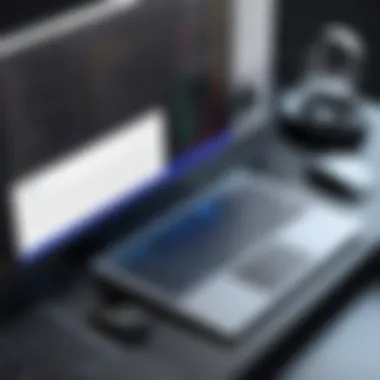

The benefits are clear: you get real-time feedback and suggestions directly in the environment you are already familiar with. This eliminates the need to switch between applications, saving valuable time and effort.
Using Wordtune with Online Platforms
Wordtune’s usability extends to various online platforms, enabling users to optimize their writing in diverse contexts. These include social media, email, and content management systems. This functionality addresses the need for concise and impactful writing, which can be critical for branding and communications.
- Social Media: When composing posts on platforms like Facebook or Twitter, Wordtune can assist in refining your message. With its suggestion features, you can ensure clarity and engagement, which is vital for social interactions.
- Email Clients: In professional settings, crafting emails is a daily task that benefits from Wordtune’s input. A well-written email can make a difference in communication effectiveness. Wordtune helps in polishing language, adjusting tone, and enhancing clarity.
- Content Management Systems: For blogs or websites that utilize CMS platforms such as WordPress, integrating Wordtune can streamline the content creation process. This ensures that the content published is not only coherent but also aligned with audience expectations.
"Integration with existing tools simplifies usage, making advanced writing technologies accessible and effective."
Moving forward with these integrations will empower tech-savvy individuals and professionals to create clearer and more impactful written communication.
Advanced Features of Wordtune
The advanced features of Wordtune significantly enhance its functionality, making it a valuable tool for users looking to refine their writing. These features go beyond the basic functions offered in the application and aim to tailor the experience based on individual user needs. As technology evolves, so does the expectation for writing tools, and Wordtune meets these demands with personalized options and diverse language settings. Embracing these advanced features offers benefits like customized writing suggestions and user-friendly settings that adapt to various writing contexts.
Personalized Suggestions
Personalized suggestions in Wordtune empower users to achieve a higher level of writing proficiency. The tool tracks individual writing habits and styles over time, allowing it to offer contextually relevant suggestions. This capability means that writers do not simply receive generic advice, but instead get recommendations that align with their specific writing goals. For instance, if a user consistently writes in a formal tone, Wordtune will prioritize suggestions that maintain this stylistic choice.
Additionally, the ability to personalize feedback can greatly improve user engagement with the tool. Writers often feel overwhelmed by generic prompts. However, when the suggestions are tailored to fit their style, they can engage more deeply, leading to improved writing quality. By understanding the unique voice of the user, Wordtune creates a collaborative writing environment.
Language Options and Settings
Language options and settings within Wordtune are critical for accommodating a global audience. Users can select their preferred language or dialect, ensuring that the tool's suggestions remain relevant to their writing context. This adaptability is especially useful in multicultural settings where language nuances often affect communication.
Moreover, the settings allow users to fine-tune their writing experience. This can involve adjusting the tone from casual to formal, or varying the degree of suggestion helpfulness. Such flexibility ensures that Wordtune can fit seamlessly into different types of writing projects, from academic papers to casual emails. By offering distinct settings, Wordtune respects the diverse needs of writers, enhancing the overall user experience.
"Wordtune’s advanced features serve as an essential toolkit for achieving clarity, coherence, and context in writing."
In summary, the advanced features of Wordtune not only enhance its usability but also respect the individual writing preferences of users. Personalized suggestions and adaptable language settings work together to create a supportive writing assistant that can keep pace with the demands of modern writing.
Tips for Effective Usage
Using Wordtune effectively can significantly impact the quality of your writing. This section delves into two crucial aspects: maximizing the relevance of suggestions and balancing originality with recommendations provided by the tool. Understanding these elements is key to enhancing your writing, making it clearer, and more engaging while staying true to your voice.
Maximizing Suggestion Relevance
To ensure the suggestions from Wordtune resonate with your writing style, consider the context in which you are writing. This demands an active engagement with the suggestions, allowing you to filter and select those that align most closely with your intended message. Here are a few points to consider:
- Know Your Audience: Tailor your writing based on the preferences of your audience. This involves understanding their interests and language style, which can help you select suggestions that better fit their expectations.
- Context is Key: Review the context of your writing before implementing suggestions. This includes considering the tone, purpose, and style. Not every suggestion will align well with formal business documents versus creative narratives.
- Iterative Process: Writing is often cyclical. Implement suggestions, then review how they sound in your work. Adjust your choices based on how well they retain the original intent while improving phrasing or clarity.
"The true art of writing involves not only crafting words but also knowing which words to choose wisely."
By applying these strategies, you can enhance the efficacy of Wordtune's suggestions, leading to more polished writing that effectively communicates your ideas.
Balancing Originality and Suggestions
Incorporating suggestions from Wordtune while maintaining your unique voice is essential. This balance allows for improved clarity without sacrificing your personal style. Here are some practical considerations to navigate this:
- Choose Wisely: Not every suggestion will work. Assess whether a suggestion enhances your sentence or dilutes your voice. Retain phrases that feel authentic to you, even if they are less conventional.
- Integrate Gradually: Try introducing a couple of suggestions at a time. This prevents the piece from being overwhelmed with changes, thereby keeping your original style intact.
- Feedback Loop: Ask peers for feedback on any changes made. External perspectives can help gauge whether your voice remains clear after applying suggestions.
By recognizing the value of your own style while using Wordtune, you can create a balanced writing experience that preserves your identity. This approach not only improves clarity but also results in more engaging content, fundamental in capturing the attention of your readers.
Troubleshooting Common Issues
Understanding common issues when utilizing Wordtune is essential for users aiming for seamless writing experiences. Problems may arise during usage, which can hinder productivity and frustrate users. Recognizing potential challenges equips individuals and businesses to address them efficiently. This section explores common issues and practical solutions.
Extension Not Loading
When the Wordtune extension fails to load, it can disrupt the writing process significantly. This issue often stems from several factors.
- Browser Compatibility: Users must ensure that they are using a compatible browser, such as Google Chrome or Firefox. Sometimes, outdated versions of browsers can cause extensions not to function properly.
- Internet Connection: A weak or unstable internet connection may prevent the extension from loading correctly. Ensuring a strong connection is essential.
- Disabled Settings: Sometimes, users may inadvertently disable the extension in their browser settings. Checking the extension settings to confirm activation is straightforward.
- Reinstallation: If the extension remains unresponsive, uninstalling and reinstalling it can resolve underlying problems. This process refreshes the software and often rectifies loading issues.
To troubleshoot effectively, users should begin by checking their browser settings and internet connectivity. Making adjustments where necessary can restore functionality efficiently.
Suggestions Not Appearing


When suggestions from Wordtune do not appear, it can be perplexing and hinder the writing flow. Several factors could cause this issue.
- Writing Context: Wordtune's suggestions are context-sensitive. If the writing context is unclear or too brief, the extension might not provide suggestions. Ensuring sufficient content is present helps prompt Wordtune's algorithms.
- Extension Permissions: Sometimes, the extension may require specific permissions to function. Users should verify permissions in the browser settings.
- Conflicting Extensions: Conflicts with other browser extensions can block Wordtune's performance. Reviewing installed extensions and disabling potential conflicts may alleviate issues.
- Clearing Cache: Clearing the browser cache can resolve glitches that prevent suggestions from loading. Users can perform this routinely to maintain optimal function.
Overall, troubleshooting issues like unresponsive loading and absent suggestions is vital for maintaining a productive writing environment. By identifying and resolving these problems, users can maximize the benefits Wordtune offers.
User Feedback and Community Insights
User feedback plays a pivotal role in shaping any software application, with Wordtune being no exception. Understanding users' experiences can offer valuable insights into the functionality and efficacy of the extension. Collecting and analyzing feedback from various tech communities and user groups creates a nuanced understanding of how Wordtune interacts with different writing processes and styles. Moreover, community participation not only helps developers identify areas for improvement but also fosters a culture of innovation, allowing users to feel connected and valued.
The importance of user feedback cannot be overstated. It highlights the strengths of Wordtune while simultaneously revealing potential weaknesses that might need addressing. Engaging with the community ensures that the tool evolves based on the needs and preferences of its users. Furthermore, it cultivates a sense of shared ownership, where users are encouraged to contribute to refining the tool.
Reviews from Tech Communities
When exploring user feedback, it is beneficial to look at reviews from respected tech communities. Many users share their experiences on platforms like Reddit and specialized technology forums. These reviews can be integral in understanding the utility of Wordtune within real-world contexts.
Users often highlight the effectiveness of the extension's rewriting capabilities, particularly when it comes to enhancing clarity and tone in professional documents. Some common points raised include:
- Improved Writing Efficiency: Many users note that Wordtune drastically reduces the time spent on editing, allowing professionals to focus on content generation.
- User-Friendly Interface: The design and ease of navigation are frequently appreciated, making it accessible for both novice and experienced users.
- Customization Options: Users often commend the ability to adjust suggestions based on their specific needs, whether for academic, business, or personal writing.
However, there are critiques as well. Some users report instances where the suggestions felt inauthentic or did not align with their intended style. Such feedback reveals a crucial area for improvement, indicating that the developers should focus on enhancing the machine learning algorithms to better understand context and individual writing voices.
Case Studies of Successful Usage
Examining case studies of successful Wordtune usage can provide illustrative examples of its impact on writing. These narratives, often shared by business professionals or academics, showcase how effectively utilizing the extension can lead to a significant improvement in written communication.
One notable case study involved a marketing team that implemented Wordtune to improve the quality of their content. The team reported a noticeable increase in engagement metrics after utilizing the suggestions provided by Wordtune. Key benefits observed included:
- Enhanced Message Clarity: Team members found that their messaging became clearer and more persuasive, resulting in a better reception from clients and audiences.
- Streamlined Collaboration: By using Wordtune collectively, team members were able to align their writing styles, which improved cohesion in group projects.
Another example comes from an academic setting. A researcher employed Wordtune to refine the language in her thesis. According to her feedback, the extension helped her articulate complex ideas more succinctly and effectively, leading to a positive evaluation from her advisors.
These case studies underline the potential of Wordtune as a versatile tool across different sectors. They demonstrate that when users leverage the extension’s capabilities thoughtfully, the benefits extend beyond individual convenience to enhance overall communication quality.
“User engagement shapes the future of technology, demonstrating needs for improvement and highlighting successes.”
Future Developments and Roadmap
The section on future developments and the roadmap provides crucial insights into how Wordtune plans to evolve over time. This information is valuable not just for users but also for potential adoptors evaluating the software. Understanding these future enhancements can influence decisions on integrating Wordtune into daily writing practices.
Upcoming Features
As technology progresses, so does Wordtune's commitment to adapting and enhancing its functionalities. Users can anticipate several upcoming features that promise to enrich the writing experience:
- Improved AI Algorithms: The upcoming version will likely leverage more advanced machine learning techniques to deliver more precise suggestions, tailoring feedback according to different writing styles.
- Expanded Language Support: Plans are in place to support additional languages, making Wordtune accessible to a global audience.
- Customization Options: Users may expect more robust customization, allowing them to adjust the feedback mechanism based on specific needs or preferences.
- Integration with More Platforms: Wordtune aims to expand its compatibility with various writing platforms beyond current offerings, making it versatile in different environments.
These features drive not only user engagement but also foster a more efficient writing approach, aligning with current writing trends.
User Input and Feature Requests
User input has always been an integral component of software development. Wordtune recognizes this and actively seeks feedback from its users. This input greatly influences the direction of future features. Users are encouraged to share their thoughts on what the extension should prioritize.
- Feedback Submission Channels: Wordtune provides simple channels for users to submit their feedback, including direct emails and social media platforms. Engaging with the community in forums like Reddit can also yield valuable insights.
- Feature Request Surveys: Regularly conducted surveys allow users to vote on features they find most desirable. This democratic approach ensures that development aligns with user needs.
Wordtune's transparency about future developments creates a sense of collaboration between the developers and users. This partnership ensures that enhancements not only address user needs but also anticipate their future aspirations.
Epilogue: The Role of Wordtune in Writing
The conclusion serves as the culmination of our exploration into Wordtune. Throughout this article, we have examined its key features, installation processes, and practical applications. Wordtune stands out as a sophisticated tool that enhances the writing experience. This section reiterates the importance of leveraging Wordtune effectively to meet the demands of modern writing.
Wordtune’s capabilities enable users to refine their writing across various contexts. It addresses common pitfalls in writing, such as clarity, tone, and word choice. By incorporating it into everyday writing practices, users can achieve a level of polish that may not come naturally. This is particularly relevant for professionals whose communication impacts business outcomes.
Overall, understanding the role of Wordtune in writing is not just about adopting a new tool. It is about transforming the writing process into a more informed and productive activity. By taking advantage of the insights provided through its suggestions, users can foster creativity while maintaining clarity and coherence in their writing.
Final Thoughts on Utilization
In closing, Wordtune offers a formidable advantage in various writing scenarios. Its integration is straightforward, making it accessible for both novices and experienced writers. However, the true value lies in how individuals use the tool. Taking time to understand its features can significantly impact writing output.
Utilization of Wordtune allows for personalized writing adjustments, catering to specific stylistic preferences. Writers are encouraged to take advantage of its rewrite suggestions, tone adjustments, and word improvements. Notably, continuous use creates a feedback loop, helping users develop a more acute sense of their writing style over time.
Encouraging Adoption for Enhanced Writing
Encouraging the adoption of Wordtune is essential for those seeking to enhance their writing capabilities. Companies and individuals looking to refine communication can significantly benefit. The tool is poised to reduce the time spent on revisions and promote better writing outcomes.
To foster adoption, organizations might consider introducing Wordtune through workshops or training sessions. This kind of initiative not only showcases its functionality but also encourages collaboration among users. Feedback from team members can lead to further insights into how writing can be collectively improved.







