Maximizing Organizational Efficiency with SharePoint Workflows


Intro
In the realm of modern business, the utilization of technology to enhance efficiency is paramount. SharePoint workflows stand as a robust solution, facilitating structured processes across departments. Understanding these workflows can significantly impact organizational productivity. This article will unpack various aspects of SharePoint workflow solutions, guiding decision-makers to leverage their full potential.
Software Category Overview
Purpose and Importance
SharePoint workflows serve a clear purpose: to automate and streamline business processes. They remove the reliance on manual tasks, thereby minimizing errors and improving the overall pace of operations. Organizations harness these workflows to coordinate tasks among team members, manage document approvals, and track progress on diverse projects.
Utilization of a structured workflow in SharePoint allows firms to enforce business rules consistently. This consistency enhances compliance, documentation, and accountability, key elements in maintaining an efficient operation. By integrating SharePoint workflows into daily activities, businesses can realize a more responsive and flexible organizational structure.
Current Trends in the Software Category
With the increased demand for digital collaboration tools, SharePoint workflows are evolving. Current trends include the migration of traditional on-premises solutions to cloud-based platforms, driven by the need for flexibility and remote accessibility. Moreover, integration with Artificial Intelligence tools is gaining traction, allowing for smarter decision-making processes.
Workflow automation is also trending, with businesses aiming to reduce manual inputs further. The rise of integration capabilities with third-party applications, such as Microsoft Power Automate, provides users with greater adaptability. These advancements ensure organizations stay agile in a competitive landscape and enhance their operational capabilities.
Data-Driven Analysis
Metrics and Criteria for Evaluation
When evaluating SharePoint workflow solutions, key metrics such as user adoption rates, process efficiency, and error reduction are critical. Organizations should monitor the time taken to complete workflows and assess how automated processes impact productivity. Evaluators should also incorporate user feedback to understand the qualitative aspects of workflow performance.
Customization capability is another vital criterion. Being able to tailor workflows to specific organizational needs increases their effectiveness and aligns technology with strategy.
Comparative Data on Leading Software Solutions
Several competitors in the marketplace offer insightful comparisons to SharePoint workflows. Solutions like Nintex and Monday.com have garnered attention for their user-friendly interfaces and comprehensive features. When comparing different systems, consider factors like:
- Integration: How well does the solution integrate with existing tools?
- Cost: What are the financial implications of each option?
- Flexibility: Is the software adaptable to changing business needs?
"A well-implemented workflow can decrease process times by as much as 50%, demonstrating the significant impact on productivity."
There are several resources available for further investigation, including the SharePoint community on platforms such as Reddit and Facebook. Consulting articles on Wikipedia or Britannica may also enrich understanding of SharePoint workflows in broader contexts.
Understanding SharePoint workflows and their functions is essential for modern organizations. This article aims to provide insights that lead to informed decision-making, thereby allowing businesses to harness the full potential of SharePoint as a workflow solution.
Prelims to SharePoint Workflows
In the fast-paced realm of organizational management, SharePoint workflows emerge as a pivotal tool for enhancing efficiency and productivity. Understanding these workflows is essential for business professionals, IT experts, and anyone interested in optimizing operational processes. This section lays the groundwork by examining essential elements that define SharePoint workflows, their significance, and their practical applications in various contexts.
Definition and Purpose
SharePoint workflows represent a series of automated processes that govern the flow of information and tasks within an organization. They are designed to streamline, automate, and optimize repetitive tasks, ensuring that processes are carried out consistently and efficiently. The purpose of these workflows is multifaceted:
- Automation: By automating routine tasks, organizations can reduce manual efforts, minimizing human error.
- Consistency: Workflows help enforce standardized processes across teams and departments, leading to uniformity in operations.
- Visibility: They provide insights into the flow of tasks, allowing for better tracking and monitoring.
In practice, these workflows facilitate tasks such as document approval, task assignments, and notifications, which are essential for maintaining smooth operations.
Historical Context
The development of SharePoint workflows can be traced back to the evolution of collaboration tools aimed at improving business processes. Initially, workflow management systems were separate entities, often requiring significant integration efforts with other software. With the advent of Microsoft SharePoint, the landscape shifted as it integrated workflows directly into its collaboration platform. This integration enhanced accessibility for users.
Over time, SharePoint has evolved through various versions, each iteration introducing new features and functionalities that enhanced workflow capabilities. The move towards automation and cloud-based solutions has allowed organizations to scale their workflow processes efficiently. This historical trajectory underscores the importance of SharePoint workflows in contemporary business environments.
Core Functionalities of SharePoint Workflows
The core functionalities of SharePoint workflows are what truly set it apart as a tool for enhancing business processes. These functionalities enable organizations to streamline operations, boost productivity, and facilitate collaboration among team members. Understanding these features can help organizations harness the full potential of SharePoint workflows.
Automated Processes
Automated processes are crucial for reducing manual effort in daily operations. SharePoint workflows can automate repetitive tasks such as document approvals, notifications, and routine updates. This not only minimizes the chances of human errors but also allows employees to focus on more complex tasks that require critical thinking.
For example, consider the approval workflow for purchase orders. Instead of manually forwarding documents to managers, SharePoint can automatically route the document to the appropriate person based on predefined rules. This saves time and ensures that approvals happen swiftly, thereby speeding up the entire process.
Document Management
Document management is another key function of SharePoint workflows. Organizations deal with a vast amount of information, and ensuring that documents are easily accessible and secure is vital. SharePoint provides a systematic way to organize, store, and track documents. Workflows can automate version control, ensuring that team members always have access to the latest documents.
Furthermore, document retention policies can be integrated into workflows, allowing organizations to comply with legal and regulatory requirements seamlessly. This not only safeguards sensitive information but also enhances the integrity of the data being used across different projects.
Task Assignment and Notifications
In the digital age, effective task assignment and notification systems are fundamental to maintaining productivity within teams. SharePoint workflows simplify this process by allocating tasks automatically based on roles and responsibilities.
When a task is assigned, notifications can be sent out to relevant parties. This ensures everyone is aware of their duties and deadlines. Moreover, if there are any changes in project status or task requirements, SharePoint can issue alerts immediately, keeping the team informed in real-time.
Effective notifications can significantly reduce delays and miscommunication, leading to more efficient project executions.
By utilizing these core functionalities, organizations can facilitate smooth operations, improve project outcomes, and enhance overall workflow performance. The importance of these features cannot be overstated, as they form the backbone of efficient business practices.
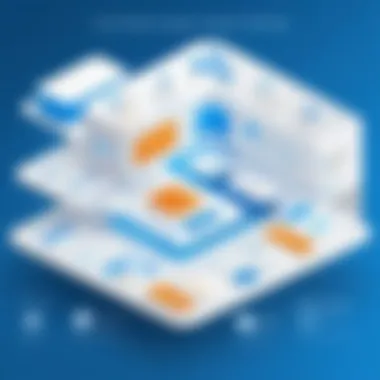

Types of SharePoint Workflows
Understanding the types of SharePoint workflows is crucial for any organization looking to optimize their processes through this platform. Each type serves a distinct purpose and offers benefits tailored to different scenarios. It is essential for decision-makers to discern which workflow type fits their unique operational needs best. Below, we explore three primary types of SharePoint workflows: list workflows, reusable workflows, and site workflows. Each type brings its strengths and considerations to the table, fostering improved efficiency and collaboration across teams.
List Workflows
List workflows are designed to be associated with a specific list. They allow users to automate tasks directly related to the items within that list. For instance, if a user updates an item, a list workflow can automatically trigger notifications or approval requests based on set parameters. This form of workflow is particularly useful in scenarios where task management needs to be tied closely to data entries.
Benefits include:
- Focused Automation: Since they are tied to a specific list, users can ensure that the workflow serves particular needs without unnecessary complexity.
- Simplified Management: Users can easily view and manage workflows on an item-by-item basis, which can help streamline everyday operations.
Reusable Workflows
Reusable workflows serve as templates that can be applied across various lists, libraries, or even sites. This flexibility allows organizations to standardize processes across multiple projects or departments. For instance, a reusable workflow could be created for a document approval process and then used across different document libraries or lists where similar approval is required.
The advantages are significant:
- Consistency: By using the same workflow for different lists, organizations maintain uniformity in processes, helping to ensure that all teams are following the same standards.
- Time Efficiency: Once developed, reusable workflows save time in design and implementation, as fewer custom workflows need to be created from scratch.
Site Workflows
Site workflows operate at the site level rather than being tied to specific lists or libraries. These workflows can address tasks that span multiple lists or entire site functionalities. This makes them particularly useful for broader organizational processes, such as onboarding new employees or handling data consolidation that impacts various sections of a SharePoint site.
Key considerations include:
- Wide-Ranging Impact: Since site workflows can manage a multitude of records and tasks, they are ideal for processes affecting multiple team functions.
- Complexity Management: However, this type of workflow can become complex, as it may require related tasks to be coordinated efficiently. Careful planning and consideration are vital to ensure seamless functioning.
Implementing SharePoint Workflows
Implementing SharePoint workflows is more than a technical step; it represents a strategic endeavor for organizations aiming to enhance productivity and streamline operations. Understanding the nuances involved in implementing these workflows is essential as they can directly impact daily business activities and overall efficiency. This section focuses on the preparation and planning needed prior to launching workflows, the design and development processes, as well as testing and deployment considerations. Each of these aspects plays a vital role in ensuring the successful integration of SharePoint workflows within an organization’s existing framework.
Preparation and Planning
Preparing for the implementation of SharePoint workflows involves a thorough assessment of organizational needs and objectives. During this phase, stakeholders should gather input from various departments to define specific goals and potential areas for improvement. Questions like "What processes will benefit from automation?" and "Who will be the users of these workflows?" should guide these discussions.
Key considerations include:
- Identifying stakeholders: Involve key personnel who will use or be affected by the workflows.
- Defining objectives: Establish clear, measurable goals for what the workflow should achieve.
- Resource allocation: Assess the availability of resources including personnel, budget, and technology.
A well-crafted plan lays the foundation for successful workflow implementation, reducing the risk of failure or misalignment with business objectives.
Workflow Design and Development
Once the preparation is in place, the next phase is workflow design and development. This stage requires translating the objectives into a tangible workflow structure. The design must be intuitive to ensure user-friendliness. It involves creating a logical sequence of tasks, specifying initiation triggers, and defining roles and responsibilities.
Incorporating user feedback can greatly improve the design process. This may involve workshops or prototype testing sessions to further refine workflows based on actual user experience.
Important elements of design include:
- User Interface (UI): The interface should be simple and easy to navigate, minimizing any training needed.
- Integration Points: Understand how the workflow will interact with other systems or applications.
- Security Measures: Ensure that access controls are in place to protect sensitive information within the workflow.
Testing and Deployment
The testing phase is arguably one of the most crucial stages in implementing SharePoint workflows. Here, workflows are vetted for functionality and performance. It's about ensuring that all components work seamlessly and that any bugs are addressed prior to launch.
Testing should cover:
- Functional Testing: Validate that all tasks execute as intended, from initiation to completion.
- User Acceptance Testing (UAT): Engage actual users to confirm workflows meet their needs and to gather feedback on usability.
Once testing is complete and any necessary adjustments have been made, the deployment can occur. This involves rolling out the workflow to its intended user base and providing any necessary training. Communication is key to ensure users understand the workflow's benefits and how to engage with it effectively.
Implementing SharePoint workflows can position an organization for greater efficiency, but each stage of the process requires careful consideration and execution. By focusing on preparation, design, and testing, organizations can harness the full potential of SharePoint workflows.
Integration with Third-Party Applications
In the context of SharePoint, integrating with third-party applications is a crucial factor. This integration enhances the functionality of SharePoint workflows by allowing users to connect with external systems, tools, and platforms. As organizations adopt SharePoint workflows, the necessity for seamless connectivity with other software solutions becomes apparent. Such integration can limit data silos and streamline processes across different applications. This aspect enriches the overall workflow experience and meets the diverse needs of various departments within a business.
From bringing in data from project management tools to aligning document storage systems, the power of integration cannot be overstated. It allows for automation that transcends traditional boundaries, enabling greater efficiency and flexibility. By leveraging third-party applications, businesses can scale their operations and ensure that their workflows are not limited to the functionalities that SharePoint offers by default.
Benefits of Integration
The advantages of integrating SharePoint workflows with third-party applications are manifold. Here are some key benefits:
- Enhanced Data Access: Integration provides access to a broader range of data from multiple sources, enabling users to make informed decisions based on comprehensive information.
- Increased Efficiency: Automation of repetitive tasks across systems reduces manual effort, saving time and minimizing errors.
- Improved Collaboration: With seamless data flow, collaboration between different teams and departments becomes more effective. Employees can rely on the same up-to-date information, fostering alignment.
- Scalability: Businesses can easily adapt to changing needs by integrating new tools without overhauling existing structures. This flexibility is essential in today’s fast-paced corporate landscape.
"Integration is no longer a luxury; it's a necessity for organizations aiming to optimize their operations."
Popular Third-Party Tools
When considering integration with SharePoint workflows, various third-party tools are worth noting. Here are a few examples:


- Microsoft Teams: This tool facilitates communication and collaboration among team members. Integrating Teams with SharePoint enhances project management and document sharing.
- Zapier: A platform that connects different web applications and automates tasks between them. This can help streamline workflows between SharePoint and over a thousand apps.
- Slack: Similar to Teams, Slack allows for real-time communications. Integrating it with SharePoint can help keep projects organized and ensure all team members remain informed.
- Salesforce: A CRM tool that, when connected with SharePoint, can improve customer relationship management and marketing workflows.
Benefits of SharePoint Workflows
Understanding the benefits of SharePoint workflows is essential for organizations looking to optimize their processes. These workflows facilitate a streamlined approach to managing tasks, fostering an environment of efficiency, collaboration, and consistency. The various advantages of implementing SharePoint workflows can drastically transform internal operations by reducing the time spent on routine tasks, enhancing communication, and standardizing procedures across teams. Companies can gain competitive edge by harnessing these functionalities effectively.
Increased Efficiency
One of the most significant advantages of using SharePoint workflows is the increased efficiency they bring to business processes. Automated workflows minimize manual tasks, leading to faster project execution. For instance, when a document is submitted, workflows can automatically route it for approval or review, eliminating unnecessary delays. This automation reduces the chance of human error, ensuring that tasks are completed accurately and on time.
Moreover, SharePoint workflows allow for parallel processing of tasks. Several team members can work simultaneously instead of waiting for one task to finish before starting the next. This can shorten project timelines significantly, resulting in enhanced responsiveness to market demands.
As a practical example, a marketing department could automate the approval process for campaigns. By setting up a workflow, the approval request may be sent out immediately after a new campaign is created. This could lead to campaigns going live much quicker, giving the company a more agile response to the marketplace.
Enhanced Collaboration
SharePoint workflows also play a pivotal role in enhancing collaboration among team members. They enable clear communication through notifications and updates about task status, making it easier for team members to stay informed about project progress. When everyone has access to the same information, the potential for miscommunication decreases.
Furthermore, these workflows allow various departments to collaborate smoothly. For example, the finance department can be integrated within the marketing workflow to approve budgets in real-time. This connectivity facilitates a culture of teamwork, where departments can share information seamlessly and work towards common goals.
In addition, SharePoint provides a centralized platform where all documents related to a project can be accessed by anyone involved in the process. This reduces time wasted searching for files and ensures everyone has the most current information.
Consistency and Standardization
Using SharePoint workflows contributes to greater consistency and standardization of processes across an organization. By establishing predefined workflows, businesses can ensure that each process is executed in the same manner every time. This predictability is crucial for maintaining quality and compliance in various tasks.
For organizations that operate in regulated industries, like healthcare or finance, standard workflows help in adhering to legal compliance requirements. Each step of a process can be documented and traced, providing an audit trail that can be important for compliance reviews.
In summary, organizations can achieve consistency in their outputs and minimize variations by using SharePoint workflows. This level of control can enhance brand reputation and customer satisfaction, as clients experience a reliable and uniform service.
"Effective workflow management is a cornerstone of operational excellence in today's dynamic business environment."
Implementing SharePoint workflows offers measurable improvements in efficiency, collaboration, and consistency, making them invaluable for modern organizations. As companies continue to navigate complex operational challenges, recognizing and leveraging these benefits can lead to sustained growth and success.
Challenges in Implementation
Implementing SharePoint workflows can present multiple challenges that organizations need to address. These challenges can significantly affect the overall success and efficiency of the workflows. Acknowledging and overcoming these challenges is critical for organizations aiming to leverage SharePoint's full potential. This section discusses key challenges such as user adoption, technical limitations, and the need for ongoing maintenance and support.
User Adoption and Training
User adoption is often the biggest hurdle in the successful implementation of SharePoint workflows. Organizations may develop sophisticated workflows, but if users do not embrace them, the intended benefits will not materialize. Proper training is vital in ensuring that all team members understand their role in the workflow process.
To facilitate user adoption, consider the following:
- Comprehensive Training Programs: Tailor training for different user groups, focusing on their specific needs and responsibilities.
- User-Friendly Interfaces: Design workflows that are intuitive. A complex interface can deter users from adopting the new system.
- Feedback Mechanism: Implement a method for users to provide feedback. This can highlight pain points and guide improvements.
Investing in adequate training and onboarding can greatly increase user confidence which leads to a smoother transition and better workflow productivity.
Technical Limitations
SharePoint, while robust, is not without technical limitations. These limitations can hinder workflow performance and user experience. For instance,
- Compatibility Issues: Some organizations may use legacy systems that are not compatible with newer SharePoint features. This can cause data silos and affect data integrity.
- Performance Bottlenecks: Large datasets can slow down workflows. It's crucial to monitor system performance and optimize workflows for efficiency.
- Customization Restrictions: SharePoint provides a range of customization options, but there are still inherent limitations. Custom solutions may require specialized skills and could lead to unexpected complications.
Understanding these technical considerations beforehand can save time and resources in the long run.
Maintenance and Support
Ongoing maintenance and support are crucial for the longevity of SharePoint workflows. The lack of a dedicated support system can lead to problems that diminish the workflow's effectiveness. Important factors to consider include:
- Regular System Updates: Keeping SharePoint up to date prevents security vulnerabilities and ensures that new features are utilized.
- Dedicated Support Teams: A responsive IT support team is necessary for resolving any issues promptly. This ensures minimal downtime and disruption.
- User Support Resources: Providing resources such as user manuals, tutorials, and a helpdesk can facilitate smoother workflows.
In summary, addressing user adoption, understanding technical limitations, and ensuring robust maintenance and support are vital for the successful implementation of SharePoint workflows. Recognizing these challenges early can lead to more effective strategies, ultimately maximizing the return on investment in SharePoint workflows.
"Understanding challenges in implementation can preempt many issues, ensuring optimal functionality and user satisfaction."
Engaging with these challenges thoughtfully can set the foundation for a more productive organizational environment.
Best Practices for Optimizing Workflows
When discussing SharePoint workflows, understanding best practices is crucial for maximizing their effectiveness. These practices involve regular assessments and adjustments to workflows, ensuring that they meet ever-changing business needs. Optimization can lead to better efficiency, clearer communication, and ultimately, enhanced productivity.
Continuous Improvement
Continuous improvement is the bedrock of successful SharePoint workflows. This concept revolves around periodically analyzing workflows to identify areas needing optimization. It requires the use of feedback from users and stakeholders. By gathering insights, organizations can refine workflows to eliminate bottlenecks and reduce time consumption. The following actions can aid in continuous improvement:
- User Feedback: Engage with end-users to gather input on their experiences.
- Iterative Testing: Regularly test and tweak workflows based on performance metrics.
- Best Practice Reviews: Stay updated on industry standards and adjust workflows accordingly.
The overall goal is to foster a culture of improvement, allowing workflows to adapt as demands change.
Monitoring and Analytics


Monitoring and analytics are essential for assessing the effectiveness of workflows. Without solid data, it’s difficult to make informed decisions. SharePoint provides various tools that facilitate monitoring of workflow progress and performance. Making decisions based on analytics helps organizations:
- Track Performance: Identify workflow success indicators and measure them over time.
- Identify Issues: Spot problems early by analyzing workflow data before they escalate.
- Measure ROI: Calculate the return on investment of workflows to justify their existence.
By implementing robust monitoring systems, businesses can ensure that their workflows continue to serve their intended purpose effectively.
Continuous improvement and monitoring together pave the way for sustained workflow success. They allow organizations to respond dynamically to their operational environments, fostering resilience and adaptability.
Future Trends in SharePoint Workflows
Understanding the future trends in SharePoint workflows is crucial for organizations aiming to enhance their digital transformation. As businesses constantly seek innovative ways to streamline processes, the integration of advanced technologies becomes increasingly significant. The trends discussed in this section, particularly automation and artificial intelligence integration, as well as mobile accessibility, are pivotal for improving efficiency and flexibility in workflow management.
Automation and AI Integration
Automation is no longer an option but a necessity for modern organizations. SharePoint workflows benefit greatly from automation as it reduces human intervention in repetitive tasks. Businesses can expect smoother operations as automation handles document approvals, notifications, and data collection without constant supervision. Additionally, the incorporation of artificial intelligence in workflows can enable predictive analysis. This allows for better decision-making based on data patterns.
Implementing AI can further enhance user interaction within SharePoint. With chatbots and virtual assistants, users can retrieve information or perform tasks with simple voice commands. This not only optimizes productivity but also improves user experience. Furthermore, AI can analyze workflow performance, identifying bottlenecks and suggesting improvements. A deeper understanding of these automation capabilities ensures organizations remain competitive in an evolving landscape.
"Automation and AI integration in SharePoint workflows signify a shift to more intelligent systems that shape business efficiency."
In the pursuit of future trends, organizations should focus on the following points:
- Assess current workflows to identify areas that can be automated.
- Explore AI tools that can integrate seamlessly with SharePoint.
- Train employees to work effectively with automated systems.
Mobile Accessibility
The need for mobile accessibility in SharePoint workflows has become paramount due to the increasing number of remote workers and the demand for flexibility. Businesses recognize that employees must access workflows from various devices, including smartphones and tablets. This capability allows for on-the-go task management, approvals, and updates from virtually anywhere, thus enhancing collaboration.
Mobile accessibility not only facilitates quicker responses but also supports a more agile work culture. Users can remain connected with team members, even when not in the office, thereby fostering a continuous flow of information. Moreover, with SharePoint's responsive design, users can enjoy a seamless experience regardless of screen size.
Organizations adopting mobile-first strategies should consider:
- Implementing responsive SharePoint sites for better user experience.
- Offering mobile applications that connect directly to SharePoint workflows.
- Regularly updating mobile accessibility features based on user feedback.
Case Studies and Industry Applications
Case studies and industry applications are crucial components in understanding how SharePoint workflows can transform organizational processes across various sectors. By analyzing real-world examples, stakeholders can grasp the practical implications of implementing these workflows. This section delves into specific industry contexts, showcasing the challenges faced and the solutions provided by SharePoint workflows.
Healthcare Sector
In healthcare, efficiency is paramount. SharePoint workflows help streamline processes such as patient intake, appointment scheduling, and follow-up communications. For instance, a hospital might utilize a workflow to manage patient referrals. Once a referral is created, the workflow can automate notifications to relevant departments, track follow-up actions, and ensure compliance with healthcare regulations. This reduces manual effort and minimizes the risk of errors.
Key benefits seen in healthcare include:
- Improved Patient Care: By automating routine tasks, healthcare professionals can focus more on patient interactions and care.
- Regulatory Compliance: Workflows can ensure that necessary documentation and approvals are obtained swiftly, helping organizations meet stringent healthcare standards.
- Data Management: Centralized storage within SharePoint allows for better data handling and retrieval.
Education Sector
Education institutions face unique challenges, from managing student information to coordinating faculty activities. SharePoint workflows provide a way to handle these tasks efficiently. For example, universities can create workflows for academic approval processes, such as course proposals or curriculum changes. This not only speeds up the approval but also maintains an audit trail for accountability.
The advantages in the education sector are notable:
- Enhanced Collaboration: Faculty and students can collaborate on projects using shared workflows, leading to increased engagement.
- Streamlined Administrative Processes: Routine tasks, like enrollment and grading, can benefit from automation, freeing staff to focus on strategic initiatives.
- Flexibility and Adaptability: With evolving educational demands, SharePoint workflows can be modified easily to meet new requirements.
Manufacturing and Distribution
In the manufacturing and distribution industries, operational efficiency can directly impact profitability. SharePoint workflows can optimize supply chain management by automating order processing, inventory management, and logistics tracking. For example, a manufacturer could deploy a workflow that triggers inventory replenishment orders based on predefined thresholds.
Here are some key elements that make workflows effective in this sector:
- Cost Reduction: Automation minimizes human errors and reduces labor costs associated with manual processes.
- Real-Time Data Access: Employees can access up-to-date information on inventory and orders, facilitating quicker decision-making.
- Visibility Across the Supply Chain: SharePoint workflows can offer insights into production schedules and resource allocation, enhancing overall visibility.
Case studies illustrate that sectors like healthcare, education, and manufacturing are leveraging SharePoint workflows not just to improve efficiency, but also to enhance service delivery and stakeholder satisfaction. By examining specific examples, organizations can learn from the experiences of others and better shape their own workflow strategies.
Closure
The conclusion of this article serves as a crucial element for understanding the significance of SharePoint workflows. By synthesizing the information discussed throughout the sections, it provides clarity on the core benefits of implementing these solutions in diverse organizational contexts.
SharePoint workflows enhance productivity and operational efficiency. Their ability to automate processes and facilitate collaboration across teams significantly reduces manual errors and delays, allowing employees to focus on core tasks.
Moreover, the adaptability of these workflows to integrate with third-party applications broadens the scope of their functionality, making them an invaluable tool for organizations aiming to innovate and stay competitive in their fields.
In considering these aspects, organizations must also recognize the importance of ongoing evaluation. The rapidly changing technological landscape requires businesses to remain agile. Continuous improvement should be a priority to maximize the effectiveness of SharePoint workflows.
"Investing in workflow optimization is not just about immediate gains; it’s a step toward future-proofing an organization’s operational framework."
Lastly, the complexities associated with the implementation and management of SharePoint workflows cannot be overlooked. Adequate training and user adoption strategies are key to overcoming initial resistance within teams, ensuring that the full potential of these systems is realized. As organizations reflect on the insights provided, it’s evident that a structured approach towards understanding and harnessing SharePoint workflows paves the way for informed decision-making.
Summary of Key Points
- SharePoint workflows significantly enhance operational efficiency by automating repetitive tasks.
- They facilitate effective collaboration among team members, reducing the risk of oversight.
- Integration with third-party applications expands their capabilities, promoting consistency in processes.
- Regular evaluation and adaptation are vital for maintaining relevance in a rapidly evolving tech landscape.
- The challenges of user adoption and ongoing support necessitate strategic planning and training initiatives.
Recommendations for Future Exploration
Organizations are encouraged to take the following steps in exploring SharePoint workflows further:
- Assess Current Processes: Evaluate existing workflow processes within the organization to identify bottlenecks and areas for improvement.
- Stay Informed on Updates: Follow developments in SharePoint and related technologies to leverage new features and enhancements.
- Conduct Training Programs: Invest in comprehensive employee training programs to ensure staff are equipped to utilize the workflows effectively.
- Engage with Community: Participate in forums or groups focused on SharePoint solutions to share experiences and best practices, fostering a culture of continuous improvement.
- Explore AI and Automation: Consider the potential of integrating artificial intelligence into workflows for smarter automation solutions.







