Maximizing Internal Communication with Microsoft Teams
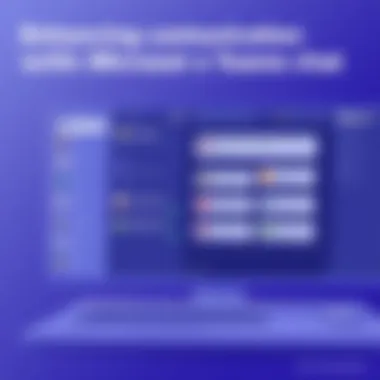
Intro
In the ever-evolving landscape of workplace communication, organizations are buzzing about finding the right tools to foster efficiency and enhance collaboration among their teams. Microsoft Teams stands out as a powerful platform designed to streamline internal communications and break down the silos that often hinder productivity. It's no longer just a chat tool; it’s a versatile environment where teams can collaborate, share documents, and hold meetings seamlessly. Understanding the value proposition of Microsoft Teams means looking beyond its surface features and recognizing its role in shaping the modern workplace.
Software Category Overview
In this section, we will delve into the purpose and importance of communication software like Microsoft Teams, as well as current trends shaping its development and usage.
Purpose and Importance
At its core, communication software serves a simple yet profound purpose: to bridge the gaps between coworkers and facilitate information exchange. With increasingly remote and hybrid work arrangements, the reliance on these platforms has surged. Microsoft Teams is not just about messaging; it integrates various functionalities such as file sharing, video conferencing, and real-time collaboration. This holistic approach transforms work from a series of disjointed tasks into a cohesive experience.
The importance of using a dedicated communication tool also can't be overstated. Clarity in communication leads to better decision-making, stronger teamwork, and ultimately, higher productivity. For small to medium-sized businesses, in particular, Teams can level the playing field, enabling them to compete with larger enterprises that have traditionally enjoyed more resources for communication technology.
Current Trends in the Software Category
As organizations increasingly shift towards digital solutions, several trends are emerging in the realm of communication software:
- Integration with Other Tools: More businesses are seeking platforms that provide integration with existing tools like CRM systems, project management software, and other collaboration tools. Microsoft Teams excels in this regard, as it works harmoniously with the Microsoft 365 suite.
- Focus on User Experience: Companies are paying closer attention to the usability of their tools. With Teams, the user-friendly interface and intuitive navigation make adaptation smoother.
- Increased Security Measures: As cyber threats become more sophisticated, businesses demand secure communication tools. Teams provides robust security features, helping organizations to protect sensitive information.
- Adoption of Artificial Intelligence: AI features, such as chatbots for automated responses and AI-driven analytics, are becoming prevalent. Microsoft Teams integrates AI to enhance user experience and productivity.
"The right communication tools can empower teams to work smarter, not harder."
Data-Driven Analysis
Moving forward, let's explore how companies can evaluate the effectiveness of communication software, particularly through data-driven analysis that focuses on metrics and criteria for evaluation.
Metrics and Criteria for Evaluation
When assessing communication tools, businesses should consider the following criteria:
- Adoption Rate: How quickly and widely are employees using the software?
- Engagement Levels: Are team members actively using the features available to them?
- Productivity Outcomes: Is there a measurable impact on productivity metrics post-adoption of the tool?
- User Feedback: Gathering qualitative feedback can provide insights into areas that may need improvement.
Comparative Data on Leading Software Solutions
In examining Microsoft Teams, it’s also beneficial to compare it with other communication solutions:
- Slack: Known for its clean interface and engaging community features. However, it might fall short in document collaboration compared to Teams.
- Zoom: Primarily a video conferencing tool, which lacks the comprehensive project management features that Teams offers.
- Google Meet: Offers strong video capabilities, yet misses the deep integration with office productivity tools when compared with Teams.
Balancing these considerations arms business leaders with the insights needed to make informed decisions about the tools that will best meet their communications needs in today’s fast-paced, tech-savvy environment.
Preface to Microsoft Teams
In today’s fast-paced business landscape, effective internal communication is not just an option but a necessity. This is especially true for organizations that want to foster collaboration and enhance productivity. Microsoft Teams has emerged as a pivotal tool in this regard, serving as a virtual hub where employees can connect, communicate, and collaborate seamlessly. Assessing the role of Microsoft Teams in internal communications reveals numerous advantages, including its ability to unify various communication streams into one accessible platform.
The importance of Microsoft Teams stems from its role in bridging gaps, allowing team members to interact in real-time, while providing a structured environment conducive to project collaboration. Organizations utilizing Teams can expect a noteworthy improvement in workflow efficiency. Yet, to fully appreciate its impact, one must understand its core aspects and the purpose it serves.
Overview of Microsoft Teams
Launched in 2017, Microsoft Teams has rapidly become a preferred choice for many organizations, especially as remote and hybrid working models have gained traction. At its heart, Teams is designed to support chatting, video calls, and document sharing under one roof. This integration reduces the time and effort spent switching between different software, effectively removing friction from daily operations. The user interface is simple yet intuitive, making it accessible for users of varying technological proficiency.
Key features include:
- Chat function for instant messaging and group conversations.
- Video conferencing tools that support large meetings and webinars.
- Integration with Microsoft 365 applications such as Word, Excel, and OneNote, allowing for real-time editing and collaboration.
The continuous updates to this platform reflect Microsoft’s commitment to catering to the ever-evolving needs of organizations.
Core Purpose and Functionality
The primary aim of Microsoft Teams revolves around fostering collaboration. It goes beyond being merely a chat application; it plays a crucial role in engaging employees and creating a community atmosphere. This is especially significant for remote teams who may struggle with isolation but can find a sense of belonging within the digital environment Teams creates.
Functionality is multi-faceted:
- Channels provide dedicated spaces for different projects or topics—think of a channel as a focused conversation thread. This helps keep discussions organized and relevant.
- File storage and sharing make documents readily accessible to all team members, reducing delays caused by emailing files back and forth.
- The app integration allows users to include third-party apps too, thereby customizing the Teams experience to better match organizational needs.
Comparative Analysis of Communication Tools
In today’s fast-paced digital age, the landscape of internal communication tools is continually evolving. The ability to effectively analyze and compare these tools, such as Microsoft Teams, enables organizations to select the most suitable option for their unique needs. The key is not merely in the functionalities offered, but also in understanding how these tools align with the organization’s culture, workflows, and long-term objectives.
A comparative analysis serves a crucial role in identifying strengths, weaknesses, scalability options, and integration capabilities of different platforms. This insight can be particularly vital for small to medium-sized businesses and tech professionals who need solutions that not only fit within budget limitations but also enhance communication without unnecessary frills.
Key Competitors in the Market
The competitive landscape includes several notable players that vie for attention in the realm of internal communication. Tools such as Slack, Zoom, and Google Workspace are often highlighted alongside Microsoft Teams.
- Slack: Known for its user-friendly interface and rich app integrations, Slack prioritizes messaging and channels which support various workgroups. This can be particularly appealing for teams wanting rapid chat functionalities.
- Zoom: A powerhouse for video conferencing, Zoom offers robust options for virtual meetings and webinars. However, it often lacks the comprehensive collaboration suite that Teams provides.
- Google Workspace: In conjunction with tools like Google Meet and Google Chat, this option thrives particularly well for organizations already entrenched in the Google ecosystem, offering seamless document sharing and collaboration.


Despite these alternatives, Microsoft Teams stands out due to its seamless integration with the entire suite of Microsoft 365 apps, creating a centralized hub for various administrative functions.
Strengths and Weaknesses of Teams
Microsoft Teams is not without its pros and cons. Understanding these aspects can shed light on why some organizations might choose it, while others might opt for different solutions.
Strengths:
- Integration: Teams effortlessly connects with other Microsoft 365 applications like Word, Excel, and OneNote, ensuring that users have access to a variety of tools all in one place.
- Collaboration Features: With the ability to co-author documents in real-time, Teams far outshines many of its competitors in fostering teamwork.
- Security: Microsoft’s robust approach to security provides peace of mind when sharing sensitive information.
Weaknesses:
- Steep Learning Curve: Newly onboarded users may find Teams overwhelming initially due to its myriad of features, which could hinder early adoption.
- Performance Lag: Depending on the network connection, users may occasionally notice performance issues during peak hours, affecting real-time communication.
- Complexity in Settings: The management of Teams and Channels can become cumbersome, especially for larger organizations with many different teams operating in various sectors.
By weighing these strengths and weaknesses, organizations can make informed decisions regarding the implementation of Microsoft Teams within their internal communication strategy, ensuring that every aspect aligns with their operational goals.
Impact on Collaboration
Collaboration is the lifeblood of any successful organization, particularly in today’s fast-paced business environment where individuals often work from remote locations. Apply Microsoft Teams as a tool can set the stage for a collaborative culture on internal communication with a blend of real-time interaction, document sharing, and integrated workflows.
The significance of Microsoft Teams in fostering collaboration cannot be overstated. The platform provides a unified experience where colleagues can communicate, share files, and manage projects seamlessly. This is not just about efficiency; it’s about building a connected workplace. Hence, its impact stretches beyond operational effectiveness to enhance culture, morale, and productivity.
Enhancing Team Collaboration
Microsoft Teams harnesses various features that significantly bolster teamwork. One of the standout aspects is the ability to create dedicated channels for specific projects or teams. This segmentation helps keep conversations organized and allows team members to focus on relevant discussions rather than sifting through unrelated messages.
- Teams can also harness the power of threaded conversations, enabling individuals to engage in specific discussions without the fear of losing context.
- In addition, using mentions, which alerts a specific user when they are tagged in a conversation, serves as a direct route to ensure that the right people are looped in on crucial updates.
By enhancing collaboration this way, Microsoft Teams can bridge gaps among teams and departments and foster a more inclusive environment where every voice can be heard.
Real-time Document Collaboration
In today’s climate, real-time document collaboration has rapidly moved from a luxury to a necessity. Microsoft Teams integrates with tools like Word, Excel, and PowerPoint. This means teams can work on projects together in real-time, editing documents simultaneously, regardless of physical location. This capability streamlines feedback loops and reduces the back-and-forth exchanges that can bog down productivity.
Imagine a scenario where a marketing team collaborates on a presentation. Rather than sending multiple versions of the file via email, they can work together within Teams, seeing changes instantly. Essentially, this transforms the work process into an agile operation, where adaptations can be made on the fly.
Integrating with Other Microsoft Tools
The true strength of Microsoft Teams lies in its ability to integrate seamlessly with the broader Microsoft 365 suite. This integration means that users can bring in applications like SharePoint, OneDrive, and Planner directly into their Teams environment, creating a holistic workflow ecosystem.
- SharePoint, for instance, allows users to access, share, and collaborate on files effortlessly.
- OneDrive serves as a cloud storage solution that syncs information across devices.
- Planner facilitates managing tasks effectively within the Teams platform.
Each tool comes with its specialized features, but combined under the Teams umbrella, they create a fluid workspace where documents, projects, and communications all coexist harmoniously. This synergy not only enhances productivity but also allows teams to maintain a cohesive workflow that can adapt to changing demands.
"In the age of digital transformation, how teams collaborate can make or break an organization’s success. - Unknown"
In sum, leveraging Microsoft Teams for collaboration transforms how business gets done. It’s not just about communicating; it’s about fostering a connected, agile workplace where every team feels empowered to contribute and collaborate.
Boosting Productivity through Teams
In the whirlwind of modern workplaces, productivity tends to be the cornerstone of business success. Utilizing Microsoft Teams can significantly elevate productivity through its myriad functions tailored for seamless collaboration. The integration of various tools within a single platform enables quick communications and project management without the back-and-forth often witnessed in email chains. Let’s explore how Teams enables organizations to not only keep pace with daily tasks but also to streamline operations effectively and efficiently.
Task Management Features
Managing tasks efficiently is crucial in any organization, irrespective of its size. Microsoft Teams' built-in task management features allow team members to assign, track, and complete tasks within a unified environment. The Planner app, for instance, provides a visual dashboard where tasks can be created, assigned to team members, and monitored for progress. This not only clarifies responsibilities but also fosters accountability among colleagues.
Key benefits of utilizing task management features include:
- Enhanced Clarity: Team members clearly understand who is responsible for what, reducing confusion.
- Real-time Updates: As tasks progress, updates reflect immediately, keeping everyone in the loop.
- Integrative Functionality: Tasks created in Teams sync with Outlook, ensuring that no deadlines slip through the cracks.
Moreover, the ability to categorize tasks based on priority and due dates allows teams to prioritize their workload effectively. The influx of notifications ensures that critical tasks receive attention promptly without the chaos of separate systems.
Scheduling and Calendar Integration
Timely communication and organized schedules are vital for maintaining a productive work environment. Microsoft Teams excels in offering versatile scheduling features to ensure everyone is on the same page. The integration with Outlook calendars lets users set up meetings, check availabilities, and send invites without leaving the Teams interface.
Some considerations when using scheduling features include:
- Accessibility: Everyone can view team members' availability, which aids in selecting optimal meeting times.
- Meeting Reminders: Automatic reminders help minimize no-shows, contributing to more efficient meetings.
- Recurring Meetings: Teams allows for setting up regular check-ins, which can bolster team coherence and project continuity.
Utilizing these features can significantly reduce the back-and-forth typically required to establish meetings, making the scheduling process simpler and more effective.
Streamlining Meetings and Communication
In today's fast-paced work environment, the ability to conduct effective meetings is a key component in driving productivity. Microsoft Teams redefines meeting experiences through its diverse functionalities. Features such as video conferencing support, screen sharing, and chat integration facilitate clear and concise communication.


To optimize meeting efficiency, consider the following features:
- Breakout Rooms: For larger teams, breaking into smaller focus groups allows for in-depth discussions and thorough exploration of ideas.
- Meeting Recording: Capturing meetings for later reference is invaluable. It ensures that absent team members stay informed and allows participants to revisit points that require more reflection.
- To-do Lists: Teams can create quick to-do lists during meetings, assigning follow-up tasks on-the-spot.
"The use of Teams for meetings saves time and enhances collaboration; it’s like pulling everyone into the same room, regardless of where they are."
By employing these capabilities, organizations not only reduce wasted time but cultivate a culture of proactive communication. In the end, platforms like Microsoft Teams transform the traditional view of communications and meetings into a streamlined process that encourages productivity.
Best Practices for Implementation
Implementing Microsoft Teams effectively is crucial for any organization wanting to optimize its internal communications. Best practices help ensure that teams are not only adopting the tool but are also harnessing its full potential. By following these guidelines, organizations can significantly enhance communication, collaboration, and productivity.
Training and Onboarding
The cornerstone of a successful Microsoft Teams implementation lies in how an organization approaches training and onboarding. It is vital to provide comprehensive and ongoing training to facilitate a smooth transition. This means more than just a basic tutorial; it’s about building a deep understanding of the tool’s capabilities.
Organizations should target various user groups differently. For example, leadership might need focused sessions on data sharing and reporting features, while frontline staff may require training centered around day-to-day communication tools like chats and video calls. Mixed-media approaches, such as live workshops and on-demand video tutorials, can cater to different learning styles.
"Inadequate training is often the first step toward implementation failure. Investing in employee education pays off in the long run."
Establishing Team Norms and Guidelines
Another integral part of asset implementation is setting clear norms and guidelines for team interactions within Teams. Without established rules, meetings can get chaotic, and communication may falter. Clear protocols regarding when to use private messages versus channels can help streamline team dynamics. Consider developing an internal communication policy that covers aspects like response time, appropriate use of channels, and meeting etiquette.
By fostering a culture where employees understand how and when to communicate, you keep everyone on the same wavelength. Regular revisits and embodiment of these norms reinforce their importance and help fine-tune them over time to better fit the organization’s evolving needs.
Managing User Engagement
Keeping users engaged with Microsoft Teams requires intentional strategies. Many organizations overlook this aspect, thinking that simply rolling out the platform will suffice. However, it’s essential to encourage regular usage of Teams features to maximize engagement.
One effective technique could be to gamify communication, promoting friendly competition among teams to use certain features. For example, you might set up a friendly challenge on utilizing different tools within Teams, which can spark interest among team members. Moreover, feedback mechanisms should be established, allowing users to voice concerns or requests for new features. Surveying users regularly can unveil underlying issues or unrecognized needs, creating a cycle of continuous improvement.
Ultimately, valuing user engagement and proactively managing it translates into more effective use of Microsoft Teams, enhancing overall internal communications effectively.
Addressing Challenges
In today's fast-paced business environment, the implementation of new communication tools like Microsoft Teams can be transformative. However, it is critical to recognize that along with the benefits come several challenges. Addressing these challenges is not just about troubleshooting; it's about creating a robust system that enhances internal communications and fosters a culture of collaboration. The smoother the transition to Microsoft Teams, the more effectively it can amplify productivity and connectivity among team members.
This section will explore various hurdles organizations face during the adoption of Microsoft Teams. By understanding these challenges, businesses can develop strategies to mitigate risks, ultimately making the most of this powerful tool.
Common Implementation Pitfalls
When bringing Microsoft Teams on board, organizations may face some common pitfalls. Organizations often underestimate the complexity of integrating this tool into their existing workflows. Here are a few frequent difficulties that can arise:
- Lack of Clear Objectives: Failing to define what they aim to achieve with Teams can lead to scattered efforts and unproductive usage. Setting clear objectives helps staff use the tool meaningfully.
- Poor Planning: Some organizations leap into implementation without thorough planning. Taking time to strategize can lead to a smoother process and enhanced adoption rates.
- Inadequate Training: Teams offers deep functionalities, but without proper training, employees may feel overwhelmed. Investing in training can significantly boost user confidence and competence.
It’s essential to address these areas proactively. The clearer the goals and the better the training, the less likely employees are to be confused or disengaged by the tool.
Ensuring Privacy and Security
The topic of privacy and security cannot be overlooked. With the increased reliance on digital platforms, organizations have to navigate various threats. Microsoft Teams, while equipped with robust security protocols, does require vigilant oversight from the organization’s side. Key considerations include:
- Data Protection: Organizations need to regularly review their policies on data sharing and confidentiality. Ensuring that sensitive information remains secure while using Teams is paramount.
- User Permissions: It’s advisable to set user permissions that align with job functions. Not everyone should have access to every corner of Teams; limiting access reduces risk.
- Regular Audits: Conducting audits of usage and security settings helps in identifying vulnerabilities promptly. This way, companies can stay ahead of potential breaches.
By embedding strong security protocols into the fabric of Teams usage, organizations can safeguard their data and maintain employee trust.
Overcoming Resistance to Adoption
Any organizational change can meet with resistance, and implementing Microsoft Teams is no different. Some staff may be hesitant to embrace yet another tool. To effectively combat this reluctance, it's important to:
- Communicate Benefits Clearly: Demonstrating how Teams can make daily tasks easier can turn skepticism into enthusiasm. Highlighting success stories within the organization can also spur interest.
- Engage Leaders: Involving leaders and influencers within teams to champion the platform can encourage broader acceptance. Leaders setting the pace can motivate others to follow suit.
- Invite Feedback: Creating a feedback loop allows employees to voice concerns and contribute ideas. Such openness fosters a sense of ownership over the tool and its implementation.
User Experience Optimization
In a world where communication is as vital as breathing in the workplace, optimizing user experience in Microsoft Teams can make all the difference. When users find the platform intuitive and easy to navigate, the efficiency of internal communications skyrockets. A polished user experience reduces friction, enabling employees to focus on their tasks rather than struggle with technology. This section explores how to optimize user experience across Teams, with an emphasis on customizing the interface and implementing automation features.
Customizing the Teams Interface
Customization is like adding a personal touch to a workspace; it allows users to tailor their Microsoft Teams interface to fit their unique needs. Here are some specific ways to give Teams a more personalized flair:
- Theme Selection: Teams offers several themes to choose from. A brighter theme might engage users more positively, while a darker theme can be easier on the eyes during long working hours.
- Channel Organization: Sorting channels into groups, such as departments or project teams, can help users swiftly locate what they need. A well-organized layout lessens the chances of confusion and boosts productivity.
- Pinning Important Conversations: Pinned chats keep essential discussions within reach, making it easier for users to follow up on crucial information without sifting through endless threads.
- Configuring Notifications: Tailoring notification settings can be game-changing. Well-timed alerts can keep users updated on essential activities without overwhelming them with noise.
By taking the time to personalize Teams, organizations enhance the platform's utility. When users can navigate easily and find what they're looking for, it creates a smoother workflow, fostering better team morale and communication.
Utilizing Bots and Automation


In the fast-paced world of internal communications, harnessing the power of bots and automation through Microsoft Teams can significantly enhance productivity. Automation tools help eliminate repetitive tasks, saving time for employees to focus on more strategic initiatives. Here are a few salient points regarding this:
- Chatbots for Quick Queries: Integrating chatbots can assist team members with immediate questions. Whether it’s retrieving information about company policies or getting support for technical glitches, bots can provide fast answers without human intervention.
- Automating Routine Tasks: Tools like Power Automate can connect Microsoft Teams with other applications to streamline recurring tasks, such as sending out automated reminders for meetings or deadlines. This advanced level of automation can ensure that nothing slips through the cracks.
- Custom Workflows: Teams allows organizations to create custom workflows that help standardize processes. For instance, onboarding procedures can be automated, ensuring that every new hire receives the same training and resources in a timely manner.
To sum it up, user experience optimization in Microsoft Teams leads to a more engaged workforce and fosters better communication practices.
"The greatest teams are built not just through technology but through strategic choices that enhance user satisfaction and productivity."
For those looking to dive deeper into their data analytics capabilities and beyond, consider visiting Power Automate for automation ideas or explore the latest trends on Reddit to see how others are maximizing their experience with the platform.
Case Studies and Real-World Applications
The theoretical aspects of Microsoft Teams can seem abstract, but case studies and real-world applications breathe life into those concepts. They show how businesses tackle communication challenges using Teams, providing tangible evidence of its impact. Why are these examples critical? They not only illustrate best practices but also reveal potential pitfalls and strategies to avoid them. This section will discuss notable implementations, drawn from various sectors, to shed light on how Microsoft Teams can effectively transform internal communication strategies.
Successful Teams Implementations
Examining successful implementations of Microsoft Teams often provides invaluable lessons. Take, for instance, a mid-sized software company that faced significant hurdles in managing remote teams. Their approach involved a phased rollout of Teams, starting with a pilot group allowing gradual integration into their existing workflow.
By prioritizing user engagement from the get-go, employees felt more at ease with the platform. Training sessions were tailored to different departments, addressing specific needs and workflow peculiarities. The positive impact on motivation and collaboration was evident. Projects that once seemed daunting became smoother, with resources easily accessible and team members communicating in real time.
Some key benefits from their experience include:
- Increased transparency in projects, as everyone could track progress seamlessly.
- A marked decrease in email clutter, leading to more focused discussions.
- Enhanced morale among teams due to simpler communication channels.
These outcomes demonstrate that a well-planned implementation can create ripple effects throughout an organization.
Lessons from Industry Leaders
Industry leaders have often paved the way in utilizing Microsoft Teams effectively. For example, a major retail corporation implemented Teams as part of their drive towards enhanced operational efficiency. They recognized early on that clear communication was fundamental to customer satisfaction and operational success.
Through case studies like this, several lessons emerge:
- Prioritize cross-functional collaboration: The retail leader emphasized working across departments. By leveraging dedicated channels in Teams for different projects, teams from marketing, sales, and operations could collaborate in real time, streamlining decision-making processes.
- Encourage feedback loops: Leadership fostered an environment where team members could voice concerns and suggestions regarding the platform. Regular check-ins allowed them to adapt their workflows to minimize friction and maximize productivity.
- Integrate analytics: Many leading firms have adopted tools that analyze engagement metrics within Teams. Understanding how teams use the platform led them to optimize their communication strategies, boosting both engagement and performance.
Ultimately, these examples make clear that the successful application of Microsoft Teams transcends mere implementation. It requires strategic planning, ongoing evaluation, and a commitment to adapt as the organizational landscape evolves.
"The effectiveness of communication is directly proportional to team collaboration, and that’s where Teams makes a significant difference."
By studying these real-life contexts, organizations of all sizes can find inspiration and actionable insights, which can be instrumental in navigating their own paths toward better internal communications.
Future of Internal Communications
The future of internal communications is an ever-evolving landscape, especially in the context of rapid technological advancements and shifting workplace dynamics. With organizations increasingly embracing remote and hybrid work models, understanding these new trends becomes crucial for sustained success. This section delves into the profound changes expected in internal communications, why they're important, and how Microsoft Teams fits into this transforming scenario.
Evolving Communication Trends
Modern communication is no longer confined to emails or memos; it has expanded into dynamic platforms that foster a more engaging and collaborative environment. Employees expect seamless connectivity across devices and locations. Here are some key trends reshaping internal communications:
- Real-time Communication: Instant messaging, video calls, and collaborative spaces build a sense of community, even virtually. Teams allows your staff to discuss, share ideas, and solve problems instantly.
- Increased Visual Content: The use of videos, images, and graphical data has trumped traditional text-heavy communications. It engages teams more effectively, and with tools like Teams, sharing visual content becomes simple.
- Integration of AI and Bots: The rise of AI-driven communication tools is making interactions more personalized. Microsoft Teams is integrating bots that can schedule meetings, answer repeated queries, and help streamline workflows.
- Focus on Employee Well-being: Communication is now about more than just work; it’s also about maintaining mental health. Organizations are investing in platforms that support wellness through features promoting work-life balance.
- Decentralized Communication: Instead of top-down structures, modern workplaces benefit from decentralized communication frameworks that encourage input from all levels. Teams cultivates this through its channels, giving every employee a voice.
These trends highlight the growing recognition that effective communication is fundamental to team cohesion and overall productivity. By adapting to these pathways, organizations can mitigate misunderstandings and foster better collaboration among employees.
Microsoft Teams in a Hybrid Work Environment
The rise of the hybrid work model demands that internal communication tools be versatile and user-friendly. Employees commuting between office and remote locations need to stay connected seamlessly. Microsoft Teams shines in this regard, integrating various functions into a single, cohesive application. Here’s how it supports a hybrid work environment:
- Unified Communication Platform: Teams combines chat, video conferencing, and file sharing under one roof. This means whether an employee is in the office or working from home, everyone accesses the same tools without missing a beat.
- Accessibility from Anywhere: The mobile app for Teams ensures that updates and meetings can happen no matter where team members are located. This accessibility maintains continuity, crucial for projects that require prompt decision-making.
- Virtual Meeting Features: Teams creates a virtual meeting environment with features such as breakout rooms and interactive polling, engaging employees in discussions as if they were physically present.
- Flexibility in Team Management: Organizations can set up dedicated channels for different projects or departments — giving a clear structure to communication. This adaptability is vital for teams with varying remote work preferences.
- Integration with 365 Suite: Teams seamlessly interacts with other Microsoft 365 applications, allowing documents to be created, edited, and shared in real-time—all within the same interface. This boosts efficiency significantly.
"In a hybrid environment, the right tools can ensure that your team remains synced and productive, no matter where they work from."
By leveraging Microsoft Teams, organizations are not just adapting to the hybrid work trend; they are proactively enhancing the overall communication experience, fostering stronger relationships between team members, and driving productivity.
End
In closing, the role of internal communications is pivotal in today’s complex business landscape. Through the lens of Microsoft Teams, organizations can cultivate a seamless environment for collaboration and communication, essential for maximizing productivity and employee engagement.
Summarizing Key Insights
As we peel back the layers of Microsoft Teams, it's clear that its capabilities extend far beyond simple chat functions. Here are a few key takeaways:
- Unified Workspace: Teams offers a centralized platform where chats, files, and meetings converge. This integration reduces the need to juggle multiple applications, streamlining workflows and enabling quicker decision-making.
- Enhanced Collaboration: By allowing real-time document collaboration, Teams empowers employees to work together efficiently. This immediacy can translate into faster project completions and higher-quality outputs, as teams can actively shape documents and presentations during meetings.
- Flexibility and Scalability: For small to medium-sized businesses, Teams is adaptable, meeting unique needs without requiring an overhaul of existing processes. Its scalability also positions businesses well as they grow, accommodating increasing communication demands without additional strain.
- Integration: Connecting with other Microsoft 365 tools like Outlook and OneDrive enhances the functionality of Teams. It creates a symbiotic relationship among tools that many organizations already use, lowering the barrier for adoption.
Final Recommendations for Organizations
For organizations eyeing a transition to or expansion of their use of Microsoft Teams, consider these recommendations:
- Invest in Training: Helping employees understand the full suite of features available in Teams is crucial. Regular training sessions can elevate user competence and confidence.
- Set Clear Guidelines: Establish norms for communication within Teams. For instance, deciding when to use chat versus email can foster clarity in communications and reduce miscommunication.
- Monitor User Engagement: Tracking how often and how well Teams is used can offer insights into its effectiveness. Consider soliciting feedback to continually refine use and boost satisfaction.
- Leverage Analytics: Utilize the analytics tools within Teams to assess how features are being used. This can identify areas for improvement and optimize internal communication strategies.
Effective communication builds trust, fortifies relationships, and drives successful outcomes in any organization.
In sum, adopting Microsoft Teams is more than just a change in software—it's about reshaping how internal communications can operate to meet the demands of today's workforce. Organizations that embrace this shift will likely find themselves ahead of the curve, creating a culture of collaboration that empowers their employees and enhances overall productivity.







